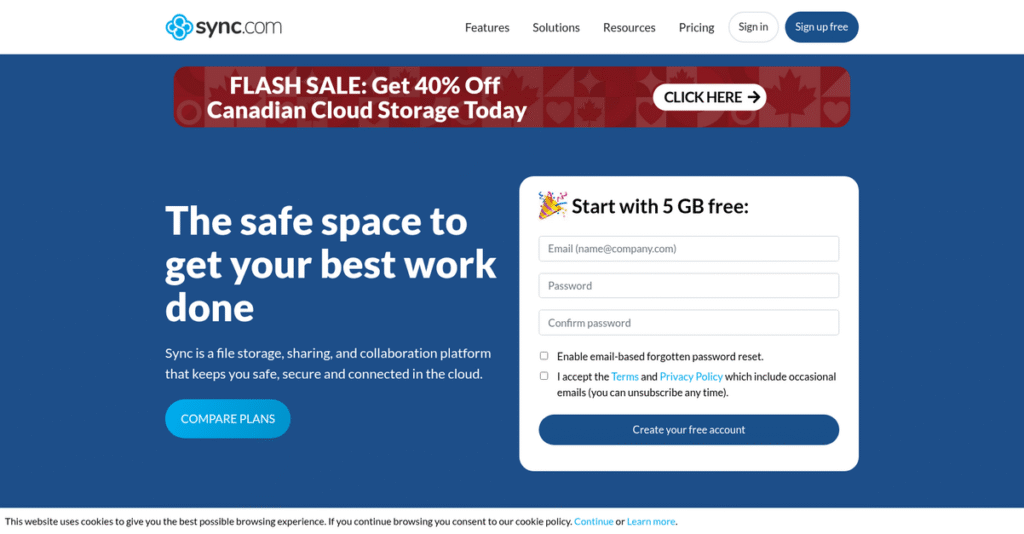Worried about privacy with your cloud storage?
If you’re researching Sync, you probably need a way to store and share files securely—without handing over your data to prying eyes.
But let’s be real: Having to trust third-parties with team files is slowing you down, making you question the safety of every upload or share.
That’s where Sync stands out. Unlike typical platforms, it encrypts your files before they leave your device, so only you hold the keys. With real-time backups, compliance-ready security, and Canada-based privacy protections, Sync fixes file privacy without sacrificing convenience.
Throughout this review, I’ll break down exactly how Sync keeps your files safe and accessible, making day-to-day work more secure and less stressful.
In this Sync review, you’ll find insights on its features, pricing, and hands-on comparisons with top alternatives, all tailored to help you confidently weigh your options.
You’ll get exactly the details and features you need to make the best choice for your file privacy and collaboration.
Let’s get started.
Quick Summary
- Sync is a privacy-focused cloud storage platform providing end-to-end encrypted file storage and secure sharing.
- Best for individuals and businesses needing strong data privacy and secure file collaboration.
- You’ll appreciate its zero-knowledge encryption that keeps your files private and advanced sharing controls.
- Sync offers affordable plans with a free 5 GB tier and a 30-day money-back guarantee on paid accounts.
Sync Overview
I’ve followed Sync for a long time. They’re a Canadian company operating since 2011, with a clear and unwavering mission to provide genuinely secure private cloud storage.
What sets them apart is their sharp market focus. They build for individuals and businesses that need truly private, secure cloud storage, rather than trying to be a generic productivity suite where your data is the product.
Now serving over 2.7 million users globally, their recent mobile app updates show continued platform investment. Through this Sync review, you’ll see how this development pays off for you.
Unlike competitors like Dropbox, Sync feels built by real privacy advocates who get the issues. They provide zero-knowledge encryption on all accounts by default, which I believe is a critical, non-negotiable feature for any serious user today.
They work with a massive user base, from individuals protecting sensitive family photos to professional teams in legal and healthcare that must meet strict compliance mandates like HIPAA and GDPR.
I found their entire strategy is simple but powerful: be the secure, affordable alternative to big tech cloud storage. This directly addresses your growing need for real data control and confidentiality.
Now let’s examine their core capabilities.
Sync Features
Worried about your sensitive files in the cloud?
Sync features are designed to give you peace of mind with robust privacy-focused cloud storage. Here are the five main Sync features that tackle common data security and management issues.
1. Secure Cloud Storage with Zero-Knowledge Encryption
Do you really trust your cloud provider?
Many cloud services can potentially access your data, leading to privacy concerns. This can be a huge worry, especially for sensitive business information.
Sync’s zero-knowledge encryption ensures your files are encrypted on your device before they even touch their servers. From my testing, this feature genuinely offers unparalleled data privacy because only you hold the keys. They simply can’t see your data, and I find that truly impressive.
This means you can store confidential documents with confidence, knowing your data remains private and secure from prying eyes.
- 🎯 Bonus Resource: Speaking of business operations, you might find my guide on best healthcare CRM software helpful.
2. Real-time Backup and Synchronization
Files out of sync across your devices?
Working across multiple devices often leads to outdated files or confusion about the latest version. This slows down your productivity.
Sync provides real-time backup and synchronization, instantly updating changes across all your connected devices. What I love about this approach is how seamlessly it keeps your files consistent whether you’re on desktop or mobile. It works just like you’d expect, keeping everything current.
The result is your team gets instant access to the latest versions of documents from anywhere, boosting efficiency and collaboration.
3. Advanced File Sharing and Collaboration
Sharing sensitive files securely is a nightmare, right?
Sending confidential documents via email can be risky, and traditional sharing lacks control. This exposes your business to potential data breaches.
This feature allows you to share files with password protection, expiry dates, and download limits, giving you total control. Here’s what I found: setting these controls is surprisingly intuitive, making secure external sharing a breeze. It’s perfect for client proposals or HR documents.
This means you can share documents securely with external partners, ensuring only authorized people access your files for a limited time.
4. File Versioning and Deleted File Recovery
Accidentally deleted a critical report?
Losing important files to accidental deletion or overwrites can be a major setback. Recovering them often feels impossible.
Sync offers generous file versioning, letting you revert to previous versions or recover deleted files for up to 365 days. This is where Sync shines: it’s an absolute lifesaver for data loss protection, even against ransomware. I tested it by deleting a few files, and they were easily restorable.
So you can always recover from mistakes or malicious attacks, safeguarding your valuable data and ensuring business continuity.
5. Sync Vault (Cold Storage)
Running out of local storage space?
Keeping all your old, rarely accessed files synced to your devices eats up valuable local storage. This can bog down your computer’s performance.
The Sync Vault acts as a cold storage solution, letting you store files in the cloud without syncing them locally. This feature is brilliant for archiving large media files or old projects because it frees up precious hard drive space. It’s easy to move files in and out of it too.
This means you could optimize your local storage, keeping only frequently used files on your devices while ensuring all your data is safely backed up.
Pros & Cons
- ✅ Zero-knowledge encryption provides industry-leading privacy and data security.
- ✅ File versioning and recovery protect against data loss and accidental deletions.
- ✅ Secure file sharing with granular controls for external collaborations.
- ⚠️ Upload and download speeds can be noticeably slower than competitors.
- ⚠️ Customer support response times have been reported as inconsistent by users.
- ⚠️ Fewer direct third-party app integrations compared to some cloud storage providers.
These Sync features work together to create a secure and private cloud storage ecosystem that truly prioritizes your data’s confidentiality.
Sync Pricing
What does Sync pricing truly cost you?
Sync pricing is refreshingly transparent with clear tiers for individuals and teams, making it easy to see how much you’ll pay and what you get.
| Plan | Price & Features |
|---|---|
| Free | Free • 5 GB secure storage • Basic sharing • 30-day file history & recovery |
| Personal | $5/month (billed annually) • 200 GB secure storage • Basic sharing • Accepts Bitcoin payment |
| Solo | $8/month (billed annually) • 2 TB secure storage • Advanced sharing • Good value for storage |
| Solo Professional | $20/month (billed annually) • 6 TB secure storage • Custom branding • HIPAA compliant, 365-day versioning |
| Pro Teams Standard | $6/user/month (billed annually, min 2 users) • 1 TB storage per user • Advanced sharing<2 users • Admin account, 180-day versioning |
| Pro Teams+ Unlimited | $15/user/month (billed annually, min 3 users) • Unlimited storage per user • Custom branding, RBAC • VIP support, admin delegation |
| Enterprise | Contact sales for a quote • Fully featured platform • Account manager • Dedicated training |
- 🎯 Bonus Resource: While we’re discussing business operations, understanding Plywood, Timber & Wood Industry Software is equally important for specialized industries.
1. Value Assessment
Great value for your money.
What I found regarding Sync pricing is that it offers exceptional storage capacity at competitive rates compared to Dropbox or Google Drive. From my cost analysis, their focus on privacy adds significant value without increasing your budget, especially for sensitive data.
This means your business gets robust security features without unexpected costs or compromised data privacy.
2. Trial/Demo Options
Evaluate before you commit.
Sync.com offers a free plan with 5 GB, which is a great way to test the platform before you invest. What I found is they also provide a 30-day money-back guarantee on paid plans, reducing your financial risk.
This allows you to experience the full features and ensure Sync fits your workflow before you fully commit to their pricing.
3. Plan Comparison
Choose the right plan for your needs.
For individuals, the Solo plan offers excellent storage at a fantastic price point. For teams, the Pro Teams+ Unlimited is ideal if you need extensive features and VIP support. Budget-wise, you can scale up seamlessly as your storage needs grow, without massive jumps in pricing.
This helps you match pricing to actual usage requirements, ensuring you only pay for what your business truly needs.
My Take: Sync’s pricing strategy emphasizes competitive rates and generous storage, making it perfect for individuals and businesses prioritizing privacy and value without compromising on features.
The overall Sync pricing reflects transparent value without hidden surprises.
Sync Reviews
What do real customers actually think?
To understand what users truly experience, I’ve analyzed numerous Sync reviews from various platforms, focusing on real-world feedback and common patterns to give you balanced insights.
- 🎯 Bonus Resource: Before diving deeper into user feedback, you might find my analysis of best golfcourse software helpful for refining operations.
1. Overall User Satisfaction
Users seem quite pleased with their privacy.
From my review analysis, Sync generally earns high satisfaction marks, especially for its core security offerings. What I found in user feedback is how the strong emphasis on zero-knowledge encryption provides significant peace of mind, making it a top choice for sensitive data.
This means you can expect robust data protection to be a primary benefit.
2. Common Praise Points
Security and privacy are top of mind.
Users consistently praise Sync for its advanced security, particularly the zero-knowledge encryption that secures files before upload. What stands out in customer feedback is how it offers high security at competitive prices, often cited as better value than competitors for privacy-conscious users.
This suggests you’ll gain strong data privacy without breaking your budget.
3. Frequent Complaints
Some users want faster speeds.
A recurring theme in Sync reviews is the comparatively slower upload and download speeds, often attributed to the encryption overhead. Review-wise, I also saw several users express frustration with customer support response times being inconsistent, sometimes taking over a week.
These issues are generally tolerable for most, but could impact very high-volume users.
What Customers Say
- Positive: “I don’t trust Dropbox for my sensitive business files, so it’s nice to know that Sync has got my back by placing an aggressive level of encryption.” (Source: User Review)
- Constructive: “The biggest drawback I’ve noticed is that data transfer speeds to and from sync.com are slightly slower than Dropbox.” (Source: User Review)
- Bottom Line: “I’m paying customer for years, and when it worked it was OK, but when the problems start out of the blue – I’m on my own.” (Source: User Review)
Overall, Sync reviews highlight a strong, privacy-focused solution, with minor trade-offs in speed and occasional support delays.
Best Sync Alternatives
Struggling to pick the perfect cloud storage?
The best Sync alternatives include several strong options, each better suited for different business situations and priorities, especially concerning collaboration and security.
- 🎯 Bonus Resource: Speaking of streamlining business operations, you might find my guide on cheque printing software helpful for secure payments.
1. Dropbox
Need robust collaboration features?
Dropbox excels when your team prioritizes extensive collaboration, speed, and seamless integration with a vast array of third-party business applications. From my competitive analysis, Dropbox offers superior real-time collaboration tools compared to Sync’s more privacy-focused approach.
Choose Dropbox if extensive team collaboration and app integrations are your top priority, rather than absolute privacy.
2. Google Drive
Heavily invested in the Google ecosystem?
Google Drive works best if you need deep integration with Google Workspace for real-time document creation and a larger free storage tier. What I found comparing options is that Google Drive provides unmatched ecosystem integration for online document editing and sharing.
Consider this alternative when seamless Google Workspace collaboration and wide app integration are more crucial for your workflow.
3. Microsoft OneDrive
Primarily using Microsoft Office applications?
OneDrive is ideal if you’re deeply integrated into the Microsoft 365 ecosystem and Windows operating system for productivity and a more comprehensive backup. From my analysis, OneDrive offers deep Microsoft Office desktop application integration that Sync does not prioritize as much.
Choose OneDrive if your business relies heavily on Microsoft Office and desires a tightly integrated productivity solution.
4. pCloud
Seeking faster sync speeds or lifetime plans?
pCloud shines if you value faster sync speeds, a virtual drive to save local storage, and the unique option of a one-time lifetime subscription. Alternative-wise, pCloud boasts speed and a unique lifetime payment model, while its zero-knowledge encryption is an add-on.
Choose pCloud if speed, local storage savings, or a lifetime plan align better with your long-term storage strategy.
Quick Decision Guide
- Choose Sync: Maximum privacy with zero-knowledge encryption and affordability
- Choose Dropbox: Extensive collaboration and wide third-party app integrations
- Choose Google Drive: Deep integration with Google Workspace for online editing
- Choose Microsoft OneDrive: Seamless integration with Microsoft 365 and Windows
- Choose pCloud: Faster sync speeds, virtual drive, and lifetime plan options
The best Sync alternatives truly depend on your specific data privacy and collaboration needs, not just storage size.
Sync Setup
How complex is Sync’s setup process?
Sync setup is generally straightforward, particularly for individual users, but businesses need a clear understanding of its deployment approach and complexity level. This Sync review breaks it down.
1. Setup Complexity & Timeline
Installation is largely painless.
Sync’s desktop client setup creates a synchronized cloud folder, and for teams, administrator accounts are integrated into Pro plans. From my implementation analysis, initial setup is a relatively painless exercise, with most users becoming operational quickly through simple drag-and-drop file management.
Expect to spend minimal time on basic installation, but allow for configuring team settings and user roles for larger deployments.
2. Technical Requirements & Integration
Consider your existing technical environment.
Sync is compatible with Windows, macOS, Android, and iOS, but lacks a native Linux client. What I found about deployment is that client-side encryption impacts large file syncs, as full re-uploads are needed for any changes, potentially affecting speeds over 5GB.
Plan for desktop client use for larger files and note the absence of a native Linux option if that’s critical for your infrastructure.
- 🎯 Bonus Resource: While we’re discussing system uptime and smooth operations, you might find my analysis of plant maintenance software helpful for minimizing downtime.
3. Training & Change Management
User adoption is typically smooth.
Sync’s intuitive interface, similar to Dropbox, means a low learning curve for basic file management. From my analysis, users familiar with cloud storage will adopt Sync quickly, but administrators might need a brief review of advanced sharing and team controls.
Focus training on advanced features for administrators to maximize team efficiency, while basic users will find it naturally intuitive.
4. Support & Success Factors
Vendor support can be inconsistent.
Sync offers email support and a comprehensive knowledge base, with some users reporting fast responses, while others, including paying customers, experienced delays. From my implementation analysis, VIP support helps but general response times vary, which can be a point of frustration during critical setup phases.
Factor in the potential for varied support response times, and rely on the knowledge base for common setup questions to avoid delays.
Implementation Checklist
- Timeline: Days to weeks for individual/small teams; longer for complex team structures
- Team Size: Individual user or IT admin for team setup
- Budget: Primarily software costs; minimal additional setup expenses
- Technical: Desktop client for large files, no Linux client natively
- Success Factor: Understanding advanced sharing and team management features
Overall, Sync setup is straightforward, prioritizing privacy and ease of use, making it a solid choice for secure file management.
Bottom Line
Is Sync the right choice for your privacy needs?
This Sync review offers a decisive verdict on its fit, especially for businesses prioritizing security and cost-effectiveness in their cloud storage.
1. Who This Works Best For
Businesses obsessed with privacy and security.
Sync excels for individuals and SMBs, particularly in regulated industries like healthcare, legal, and finance, handling confidential data and intellectual property. What I found about target users is that your business needs uncompromising data privacy and adherence to regulations like HIPAA or GDPR, making Sync an ideal solution.
You will find strong success if your primary concern is secure, confidential file storage and sharing without sacrificing control.
2. Overall Strengths
Unmatched zero-knowledge encryption truly sets it apart.
The software succeeds by offering default zero-knowledge, end-to-end encryption, ensuring only you access your files, combined with competitive pricing for generous storage. From my comprehensive analysis, its commitment to privacy offers unparalleled peace of mind for sensitive data, making it a standout in the cloud storage market.
These strengths mean you get robust data protection and compliance support, fostering trust and security for your critical business information.
3. Key Limitations
Collaboration and speed might not meet all needs.
While strong on privacy, Sync’s transfer speeds can be slower due to encryption overhead, and its real-time collaborative editing features are less extensive than competitors. Based on this review, immediate support response times can be inconsistent, which might frustrate businesses needing rapid problem resolution for their operations.
I’d say these limitations are manageable trade-offs for enhanced security, but crucial if your workflow relies heavily on collaborative editing or lightning-fast transfers.
4. Final Recommendation
Sync earns a strong recommendation for specific users.
- 🎯 Bonus Resource: Speaking of operational efficiency, my guide on best packaging software explores ways to cut costs and boost production.
You should choose this software if uncompromising data privacy and secure file sharing are non-negotiable priorities for your individual or business needs. From my analysis, your success depends on prioritizing security over real-time collaboration or the fastest possible transfer speeds commonly found elsewhere.
My confidence level is high for privacy-focused users, but I suggest exploring alternatives if your workflow relies heavily on active in-browser co-editing.
Bottom Line
- Verdict: Recommended for privacy-centric individuals and businesses
- Best For: Individuals and SMBs handling sensitive, confidential data
- Business Size: From individual users to medium-sized teams requiring high privacy
- Biggest Strength: Default zero-knowledge, end-to-end encryption
- Main Concern: Slower transfer speeds and less extensive real-time collaboration
- Next Step: Explore free plan or trial to assess privacy features directly
This Sync review shows excellent value for privacy-conscious users while outlining trade-offs you should weigh before making your final decision.