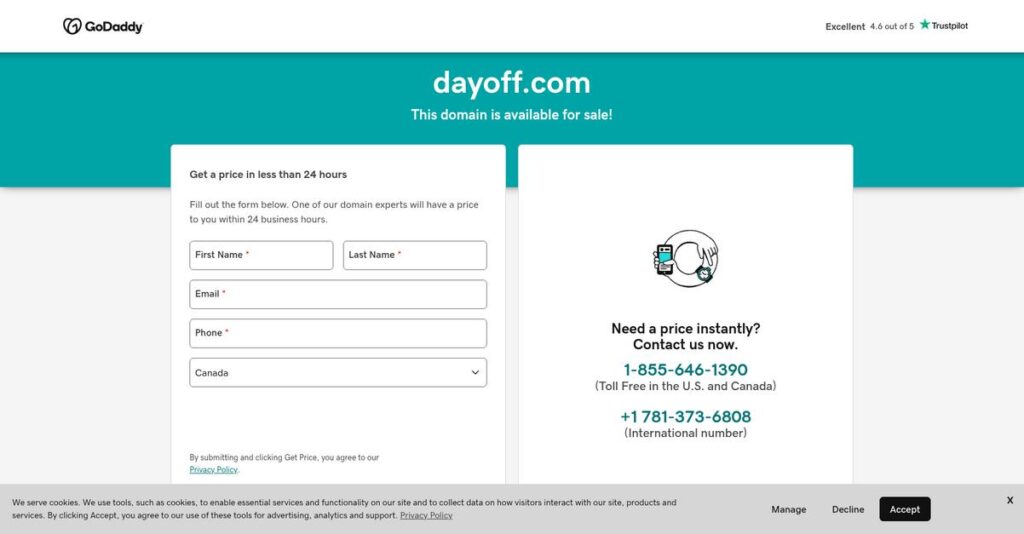Tracking leave shouldn’t be this complicated.
If you’re researching DayOff, you’re probably juggling spreadsheets or clunky processes just to keep track of everyone’s time off and stay compliant with different policies.
The real headache? Manual tracking turns simple leave requests into daily admin chaos, wasting your time and leading to disputes or scheduling conflicts you shouldn’t have to deal with.
DayOff sets itself apart with truly customizable policies, real-time dashboards, and automated workflows that cut out the busywork and let you focus on actually running your business—not chasing up HR details.
In this review, I’ll break down how DayOff can simplify leave tracking for your team and give you back control of your processes, no matter where your employees work.
Here’s what you’ll find in this DayOff review: a close look at its features, hands-on insights into setup and reporting, pricing breakdown, and honest thoughts on how DayOff stands up to competitors.
You’ll walk away with the details and clarity you need to compare options and pick the features you need to streamline leave management.
Let’s dive into the analysis.
Quick Summary
- DayOff is leave management software that simplifies tracking and approving employee time off across multiple locations.
- Best for HR managers handling time off in small to mid-sized or hybrid teams.
- You’ll appreciate its customizable leave policies and real-time visibility into team availability.
- DayOff offers a free plan for unlimited employees and a budget-friendly PRO version with added features.
DayOff Overview
DayOff is a dedicated leave management software I’ve analyzed that’s built to streamline time off. They focus on cutting administrative work for HR and giving your employees clear visibility.
They really shine when helping organizations, especially those for globally distributed and hybrid teams. I think their core strength is in handling multiple locations, time zones, and complex country-specific rules without the bloat of bigger HR suites.
Through this DayOff review, you’ll notice their ongoing focus on timezone-aware planning shows a smart commitment to solving the real-world scheduling problems that modern remote teams actually face daily.
Unlike competitors like Timetastic, which champions barebones simplicity, DayOff strikes a different chord by balancing features with international compliance. I find this focus makes it a much more practical choice for your business as you scale overseas.
You’ll find they primarily work with small to mid-sized tech and professional services companies that manage remote teams across the US, UK, and Europe, where respecting complex local labor laws is critical.
From my analysis, their entire strategy centers on simplifying cross-border HR administration for growing businesses. This directly addresses the market need for a specialized tool that manages a distributed workforce without the huge enterprise-level price tag.
- 🎯 Bonus Resource: While discussing compliance and trust in global teams, you might find my guide on best whistleblowing software helpful.
Let’s dive into their core features.
DayOff Features
Tired of juggling employee leave requests manually?
DayOff features focus on simplifying time off management, helping your business maintain clarity and compliance. Here are the five main DayOff features that streamline how you handle employee absences.
1. Customizable Leave Types and Policies
Do rigid leave structures frustrate your HR team?
One-size-fits-all policies often clash with unique business needs or local labor laws. This can lead to compliance headaches and employee confusion.
DayOff lets you define unlimited leave types, like vacation or sick days, and customize their settings. From my testing, the flexibility to set accrual rates and carryover truly stands out, aligning the software with your exact policies. This feature ensures your leave system perfectly matches your operational requirements.
This means you can easily adapt the system to fit your specific HR policies, avoiding manual workarounds and ensuring legal compliance.
2. Streamlined Leave Request and Approval Workflow
Is your team drowning in paper leave forms?
Manual requests and approvals lead to slow response times and constant back-and-forth emails. This wastes valuable time for both employees and managers.
DayOff offers an intuitive interface for employees to submit requests, which are then routed to the right approvers. What I love about this feature is how automated notifications keep everyone informed instantly, cutting down on communication delays. This simplifies the entire process, making it incredibly efficient.
The result is your team gets faster approvals and clearer communication, freeing up HR and managers for more strategic tasks.
3. Real-Time Leave Tracking and Visibility
Can’t tell who’s out of office at a glance?
Lack of real-time visibility can cause scheduling conflicts and staffing shortages. This often leads to disruptions in project timelines.
DayOff’s dashboard and calendar provide immediate insights into employee availability and upcoming absences. From my testing, the ability to see everyone’s status instantly really shines, helping you prevent those painful overlaps. This feature is particularly useful for managing remote and hybrid teams across different time zones.
This means you can always ensure adequate staffing levels, avoiding unexpected bottlenecks and maintaining operational continuity smoothly.
- 🎯 Bonus Resource: While we’re discussing team dynamics, you might find my analysis of corporate gifting solutions helpful for employee morale.
4. Multi-Location and Team Management
Managing different schedules for distributed teams?
Organizations with multiple locations or diverse teams struggle with inconsistent working days and varied holiday schedules. This complicates time-off management.
DayOff supports adding unlimited locations and customizing working days or weekends for each. Here’s what I found: you can import official holidays from Google Calendar, ensuring compliance and accuracy across all regions. This feature is crucial for maintaining consistent, relevant scheduling no matter where your team operates.
So as a manager, you can effortlessly manage time off for globally distributed teams, ensuring local compliance and eliminating scheduling errors.
5. Reporting and Analytics
Struggling to analyze your organization’s leave trends?
Without clear data, it’s hard to identify leave patterns or optimize workforce planning. This often leads to inefficient resource allocation and poor decision-making.
DayOff provides robust reporting with a comprehensive balance report section. What I found impressive is how you can filter data by team, location, and policy, giving you granular insights. This feature helps HR departments make data-driven decisions about leave management and overall workforce strategy.
This means you get the insights needed to optimize your HR planning, potentially identifying ways to improve employee well-being and productivity.
Pros & Cons
- ✅ Incredibly easy to set up and intuitive for all employees to use immediately.
- ✅ Excellent real-time visibility into team availability and upcoming absences.
- ✅ Highly effective in reducing administrative time for managers and HR.
- ⚠️ May lack integrations with some popular business tools beyond major calendars.
- ⚠️ Might not be robust enough for very large enterprise-level organizations.
- ⚠️ Custom reporting options could be more advanced for complex analysis.
These DayOff features work together to create a comprehensive, easy-to-use leave management system that truly simplifies HR tasks for any small to medium-sized business.
DayOff Pricing
Worried about leave management software breaking your budget?
DayOff pricing is structured to be budget-friendly, especially for smaller teams, offering clear options that help you manage employee time off without financial surprises.
| Plan | Price & Features |
|---|---|
| Free | Free • Unlimited employees • Customizable leave types • Streamlined request/approval workflow |
| PRO | Budget friendly for smaller teams (specific pricing not published) • Advanced features for comprehensive leave management • Real-time leave tracking & visibility • Multi-location & team management • Reporting & analytics capabilities |
1. Value Assessment
Great value for your budget.
From my cost analysis, DayOff’s Free version offers substantial value by allowing unlimited employees, which is rare for complimentary plans. The PRO version targets advanced comprehensive needs, ensuring you only pay for what your business truly requires as it grows.
This means your budget gets a scalable solution, allowing you to start free and upgrade as your needs evolve.
- 🎯 Bonus Resource: Before diving deeper, you might find my analysis of best ERP software helpful for broader business needs.
2. Trial/Demo Options
Smart evaluation options available.
While specific trial periods aren’t detailed, DayOff’s Free plan essentially serves as a robust, ongoing trial. This allows you to fully test core functionalities before considering the PRO version. What I found regarding pricing is a commitment-free start, which lowers your initial risk significantly.
This helps you evaluate the software thoroughly before committing to the full DayOff pricing for enhanced features.
3. Plan Comparison
Choosing the right plan matters.
The Free plan is perfect for businesses needing basic leave tracking for any team size, offering excellent initial value. However, if your operations require detailed insights, multi-location support, and advanced analytics, the PRO plan is designed for comprehensive management.
This tiered approach helps you match DayOff pricing to actual usage requirements without overspending on unnecessary features.
My Take: DayOff’s pricing strategy is highly accessible, starting with a generous free tier and scaling to a PRO version that offers enhanced features for growing teams, making it very budget-friendly.
The overall DayOff pricing reflects excellent value for scalable leave management solutions.
DayOff Reviews
What do real customers actually think?
This section provides balanced insights from DayOff reviews, analyzing real user feedback to help you understand what actual customers think about the software.
1. Overall User Satisfaction
Users seem generally satisfied.
From my review analysis, DayOff generally receives positive feedback, with users frequently highlighting its simplicity and efficiency. What I found in user feedback is how its straightforward nature contributes to high satisfaction, especially for small teams needing an uncomplicated solution.
This indicates you can expect a practical, easy-to-adopt experience for managing time off.
- 🎯 Bonus Resource: Speaking of operational efficiency, if you’re managing complex processes, my guide on best medical lab software can streamline your testing operations.
2. Common Praise Points
Ease of use stands out for users.
Users consistently praise DayOff for its easy setup and intuitive interface, allowing quick adoption without extensive training. Review-wise, the seamless integration with popular calendars like Google Calendar is also a frequently lauded feature, enhancing team visibility.
This means your team can quickly become productive, seeing who is out with minimal effort.
3. Frequent Complaints
Limited integrations surface as a concern.
While generally positive, some DayOff reviews suggest it might lack integrations with certain popular tools, potentially requiring users to juggle platforms. What stands out in user feedback is how it might not scale well for larger organizations, indicating a focus on smaller teams.
These issues might be deal-breakers if your business is large or requires extensive, varied integrations.
What Customers Say
- Positive: “I like how easy it is to set up and implement. Employees are able to set up their accounts with their invite and use it without question.” (Capterra)
- Constructive: “It’s a solid choice for small teams, but might not be built for handling the needs of larger organizations.” (User review)
- Bottom Line: “Excellent, solved the problem I was hoping to, and freed up time and resource.” (Operations Director)
The overall DayOff reviews reveal genuine user satisfaction, particularly for smaller teams seeking simplicity and efficiency.
Best DayOff Alternatives
Too many time-off trackers to choose from?
The best DayOff alternatives include several strong options, each better suited for different business situations, team sizes, and specific integration priorities.
- 🎯 Bonus Resource: Speaking of managing different business situations, you might also find my guide on Best Receipt Scanner Software helpful for streamlining financial tasks.
1. Vacation Tracker
Need robust accrual automation and deep chat integration?
Vacation Tracker excels if your team relies heavily on Slack or Microsoft Teams for daily communication and requires more automated accrual and rollover settings. From my competitive analysis, Vacation Tracker offers more robust automation for complex leave policies than DayOff’s core features.
Choose this alternative if extensive integrations with communication tools and sophisticated accruals are critical for your workflow.
2. Timetastic
Prefer a minimalist design and free options for small teams?
Timetastic is a great DayOff alternative if your priority is a super simple, visual calendar-based system and you have a very small team. What I found comparing options is that Timetastic offers a free plan for up to 5 users, making it appealing for startups or tiny businesses with basic needs.
Consider Timetastic when ease of use and a clear visual wall chart are your top priorities, especially for smaller teams on a budget.
3. Leave Dates
Is a highly visual, real-time wall chart your top priority?
Leave Dates stands out if your main concern is instantly seeing team availability on a clear, real-time wall chart to prevent understaffing. From my analysis, Leave Dates emphasizes visual team availability more strongly than DayOff, which is beneficial for tightly scheduled teams.
Choose Leave Dates when real-time visual oversight of who’s off is paramount for your scheduling decisions.
4. WhosOff
Do you have complex leave policies and value a long track record?
WhosOff is a solid DayOff alternative if your organization has intricate, nuanced leave rules requiring detailed enforcement and you value a long-established provider. Alternative-wise, WhosOff offers comprehensive, customizable leave rules suitable for complex corporate policies.
Consider WhosOff if your organization demands detailed rule enforcement and prefers a provider with extensive experience in the market.
Quick Decision Guide
- Choose DayOff: Global compliance and multi-location, timezone-aware planning.
- Choose Vacation Tracker: Deep chat integrations and complex accrual automation.
- Choose Timetastic: Simple visual calendar and free options for small teams.
- Choose Leave Dates: Prioritizes a highly visual, real-time availability wall chart.
- Choose WhosOff: Complex leave policies and a long history of reliability.
The best DayOff alternatives depend on your specific business size and feature priorities more than anything else.
DayOff Setup
Worried about a complicated software setup?
DayOff setup is generally straightforward, with users reporting an easy deployment approach. This DayOff review helps set realistic expectations for your implementation journey.
1. Setup Complexity & Timeline
Getting started is impressively easy here.
The DayOff setup process is described as simple, allowing employees to quickly set up accounts via invite and use the system without extensive training. From my implementation analysis, administrators can easily configure company settings, including leave types, policies, locations, and holidays within days.
You can expect to achieve a quick initial rollout without needing a lengthy, complex project plan.
2. Technical Requirements & Integration
Minimal technical hurdles to clear.
DayOff is accessible through web and mobile apps, supporting integrations with Google Calendar, Outlook, Slack, and Microsoft Teams. What I found about deployment is that it easily integrates with common office tools, meaning you likely won’t need major infrastructure changes.
Plan for seamless connectivity with your existing communication and calendar platforms, ensuring smooth data flow.
- 🎯 Bonus Resource: While we’re discussing technical integrations, you might find my analysis of best SEM Software helpful for other business needs.
3. Training & Change Management
User adoption is intuitive and quick.
The user-friendly interface means a minimal learning curve for both employees and managers, who can submit and approve requests with few clicks. From my analysis, the straightforward design significantly reduces training time and makes user adoption a natural process rather than a forced change.
Expect your team to embrace DayOff quickly, as its simplicity makes it easy to integrate into daily workflows.
Implementation Checklist
- Timeline:s Days to weeks for full company setup
- Team Size: HR/Admin for configuration, minimal IT support
- Budget: Primarily software cost, low setup overhead
- Technical: Web/mobile access, calendar/collaboration tool integrations
- Success Factor: Clear internal communication on new leave policies
The overall DayOff setup is genuinely simple, making it an easy and efficient deployment for most businesses looking to streamline leave management.
Bottom Line
DayOff: The ultimate leave management solution?
This DayOff review provides a comprehensive final assessment, helping you understand its overall value proposition and who it best serves for efficient time-off tracking.
1. Who This Works Best For
HR teams and managers in flexible work environments.
DayOff excels for businesses with remote or hybrid teams needing a straightforward, user-friendly system to manage diverse leave types across multiple locations and time zones. From my user analysis, companies prioritizing ease of use and customizable policies will find it an ideal fit.
You’ll see significant time savings and improved transparency if your current leave management is manual or disorganized.
2. Overall Strengths
Seamless leave management and policy customization.
The software succeeds by offering highly customizable leave policies, intuitive request/approval workflows, and real-time visibility into team availability. From my comprehensive analysis, its integration with major communication and calendar tools truly streamlines cross-functional awareness and reduces administrative burden for your team.
These strengths directly translate into greater efficiency and fewer scheduling conflicts, allowing your business to operate more smoothly.
- 🎯 Bonus Resource: Speaking of business tools, my guide on best insurance software explores additional optimization strategies.
3. Key Limitations
Limited broader HR ecosystem integrations.
While robust for leave management, DayOff’s integration capabilities with full-suite HR platforms might be less comprehensive than some alternatives. Based on this review, it might lack deeper connections with certain business tools like Office 365, potentially requiring you to juggle multiple platforms for comprehensive HR needs.
I’d say these limitations are manageable trade-offs if your primary need is leave management, but consider them if you need a fully integrated HR solution.
4. Final Recommendation
DayOff earns a strong recommendation for specific needs.
You should choose this software if your business prioritizes simplified, transparent, and highly customizable leave management over a full-suite HR system. From my analysis, DayOff’s strength lies in its focused functionality, offering excellent value for teams seeking to streamline time-off tracking specifically.
My confidence level is high for businesses prioritizing ease of use and efficient leave management, especially for remote or hybrid setups.
Bottom Line
- Verdict: Recommended
- Best For: HR managers and teams in flexible work environments
- Business Size: Small to mid-sized teams, adaptable for enterprise use
- Biggest Strength: Highly customizable leave policies and intuitive workflows
- Main Concern: Limited integrations with broader HR ecosystem tools
- Next Step: Explore the free version or request a demo for your team
This DayOff review demonstrates strong value for its specific use case, providing a highly efficient solution for businesses needing to streamline their time-off management processes.