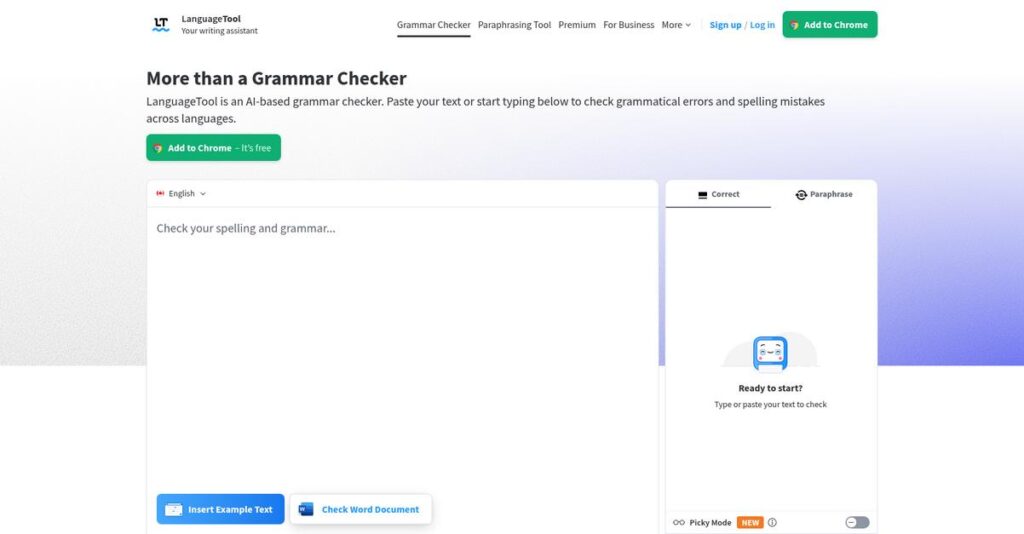Tired of embarrassing writing mistakes?
If you’re dealing with emails, reports, or essays every day, finding the right tool to catch errors and fix awkward sentences can be a real headache.
The reality is, most editing tools leave you frustrated because you’re still sending out messages with careless errors that make you look unprofessional.
LanguageTool takes a refreshingly thorough route to writing help—it checks grammar, polishes your style, and even rewrites sentences using AI to make your message clearer and more natural, all in over 30 languages.
In this review, I’ll unpack how LanguageTool actually helps you write confidently without slowing you down or missing nuanced mistakes.
You’ll see in this LanguageTool review exactly how its key features, pricing options, and alternatives stack up when you’re deciding which writing assistant makes the most sense for your workflow.
You’ll walk away with the kind of insights and practical details you need to pick the features you need to write more clearly and confidently.
Let’s jump into the review.
Quick Summary
- LanguageTool is an AI-powered writing assistant that checks grammar, spelling, and style in over 30 languages with contextual suggestions.
- Best for individuals and teams needing multilingual proofreading and consistent writing quality across various platforms.
- You’ll appreciate its strong multilingual support combined with privacy-focused open-source technology and team style guides.
- LanguageTool offers a free version with basic checks, premium plans starting at $5.83/month annually, and team pricing with a 14-day money-back guarantee.
LanguageTool Overview
LanguageTool has been refining writing since 2003. Based out of Germany, their core mission is to offer AI-powered corrections for grammar, style, and even nuanced typography issues for a global audience.
What I find most interesting is their very broad appeal. They are built to serve individuals, students, and businesses alike, creating an accessible tool that avoids the steep learning curve of some enterprise-only competitors.
Their 2023 acquisition by Learneo and the recent launch of an AI rephrasing tool shows a serious investment in growth, which we will examine closely through this LanguageTool review.
- 🎯 Bonus Resource: If you’re also looking into other specialized business software, my article on best remodeling estimating software covers tools to boost your profits.
Unlike competitors that are heavily English-focused, LanguageTool’s biggest strength is its extensive multilingual support. For me, this makes it a uniquely practical and valuable choice for anyone working in a global business context.
They work with a truly diverse customer base. You’ll find them used by everyone from individual bloggers and students to large, global companies needing consistent writing across many languages.
From my analysis, their current strategy centers on expanding AI capabilities while adding practical team tools like style guides. This directly addresses your need for both powerful assistance and strong brand consistency.
Now let’s examine their core capabilities.
LanguageTool Features
Tired of embarrassing typos and awkward phrasing?
LanguageTool features focus on delivering polished, professional writing across many languages. Here are the five main LanguageTool features that can transform your writing.
1. Multilingual Grammar, Spelling, and Punctuation
Are your international communications constantly misunderstood?
Basic spell checkers often miss nuances in different languages, leading to unprofessional or unclear messages. This can damage your business reputation.
- 🎯 Bonus Resource: While we’re discussing business impact, understanding churn prediction software is equally important for revenue.
LanguageTool identifies errors in over 30 languages, covering everything from complex grammar to subtle punctuation mistakes. What I found is that its deep linguistic analysis goes beyond simple corrections, which helps you write with confidence, regardless of language. This feature is a game-changer for global teams.
This means you can communicate accurately and professionally worldwide, eliminating those frustrating language barriers.
2. Style Improvement and Contextual Suggestions
Does your writing sound stiff or repetitive?
Overused phrases and poor word choice can make your content boring and hard to read. Your message just won’t land.
This feature offers smart style suggestions to refine your prose, highlighting redundancies and awkward phrasing. From my testing, its “Picky Mode” is particularly useful for achieving a truly polished and engaging tone. This can significantly boost the impact of your marketing materials or reports.
So you can effortlessly make your writing more compelling and clear, capturing your audience’s attention.
3. AI-Powered Paraphrasing
Struggling to articulate complex ideas clearly?
Rewriting sentences for different tones or simplifying complex text can be incredibly time-consuming. You could be spending hours on this.
LanguageTool’s AI paraphraser quickly rephrases sentences, offering options to make them simpler, shorter, or more formal. I found this feature incredibly efficient for adapting content for various audiences without starting from scratch. It’s like having a personal editor on demand.
This means you can instantly adjust your writing’s tone and clarity, saving precious time on revisions.
4. Custom Dictionaries and Style Guides
Is your team’s brand voice inconsistent?
Industry-specific terms or brand-specific phrasing are often flagged as errors, disrupting workflow and undermining consistency.
This feature allows you to create custom dictionaries for unique terms and shared style guides for teams. Here’s where LanguageTool shines, as you can enforce consistent terminology and brand voice across all company communications. It’s crucial for maintaining a professional image.
The result is your entire team adheres to precise communication standards, enhancing your brand’s professionalism.
5. Broad Integration and Accessibility
Do you waste time copying and pasting text into a separate checker?
Jumping between applications just to check your writing breaks your flow and wastes valuable time. This can be truly inefficient.
LanguageTool integrates directly into browsers, Google Docs, Word, and even desktop apps, providing real-time checking wherever you write. From my testing, its wide compatibility ensures you get instant feedback without interrupting your workflow. This feature is incredibly convenient.
So you can maintain peak productivity, getting instant writing feedback directly in the tools you already use.
Pros & Cons
- ✅ Excellent multilingual support across over 30 languages and dialects.
- ✅ User-friendly interface with easy integration into popular platforms.
- ✅ Robust style and contextual suggestions improve writing quality.
- ⚠️ Free version has character limits and fewer advanced features.
- ⚠️ Lacks a built-in plagiarism checker, unlike some competitors.
- ⚠️ Some users report occasional struggles with nuanced context.
These LanguageTool features work together to create a complete writing enhancement suite that empowers users to produce high-quality, error-free content effortlessly.
LanguageTool Pricing
What will LanguageTool’s premium features cost you?
LanguageTool pricing offers transparent tiered plans, from a free version to individual premium and team-based business options, making it straightforward to find a fit for your needs.
| Plan | Price & Features |
|---|---|
| Free | $0 • Basic grammar, punctuation, spelling checks • Up to 10,000 characters per text • “Picky Mode” • Synonym suggestions (beta) |
| Premium (Monthly) | $24.90/month • Enhanced style, punctuation, spelling • Up to 150,000 characters per text • Unlimited AI paraphrasing • Personal style guide • Microsoft Word add-in |
| Premium (Quarterly) | $44.90/quarter (~$14.97/month) • Enhanced style, punctuation, spelling • Up to 150,000 characters per text • Unlimited AI paraphrasing • Personal style guide • Microsoft Word add-in |
| Premium (Annual) | $69.90/year (~$5.83/month) • Enhanced style, punctuation, spelling • Up to 150,000 characters per text • Unlimited AI paraphrasing • Personal style guide • Microsoft Word add-in |
| Team (2 Users) | Starts at $9.48/month (2 users) • All Premium features • User management • Team style guide • Team dictionary |
| Enterprise (20+ Users) | Custom pricing – contact sales • Scaled team features • Dedicated support • Advanced user management • Custom integrations |
1. Value Assessment
Excellent value for your writing budget.
From my cost analysis, what impressed me is how the annual Premium plan offers significant savings, bringing the cost down to less than $6 a month. This makes advanced writing assistance highly affordable for individual users, providing comprehensive features well beyond basic spell-checking.
This means your budget gains access to powerful AI-driven tools without a hefty recurring expense.
2. Trial/Demo Options
Try before you buy, risk-free.
LanguageTool offers a robust free version that allows you to test core functionalities, along with a 14-day money-back guarantee on all Premium packages. What I found valuable is how this guarantee significantly reduces your financial risk when evaluating paid plans, letting you experience full features.
This lets you thoroughly evaluate the software’s benefits before committing to the full LanguageTool pricing structure.
- 🎯 Bonus Resource: While we’re discussing software benefits, understanding best nursing home software is equally important for specialized care.
3. Plan Comparison
Choosing your perfect plan is simple.
The free version suits casual users, but the Premium plans unlock crucial features like unlimited AI paraphrasing and higher character limits. For businesses, the Team plans offer essential collaboration features such as shared style guides and dictionaries, ensuring brand consistency across your organization.
This tiered approach helps you match LanguageTool pricing to actual usage requirements, whether individual or team-based.
My Take: LanguageTool’s pricing is highly competitive and offers clear value, particularly with its annual Premium plan, making advanced writing tools accessible for nearly any budget.
The overall LanguageTool pricing reflects excellent value for enhanced writing capabilities.
LanguageTool Reviews
What do real customers actually think?
To help you understand real-world experiences, I analyzed LanguageTool reviews from various platforms, focusing on consistent patterns in user feedback.
1. Overall User Satisfaction
Users generally seem very satisfied.
- 🎯 Bonus Resource: Speaking of improving communication, my guide on AI chatbot software explores tools that can boost your customer support.
From my review analysis, LanguageTool consistently maintains high satisfaction, averaging 4.4 out of 5 stars on G2. What stood out in customer feedback is how users appreciate its strong core functionality and ease of integration into daily workflows, making it a reliable tool.
This indicates you can expect a solid, dependable grammar and spell-checking experience.
2. Common Praise Points
Multilingual support shines for users.
Users repeatedly highlight LanguageTool’s impressive accuracy across over 30 languages, making it incredibly versatile for global communication. From the reviews I analyzed, its seamless integration with popular browsers and word processors also receives consistent acclaim, saving precious time.
This means you’ll find it highly adaptable for diverse writing needs and platforms.
3. Frequent Complaints
Contextual suggestions sometimes miss.
While effective, some LanguageTool reviews mention occasional struggles with highly context-specific corrections, potentially offering irrelevant suggestions. What I found in user feedback is how limited advanced features in the free version can be a sticking point for those with more intensive needs.
These issues are generally minor, not deal-breakers for most basic to intermediate users.
What Customers Say
- Positive: “I believe that LanguageTool solves the problem of accuracy and quality in writing… I can deliver presentable and readable writings…” (User review)
- Constructive: “The tool sometimes struggles with context-specific suggestions, which can lead to incorrect corrections.” (User review)
- Bottom Line: “Best grammar and spell-checking experience, particularly for its multilingual capabilities, saving hours of proofreading time.” (User review)
The overall LanguageTool reviews suggest high user satisfaction, especially for its core features and multilingual capabilities.
Best LanguageTool Alternatives
Too many writing assistant choices?
The best LanguageTool alternatives include several strong options, each better suited for different business situations, linguistic needs, and pricing considerations.
1. Grammarly
Need advanced tone and plagiarism checks?
Grammarly excels if your priority is comprehensive style suggestions, detailed tone detection, and especially a built-in plagiarism checker. From my competitive analysis, AI writing assistance for professional content where originality and nuanced expression are critical.
Choose Grammarly if you require in-depth style analysis and a plagiarism checker, especially for academic or professional writing.
2. ProWritingAid
Want deep insights into your writing habits?
ProWritingAid provides more in-depth reports and analyses, focusing on improving your overall writing craft with detailed breakdowns of readability, clichés, and overused words. What I found comparing options is that ProWritingAid offers extensive analytical reports to help you learn and refine your writing over time, making it a powerful alternative for authors.
Consider this alternative if you need detailed writing reports and tools specifically designed for continuous writing skill improvement.
3. Hemingway Editor
Primary goal is making writing concise and clear?
Hemingway Editor’s strength lies in its simplicity and direct focus on improving readability by highlighting complex sentences, passive voice, and unnecessary adverbs. Alternative-wise, Hemingway emphasizes brevity and clarity over traditional grammar checks, though it doesn’t correct spelling or punctuation.
Use Hemingway Editor when your main objective is to simplify your writing and improve overall conciseness for impactful communication.
- 🎯 Bonus Resource: While we’re discussing different software choices, understanding crypto compliance software is equally important for certain industries.
4. Ginger Software
Frequently rephrasing or translating sentences?
Ginger Software shines with its integrated sentence rephraser and translation capabilities, which are seamlessly integrated into its apps and extensions. From my analysis, Ginger offers strong rephrasing and translation features that LanguageTool doesn’t, though its core language support is less broad.
Choose Ginger if you often need to rephrase sentences or require integrated translation for multi-language communication needs.
Quick Decision Guide
- Choose LanguageTool: Extensive multilingual support and privacy-focused open-source option
- Choose Grammarly: Plagiarism detection, advanced style, and tone analysis
- Choose ProWritingAid: Deep writing reports and style analysis for craft improvement
- Choose Hemingway Editor: Simplify writing for maximum readability and conciseness
- Choose Ginger Software: Integrated rephrasing and translation capabilities
The best LanguageTool alternatives depend on your specific writing goals and core requirements rather than just general features.
LanguageTool Setup
Is LanguageTool implementation straightforward or challenging?
LanguageTool implementation is generally quite user-friendly, especially for individual users, making it one of the more accessible writing assistant deployments you’ll encounter.
- 🎯 Bonus Resource: Speaking of user-friendly tools, you might also be interested in my guide on best music production software for creating quality tracks.
1. Setup Complexity & Timeline
Getting started is surprisingly simple for most.
For typical users, LanguageTool setup involves installing a browser extension or application add-in, taking mere minutes to get running. From my implementation analysis, most individual users are productive almost instantly, while even larger teams can deploy quickly for standard usage.
You’ll spend more time integrating it into your daily workflow than on any complex technical configuration.
2. Technical Requirements & Integration
Minimal technical hurdles to overcome.
Your technical needs are low, mainly requiring a compatible browser or an existing application like Microsoft Word or Google Docs. What I found about deployment is that its lightweight nature minimizes IT involvement, avoiding the need for dedicated servers or extensive infrastructure changes for most users.
If you opt for self-hosting, plan for Java 17 and Apache Maven expertise, as that’s a more involved implementation.
3. Training & Change Management
User adoption is remarkably intuitive.
The learning curve for LanguageTool is very low, with its clean and intuitive interface making basic usage easy for everyone. From my analysis, user-friendly design significantly reduces training overhead, ensuring your team can start using it effectively without extensive formal sessions.
Focus your change management efforts on integrating it into existing writing processes rather than overcoming technical adoption resistance.
4. Support & Success Factors
Vendor support aids smooth integration.
LanguageTool offers various support channels, including email and tickets, suggesting solid backing for implementation questions. From my implementation analysis, responsive support helps smooth initial setups, especially if you encounter any unexpected integration quirks or need specific guidance.
Plan to leverage their support channels for any setup questions to ensure a quick and successful rollout across your team.
Implementation Checklist
- Timeline: Minutes for individual, days for team-wide integration
- Team Size: Individual users or a small IT/project lead for teams
- Budget: Minimal beyond software, primarily staff familiarization time
- Technical: Browser extensions, application add-ins, or self-hosting expertise
- Success Factor: Integrating into daily writing habits for consistency
Overall, the LanguageTool setup process is exceptionally straightforward for most businesses, offering flexible deployment options to suit various needs.
Bottom Line
Is LanguageTool right for your writing?
My LanguageTool review shows a versatile AI-powered writing assistant that excels for anyone prioritizing clear, correct, and stylistically sound multilingual communication.
1. Who This Works Best For
Anyone prioritizing clear, correct, and multilingual communication.
LanguageTool is ideal for content creators, non-native English speakers, business professionals, students, and translators who need reliable proofreading across many languages. What I found about target users is that teams collaborating on documents across borders will find its multilingual support invaluable for consistent quality and brand voice.
You’ll succeed with this tool if you need quick, reliable grammar and style checks without hiring a dedicated editor.
2. Overall Strengths
Exceptional multilingual support is its standout strength.
The software delivers comprehensive grammar, spelling, and punctuation checks across over 30 languages, complemented by valuable style suggestions and AI-powered paraphrasing. From my comprehensive analysis, its open-source foundation strengthens data privacy through available on-premise hosting, a rare and important advantage for sensitive organizations.
These strengths translate directly into producing polished, error-free content confidently, especially for global communication needs.
- 🎯 Bonus Resource: Speaking of specialized software, my analysis of best radiology software might be helpful.
3. Key Limitations
Advanced features are notably absent and missed.
While robust, LanguageTool lacks a built-in plagiarism checker and detailed writing reports, features some competitors offer. Based on this review, the free version’s character limits can feel restrictive, pushing users towards the premium tier, whose pricing some find slightly high compared to its feature set.
I’d say these limitations are manageable trade-offs if multilingual support and privacy are your top priorities, rather than deal-breakers.
4. Final Recommendation
LanguageTool is a highly recommended writing assistant.
You should choose this software if you regularly write in multiple languages or prioritize data privacy and open-source principles. Based on this review, your team will benefit most if you’re dealing with diverse linguistic communication needs across your organization rather than specialized plagiarism detection.
My confidence level is high for individuals and teams seeking robust, privacy-focused multilingual writing support.
Bottom Line
- Verdict: Recommended
- Best For: Multilingual content creators, professionals, and students prioritizing privacy
- Business Size: Startups, SMBs, and enterprises with global communication needs
- Biggest Strength: Comprehensive grammar/style checks in over 30 languages
- Main Concern: Lacks plagiarism checker and advanced writing reports
- Next Step: Try the free version to assess multilingual effectiveness
This LanguageTool review demonstrates strong value for diverse writing needs, particularly its exceptional multilingual capabilities and commitment to user privacy.