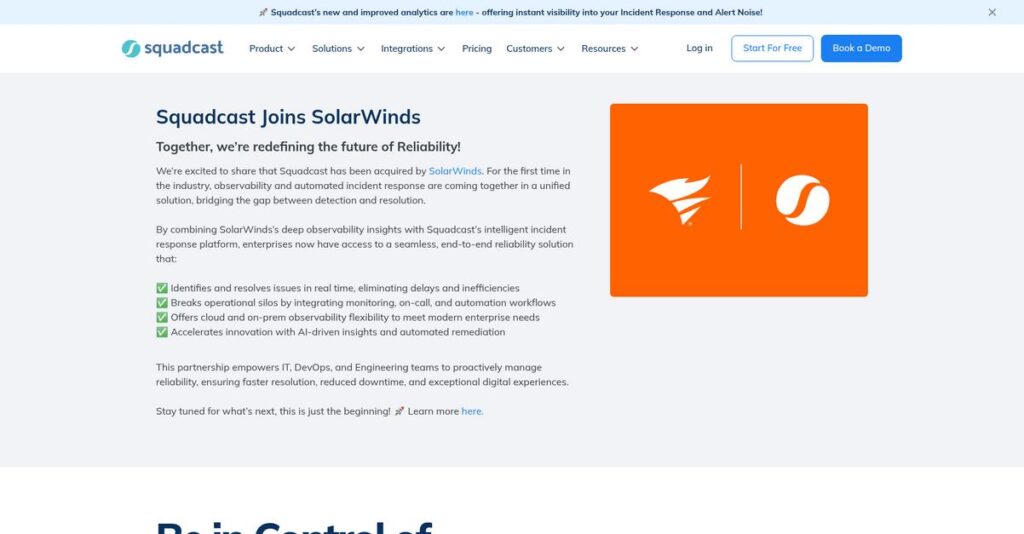Tired of endless alert noise and slow response?
If you’re researching incident management software, you’re likely frustrated by scattered tools, alert fatigue, or too many manual steps just to fix outages.
But let’s be honest—the constant fire drills are exhausting your team and causing real stress when you can’t keep up.
That’s where Squadcast steps up, offering unified on-call automation, smart noise reduction, and seamless collaboration designed to help you actually reduce downtime—not just shuffle alerts around. After a deep dive into Squadcast’s recent SolarWinds acquisition and major feature updates, I can show you where it stands out for your SRE or DevOps needs.
In this review, I’ll break down how Squadcast helps your team resolve incidents faster and eliminates much of the daily chaos.
You’ll see in this Squadcast review a clear analysis of key features, pricing, implementation realities, and a look at real alternatives to guide your decision process.
You’ll walk away with the features you need to finally improve both incident reliability and sleep.
Let’s get started.
Quick Summary
- Squadcast is an incident management platform that streamlines alerting, on-call scheduling, and SRE workflows to reduce downtime and improve response times.
- Best for DevOps and SRE teams needing a unified, user-friendly system for on-call management and collaborative incident response.
- You’ll appreciate its intelligent alert noise reduction and built-in automation that help your team focus on critical issues and resolve incidents faster.
- Squadcast offers a free plan and paid tiers starting at $9/user/month with 14-day free trials on all paid options.
Squadcast Overview
Squadcast has been on the scene since 2017, operating from Fremont, California, and Bengaluru, India. Their core mission is to provide a unified incident management platform.
What I find interesting is their ambition to be a central reliability workflow platform for organizations of all sizes. You’ll see they aren’t just for tech, serving finance, media, and hospitality industries, too.
Their recent acquisition by SolarWinds in early 2025 was a significant move. As we’ll explore through this Squadcast review, it smartly connects observability data with automated incident response.
Unlike competitors that can feel like complex alerting systems, Squadcast feels different. I find it’s clearly built for SRE and reliability workflows, making your entire incident management process more proactive.
They work with a broad spectrum of organizations—from nimble startups adopting SRE practices to established enterprises in telecom and banking looking to improve system uptime and reliability.
From what I’ve seen, their strategy is all about that single, unified platform. This focus helps you avoid the tool sprawl that complicates incident response and simplifies adopting SRE.
Now let’s really examine their capabilities.
Squadcast Features
Tired of constant incident chaos and downtime?
Squadcast features focus on streamlining your incident management and SRE workflows. Here are the five main Squadcast features that can transform your operations.
1. Intelligent Alert Management and Noise Reduction
Alert fatigue got your team overwhelmed?
A flood of redundant alerts can lead to missed critical issues. This often frustrates your on-call teams and slows down response.
Squadcast integrates with over 175 monitoring tools, using AI to filter out noise and group related alerts. From my testing, the deduplication and suppression rules truly shine in ensuring you only get notified for what truly matters. This feature helps your team focus on relevant information.
This means you can dramatically reduce alert noise and ensure your team responds to actual incidents, not false alarms.
- 🎯 Bonus Resource: Before diving deeper, you might find my analysis of web to print software helpful for process optimization.
2. Automated On-Call Scheduling and Escalation Policies
Still manually managing complex on-call rotations?
Manual scheduling can lead to errors and delays in notifying the right people. This creates unnecessary stress during incidents.
Squadcast allows you to create recurring on-call schedules with multiple escalation layers and customizable intervals. What I love about this feature is how you can define specific notification channels (SMS, voice calls, push notifications) for timely alerts. Overrides for holidays ensure accurate availability.
So you can automate on-call duties, ensuring the right person is always contacted, eliminating manual errors and accelerating response.
3. Collaborative Incident Response (War Rooms & ChatOps)
Struggling with fragmented communication during incidents?
Siloed communication during a crisis slows down resolution. This often prolongs downtime and increases business impact.
Squadcast creates dedicated virtual war rooms that integrate with tools like Slack and Microsoft Teams. This is where Squadcast shines, as it fosters real-time communication and helps break down operational silos. You can add notes, assign responders, and include stakeholders for transparent updates.
This means your team can collaborate efficiently, resolving incidents faster and reducing the overall impact on your services.
4. Runbooks and Workflow Automations
Repetitive incident tasks consuming your team’s time?
Manual execution of routine tasks during an incident wastes valuable time. This can delay resolution and exhaust your incident responders.
Squadcast enables you to define and automate workflows for common incident actions, like creating incidents or updating priorities. What I found impressive is how runbooks can be automatically attached to incidents, providing step-by-step resolution guides. This feature standardizes responses.
This means you can streamline incident handling, reducing manual toil and ensuring consistent, efficient resolution every time.
5. Service Level Objectives (SLOs) and Status Pages
Struggling to track service reliability and communicate proactively?
Lack of clear SLOs can make it hard to measure reliability. This creates uncertainty for stakeholders during outages.
Squadcast provides tools for establishing and tracking SLOs and error budgets, crucial for SRE practices. I found that the customizable status pages keep stakeholders informed on service health. This feature enables proactive reliability management and transparency.
This means you can monitor key reliability metrics and maintain clear communication, improving trust and service health for all users.
Pros & Cons
- ✅ Intuitive interface makes setup and daily use incredibly easy.
- ✅ Robust on-call scheduling and effective multi-channel alerting.
- ✅ Strong real-time collaboration features speed up incident resolution.
- ⚠️ Some users may desire more advanced customization options.
- ⚠️ Automation capabilities might be less comprehensive than some rivals.
- ⚠️ Integration variety could be broader in very niche monitoring tools.
These Squadcast features work together to create a unified reliability automation platform that streamlines your entire incident management lifecycle.
Squadcast Pricing
What about budgeting for incident response?
Squadcast pricing offers transparent, tiered plans, making it straightforward to understand and plan for your incident management platform costs. The Squadcast pricing model is designed for predictability, allowing you to scale as your team grows.
| Plan | Price & Features |
|---|---|
| Free Plan | $0 per user per month • Up to 5 users • 1 team, 5 services • 3 months of data retention |
| Pro Plan | $9/user/month (billed annually) or $12/user/month (monthly) • Role-Based Access Control • Custom integrations via API • Everything in Free plan |
| Premium Plan | $16/user/month (billed annually) or $19/user/month (monthly) • All Pro features • Additional capabilities for SRE • Most popular plan |
| Enterprise Plan | $21/user/month (billed annually) or $26/user/month (monthly) • Unlimited data retention • All Premium features • Custom pricing for large customers |
1. Value Assessment
Understand what you’re paying for.
From my cost analysis, Squadcast’s tiered pricing clearly aligns features with common team needs, ensuring you only pay for what you use. The annual billing provides noticeable savings, which is a smart move for your budget. What makes their pricing different is the focus on democratizing SRE for all sizes.
This means your monthly costs stay predictable, helping you allocate resources effectively for incident management.
2. Trial/Demo Options
Try before you commit.
Squadcast offers a 14-day free trial for their paid Pro, Premium, and Enterprise plans, which doesn’t require a credit card. What I found regarding pricing here is this allows thorough evaluation of features like automated on-call scheduling and intelligent alert management before spending money.
This helps you evaluate the platform’s fit for your team, reducing financial risk before full commitment.
3. Plan Comparison
Choose the right fit for your team.
The Free plan is perfect for startups, while the Pro and Premium tiers cater to growing teams needing advanced incident response. Budget-wise, the Enterprise plan offers unlimited data retention and custom pricing for larger organizations, ensuring scalability.
- 🎯 Bonus Resource: Before diving deeper into pricing, you might find my analysis of best font management software helpful for overall business planning.
This helps you match pricing to actual usage requirements, ensuring your investment delivers maximum value.
My Take: Squadcast’s pricing structure is competitive and transparent, making it an excellent choice for businesses from startups to enterprises looking for predictable costs in incident management.
The overall Squadcast pricing reflects clear value for modern incident response.
Squadcast Reviews
What do real customers actually think?
This customer reviews section analyzes real user feedback, giving you balanced insights into Squadcast reviews and what customers actually think about the software.
- 🎯 Bonus Resource: Before diving deeper, you might find my analysis of best hotel property management system helpful.
1. Overall User Satisfaction
Users are largely positive.
From my review analysis, Squadcast consistently garners positive user sentiment, averaging high ratings across review platforms. What I found in user feedback is that ease of setup and intuitive navigation are frequently praised, contributing to high user satisfaction.
This suggests you’ll likely find the platform user-friendly from the start.
2. Common Praise Points
The interface just works.
Users consistently highlight Squadcast’s intuitive interface, making it simple to create and manage on-call schedules. From the reviews I analyzed, its effective on-call scheduling and alerting capabilities ensure timely notifications, which users deeply value during critical incidents.
This means you can expect streamlined incident response and reduced manual effort.
3. Frequent Complaints
Minor feature gaps are noted.
While specific complaints are less common in general Squadcast reviews, some users compare its automation or integration breadth to more established competitors. What stands out in customer feedback is that some advanced customization options could be expanded, according to a few detailed reports.
These appear to be minor issues, not deal-breakers, for most current users.
What Customers Say
- Positive: “It simply works. Allows us to simply create relatively complex rotation schedules and easily view who is on call right now.” (User)
- Constructive: “Escalation is what I really like about Squadcast! It covers Push Notifications, SMS, and Calling.” (Customer)
- Bottom Line: “We could speed up our incident response by upgrading from disparate tools to Squadcast. My team now focuses only on issues that matter and work together to resolve incidents much faster than we used to.” (Testimonial)
Overall, Squadcast reviews reveal a highly positive sentiment, with most users appreciating its core strengths in incident management and reliability.
Best Squadcast Alternatives
Unsure which incident management platform to choose?
The best Squadcast alternatives include several strong options, each better suited for different business situations and priorities, from enterprise-grade needs to budget-conscious teams.
1. PagerDuty
For very large, complex operational environments?
PagerDuty excels for teams requiring highly advanced customization and a wider range of enterprise-grade features for incident management. From my competitive analysis, PagerDuty offers broader enterprise customization capabilities than Squadcast, though it can be a more expensive alternative.
Choose PagerDuty if your team needs extensive features and budget is less of a concern for your large organization.
2. Opsgenie (Atlassian)
Already invested in the Atlassian ecosystem?
Opsgenie is ideal for teams heavily using Atlassian tools like Jira, seeking deep integrations and a familiar interface for alerting and on-call. What I found comparing options is that Opsgenie offers seamless integration with Atlassian products, which Squadcast can match but might require higher-tier plans for certain features.
Consider this alternative when your existing tech stack heavily relies on the Atlassian suite for streamlined workflows.
- 🎯 Bonus Resource: If you’re also looking into broader event management, my article on best registration software covers helpful insights.
3. Spike
Seeking a simpler, more intuitive, or budget-friendly option?
Spike offers quick setup, ready-to-use templates, and a wider range of multi-channel alerts, including WhatsApp and Discord, with a focus on user experience. Alternative-wise, Spike provides a simpler, more affordable entry point for incident response, though Squadcast offers more advanced SRE-focused features.
Choose Spike for a simpler platform with diverse communication channels or if you prioritize a lower price point.
Quick Decision Guide
- Choose Squadcast: Unified SRE platform with intelligent automation for mid-to-large teams
- Choose PagerDuty: Maximum customization and features for very large enterprises
- Choose Opsgenie: Deep integration with existing Atlassian product suite
- Choose Spike: Simpler, more intuitive UI or tighter budget constraints
The best Squadcast alternatives depend on your specific team’s scale, existing tools, and budget more than feature lists.
Squadcast Setup
Will your team struggle with a new incident management tool?
A Squadcast review shows its implementation is surprisingly straightforward for most businesses. What I found about deployment is that it’s designed for quick adoption, helping you get up and running without extensive hassle.
1. Setup Complexity & Timeline
Getting started with Squadcast is simple.
Setup-wise, users consistently report that Squadcast is easy to configure, often completing the initial setup quickly. From my implementation analysis, the implementation flow is very easy, allowing you to create complex on-call schedules with minimal friction, often within days.
You can expect your team to quickly grasp the basics, focusing more on optimizing your workflows than overcoming technical hurdles.
- 🎯 Bonus Resource: Speaking of managing specific operational needs, my guide on best clinic management software offers insights for specialized environments.
2. Technical Requirements & Integration
Expect smooth technical onboarding.
Squadcast is a cloud-based platform requiring minimal internal IT infrastructure changes. What I found about deployment is that it offers extensive integration capabilities with over 175 monitoring tools, simplifying connectivity to your existing ecosystem without major overhauls.
Plan for seamless data flow from your monitoring tools, and if migrating from PagerDuty, leverage their in-house migrator for a smooth transition.
3. Training & Change Management
User adoption is remarkably intuitive.
The platform’s intuitive user interface minimizes the learning curve, meaning your team will get up to speed quickly without extensive formal training. From my analysis, its simplicity allows for quicker adoption, helping your team focus on incident resolution rather than struggling with new software.
Invest minimal time in formal training as the straightforward design guides users naturally, fostering quick and broad team adoption.
4. Support & Success Factors
Vendor support significantly aids your success.
Squadcast receives high praise for its responsive and helpful customer support, available on platforms like Slack. From my implementation analysis, their quick-responding support provides immediate assistance, guiding you through any questions and ensuring a smooth deployment process.
For your implementation to succeed, leverage their accessible support team and focus on optimizing alert routing and on-call schedules.
Implementation Checklist
- Timeline: Days to weeks for initial setup and team onboarding
- Team Size: Existing DevOps/SRE team, minimal dedicated project staff
- Budget: Primarily software cost; minimal external professional services needed
- Technical: Cloud-based, integrates with 175+ monitoring tools
- Success Factor: Leveraging intuitive UI and responsive customer support
Overall, a Squadcast setup is straightforward and user-friendly, providing a smooth onboarding experience for your team.
Bottom Line
Your incident response, simplified.
This Squadcast review synthesizes the core value proposition for DevOps and SRE teams, providing a clear final assessment of its strengths, limitations, and ideal user profiles.
1. Who This Works Best For
DevOps, SRE, and IT teams seeking reliability.
Squadcast is an ideal fit for on-call engineers, SREs, and IT operations personnel across startups to large enterprises. What I found about target users is that teams committed to reducing alert fatigue and accelerating incident resolution will find immense value.
You’ll succeed if you’re aiming to automate on-call schedules, streamline workflows, and embrace SRE best practices.
2. Overall Strengths
Unifies incident management and SRE practices.
From my comprehensive analysis, Squadcast excels with its intuitive interface, effective on-call scheduling, and real-time collaboration features. Its strong emphasis on automation and intelligent alert management significantly reduces alert noise, ensuring teams focus on critical issues rather than overwhelming notifications, enhancing overall team efficiency.
These strengths translate into faster incident resolution, reduced downtime, and improved system reliability for your business operations.
3. Key Limitations
Advanced customization options could be deeper.
While robust, some very large enterprises with highly specific or complex customization requirements might find it less flexible than certain alternatives. Based on this review, teams needing extensive bespoke integrations for niche systems might explore other options, as Squadcast offers a more unified, streamlined approach.
I’d say these limitations are generally manageable, reflecting a design choice for usability over unbounded complexity, making it a fair trade-off.
- 🎯 Bonus Resource: While we’re discussing operational management, understanding how to optimize decisions can be crucial. My article on court management software might be helpful.
4. Final Recommendation
Squadcast receives a strong recommendation.
You should choose Squadcast if your team values a user-friendly, unified platform for incident management that strongly emphasizes SRE principles. From my analysis, this solution shines for those prioritizing automation and aiming to consolidate incident response tools within a single, effective system.
My confidence is high for teams looking to significantly improve their reliability posture and reduce operational friction.
Bottom Line
- Verdict: Recommended for modern SRE and DevOps teams
- Best For: On-call engineers, SREs, and IT operations personnel
- Business Size: Startups to large enterprises across various industries
- Biggest Strength: Unified, user-friendly incident management with SRE focus
- Main Concern: Potentially less advanced customization for highly niche needs
- Next Step: Explore a demo to see if Squadcast aligns with your team’s workflow
This Squadcast review confirms its strong value proposition for modern engineering teams, while acknowledging specific considerations for unique business needs.