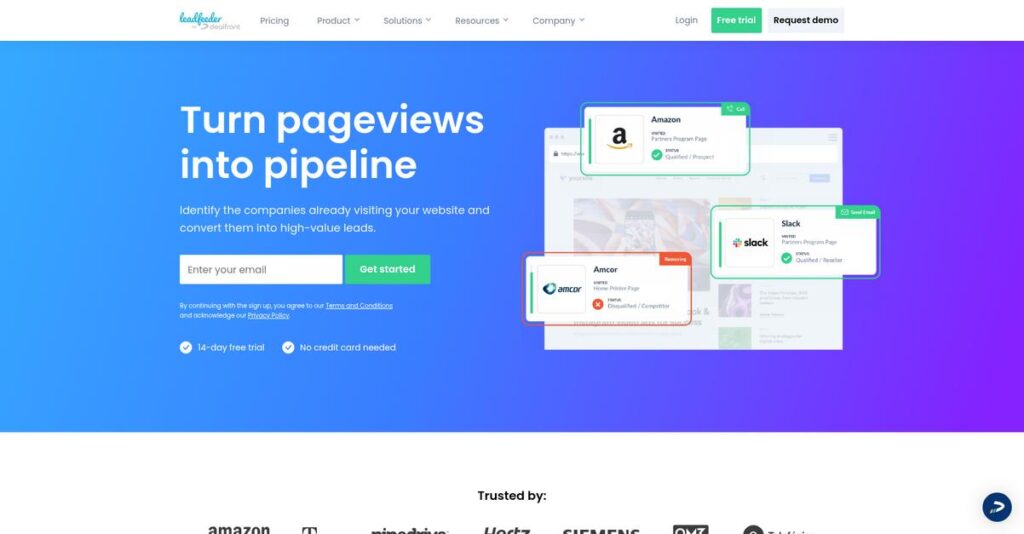Do you know who’s visiting your website?
If you’re like most B2B marketers, turning anonymous website traffic into real sales leads feels impossible and frustrating.
The real challenge is, you miss top prospects every single day without knowing which companies are actually interested in your product.
That’s where Leadfeeder steps in. I’ve analyzed how their visitor identification tech and CRM integrations make it easier for your team to spot, score, and act on warm leads—so you can stop wasting time on mystery traffic.
In this review, I’ll break down how Leadfeeder actually puts qualified leads in your pipeline without guesswork or complicated setup.
You’ll see, in this Leadfeeder review, all the details about features, pricing, setup, integrations, and how this tool stacks up against close competitors you might also be considering.
You’ll walk away understanding the features you need to make a confident, practical decision for your sales and marketing process.
Let’s dive into the analysis.
Quick Summary
- Leadfeeder is a B2B tool that identifies anonymous website visitors and turns them into actionable sales leads.
- Best for sales and marketing teams aiming to prioritize warm leads from website traffic.
- You’ll appreciate its detailed company insights and seamless CRM integrations for focused outreach.
- Leadfeeder offers a free plan with basic features and paid plans starting around $99/month, with transparent pricing.
Leadfeeder Overview
For me, Leadfeeder’s mission is turning anonymous visitors into actionable sales leads. Based in Helsinki, they’ve been laser-focused on this specific B2B problem since 2012.
I find they are purpose-built for B2B sales and marketing teams who want to find high-intent leads without guesswork. They avoid being a massive data behemoth, instead helping you understand clear buying signals coming directly from your own website traffic.
Their recent merger into the Dealfront platform was a smart move. Through this Leadfeeder review, you’ll see how this adds essential company and contact data into your workflow.
Unlike broader tools like ZoomInfo, Leadfeeder’s primary strength is its user-friendly approach to visitor identification. It feels less overwhelming because it’s tied directly to your marketing campaigns and CRM, a huge plus for busy teams.
They work with thousands of users globally, from ambitious SaaS startups to marketing agencies needing to prove campaign ROI and uncover valuable new leads for their clients.
Their strategy is now a complete go-to-market intelligence platform with a strong European focus. They’re connecting their powerful visitor ID with a robust sales database, helping you consolidate your tech stack and budget.
Let’s dive into their features.
Leadfeeder Features
Anonymous website traffic: still a mystery?
Leadfeeder features turn unknown website visits into actionable sales insights, helping you target genuinely interested prospects. Here are the five main Leadfeeder features that help transform your B2B sales.
1. Website Visitor Identification & Company Insights
Who’s actually checking out your site?
Dealing with anonymous website visitors means missing out on potential sales opportunities. You’re left guessing who your interested prospects are.
Leadfeeder’s core feature identifies the companies visiting your site, even if they don’t fill out a form. What I love is how it uses reverse IP lookup to reveal company names, industry, and contact info. This means you can proactively engage with warm leads.
This allows you to stop playing guessing games and actually focus your sales efforts on companies already showing intent.
2. Visitor Activity Tracking
Wish you knew what pages prospects truly cared about?
Not knowing what content visitors engage with means your sales outreach is often generic. You might waste time on irrelevant conversations.
This feature tracks specific pages visited, duration, and engagement levels, providing valuable context. From my testing, seeing which product pages or whitepapers a company views significantly tailors your outreach. This insight helps you understand their real interests.
The result is you can send highly personalized messages that resonate, improving your chances of converting leads.
- 🎯 Bonus Resource: While we’re discussing operational efficiency, understanding how foster care software streamlines placements is equally important.
3. Custom Feeds and Filters
Overwhelmed by too many leads to chase?
Without proper segmentation, your sales team might get bogged down chasing low-priority leads. This can lead to wasted effort and missed targets.
Leadfeeder allows you to create custom feeds and apply filters by location, company size, or on-site behavior. This is where Leadfeeder shines, as you can prioritize high-intent leads that fit your ideal customer profile. This feature helps you focus on the most promising prospects.
This means your sales team can work smarter, concentrating on leads most likely to convert and improving overall efficiency.
4. Lead Scoring
How do you know which lead to call first?
Manually evaluating lead quality is time-consuming and inconsistent. You might miss hot leads or spend too much time on cold ones.
The platform offers customizable lead scoring, letting you rank leads based on engagement and fit. What I found particularly useful is how you can assign higher scores for specific actions like viewing pricing pages or downloading a demo. This ensures sales focuses on the best leads.
So you can confidently pursue the most qualified prospects, dramatically boosting your sales team’s productivity and conversion rates.
5. CRM and Marketing Automation Integrations
Stuck manually inputting website visitor data?
Copy-pasting data between systems creates inefficiencies and potential errors. Your sales team loses valuable time on administrative tasks.
Leadfeeder seamlessly integrates with popular CRMs like Salesforce and HubSpot, and marketing automation platforms. This feature allows for automatic syncing of visitor data, enriching existing records and enabling personalized outreach directly from your CRM. It’s truly convenient.
This means you can streamline your workflow, ensure your data is always up-to-date, and equip your sales team with crucial insights instantly.
Pros & Cons
- ✅ Excellent at identifying anonymous website visitors at the company level.
- ✅ Provides detailed behavioral insights for targeted and personalized outreach.
- ✅ Offers robust customization with filters and effective lead scoring.
- ⚠️ Primarily identifies companies, not specific individuals visiting your site.
- ⚠️ Some users report occasional misidentifications or irrelevant leads.
- ⚠️ The free plan is quite limited for extensive lead generation needs.
These Leadfeeder features work together to create a powerful B2B lead generation engine, ensuring you act quickly on warm prospects.
Leadfeeder Pricing
What’s the real cost of turning visitors into leads?
Leadfeeder pricing offers clear tiers including a free plan, providing transparent options to match your budget and scaling needs.
| Plan | Price & Features |
|---|---|
| Free Plan | $0/month • Last 7 days of data • Identify up to 100 companies • Unlimited users • Basic features |
| Premium (Monthly) | $165/month (billed monthly) • Unlimited data storage • Unlimited users • All identified companies • Verified company details • 25 free contact credits • Visitor activity tracking • Two-way CRM integrations • Marketing integrations • Custom feeds and filters • Automatic notifications • Target account monitoring • Website form tracking • Video and download tracking |
| Premium (Annual) | $99/month (billed annually) • Unlimited data storage • Unlimited users • All identified companies • Verified company details • 25 free contact credits • Visitor activity tracking • Two-way CRM integrations • Marketing integrations • Custom feeds and filters • Automatic notifications • Target account monitoring • Website form tracking • Video and download tracking |
1. Value Assessment
Solid value for your investment.
From my cost analysis, Leadfeeder’s Premium plan offers significant value by giving you unlimited access to identified companies and all features. What stands out is how their pricing scales based on website visitors, ensuring you only pay for the lead volume you process. This avoids fixed, high costs.
This means your budget gets a clear, predictable cost structure, directly tied to your potential lead generation.
- 🎯 Bonus Resource: Speaking of software solutions, you might also find my analysis of best golfcourse software helpful for refining operations.
2. Trial/Demo Options
Evaluate before you commit.
Leadfeeder offers a robust free plan, which is essentially an extended trial, allowing you to identify up to 100 companies and view 7 days of data. What I found is that this free access lets you truly test its capabilities with your actual website traffic before considering the Premium Leadfeeder pricing.
This lets you validate ROI and user adoption before spending money, reducing the risk of expensive software mistakes.
3. Plan Comparison
Choosing the right plan.
The Free plan is perfect for exploring basic features and understanding your website traffic. However, if you’re serious about lead generation, the Premium plan is essential, offering unlimited insights and integrations. What stands out is how the annual Premium option saves you considerable money compared to monthly billing.
This tiered approach helps you match pricing to actual usage requirements rather than overpaying for unused capabilities.
My Take: Leadfeeder’s pricing strategy is transparent and value-driven, making it ideal for businesses that want a clear path from free exploration to comprehensive lead identification based on traffic volume.
The overall Leadfeeder pricing reflects transparent value without hidden surprises.
Leadfeeder Reviews
What do real customers actually think?
Analyzing Leadfeeder reviews provides insights into what actual users experience, helping you understand its real-world performance for B2B lead generation.
1. Overall User Satisfaction
Users seem generally satisfied.
From my review analysis, Leadfeeder holds strong ratings averaging 4.3-4.6 stars across G2, Capterra, and TrustRadius. What I found in user feedback is how its ability to deliver actionable company-level insights resonates well with sales and marketing teams across various industries.
This suggests you can expect a reliable tool for identifying website visitors.
- 🎯 Bonus Resource: While we’re discussing business optimization, understanding insurance policy software is equally important for financial health.
2. Common Praise Points
Company-level insights are a big win.
Users consistently praise Leadfeeder’s core ability to identify anonymous website visitors by company, providing crucial details for outreach. Review-wise, seamless CRM integrations also stand out, allowing for efficient data syncs and workflow automation directly within your existing sales tools.
This means you can easily integrate visitor data into your current sales process, saving time.
3. Frequent Complaints
Person-level identification is a common wish.
A frequent frustration mentioned in customer feedback is Leadfeeder’s focus on company-level identification, lacking the ability to pinpoint specific individuals. What stood out is how some users desire more granular individual visitor data, which the tool currently doesn’t provide.
These limitations aren’t typically deal-breakers, as its core value remains strong for B2B company identification.
What Customers Say
- Positive: “It gives us visibility into which companies are visiting our website—even when they don’t fill out a form.” (ARC)
- Constructive: “I wish it let me know who specifically was on our website.” (User review)
- Bottom Line: “Its simplicity is the stand-out feature.” (User review)
The overall Leadfeeder reviews reflect strong user satisfaction for company-level insights, with some minor limitations around individual visitor data.
Best Leadfeeder Alternatives
Navigating the Leadfeeder alternatives can be tricky.
The best Leadfeeder alternatives include several strong options, each better suited for different business situations and priorities regarding website visitor identification.
1. Albacross
Looking for a more budget-friendly option?
Albacross is a solid alternative if cost-effectiveness is your priority, especially for teams starting with ABM or needing AI-powered intent data. From my competitive analysis, Albacross provides a lower entry price point compared to Leadfeeder, though its database size might be smaller.
Choose Albacross if your budget is tight or if you prioritize AI-driven insights and already have a robust contact database.
- 🎯 Bonus Resource: If you’re also looking into optimizing various systems, my article on smart home system covers diverse solutions.
2. Lead Forensics
Need extremely in-depth visitor analysis?
Lead Forensics excels for larger organizations requiring real-time, comprehensive visitor data and a built-in CRM solution. What I found comparing options is that Lead Forensics offers extensive, real-time visitor insights, but it comes with a significantly higher, less transparent price tag.
Consider this alternative if your organization is large and needs unparalleled depth in visitor analysis and integrated CRM.
3. Clearbit
Is data enrichment your primary focus?
Clearbit is the go-to alternative if you primarily need to enrich your existing lead data with comprehensive firmographic and contact information. From my analysis, Clearbit provides superior data enrichment capabilities for known leads, though it’s not designed for anonymous visitor identification like Leadfeeder.
Choose Clearbit if enriching your current lead database and extensive API integrations are more crucial than identifying anonymous visitors.
4. ZoomInfo
Seeking a comprehensive sales intelligence platform?
ZoomInfo is a robust choice if you need a vast database of contacts and detailed company insights beyond just website visitor identification. Alternative-wise, ZoomInfo offers a broader suite of sales intelligence tools, but it’s significantly more expensive and less focused on anonymous website tracking.
Opt for ZoomInfo if your team requires a comprehensive sales, marketing, and recruiting solution with a vast contact database.
Quick Decision Guide
- Choose Leadfeeder: Identifying anonymous website visitors and gaining behavioral insights
- Choose Albacross: Cost-effective with AI-powered intent data for ABM
- Choose Lead Forensics: Large organizations needing in-depth, real-time visitor data and CRM
- Choose Clearbit: Enriching existing lead data with comprehensive firmographic information
- Choose ZoomInfo: Comprehensive sales intelligence with vast contact databases
The best Leadfeeder alternatives depend on your specific budget, scale, and primary lead generation needs.
Leadfeeder Setup
How complex is Leadfeeder’s setup process?
The Leadfeeder review reveals a deployment approach designed for simplicity, making its initial setup fairly straightforward. This section will help you set realistic expectations for its implementation.
1. Setup Complexity & Timeline
No need to brace for a lengthy project.
- 🎯 Bonus Resource: Speaking of optimizing operations, my guide on best EAM software covers solutions to slash downtime.
Leadfeeder’s setup process is generally simple, often a one-click integration with Google Analytics or a quick script installation. From my implementation analysis, most businesses find this intuitive and quick, allowing you to start identifying visitors within days.
You can expect to activate the core functionality rapidly, without significant upfront planning or extended project timelines.
2. Technical Requirements & Integration
Minimal technical headaches here.
Leadfeeder primarily requires a tracking script on your website, leveraging your existing Google Analytics data. What I found about deployment is that it integrates with a wide array of CRMs and marketing automation tools, fitting into your current tech stack.
Your IT team will focus on script placement and ensuring data flows smoothly into your preferred sales and marketing platforms.
3. Training & Change Management
User adoption should be a breeze.
The learning curve for Leadfeeder is low, making it easy to hand off to sales and marketing teams with minimal formal training. From my analysis, its intuitive nature aids swift user adoption, as teams quickly grasp how to use the actionable daily lead feeds.
You’ll find your team can quickly become proficient, focusing on lead qualification rather than struggling with software navigation.
4. Support & Success Factors
Expect generally positive support.
While some users note a lack of dedicated account management, many praise the helpfulness and responsiveness of the support team. From my analysis, live chat support aids immediate implementation queries, helping you overcome minor hurdles efficiently.
For your implementation to succeed, leverage their accessible support channels and focus on integrating Leadfeeder insights into your existing lead processes.
Implementation Checklist
- Timeline: Days to weeks for core setup and initial insights
- Team Size: Marketing or sales ops, plus IT for script placement
- Budget: Primarily software cost; minimal external services
- Technical: Website tracking script and CRM/marketing automation integration
- Success Factor: Clear internal process for utilizing identified leads
Overall, Leadfeeder setup is refreshingly simple, offering quick time-to-value for lead identification without requiring extensive implementation resources.
Bottom Line
Is Leadfeeder right for your B2B lead generation?
My Leadfeeder review shows it delivers excellent value for B2B companies looking to convert anonymous website visitors into actionable sales leads, provided you understand its core focus.
1. Who This Works Best For
B2B companies with existing website traffic.
Leadfeeder is ideal for B2B sales and marketing teams (SDRs, AEs, marketers) in SMBs to enterprises that prioritize identifying and prioritizing company-level website visitors. What I found about target users is that your success hinges on leveraging website traffic as a primary lead source rather than focusing on person-level contact data.
You’ll thrive with this tool if you need to uncover hidden sales opportunities and streamline your lead qualification process.
2. Overall Strengths
Uncovers hidden sales opportunities with precision.
The software succeeds by identifying anonymous website visitors, providing detailed company insights, and offering seamless CRM integrations for streamlined lead management. From my comprehensive analysis, its ability to prioritize high-intent leads based on website behavior is a standout feature for sales and marketing alignment and efficiency.
These strengths translate directly into more focused outreach and better conversion rates for your sales team.
3. Key Limitations
Lacks person-level contact identification.
While excellent for company-level insights, a primary drawback is its inability to identify specific individuals visiting your website. Based on this review, you might need additional tools for individual contact enrichment if person-level data is a critical requirement for your outbound sales efforts.
I’d say this limitation is a manageable trade-off if your strategy focuses on account-based targeting, but it could be a deal-breaker otherwise.
4. Final Recommendation
Leadfeeder earns a strong recommendation for B2B lead generation.
You should choose this software if your business relies on converting website visitors into qualified B2B sales leads and values company-level intent data. From my analysis, this solution empowers sales teams to focus on warm prospects and helps marketing optimize campaigns based on real visitor engagement, offering excellent ROI.
My confidence is high for businesses seeking to enhance their top-of-funnel lead generation with powerful visitor identification.
Bottom Line
- Verdict: Recommended for B2B website visitor identification
- Best For: B2B sales and marketing teams leveraging website traffic
- Business Size: Small to medium-sized businesses (SMBs) to larger enterprises
- Biggest Strength: Identifying anonymous companies visiting your website
- Main Concern: Does not identify specific individuals (person-level data)
- Next Step: Explore their free trial to see your own website visitors
This Leadfeeder review demonstrates strong value for the right B2B profile, while also highlighting the importance of understanding its company-level focus before committing.