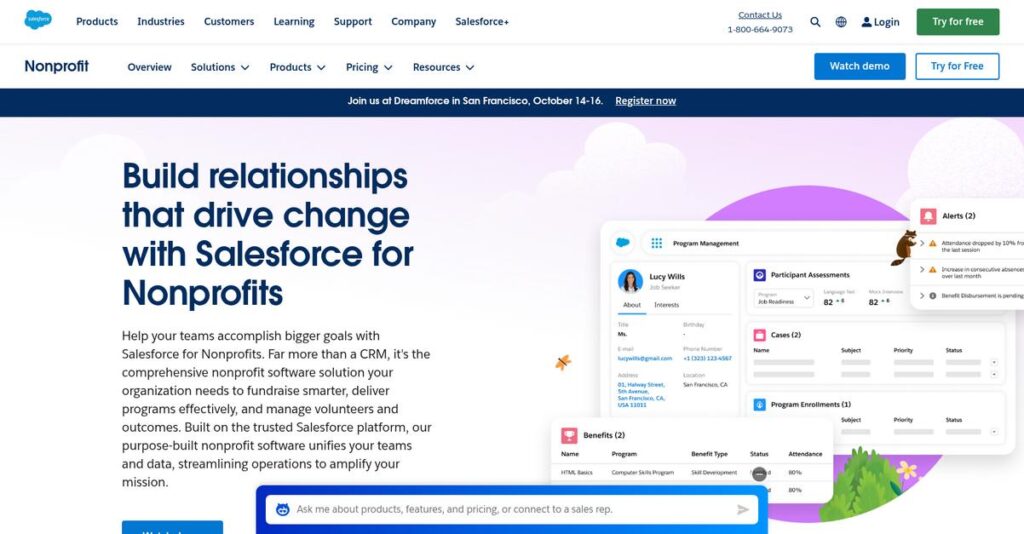Struggling to keep up with customer demands?
If you’re evaluating Salesforce, you’re likely frustrated by disconnected data, manual processes, and the constant risk of missing key client interactions in your CRM hunt.
It’s a pain when each day feels like chasing scattered info—it slows your sales cycle and leaves your customer service slipping through the cracks.
That’s why I dug deep into Salesforce: to see how its unified platform actually helps you connect sales, support, and marketing in real time—and, crucially, how its AI-driven tools and customization stack up if you need more than basic CRM.
In this review, I’ll break down how Salesforce can fix your customer chaos with integrated tools and automation.
You’ll find a full walkthrough of features, pricing, strengths, weaknesses, and how Salesforce really compares to other top CRM options in this Salesforce review—so you can make a clear, confident choice.
You’ll get the feature clarity you need to guide your CRM decision without the sales spin.
Let’s dive into the analysis.
Quick Summary
- Salesforce is a cloud-based CRM platform that helps your team manage sales, service, marketing, and customer data in one place.
- Best for businesses needing a customizable CRM with strong automation and analytics for growing sales and support operations.
- You’ll appreciate its comprehensive feature set and deep integration options that provide a unified view of customer information.
- Salesforce offers tiered pricing with demo trials but requires direct contact for detailed quotes and does not have a free plan.
Salesforce Overview
Based in San Francisco, Salesforce has been a CRM leader since its 1999 founding. Their core mission from the very start was pioneering the cloud software model to better connect companies with their customers, a philosophy that still drives them today.
They serve an incredibly broad range of businesses, from startups to global enterprises. I find their platform’s real strength is its proven ability to scale alongside your complex operational requirements as your business needs mature and become much more demanding.
Their significant push into AI with Einstein Copilot and advanced analytics via Tableau is a key recent development. We will explore the real-world impact of these powerful, forward-thinking tools on your team through this Salesforce review.
Unlike simpler, more focused tools from competitors like HubSpot, Salesforce’s true power is its massive ecosystem of apps and deep customization capabilities. It feels built for creating a truly bespoke system around your company’s unique workflows.
- 🎯 Bonus Resource: While we’re discussing comprehensive CRM solutions, my guide on best financial CRM software explores options tailored for specific sectors like financial services.
They work with organizations of every size, from ambitious small businesses to the vast majority of the Fortune 500. You’ll see them used heavily by successful teams within the tech, healthcare, and financial services sectors.
Right now, I see their strategy is all about weaving intelligent automation and data analytics deeply into every user touchpoint. This focus directly aligns with your growing need to create hyper-personalized customer experiences at scale.
Now let’s examine their core capabilities.
Salesforce Features
Is disconnected customer data hurting your sales?
Salesforce solutions are actually comprehensive, bringing together various aspects of customer relationships on a single platform. Here are the five core Salesforce solutions that help businesses connect with their customers in new ways.
1. Sales Cloud
Leads slipping through the cracks?
Poor sales process management can lead to missed opportunities and inefficient follow-ups. This often results in a lower conversion rate and wasted effort.
Sales Cloud streamlines your entire sales funnel, from lead capture to deal closure, ensuring no prospect is forgotten. What I found impressive is how it gives sales teams a 360-degree view of each customer, identifying upselling chances. This solution automates tasks and provides insights to accelerate your sales cycle.
This means you can accelerate deal closures and build stronger, lasting customer relationships effortlessly.
2. Service Cloud
Customer support queries overwhelming your team?
Handling customer inquiries manually can lead to slow response times and inconsistent service. This directly impacts customer satisfaction and loyalty.
Service Cloud centralizes all customer interactions, providing your support team with the full customer history for personalized, timely responses. From my testing, the intelligent automation and case management features significantly reduce resolution times. This solution helps you offer omnichannel support, ensuring customers always feel heard.
The result is increased customer satisfaction, turning support challenges into opportunities for loyalty.
3. Marketing Cloud
Struggling to create targeted marketing campaigns?
Generic marketing efforts often fail to resonate, leading to low engagement and wasted advertising spend. This makes it hard to prove marketing ROI.
Marketing Cloud lets you design, execute, and analyze personalized marketing campaigns across various channels, truly connecting with your audience. This is where Salesforce shines; its Journey Builder maps automated customer interactions seamlessly. This solution provides data-driven insights to optimize your campaigns and reach the right people.
This means you can achieve higher engagement rates and better conversion, driving real business growth.
- 🎯 Bonus Resource: While we’re discussing customer relationships, my article on Best Nonprofit CRM Software might be helpful.
4. Commerce Cloud
Managing your online store feels like a constant battle?
Outdated e-commerce platforms can hinder personalized shopping experiences and complicate inventory management. This affects both sales and operational efficiency.
Commerce Cloud provides robust features for product catalog management, order fulfillment, and creating tailored shopping experiences for B2B and B2C buyers. I discovered that its ability to automate fulfillment processes while offering custom pricing tiers is a game-changer. This solution helps you manage online sales and inventory across multiple channels.
So, you can deliver exceptional, personalized shopping journeys that boost conversions and streamline your operations.
5. Einstein Analytics (Tableau CRM)
Can’t make sense of your customer data?
Raw data without actionable insights can leave you guessing about business strategies. This leads to missed opportunities for optimization and growth.
Einstein Analytics, now Tableau CRM, leverages AI to unlock deep insights across your Salesforce data, offering predictive analytics and smart recommendations. From my experience, the AI-powered predictions for lead scoring and sentiment analysis are incredibly powerful. This feature helps you understand complex sales and service trends, informing smarter decisions.
This means you can make forward-thinking, data-driven decisions that give your business a significant competitive edge.
Pros & Cons
- ✅ Comprehensive suite offers a 360-degree customer view for all teams.
- ✅ High customizability to perfectly fit unique business workflows and needs.
- ✅ Improves productivity and efficiency through robust automation capabilities.
- ⚠️ Steeper learning curve, especially for new users getting started.
- ⚠️ Overall cost can quickly add up with various add-ons and modules.
- ⚠️ Implementation can be complex, requiring thorough planning and training.
You’ll quickly see how these Salesforce solutions are designed to work together, providing a unified view of your customers that empowers your entire organization.
Salesforce Pricing
Navigating complex software pricing?
Salesforce pricing operates on a custom quote model, meaning you’ll need to contact sales directly for specific costs, which are tailored to your unique business needs and scale.
Cost Breakdown
- Base Platform: Custom quote (varied by Cloud/Edition)
- User Licenses: Custom quote (per-user basis, varies by tier)
- Implementation: Significant cost, often 25-40% of first-year subscription
- Integrations: Varies by complexity and third-party tools
- Key Factors: Edition chosen, number of users, specific modules/Clouds, add-ons, company size
1. Pricing Model & Cost Factors
Understanding custom pricing is key.
Salesforce utilizes a subscription-based model, but without publicly available tiered pricing, you’ll engage in direct discussions to determine costs. What I found regarding pricing is that it’s heavily influenced by the specific “Clouds” (Sales, Service, Marketing, etc.) you choose, the number of users, and any additional features or data storage you require.
From my cost analysis, this means your total monthly costs will be precisely aligned with your operational needs and scale.
- 🎯 Bonus Resource: Speaking of customer experience, securing your customer interactions is crucial. You might find my guide on [best Android kiosk software](https://nerdisa.com/best-android-kiosk-software/) helpful for that.
2. Value Assessment & ROI
Is Salesforce worth the investment?
Salesforce’s comprehensive suite can deliver substantial ROI by centralizing customer data and automating workflows, potentially offsetting higher costs. Budget-wise, you’re investing in a market-leading, scalable platform that reduces manual effort and improves customer relationships, which can be invaluable for growth.
The result is your budget gets better value through increased efficiency and enhanced customer engagement.
3. Budget Planning & Implementation
Prepare for total cost of ownership.
Beyond the core subscription, budget for significant implementation services, including data migration, customization, and user training. What stands out about their pricing is that the first-year total cost often includes substantial setup fees, so plan accordingly for these upfront investments.
So for your business, you can expect to allocate a robust budget for initial setup to ensure a smooth, effective deployment.
My Take: Salesforce pricing, while requiring direct consultation, reflects its status as a market leader, offering highly customizable and scalable solutions best suited for growing businesses and enterprises.
The overall Salesforce pricing reflects premium value for a leading, tailored solution.
Salesforce Reviews
What do real customers actually think?
These Salesforce reviews provide an analysis of real user feedback and experiences, helping you understand what actual customers think about the software.
1. Overall User Satisfaction
Most users express strong satisfaction.
From my review analysis, Salesforce generally receives high overall satisfaction ratings, with many users praising its comprehensive features. What impressed me about the user feedback is how its ability to centralize customer data significantly boosts efficiency for diverse businesses.
This suggests you can expect a robust, highly rated platform for your needs.
- 🎯 Bonus Resource: While we’re discussing customer satisfaction, understanding how loyalty management systems can further boost retention is equally important.
2. Common Praise Points
The platform’s customization truly shines.
Users consistently highlight Salesforce’s extensive feature set and its remarkable customization capabilities. From the reviews I analyzed, the platform tailors to unique workflows seamlessly, which customers report as making a huge difference in their daily operations and overall productivity.
This means you can highly adapt the system to fit your specific business processes.
3. Frequent Complaints
Complexity and cost are recurring themes.
A common complaint in Salesforce reviews is the platform’s steep learning curve and its potentially high cost. What stands out in customer feedback is how the interface can feel cluttered for new users, sometimes requiring more navigational steps than desired, especially with add-ons.
These issues are often manageable with adequate training and budget planning.
What Customers Say
- Positive: “Salesforce gives us a complete picture of our customers, from initial contact to support history, which is invaluable.” (User review)
- Constructive: “Salesforce is incredibly powerful, but it took our team a long time to get comfortable with all its features.” (User review)
- Bottom Line: “While Salesforce is robust, the costs can quickly add up, making it a challenge for a small business budget.” (User review)
The overall Salesforce reviews indicate a powerful solution with a learning curve and cost considerations.
Best Salesforce Alternatives
Too many CRM choices overwhelming your business?
The best Salesforce alternatives include several strong options, each better suited for different business situations, budget considerations, and specific operational needs.
- 🎯 Bonus Resource: Speaking of customer engagement, my article on mass texting services covers how to boost it fast.
1. HubSpot CRM
Tight budget or valuing ease of use?
HubSpot CRM makes more sense if you’re a small business or startup prioritizing an intuitive interface and a robust freemium model. From my competitive analysis, HubSpot offers an accessible, easy-to-use CRM with integrated marketing tools, often at a lower cost than Salesforce’s paid tiers.
Choose HubSpot when affordability and a strong free tier are paramount for your smaller team.
2. Microsoft Dynamics 365 for Sales
Heavily invested in Microsoft’s ecosystem?
Microsoft Dynamics 365 for Sales is your best bet if your business relies heavily on other Microsoft products like Office 365 or Azure. What I found comparing options is that Dynamics 365 provides seamless integration within Microsoft environments, offering a unified business management solution that fits your existing tech stack.
Consider this alternative when deep integration with the Microsoft ecosystem is a key requirement.
3. Zoho CRM
Seeking a highly affordable, user-friendly option?
Zoho CRM is a strong alternative if you need a cost-effective solution with a cleaner, more approachable user interface and a shallower learning curve. Alternative-wise, Zoho CRM delivers a higher feature-to-cost ratio, especially for smaller teams, making it very budget-friendly compared to Salesforce.
Choose Zoho CRM when affordability and ease of adoption are your top priorities for a growing team.
4. Pipedrive
Primary focus solely on sales pipeline management?
Pipedrive is an excellent choice if your main need is a straightforward, visual sales pipeline management tool for your sales team. From my competitive analysis, Pipedrive excels in intuitive pipeline visualization and sales process clarity, providing a simpler, more focused sales alternative to Salesforce’s broader suite.
Consider Pipedrive when your core need is streamlined sales pipeline management without extensive CRM complexity.
Quick Decision Guide
- Choose Salesforce: Comprehensive, scalable CRM for complex enterprise needs
- Choose HubSpot CRM: Budget-friendly, intuitive for small businesses and marketing integration
- Choose Microsoft Dynamics 365: Deep integration with existing Microsoft infrastructure
- Choose Zoho CRM: Cost-effective, easy-to-use option for small to mid-sized teams
- Choose Pipedrive: Simple, visual pipeline management for sales-focused teams
The best Salesforce alternatives really depend on your specific business size, budget, and integration needs for a perfect fit.
Salesforce Setup
What does Salesforce implementation really entail?
For your Salesforce review, understanding its setup requirements and adoption challenges is crucial. This section provides practical guidance on navigating deployment and ensuring successful integration into your business.
1. Setup Complexity & Timeline
This isn’t a quick flip of a switch.
Salesforce setup involves configuring, customizing, and integrating the platform to align with your unique business processes and data. From my implementation analysis, data migration from existing systems is particularly intricate, requiring extensive mapping and cleansing to ensure data quality and avoid costly issues post-launch.
You’ll need a clear roadmap and dedicated internal resources or external consultants to navigate this complexity effectively.
2. Technical Requirements & Integration
Think beyond just “cloud-based.”
While Salesforce is cloud-based, you’ll need to plan for integration points with your existing ERPs, marketing automation, and other business tools. What I found about deployment is that managing platform limits requires strategic planning for optimal performance, especially for larger data volumes or frequent API calls.
Prepare your IT team to manage integrations and monitor platform limits to ensure smooth, uninterrupted operations.
3. Training & Change Management
User adoption is where the rubber meets the road.
Your employees will face a learning curve, and resistance to change is common. From my analysis, comprehensive training emphasizes benefits like streamlined processes, ensuring users understand how Salesforce enhances their daily work rather than creating extra steps.
Invest in ongoing training, leverage Salesforce’s Trailhead, and identify internal champions to drive user engagement and adoption.
4. Support & Success Factors
Don’t go it alone if you don’t have to.
Many businesses choose to collaborate with experienced Salesforce consultants or managed service providers. What I found about deployment is that external expertise can significantly smooth your rollout, helping you navigate challenges and optimize the platform for long-term success.
Define clear objectives, involve key stakeholders early, and build a robust post-implementation support strategy for continuous improvement.
- 🎯 Bonus Resource: While we’re discussing continuous improvement, understanding customer retention software is equally important for long-term success.
Implementation Checklist
- Timeline: 6-12 months typically, varies by complexity
- Team Size: Project manager, IT, business analysts, end-users
- Budget: Beyond software, expect costs for consulting, training, data migration
- Technical: Integrations with ERP/marketing automation, data quality strategy
- Success Factor: Strong change management and clear business objectives
Overall, successful Salesforce setup demands diligent planning and dedicated resources, but it ultimately delivers significant ROI by centralizing customer data and streamlining processes.
Bottom Line
Salesforce: Is it the right CRM for you?
This Salesforce review synthesizes my comprehensive analysis to provide a clear, decisive final recommendation, helping you understand precisely who will benefit most from this powerful platform.
1. Who This Works Best For
Businesses seeking a comprehensive, scalable CRM.
Salesforce is ideal for SMBs to large enterprises that need a highly customizable platform for sales, service, and marketing operations. What I found about target users is that businesses anticipating significant growth or those with complex processes requiring extensive automation benefit immensely.
You’ll succeed if your business seeks to centralize customer data and leverage AI for deeper insights and improved efficiency.
2. Overall Strengths
Unmatched feature set and integration capabilities.
From my comprehensive analysis, this software delivers a robust 360-degree customer view, extensive customization options, and powerful AI-driven analytics through Einstein Copilot. The platform’s vast ecosystem ensures seamless integration with nearly any business tool, making it a truly unified solution for your customer-facing operations.
These strengths directly translate into improved productivity, enhanced data insights, and a significant return on investment for your business.
3. Key Limitations
Complexity and cost demand careful consideration.
A primary drawback is the steep learning curve, which often requires significant investment in training and implementation for your team. Based on this review, the total cost can quickly escalate with add-ons and advanced customization, potentially impacting your budget, especially for smaller organizations.
I’d say these limitations are important considerations that dictate commitment to proper planning and resources rather than being absolute deal-breakers.
4. Final Recommendation
Salesforce earns a strong, qualified recommendation.
You should choose this software if your business prioritizes comprehensive functionality, long-term scalability, and the willingness to invest in customization and training. From my analysis, this solution works best for companies committed to maximizing customer relationships and automating complex workflows.
My confidence level for your business success is high, provided you align your strategic goals with the necessary resource allocation.
Bottom Line
- Verdict: Recommended with reservations
- Best For: Growing SMBs and large enterprises needing comprehensive CRM
- Business Size: Mid-market to large enterprises, adaptable for specific SMBs
- Biggest Strength: Comprehensive features, customization, and vast integration ecosystem
- Main Concern: High cost and steep learning curve for new users
- Next Step: Schedule a demo and discuss your specific customization needs
This Salesforce review provides a strong case for its value to the right organizations, while clearly outlining the investment and complexity involved in your decision-making.