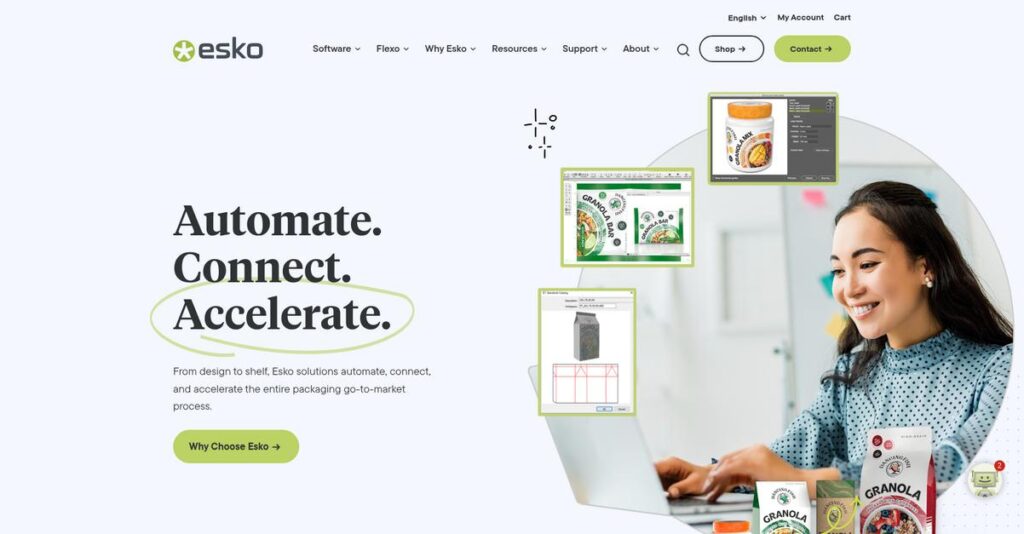Artwork chaos blocking your packaging deadlines again?
If you’re researching Esko, you’re probably wrangling constant bottlenecks, scattered project files, and endless approval loops every time your team produces packaging.
Day in and day out, you’re likely hitting the wall where delays keep you from hitting launch dates, causing serious stress when new products need to ship.
Esko takes a different approach by tying together artwork management, automated prepress, structural design, and flexo plate making into a connected platform. Their workflow solutions—like WebCenter, Automation Engine, and ArtPro+—are designed to cut errors, increase visibility, and give your team the tools to move faster.
In this review, I’ll walk you through how Esko shrinks delays and errors in your workflow, from concept through production.
You’ll discover, in this Esko review, what makes their ecosystem unique, see real features in action, compare pricing, and understand top alternatives—all to help you evaluate the right fit for your team.
You’ll come away knowing the features you need to take the guesswork out of packaging production.
Let’s get started.
Quick Summary
- Esko is an integrated software and hardware provider that streamlines packaging design, prepress, and print production workflows.
- Best for packaging companies needing to automate and connect design to print processes across multiple production steps.
- You’ll appreciate its comprehensive ecosystem that reduces manual tasks, improves collaboration, and accelerates time-to-market.
- Esko offers custom enterprise pricing with free trials for select products and demos available upon request.
Esko Overview
Based in Ghent, Belgium, Esko has been working to connect the entire packaging concept-to-market process since 2002. They are now a key subsidiary of Veralto, which itself spun off from Danaher.
What really stands out to me is how they serve the entire packaging supply chain, from brand owners and retailers to the converters actually making the packages. This comprehensive focus is their key differentiator.
Their 2022 acquisition of Tilia Labs for AI-driven planning was a smart move. You’ll see the impact on workflow efficiency as we explore features through this Esko review.
Unlike competitors offering point solutions for color or artwork management, Esko provides a truly end-to-end integrated ecosystem. My take is that this focus means you’re not left stitching disparate tools together.
- 🎯 Bonus Resource: Speaking of business efficiency, if you’re also looking into specific industry solutions, my article on food service management software provides an in-depth look.
It’s telling that their solutions are used to produce packaging for nine out of ten major consumer brands. They work with both huge global enterprises and specialized pre-media trade shops.
Their current strategic focus is clearly on deeper platform integration, AI, and sustainability. This directly tackles market pressures your business is likely facing for greater operational efficiency and eco-conscious production.
Now let’s examine their core capabilities.
Esko Features
Tired of disconnected tools slowing down packaging production?
Esko offers an integrated suite of solutions that streamline your entire packaging workflow. Here are the five core Esko solutions that solve critical challenges in packaging and print.
1. WebCenter
Artwork approvals a constant bottleneck?
Managing packaging and artwork projects across teams can lead to delays and frustrating version control issues. This often creates confusion and missed deadlines.
WebCenter centralizes project information, enabling smooth collaboration and automated workflows for packaging and labels. What I love is how stakeholders can review and markup artwork online, drastically accelerating approval cycles. This solution provides transparency, so you always know project status.
This means you can accelerate your time-to-market, reducing errors and harmonizing processes across different geographies.
2. Automation Engine
Prepress tasks eating up too much time?
Manual prepress operations are prone to errors and can significantly increase your production costs. This often leads to missed deadlines and rework.
Automation Engine maximizes prepress automation, standardizing processes and minimizing errors to generate high-quality, print-ready files. From my testing, its ability to automate color management and approvals is truly impressive. It handles diverse printing techniques, reducing manual intervention considerably.
The result is your team gets significantly improved efficiency, with one customer reporting a 75% reduction in overtime costs.
3. ArtPro+
Struggling with complex PDF editing for packaging?
Directly editing PDF files for packaging can be a headache, leading to errors and time-consuming fixes. This often slows down your prepress workflow considerably.
ArtPro+ is a native PDF editor specifically designed for packaging prepress, offering advanced editing features and automated checks. Here’s what I found: its non-destructive warping feature is incredibly useful for compensating for production distortions. This solution helps identify potential errors early, promoting standardization.
This means you can work with greater efficiency, enjoy faster job turnaround, and ensure high-quality output for your packaging designs.
- 🎯 Bonus Resource: While discussing overall efficiency, understanding how to manage physical assets effectively is also crucial for any operation. My guide on hospital asset management software offers insights.
4. CDI (Cyrel Digital Imager)
Inconsistent flexo plate quality impacting your print runs?
Producing high-quality, consistent flexo plates can be challenging, affecting print output and press stability. This often leads to costly waste and client dissatisfaction.
Esko’s CDI solutions are hardware imagers for creating flawless flexo plates, known for superior quality and consistency. From my testing, the CDI Crystal produces high-resolution plates up to 250 lpi, excelling in print output. Esko is a market leader, with over 90% of digital flexo plates globally imaged on a CDI.
This means you get simplified flexo plate production and consistently high print quality, even for the most demanding applications.
5. ArtiosCAD
Structural packaging design proving complex and error-prone?
Designing packaging structures can be tricky, often leading to panel misalignments and structural mistakes if not handled carefully. This can result in costly production delays and material waste.
ArtiosCAD is Esko’s industry-leading structural design software for packaging, offering resizable templates and dedicated tools. This is where Esko shines: its tools for virtual prototyping help check for structural issues early on. It streamlines the entire production process from initial design to manufacturing.
So you can create robust packaging structures with confidence, avoiding costly errors and significantly accelerating product development.
Pros & Cons
- ✅ Integrated workflow streamlines entire packaging and print production.
- ✅ Automation capabilities significantly reduce manual prepress tasks.
- ✅ High-quality flexo plate imaging ensures superior print results.
- ⚠️ Some users report challenges with enterprise support quality.
- ⚠️ Initial configuration can be complex, requiring dedicated training.
- ⚠️ Specific features may need streamlining for better user experience.
These Esko features work together to form a cohesive ecosystem that connects and automates your entire concept-to-market process. This platform provides a comprehensive solution for brand owners, pre-media companies, and packaging manufacturers.
Esko Pricing
Wondering what Esko will cost your business?
Esko pricing often requires a direct quote, especially for enterprise-level solutions, ensuring you get a cost structure specifically tailored to your unique packaging workflow needs.
Cost Breakdown
- Base Platform: Custom quote (e.g., ArtPro+ starts at $2,490/year for monthly plan paid monthly)
- User Licenses: Named User Subscriptions per individual user; Dynamic Subscriptions for groups
- Implementation: Varies by solution complexity and integration needs
- Integrations: Varies by complexity of system connections (e.g., Adobe, ERP)
- Key Factors: Specific software (ArtPro+, WebCenter), user type (named vs. dynamic), project scope
1. Pricing Model & Cost Factors
Understanding Esko’s approach.
Esko’s pricing typically follows a custom quote model, particularly for comprehensive solutions like WebCenter and Automation Engine. However, specific products like ArtPro+ have published yearly or monthly rates. What I found regarding pricing is that your final cost will depend on the specific software chosen, the number of users (named vs. dynamic subscriptions), and the overall project scope.
This means your budget needs to account for tailored solutions rather than standard, off-the-shelf pricing.
2. Value Assessment & ROI
Is Esko worth the investment?
Esko’s solutions are designed to automate and streamline complex packaging workflows, delivering significant ROI through reduced errors and faster time-to-market. From my cost analysis, this means tangible savings in labor and materials by minimizing manual intervention and rework. Compared to fragmented systems, Esko’s integrated platform helps you achieve higher efficiency and better quality outputs.
The result is your budget gets better visibility into operational cost reductions and overall value.
- 🎯 Bonus Resource: While we’re discussing total cost of ownership, understanding equity management software is equally important for your business.
3. Budget Planning & Implementation
Consider total cost of ownership.
Beyond the core software license, your budget should account for implementation services, training, and potential integrations with existing systems. While ArtPro+ has clearer per-user pricing, larger deployments of WebCenter or Automation Engine will involve more significant upfront planning. From my cost analysis, plan for professional services to ensure optimal setup and integration, maximizing your investment.
So for your business, expect an initial investment that delivers long-term operational efficiency and cost savings.
My Take: Esko’s pricing reflects its specialized, enterprise-grade solutions, making it ideal for businesses seeking significant automation and integration in their packaging and label workflows.
The overall Esko pricing reflects tailored solutions for complex packaging production.
Esko Reviews
What do real customers actually think?
To help you understand Esko’s real-world impact, I’ve analyzed numerous Esko reviews and customer experiences, presenting balanced insights on what users truly think.
1. Overall User Satisfaction
User sentiment is largely positive.
From my review analysis, Esko generally receives high satisfaction, particularly for its specialized capabilities. What I found in user feedback is how specific solutions excel in their niche, often streamlining complex packaging workflows. While individual product ratings vary, the overall sentiment points to a valuable investment.
This means you can expect robust tools that deliver on their core promises.
2. Common Praise Points
Efficiency gains truly stand out.
Users consistently praise Esko’s ability to automate mundane prepress tasks, leading to significant efficiency improvements and faster job turnaround. Review-wise, I’ve seen customers report handling packaging projects 25% faster and automating up to 60% of prepress workflows.
This suggests your team can achieve substantial time savings and increased job volume.
- 🎯 Bonus Resource: While we’re discussing management systems, you might find my guide on best hotel property management system helpful.
3. Frequent Complaints
Support and configuration issues emerge.
While powerful, some Esko reviews highlight concerns regarding enterprise support quality and the complexity of initial configuration. What stands out in user feedback is how integrating with existing MIS or ERP systems can present challenges, requiring dedicated training and resources.
These issues seem manageable with careful planning and clear communication with Esko’s support team.
What Customers Say
- Positive: “Thanks to Automation Engine, we are able to initiate workflows and perform a simple visual check online before files are loaded automatically onto the presses.” (Esko Case Study)
- Constructive: “Tool works well, but could use some streamlining. The configuration side could use some streamlining.” (Gartner Peer Insights)
- Bottom Line: “We have doubled our volume of work in the time since we began using WebCenter but have the same number of people dealing with the management processes.” (Esko Case Study)
Overall, Esko reviews indicate a powerful suite of tools that deliver significant efficiencies, but implementation and support require attention for optimal results.
Best Esko Alternatives
Unsure which packaging software fits your needs?
The best Esko alternatives include several strong options, each better suited for different business situations, priorities, and specific workflow requirements in packaging and print.
1. ManageArtworks
Focusing heavily on cloud-based artwork lifecycle management?
ManageArtworks excels if your priority is a dedicated, cloud-native solution for artwork and packaging lifecycle management, with strong emphasis on compliance and supply chain agility. From my competitive analysis, ManageArtworks is a comprehensive cloud-native artwork alternative to Esko’s broader suite.
Choose ManageArtworks if artwork lifecycle compliance and supply chain agility are your primary drivers.
2. Loftware Smartflow
Need maximum automation in artwork project management?
Loftware Smartflow could be preferred if your focus is solely on artwork management with a strong emphasis on automating project workflows and streamlining the packaging-to-shelf process. What I found comparing options is that Loftware Smartflow excels in automating artwork project management more narrowly than Esko.
Consider this alternative when your main goal is optimizing and automating the project flow for packaging artwork.
3. Kallik
Prioritizing a highly collaborative vendor partnership?
If a highly collaborative implementation process and a strong customer-vendor relationship are paramount for your label and artwork management needs, Kallik might be a suitable choice. Alternative-wise, Kallik stands out for strong customer collaboration during implementation compared to other options.
Choose Kallik when vendor partnership and tailored solutions are as important as the software’s features.
4. GMG Color
Is absolute color accuracy your top concern?
GMG Color is highly specialized in color management, offering precise proofing and calibration. If your primary challenge is achieving absolute color accuracy and consistency across different printing processes, GMG Color offers more specialized tools. From my analysis, GMG Color provides superior dedicated color management compared to Esko’s integrated approach.
Consider this competitor when your main need is in-depth, specialized color management over a full workflow solution.
- 🎯 Bonus Resource: For robust security, my guide on Privileged Access Management Software offers crucial insights.
Quick Decision Guide
- Choose Esko: End-to-end packaging design, prepress, and hardware workflow
- Choose ManageArtworks: Cloud-native artwork lifecycle with compliance focus
- Choose Loftware Smartflow: Automated artwork project management and streamlining
- Choose Kallik: Strong collaborative implementation for artwork/label needs
- Choose GMG Color: Specialized, precise color accuracy and proofing
The best Esko alternatives ultimately depend on your specific business requirements and workflow priorities rather than just general features.
Esko Setup
How complex is your next software deployment?
Successfully implementing Esko solutions requires a realistic approach to deployment, as the Esko setup often involves integrating with existing systems. This analysis will set clear expectations for your business.
1. Setup Complexity & Timeline
This isn’t always a quick install.
Esko implementation complexity varies significantly based on the specific products and your existing infrastructure, especially integrating WebCenter with MIS/ERP/PLM. What I found about deployment is that extensive customization is typically minimized with standard solutions, which can help shorten timelines.
You’ll want to plan for proper scoping to understand the full commitment needed for a successful rollout.
- 🎯 Bonus Resource: If you’re also looking into business software, my article on best registration software covers event management solutions.
2. Technical Requirements & Integration
Expect some critical IT involvement.
Your team will need to ensure compatibility with operating systems like Windows and macOS, and handle integrations with Adobe Illustrator or other core systems. From my implementation analysis, Esko works best with verified system requirements, ensuring smooth operation and avoiding technical headaches post-installation.
Plan for your IT resources to verify system specs and manage the necessary software integrations for your workflow.
3. Training & Change Management
User adoption is key for maximizing value.
Esko aims for a short learning curve, particularly with intuitive products like ArtPro+ and DeskPack, reducing overall training needs. From my analysis, an intuitive interface streamlines user adoption by integrating with familiar tools, which minimizes resistance and speeds up productivity gains.
Invest in dedicated training and change management to ensure your team fully embraces the new workflows and tools.
4. Support & Success Factors
Vendor support can impact your rollout.
Esko provides a help center and eLearning, yet past feedback has sometimes cited “weak enterprise support.” What I found about deployment is that new AI-guided self-service initiatives suggest an effort to improve accessibility and speed of assistance during implementation.
Plan to leverage all available support resources and proactively engage with Esko to address any potential issues early.
Implementation Checklist
- Timeline: Varies based on product and integration complexity
- Team Size: IT, project manager, and process stakeholders
- Budget: Beyond licensing, include training and integration costs
- Technical: OS compatibility and existing system integrations
- Success Factor: Dedicated internal project management and user buy-in
Overall, a successful Esko setup requires realistic planning and committed internal resources, ensuring you harness its power for improved efficiency.
Bottom Line
Esko: Is it the right fit for you?
This Esko review synthesizes my comprehensive analysis, offering a decisive final assessment of who should use this software and why, helping you make a confident decision.
1. Who This Works Best For
Packaging and label industry leaders seeking integration.
Esko is ideal for mid-market to enterprise-level businesses in packaging, labels, sign, and display industries, including brand owners and manufacturers. What I found about target users is that companies with complex, end-to-end production workflows truly benefit from its comprehensive capabilities and strong automation features across design, prepress, and production.
You’ll succeed if your business needs precise color management, error reduction, and rapid time-to-market.
2. Overall Strengths
Unmatched workflow automation and digital integration.
The software excels by automating repetitive prepress tasks by up to 60%, drastically reducing errors, and accelerating time-to-market for packaged goods. From my comprehensive analysis, Esko’s integrated ecosystem streamlines the entire process, from structural design to plate making, ensuring consistent quality and efficiency across diverse print technologies.
These strengths translate into significant productivity gains, cost reductions, and consistent quality for your complex packaging operations.
3. Key Limitations
Pricing transparency and enterprise support need attention.
While powerful, Esko’s pricing is not publicly available, requiring direct contact for quotes, which can complicate initial budget planning. Based on this review, some past users noted concerns with enterprise support and the initial learning curve due to the breadth of integrated solutions, which can require dedicated training for new users.
I’d say these limitations are important considerations, but for the right business, the long-term benefits typically outweigh these initial challenges.
4. Final Recommendation
Esko earns a strong recommendation for specific industries.
You should choose this software if your business operates in the packaging, labels, or print industries and requires a comprehensive, integrated solution for digitizing and optimizing your entire workflow. From my analysis, your success depends on leveraging its full suite for automation, error reduction, and overall production efficiency in complex environments.
My confidence level is high for mid-to-large businesses seeking an all-in-one solution to master their packaging production.
Bottom Line
- Verdict: Recommended for specialized packaging and label industry needs
- Best For: Brand owners, pre-media, and packaging manufacturers
- Business Size: Mid-market to enterprise-level businesses with complex workflows
- Biggest Strength: Comprehensive workflow automation from design to print
- Main Concern: Non-transparent pricing and some past support concerns
- Next Step: Contact sales for a tailored demo and pricing quote
This Esko review showcases strong value for specific industries, emphasizing its powerful automation and integration capabilities, ensuring you make an informed decision.