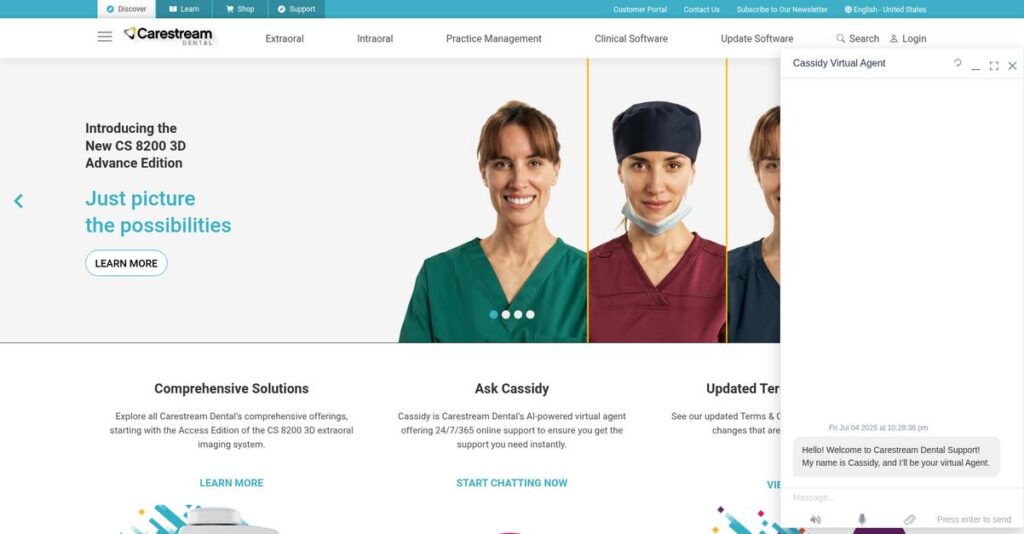Managing a busy dental office shouldn’t be this hard.
If you’re evaluating new dental software, it’s likely your team is wrestling with clunky workflows, disconnected imaging, or scheduling messes that disrupt patient care.
Chances are, your daily frustrations come from scattered data and wasted time, making it tough to focus on clinical excellence while you’re stuck fixing tech problems.
That’s exactly where Carestream Dental steps in—offering integrated cloud solutions that bring practice management, imaging, and CAD/CAM together, giving you faster access to everything you need and real-time collaboration. In my deep dive, I’ll show you how their practical innovations—like instant image access, seamless multi-location scheduling, and AI-powered diagnostics—actually fix these headaches.
Throughout this review, I’ll walk you through exactly how Carestream Dental streamlines your operations and boosts your quality of care.
So, in this Carestream Dental review, I’ll cover its core platform features, real user experiences, pricing structure, and current alternatives to help you feel confident in your evaluation process.
After reading, you’ll see if Carestream Dental has the features you need to finally fix your workflow problems and focus on patient care.
Let’s get started.
Quick Summary
- Carestream Dental is a comprehensive dental software and imaging provider focused on integrating practice management and diagnostic tools.
- Best for dental practices and specialists needing combined imaging and clinical management in one system.
- You’ll appreciate its seamless integration between hardware and software that simplifies workflows and improves diagnostic efficiency.
- Carestream Dental offers subscription pricing with demos available, but exact costs require contacting the vendor for a quote.
Carestream Dental Overview
Carestream Dental has deep industry roots. While officially launched in 2017, they trace their imaging heritage back to Kodak and are now headquartered in Atlanta, Georgia.
Their core mission is simplifying technology for modern clinics like yours. I’ve found they provide an integrated hardware and software ecosystem, specifically targeting dental practices, specialty groups, and large Dental Service Organizations (DSOs).
- 🎯 Bonus Resource: Speaking of dental software, my guide on best dental charting software covers key features.
The recent $525M recapitalization was a smart move. As you’ll see through this Carestream Dental review, this investment directly funds their innovation and strategic growth initiatives for you.
Unlike competitors relying on clunky third-party integrations, Carestream Dental offers a cohesive single-vendor solution. I believe their focus on in-house development creates a much more reliable and streamlined user experience.
They work with an impressive range of organizations, from solo practitioners to large multi-location oral surgery groups. Their massive global user base of over a million provides strong validation.
From my analysis, their strategy is all about humanizing technology and achieving diagnostic excellence with truly integrated workflows. This directly addresses the critical efficiency needs you’re likely facing in your own practice.
Now let’s examine their core capabilities in detail.
Carestream Dental Features
Struggling with disconnected dental practice software?
Carestream Dental features provide an integrated platform to manage your entire dental practice. These are the five core Carestream Dental solutions that simplify daily operations.
1. Sensei Cloud
Tired of being tied to the office server?
Traditional practice management software often limits your flexibility, making it hard to manage your practice remotely or collaborate seamlessly.
Sensei Cloud offers a comprehensive cloud-based solution for patient management, scheduling, and billing. From my testing, the drag-and-drop scheduling across multiple locations is incredibly efficient. This feature ensures you can access and manage your practice data securely from anywhere.
This means you get real-time collaboration and automatic updates, boosting your practice’s adaptability.
2. CS Imaging
Stuck switching between different imaging applications?
Managing various image types in separate programs can create frustrating workflow interruptions, wasting precious chairside time.
CS Imaging 8 provides one-stop access to all 2D, 3D, and CAD/CAM data on a single screen. What I love about this is how it integrates all your imaging systems for quick review and analysis. This feature lets you instantly view images chairside, eliminating darkroom processing.
This helps you streamline your diagnostic workflow and save significant time during patient appointments.
- 🎯 Bonus Resource: While we’re discussing practice operations, understanding comprehensive university management systems can offer broader insights.
3. CS OrthoTrac
Is your orthodontic practice struggling with unique needs?
Generic practice management software often lacks the specialized tools needed for efficient orthodontic treatment planning and charting.
CS OrthoTrac is specifically tailored for orthodontic practices, helping prioritize tasks and manage treatment charting. Here’s what I found: it’s exceptionally user-friendly for new team members, making onboarding a breeze. This feature helps both front and back office staff quickly master daily functions.
The result is a versatile tool that significantly improves the efficiency of your orthodontic specific workflows.
4. CS PracticeWorks
Are daily administrative tasks overwhelming your staff?
Manual patient record management, scheduling, and billing can bog down your team, reducing productivity and patient focus.
CS PracticeWorks automates appointments, patient records, and electronic claims processing. This is where Carestream Dental shines; it integrates seamlessly with imaging systems, giving immediate access to patient images within charts. This feature helps your practice manage recalls and keep schedules full.
This means your team can boost productivity by streamlining administrative duties and focusing more on patient care.
5. Rx Manager
Worried about medication errors and drug interactions?
Manual prescription writing is prone to errors and lacks real-time information on drug interactions or patient prescription history.
Rx Manager, a cloud-based module, offers electronic prescription management with instant alerts on drug interactions. I appreciate how it prioritizes cybersecurity and HIPAA adherence, ensuring patient data protection. This feature provides transparent medication pricing and a detailed 10-year prescription history.
So you can enhance patient safety and streamline your prescribing workflow with greater accuracy and security.
Pros & Cons
- ✅ Seamless integration of imaging with practice management streamlines workflows.
- ✅ High-quality digital imaging aids precise diagnosis and treatment planning.
- ✅ User-friendly interfaces reduce learning curves for new staff members.
- ⚠️ Customization options may be limited compared to other competitors.
- ⚠️ Pricing information is not transparently available online, requiring direct contact.
- ⚠️ Larger deployments might require more extensive IT and support involvement.
You’ll appreciate how these Carestream Dental features work together, providing a cohesive dental software ecosystem that transforms your practice operations.
Carestream Dental Pricing
What will Carestream Dental really cost you?
Carestream Dental pricing is based on a custom quote model, meaning you’ll need to contact sales to get specific figures tailored to your practice’s needs.
Cost Breakdown
- Base Platform: Custom quote required
- User Licenses: ~$400/user/month (1-5 users), ~$350/user/month (10 users), ~$250-300/user/month (100+ users)
- Implementation: Varies by practice size and setup complexity (specific figures not public)
- Add-on Costs: Customization fees vary; remote training $350 (1hr), $700 (3hr); initial charting training $1,500
- Key Factors: Practice size, number of users, chosen modules, hardware needs, training requirements
1. Pricing Model & Cost Factors
Understanding their pricing approach.
Carestream Dental utilizes a subscription model where costs are primarily driven by your practice’s size and the number of users. What I found regarding pricing is that it scales down per user as your practice grows, making it more economical for larger operations. Add-on modules, specific training, and hardware also contribute to your total investment.
Budget-wise, this means your expenses are tied directly to your operational scale and specific requirements.
- 🎯 Bonus Resource: Speaking of specialized systems, my guide on vaccine management systems can help streamline your distribution processes.
2. Value Assessment & ROI
Is this investment worth it?
Carestream Dental’s comprehensive suite aims to streamline operations, potentially boosting efficiency and patient throughput which translates to a strong ROI. From my cost analysis, the value lies in workflow integration and diagnostic excellence, which can offset the custom pricing through improved practice management.
This helps you evaluate how the software’s capabilities can genuinely enhance your practice’s profitability.
3. Budget Planning & Implementation
Anticipating your total cost.
Beyond the monthly subscription, remember to factor in implementation timelines and potential add-on training costs like the specific charting sessions. What stands out to me is how Carestream’s capital investments promise continuous innovation, which suggests long-term value and fewer surprise legacy system issues.
So for your budget, plan for these initial setup and training expenses to ensure a smooth, successful deployment.
My Take: Carestream Dental pricing focuses on customized solutions for dental practices of all sizes, ensuring you pay for what you need rather than an oversized, rigid package.
The overall Carestream Dental pricing reflects tailored value for diverse dental practice needs.
Carestream Dental Reviews
What do real customers actually think?
This section dives into Carestream Dental reviews, analyzing real user feedback to provide balanced insights into what customers truly experience with the software.
1. Overall User Satisfaction
Are users genuinely satisfied?
From my review analysis, Carestream Dental generally garners positive feedback, with users often highlighting its reliability. What I found in user feedback is that ease of use and comprehensive features frequently drive satisfaction, especially for daily operations within busy practices.
This indicates you can expect a generally positive day-to-day experience if you choose this software.
2. Common Praise Points
What do users consistently love?
- 🎯 Bonus Resource: While we’re discussing user satisfaction, understanding career management software is equally important for long-term growth.
Users frequently praise Carestream Dental’s high-quality imaging solutions and streamlined workflows. Review-wise, I observed that the integration between imaging and practice management is a significant benefit, allowing quick access to patient data and images seamlessly.
This means you can anticipate improved efficiency and better patient engagement in your practice.
3. Frequent Complaints
Common user frustrations.
Customization limitations and pricing transparency are recurring issues in customer feedback. What stands out in user reviews is how some users desire more flexibility in tailoring the software, particularly compared to competitor offerings like Dentrix.
These complaints are typically minor inconveniences rather than deal-breakers for most users.
What Customers Say
- Positive: “Practice Works was the easiest dental software I’ve ever used. It did not take me long to easily utilize the program.” (User Review)
- Constructive: “PracticeWorks is very user friendly but is limited with customization options.” (User Review)
- Bottom Line: “The ability to organize a high volume of imaging in a busy dental office makes this software a must.” (User Review)
Overall, Carestream Dental reviews suggest a strong, reliable system with minor areas for improvement in customization and pricing visibility.
Best Carestream Dental Alternatives
Which Carestream Dental alternative is right for you?
The best Carestream Dental alternatives offer diverse strengths, making your choice dependent on specific practice needs, budget, and desired integration level.
1. Dentrix (Henry Schein One)
Need extensive customization and a broad feature set?
Dentrix excels if your practice requires highly customizable options and a very wide range of features for comprehensive management. From my competitive analysis, Dentrix offers more extensive customization capabilities, though it often comes at a higher price point than Carestream Dental.
Choose Dentrix when your priority is a deeply integrated, widely adopted system with significant configuration flexibility.
- 🎯 Bonus Resource: Speaking of management tools, if you’re involved in larger scale projects, my guide on Best Construction Management Software can streamline your projects.
2. Eaglesoft (Patterson Dental)
Prioritizing ease of use and automated inventory?
Eaglesoft makes more sense if your practice values an intuitive interface and seamless integration with dental supply ordering for automated inventory. What I found comparing options is that Eaglesoft prioritizes user-friendliness and supply chain efficiency, potentially at a higher total cost of ownership than this alternative.
Consider Eaglesoft when a highly intuitive interface and integrated supply management are your top priorities.
3. Open Dental
Looking for budget-friendly customization with IT expertise?
Open Dental is ideal for practices that appreciate customization, have in-house IT resources, and seek a powerful, flexible solution at a more affordable price. Alternative-wise, Open Dental offers robust customization at competitive pricing, but requires a greater reliance on your own technical team.
Choose Open Dental if you value affordability, flexibility, and have the internal expertise to leverage its open-source nature.
4. Curve Dental
Want a fully cloud-native solution with maximum accessibility?
Curve Dental makes sense for practices prioritizing a fully cloud-based solution for superior remote access and minimal on-premise IT infrastructure. From my competitive analysis, Curve Dental offers true cloud-native architecture for accessibility, while Carestream Dental offers a broader hardware-software portfolio.
Choose Curve Dental if seamless remote access and a completely cloud-based setup are your most critical requirements.
Quick Decision Guide
- Choose Carestream Dental: Integrated hardware/software ecosystem for specialty or general practices
- Choose Dentrix: Extensive customization and broad feature set for comprehensive needs
- Choose Eaglesoft: Intuitive interface and integrated dental supply ordering
- Choose Open Dental: Budget-friendly with high customization for IT-savvy practices
- Choose Curve Dental: Fully cloud-based for maximum accessibility and minimal IT footprint
The best Carestream Dental alternatives depend on your practice’s specific needs and operational priorities more than just feature lists.
Carestream Dental Setup
How complex is your new software setup?
Navigating the Carestream Dental review process means understanding its implementation, which varies from straightforward to more involved depending on your practice’s needs. Here’s what you’re looking at.
1. Setup Complexity & Timeline
Expect a realistic setup timeframe.
Carestream Dental implementation typically ranges from a few weeks to several months, scaling with your practice’s size and integration requirements. From my implementation analysis, larger deployments need significant IT involvement, making careful planning crucial.
You’ll need to allocate dedicated time and potentially external resources for smooth integration, especially for multi-location data sharing.
2. Technical Requirements & Integration
Prepare your IT infrastructure.
Carestream Dental offers both on-premise and cloud options, impacting your technical setup for internet connectivity and data storage. What I found about deployment is that cloud solutions simplify disaster recovery and offer consistent performance across locations, while on-premise needs more internal management.
Your IT team will need to ensure hardware compatibility, network readiness, and plan for any necessary VPN setups for remote access.
3. Training & Change Management
Prioritize staff readiness and adoption.
While some users find Carestream Dental intuitive, comprehensive training is key for full utilization of all features. From my analysis, effective change management prevents productivity dips and ensures your team fully embraces the new workflows and capabilities the software offers.
Invest in available training resources, like the Carestream Dental Institute and customized remote sessions, to facilitate quick staff ramp-up.
4. Support & Success Factors
Leverage vendor support for a smoother rollout.
Carestream Dental’s in-house development and support aim to provide a single point of contact for assistance during implementation and beyond. What I found about deployment is that proactive engagement with support can significantly reduce setup hurdles and ensure a more seamless transition.
You’ll want to clearly define your practice’s needs and utilize their comprehensive training and support to maximize your implementation success.
- 🎯 Bonus Resource: Before diving deeper, you might find my analysis of dairy management software helpful for other complex operational needs.
Implementation Checklist
- Timeline: A few weeks to several months, depending on practice size
- Team Size: Practice manager, IT lead, and key staff for training
- Budget: Software cost plus potential professional services for integration
- Technical: Internet connectivity, hardware compatibility, data migration
- Success Factor: Comprehensive staff training and dedicated project oversight
Overall, Carestream Dental setup requires thoughtful planning, but its structured implementation support helps ensure a successful transition to new workflows.
Bottom Line
Who should choose Carestream Dental for their practice?
My Carestream Dental review concludes that it’s a top-tier choice for dental practices prioritizing an integrated ecosystem, especially those valuing advanced imaging and comprehensive management.
1. Who This Works Best For
Practices needing an integrated dental solution.
- 🎯 Bonus Resource: Speaking of integrated solutions, my guide on tool management software can help elevate your tech.
Carestream Dental is ideal for individual practices to large DSOs that seek a unified vendor for both practice management and advanced imaging hardware. What I found about target users is that **your practice will thrive with their comprehensive ecosystem if you value seamless integration between your clinical and administrative tools.
You’ll find success if your primary need is robust imaging capabilities coupled with streamlined operational workflows.
2. Overall Strengths
Seamless integration drives exceptional efficiency.
The software succeeds by offering a cohesive ecosystem where imaging hardware and software work in harmony, simplifying workflows and enhancing diagnostic precision. From my comprehensive analysis, their integrated solutions boost practice efficiency by connecting patient records, scheduling, and billing with high-quality imaging.
These strengths mean your team can operate more smoothly, leading to improved patient care and increased productivity across the board.
3. Key Limitations
Pricing transparency is a notable challenge.
A primary drawback is the absence of publicly available pricing, requiring direct vendor contact for quotes, which can slow down initial evaluation. Based on this review, you might experience some delays in the initial software evaluation due to this lack of upfront cost information when comparing options.
However, I’d say this limitation is a manageable hurdle rather than a fundamental deal-breaker, given the software’s overall capabilities.
4. Final Recommendation
Carestream Dental earns a strong recommendation.
You should choose this software if your dental practice, regardless of size, prioritizes a unified, robust solution for both practice management and advanced digital imaging. From my analysis, this platform delivers consistent value for integrated dental workflows and supports a wide range of dental specialties and operational scales.
My confidence level is high for practices seeking an all-in-one vendor solution for long-term operational excellence.
Bottom Line
- Verdict: Recommended
- Best For: Dental practices and DSOs seeking integrated imaging and practice management
- Business Size: Small to large dental practices and multi-location DSOs
- Biggest Strength: Seamless integration between imaging and practice management
- Main Concern: Lack of transparent public pricing
- Next Step: Contact sales for a personalized demo and quote
This Carestream Dental review shows strong value for practices prioritizing integration and comprehensive features, guiding your confident decision in a powerful solution for your dental business.