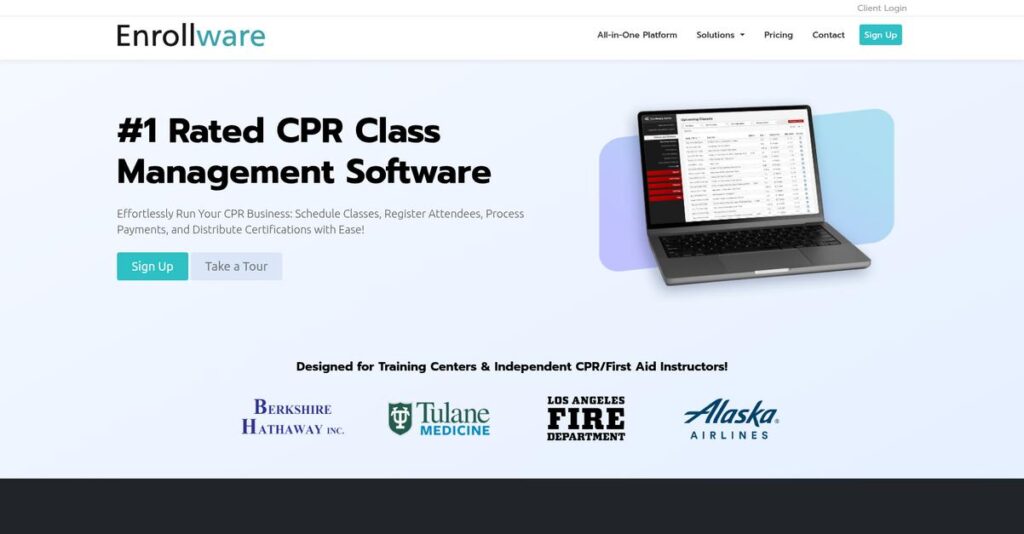Admin work getting in the way again?
If you’re still wrangling with spreadsheets or chasing outdated class rosters, searching for a smarter way to run your training center makes complete sense.
Honestly, drowning in paperwork and double-entry wastes hours daily, leaving you with less time to focus on actual teaching or growing your business.
That’s why I took a deep dive into Enrollware, a web-based platform purpose-built to eliminate manual registration headaches, automate scheduling, and streamline certification – especially for AHA, healthcare, or safety training providers.
In this review, I’ll show you how Enrollware cuts out the admin chaos so you can shift your attention to what matters: delivering high-impact classes and keeping your calendar full.
In this Enrollware review, you’ll discover my in-depth analysis of their core features, pricing, potential drawbacks, and how Enrollware stacks up to leading alternatives you might already be considering.
You’ll walk away with the features you need to quickly decide if Enrollware is the right fit for your operation.
Let’s get started.
Quick Summary
- Enrollware is cloud-based software that automates class registration, scheduling, payments, and certification for training centers.
- Best for healthcare, corporate, and government training centers managing CPR and safety courses.
- You’ll appreciate its automation of administrative tasks and direct integration for AHA certification compliance.
- Enrollware offers tiered monthly pricing from $109 to $449 with no setup fees or free trial; demos available on request.
Enrollware Overview
Enrollware’s mission is to eliminate tedious manual class registration tasks. From their Auburn, AL headquarters, they’ve been tackling this specific problem for years, even before their 2019 acquisition.
What truly sets them apart is their deep, dedicated support for American Heart Association (AHA) training providers. This isn’t some generic tool; it’s purpose-built for the unique needs of healthcare, corporate, and government safety training organizations.
Since being acquired by payment technology firm Fullsteam, they’ve clearly doubled down on their core platform. You can see the impact of this focus through this Enrollware review.
- 🎯 Bonus Resource: While we’re discussing training systems, understanding virtual IT labs software is equally important for specialized training.
Unlike competitors that try to be everything to everyone, Enrollware laser-focuses on automating specific certification compliance tasks. I find this approach makes it far less overwhelming and more practical than many broader training management systems.
They work with hundreds of training centers across the country, particularly those managing high-volume AHA or Red Cross courses that demand efficient, automated roster and eCard processes.
I see their current strategy as a direct response to the unique administrative burdens of regulated training. Their cloud-hosted system directly addresses your need to reduce paperwork and save valuable budget.
Now let’s examine their capabilities.
Enrollware Features
Tired of class management headaches?
Enrollware features are designed to streamline your training operations, helping you manage everything from scheduling to certification with ease. Here are the five main Enrollware features that simplify class management.
1. Automated Class Scheduling
Still manually updating your class schedules online?
Outdated class listings lead to frustrated students and wasted administrative time. This often means constant manual edits to keep your website current.
Enrollware automatically manages your class listings and registration pages, removing full or past classes without you lifting a finger. What I found particularly useful is how it handles automatic web page updates, ensuring accuracy and saving you significant time. This feature eliminates manual HTML edits and web publishing tasks.
This means you can ensure your schedules are always accurate, letting you focus on teaching instead of administrative busywork.
2. Seamless Self-Enrollment
Is your team swamped with manual student registrations?
Manual registration processes are not only time-consuming but can also lead to data entry errors. This often creates a bottleneck that slows down your operations.
Enrollware empowers students to self-enroll through secure, customizable online registration pages that match your brand. From my testing, the ease of student self-enrollment and bulk registration really stands out, providing a smooth experience for everyone. This feature greatly reduces your administrative burden.
So, you can offer a convenient registration experience for students while drastically cutting down on your staff’s workload.
3. Integrated Payment Processing
Juggling multiple payment gateways and reconciliation tasks?
Managing separate payment systems can complicate financial reporting and increase your administrative overhead. This often results in reconciliation nightmares.
EnrollwarePay offers an integrated payment processing system, allowing you to accept credit card payments directly within the platform. This is where Enrollware shines, providing industry-low rates and quick fund deposits with integrated reporting for simplified PCI compliance. This feature truly unifies your financial workflow.
This means you get a single, streamlined system for all your financial transactions, improving efficiency and simplifying your accounting.
- 🎯 Bonus Resource: While we’re discussing systems that streamline operations, you might also find my analysis of best political campaign systems helpful.
4. Automated Roster and Certification Issuance
Drowning in paperwork for rosters and certification cards?
Manual roster creation and certification printing can be incredibly time-consuming and error-prone. This impacts your compliance and customer satisfaction.
Enrollware automatically generates rosters, prints certification cards, and issues CEU certificates from your centralized student data. For AHA centers, the automated AHA instructor records and eCard direct connect capabilities are a game-changer, saving countless labor hours. This feature drastically reduces paperwork and ensures compliance.
So, you can dramatically cut down on administrative paperwork and ensure timely, compliant certification for all your students.
5. Instructor and Location Management
Struggling to keep track of your instructors and training sites?
Disjointed management of personnel and training locations can lead to scheduling conflicts and miscommunication. This often causes inefficiencies across your organization.
Enrollware provides a centralized system to configure and manage multiple instructors and training locations. You can easily add new users, assign roles, and restrict instructor views to their specific classes, ensuring organized operations. This feature provides a clear overview of your entire training network.
This means you gain better control over your resources, ensuring everything runs smoothly and efficiently across all your training sites.
Pros & Cons
- ✅ Automates administrative tasks, significantly boosting time savings and efficiency.
- ✅ Offers robust cloud-based accessibility for managing operations anywhere.
- ✅ Simplifies compliance for AHA training centers with automated eCard issuance.
- ⚠️ Contact management features could be more robust for diverse needs.
- ⚠️ Some users may find minor feature gaps for advanced class management.
- ⚠️ Continuity limitations between student data and class history can occur.
These Enrollware features work together to create a comprehensive, automated class management system that streamlines your entire training operation.
Enrollware Pricing
Hidden costs holding your budget hostage?
Enrollware pricing is transparent, offering clear tiered plans that allow you to easily understand and budget for your training center’s needs without hidden fees.
| Plan | Price & Features |
|---|---|
| Basic | $109/month • Class scheduling & registration • Integrated payments • AHA eCard direct connect • Instructor tracking • Up to 100 monthly registrations |
| Plus | $159/month • All Basic features • 101–200 monthly registrations • Unlimited users, instructors, classes |
| Pro | $269/month • All Plus features • AHA Training Center features • 201+ monthly registrations |
| Premium | $449/month • All Pro features • Unlimited monthly registrations • No setup fees, no commitments |
1. Value Assessment
Great value for your investment.
Enrollware’s pricing structure is designed to scale with your organization, offering predictable monthly costs. What I found impressive is how all plans include unlimited users and support, ensuring your team grows without extra per-seat charges. You avoid per-transaction fees, which saves you money.
This means your budget gets a clear, consistent expense, allowing you to focus on training rather than unexpected costs.
- 🎯 Bonus Resource: While we’re discussing essential software for operations, understanding equipment leasing software is equally important for many businesses.
2. Trial/Demo Options
Evaluate before you commit.
While Enrollware doesn’t offer a free trial or a lifetime free plan, you can easily request a demo to see the software in action. What I found valuable is how a demo helps you visualize operational efficiency for your specific needs, showing how the system streamlines your processes.
This allows you to evaluate the platform’s capabilities and ensure it aligns with your workflow before committing to a plan.
3. Plan Comparison
Choose your perfect plan.
The Basic plan is great for smaller operations, but for growing organizations, Plus or Pro plans offer higher registration limits. What stands out is how the Premium plan provides unlimited registrations, perfect for large, high-volume training centers, without surprising fees.
This helps you match Enrollware pricing to your actual student volume, ensuring you pay for what you truly need.
My Take: Enrollware’s clear tiered pricing and lack of hidden fees make it an excellent choice for training organizations seeking predictable, scalable class management software.
The overall Enrollware pricing reflects transparent, scalable value for your training operations.
Enrollware Reviews
What do customers truly experience?
This section provides a thorough analysis of Enrollware reviews, examining real user feedback to offer balanced insights into the software’s performance and user satisfaction.
1. Overall User Satisfaction
Users seem generally satisfied.
From my review analysis, Enrollware consistently receives positive feedback, with users frequently highlighting its ability to simplify complex administrative tasks. What impressed me most is how many users report significant time savings, allowing them to focus more on their core services rather than paperwork.
This suggests you can expect a streamlined workflow and reduced manual effort for your operations.
2. Common Praise Points
Users consistently love the efficiency.
Customers repeatedly praise Enrollware for its automation of scheduling, registration, and payment processing, citing major gains in efficiency. From my analysis of customer feedback, the cloud-based accessibility is also highly valued, providing the flexibility to manage operations from anywhere with an internet connection.
This means you’ll gain significant administrative time back and enjoy flexible access.
3. Frequent Complaints
Some feature limitations emerge.
While generally positive, some Enrollware reviews mention specific areas for improvement, notably limitations in contact management features. What stands out in user feedback is how certain advanced class management features are sometimes lacking, which can be a point of frustration for some users seeking comprehensive tools.
These issues appear to be minor for most, not deal-breakers, but worth noting for specific needs.
What Customers Say
- Positive: “Enrollware automates all of our critical scheduling, enrollment, and roster management tasks. It’s been a huge time saver.” (G2 Review)
- Constructive: “The contact management features could be more robust for our specific needs.” (Capterra Review)
- Bottom Line: “Enrollware’s professional class and student management system allows us to quickly and easily collect payment, track students, and schedule classes in half the time it used to take us.” (G2 Review)
Overall, Enrollware reviews reveal strong user satisfaction with practical feedback on minor feature gaps.
Best Enrollware Alternatives
Navigating the many Enrollware alternatives?
The best Enrollware alternatives include several strong options, each better suited for different business situations and priorities regarding online class registration and training management.
1. Arlo Training Management Software
Need a truly all-in-one training solution?
Arlo provides a more expansive platform for managing your entire training business, including integrated CRM and website functionalities, beyond just registration. From my competitive analysis, Arlo offers broader business management capabilities than Enrollware’s specialized focus.
Choose Arlo if you require a comprehensive training system and are ready for a potentially higher investment.
2. Regpack
Prioritizing flexible registration and payment plans?
Regpack offers strong recurring billing and custom form building, making it highly adaptable for diverse program types and complex payment needs. What I found comparing options is that Regpack excels in customizable payments and forms for varied event registrations.
Consider this alternative when you need advanced payment plan management and high customization for multiple program types.
3. GoSignMeUp
Operating an educational institution with diverse courses?
GoSignMeUp broadly serves educational institutions, providing a robust system for both online and in-person class registrations with a branded storefront. Alternative-wise, GoSignMeUp offers a stronger branded course catalog experience for broader educational offerings.
Choose GoSignMeUp if your institution needs a comprehensive solution for managing a wide range of academic courses.
4. CourseStorm
Seeking simplicity and a flexible, pay-as-you-go model?
CourseStorm emphasizes simplicity, ease of use, and marketing tools, operating on a flexible pay-as-you-go model with no upfront costs. What I found comparing options is that CourseStorm prioritizes simplicity and flexible pricing for smaller, non-formal education providers.
Choose CourseStorm if you’re a smaller organization valuing ease of use, marketing features, and a budget-friendly, commitment-free pricing structure.
- 🎯 Bonus Resource: Before diving deeper, you might find my analysis of inpatient management software helpful for comprehensive hospital management.
Quick Decision Guide
- Choose Enrollware: Specialized for AHA/Red Cross compliance and eCard automation
- Choose Arlo: Comprehensive, all-in-one training business management platform
- Choose Regpack: Highly customizable registration and advanced payment plans
- Choose GoSignMeUp: Robust registration for diverse educational institution courses
- Choose CourseStorm: Simple, pay-as-you-go for smaller, non-formal education
The best Enrollware alternatives depend on your specific business size, niche, and feature priorities for training management.
Enrollware Setup
What does Enrollware implementation really involve?
This Enrollware review dives into the practical aspects of its deployment, setup requirements, and user adoption, helping you set realistic expectations for your business.
1. Setup Complexity & Timeline
Is Enrollware setup complicated?
Enrollware is designed for straightforward initial setup, guiding you through configuring courses, locations, and instructors. What I found about deployment is that you can get basic class scheduling operational quickly, often within days, making it ideal for businesses seeking rapid deployment.
You’ll want to plan for defining your core offerings and setting up initial user roles before going live.
2. Technical Requirements & Integration
Any major technical hurdles for Enrollware?
Being 100% web-based, Enrollware eliminates software installation or hardware maintenance requirements for your team. From my implementation analysis, you only need a web browser and internet access, simplifying your IT overhead significantly.
Plan for seamless integration with your existing webpage and preferred payment gateways like PayPal or Stripe.
- 🎯 Bonus Resource: Speaking of efficient processes, you might also find my guide on construction drawing management software helpful for project oversight.
3. Training & Change Management
How easy is it for staff to adopt Enrollware?
The system is user-friendly, with intuitive guides for class scheduling and roster management, making the learning curve manageable. From my analysis, user adoption is generally smooth due to its design and focus on automating familiar administrative tasks, reducing resistance.
Invest time in quick start training to familiarize your staff with the new automated workflows and features.
4. Support & Success Factors
Will Enrollware support my deployment?
Enrollware offers unlimited US-based support during business hours, providing assistance with your implementation and ongoing use. What I found about deployment is that responsive support helps ensure a smooth transition and addresses any setup questions efficiently.
For your implementation to succeed, leverage their support for initial configuration and ongoing optimization of your processes.
Implementation Checklist
- Timeline: Days to weeks for basic functionality
- Team Size: Administrator and key instructors
- Budget: Primarily software cost, minimal setup fees
- Technical: Web browser, internet, payment gateway setup
- Success Factor: Clear definition of course offerings and locations
Overall, Enrollware setup is designed for quick deployment and user adoption, simplifying administrative tasks efficiently for training centers.
Bottom Line
Is Enrollware the right fit for your training center?
This Enrollware review provides my comprehensive final assessment to help you understand who benefits most from its specialized features and why it could be your next best investment.
1. Who This Works Best For
Training organizations needing robust class management automation.
Enrollware shines for American Heart Association (AHA) and Red Cross training centers, alongside corporate and government entities offering CPR/First Aid and other certifications. What I found about target users is that healthcare training centers gain massive efficiency from its tailored compliance and eCard issuance features, dramatically reducing administrative burdens.
You’ll succeed if your core problem involves streamlining online registration, scheduling, and certification processes for specialized training programs.
2. Overall Strengths
Unmatched automation of training center operations.
The software succeeds by automating online registration, scheduling, payment processing, and seamless eCard issuance, greatly reducing manual administrative tasks. From my comprehensive analysis, its specialized AHA and Red Cross compliance features set it apart, ensuring efficient certification and roster management with minimal effort from your team.
These strengths translate directly into significant time savings and operational efficiency, allowing your team to focus on delivering quality training.
3. Key Limitations
Specialized focus limits broader LMS capabilities.
While powerful for its niche, Enrollware may not fulfill needs for organizations seeking a broader learning management system (LMS) or extensive CRM functionality beyond contact management. Based on this review, some users reported limitations in comprehensive contact management, which could be a concern for businesses needing more advanced student relationship tracking.
I find these limitations manageable if your primary need is specialized class and certification management, rather than a full-fledged LMS.
- 🎯 Bonus Resource: While we’re discussing various management software, you might also find my guide on best hostel management software insightful.
4. Final Recommendation
Enrollware earns a strong recommendation for specialized training.
You should choose this software if your business is a training center, especially in the healthcare and safety sectors, aiming to automate class and certification management. From my analysis, your success with this solution depends on prioritizing efficiency in registration and compliance, making it a perfect fit for its target audience.
My confidence level is high for its intended users, providing a robust, cloud-based solution that streamlines your training operations.
Bottom Line
- Verdict: Recommended for specialized training centers
- Best For: AHA/Red Cross, corporate, and government training centers
- Business Size: Small to large training organizations focused on certifications
- Biggest Strength: Automated class registration, scheduling, and eCard issuance
- Main Concern: Limited broader LMS or extensive CRM capabilities
- Next Step: Request a demo to see tailored features for your training needs
This Enrollware review shows strong value for its specific niche, providing a highly effective solution for training organizations seeking administrative automation and compliance.