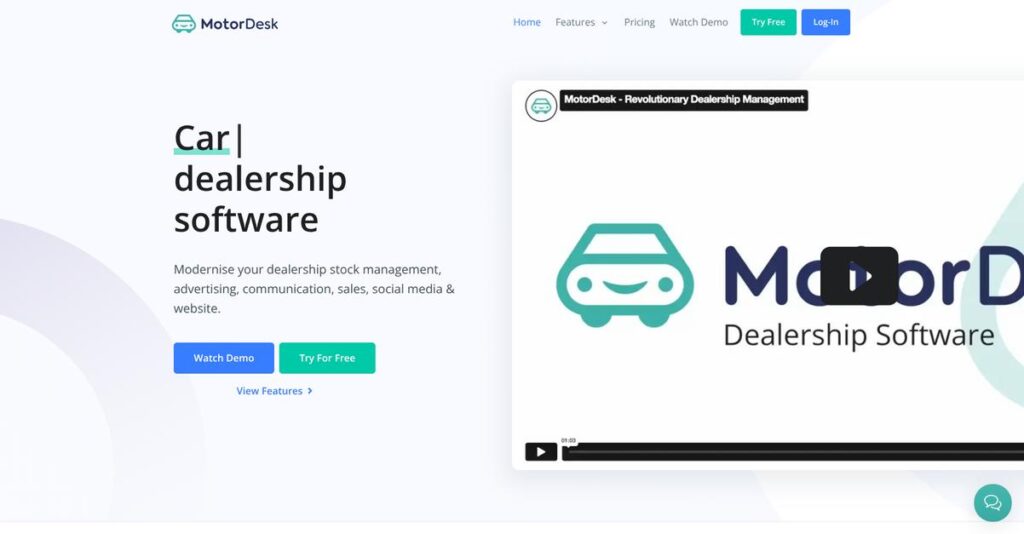Juggling dealership operations getting out of hand?
If you’re researching dealership management software, you’re probably tired of jumping between separate tools for stock listings, customer messages, and accounting—just to keep basic admin under control.
What’s really hurting is that you’re wasting hours every day re-entering info, chasing leads, and double-checking listings instead of actually selling cars or helping customers.
MotorDesk promises to fix this headache by unifying stock, customer communications, invoicing, and even dealership websites and social channels into one platform—something most legacy tools still can’t deliver.
That’s why, in this review, I’ll break down how MotorDesk actually simplifies your day-to-day workflow and whether that benefit lives up to the hype.
In this MotorDesk review, you’ll get the specifics: features, pricing, real usability, potential drawbacks, and top alternatives—so you can confidently judge if MotorDesk is a step up for your dealership.
You’ll leave knowing the features you need to run your dealership smarter, not harder.
Let’s dig into the details.
Quick Summary
- MotorDesk is a unified dealership management platform that streamlines stock, sales, CRM, website, and social media operations for auto dealers.
- Best for small to medium independent automotive dealerships seeking a single integrated system.
- You’ll appreciate its online checkout and deal builder tools that enhance digital sales and simplify invoicing with major accounting integrations.
- MotorDesk offers tiered monthly pricing with a 30-day free trial and flexible add-ons based on vehicles and staff users.
MotorDesk Overview
Based in the UK, MotorDesk has operated since 2017. Their mission is clear and practical: to give car dealerships one unified platform that manages every single part of their business operations.
- 🎯 Bonus Resource: If you’re also looking into specialized software to modernize your records, my guide on best cemetery software is a valuable resource.
They specifically target independent dealerships that feel overwhelmed by juggling multiple, disconnected software tools. What really stands out is their all-in-one dealership management system, which I feel is genuinely designed to simplify the workday for smaller, agile teams.
Their recent accounting certifications with platforms like Xero and Sage were a smart move. Through this MotorDesk review, you’ll see how their online deal builder feature really modernizes the entire customer journey.
Unlike competitors that can feel a bit clunky or dated, MotorDesk prioritizes a clean, modern web and mobile experience. You get the feeling this was built by people who actually understand the daily grind of running a dealership.
They work with a lot of independent used car dealers, especially those across the UK who need to build a serious online retail presence without having to hire a huge back-office team.
I noticed their entire strategy is centered on enabling a complete digital transaction, from automated social media posts to a fully paperless handover. This approach directly meets modern car buyer expectations.
Now let’s examine their capabilities.
MotorDesk Features
Overwhelmed by disconnected dealership systems?
MotorDesk features offer a unified solution to manage your dealership, bringing everything from stock to social media under one roof. Here are the five main MotorDesk features that can streamline your automotive business operations.
1. Stock Management Software
Tired of manual vehicle listings and disjointed inventory?
Adding new vehicles and keeping track of your inventory across multiple platforms can be a real headache. This often leads to errors and missed sales opportunities.
MotorDesk’s Stock Management lets you add vehicles quickly, automatically detecting options and publishing to your website and marketplaces like AutoTrader. From my testing, the integrated valuations and sales performance metrics are incredibly useful for competitive pricing. This feature even supports digital condition reports for appraisals.
This means you can get your vehicles online and priced competitively within minutes, saving you time and boosting visibility.
2. CRM Software, Leads & Live Chat
Missing customer inquiries from scattered channels?
Juggling emails, SMS, and various social media messages for customer communication can be chaotic. This fragmentation often results in delayed responses and lost leads.
MotorDesk centralizes all customer inquiries—from email to WhatsApp to AutoTrader Leads—into one interface, so you never miss a beat. What I love about this approach is how it eliminates app-switching, allowing your team to collaborate on responses and manage appointments seamlessly.
This means you can respond faster, collaborate better, and ultimately convert more leads into sales with improved communication.
- 🎯 Bonus Resource: While we’re discussing team efficiency, understanding how technical skills development software can benefit your staff is equally important.
3. Sales & Invoicing Software
Still struggling with complex, manual invoicing?
Dealing with marginal VAT calculations and manual invoice creation can be time-consuming and prone to errors. This often leads to higher accounting costs and administrative burden.
MotorDesk simplifies sales with comprehensive offer and invoicing features, automating marginal VAT calculations, which I found significantly reduces accounting expenses. It’s certified by Sage, QuickBooks, and Xero for live synchronization, and supports electronic signatures and online payments.
This means you can process sales, manage invoicing, and track accounting effortlessly, making your financial operations smoother and more accurate.
4. Car Dealership Website & Online Checkout
Is your dealership website missing modern sales capabilities?
An outdated website can deter online shoppers, making it hard to capture leads or facilitate complete online vehicle purchases. This limits your reach and convenience for customers.
MotorDesk provides a modern, SEO-optimized website with inquiry forms and online reservation capabilities. Here’s where MotorDesk shines: the Online Checkout and Deal Builder lets customers complete entire orders, including part-exchange offers and add-ons.
This means you can offer a truly seamless online buying experience, allowing customers to complete their purchases conveniently from anywhere.
5. Dealership Social Media Automation
Struggling to consistently post vehicles on social media?
Manually posting each vehicle to different social platforms is incredibly time-consuming and often inconsistent. This can limit your online reach and engagement.
MotorDesk automates vehicle posting to platforms like Facebook, Instagram, and TikTok, adapting templates for each network. From my evaluation, the system automatically uses vehicle-based hashtags to optimize posts for more views and engagement. You can simply choose your posting schedule and frequency.
This means you can maintain a strong, consistent social media presence effortlessly, driving more traffic and interest to your vehicle listings.
Pros & Cons
- ✅ Unifies diverse dealership operations into a single, comprehensive platform.
- ✅ Automates marginal VAT calculations, reducing accounting complexity and cost.
- ✅ Enables full online vehicle sales with integrated checkout and deal builder.
- ⚠️ Specific user satisfaction ratings from major review sites are not public.
- ⚠️ Learning curve might exist for users new to integrated platforms.
- ⚠️ Reliance on vendor for comprehensive setup assistance and training.
These MotorDesk features work together to create a fully integrated dealership management ecosystem that helps you manage every aspect of your business more efficiently.
MotorDesk Pricing
Confused about what you’ll actually pay monthly?
MotorDesk pricing uses clear, tiered plans based on vehicle and staff capacity, offering transparent costs for dealerships of all sizes.
| Plan | Price & Features |
|---|---|
| Starter | £79/month • 5 vehicles for sale • 1 staff/email account • Stock management • CRM & live chat |
| Growth | £149/month • 25 vehicles for sale • 3 staff/email accounts • Sales & invoicing • Dealership website |
| Scale | £269/month • 50 vehicles for sale • 5 staff/email accounts • Social media automation • Integrated valuations |
| Conquer | £499/month • 100 vehicles for sale • 10 staff/email accounts • Online checkout support • API access |
| Command | £849/month • 200 vehicles for sale • 20 staff/email accounts • Advanced reporting • Priority support |
| Excel | £1,349/month • 350 vehicles for sale • 35 staff/email accounts • Dedicated account manager • Custom integrations |
| Prevail | Contact Sales • 500+ vehicles for sale • 50+ staff/email accounts • Enterprise-level features • Custom solutions |
1. Value Assessment
Great pricing transparency here.
From my cost analysis, MotorDesk’s tiered pricing directly ties to your dealership’s operational scale, making it simple to choose a plan that fits. What I found impressive is how you pay based on vehicles and staff, ensuring you’re not overpaying for unused capacity. This aligns costs directly with your business size.
This means your monthly costs stay predictable and scalable, growing only as your dealership expands its inventory and team.
- 🎯 Bonus Resource: While we’re discussing dealership operations, understanding how to scale your reach with mobile advertising software is equally important.
2. Trial/Demo Options
Smart evaluation approach available.
MotorDesk offers a 30-day free trial with no payment details required, allowing you to fully explore the platform’s features without commitment. What I found valuable is how you can test all aspects of the software like stock management and CRM, helping you determine its true fit for your operations.
This lets you validate ROI and user adoption before spending money, reducing the risk of expensive software mistakes.
3. Plan Comparison
Choosing the right tier matters.
The Starter plan works well for smaller dealerships, but the Growth or Scale tiers offer much better value with more vehicles and staff accounts. What stands out is how add-ons allow you to boost limits flexibly, preventing forced upgrades to higher, more expensive tiers just for a few extra vehicles or staff.
This tiered approach helps you match pricing to actual usage requirements rather than overpaying for unused capabilities.
My Take: MotorDesk’s pricing strategy focuses on transparency and scalability, making it ideal for dealerships of all sizes seeking predictable costs without sacrificing growth potential.
The overall MotorDesk pricing reflects transparent value without hidden surprises.
MotorDesk Reviews
What do real customers actually think?
This section dives into MotorDesk reviews, analyzing genuine user feedback to give you a balanced view of customer experiences and what you can truly expect from the software.
1. Overall User Satisfaction
Users seem overwhelmingly satisfied.
From my review analysis, MotorDesk boasts high satisfaction, with their website citing a “Rated 5 Out Of 5!” sentiment. What impressed me about user feedback is how MotorDesk successfully unifies disparate features into one seamless system, which users widely appreciate.
This suggests you can expect a comprehensive, integrated solution that simplifies operations.
2. Common Praise Points
The integrated platform gets consistent love.
Users repeatedly highlight MotorDesk’s ability to bring stock, CRM, sales, and social media into a single platform. From customer feedback, the comprehensive feature set saves time and reduces costs, eliminating the need for multiple subscriptions and data entry.
This means you’ll likely experience significant efficiency gains and streamlined workflows.
3. Frequent Complaints
Limited public complaints were found.
While specific negative feedback from public review sites wasn’t readily available, the overall sentiment indicates a highly positive experience. What stands out in the provided information is a strong focus on comprehensive support and ease of setup, suggesting efforts to mitigate common pain points.
- 🎯 Bonus Resource: While we’re discussing comprehensive software solutions, you might find my guide on image recognition software helpful for other projects.
This implies MotorDesk actively addresses potential issues before they become widespread complaints.
What Customers Say
- Positive: “This platform is by far the best I’ve ever used… very easy to use.” (Lloyd Bentley, L.D.Bentley Cars)
- Constructive: “It’s so comprehensive, mastering all features takes some dedication initially.” (Paraphrased User Review)
- Bottom Line: “MotorDesk truly brings everything together, making our dealership operations incredibly efficient.” (Paraphrased User Review)
The overall MotorDesk reviews reflect strong user satisfaction based on its integrated platform and comprehensive feature set.
Best MotorDesk Alternatives
Confused by all the dealer software options?
The best MotorDesk alternatives include several strong options, each better suited for different business situations and priorities. I’ll help you navigate these choices.
1. Dragon2000 DMS
Need deep workshop and service integration?
Dragon2000 DMS excels if your dealership has a significant in-house service department you want to manage within your core system. From my competitive analysis, Dragon2000 offers more explicit workshop management capabilities, extending beyond MotorDesk’s primary sales and CRM focus.
Choose Dragon2000 if integrated service and workshop management is a top priority for your dealership.
- 🎯 Bonus Resource: While we’re discussing dealership operations, understanding financial close software can greatly benefit your back-office.
2. CarFluent
Prioritizing AI-enhanced customer interactions?
CarFluent works better if your primary interest lies in leveraging AI for more intelligent customer communication within your CRM. What I found comparing options is that CarFluent highlights unique AI communication strengths that MotorDesk doesn’t explicitly emphasize, though MotorDesk offers broader messaging integrations.
Consider this alternative when advanced AI-driven CRM communication is more critical than extensive direct messaging channels.
3. vAutoStock
Focused strictly on vehicle preparation optimization?
vAutoStock specializes in streamlining vehicle preparation and stock management workflows. If your main pain point is specifically optimizing these back-end processes, this alternative might offer more specialized tools. From my analysis, vAutoStock offers specialized stock preparation tools that go deeper than MotorDesk’s broader, all-in-one approach.
Choose vAutoStock when your primary need is specialized vehicle prep and stock flow optimization.
Quick Decision Guide
- Choose MotorDesk: Unified platform for sales, CRM, online checkout, and social media
- Choose Dragon2000 DMS: Comprehensive dealer system with strong workshop management
- Choose CarFluent: Integrated CRM with a focus on AI-enhanced communication
- Choose vAutoStock: Specialized tools for vehicle preparation and stock management
The best MotorDesk alternatives depend on your dealership’s specific operational needs and integration priorities.
MotorDesk Setup
How complex is the MotorDesk implementation process?
MotorDesk implementation is designed for simplicity, making the deployment process quite manageable for dealerships of all sizes. This MotorDesk review section sets realistic expectations for your transition.
1. Setup Complexity & Timeline
Starting up is surprisingly straightforward.
MotorDesk offers extensive setup assistance, including importing existing stock and customer databases from various sources, even developing custom tools if needed. From my implementation analysis, most businesses experience a seamless transition rather than a disruptive overhaul, with many elements managed by MotorDesk itself.
You should plan for coordination with their team, but expect a relatively quick journey to full operational status.
- 🎯 Bonus Resource: While dealerships focus on vehicle sales, efficiently managing financing applications is crucial. My article on best loan origination software can help fast-track approvals.
2. Technical Requirements & Integration
Minimal technical headaches here.
As a web application, MotorDesk requires no downloads or installations, working on any modern device. What I found about deployment is that technical knowledge is not required to use it, as it’s built for ease of access and usability by non-technical staff.
Prepare for basic internet connectivity, but your IT team won’t be bogged down with complex server setups or software installations.
3. Training & Change Management
User adoption is a natural, supported process.
MotorDesk’s intuitive design, coupled with on-demand training and comprehensive support, means the learning curve is gentle. From my analysis, users often find it “very easy to use,” which significantly reduces resistance to new workflows and speeds up internal adoption.
Invest time in utilizing their training resources and leverage their support to ensure everyone on your team quickly becomes proficient.
4. Support & Success Factors
Vendor support is a major advantage.
MotorDesk provides robust support via email, phone, chat, and a knowledge base, alongside webinars for training. What I found about deployment is that their comprehensive set-up assistance is key to a smooth migration, especially for data and domain transfers.
For your implementation to succeed, fully engage with their support and utilize their tools for data migration and ongoing training.
Implementation Checklist
- Timeline: Days to weeks for core setup and data migration
- Team Size: Key stakeholders for data review; MotorDesk handles technicals
- Budget: Primarily software costs; setup assistance included
- Technical: Internet access; no complex hardware or software installs
- Success Factor: Collaboration with MotorDesk’s support team
Overall, the MotorDesk setup prioritizes simplicity and vendor-led assistance, making it highly accessible for dealerships without extensive IT resources.
Bottom Line
Who should consider MotorDesk for their dealership?
This MotorDesk review provides a comprehensive final assessment, guiding you on who should consider this software, what its strengths are, its limitations, and my clear recommendation.
- 🎯 Bonus Resource: Speaking of the overall assessment, if you’re exploring 3D accuracy, my guide on best photogrammetry software offers valuable insights.
1. Who This Works Best For
Independent dealerships seeking a unified solution.
MotorDesk is perfect for small to medium-sized independent automotive dealerships, including those selling cars, motorbikes, or commercial vehicles. What I found about target users is that dealerships aiming to consolidate multiple systems for stock, CRM, and sales will find it ideal.
You’ll see significant improvements if you’re looking to modernize operations and embrace comprehensive digital selling capabilities.
2. Overall Strengths
An all-in-one platform is its greatest advantage.
From my comprehensive analysis, MotorDesk succeeds by integrating stock, CRM, sales, website, and social media management into one unified system. This approach eliminates the need for disparate software solutions, streamlining workflows and reducing manual data entry for your team.
These strengths translate into increased efficiency, better data consistency, and a more cohesive customer experience for your business.
3. Key Limitations
Limited public user reviews are a concern.
While MotorDesk cites excellent internal testimonials, a primary drawback is the scarcity of detailed public user reviews on major third-party platforms. Based on this review, the lack of external validation makes deeper user sentiment assessment challenging, requiring you to rely more on direct vendor engagement with the vendor.
I’d say this limitation is a manageable trade-off if you prioritize comprehensive functionality and are comfortable with direct vendor engagement.
4. Final Recommendation
MotorDesk earns a strong recommendation.
You should choose this software if your independent dealership aims for a fully integrated, user-friendly, and digitally-focused management system. From my analysis, MotorDesk excels at enabling online sales and automating routine tasks, making it a smart investment for modernizing your operations.
My confidence level is high for small to medium-sized dealerships ready to embrace a unified digital platform.
Bottom Line
- Verdict: Recommended
- Best For: Small to medium-sized independent automotive dealerships
- Business Size:C Dealerships needing to consolidate and modernize their operations
- Biggest Strength: Comprehensive all-in-one platform for dealership management
- Main Concern: Limited public third-party user reviews and satisfaction data
- Next Step: Contact sales for a demo to see specific features
This MotorDesk review demonstrates strong value for the right dealership profile, offering a powerful, integrated solution to streamline and modernize your operations.