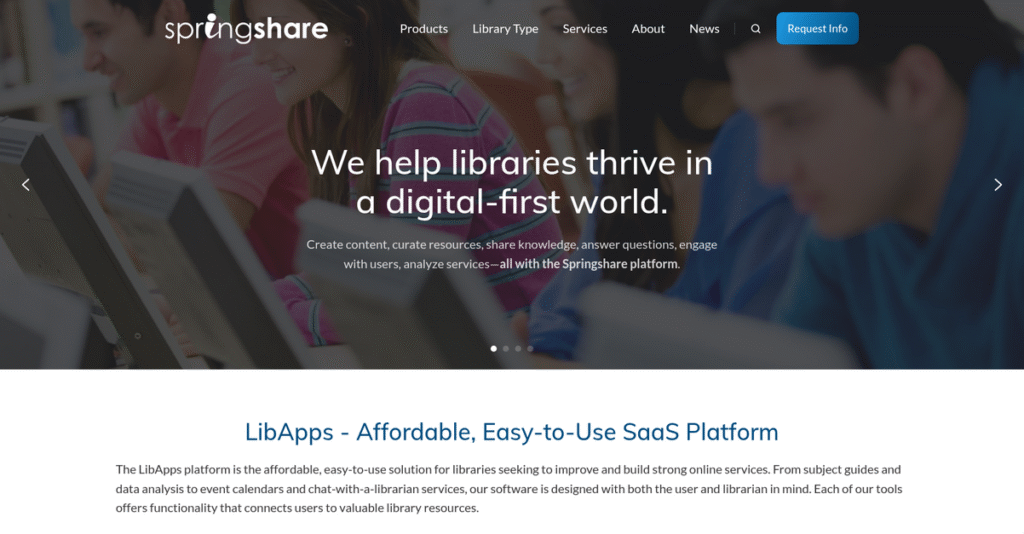Juggling library tools shouldn’t drain your day.
If you’re considering Springshare, chances are you’re tired of unconnected systems and clunky workflows that slow down your service delivery or frustrate patrons.
Here’s the reality: you waste precious time switching between disjointed tools just to manage events, answer questions, and organize content—leaving you constantly behind and less effective with users.
That’s why I took a deep dive into Springshare’s suite. Their all-in-one platform actually connects resource management, event scheduling, reference help, and analytics—plus, their integrations and easy customization are serious standouts if your team’s tired of workarounds.
Throughout this review, I’ll highlight how Springshare helps you regain control and streamline operations so you can spend less time wrestling software and more time helping users.
In this Springshare review, you’ll discover feature breakdowns, practical use examples, current pricing, and how Springshare stacks up against alternatives—every detail you need to confidently evaluate your options.
By the end, you’ll know which features you need to actually fix daily workflow bottlenecks, boost patron engagement, and make the best decision for your library.
Let’s dive into the analysis.
Quick Summary
- Springshare is a cloud-based suite that helps libraries manage public services, content, and user engagement efficiently.
- Best for libraries and educational institutions needing integrated tools for content, scheduling, and patron support.
- You’ll appreciate its user-friendly interface combined with strong customer support and seamless integration across products.
- Springshare offers subscription pricing with product-based quotes and provides free demos and ongoing training resources.
Springshare Overview
Springshare has helped libraries enhance their online presence since its 2007 founding. From their Miami headquarters, their entire mission is focused on supporting modern library staff.
What really sets them apart is their dedicated focus on serving libraries and educational institutions. They aren’t trying to be a generic software vendor; they build tools that directly address the specific patron-facing challenges you encounter daily.
The recent CareerShift acquisition was a smart move to add more academic value. As we’ll cover through this Springshare review, they are consistently making these kinds of practical updates.
Unlike competitors offering complex, all-in-one library systems, Springshare’s core advantage is its integrated suite of user-friendly tools. This makes their platform feel like it was actually built by people who understand your workflows.
They work with a massive customer base of over 7,500 organizations across 100+ countries. This includes major university systems and public libraries, proving its impressive scalability for any size.
I find their current strategy centers on creating a secure, cohesive product ecosystem, proven by their ongoing SOC 2 compliance. This directly addresses your need for interconnected and truly trustworthy digital engagement tools.
Now let’s examine their capabilities.
Springshare Features
Struggling to manage all your library’s resources and services?
Springshare offers an integrated suite of solutions designed to enhance your institution’s online presence and provide excellent service. These are the five core Springshare solutions that deliver a cohesive experience.
1. LibGuides
Overwhelmed by scattered library resources?
Organizing and presenting vast amounts of information can be a headache, leaving patrons unable to find what they need. This truly frustrates both staff and users.
LibGuides provides a flexible content management platform to create and share guides, A-Z lists, and blogs. From my testing, building guides with reusable content ensures consistency and saves significant time. This solution allows you to embed rich media and integrate with courseware, making resource organization incredibly efficient.
This means you can easily create custom, organized guides that empower users to find information quickly, improving overall resource utilization.
- 🎯 Bonus Resource: Speaking of efficient management, my guide on food service management software can help optimize operations.
2. LibCal
Is scheduling events and spaces a chaotic mess?
Managing multiple calendars for events, appointments, and resource bookings often leads to double-bookings and confusion. This can waste precious staff and patron time.
LibCal is a comprehensive calendaring and reservation platform that centralizes all your booking needs. What I love is how you can manage everything from building hours to equipment lending, complete with 2-way sync with Outlook/Google. This solution supports online appointments and integrates with smart locks for automated experiences.
So you could streamline all your scheduling, allowing patrons to book effortlessly and staff to manage resources without constant manual intervention.
3. LibAnswers
Drowning in diverse patron inquiries?
Handling questions from various channels like email, chat, and SMS separately can lead to missed messages and inconsistent responses. It’s hard to keep track of everything.
LibAnswers unifies all communication into a single ticketing system, centralizing your reference and helpdesk operations. This is where Springshare shines; its built-in Chatbot can route patrons efficiently to FAQs or live operators. This solution also provides customizable FAQs and real-time chat widgets, ensuring no query goes unanswered.
This means you can provide seamless, timely support across multiple channels, improving patron satisfaction and helping you collect valuable data on interactions.
4. LibInsight
Can’t make data-driven decisions for your library?
Collecting and analyzing library usage data from various sources is often a manual, time-consuming process. It’s difficult to get a clear picture of what’s working.
LibInsight is Springshare’s data analytics platform for collecting and visualizing library data. You can create unlimited datasets and import from diverse sources like ILS and e-database platforms. This feature enables you to build interactive dashboards with auto-updating infographics, allowing you to easily assess resource effectiveness.
This means you get powerful insights into your library’s performance, allowing you to make informed decisions that optimize resource allocation and service offerings.
5. LibWizard
Struggling to create engaging forms and tutorials?
Building interactive forms, surveys, and educational content often requires complex tools or a web developer. It’s tough to gather feedback or deliver virtual instruction effectively.
LibWizard is a flexible system for creating forms, surveys, quizzes, and tutorials with an intuitive drag-and-drop builder. From my evaluation, the dynamic branching logic and secure data encryption really make this feature stand out. This solution integrates seamlessly with other Springshare tools, allowing you to embed creations into LibGuides or use tutorials for booking spaces.
So you can easily design engaging content, collect feedback, and provide effective virtual instruction without needing advanced technical skills.
Pros & Cons
- ✅ Integrated ecosystem streamlines library operations, enhancing efficiency and user experience.
- ✅ Highly intuitive interfaces reduce learning curves for staff and patrons alike.
- ✅ Exceptional customer support, often staffed by knowledgeable librarians, is readily available.
- ⚠️ Notification system in LibAnswers could be more proactive for new inquiries.
- ⚠️ LibWizard has a slight learning curve for its more advanced tutorial features.
- ⚠️ Deeper integration desired between some modules for specific niche workflows.
These Springshare features work together to create a comprehensive, integrated ecosystem that truly supports the modern library’s needs.
Springshare Pricing
What’s the real cost, beyond the sticker price?
Springshare pricing operates on a custom quote model, meaning you’ll need to contact them directly for specific costs, allowing for tailored solutions that fit your library’s needs.
Cost Breakdown
- Base Platform: Custom quote per product (e.g., LibAnswers, LibCal)
- User Licenses: Varies by product and usage volume
- Implementation: Included with subscriptions (free training/conference access)
- Integrations: Included where native integration exists (e.g., with other Springshare tools)
- Key Factors: Specific products/modules chosen, institutional size, add-ons
1. Pricing Model & Cost Factors
Understanding Springshare’s costs.
Springshare’s pricing model focuses on individual product subscriptions rather than a single bundled enterprise package. What I found regarding pricing is that costs are driven by the specific modules you select, like LibAnswers or LibGuides, and any additional features or “Lite” options.
From my cost analysis, this means your budget gets a modular approach, allowing you to pay only for the tools your institution truly needs.
2. Value Assessment & ROI
Is this an economical choice?
Springshare aims for “Low Prices, High Features,” suggesting strong value for libraries compared to building similar solutions internally. From my cost analysis, their “best bang for your budgetary buck” approach can significantly boost ROI by centralizing services and improving user engagement without large capital expenditures.
This helps you maximize your operational efficiency while making smart financial decisions for your institution.
3. Budget Planning & Implementation
Consider all your budget needs.
Beyond the core subscriptions, Springshare helps reduce your total cost of ownership by offering free weekly training sessions and a complimentary annual user conference. Budget-wise, this helps your team get up to speed quickly and leverage the platform’s full potential without incurring additional training expenses.
So for your budget, factor in these free resources, which help minimize ongoing support and education costs.
My Take: Springshare’s custom pricing, combined with a focus on free training, makes it an attractive, cost-effective option for libraries seeking specialized tools without large, unpredictable expenditures.
The overall Springshare pricing reflects tailored value designed to fit your library’s specific budget.
Springshare Reviews
What do real customers actually think?
Analyzing Springshare reviews, I found a clear consensus on user satisfaction, highlighting what customers genuinely think about the software for library and educational institutions.
1. Overall User Satisfaction
Users seem consistently satisfied here.
From my review analysis, Springshare products generally receive very positive ratings, often lauded for their functionality within the library community. What stood out in user feedback is how users consistently highlight ease of use, which often leads to swift adoption and high overall satisfaction.
This suggests you can expect a smooth transition and quick familiarity with their platforms.
- 🎯 Bonus Resource: While we’re discussing user satisfaction, understanding feedback from past employees through exit interview management software is equally important.
2. Common Praise Points
Users consistently love the ease of use.
Customers frequently praise the intuitive nature of Springshare’s interfaces, particularly LibGuides and LibAnswers, making them accessible even for non-technical users. From the reviews I analyzed, the comprehensive functionality is a recurring theme, allowing librarians to manage diverse operations efficiently.
This means you’ll likely appreciate how these features streamline your daily library workflows.
3. Frequent Complaints
Some minor frustrations do emerge.
While overwhelmingly positive, some reviews mention a desire for better notification systems in LibAnswers for new inquiries, potentially leading to delayed responses. What I found in user feedback is how LibWizard can have a slight learning curve for more complex tutorial creation, despite its power.
These issues generally appear to be minor inconveniences rather than significant deal-breakers.
What Customers Say
- Positive: “I love LibGuides. It makes it easy and efficient to build new guides and update old ones.” (User Review)
- Constructive: “I don’t like that unless you intentionally go to a separate Dashboard area, you’re not alerted of when new questions are submitted.” (User Review)
- Bottom Line: “With LibGuides CMS and LibCal we have everything we need – an amazing website, organized library guides…” (User Review)
Overall, Springshare reviews reflect genuine user satisfaction with practical functionality and excellent support.
Best Springshare Alternatives
Which Springshare alternative fits your library?
The best Springshare alternatives offer various strengths, each better suited for different library sizes, operational models, and specific service priorities.
1. Ex Libris Alma
Your library needs a comprehensive backend system?
Ex Libris Alma excels when your primary need is a robust, all-encompassing integrated library system with extensive back-end management capabilities. From my competitive analysis, Alma provides a more holistic operational solution than Springshare’s public-facing focus, though it involves greater complexity.
Choose Alma when your priority is deep, enterprise-level ILS functionality over Springshare’s specialized engagement tools.
2. Koha
Looking for a highly customizable open-source option?
Koha is ideal if your library possesses the technical expertise or resources to manage an open-source system and desires maximum control and customization. Alternative-wise, Koha offers unmatched flexibility without licensing fees, contrasting with Springshare’s proprietary SaaS model and supported solution.
Consider this alternative when you prioritize full customization and cost savings through open-source management.
- 🎯 Bonus Resource: While we’re discussing comprehensive systems, my analysis of best hotel property management system might interest property owners.
3. OCLC WorldShare Management Services (WMS)
Part of a larger library consortium?
OCLC WMS is a strong alternative if your library values the benefits of shared cataloging and resource management within a global network. What I found comparing options is that OCLC WMS leverages a cooperative model for shared data, while Springshare focuses on individual library services.
Choose OCLC WMS when collaborative resource management within a network is more critical than isolated service offerings.
4. SignUp (by SignUpGenius)
Only need basic event registration capabilities?
SignUp makes more sense for very simple, standalone event registration needs if you don’t require LibCal’s integrated calendaring or space booking. Alternative-wise, SignUp offers straightforward event and volunteer sign-ups, often with a free tier, unlike Springshare’s more comprehensive platform.
Consider this alternative for basic event needs when LibCal’s full suite of integrated features is unnecessary for your use case.
Quick Decision Guide
- Choose Springshare: Integrated public-facing tools and user engagement
- Choose Ex Libris Alma: Comprehensive backend library system for operations
- Choose Koha: Open-source customization with no licensing fees
- Choose OCLC WMS: Shared data and workflows for consortial libraries
- Choose SignUp: Simple, standalone event and volunteer registration
The best Springshare alternatives depend on your library’s specific needs and operational priorities rather than just features.
Springshare Setup
How complex is Springshare setup?
Implementing Springshare is generally straightforward, emphasizing ease of use for libraries. This Springshare review section will set realistic expectations for your deployment process.
1. Setup Complexity & Timeline
Expect a manageable setup, not a headache.
Springshare products are cloud-based, reducing complex on-premise installation. What I found about deployment is that the intuitive interfaces mean less coding knowledge is needed, though advanced features in products like LibWizard have a minor learning curve.
You’ll spend more time on content migration and configuration than technical installation, allowing for quicker go-live.
- 🎯 Bonus Resource: Speaking of efficient operations, if you’re looking into inventory solutions, my guide on warehouse management software is highly recommended.
2. Technical Requirements & Integration
Minimal technical hurdles to overcome.
Your technical needs are primarily stable internet access and compatible web browsers for their SaaS products. From my implementation analysis, integration with existing library systems uses widgets and APIs, allowing content embedding or data exchange with LMS or discovery layers.
Plan for browser compatibility checks and ensure your network can support cloud-based access for your team.
3. Training & Change Management
User adoption can be very smooth.
Springshare offers extensive free training resources, including weekly sessions, documentation, and “SpringyU” courses. From my analysis, this robust training ecosystem significantly eases staff adoption and reduces your internal training burden, making change management simpler.
Invest time in exploring Springshare’s training offerings to maximize your team’s proficiency and platform utilization.
4. Support & Success Factors
Excellent support smooths the path.
Springshare is renowned for its “legendary” customer service, often staffed by knowledgeable librarians. What I found about deployment is that their quick, friendly email support is a key success factor, helping you navigate any questions during setup and ongoing use.
Factor in their exceptional support as a critical resource, ensuring a smoother implementation and higher user satisfaction.
Implementation Checklist
- Timeline: Weeks to months depending on content migration
- Team Size: Librarian project lead, plus IT for browser checks
- Budget: Primarily staff time for configuration and training
- Technical: Internet, web browsers, and API integrations
- Success Factor: Leveraging Springshare’s extensive training resources
Overall, Springshare setup is notably user-friendly, and its strong support system means you can expect a highly manageable deployment process for your organization.
Bottom Line
Is Springshare the right choice for your library?
This Springshare review distills my comprehensive analysis into a clear recommendation, helping you understand who benefits most from this powerful suite of library tools.
- 🎯 Bonus Resource: While we’re discussing comprehensive analysis, exploring how revenue management software can enhance an organization’s financial health is also useful.
1. Who This Works Best For
Libraries and educational institutions, large or small.
Springshare is ideal for libraries prioritizing user-friendly, cloud-based tools for public-facing services, content creation, and patron engagement. What I found about target users is that institutions seeking an integrated ecosystem for various workflows will find immense value.
You’ll see great success if you’re looking to enhance your digital presence and streamline library operations effectively.
2. Overall Strengths
Unmatched support and comprehensive functionality stand out.
The software succeeds with its integrated suite of user-friendly products, enabling seamless content curation, patron communication, and data-driven decision-making. From my comprehensive analysis, legendary customer service from librarians truly elevates the user experience beyond just features.
These strengths translate directly into enhanced efficiency, improved patron services, and confident strategic planning for your library.
3. Key Limitations
Deeper integration and specific alerts could improve.
While generally excellent, some users desire even deeper integration between certain modules and more robust notification systems within LibAnswers. Based on this review, some advanced LibWizard features have a learning curve for new or less technical users, requiring dedicated training.
I’d say these limitations are minor considerations for optimization rather than fundamental flaws that compromise the software’s overall value proposition.
4. Final Recommendation
Springshare receives a strong, confident recommendation.
You should choose this software if your library needs a comprehensive, integrated suite of specialized tools for content, communication, and management. From my analysis, your library will thrive with Springshare’s ecosystem if you prioritize user-friendliness, strong support, and library-specific functionality over general-purpose alternatives.
My confidence level is high for libraries of all sizes seeking to modernize and optimize their patron-facing and internal services.
Bottom Line
- Verdict: Recommended
- Best For: Libraries and educational institutions of all sizes
- Business Size: Small to enterprise-level libraries and academic institutions
- Biggest Strength: Comprehensive, integrated, and user-friendly library-specific tools
- Main Concern: Minor learning curve for advanced features; desire for deeper module integration
- Next Step: Contact sales for a demo to see specific solutions
This Springshare review has demonstrated strong value for libraries and educational institutions, providing confidence in its comprehensive suite of dedicated tools.