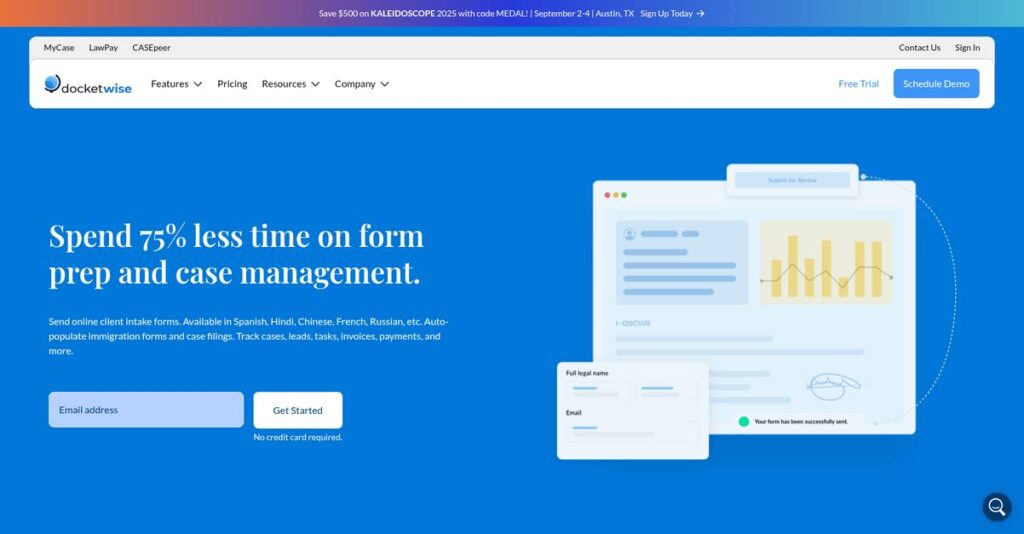Immigration paperwork shouldn’t slow you down.
If you’re researching Docketwise, you’re likely frustrated by the complexity and manual workload that comes with managing immigration cases day after day.
Honestly, the constant data entry and fragmented client updates mean you’re losing crucial billable hours every single day—not to mention the headaches of tracking forms and deadlines across multiple clients.
Docketwise tackles these problems with smart immigration form automation, a collaborative client portal, and all-in-one case management designed for the pace and detail of immigration practice. From multilingual questionnaires to up-to-date USCIS compliance, I’ve tested how Docketwise tries to fix these daily bottlenecks.
Throughout this review, I’ll show you how Docketwise streamlines your case workflow and improves efficiency so you can focus more on representing your clients and less on paperwork.
In this Docketwise review, I’ll break down key features, pricing, user experience, and how it compares to other options to help you evaluate your best move.
You’ll walk away with the honest pros, cons, and the features you need to decide if Docketwise really solves those admin headaches for your firm.
Let’s get started.
Quick Summary
- Docketwise is specialized immigration legal software that automates forms, manages cases, and improves client communication.
- Best for immigration lawyers and legal teams focused on streamlining immigration case workflows.
- You’ll appreciate its intelligent form automation and multilingual questionnaires that reduce data entry errors and save time.
- Docketwise offers tiered subscriptions with monthly or annual billing and includes a free trial and demos.
Docketwise Overview
Docketwise is purpose-built to streamline immigration law for legal professionals. Based in New York since 2015, they’ve maintained a tight focus on this complex legal niche from day one.
What I find compelling is their absolute focus. They aren’t a general legal tool trying to fit an immigration mold; they are built specifically for immigration law practices. This specialization means they deeply understand the unique forms, workflows, and compliance pressures you face.
I think their 2022 acquisition by MyCase was a smart move, giving them enterprise-level resources without diluting their core mission. We’ll explore its impact through this Docketwise review.
Unlike broader platforms like Clio, which serve all fields, Docketwise’s primary advantage is its deep immigration-specific feature set. It feels more intuitive, as if it was built by people who actually understand the day-to-day casework.
They work with a wide range of customers, from solo immigration attorneys and growing boutique firms to dedicated immigration teams inside larger, multi-practice law organizations across the country.
From my analysis, their current business strategy is centered on perfecting form automation and enhancing the entire client communication experience. This directly addresses the biggest administrative burdens I constantly hear about from modern immigration practices like yours.
Now let’s examine their core capabilities.
Docketwise Features
Dealing with immigration forms manually?
Docketwise features are built to streamline your immigration law practice, helping you automate forms and manage cases more efficiently. Here are the five main Docketwise features that tackle common pain points for legal professionals.
1. Immigration Form Automation
Still stuck with manual form filling?
Manually populating immigration forms leads to frustrating errors and wasted time. This can cause significant delays in your case processing.
Docketwise’s form automation automatically populates all USCIS forms from smart client intake questionnaires, significantly reducing errors. From my testing, the multi-language questionnaires are a game-changer for client accessibility, allowing clients to input their data easily. This feature keeps forms updated with the latest government requirements.
This means you can complete forms faster and with greater accuracy, freeing up time for more critical legal work.
2. Comprehensive Case Management
Struggling to track all your cases?
Keeping tabs on every task, document, and deadline across multiple cases can quickly become overwhelming. This often leads to missed deadlines and client frustration.
Docketwise offers a centralized dashboard to track deadlines, documents, and progress in real-time. I found that automating client intake and USCIS updates really streamlines communication. This feature provides a complete overview of your workload.
The result is your team gains better visibility and control over all active immigration cases, improving overall efficiency.
3. Client Portal & Communication
Is client communication eating your time?
Constant client calls for updates or document requests can disrupt your focus and reduce productivity. This creates unnecessary administrative burdens.
The secure client portal lets clients access questionnaires, upload documents, and view case updates anytime. What I love about this approach is how it empowers clients to self-serve, reducing repetitive inquiries. This feature also supports secure messaging and SMS.
This means you can foster greater transparency and reduce back-and-forth, allowing you to focus on legal strategy.
- 🎯 Bonus Resource: While optimizing practice operations, exploring different interior design tools can offer new insights for efficient workflows.
4. CRM & Lead Management
Losing track of potential clients?
Poor lead management can result in missed opportunities and a slower growth rate for your practice. This directly impacts your firm’s revenue potential.
Docketwise includes CRM functionalities to collect and track leads directly from your website. I found that setting custom reminders for follow-ups ensures no lead is forgotten. This feature also includes email templates for automated outreach.
So you can effectively nurture potential clients and convert them into active cases more consistently.
5. Billing and Invoicing
Are you spending too much time on billing?
Manual billing and invoice tracking can slow down your cash flow and distract from your core legal work. This often leads to delayed payments.
Docketwise integrates billing and invoicing, allowing you to share invoices for services and expenses efficiently. From my evaluation, automated reminders for collections really help speed up payments. This feature integrates with payment solutions like LawPay.
This means you can streamline your billing process, ensuring quicker payments and healthier firm finances.
Pros & Cons
- ✅ Streamlined immigration form automation saves significant time and reduces errors.
- ✅ User-friendly client portal enhances communication and document sharing.
- ✅ Comprehensive case management centralizes tasks, documents, and deadlines effectively.
- ⚠️ Case tracking functionality can be inconsistent for some users.
- ⚠️ Auto-populated forms may require manual double-checking for accuracy.
- ⚠️ Reporting and analytics features are somewhat basic compared to other solutions.
You’ll actually appreciate how these Docketwise features work together to create a comprehensive immigration law management system that supports your practice from intake to invoice.
Docketwise Pricing
What about hidden software costs?
Docketwise pricing is refreshingly transparent, offering clear subscription tiers that make it simple for you to understand your investment for immigration law practice management.
| Plan | Price & Features |
|---|---|
| Basic Plan | $69/user/month (billed annually, $79 monthly) • Smart Forms, Case Management • Multilingual Intakes & Questionnaires • Client Portal, Document Requests • Unlimited Cloud Storage, Secure Encryption |
| Pro Plan | $89/user/month (billed annually, $99 monthly) • Everything in Basic • Advanced Case Management • CRM features |
| Advanced Plan | $109/user/month (billed annually, $119 monthly) • Everything in Pro • Advanced Firm and Member Management • Tailored support |
1. Value Assessment
Great value for legal practices.
From my cost analysis, Docketwise offers strong value by bundling essential features like smart forms and case management into every plan. The annual discount provides significant savings for your budget, and their specialized focus on immigration law means you get highly relevant tools.
This means your monthly costs stay predictable, aligning well with your firm’s operational needs without surprising expenses.
2. Trial/Demo Options
Smart evaluation options available.
Docketwise offers a free trial and demo options, allowing you to thoroughly test its features before making a financial commitment. What I found valuable is how you can see how the automation integrates with your existing workflows, demonstrating real-world value to your team.
This helps you evaluate the practical benefits and ensure it meets your specific requirements before committing to their full pricing.
- 🎯 Bonus Resource: Before diving deeper, you might find my analysis of best optometry software helpful, especially if exploring diverse practice management solutions.
3. Plan Comparison
Choosing the right plan matters.
The Basic Plan is excellent for core form automation and case management, but the Pro Plan adds crucial CRM capabilities if you manage leads. What stands out is how the Advanced Plan scales with larger firms needing sophisticated firm and member management, offering tailored support.
This tiered approach helps you match pricing to actual usage requirements, ensuring your budget aligns with the functionality your firm truly needs.
My Take: Docketwise’s pricing structure is transparent and value-driven, making it highly suitable for immigration law firms of all sizes looking for predictable, feature-rich solutions.
The overall Docketwise pricing reflects transparent value without hidden surprises for legal professionals.
Docketwise Reviews
What do real users really think?
My analysis of Docketwise reviews provides insights into real customer experiences, offering a balanced perspective on its strengths and weaknesses for immigration law practices.
1. Overall User Satisfaction
High marks from legal professionals.
From my review analysis, Docketwise users generally report high satisfaction, praising its significant impact on daily operations. What I found in user feedback is how the software directly solves common pain points, like manual form filling and client communication, leading to genuine appreciation.
This suggests you can expect a positive return on investment in terms of time and efficiency.
- 🎯 Bonus Resource: Speaking of practical tools, you might find my guide on eLearning Authoring Tools helpful for professional development.
2. Common Praise Points
Automation is a consistent win.
Users consistently highlight the immigration form automation and multi-language client questionnaires as game-changers. From customer reviews, the auto-population feature dramatically reduces data entry errors and saves immense time, allowing firms to handle more cases efficiently.
This means you’ll spend less time on administrative tasks and more on client care.
3. Frequent Complaints
Some minor glitches emerge.
While largely positive, some Docketwise reviews mention occasional issues with case tracking and form population accuracy. What stands out in user feedback is how basic reporting features are sometimes cited as a limitation, though often not a deal-breaker for most users.
These seem to be minor annoyances rather than significant impediments to core functionality.
What Customers Say
- Positive: “The form automation is a game changer—clients can input their information… which auto-populate into USCIS forms.” (G2 Review)
- Constructive: “Case tracking frequently does not work and you really need to check your forms after you download them.” (G2 Review)
- Bottom Line: “This software streamlined my Immigration practice and enabled me to process more cases in less time.” (G2 Review)
Overall, Docketwise reviews showcase strong user satisfaction for streamlining immigration practices, with minor areas for improvement.
Best Docketwise Alternatives
Too many immigration software options?
The best Docketwise alternatives include several strong options, each better suited for different business situations and priorities, from niche immigration tools to broader legal practice management.
- 🎯 Bonus Resource: While we’re discussing business operations, understanding HVAC estimating software is equally important.
1. LollyLaw
Prioritizing user-friendliness for immigration law?
LollyLaw stands out for its intuitive interface and customizable immigration workflows, making it ideal if you value a different user experience and specific workflow needs. From my competitive analysis, LollyLaw offers dedicated immigration focus with strong usability, providing a similar specialized approach to Docketwise.
Choose LollyLaw if your firm prioritizes a slightly different UI or specific, highly customizable workflow options for immigration.
2. Clio Manage
Practicing multiple areas of law?
Clio Manage is a comprehensive legal practice management solution that excels if your firm handles diverse practice areas beyond immigration. What I found comparing options is that Clio offers robust features for general practice needs, providing a more all-encompassing alternative than Docketwise’s specialization.
Consider this alternative when your firm needs an extensive, general-purpose practice management system for various legal fields.
3. MyCase
Seeking a broader, integrated legal solution?
MyCase, now Docketwise’s parent company, provides a comprehensive platform ideal for small to medium-sized law firms needing features beyond just immigration. Alternative-wise, MyCase offers a broader suite of integrated features like a client portal and general case management that extend beyond Docketwise’s core.
Choose MyCase if you need a more generalized legal practice management solution that encompasses more than just immigration.
Quick Decision Guide
- Choose Docketwise: Deep specialization and automation for immigration law
- Choose LollyLaw: User-friendly interface with customizable immigration workflows
- Choose Clio Manage: Comprehensive solution for diverse legal practice areas
- Choose MyCase: Broader, integrated legal practice management features
The best Docketwise alternatives ultimately depend on your firm’s specific practice focus and integration needs.
Docketwise Setup
Concerned about complicated software setup and training?
Docketwise implementation is generally straightforward for most legal practices. This Docketwise review reveals a deployment approach focused on ease of use, setting realistic expectations for your transition.
1. Setup Complexity & Timeline
Getting started is refreshingly simple here.
Docketwise guides users smoothly through case creation and data entry, making the initial setup intuitive. From my implementation analysis, the intuitive user interface lowers the learning curve significantly, meaning your team can become productive quickly.
You won’t need extensive project planning; expect a smooth, guided transition into using the platform effectively.
2. Technical Requirements & Integration
Minimal IT infrastructure changes needed.
- 🎯 Bonus Resource: While we’re discussing business tools, understanding revenue cycle management software is equally important for your financial health.
As a cloud-based solution, Docketwise supports remote access and collaboration with minimal hardware requirements. What I found about deployment is that it integrates well with existing legal and business tools like LawPay and QuickBooks, and extends functionality via Zapier.
Plan for seamless data flow and connectivity with your current tech stack, leveraging Docketwise’s broad integration capabilities.
3. Training & Change Management
User adoption happens naturally with intuitive design.
Staff training is streamlined due to the software’s user-friendly interface and comprehensive Help Center. From my analysis, Docketwise’s intuitive design minimizes the learning curve, allowing your team to quickly master its features for daily operations.
Invest time in exploring the support resources, ensuring your team maximizes the software’s potential with minimal disruption.
4. Support & Success Factors
Vendor support during implementation is a major asset.
Docketwise offers first-class customer support, including account managers and live, one-to-one help. What I found about deployment is that their responsive and helpful support team is frequently praised, providing crucial assistance for any technical or usage questions.
Leverage their strong support for a smooth implementation, knowing help is readily available to ensure your success.
Implementation Checklist
- Timeline: Days to weeks for core setup and user training
- Team Size: Key users and an office manager for configuration
- Budget: Primarily software subscription; minimal external services
- Technical: Internet access, basic integrations with existing tools
- Success Factor: Engaging with Docketwise’s strong customer support
The overall Docketwise setup emphasizes ease of use and strong support, ensuring a productive and efficient transition for your immigration law practice.
Bottom Line
Is Docketwise the right fit for your firm?
This Docketwise review demonstrates its strong value proposition for immigration legal professionals, offering a specialized and highly effective solution for streamlining your practice.
1. Who This Works Best For
Immigration legal practices needing specialized case management.
Docketwise perfectly suits solo practitioners, large firms, and non-profits dedicated solely to immigration law, who require automated form preparation and efficient client communication. What I found about target users is that firms with diverse client bases particularly benefit from its multilingual capabilities and focus on USCIS forms.
You’ll succeed if your practice struggles with manual form filling, tracking progress, or organizing client communication for immigration cases.
2. Overall Strengths
Intelligent form automation sets Docketwise apart.
The software excels in significantly reducing manual effort and errors through its intelligent form automation, coupled with a dedicated client portal and multilingual support. From my comprehensive analysis, the intuitive questionnaires auto-populate USCIS forms, which is a game-changer for reducing data entry errors and saving immense time.
These strengths directly translate into increased productivity and improved client satisfaction for your immigration law practice.
- 🎯 Bonus Resource: If you’re also managing other aspects of your operations, my article on hospital asset management software covers comprehensive strategies.
3. Key Limitations
Its niche focus is a notable limitation.
While powerful for immigration, Docketwise is not designed for general legal practice management and its reporting functions are somewhat basic. Based on this review, case tracking frequently does not work reliably and requires manual form checks after download for full accuracy.
I find these limitations manageable if your practice is solely immigration-focused, but they can be deal-breakers for multi-disciplinary firms.
4. Final Recommendation
Docketwise earns a strong recommendation for immigration firms.
You should choose this software if your practice is solely or heavily focused on immigration law and you seek to automate forms, streamline case management, and enhance client communication. From my analysis, this solution significantly boosts your firm’s productivity and client satisfaction by modernizing specific immigration workflows.
My confidence level is high for immigration-focused practices seeking a powerful and user-friendly platform.
Bottom Line
- Verdict: Recommended
- Best For: Immigration lawyers, legal professionals, and firms of all sizes
- Business Size: Solo practitioners to large firms and non-profit organizations
- Biggest Strength: Intelligent form automation and multilingual client portal
- Main Concern: Niche focus limits use for general legal practice management
- Next Step: Contact sales or request a demo to see specific features
This Docketwise review shows strong value for immigration law practices, offering a specialized solution to streamline your specific workflows and enhance efficiency.