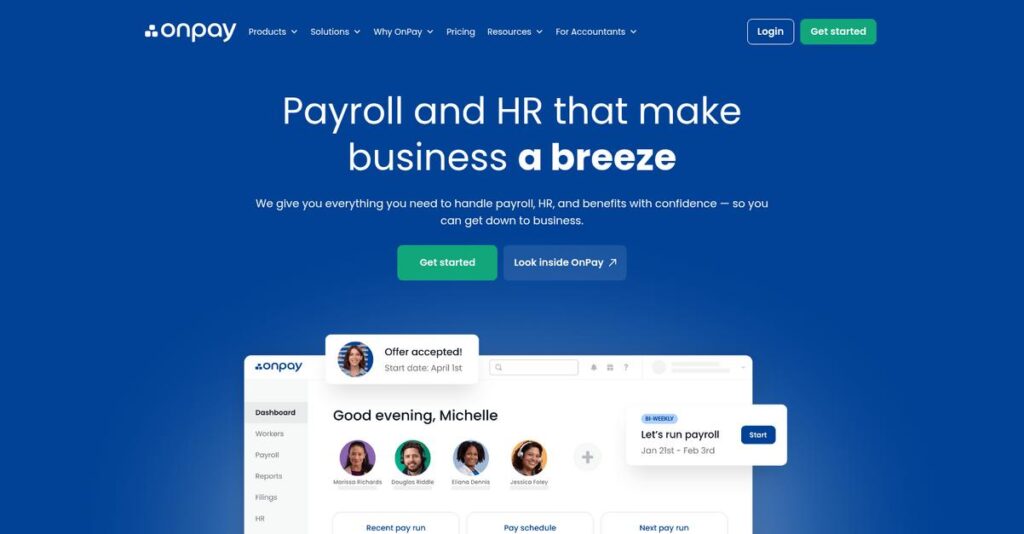Payroll shouldn’t take all day—every week.
If you’re looking at OnPay, you’re probably fed up with juggling spreadsheets or outdated systems just to pay your employees on time and keep up with compliance.
The daily reality? You’re wasting hours fixing payroll mistakes—and risking fines, headaches, or frustrated staff every single run.
OnPay takes a different route by delivering a single, easy-to-use payroll and HR platform with all features included up front—no expensive upgrades or complicated add-ons needed.
In this review, I’ll break down how OnPay actually takes payroll off your plate and makes your HR and compliance tasks simpler.
You’ll find all the details you need in this OnPay review: from how payroll and benefits work, to real pricing, what’s missing, and which alternatives might fit your business better.
You’ll come away with the features you need to make a confident payroll decision.
Let’s dive into the review.
Quick Summary
- OnPay is a cloud-based payroll and HR solution that simplifies payroll processing, tax filing, and benefits management for small to mid-sized businesses.
- Best for small to mid-sized companies needing straightforward payroll with integrated HR and benefits in a single platform.
- You’ll appreciate its all-inclusive pricing and reliable automated tax filings that reduce administrative work and errors.
- OnPay offers a flat $40 monthly fee plus $6 per person, including the first month free and no setup costs.
OnPay Overview
OnPay’s mission is to simplify payroll and HR for small businesses. From their Atlanta headquarters, I find they’ve been consistently focused on this core challenge since their founding in 2011.
They specifically target small to mid-sized companies needing flexibility for paying both W-2 employees and 1099 contractors. What truly sets them apart is their deep support for niche vertical industries, like agriculture and nonprofits.
A recent $63 million funding round signals major investment in the platform. Through this OnPay review, you’ll see how this directly supports their continued innovation and service enhancements for you.
Unlike competitors like Gusto that often gate features behind expensive tiers, OnPay’s approach feels more straightforward. Their value is built around one transparent, all-inclusive monthly price, which simplifies your budget planning.
You’ll find them working with a broad range of organizations, from tech startups to churches, handling unique compliance needs without tacking on frustrating extra fees for essential services.
- 🎯 Bonus Resource: While OnPay focuses on payroll, understanding attendance management is crucial for accuracy. You might find my analysis of face recognition attendance systems helpful.
From my perspective, their entire strategy is built on simplicity and trust. They’re responding directly to businesses frustrated by hidden fees, aiming to deliver robust tools without enterprise-level complexity.
Now let’s examine their capabilities.
OnPay Features
Payroll headaches draining your business’s energy?
OnPay features are designed to simplify payroll, HR, and benefits administration, making life easier for your small to mid-sized business. Here are the five main OnPay features that help solve common workforce management challenges.
1. Full-Service Payroll Processing
Tired of juggling multiple pay schedules and employee types?
Managing payroll for W-2 employees and 1099 contractors, plus dealing with varying pay frequencies, can be a real headache. This often leads to errors and wasted time.
OnPay automates wage, tax, and deduction calculations for unlimited pay runs, even handling diverse workforces in a single run. What I found impressive is how flexible it is for off-cycle payrolls, saving you extra costs. This feature truly streamlines your pay runs.
This means you can easily manage complex payroll scenarios without the usual administrative burden or stress.
2. Automated Tax Filing and Compliance
Worried about making a tax filing mistake?
Keeping up with ever-changing federal, state, and local payroll tax regulations is a full-time job. A single error can lead to costly penalties.
OnPay automatically calculates and files all your payroll taxes, guaranteeing accuracy and compliance for every form. From my testing, the automatic handling of state-specific changes is a significant relief. This feature ensures your business stays compliant without constant vigilance.
So you could actually reduce your administrative burden and eliminate the risk of tax-related errors.
- 🎯 Bonus Resource: Before diving deeper into HR, you might find my analysis of applicant tracking in 2025 helpful.
3. Integrated HR Tools
Is your HR management fragmented across different systems?
Scattered employee information, manual PTO tracking, and clunky onboarding processes waste valuable HR team time. This can frustrate both employees and managers.
OnPay provides a comprehensive suite of HR functionalities, including e-signature onboarding, secure document storage, and PTO management. This is where OnPay shines, offering custom HR workflows that streamline tasks. This feature helps you manage employee lifecycles efficiently.
The result is your team gets a centralized hub for all HR tasks, improving employee management and compliance.
4. Benefits Administration
Struggling to manage complex employee benefits?
Coordinating health insurance, 401(k)s, and workers’ comp with various providers can be incredibly time-consuming and confusing. This often adds unnecessary overhead.
OnPay simplifies benefits management by integrating directly with major insurance and 401(k) providers, licensed in all 50 states. Here’s what I found: their in-house team of brokers makes setting up or integrating plans remarkably straightforward. This feature allows for comprehensive benefits administration.
This means you can offer competitive benefits packages to your employees without the overwhelming administrative hassle.
5. Customization and Reporting
Need specific payroll insights but can’t get them easily?
Generic reports don’t always give you the detailed financial insights your business needs, and customizing pay structures can be rigid. This limits your ability to analyze data.
OnPay allows for custom pay schedules and rates, and offers a report designer to create and save tailored payroll reports. What I love about this approach is how you can delegate payroll duties with six levels of permissions, offering great flexibility. This feature empowers you with detailed financial control.
So as a business owner, you can gain deeper financial insights and maintain flexible control over your payroll processes.
Pros & Cons
- ✅ Comprehensive all-in-one payroll, HR, and benefits platform for businesses.
- ✅ Exceptional customer support with quick, knowledgeable, and helpful responses.
- ✅ Guaranteed accurate automated tax filing reduces compliance risks significantly.
- ⚠️ No built-in time-tracking capabilities, requiring third-party app integrations.
- ⚠️ Employer mobile app is currently unavailable, limiting on-the-go management.
- ⚠️ Self-onboarding system can sometimes feel drawn-out and confusing for users.
You’ll appreciate how these OnPay features work together as a complete, integrated workforce management system rather than separate tools. This robust platform simplifies all your essential payroll, HR, and benefits tasks, letting you focus on your business’s growth.
OnPay Pricing
Struggling with unclear software costs?
OnPay pricing is refreshingly transparent with a single, comprehensive plan designed to provide clear and predictable expenses for your payroll and HR needs.
| Plan | Price & Features |
|---|---|
| Full-Service Payroll | $40/month + $6/person/month • Unlimited monthly pay runs • Automated tax filings (federal, state, local) • Direct deposits for W-2s & 1099s • Full suite of HR tools • Free first month & installation |
1. Value Assessment
Great pricing transparency here.
From my cost analysis, OnPay stands out because its single plan includes all features, avoiding expensive upgrades common with competitors. This unified pricing strategy ensures you get comprehensive tools from the start, simplifying your budget and eliminating hidden fees. You get full-service payroll, HR, and benefits administration at a predictable cost.
- 🎯 Bonus Resource: Before diving deeper, you might find my analysis of best CAD software helpful.
This means your monthly costs stay predictable as your team grows, with no surprises or feature limitations.
2. Trial/Demo Options
Smart evaluation approach available.
OnPay offers your first month and installation for free, which is an excellent way to evaluate their services without immediate financial commitment. What I found valuable is how this trial period allows you to experience full features and integrate your existing systems before committing to long-term pricing.
This lets you validate ROI and user adoption before spending money, reducing the risk of expensive software mistakes.
3. Plan Comparison
Choosing the right tier matters.
OnPay simplifies your decision by offering all features in one transparent plan, unlike many competitors with tiered pricing. What stands out is how you avoid the complexity of feature-gating and always have access to their full suite of HR and payroll tools, regardless of your business size.
This single-plan approach helps you match pricing to actual usage requirements rather than overpaying for unused capabilities.
My Take: OnPay’s pricing strategy focuses on transparent, all-inclusive value, making it ideal for small to mid-size businesses that want predictable costs without sacrificing comprehensive features.
The overall OnPay pricing reflects transparent value without hidden surprises.
OnPay Reviews
What do real customers actually think?
To help you understand real-world experiences, I’ve analyzed numerous OnPay reviews to present a balanced view of user feedback and overall sentiment. This section dives into what actual customers are saying.
1. Overall User Satisfaction
Users are highly satisfied.
From my review analysis, OnPay consistently receives high marks, averaging 4.8 stars on Capterra and G2, reflecting widespread positive sentiment. What impressed me most is how user feedback highlights smooth transitions and reliable service, often praising the responsiveness of the support team in their reviews.
- 🎯 Bonus Resource: Speaking of boosting productivity, you might also be interested in my guide on best telemedicine software for efficient patient care.
This suggests you can expect a generally positive experience with OnPay’s payroll and HR services.
2. Common Praise Points
Users consistently love the support.
Customers frequently praise OnPay for its exceptional customer service, user-friendly interface, and accurate tax filings. From my review analysis, the hands-on onboarding support stands out, making the transition seamless for new users, which is repeatedly mentioned in reviews.
This means you’ll likely find the platform easy to adopt and reliable for your payroll needs.
3. Frequent Complaints
Some onboarding challenges exist.
Despite high satisfaction, common complaints in OnPay reviews include a “drawn-out” self-onboarding system and a lack of built-in time tracking. What I found in user feedback is how the absence of a dedicated employer mobile app is also a point of frustration for some.
These issues are generally minor and can often be mitigated by integrating third-party tools or utilizing direct support.
What Customers Say
- Positive: “Switching over to OnPay was one of the best decisions we’ve made. Quick email, chat, or call to support is all you need.” (Source: User Review)
- Constructive: “The self-onboarding system can be a bit drawn-out and clunky for both firms and clients.” (Source: User Review)
- Bottom Line: “OnPay’s prices are low and fair… The customer service is beyond amazing.” (Source: User Review)
Overall, OnPay reviews reveal a strong emphasis on user satisfaction and excellent support, with minor, manageable issues in specific areas of the platform.
Best OnPay Alternatives
Considering other payroll software options?
The best OnPay alternatives include several strong options, each better suited for different business situations and priorities. I’ve found that your specific needs will guide your choice.
- 🎯 Bonus Resource: While we’re discussing business needs and software options, understanding neural network software is equally important for modern technological advancements.
1. Gusto
Seeking robust HR features and faster direct deposits?
Gusto excels when your business requires more advanced HR functionalities like performance management, employee surveys, or quicker direct deposit times. From my competitive analysis, Gusto offers more extensive HR tools and next-day or same-day direct deposits, an alternative to OnPay’s 2-4 day processing.
Choose Gusto if comprehensive HR, global payroll, or faster payments are your top priorities.
2. ADP Run
Need an extensive suite of HCM-level HR tools?
ADP Run makes more sense if your business demands a broader human capital management suite beyond basic payroll and HR. What I found comparing options is that ADP Run includes comprehensive HR support in its higher tiers, though you’ll typically face negotiated pricing and potential extra fees for multi-state payroll.
Consider ADP Run if you prioritize extensive HR features and are comfortable with custom pricing.
3. QuickBooks Payroll
Already deeply embedded in the QuickBooks ecosystem?
QuickBooks Payroll is the superior choice if your business heavily relies on QuickBooks accounting software and requires seamless integration. Alternative-wise, I found that QuickBooks Payroll integrates effortlessly with Intuit products and offers a wider array of third-party app connections than OnPay.
You should choose QuickBooks Payroll if QuickBooks ecosystem integration is crucial for your operations.
4. Patriot Payroll
Prioritizing cost-effectiveness and mobile access for employees?
Patriot Payroll is an excellent alternative if you’re a small business owner looking for the most budget-friendly solution with good employee mobile access. Patriot is often a cheaper alternative, providing core payroll for minimal cost, though its self-service plan requires you to handle tax filings.
Choose Patriot Payroll if affordability and employee mobile access outweigh OnPay’s comprehensive HR suite.
Quick Decision Guide
- Choose OnPay: Comprehensive payroll and HR in one transparent plan
- Choose Gusto: Robust HR features and faster direct deposit options
- Choose ADP Run: Extensive HCM tools with enterprise-level support
- Choose QuickBooks Payroll: Deep integration with existing QuickBooks accounting
- Choose Patriot Payroll: Most affordable option with strong employee mobile access
The best OnPay alternatives depend on your business’s specific feature needs and budget, not just generic functionality.
OnPay Setup
Considering an easy payroll software transition?
Implementing OnPay is generally straightforward, focusing on a user-friendly deployment and adoption process. This OnPay review section helps set realistic expectations for your transition.
1. Setup Complexity & Timeline
Is OnPay setup difficult?
OnPay provides personal onboarding support, assisting with account setup and free data migration. From my implementation analysis, this hands-on assistance significantly reduces your effort, allowing for a much quicker transition than self-service payroll systems.
You’ll benefit from expert guidance that streamlines the entire setup, minimizing your team’s direct involvement in data migration.
2. Technical Requirements & Integration
What are OnPay’s technical demands?
OnPay is a cloud-based solution, requiring only an internet connection for access from any device, simplifying your IT footprint. What I found about deployment is that it integrates seamlessly with QuickBooks and Xero, facilitating data sync without complex configurations or additional costs.
You won’t need specialized hardware or extensive IT resources, but plan for efficient connectivity to leverage its cloud capabilities.
- 🎯 Bonus Resource: While focusing on optimizing business operations, understanding price monitoring software can also significantly boost your profits.
3. Training & Change Management
How fast can your team adopt OnPay?
The platform’s intuitive design and step-by-step guidance minimize the learning curve for your staff, even those new to payroll. From my analysis, the user-friendliness promotes quick adoption within your team, reducing the need for extensive formal training sessions.
Invest in familiarizing your team with the simple interface, and they’ll quickly master payroll and HR tasks with minimal resistance.
4. Support & Success Factors
How important is ongoing support?
OnPay offers exceptional customer support via phone, email, and chat, including emergency weekend assistance. What I found about deployment is that responsive and knowledgeable support is crucial for navigating any payroll complexities or questions that arise post-implementation.
Factor in their strong support system as a key component for your long-term success and peace of mind when managing payroll.
Implementation Checklist
- Timeline: Days to a few weeks with assisted onboarding
- Team Size: Minimal, OnPay handles most setup tasks
- Budget: Primarily software costs; no significant hidden fees
- Technical: Internet connection, integrates with QuickBooks/Xero
- Success Factor: Leveraging personal onboarding and robust support
The overall OnPay setup emphasizes simplicity and personalized support, making it an excellent choice for businesses prioritizing an easy transition to a new payroll system.
Bottom Line
Is OnPay the right payroll solution for you?
My OnPay review shows this platform offers exceptional value for small to mid-sized businesses seeking comprehensive payroll and HR management with excellent support.
- 🎯 Bonus Resource: While discussing business operations, protecting your data is key. My guide on best endpoint security software covers essential tools for your business.
1. Who This Works Best For
SMBs seeking simplified, comprehensive payroll.
OnPay excels for small to mid-sized businesses (1-500+ employees) needing an all-inclusive payroll and HR solution with transparent pricing. What I found about target users is that businesses prioritizing ease of use and top-tier support will find OnPay an ideal fit for managing compensation and benefits efficiently.
You’ll succeed with OnPay if your goal is to reduce administrative burdens and ensure compliance without hidden fees.
2. Overall Strengths
Transparent pricing and comprehensive features stand out.
The software succeeds by offering unlimited payroll runs, automated tax filings, and integrated HR/benefits administration under a single, clear pricing model. From my comprehensive analysis, its intuitive interface and exceptional customer support make complex tasks surprisingly simple, saving you time and effort.
These strengths mean your business gains accuracy and efficiency in payroll, ensuring compliance while reducing your administrative workload significantly.
3. Key Limitations
No built-in time tracking or robust employer mobile app.
While highly capable, OnPay lacks native time-tracking capabilities, requiring third-party integrations, and its employer-facing mobile app is less robust. Based on this review, larger enterprises with highly complex HR needs might find its customization options less extensive than specialized competitors.
I’d say these limitations are manageable trade-offs for its core strengths, especially for businesses comfortable integrating with external tools.
4. Final Recommendation
OnPay earns a strong, confident recommendation.
You should choose OnPay if your small to mid-sized business needs an accurate, user-friendly, and well-supported solution for payroll and HR. From my analysis, this platform delivers exceptional value for its price, simplifying complex processes and ensuring compliance for your peace of mind.
My confidence level is high that OnPay will streamline your payroll operations and provide excellent support for your team.
Bottom Line
- Verdict: Recommended
- Best For: Small to mid-sized businesses needing comprehensive payroll and HR
- Business Size: 1-500+ employees, especially those prioritizing ease of use
- Biggest Strength: Transparent pricing, comprehensive features, and stellar support
- Main Concern: No built-in time tracking; limited employer mobile app
- Next Step: Contact sales for a demo to see if it fits your specific needs
This OnPay review shows excellent value for its target audience, providing a reliable and user-friendly solution for managing your business’s most critical functions.