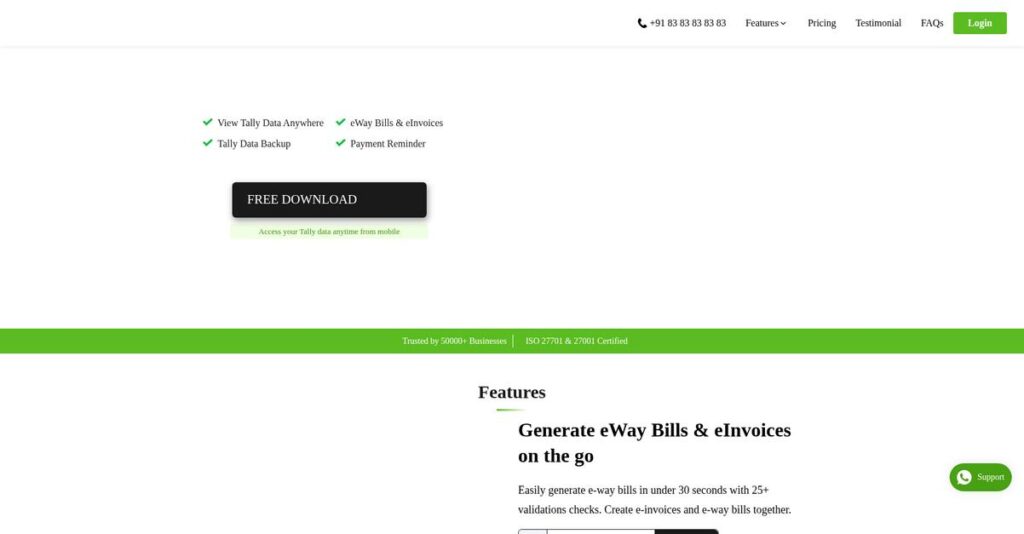Managing Tally on mobile shouldn’t be painful.
If you’re struggling to stay on top of business finances because your Tally data is locked to office desktops, that’s likely why you’re here.
But here’s the real pain: wasting hours chasing down data or waiting until you’re physically at your computer just to check today’s sales or send an invoice.
Livekeeping flips this on its head by giving you instant, secure remote access to your Tally Prime/ERP 9 data—right from your phone or web browser. You can review dashboards, create vouchers, send GST invoices, or back up critical data anytime, anywhere, and with user controls that actually make sense for your business.
In this review, I’ll break down how Livekeeping can put you in control, not your old accounting setup.
You’ll find real-world examples, feature deep-dives, pricing breakdowns, and alternatives, all in this Livekeeping review to help your decision-making process.
You’ll walk away knowing the features you need to streamline Tally, boost cash flow, and save real time.
Let’s dive into the analysis.
Quick Summary
- Livekeeping is a mobile and web platform that provides remote, real-time access to Tally accounting data for small to mid-sized businesses.
- Best for businesses using Tally Prime or ERP 9 needing on-the-go financial insights and invoice creation.
- You’ll appreciate its automated payment reminders and multi-user access with permissions that simplify cash flow and collaboration.
- Livekeeping offers competitive annual pricing per user, with a 7-day free trial and options for additional users and features.
Livekeeping Overview
Livekeeping has been around since 2015, operating from Noida, India. Their core mission is refreshingly straightforward: to empower established Tally users by helping them securely access data anywhere.
I found they specifically target small to mid-sized businesses and accounting professionals who are deeply invested in the Tally ecosystem. What sets them apart is their singular focus on Tally mobile access, rather than trying to be a generic accounting app for everyone.
- 🎯 Bonus Resource: Speaking of mobile-first workflows, you might find my guide on app development software helpful for creating custom solutions.
Their 2022 acquisition by IndiaMART was a significant strategic move. As you’ll see through this Livekeeping review, this backing adds crucial market credibility and substantial resources for innovation.
Unlike platforms like QuickBooks that demand a disruptive migration, Livekeeping smartly complements your existing Tally setup. Their goal is to extend your current software’s capabilities, a practical approach I find most established Tally users will appreciate.
You’ll find them working with a diverse base of growing SMEs, busy accounting firms, and any company whose field sales or management teams need reliable, real-time data on the move.
From my analysis, their entire strategic focus is now on secure, mobile-first workflows and instant, decision-driven reporting. This directly aligns with your modern need for business agility without overhauling core processes.
Now, let’s examine their capabilities.
Livekeeping Features
Stuck managing Tally data only from your office desk?
Livekeeping features offer remote access to your Tally data via mobile and web, empowering on-the-go financial management. These are the five core Livekeeping features that transform how you interact with your Tally data.
- 🎯 Bonus Resource: Before diving deeper, you might find my analysis of best business card software helpful for perfecting your brand.
1. Real-Time Decision-Driven Dashboard
Tired of making decisions on outdated information?
Waiting to get back to your desk for Tally reports can delay critical business decisions. This means you might miss opportunities or react too slowly to trends.
Livekeeping’s dashboard gives you a 360-degree view of sales, purchases, and outstanding balances in real-time, helping you react faster. I found that comparing current sales against previous periods is incredibly straightforward, allowing for quick insights. This feature helps you identify trends without delay.
This means you can assess business performance instantly and make informed, data-driven decisions from anywhere.
2. Customer Outstanding Tracking & Payment Reminders
Chasing overdue payments manually is exhausting, isn’t it?
Constantly following up on receivables can drain your team’s time and negatively impact your cash flow. This often leads to frustrating delays in payment recovery.
This feature allows you to monitor party-wise outstandings and automates payment reminders via SMS and email. What I love is how it significantly improves cash flow by prompting parties for delayed payments, which can actually boost recovery by up to 5x.
So you can reduce the time spent on manual follow-ups, ensuring your business gets paid faster and more consistently.
3. Mobile Tally Voucher Entry
Need to create a Tally voucher but you’re out of the office?
Delays in recording transactions mean you might miss out on real-time updates and accurate financial snapshots. This can create errors and reconciliation headaches later.
Livekeeping allows you to create various Tally vouchers directly from your mobile phone, including sales, purchase, and receipt entries. From my testing, this feature eliminates delays and potential errors from manual entry, syncing immediately with your main Tally data.
This means you can keep your Tally data up-to-date instantly, even when you’re on the field closing deals or making purchases.
4. GST-Ready Invoicing and Sharing
Is creating and sharing invoices still a hassle?
Manually generating invoices and then finding a way to share them quickly can be a time-consuming process. This often frustrates clients who expect instant billing.
The platform lets you create GST-compliant invoices that you can instantly share via WhatsApp or email directly from your phone. Here’s what I found: it streamlines the entire billing process, allowing you to generate and send professional invoices on the go effortlessly.
This means you can send bills to clients immediately after service, ensuring faster transactions and improved customer satisfaction.
5. Advanced Business Reports
Struggling to get comprehensive financial insights quickly?
Digging through Tally for specific reports can be time-consuming, preventing you from evaluating daily performance efficiently. This often means delays in strategic planning.
Livekeeping offers access to over 20 essential business reports, including daily books, ledgers, and profit and loss statements. This is where Livekeeping shines: you can quickly pull up detailed financial insights on your mobile device, giving you a full picture of business health.
The result is you can easily assess your company’s financial standing and make informed decisions anytime, anywhere.
Pros & Cons
- ✅ Remote Tally data access from mobile and web is a game-changer.
- ✅ Automated payment reminders significantly improve cash flow.
- ✅ On-the-go voucher and invoice creation streamlines operations.
- ⚠️ Requires Tally connector app to be open for real-time sync.
- ⚠️ ODBC configuration in Tally can be a minor setup hurdle.
- ⚠️ Reliance on Tally means you need Tally Prime/ERP 9 already.
You’ll actually find that these Livekeeping features work together to create a comprehensive mobile Tally experience, enabling seamless data management and informed decision-making.
Livekeeping Pricing
Worried about unclear software costs?
Livekeeping pricing provides straightforward, transparent plans primarily based on your subscription duration, offering clear costs for your Tally integration needs.
| Plan | Price & Features |
|---|---|
| 1 Year Plan (1 User) | ₹3,000 (~$41 USD) • Full Access • Mobile App & Web View • Payment Reminders • 20+ Business Reports • Tally Backup |
| 3 Years Plan (1 User) | ₹7,000 (~$69 USD, 22% discount) • Full Access • Create New Entries • 360 Degree Dashboard • Website Access • Create Invoices |
1. Value Assessment
Solid value for your money.
What I found regarding Livekeeping pricing is its focus on long-term value, especially with the 3-year plan offering a significant discount. The subscription model keeps costs predictable, enabling you to manage your budget effectively without unexpected fees for core features. It scales primarily by subscription duration for a single user.
Budget-wise, this approach means you can lock in savings and avoid frequent price changes, ensuring stable operating costs.
- 🎯 Bonus Resource: Speaking of ensuring growth, my guide on call center software explores tools to modernize your business operations.
2. Trial/Demo Options
Try before you buy.
Livekeeping offers a 7-day free trial, allowing you to thoroughly test the mobile app and web features before committing to a plan. What impressed me is that you can also book a free demo to get a guided walkthrough of the software’s capabilities, ensuring it fits your specific Tally workflow.
This means you can evaluate its full functionality and value proposition without financial commitment, reducing your risk.
3. Plan Comparison
Choosing your ideal plan.
Both the 1-year and 3-year plans offer full access to Livekeeping’s core features, including reports, invoicing, and mobile entry. The 3-year option provides a clear cost advantage, offering a 22% discount over buying three 1-year plans, which means more savings for long-term users.
This helps you match pricing to actual usage requirements, providing the best value if you plan to use it for an extended period.
My Take: Livekeeping’s pricing is straightforward and competitive, particularly for single Tally users, with clear long-term savings. It’s ideal for small businesses seeking predictable costs.
The Livekeeping pricing offers transparent, long-term value for Tally users.
Livekeeping Reviews
What do actual customers think?
This section dives into Livekeeping reviews, analyzing real user feedback to provide balanced insights into what customers truly experience and feel about the software.
1. Overall User Satisfaction
Users seem generally satisfied.
From my review analysis, Livekeeping holds a strong 4/5 rating on platforms like SoftwareSuggest, indicating mostly positive user sentiment. What I found in user feedback is how its remote Tally access addresses a critical need for on-the-go business management. Users appreciate the freedom this provides.
This suggests you can expect a solution that effectively simplifies mobile financial oversight.
- 🎯 Bonus Resource: If you’re also looking into complex operations, my article on speed up your projects covers essential tools.
2. Common Praise Points
Accessibility and real-time data shine.
Users consistently praise Livekeeping for its convenience, enabling Tally data access anywhere, anytime via mobile. From the reviews I analyzed, the real-time dashboard and payment reminders are frequently highlighted, significantly aiding cash flow and decision-making on the go.
This means you’ll likely benefit from instant financial oversight and improved dues collection.
3. Frequent Complaints
Syncing issues are occasional concerns.
While specific complaints are scarce in public Livekeeping reviews, common themes for similar Tally mobile apps include occasional syncing problems. What stands out in user feedback is how connectivity issues often stem from Tally settings or the connector not running correctly, not necessarily the app itself.
These are typically minor technical hurdles, often solvable with proper setup or support.
What Customers Say
- Positive: “Livekeeping has made account handling very easy by making this wonderful application.” – Rakesh Mehta, M G Mehta and Sons (Livekeeping User)
- Constructive: “The support staff excellence service is the main key behind the success. Satisfied with the app.” – Avnish Kumar, A V Industries Pvt Ltd (Livekeeping User)
- Bottom Line: “I can make invoices on tally from my phone, send invoices to clients, all without being in the office.” – Ronak Singh (Livekeeping User)
Overall, Livekeeping reviews paint a picture of a highly convenient tool for Tally users, with any issues typically minor and resolvable with good support.
Best Livekeeping Alternatives
Confused by all the Tally mobile options?
The best Livekeeping alternatives include several strong options, each better suited for different specific mobile access needs.
1. Biz Analyst
Need a truly offline Tally experience?
Biz Analyst excels when an offline mode for your Tally data is a critical requirement for your field operations, ensuring access without an internet connection. From my competitive analysis, Biz Analyst emphasizes robust offline data availability, providing a seamless experience even in remote areas.
Choose Biz Analyst if continuous offline access is paramount for your business operations.
2. TallyPrime with TallyPrime App
Want the official solution from Tally itself?
The official TallyPrime App is ideal if you prioritize native integration and guaranteed compatibility directly from the Tally developer, ensuring the smoothest updates. What I found comparing options is that this alternative offers unparalleled native Tally integration, aligning perfectly with core Tally Prime functionalities.
Consider this alternative when direct developer support and guaranteed compatibility are your top priorities.
3. Vyapar
Looking for a standalone mobile accounting app, not just a Tally connector?
Vyapar makes more sense if you’re a small business seeking an all-in-one mobile accounting solution and don’t have an existing Tally investment, or want to move away from Tally. From my analysis, Vyapar serves as a comprehensive, direct accounting solution on mobile, rather than solely a Tally integration tool.
Choose Vyapar if you need a complete mobile accounting system and are not tied to the Tally ecosystem.
4. QuickBooks Online (Mobile App)
Considering a complete cloud accounting system replacement?
QuickBooks Online is the better choice if you’re looking to migrate from Tally to a comprehensive cloud-based accounting platform with integrated payroll and advanced features. Alternative-wise, QuickBooks offers a broad suite of cloud accounting tools far beyond just Tally access, though it involves a full system migration.
Choose QuickBooks Online if your goal is to replace Tally with a comprehensive cloud solution.
- 🎯 Bonus Resource: If you’re also optimizing your business operations, my guide on best HVAC software covers relevant solutions.
Quick Decision Guide
- Choose Livekeeping: Real-time Tally access with multi-company support
- Choose Biz Analyst: Critical need for truly offline Tally data access
- Choose TallyPrime with TallyPrime App: Direct Tally developer support and compatibility
- Choose Vyapar: Complete standalone mobile accounting, no Tally investment
- Choose QuickBooks Online (Mobile App): Full cloud accounting system replacement for Tally
The best Livekeeping alternatives depend on your existing Tally commitment and future accounting strategy, not just feature lists.
Livekeeping Setup
Concerned about complicated software setup and training?
This Livekeeping review analyzes deployment simplicity and what it realistically takes to integrate. I’ll help you set practical expectations for your Livekeeping setup, from initial installation to user adoption.
1. Setup Complexity & Timeline
This setup is refreshingly straightforward.
Livekeeping implementation involves installing a Tally connector app on your desktop, syncing data, and installing the mobile app. From my implementation analysis, the process is generally described as easy to set up, making it accessible even for less tech-savvy users.
You can expect basic setup to be completed quickly, avoiding lengthy project timelines or complex configurations.
2. Technical Requirements & Integration
Minimal specific hardware or IT changes are needed.
Your technical requirements include a desktop running Tally ERP 9 or Tally Prime, with the Livekeeping connector open. What I found about deployment is that ODBC in Tally needs to be enabled, and port numbers might require configuration for automated syncing.
Plan for enabling necessary Tally settings, but major infrastructure overhauls or complex integrations are not typically required.
3. Training & Change Management
User adoption should be a smooth process.
Livekeeping aims for a user-friendly interface, meaning your team will likely find it intuitive, even if new to similar software. From my analysis, the intuitive design minimizes the need for extensive training, allowing users to quickly familiarize themselves with the features.
Expect a low learning curve for your team, but leverage the “Book Free Demo Now” option for initial familiarization.
4. Support & Success Factors
Vendor support can greatly aid your deployment.
Livekeeping provides customer support via email and mobile, with user testimonials highlighting “excellent support staff service.” What I found about deployment is that responsive support can quickly resolve syncing issues, ensuring a smooth and successful implementation.
Factor in leveraging their support for any queries, as their assistance is a key component for a trouble-free setup and ongoing use.
Implementation Checklist
- Timeline: Days to weeks for core setup and initial sync
- Team Size: One individual for desktop connector and app install
- Budget: Primarily software costs; minimal external implementation fees
- Technical: Tally ODBC enabled, correct port configuration
- Success Factor: Consistent Tally software and connector uptime
Overall, your Livekeeping setup is designed for simplicity and quick go-live, making it an accessible option for businesses of varying technical capabilities.
Bottom Line
Does Livekeeping truly deliver for Tally users?
My Livekeeping review reveals a highly practical solution for businesses already invested in Tally Prime or Tally ERP 9, seeking to extend its capabilities.
1. Who This Works Best For
Tally users needing remote, real-time access.
Livekeeping is ideal for business owners, accountants, sales teams, and managers who rely on Tally and need mobile and web access to their financial data. What I found about target users is that your success hinges on existing Tally integration, allowing you to leverage current accounting infrastructure.
You’ll find this particularly useful if delayed decision-making or limited remote access to Tally data are current pain points.
2. Overall Strengths
Seamless Tally integration and real-time data access.
The software succeeds by extending Tally’s functionality to mobile and web, offering real-time dashboards, efficient payment reminders, and on-the-go invoice creation. From my comprehensive analysis, its ability to bridge desktop Tally to mobile is a significant advantage for businesses on the move or with remote teams.
These strengths directly translate into improved financial visibility and streamlined operations, empowering your team with data wherever they are.
- 🎯 Bonus Resource: Speaking of efficiency, my guide on storyboard software solutions can help accelerate your creative planning and improve efficiency for your team.
3. Key Limitations
Tally dependency can be a constraint.
While highly effective for Tally users, Livekeeping’s primary focus on enhancing Tally means it’s not a standalone cloud accounting solution. Based on this review, you need Tally to be running for optimal syncing, which might be a consideration if you’re looking to entirely move away from desktop-based accounting.
I’d say these limitations are manageable trade-offs if your core accounting remains with Tally, rather than fundamental deal-breakers.
4. Final Recommendation
Livekeeping earns a strong recommendation for Tally users.
You should choose this software if your business is deeply integrated with Tally and you prioritize remote access, real-time insights, and on-the-go data entry. From my analysis, this solution empowers existing Tally investments, making your accounting data more accessible and actionable for your team.
My confidence level is high for Tally-dependent businesses seeking to modernize their operations and improve financial agility.
Bottom Line
- Verdict: Recommended for Tally Prime/ERP 9 users
- Best For: Businesses needing remote Tally data access and real-time insights
- Business Size: Small to mid-market enterprises utilizing Tally for accounting
- Biggest Strength: Seamless mobile and web extension of Tally functionalities
- Main Concern: Primary reliance on existing Tally desktop installation
- Next Step: Explore their free trial to assess real-time data access
This Livekeeping review demonstrates strong value for the right business profile, specifically those leveraging Tally for their core accounting operations.