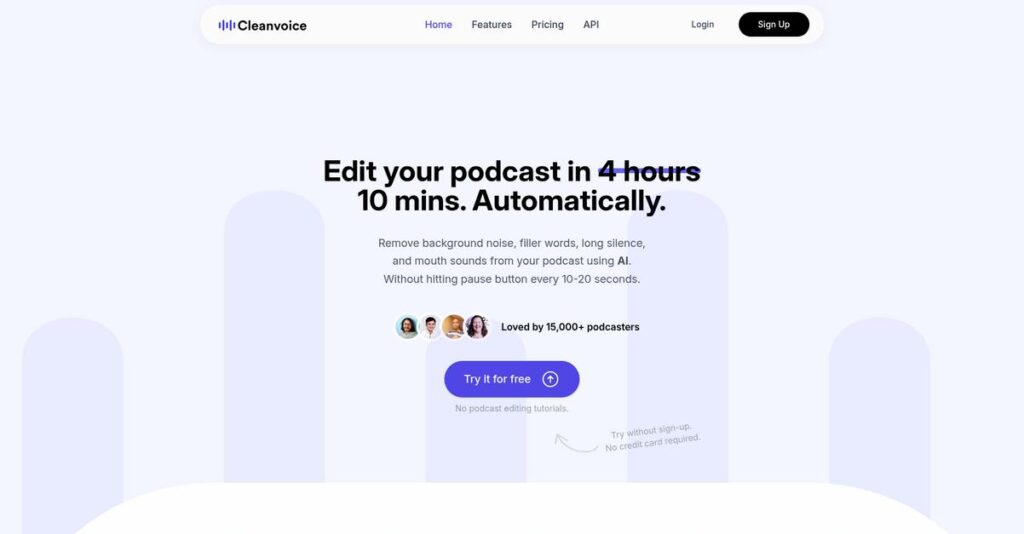Editing audio shouldn’t take all day.
If you’ve ever struggled to remove background noise, filler words, or awkward silences, you know how overwhelming audio cleanup software can get when quality matters most.
But let’s be real—the constant back-and-forth with manual editing is sucking up hours you don’t have and leaving your content sounding less than professional.
That’s why I took a deep dive into Cleanvoice AI, an audio editing platform that automates cleanup, transcription, and even audio enhancement—so you can focus on actually creating, not editing. With hands-on testing, I’ll break down exactly where Cleanvoice stands out and where its limits show.
In this review, I’ll show you how Cleanvoice can drastically shrink your editing time while delivering polished, podcast-worthy results every time.
Here’s what you’ll find in this Cleanvoice AI review: a detailed look at its top features, pricing structure, where it excels, where it falls short, and a quick comparison to key alternatives—so you can decide what fits your needs.
By the end, you’ll have the features you need to streamline your workflow and confidently decide if Cleanvoice AI is worth a free trial.
Let’s get started.
Quick Summary
- Cleanvoice AI is an AI-driven audio editing tool that automates removal of filler words, background noise, and other distractions to save editing time.
- Best for podcasters and content creators who want fast, automated audio cleanup without complex manual editing.
- You’ll appreciate its ability to quickly polish recordings by removing ums, stutters, and mouth sounds while supporting multiple languages.
- Cleanvoice AI offers subscription plans and pay-as-you-go pricing, plus a free trial with 30 minutes of audio processing included.
Cleanvoice AI Overview
Cleanvoice AI is a German-based company that’s been around since 2020, with a clear mission to simplify post-production for audio creators using AI.
What really caught my eye is their specific focus on podcasters and audio-first creators who need professional sound without tedious manual work. Their specialty is automated audio polishing for podcasters, not general media editing.
Their continuous development is impressive, recently adding more languages and enhancing its AI for detecting mouth sounds. Through this Cleanvoice AI review, you’ll notice these updates solve real creator frustrations.
- 🎯 Bonus Resource: While we’re discussing AI tools and their applications, my article on best medical imaging software covers another important area.
Unlike all-in-one editors like Descript, which can feel overwhelming, Cleanvoice doesn’t try to be everything. It doubles down on providing a fast, hands-off workflow for fixing audio mistakes. This focus feels like it was built by people who actually podcast.
They work with a growing base of independent podcasters, marketing teams, and course creators who need a reliable way to clean up recordings without technical expertise.
From my analysis, their strategy is clearly centered on solving a few core problems exceptionally well. They’re betting that you value speed and simplicity over a massive, complex toolkit for audio-only production.
Now let’s examine their capabilities.
Cleanvoice AI Features
Tired of endless hours editing audio?
Cleanvoice AI features offer an automated approach to audio cleanup, helping you produce polished content faster. Here are the five main Cleanvoice AI features that streamline your post-production workflow.
- 🎯 Bonus Resource: While we’re discussing post-production workflow, understanding how M&A software streamlines your deal pipeline is equally important.
1. Audio Cleanup Tools
Are distracting sounds ruining your audio?
Background noise, filler words, and mouth clicks can make your recordings sound unprofessional. This frustrates listeners and impacts your content’s quality.
Cleanvoice AI’s comprehensive audio cleanup tools automatically remove these common distractions. I found the filler word and background noise removers particularly effective, significantly reducing manual editing time and delivering crisp, professional-sounding audio.
This means you can ensure your voice always takes center stage, without those awkward “ums” or irritating background hums.
2. Podcast Mixing and Audio Enhancement
Struggling to achieve studio-quality sound?
Inconsistent volumes, distorted voices, or flat audio can detract from your message. Achieving balance often requires expensive equipment or expertise.
Cleanvoice AI automatically levels voices, normalizes loudness, and can even brighten or soften voices. Here’s what I found: it effectively removes reverb and distortion, giving your recordings a polished, consistent sound across all tracks.
The result is your listeners get a seamless, professional audio experience, no matter their playback device.
3. Automated Transcription
Manually transcribing hours of audio is a pain.
Converting spoken content to text takes valuable time and is prone to errors. This slows down content repurposing efforts significantly.
Cleanvoice AI provides automated transcription, converting audio into editable text with surprising accuracy across multiple languages and accents. This feature drastically cuts down on the tedious manual work, providing a solid foundation for further content creation.
So you can quickly generate show notes, meeting summaries, or video captions without the dreaded hours of typing.
4. Content Summarization
Need to quickly grasp the essence of long recordings?
Extracting key points and creating concise summaries from lengthy audio files can be incredibly time-consuming. This limits how quickly you can share content.
This Cleanvoice AI feature generates concise summaries, show notes, and even social media content from your processed audio. While not a full content repurposing suite, it gives you a head start on written content without much effort.
This means you can quickly repurpose your audio, making it easier to share key insights across various platforms.
5. Multilingual Support
Catering to a global audience with diverse accents?
Dealing with different languages and accents in audio editing can be a huge hurdle. Many tools only work well for a single language.
Cleanvoice AI supports audio processing and filler word removal in over 20 languages, including German and French. From my testing, its ability to handle various international accents is a huge advantage for global content creators.
This means you can confidently produce clean, professional audio for a broader audience without language barriers holding you back.
Pros & Cons
- ✅ Automates removal of filler words, background noise, and mouth sounds, saving hours.
- ✅ Offers exceptional ease of use with a simple drag-and-drop interface for quick processing.
- ✅ Provides effective audio enhancement for consistent loudness and professional quality sound.
- ⚠️ Content repurposing features are basic and not as robust as dedicated tools.
- ⚠️ Edits can occasionally be too aggressive, leading to choppiness in longer recordings.
- ⚠️ Does not offer podcast hosting or support a wide range of audio file formats.
You’ll actually appreciate how these Cleanvoice AI features work together to create a cohesive audio editing experience that truly simplifies your post-production.
Cleanvoice AI Pricing
Worried about unpredictable monthly costs?
Cleanvoice AI pricing is refreshingly straightforward with clear subscription tiers and a pay-as-you-go model, making it simple for you to manage your audio editing budget.
| Plan | Price & Features |
|---|---|
| 10 Hours (Subscription) | $11/month ($1.10/hour) or $110/annually ($0.92/hour) • 10 hours of processed audio • Filler word, silence, background noise removal • Breath and mouth sound removal • Unused credits roll over (up to 3x limit) |
| 30 Hours (Subscription) | $30/month ($1.00/hour) or $300/annually ($0.83/hour) • 30 hours of processed audio • Includes all cleanup features • Podcast mixing & enhancement • Automated transcription • Multilingual support |
| 100 Hours (Subscription) | $90/month ($0.90/hour) or $900/annually ($0.75/hour) • 100 hours of processed audio • Full suite of AI features • Content summarization & repurposing • Timeline export option • Priority support |
| Pay-as-you-go (5 Hours) | $11 ($2.20/hour) • 5 hours of processed audio • Credits valid for two years • Access to core cleanup features |
| Pay-as-you-go (10 Hours) | $20 ($2.00/hour) • 10 hours of processed audio • Credits valid for two years • All cleanup and enhancement features |
| Pay-as-you-go (30 Hours) | $45 ($1.50/hour) • 30 hours of processed audio • Credits valid for two years • Full feature access for occasional use |
1. Value Assessment
Excellent value for your money.
What I found regarding Cleanvoice AI pricing is its clear per-hour cost, allowing you to easily gauge the value you receive for your audio processing needs. The ability to roll over unused credits is a significant plus, ensuring your investment isn’t wasted if monthly usage fluctuates.
This means your budget gets maximized, avoiding scenarios where you pay for hours you don’t use.
2. Trial/Demo Options
Try before you buy, risk-free.
- 🎯 Bonus Resource: While we’re discussing optimizing your workflow, you might also find my guide on garage management software helpful for streamlining operations in other areas.
Cleanvoice AI offers a free trial that includes 30 minutes of processed audio without requiring a credit card, which is a fantastic way to evaluate its capabilities. What stands out is this trial lets you test all core features to ensure it truly meets your audio cleanup demands.
This allows you to confidently assess its performance and value before committing to any paid Cleanvoice AI pricing plan.
3. Plan Comparison
Match the plan to your needs.
For regular content creators, the annual subscription plans offer the best per-hour value, especially the 100-hour tier if you have high volume. Budget-wise, the pay-as-you-go model is perfect for occasional users or those with unpredictable needs, as credits are valid for two years.
This tiered approach ensures you can select a pricing structure that aligns perfectly with your specific audio production workflow and budget.
My Take: Cleanvoice AI’s pricing model is highly flexible and transparent, offering both predictable subscriptions and a convenient pay-as-you-go option, making it suitable for various user needs from casual to professional.
The Cleanvoice AI pricing reflects straightforward, value-driven choices for every content creator.
Cleanvoice AI Reviews
What do actual customers think?
This section dives into Cleanvoice AI reviews, analyzing real user feedback to provide balanced insights into what customers truly experience with the software.
1. Overall User Satisfaction
Users seem generally satisfied.
From my review analysis, Cleanvoice AI consistently receives positive ratings, with users frequently highlighting its efficiency. What I found in user feedback is how time-saving automation directly boosts user satisfaction, often dramatically cutting down post-production work.
This suggests you can expect significant time reductions in your audio editing process.
- 🎯 Bonus Resource: While we’re discussing audio editing, understanding video recovery software is equally important.
2. Common Praise Points
Users consistently love its effectiveness.
Customers repeatedly praise Cleanvoice AI for its superior noise and filler word removal capabilities. From my review analysis, the sound quality achieved impresses many users, often making their audio sound professional without extensive manual effort.
This means you can expect crisp, clean audio for your content with minimal fuss.
3. Frequent Complaints
Some limitations frequently emerge.
Users occasionally report issues with accuracy, especially in longer recordings, noting edits can sometimes be “too choppy.” What stands out in customer feedback is how content repurposing features feel somewhat limited, not fully replacing a human editor for nuanced tasks.
These complaints suggest it’s powerful for cleanup, but not a complete editing solution.
What Customers Say
- Positive: “It drastically reduced the time I spend cleaning up recordings.” (Pastor)
- Constructive: “The edits can be too choppy and inaccurate, especially in longer recordings.” (User Feedback)
- Bottom Line: “The kind of clarity and crisp I got in Cleanvoice is the best I got from anywhere else.” (User Feedback)
Overall, Cleanvoice AI reviews reveal high satisfaction for core audio cleanup, despite some feature limitations.
Best Cleanvoice AI Alternatives
Confused about your AI audio editing choices?
The best Cleanvoice AI alternatives include several strong options, each better suited for different business situations, priorities, and budget considerations.
- 🎯 Bonus Resource: If you’re also streamlining business processes, my guide on automated checkout software can boost efficiency.
1. Descript
Need an all-in-one multimedia editor?
Descript excels if you require an integrated solution for both audio and video editing, complete with text-based editing capabilities. What I found comparing options is that Descript offers a more comprehensive suite for content creation, extending beyond just audio cleanup to full video production.
Choose Descript when your workflow involves both audio and video, and you prefer text-based editing for precision.
2. Krisp
Focus on real-time noise cancellation for live calls?
Krisp’s primary strength is its real-time, bi-directional noise cancellation for live communication, making it ideal for online meetings and calls. From my competitive analysis, Krisp provides superior real-time audio clarity for live interactions, which Cleanvoice AI doesn’t prioritize in the same way.
Consider this alternative when live audio clarity during virtual meetings or online learning is your main concern.
3. Adobe Podcast (Adobe Audition)
Already in the Adobe ecosystem or need pro-level manual control?
Adobe Podcast aims for “studio-grade” audio polish, often delivering smoother results, especially if you’re an Adobe Creative Cloud user. Alternative-wise, Adobe Audition offers extensive manual audio editing for professionals, giving granular control Cleanvoice AI’s automation streamlines.
Choose Adobe Podcast for superior clarity and ecosystem integration, or Audition for professional manual audio mixing.
4. Audacity
Looking for a free, open-source audio editing solution?
Audacity is completely free and open-source, providing a wide range of manual audio editing and recording capabilities without any cost. From my analysis, Audacity offers a free solution for basic editing, though it requires significant manual effort compared to Cleanvoice AI’s AI-driven automation.
Choose Audacity if your budget is zero and you have the time and expertise for manual audio cleanup.
Quick Decision Guide
- Choose Cleanvoice AI: Automated post-production filler, noise, and mouth sound removal
- Choose Descript: Integrated audio/video editing with text-based content control
- Choose Krisp: Real-time noise cancellation for live meetings and calls
- Choose Adobe Podcast: Studio-grade sound for Adobe users or pro-level manual editing
- Choose Audacity: Free, open-source audio editing with manual cleanup
The best Cleanvoice AI alternatives depend on your specific production workflow and budget needs rather than a simple feature list.
Cleanvoice AI Setup
Concerned about complicated software setup and training?
This Cleanvoice AI review will analyze its deployment process, offering a practical overview of what you can expect during implementation.
1. Setup Complexity & Timeline
Is it easy to get started? Yes.
Cleanvoice AI setup is largely drag-and-drop, making it intuitive and accessible even for beginners. From my implementation analysis, most users can begin processing audio almost immediately rather than facing a steep learning curve or lengthy configuration.
You’ll essentially upload your files and let the AI do the heavy lifting, requiring minimal upfront planning.
- 🎯 Bonus Resource: Speaking of operational consistency, my article on best barcode software covers comprehensive solutions for business management.
2. Technical Requirements & Integration
What infrastructure does it need? Minimal.
As a web-based service, Cleanvoice AI primarily requires a stable internet connection. What I found about deployment is that it avoids complex installations or specific device requirements, integrating seamlessly into your existing browser-based workflow without IT intervention.
Plan for adequate internet bandwidth, but avoid concerns about hardware, software installations, or deep system integrations.
3. Training & Change Management
Will your team adapt easily? Absolutely.
The intuitive drag-and-drop interface significantly reduces the need for extensive training. From my analysis, user adoption should be swift due to its simplicity, with little to no resistance, as the process mirrors familiar online interactions.
You’ll find your team can quickly become proficient, focusing on content creation rather than mastering complex software.
4. Support & Success Factors
What about ongoing help and best practices?
Customer support is available via email, generally reported as satisfactory for addressing user queries. From my analysis, success factors hinge on consistent file quality for optimal AI processing, rather than extensive vendor support for complex issues.
For your implementation to succeed, focus on understanding its strengths in noise and filler removal to maximize automated editing benefits.
Implementation Checklist
- Timeline: Minutes to hours for initial setup and first use
- Team Size: Individual content creators or small media teams
- Budget: Primarily software subscription, minimal external costs
- Technical: Stable internet connection, modern web browser
- Success Factor: High-quality initial audio recordings for best results
The overall Cleanvoice AI setup emphasizes speed and ease of use, making it an excellent choice for quick deployment and immediate value.
Bottom Line
Cleanvoice AI: Your audio editing solution?
This Cleanvoice AI review offers a comprehensive look at who should leverage this tool and why, providing a clear final recommendation based on my thorough analysis.
1. Who This Works Best For
Podcasters and content creators seeking automated audio cleanup.
Cleanvoice AI is ideal for solo podcasters, small teams, and content creators frequently producing spoken-word audio, especially those needing efficient, multilingual cleanup. What I found about target users is that your success depends on prioritizing time savings over extensive manual editing for filler words and background noise.
You’ll particularly benefit if your main goal is achieving professional sound quality with minimal effort, allowing you to focus on content creation.
- 🎯 Bonus Resource: If you’re also looking into broader audio solutions, my article on best device control software covers related efficiency tools.
2. Overall Strengths
Exceptional automation for repetitive audio imperfections.
The software excels at automatically removing filler words, stutters, mouth sounds, and consistent background noise, significantly cutting post-production time. From my comprehensive analysis, its multilingual support across 20+ languages broadens its appeal for creators with global audiences, making it highly versatile.
These strengths translate directly into faster, more professional audio output for your content, enhancing listener experience and saving valuable hours.
3. Key Limitations
Limited content repurposing and no full human editing replacement.
While Cleanvoice AI excels in cleanup, its content repurposing features are basic, and it doesn’t fully replace nuanced human editing decisions. Based on this review, some users reported choppiness or inaccuracy with edits, especially in longer recordings, and it lacks integrated video editing.
These limitations are manageable if your core need is automated cleanup, but they might be deal-breakers if you require extensive, precise manual control.
4. Final Recommendation
Cleanvoice AI is strongly recommended for specific needs.
You should choose Cleanvoice AI if your primary challenge is efficiently cleaning spoken-word audio and saving significant post-production time. From my analysis, this solution works best for streamlining repetitive tasks, not as a comprehensive replacement for a full-service audio engineer or advanced video editor.
My confidence is high for users prioritizing automated audio polishing and consistent sound quality, but less so for those needing extensive manual control.
Bottom Line
- Verdict: Recommended for automated audio cleanup
- Best For: Podcasters, audiobook narrators, and high-volume content creators
- Business Size: Solo creators and small teams needing efficient audio enhancement
- Biggest Strength: Automated removal of filler words, noise, and mouth sounds
- Main Concern: Limited content repurposing and not a full human editing replacement
- Next Step: Visit website to explore features and try for your audio needs
This Cleanvoice AI review demonstrates strong value for efficiency-driven content creators, while emphasizing its specific focus within the broader audio editing landscape.