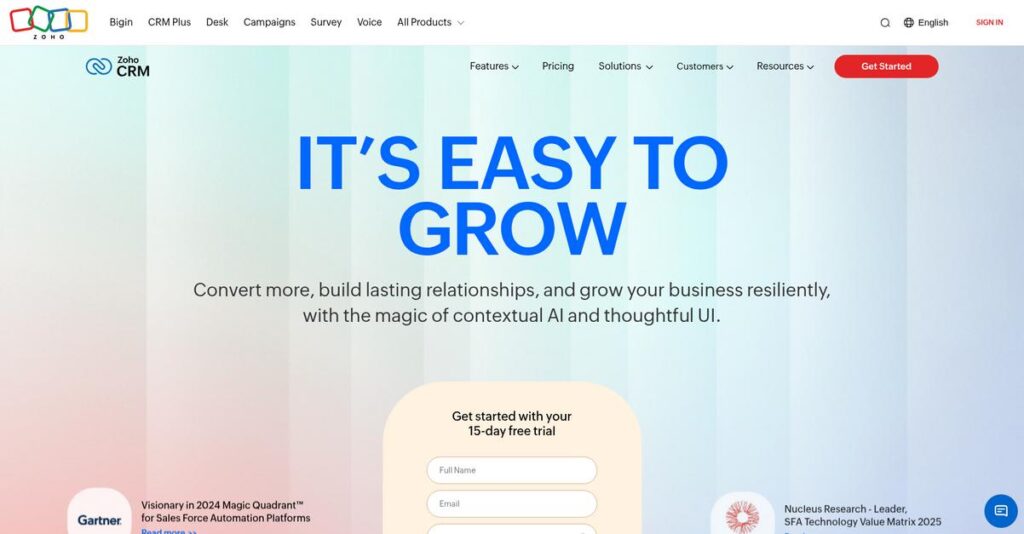Tired of scattered sales tools and missed leads?
If you’re looking for a way to actually keep your sales pipeline organized and automate tedious follow-ups, evaluating CRM platforms like Zoho makes sense.
But let’s face it, jumping between apps and losing track of deals is exhausting—and it slows your whole team down.
Zoho tackles this head-on by offering an all-in-one, cloud-based CRM suite packed with automation, AI-driven insights, and customization, all designed to support how you actually sell and support customers—especially if you want everything in one organized place.
In this review, I’ll show you how Zoho makes your sales process smoother and more efficient, so you can worry less about admin work and focus on closing deals.
You’ll find out exactly how Zoho CRM stacks up—features, pricing, pros and cons, real-world pitfalls, and how it compares to big-name alternatives—in this Zoho review.
Read on and discover the features you need to finally fix your CRM headaches and make a confident software decision.
Let’s get started.
Quick Summary
- Zoho CRM is a cloud-based platform that helps your team manage sales, automate tasks, and track customer interactions efficiently.
- Best for small to mid-sized businesses seeking affordable, customizable CRM with strong sales automation.
- You’ll appreciate its flexible customization options and integrated AI assistant that boost productivity and data accuracy.
- Zoho CRM offers a free plan for up to three users and paid tiers starting at $14 per user per month, with a 15-day free trial available.
Zoho Overview
Zoho has been building its comprehensive suite of business applications since way back in 1996. They are a massive Indian multinational technology company with a key U.S. headquarters in Austin.
What really defines their market position is the sheer scope of their intended audience. They serve everyone from tiny startups to large enterprise divisions under the singular mission of providing a single operating system for business.
Their most important strategic move remains the constant expansion of the all-in-one Zoho One bundle. I’ll show you its practical implications for your team through this Zoho review.
Unlike highly specialized competitors that go deep in one area, Zoho’s unique value is its incredible breadth. The platform is designed to be your one vendor for almost every need, which drastically simplifies your entire tech stack.
This model clearly resonates with the market, as they now support over 80 million users globally. You will find them in countless SMBs and even enterprise departments tired of vendor complexity.
- 🎯 Bonus Resource: While we’re discussing business needs, understanding construction estimating software is equally important for project success.
From what I’ve seen, their entire strategy is built on deep integration and surprising affordability. They’re betting your business wants one powerful, cohesive software family instead of managing multiple costly, disconnected vendors.
Now let’s examine their capabilities.
Zoho Features
Lead management chaos kills sales performance.
Zoho CRM features are actually big on helping businesses manage sales processes, track customer interactions, and automate tasks. Here are the five core Zoho CRM features that transform your sales process.
- 🎯 Bonus Resource: While discussing software to propel your production, understanding Oil & Gas Software might be relevant for some specific industries.
1. Lead Management
Prospects falling through the cracks?
Without a solid system, capturing and nurturing leads can feel like herding cats. This often results in missed opportunities and lost revenue.
Zoho CRM’s Lead Management provides robust tools to capture, qualify, and convert leads, like business card scanning in the mobile app. From my testing, field sales reps can quickly input lead data, which ensures no potential opportunity is missed. This feature helps maintain consistently updated data.
This means you can ensure every potential lead is accounted for, improving your conversion rates significantly.
2. Sales Automation
Tired of repetitive sales tasks eating your day?
Manually handling follow-ups, assigning tasks, and updating records can slow down your sales team. This reduces their time for actual selling.
Sales Automation in Zoho CRM lets you automate routine sales tasks with a drag-and-drop workflow builder. What I love about this is how you can visualize and construct workflows for tasks like sending follow-up emails. This feature helps you ensure timely engagement without manual effort.
So, your sales team can focus on building relationships and closing deals, not on administrative busywork.
3. Process Management (Blueprint)
Struggling with inconsistent sales processes?
When your team follows different steps, it can lead to errors and a lack of uniformity. This makes it hard to scale operations and ensure compliance.
Zoho CRM’s Blueprint feature helps standardize and enforce workflows across your team, ensuring consistency. Here’s what I found: it helps you visualize and enforce various kinds of processes, ensuring every lead or account is managed correctly. This feature is a game-changer for consistency.
This means you can easily enforce best practices, ensuring every employee follows the correct steps, every time.
4. AI-Powered Assistant (Zia)
Overwhelmed by data and endless tasks?
Sifting through data to find hot leads or predict sales can be time-consuming. This prevents you from focusing on strategic decisions.
Zoho CRM incorporates Zia, an AI-powered assistant that identifies the best leads and predicts sales. This is where Zoho CRM shines: you can dictate notes to Zia, saving sales reps from manual data entry. This feature helps improve data accuracy and overall efficiency.
The result is smarter decision-making and automated mundane tasks, giving you more time for high-value activities.
5. Customization Options
Does your CRM feel like a straitjacket?
Generic CRM platforms rarely fit your unique business processes perfectly. This forces you to adapt your workflows to the software, not the other way around.
Zoho CRM offers advanced customization options, allowing you to create custom modules, fields, and page layouts. From my testing, tailoring the platform to specific needs whether you’re in real estate or retail, is quite straightforward. This feature ensures the CRM truly reflects your unique operations.
This means you can mold the software to fit your exact business needs, ensuring seamless integration with your existing workflows.
Pros & Cons
- ✅ Excellent value for money, especially for small to medium-sized businesses.
- ✅ Comprehensive features for sales, marketing, and customer support activities.
- ✅ High degree of customization for tailoring to specific business needs.
- ⚠️ Steeper learning curve for new users due to extensive features.
- ⚠️ Some users report limitations with real-time external integrations.
- ⚠️ Customer support can sometimes be slow and unhelpful.
These Zoho CRM features work together to create a complete customer relationship management system that helps you streamline operations.
Zoho Pricing
Concerned about what your CRM will really cost?
Zoho pricing is surprisingly transparent with clear tiered plans and competitive rates, making it straightforward to find a solution that fits your business budget.
| Plan | Price & Features |
|---|---|
| Free Edition | Free (up to 3 users) • Contact & deal management • Email marketing • Standard reports • Limited functionality |
| Standard Plan | $14/user/month (billed annually) • Workflow conversion • Customizable fields & reports • Email insights • Lead & account management |
| Professional Plan | $23/user/month (billed annually) • Expanded automation • Blueprint process management • 10GB org storage • Advanced customization |
| Enterprise Plan | $40/user/month (billed annually) • Advanced security • Custom modules • More customization • Increased storage |
| Ultimate Edition | $52/user/month (billed annually) • Advanced communication • 360-degree customer view • Zoho CRM Plus features • Top-tier support |
1. Value Assessment
Great pricing value delivered.
From my cost analysis, Zoho’s tiered approach means you only pay for the features you truly need, avoiding unnecessary complexity or overspending. The per-user pricing scales naturally with your team, ensuring your budget gets maximum efficiency. Their pricing stands out for balancing robust features with affordability, especially for growing businesses.
This means your monthly costs stay predictable as your business expands, with clear upgrade paths available.
2. Trial/Demo Options
Smart evaluation options available.
Zoho CRM offers a 15-day free trial for its paid plans, allowing you to thoroughly test features before committing. What I found valuable is how some sources mention a 30-day trial for the Ultimate Edition, giving you ample time to explore advanced capabilities. This helps you confirm the value proposition for your team.
This lets you validate ROI and user adoption before spending money, reducing the risk of expensive software mistakes.
3. Plan Comparison
Choosing the right plan is key.
The Free edition works for very small teams, but the Professional plan often offers the best value for growing businesses needing automation and process management. What stood out is how the Enterprise plan adds robust security and custom modules for more complex requirements.
This tiered approach helps you match pricing to actual usage requirements rather than overpaying for unused capabilities.
My Take: Zoho’s pricing strategy emphasizes accessibility and scalability, making it ideal for businesses of all sizes seeking a comprehensive CRM solution without hidden fees.
The overall Zoho pricing reflects transparent value without hidden surprises.
Zoho Reviews
What do real customers actually think?
This customer reviews section analyzes real user feedback, focusing on key patterns from Zoho reviews to help you understand common experiences and overall sentiment.
1. Overall User Satisfaction
Users generally seem pleased.
From my review analysis, Zoho consistently receives strong ratings, particularly for its affordability and comprehensive features, especially for small to medium-sized businesses. What I found in user feedback is its exceptional value for money often surprises users, leading to high satisfaction.
This suggests you’ll likely find Zoho offers a robust feature set without breaking your budget.
2. Common Praise Points
Users consistently love the value.
Review-wise, the most frequently praised aspects include cost-effectiveness and extensive customization options. Customers often highlight how Zoho provides robust functionality comparable to more expensive CRMs, allowing businesses to tailor it precisely to their needs.
This means you can get powerful features and flexibility without the high price tag of competitors.
3. Frequent Complaints
Some users report notable frustrations.
What stands out in customer feedback are recurring complaints about a learning curve and occasional customer service issues. While flexible, some users find its extensive features can be overwhelming to grasp initially, and support response times sometimes disappoint.
These issues are generally manageable, but be prepared for an initial learning period and potential support delays.
- 🎯 Bonus Resource: Speaking of improving your business operations, my guide on best residential construction estimating software can help boost your profitability.
What Customers Say
- Positive: “Zoho’s features are pretty comparable to many of Salesforce’s but come at much cheaper pricing tiers.” (G2)
- Constructive: “It can take a while to get comfortable with, particularly due to its extensive features.” (Capterra)
- Bottom Line: “Best value CRM out there, just be ready for some initial setup complexity.” (TrustRadius)
The overall Zoho reviews reflect a strong value proposition with typical software challenges like learning curves and support.
Best Zoho Alternatives
Considering other CRM options for your business?
The best Zoho alternatives include several strong options, each better suited for different business situations, priorities, and budget considerations you might have.
- 🎯 Bonus Resource: While we’re discussing software choices for different needs, you might find my guide on best music notation software helpful for creative pursuits.
1. Salesforce Sales Cloud
Are you a large enterprise with complex sales needs?
Salesforce offers a comprehensive, enterprise-ready CRM experience with deeper AI capabilities and greater scalability for handling complex sales processes. From my competitive analysis, Salesforce excels for advanced, large-scale deployments, though it comes with a significantly higher price tag than Zoho.
Choose Salesforce if your business demands extensive customization, a vast integration ecosystem, and has a premium budget.
2. HubSpot CRM
Prioritizing ease of use and inbound marketing?
HubSpot provides a more intuitive, user-friendly interface with exceptionally robust reporting and advanced marketing automation tools, especially for inbound strategies. What I found comparing options is that HubSpot offers a more streamlined marketing focus, though its paid plans can quickly become more expensive than Zoho’s at scale.
Opt for HubSpot when inbound marketing is your primary focus and you value a highly intuitive, all-in-one platform.
3. Microsoft Dynamics 365 Sales
Deeply integrated into the Microsoft ecosystem?
Dynamics 365 Sales offers deeper customization, superior scalability, and stronger performance for managing high volumes of customer data, with seamless integration into Microsoft products. Alternative-wise, Dynamics 365 integrates best within the Microsoft ecosystem, providing enterprise-grade functionality often more complex than Zoho.
This is a better choice for businesses already heavily invested in Microsoft, requiring extensive customization and advanced BI.
4. monday sales CRM
Preferring visual workflows and project management integration?
monday sales CRM boasts a highly visual and flexible interface, making it exceptionally user-friendly for tracking sales pipelines and enhancing team collaboration. From my competitive analysis, monday CRM shines with visual clarity and teamwork, though it offers a less comprehensive sales automation suite than Zoho’s core offerings.
Choose monday CRM if your team prioritizes visual simplicity, flexibility, and strong project management capabilities alongside sales tracking.
Quick Decision Guide
- Choose Zoho: Comprehensive, affordable, and highly customizable CRM for all sizes
- Choose Salesforce: Large enterprises needing extensive customization and scale
- Choose HubSpot: Focus on intuitive inbound marketing and user-friendliness
- Choose Microsoft Dynamics 365: Businesses deep in Microsoft ecosystem, requiring enterprise scale
- Choose monday sales CRM: Teams prioritizing visual workflows and project management
The best Zoho alternatives depend on your specific business needs, budget, and integration priorities.
Zoho Setup
How complex is Zoho setup for your business?
This Zoho review section provides practical guidance on what it takes to deploy and adopt Zoho successfully. I’ll break down the time, resources, and challenges involved.
1. Setup Complexity & Timeline
Not a simple flick of a switch.
- 🎯 Bonus Resource: Speaking of specific business needs, my guide on best garden center software covers solutions for unique industry demands.
Zoho implementation involves initial configuration, data migration, and tailoring features to your workflow. From my implementation analysis, expect several weeks to a few months depending on your team’s size and the level of customization required.
You’ll need to plan for dedicated time to configure modules and map your existing processes to Zoho’s capabilities.
2. Technical Requirements & Integration
Think about your current tech stack.
Since Zoho is cloud-based, core technical requirements are minimal, primarily revolving around stable internet access and compatible web browsers. What I found about deployment is that data migration from legacy systems can be complex and integration with non-Zoho apps requires careful planning.
Plan for data cleaning and a clear strategy for migrating historical information to avoid issues later on.
3. Training & Change Management
User adoption is critical, not automatic.
Zoho’s extensive features mean there can be a learning curve for some users to become fully comfortable with the platform. From my analysis, comprehensive, role-specific user training is crucial for ensuring your team understands both the “how” and “why.”
Invest in tailored training programs and identify internal champions to foster enthusiasm and support across your organization.
4. Support & Success Factors
Don’t go it alone if you don’t have to.
Zoho offers 24/7 support, but quality can vary, with some users reporting slow response times. What I found about deployment is that effective project management is key to navigating any hiccups and ensuring a smooth progression.
Consider professional services for complex setups and leverage Zoho’s community forums for peer insights during your implementation.
Implementation Checklist
- Timeline: Weeks to several months, depending on scope
- Team Size: Project lead, department reps, IT support for data/integrations
- Budget: Software cost, potential professional services, internal staff time
- Technical: Data migration strategy, third-party app integration planning
- Success Factor: Comprehensive user training and strong internal champions
Overall, successful Zoho setup requires dedicated planning and user engagement, ensuring your team is ready to embrace the new system.
Bottom Line
Is Zoho CRM right for your business?
My Zoho review shows a powerful, cost-effective CRM solution that delivers immense value for businesses prioritizing customization and sales automation within a unified ecosystem.
1. Who This Works Best For
SMBs seeking adaptable, affordable CRM software.
Zoho CRM is ideal for small to mid-sized businesses looking to streamline sales, marketing, and customer service without breaking the bank. What I found about target users is that teams valuing a highly customizable platform will thrive with Zoho’s flexibility.
You’ll see significant benefits if your business needs robust features and is open to leveraging an integrated suite of applications.
2. Overall Strengths
Unbeatable value combined with deep customization.
The software excels through its affordability, extensive customization options, and strong sales automation features, all within the integrated Zoho ecosystem. From my comprehensive analysis, its AI-powered Zia assistant significantly enhances productivity by automating tasks and providing intelligent insights for your sales team.
These strengths translate into efficient operations and a clear competitive edge for businesses seeking a comprehensive yet budget-friendly solution.
- 🎯 Bonus Resource: If you’re also looking into advanced software solutions, my article on best quantum computing software covers emerging technologies.
3. Key Limitations
Learning curve for extensive features can be challenging.
While feature-rich, the sheer breadth of Zoho CRM’s capabilities can lead to an initial learning curve for new users, potentially overwhelming them. Based on this review, very large enterprises might experience scalability limitations with massive datasets, impacting performance for thousands of users or highly complex integrations.
These limitations are often manageable trade-offs for the value provided, but your team might need dedicated training time for advanced features.
4. Final Recommendation
Zoho CRM earns a strong recommendation.
You should choose this software if your business is an SMB seeking a powerful, cost-effective, and highly customizable CRM to manage leads and automate sales. From my analysis, your success hinges on embracing the broader Zoho ecosystem for maximum integration and functionality.
My confidence level is high for SMBs, but larger enterprises should thoroughly evaluate scalability and specific integration needs before committing.
Bottom Line
- Verdict: Recommended for value-driven SMBs
- Best For: Small to mid-sized businesses focused on sales growth
- Business Size: 1-500 employees, particularly those using other Zoho apps
- Biggest Strength: Affordability, customization, and integrated ecosystem
- Main Concern: Learning curve due to extensive features; scalability for very large enterprises
- Next Step: Explore Zoho’s free trial or request a personalized demo
This Zoho review concludes that it offers excellent value for the right business, providing a powerful platform you can tailor to your specific operational needs.