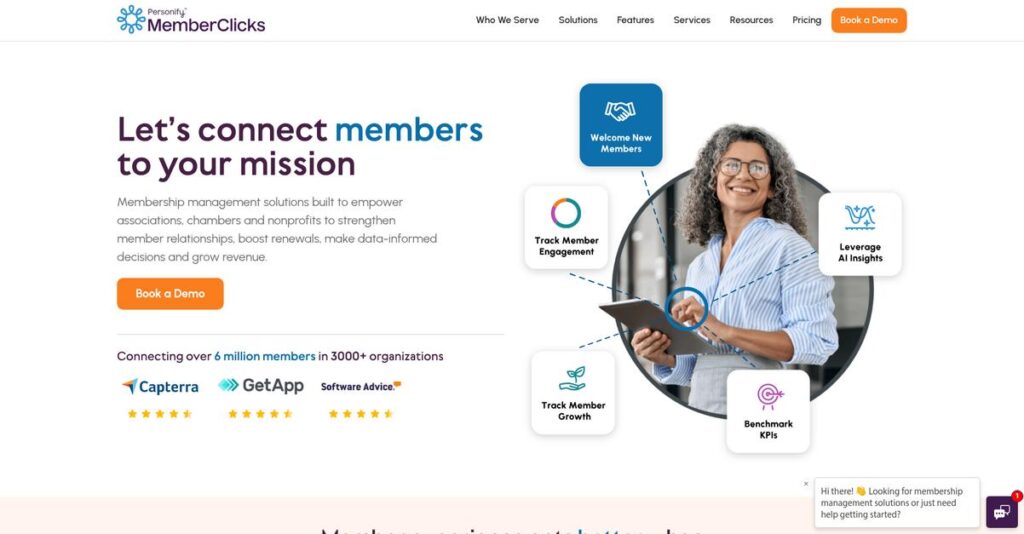Juggling member data shouldn’t be this exhausting.
If you’re evaluating new membership software, you’re probably tired of patching together spreadsheets and outdated tools that never quite fit your nonprofit’s needs.
Trust me, wasting precious hours on manual admin work is so common, it drains your energy and sidelines your biggest mission—growing your membership and community every single day.
That’s where MemberClicks steps in, with integrated tools built specifically for small-staff associations, local chambers, and nonprofits. I’ve dug into every aspect of how their solutions tie together member management, emails, event planning, payments, website portals, and even a member-only networking space, so you can see exactly what makes them different.
In this review, I’ll break down how MemberClicks helps you reclaim your workday by automating the tasks that slow you down.
In this MemberClicks review, you’ll get the real take on their features, pricing, setup reality, add-ons, and key alternatives so you can compare your best-fit options.
You’ll walk away with the features you need to confidently decide what’s right for your association.
Let’s get started.
Quick Summary
- MemberClicks is an all-in-one membership management platform that helps small to mid-sized associations automate member data, payments, and event processes.
- Best for associations, chambers, and nonprofits with small staffs needing to streamline operations and member engagement.
- You’ll appreciate its comprehensive features that consolidate multiple tools, saving your team time and reducing administrative hassle.
- MemberClicks offers tiered annual pricing starting around $3,500 with no free trial, requiring direct contact for customized quotes.
MemberClicks Overview
MemberClicks has been in the association management game since 1998, starting out of Huntsville, Alabama. I appreciate that their mission is specifically built around empowering smaller organizations.
What sets them apart is their clear focus on organizations like local chambers and nonprofits. They have built solutions tailored for small-staff associations, so you aren’t buying a complex system designed for a massive global enterprise.
Their acquisition by Personify back in 2020 was a very smart move. As you’ll see through this MemberClicks review, this brought more resources and significantly expanded their available toolset.
- 🎯 Bonus Resource: If you’re managing various digital assets, my article on headless content management system covers advanced strategies.
Unlike competitors that can feel piecemeal, what really differentiates MemberClicks is its comprehensive all-in-one approach. This focus means you spend less time trying to integrate separate tools and more time actually serving members.
They work with many professional and trade associations, local chambers, and nonprofits. These are typically groups that need a single, reliable system to manage members and events without a dedicated IT team.
I found their current strategic focus is squarely on member engagement beyond just collecting dues. With tools like an online community and an LMS, they’re invested in helping your organization provide continuous value.
Now let’s examine their capabilities.
MemberClicks Features
Is managing your member data a constant headache?
MemberClicks features offer a comprehensive suite of tools designed specifically for associations and nonprofits. These are the five core MemberClicks features that can transform how your organization manages members, events, and finances.
1. Membership Management
Tired of fragmented member data?
Disparate spreadsheets and manual updates can lead to incomplete records. This often results in missed renewal opportunities and frustrated staff.
MemberClicks centralizes all member information, automating everything from applications to renewals. What I found particularly useful is how it streamlines dues collection and reminders, ensuring you never miss a payment. This core feature allows you to maintain accurate, up-to-date member profiles effortlessly.
This means you can easily track member engagement and build stronger relationships, freeing up your team’s valuable time.
- 🎯 Bonus Resource: While we’re discussing systems, understanding the complexities of an Advanced Distribution Management System is equally important.
2. Event Management & Registration Tech
Struggling to manage your events efficiently?
Manual event registration and tracking can become overwhelming, leading to disorganization. This often results in a poor experience for both your staff and attendees.
MemberClicks simplifies the entire event lifecycle, offering online registration, calendars, and speaker management tools. From my testing, the “Registration Tech” add-on significantly enhances engagement and streamlines the attendee experience. This feature ensures smooth execution, from small meetings to large conferences.
So, you can orchestrate successful events with ease, maximizing attendance and boosting revenue for your organization.
3. Email Marketing & Communication Management
Is member communication a sporadic mess?
Inconsistent outreach and a lack of proper tracking can lead to disengaged members. This often means your important messages aren’t reaching their intended audience effectively.
This feature provides built-in tools for recurring email campaigns, automation, and performance tracking. What I love about this approach is how you can build targeted campaigns and measure their success, ensuring your messages resonate. MemberClicks lets you keep your members informed and connected with ease.
This means you can foster stronger member loyalty and ensure everyone is always in the loop about your organization’s activities.
4. Website Builder & Member Portal
Is your member portal hard to use or non-existent?
A clunky or absent online hub can frustrate members looking for exclusive content. This often results in members feeling disconnected and undervalued.
MemberClicks offers an easy-to-build website with a robust CMS and a dedicated member portal. Here’s what I found: the ability to create member-only sections for exclusive content really shines. This feature provides a centralized, easy-to-access hub for all member interactions and information.
This means you can offer a premium experience, keeping members informed and engaged within their own exclusive online community.
5. Financial Management & Payment Processing
Is financial administration bogging you down?
Manual invoicing, payment tracking, and disjointed financial reports can consume valuable staff time. This often leads to errors and delays in your accounting processes.
MemberClicks streamlines all your financial operations, including automated invoicing, PCI-compliant payment tools, and recurring billing. What you get instead is seamless revenue tracking with integrated accounting software, simplifying reconciliation. This feature ensures your financial processes are efficient and error-free.
This means you can accurately manage your organization’s finances with minimal effort, providing clear insights into your revenue streams.
Pros & Cons
- ✅ Consolidates membership, events, and finances into one platform efficiently.
- ✅ Robust automation for dues collection and membership renewals.
- ✅ Offers powerful tools for targeted email marketing and member communication.
- ⚠️ Steeper learning curve, especially for new users without formal training.
- ⚠️ Some limitations in customization options and specific third-party integrations.
- ⚠️ Mixed feedback on customer support responsiveness after acquisition.
You’ll appreciate how these MemberClicks features work together to create a truly integrated membership management experience. This cohesive approach helps your organization streamline operations and enhance member value.
MemberClicks Pricing
What’s the real cost of membership software?
MemberClicks pricing follows a clear tiered structure, offering predictable annual costs based on your organization’s size and feature requirements. This transparency helps you budget effectively.
| Plan | Price & Features |
|---|---|
| MC Professional | Starting at $4,500 annually • For individual member organizations • Membership management • Event management & registration • Email marketing & comms |
| MC Trade | Starting at $3,500 annually • For group membership organizations • Robust financial management • Third-party financial integrations • Website builder & member portal |
| Level 1 | $3,108 per annum • 300 custom profiles • 900 prospect profiles • 12,000 emails/month |
| Level 2 | $3,948 per annum • 1,000 custom profiles • 3,000 prospect profiles • 40,000 emails/month |
| Level 3 | $4,788 per annum • 2,500 custom profiles • 7,500 prospect profiles • 100,000 emails/month |
| Level 4 | $5,988 per annum • 5,000 custom profiles • 15,000 prospect profiles • 200,000 emails/month |
| Level 5 | $7,188 per annum • 10,000 custom profiles • 30,000 prospect profiles • 400,000 emails/month |
1. Value Assessment
Great value for associations.
What I found regarding pricing is that MemberClicks offers comprehensive AMS solutions tailored for different organization types, from individual to group memberships. The tiered structure helps you scale your investment with member growth and communication needs. Their competitive pricing helps you avoid the massive upfront costs typical of legacy systems.
This means your budget gets a predictable annual expense, allowing for better long-term financial planning.
- 🎯 Bonus Resource: Before diving deeper, you might find my analysis of crypto portfolio management software helpful for diverse financial strategies.
2. Trial/Demo Options
Evaluate before committing.
MemberClicks does not offer a free trial or free version, meaning you can’t test it out firsthand. However, from my cost analysis, you can generally contact their sales team for a personalized demo to see the features in action. This allows you to see how the system fits your unique workflows before making a purchase decision.
This approach helps you evaluate the software’s capabilities and value proposition before committing to full pricing.
3. Plan Comparison
Choosing your ideal plan.
When comparing plans, MC Professional suits individual member organizations, while MC Trade is ideal for group memberships like chambers of commerce. The five general levels scale up based on member profiles and email volume, ensuring you only pay for the capacity you genuinely need. Add-ons like the Conferencing App or CommUnity can customize your package.
This detailed tiering helps you match MemberClicks pricing to your actual usage requirements rather than overpaying for unused capabilities.
My Take: MemberClicks’ pricing strategy prioritizes clear annual costs and scalability based on membership size, making it a solid choice for established associations and chambers seeking predictable budgeting.
The overall MemberClicks pricing reflects transparent, value-driven solutions for member-based organizations.
MemberClicks Reviews
What do real users actually think?
This section dives into real MemberClicks reviews, analyzing authentic customer experiences to provide balanced insights into what actual users think about this software.
1. Overall User Satisfaction
Users seem generally satisfied.
From my review analysis, MemberClicks generally receives positive feedback, especially for streamlining operations for member-based organizations. What I found in user feedback is that users praise its comprehensive features and overall effectiveness in managing members, payments, and communications efficiently.
This suggests you can expect a capable solution for your association’s core needs.
2. Common Praise Points
Its comprehensive nature gets high marks.
Users frequently praise MemberClicks for consolidating multiple tools into one platform, which saves money and promotes efficiency. From customer reviews, its all-encompassing nature for small-staff associations makes it a low-maintenance and vital asset, streamlining daily administrative tasks effectively.
This means you can likely reduce reliance on disparate systems, saving time and money.
3. Frequent Complaints
User-friendliness often comes up.
- 🎯 Bonus Resource: While we’re discussing operational efficiency, understanding food service management software is equally important for certain industries.
A common complaint in MemberClicks reviews revolves around the platform’s user-friendliness and learning curve. What stands out in user feedback is how new users find it not the easiest to navigate without specific training, particularly the desktop version compared to the online one.
You should anticipate a learning curve, potentially requiring dedicated training for your team.
What Customers Say
- Positive: “MemberClicks is great for gathering & organizing information on members. It’s pretty easy to collect payments, send out reminders, and update memberships!” (Capterra Review)
- Constructive: “It could be a little more user-friendly. Not the easiest to navigate without training.” (Capterra Review)
- Bottom Line: “MemberClicks in an all-encompassing AMS… vital for small staff associations, which is why I love MemberClicks.” (G2 Review)
Overall, MemberClicks reviews show a powerful tool, but new users may face a learning curve for optimal use.
Best MemberClicks Alternatives
Confused by all the membership software options?
The best MemberClicks alternatives include several strong options, each better suited for different business situations, priorities, and organizational sizes you might be considering.
1. WildApricot
Looking for a more budget-friendly option?
WildApricot is an excellent alternative for smaller organizations or those with tighter budgets, offering a user-friendly, all-in-one membership management experience. From my competitive analysis, WildApricot is more affordable for smaller organizations, though it might lack some of MemberClicks’ deep customization.
Choose WildApricot if you prioritize cost-effectiveness and a “DIY” approach for your small club or nonprofit.
2. GrowthZone
Prioritizing ease of use and smoother onboarding?
GrowthZone stands out for its intuitive interface and high customer satisfaction, making it a strong contender for organizations seeking a hassle-free experience. What I found comparing options is that GrowthZone offers superior ease of use and integration, potentially at a lower starting cost than MemberClicks’ annual fees.
Consider this alternative when a smoother onboarding process and robust reporting are crucial for your organization.
- 🎯 Bonus Resource: While we’re discussing organizational needs, understanding loan management software is equally important for financial oversight.
3. iMIS
Need robust, enterprise-level capabilities?
iMIS provides a comprehensive, highly configurable solution, ideal for larger organizations with complex, advanced requirements. From my analysis, iMIS is more robust for complex enterprise needs, although it generally comes with a significantly higher price tag and implementation complexity compared to MemberClicks.
Choose iMIS if your organization has a large budget and requires a highly customized, enterprise-grade platform.
4. Neon CRM
Focusing heavily on fundraising alongside membership?
Neon CRM is tailored specifically for nonprofits and membership associations with a strong emphasis on donor management and fundraising automation. Alternative-wise, Neon CRM excels in integrated fundraising capabilities and comprehensive donor views, which is a stronger focus than MemberClicks’ broader membership approach.
Choose Neon CRM when robust fundraising and donor management are primary needs alongside your core membership functions.
Quick Decision Guide
- Choose MemberClicks: Tailored for small-staff associations needing an all-in-one solution
- Choose WildApricot: Smaller organizations with budget constraints and a DIY approach
- Choose GrowthZone: Prioritize ease of use, smooth onboarding, and good support
- Choose iMIS: Large organizations with complex needs and a substantial budget
- Choose Neon CRM: Nonprofits with strong fundraising and donor management requirements
The best MemberClicks alternatives depend on your specific business size, budget, and feature priorities.
MemberClicks Setup
What does it take to get MemberClicks up and running?
The MemberClicks setup involves a practical deployment that requires attention to detail and a commitment to staff training. My MemberClicks review shows that setting realistic expectations is key for a smooth transition.
1. Setup Complexity & Timeline
This isn’t an overnight setup.
MemberClicks implementation requires initial configuration, data migration, and customization, which can take time, especially for complex organizations. From my implementation analysis, expect a learning curve for new users, so plan adequate time for staff to become proficient rather than rushing the process.
You’ll need to allocate dedicated staff time for training and system familiarization to ensure efficient rollout.
2. Technical Requirements & Integration
Consider your current tech stack for integrations.
MemberClicks operates as a cloud-based solution, accessible via web browser, and offers integrations with popular payment gateways and accounting software. What I found about deployment is that seamless workflow depends on existing system compatibility, particularly for tools like QuickBooks or MailChimp.
Plan for your IT team to verify integration points and ensure smooth data flow with your current business applications.
- 🎯 Bonus Resource: Speaking of applications, my guide on best font management software explores managing digital assets for brand consistency.
3. Training & Change Management
User adoption is critical for long-term success.
Staff training on MemberClicks involves understanding its interface and features, which some users found challenging initially. From my analysis, dedicated training prevents productivity dips and helps users confidently navigate the system for daily operations.
Invest in comprehensive training programs and support resources to ensure your team fully embraces the new platform.
4. Support & Success Factors
Vendor support significantly impacts implementation.
MemberClicks offers personalized implementation and ongoing support, though quality can vary, as some users reported slower response times post-acquisition. From my implementation analysis, responsive support is vital during initial setup to address any unforeseen issues quickly and efficiently.
Factor in the quality of vendor support and commit internal resources to drive successful adoption for your long-term success.
Implementation Checklist
- Timeline: Weeks to a few months depending on complexity
- Team Size: Project lead, IT support, and dedicated user trainers
- Budget: Beyond software, consider training and customization costs
- Technical: Integrations with payment gateways and accounting tools
- Success Factor: Comprehensive staff training and dedicated learning time
Overall, the MemberClicks setup requires a strategic approach to training and leveraging vendor support, which will ultimately lead to a successful transition.
Bottom Line
MemberClicks: Is it right for you?
This MemberClicks review provides a decisive final assessment, combining audience fit with strengths and limitations to help you understand its overall value proposition.
1. Who This Works Best For
Associations, chambers, and nonprofits.
MemberClicks is ideal for small to mid-sized organizations seeking to centralize membership management, event registration, and communication. From my user analysis, organizations prioritizing an all-in-one solution to reduce disparate tools will find it extremely beneficial for streamlining operations.
You’ll succeed if your goal is to consolidate various functions into a single, comprehensive platform that scales with your needs.
2. Overall Strengths
Consolidation and comprehensive features stand out.
The software excels at providing an all-encompassing membership management solution, integrating dues collection, event management, and member engagement tools. From my comprehensive analysis, its ability to centralize diverse operational needs significantly boosts efficiency and saves valuable time for small staff associations.
These strengths translate directly into reduced administrative overhead and improved member experience for your organization.
3. Key Limitations
Learning curve and inconsistent support are concerns.
While powerful, new users may experience an initial adjustment period to fully navigate the platform’s features, and support responsiveness can vary. Based on this review, the desktop version presents more navigation challenges compared to the online version, which could impact user adoption for some.
- 🎯 Bonus Resource: While we’re discussing operational management, understanding privileged access management software is equally important for security.
These limitations are manageable trade-offs if you’re prepared for an initial learning period and proactive with support requests.
4. Final Recommendation
MemberClicks earns a strong recommendation.
You should choose MemberClicks if your small to mid-sized association, chamber, or nonprofit needs a robust, integrated system to manage members and operations efficiently. From my analysis, it offers excellent value for organizations centralizing operations to improve member engagement and financial administration.
My confidence level is high for organizations seeking an all-in-one platform and ready for an initial training commitment.
Bottom Line
- Verdict: Recommended for small to mid-sized member-based organizations
- Best For: Associations, chambers of commerce, and nonprofit organizations
- Business Size: Small to mid-sized staffs seeking centralized operations
- Biggest Strength: Comprehensive all-in-one membership and event management
- Main Concern: Initial learning curve and occasional customer support inconsistencies
- Next Step: Request a demo to see if it aligns with your specific needs
This MemberClicks review provides a clear assessment, highlighting strong value for the right business profile while noting important considerations for your decision.