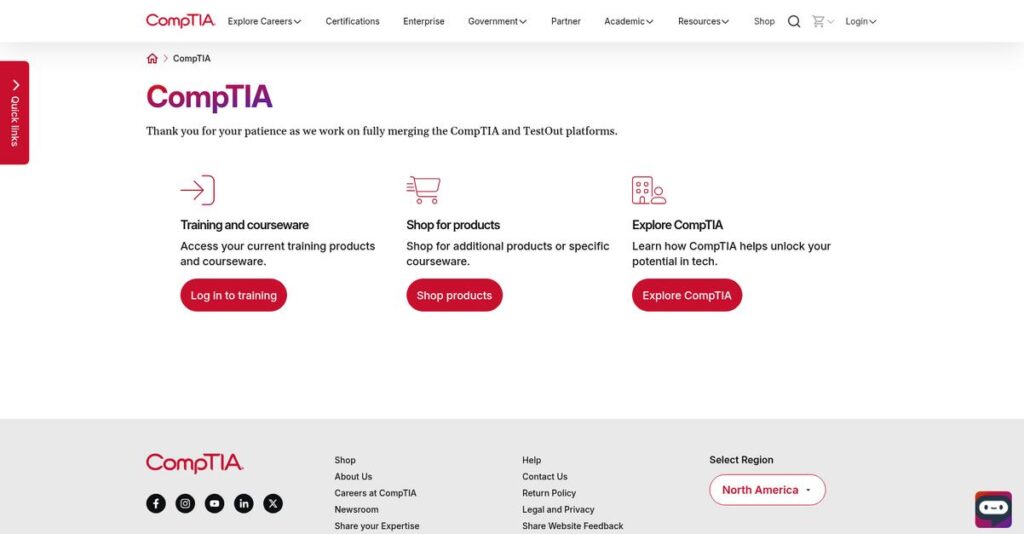Passing IT certification exams shouldn’t feel overwhelming.
If you’re searching for effective IT training, you’ve probably struggled to find software that actually prepares your team for real-world certification tests, without breaking the budget.
Because here’s the reality: most platforms aren’t hands-on enough, leaving you frustrated as your students miss out on practical skills and meaningful results.
That’s why I’ve put TestOut’s LabSim platform under the microscope—to see if its simulation labs, expert-led instruction, and flexible tools really fix those gaps you deal with every day.
In this review, I’ll break down how TestOut helps students truly build job-ready IT skills and delivers an easier way for you to manage, assess, and support learning outcomes.
You’ll find everything you need: a detailed TestOut review of features, pricing, educator tools, certification prep, and how it compares with similar solutions on the market.
You’ll walk away knowing exactly the features you need to train and certify with confidence.
Let’s get started.
Quick Summary
- TestOut is an IT training platform offering online courses with hands-on lab simulations to build practical certification skills.
- Best for individuals and educators seeking cost-effective, practice-focused IT certification preparation.
- You’ll appreciate its realistic lab simulations that let your team safely practice IT tasks without expensive equipment.
- TestOut offers a $79/month individual subscription with a free 7-day trial and demo access for educators.
TestOut Overview
I was interested to see TestOut has been around since 1991, based out of Utah. Their entire mission is built around helping people gain job-ready IT skills.
They really zero in on academic institutions and individual professionals who need official IT certification prep. What sets them apart is their focus on hands-on lab simulations, a major departure from platforms that are primarily video-based and lack interactive practice.
A key recent development I’m watching is their platform integration with CompTIA. Through this TestOut review, you’ll see how this move smartly aligns their credentials with recognized industry standards.
- 🎯 Bonus Resource: While we’re discussing industry-specific training, understanding the challenges of pharmaceutical industry software is equally important.
While competitors like Pluralsight are great for watching video lessons, TestOut’s real edge is its LabSim platform. Their entire approach is built on letting you practice without breaking anything, which is far more practical for building real-world job confidence.
They work with thousands of high schools and colleges, in addition to businesses and government agencies that are training their internal staff. This deep academic footprint is a strong credibility indicator.
From my perspective, their current strategy is centered on providing cost-effective, immersive training. This gives you both the book knowledge for certification and the practical muscle memory you need to perform on the job from day one.
Now let’s examine their capabilities.
TestOut Features
Struggling to give IT students the hands-on skills they need?
TestOut features within LabSim provide a comprehensive online learning platform focused on practical IT education. Here are the five main TestOut features that transform IT training.
1. Simulation Labs
Students need real-world experience, not just theory.
Without practical experience, IT students often lack the confidence to tackle real-world problems. This can leave them unprepared for actual job roles.
TestOut’s Simulation Labs offer realistic IT environments where students practice tasks like PC assembly or network configuration. What I found impressive is how students get immediate feedback on their performance, allowing them to learn by doing. This feature is a game-changer for skill development.
This means your students gain invaluable hands-on experience without the need for expensive physical hardware.
2. Expert Instruction and Video Training
Boring lessons make learning IT a chore.
Monotonous instructional methods often fail to engage students, leading to disinterest and poor retention. This can hinder their overall learning progress.
- 🎯 Bonus Resource: If you’re also looking into business solutions, my article on best QuickBooks partner covers seamless operations.
LabSim provides expert-led video training with interactive controls, letting students learn at their own pace. From my testing, the ability to adjust playback speed and view video scripts truly caters to diverse learning styles. This feature makes complex IT topics more accessible.
The result is a dynamic learning experience that keeps students engaged and helps them grasp difficult concepts effectively.
3. Text Lessons
Need a quick way to review key IT concepts?
Sometimes students just need a concise overview or a quick reference guide for specific information. Lengthy videos aren’t always ideal for rapid review.
Complementing the video content, TestOut includes detailed text lessons that summarize crucial information. This feature provides a convenient way to quickly learn or refresh material, which is something I found incredibly useful during my review. It’s perfect for reinforcing video lessons.
This means students can easily revisit key points, ensuring they fully understand and retain complex IT information.
4. Custom Quizzes and Exams
Assessing student understanding is often a challenge.
Generic assessments might not accurately reflect what your students have learned or pinpoint their specific areas for improvement. This can make effective teaching difficult.
LabSim offers tools for custom quizzes and exams, enabling educators to tailor assessments to their class needs. From my testing, the performance reports help students identify strengths and weaknesses, making self-correction much easier. This feature helps track progress effectively.
This means you can easily gauge student comprehension and provide targeted feedback to help them improve their IT skills.
5. Certification Preparation
Are your students truly ready for industry certifications?
Without proper preparation, students may struggle to pass IT certification exams, hindering their career advancement. This can be a frustrating hurdle for many.
TestOut’s courses are specifically designed to prepare individuals for industry-recognized IT certifications like CompTIA A+. This is where TestOut truly shines, offering comprehensive training that aligns with exam objectives. This feature is essential for career readiness.
So your students are well-equipped to pass professional certification exams, giving them a significant edge in the IT job market.
Pros & Cons
- ✅ Offers highly realistic and practical IT simulation labs for hands-on practice.
- ✅ Provides comprehensive, well-organized instructional materials for various learning styles.
- ✅ Excellent value for money, offering robust IT training at an affordable price.
- ⚠️ Some users find the video and lesson content can occasionally be tedious.
- ⚠️ Educators lack the ability to “lock” specific course sections for grading control.
- ⚠️ The sheer volume of content can sometimes feel overwhelming without clear guidance.
These TestOut features combine to create a robust online learning ecosystem that prepares individuals for real-world IT challenges and certifications.
TestOut Pricing
Unclear about what you’ll actually pay monthly?
TestOut pricing is primarily based on a custom quote model for institutions and businesses, though individuals can access clear subscription rates, making it a mix.
Cost Breakdown
- Base Platform: Custom quote (for institutions/businesses)
- User Licenses: $79/month per individual subscription
- Implementation: Varies by institutional setup and integration needs
- Integrations: Varies by complexity (e.g., LMS integration)
- Key Factors: Number of users, specific courses, institutional features
1. Pricing Model & Cost Factors
Their pricing structure is flexible.
TestOut’s pricing model includes a clear monthly subscription for individuals, but for institutions, it shifts to a custom quote. This means your final cost depends heavily on user volume and the specific features needed for class management and reporting. Instructor access also influences the overall pricing.
From my cost analysis, this flexibility allows your budget to align directly with your specific educational or professional training requirements.
2. Value Assessment & ROI
Is this pricing worth it?
TestOut delivers significant value by providing hands-on simulation labs and comprehensive courseware, reducing the need for expensive physical equipment. From my cost analysis, this delivers a strong ROI by enabling scalable IT training at a fraction of the traditional lab setup cost for your organization.
What I found regarding pricing is that it offers a cost-effective alternative to traditional IT training, benefiting your finance team.
3. Budget Planning & Implementation
Consider all your needs.
When planning your budget, remember that while individual TestOut pricing is straightforward, institutional costs are built around your specific requirements. You’ll need to factor in potential integration costs with your existing Learning Management System and additional teacher aids. Budget-wise, securing a detailed quote early is critical for accurate forecasting.
This helps you understand the total cost of ownership and ensure the solution fits your financial and operational goals.
My Take: TestOut pricing blends clear individual rates with a consultative approach for institutions, making it adaptable for various IT training needs while emphasizing practical, simulated learning value.
The overall TestOut pricing reflects flexible training value, whether for individuals or institutions.
TestOut Reviews
What do real TestOut users say?
This customer reviews section dives into actual user feedback on TestOut, analyzing review patterns to give you a balanced view of what customers truly think and experience with the platform.
1. Overall User Satisfaction
Generally, users are quite happy.
From my review analysis, TestOut typically receives positive feedback, especially for its comprehensive content and hands-on approach. What stood out to me is how users consistently report satisfaction with skill development, often mentioning career advancement directly in their reviews.
This suggests you can expect strong results in terms of practical skill acquisition and exam preparation.
- 🎯 Bonus Resource: If you’re also looking into practical skill development, my article on [best PPC software](https://nerdisa.com/best-ppc-software/) covers elevating your marketing profits.
2. Common Praise Points
Users consistently love the labs.
Customers repeatedly praise the interactive simulation labs, finding them highly effective for practicing real-world IT skills. From what I found in user feedback, the hands-on lab simulations provide invaluable practical experience, helping students apply theoretical knowledge in a safe environment.
This means you’ll gain confidence and proficiency in IT tasks without needing expensive physical equipment.
3. Frequent Complaints
Some content can feel tedious.
While generally positive, some TestOut reviews mention the video content or overall material can occasionally feel “boring” or “tedious.” What stands out is how users sometimes prefer learning through quizzes or direct practice, indicating a desire for more varied engagement.
These seem to be minor issues for most, not deal-breakers, but something to be aware of.
What Customers Say
- Positive: “The labs are fantastic. Very helpful. I have always had a good experience with this company…” (User Review)
- Constructive: “The inform is hard to follow and the videos are almost pointless.” (User Review)
- Bottom Line:12+ Best PPC Software to Clarity Your Options & Elevate Your Profits”Affordable and easy to use course system. Most bang for your buck without a doubt.” (User Review)
Overall, TestOut reviews reflect strong user satisfaction driven by practical learning, with minor concerns about content pacing.
Best TestOut Alternatives
Exploring TestOut competitors for your IT training needs?
The best TestOut alternatives include several strong options, each better suited for different business situations and priorities in technical skills development and certification preparation.
1. CBT Nuggets
Prefer a truly video-centric learning experience?
CBT Nuggets excels if you learn best through high-quality, engaging video content, often with a more personality-driven instructional style. From my competitive analysis, CBT Nuggets offers very similar certification prep focus, though it might offer less extensive hands-on lab simulations compared to TestOut’s core strength.
- 🎯 Bonus Resource: Before diving deeper into IT training, you might find my analysis of best colocation providers helpful for fortifying your infrastructure.
Choose CBT Nuggets when your learning preference leans heavily towards expert-led video instruction and visual engagement.
2. Pluralsight Skills
Seeking a broader range of high-quality technical courses?
Pluralsight Skills provides a vast library of technical content beyond just IT certifications, making it ideal for diverse upskilling needs. What I found comparing options is that Pluralsight prioritizes breadth and quality of content, whereas TestOut focuses more intensely on hands-on IT certification readiness with labs.
Consider this alternative if you need a wider variety of technical subjects alongside certification paths.
3. ACI Learning [ITPro]
Looking for a well-regarded, dedicated IT training option?
ACI Learning [ITPro] stands out as a strong, reputable player specifically focused on IT training and certifications, often praised for its instructional depth. From my analysis, ACI Learning [ITPro] is a solid IT training alternative if you value a platform with strong industry recognition, similar to TestOut’s dedication to IT skills.
Choose ACI Learning [ITPro] when you prioritize a dedicated IT training platform with a strong industry reputation.
4. LinkedIn Learning
Want to link your learning directly to career development?
LinkedIn Learning’s unique strength is its integration with your professional network, offering personalized recommendations and profile updates. Alternative-wise, LinkedIn Learning connects learning to career growth unlike TestOut’s purely skills-focused approach, though its IT lab simulations are generally less robust.
Choose LinkedIn Learning if you value professional networking integration and a broader range of professional development topics.
Quick Decision Guide
- Choose TestOut: Highly realistic and interactive IT lab simulations
- Choose CBT Nuggets: Video-centric learning for certification preparation
- Choose Pluralsight Skills: Broad technical course catalog and high content quality
- Choose ACI Learning [ITPro]: Dedicated, reputable IT training and certifications
- Choose LinkedIn Learning: Learning integrated with professional networking and career growth
The best TestOut alternatives truly depend on your specific learning style and career objectives in IT education.
TestOut Setup
Worried about a lengthy, disruptive software rollout?
TestOut implementation is generally straightforward, focusing on online accessibility. This TestOut review analyzes what your business can expect during deployment, setting realistic expectations.
1. Setup Complexity & Timeline
Getting started is quite simple here.
TestOut deployment primarily involves online access and user account setup, rather than complex software installation. From my implementation analysis, most users find setup remarkably easy, requiring minimal technical intervention to get started with the platform.
You’ll need to plan for initial account configuration and assigning licenses, but expect a quick path to operational readiness.
2. Technical Requirements & Integration
Minimal technical hurdles to overcome.
Your technical requirements are basic: internet access and a supported device like a desktop, notebook, or Chromebook. What I found about deployment is that TestOut integrates with LMS systems, simplifying management for educational institutions without demanding extensive IT resources.
Plan for standard internet connectivity and ensure users have appropriate devices, as mobile access is not supported for courseware.
- 🎯 Bonus Resource: While we’re discussing specialized software, you might also find my guide on best pharmacy software helpful for healthcare solutions.
3. Training & Change Management
User adoption requires some guidance.
While user-friendly, some users report content can be hard to follow or dull, suggesting a potential learning curve for certain students. From my analysis, instructor guidance optimizes student engagement, preventing disinterest and maximizing the utility of the lab simulations.
Expect to dedicate time to guiding users on how to best utilize the resources and overcome initial content navigation challenges.
4. Support & Success Factors
Responsive vendor support simplifies your journey.
TestOut’s support system is consistently praised for being prompt and helpful, which is crucial during implementation. What I found about deployment is that strong support mitigates potential issues quickly, ensuring a smoother transition and ongoing user satisfaction with the platform.
Plan to leverage their support channels for any technical queries or content-related challenges to ensure continuous success.
Implementation Checklist
- Timeline: Days to weeks for account and user setup
- Team Size: Administrator for initial setup and user management
- Budget: Primarily software licensing; minimal setup costs
- Technical: Internet access and non-mobile devices for courseware
- Success Factor: Instructor guidance on content utilization
Overall, TestOut setup is refreshingly simple and delivers quick value for IT training needs with robust support.
Bottom Line
Is TestOut the right fit for your IT training?
My TestOut review reveals a strong contender for practical IT skill development and certification preparation, especially through its robust LabSim platform.
1. Who This Works Best For
Students and professionals seeking practical IT skills.
TestOut works best for individuals and educational institutions, from K-12 to higher education, as well as professionals aiming to advance their IT careers through hands-on practice. What I found about target users is that your success depends on learning by doing and needing a structured, self-paced environment for IT tasks.
You’ll succeed if your goal is bridging the IT skills gap and cost-effectively preparing for industry certifications.
- 🎯 Bonus Resource: While discussing various software solutions, you might also find my analysis of best arborist software helpful for different operational needs.
2. Overall Strengths
Realistic lab simulations stand out significantly.
The software excels through its highly realistic and interactive lab simulations, providing invaluable hands-on experience without expensive physical equipment. From my comprehensive analysis, the robust LabSim platform offers significant value for money by effectively simulating real-world IT environments for practical skill development.
These strengths translate directly into building confidence in performing IT tasks and gaining job-ready skills for career advancement.
3. Key Limitations
Instructional content can feel overwhelming or dry.
While comprehensive, some users find the sheer volume of options overwhelming and the video content can be perceived as “boring” or “tedious.” Based on this review, the lack of mobile support for LabSim limits flexibility for on-the-go learning, which could be a deal-breaker for some.
I’d say these limitations are manageable trade-offs for the depth of content and simulation quality, rather than fundamental barriers.
4. Final Recommendation
TestOut earns a strong, hands-on recommendation.
You should choose TestOut if your priority is gaining practical IT skills and preparing for certifications through a simulated, interactive environment. From my analysis, this platform delivers immense value for skill acquisition and exam preparation, particularly for visual and kinesthetic learners.
My confidence level is high for those who learn by doing and prioritize practical application over purely theoretical learning.
Bottom Line
- Verdict: Recommended for practical IT skill development and certification prep
- Best For: Students and professionals focused on hands-on IT training
- Business Size: Individuals, K-12, higher education, and small to medium businesses
- Biggest Strength: Highly realistic and interactive lab simulations via LabSim
- Main Concern: No mobile support for LabSim; content can feel overwhelming
- Next Step: Explore course offerings and test out a demo to assess fit
This TestOut review shows strong value for hands-on IT skill development, providing a cost-effective path to certification preparation and career advancement.