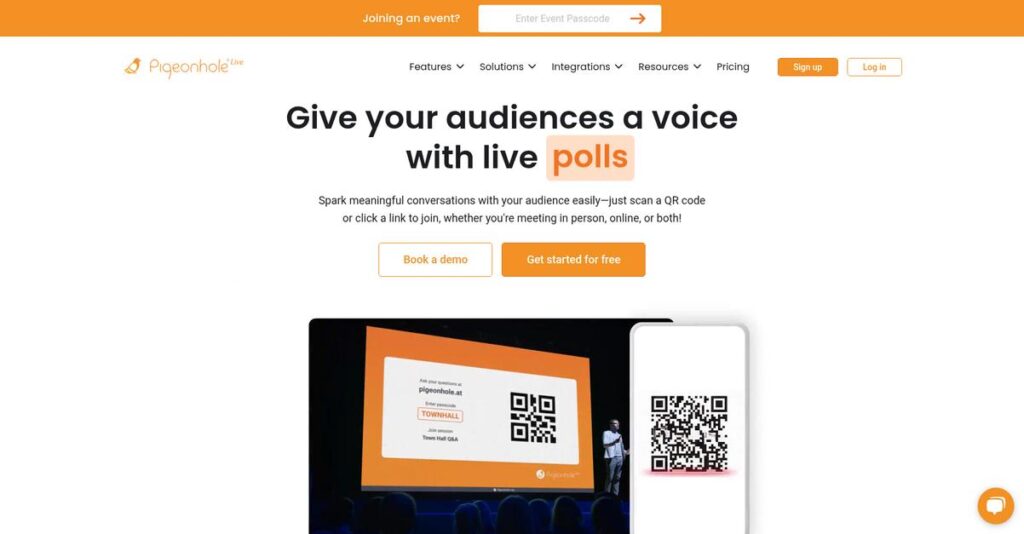Struggling to get people truly engaged?
If you’re tired of blank faces and low audience participation, you’re probably searching for a better way to spark interaction in your events or meetings.
What you’re running into is people zoning out and tuning off—which means poor feedback, wasted time, and missed opportunities.
Pigeonhole Live zeroes in on this issue by making Q&A, polls, and engagement fun and frictionless—regardless of how big your audience is, or where they’re joining from. I dug into its recent updates, integrations, and customization, and I’ll show you what stands out.
In this review, I’ll show you how you can finally drive meaningful engagement that feels natural, branded, and measurable.
In this Pigeonhole Live review, you’ll find actual user experience details, a feature-by-feature breakdown, current pricing, and how it stacks up against other top options—so you can make a confident choice.
You’ll leave knowing the features you need to energize your next event or meeting.
Let’s get started.
Quick Summary
- Pigeonhole Live is an audience engagement platform that enables interactive Q&A, polls, quizzes, and surveys for meetings and events.
- Best for event organizers and corporate teams seeking to boost participation in in-person, virtual, or hybrid sessions.
- You’ll appreciate its advanced moderation tools and versatile customization that help keep discussions focused and on brand.
- Pigeonhole Live offers free and tiered paid plans with a free trial, accommodating small meetings to large conferences.
Pigeonhole Live Overview
Pigeonhole Live has been dedicated to transforming meetings into truly interactive experiences since its founding in 2010. Based in Singapore, their core mission directly tackles the pervasive problem of audience disengagement.
I find they serve a remarkably broad market, from small businesses managing team huddles to large enterprises running critical global town halls. What truly sets them apart is a focus on structured, moderated engagement, ensuring valuable, productive conversations.
Their recent innovation trajectory is impressive, rolling out over forty product updates last year alone. I will explore their new AI and SharePoint integration capabilities through this Pigeonhole Live review.
Unlike competitors such as Slido which are great for simple polls, Pigeonhole Live provides more robust moderation and Q&A controls. It feels like it was built by people who actually run serious corporate events and understand the stakes.
- 🎯 Bonus Resource: If you’re also looking into managing events for broader communities, my article on best sports league software covers solutions.
They work with a huge range of organizations, from startups to Fortune 500s. This customer base validates the platform’s scalability for nearly any event size you might be running.
I was particularly impressed by their strategic commitment to deep workflow integrations with the platforms your team already relies on, like Zoom, Webex, and Microsoft Teams. This focus directly simplifies event management for you.
Now, let’s dive into the core features.
Pigeonhole Live Features
Struggling to keep your audience engaged?
Pigeonhole Live features are designed to transform your meetings and events into interactive experiences. Here are the five main Pigeonhole Live features that boost engagement and streamline communication.
1. Live Q&A with Moderation
Tired of the same few people dominating discussions?
Unmanaged Q&A sessions often lead to awkward silences or a few “microphone hogs” monopolizing the conversation. This means shy participants often go unheard.
Live Q&A allows attendees to submit questions and upvote others, ensuring the most relevant topics surface. I found the moderation tools incredibly useful for keeping discussions focused and appropriate. You can even provide verified text answers after the event.
This means you can finally democratize participation, ensuring every voice has a chance to be heard and valued.
2. Interactive Polls and Quizzes
Want real-time feedback that actually excites your audience?
Passive presentations can leave your audience disengaged, making it hard to gauge their understanding or opinions quickly. This often results in a missed opportunity for valuable insights.
Pigeonhole Live’s interactive polls (multiple-choice, word clouds, ratings) and quizzes make sessions dynamic. From my testing, displaying real-time results instantly boosts involvement, creating a tangible connection. Quizzes with leaderboards add a fun, competitive spark.
This means you can get instant pulse checks and make your audience feel truly involved, turning passive listeners into active participants.
3. Surveys
Need detailed feedback beyond live interactions?
Collecting comprehensive insights before or after an event can be cumbersome if you’re stuck using separate, clunky survey tools. This makes in-depth analysis a real headache.
Beyond live polls, the Survey feature lets you gather detailed feedback on projects or initiatives. This is where Pigeonhole Live shines; you can collect in-depth insights for post-event analysis, all within the same platform. It’s perfect for comprehensive feedback.
This means you can move beyond simple polls and capture nuanced data to better understand sentiment and improve future events.
4. Customization and Branding
Is your event platform failing to match your brand identity?
Generic event interfaces can detract from your company’s professional image, leading to a disconnected brand experience for attendees. This misses an opportunity for strong brand recall.
Pigeonhole Live offers extensive customization, letting you apply custom themes, colors, and logos to all sessions. Maintaining consistent brand identity across all interactions is a breeze. For enterprise clients, standard company branding can be enforced easily.
This means your interactive sessions will always look professional and reinforce your brand, leaving a lasting positive impression on your audience.
- 🎯 Bonus Resource: Speaking of complex operations, you might find my guide on best arborist software helpful for managing specialized services.
5. Integrations and Workflow Management
Dealing with too many disconnected tools for your events?
Manually juggling multiple platforms for meetings and events creates unnecessary complexity and can lead to errors. This wastes valuable time for your team.
Pigeonhole Live integrates with platforms like Zoom and Microsoft Teams, streamlining your existing workflows. What I love about this is the “Test Mode” feature, which lets you rehearse sessions without mixing with live data. Different presenter and audience views optimize the experience.
This means you can enjoy seamless event execution, automating setup processes and ensuring everything runs smoothly, every single time.
Pros & Cons
- ✅ Intuitive interface makes setup and audience participation easy for all.
- ✅ Highly effective in boosting audience engagement with interactive features.
- ✅ Streamlines Q&A sessions, saving time and resources for organizers.
- ⚠️ Basic plan limits event duration to a restrictive 7 days.
- ⚠️ No option to extend events post-completion in the basic version.
- ⚠️ Advanced features like API integration may require technical expertise.
These Pigeonhole Live features work together to create a complete audience engagement ecosystem that boosts participation and provides valuable insights.
Pigeonhole Live Pricing
Confused by unclear software pricing?
Pigeonhole Live pricing offers clear tiers with flexible options, allowing you to choose the best fit for your event needs and budget.
| Plan | Price & Features |
|---|---|
| Basic Plan | Free forever • Up to 100 participants • 1 Q&A session • 5 Polls & Quizzes, 1 Survey • PDF export of insights |
| Pro Plan | $8/month (billed annually at $96) • Up to 200 participants • Unlimited Q&As, Polls, Quizzes, Surveys • Unlimited meeting duration • Excel/PDF reports |
| Business Plan | $25/month (billed annually at $300) • Up to 1,000 participants • Advanced moderation tools • Direct replies to participants • Custom themes & logo branding |
| Engage Plan (Annual) | $100/month (billed annually at $1200) • Up to 1,000 participants • Unlimited Live Chats • Embed videos & restrict access • Team workspace (2 users) |
| Captivate Plan (Annual) | $225/month (billed annually at $2700) • Up to 5,000 participants • Live Reactions & widget • Custom reactions & sponsor logos • Team workspace (3 users) |
1. Value Assessment
Smart value, clear options.
From my cost analysis, Pigeonhole Live’s pricing structure allows you to scale up as needs grow without overpaying for unused features. The tiered approach offers clear value propositions at each level, ensuring you get the right set of tools for your meeting size.
This means your budget aligns directly with your event scale, avoiding unnecessary expenses.
2. Trial/Demo Options
Try before you buy.
Pigeonhole Live offers a free-forever Basic Plan, which acts as an extensive trial, letting you experience core features for small meetings. What I found valuable is how this free tier lets you test engagement with actual participants before committing to a paid plan.
This helps you evaluate the platform’s fit for your specific needs, risk-free, before full pricing.
- 🎯 Bonus Resource: If you’re also looking into communication tools, my article on best live chat software covers additional options.
3. Plan Comparison
Choosing the right plan.
The Basic and Pro plans are excellent for smaller, regular meetings, while the Business and Engage tiers cater to larger events. What stands out is how Engage and Captivate offer event-specific features for conferences, allowing you to choose one-time or annual options.
This helps you match pricing to actual usage requirements, whether for a single event or ongoing needs.
My Take: Pigeonhole Live’s pricing is highly flexible, offering clear tiers for various event sizes and needs, making it suitable for everyone from small teams to large enterprises.
The overall Pigeonhole Live pricing reflects transparent, flexible value designed for any event scale.
Pigeonhole Live Reviews
What do real users actually think?
These Pigeonhole Live reviews provide an in-depth analysis of actual customer feedback, helping you understand what users truly experience with the platform.
1. Overall User Satisfaction
Most users are genuinely pleased.
From my review analysis, Pigeonhole Live generally receives high satisfaction ratings across various platforms. What I found in user feedback is how users consistently highlight its reliability and ease of use, contributing to smooth event experiences. This pattern of positive reviews suggests a robust and user-friendly platform.
This indicates you can expect a generally positive experience with audience engagement.
- 🎯 Bonus Resource: While we’re discussing software, finding the right medical transcription software to elevate accuracy is equally important for specialized needs.
2. Common Praise Points
Users consistently love its simplicity.
Review-wise, the most frequently praised aspect is its ease of use for both organizers and participants. What stands out in customer feedback is how the intuitive interface makes setup quick and engagement seamless, reducing technical hurdles during events.
This means your team and audience will likely find it very straightforward to adopt.
3. Frequent Complaints
Some basic plan limitations frustrate users.
What I found in user feedback reveals that the main complaints center around the basic plan’s event duration limitations. From my review analysis, the inability to extend events beyond seven days is a recurring point of dissatisfaction for some users.
These issues are generally minor and primarily affect users on the basic subscription tier.
What Customers Say
- Positive: “The audience and moderator have no issues using the Pigeon Hole application. Easy to set up and quick to use.” (Small Business User)
- Constructive: “The basic version is limiting as events can only run for up to 7 days.” (User Review)
- Bottom Line: “A reliable partner provided an excellent service. Highly recommend!” (Mid-market reviewer)
The overall Pigeonhole Live reviews highlight strong user satisfaction with minor limitations, primarily for basic plan users.
Best Pigeonhole Live Alternatives
So many audience engagement tools, which is best?
The best Pigeonhole Live alternatives include several strong options, each better suited for different business situations and priorities. I’ll help you navigate your choices.
- 🎯 Bonus Resource: Before diving deeper, you might find my analysis of best grammar checker software helpful.
1. Slido (by Cisco)
Heavily invested in the Cisco ecosystem?
Slido is a very popular alternative, especially if your organization relies on Cisco products or values widespread recognition. From my competitive analysis, Slido offers seamless integration within common presentation software, though Pigeonhole Live provides more advanced moderation and AI translation.
Choose Slido when tight integration with presentation tools and widespread familiarity are your top priorities.
2. Mentimeter
Need highly visual and interactive presentations?
Mentimeter excels when creating engaging presentations with integrated interactive elements is your primary focus. What I found comparing options is that Mentimeter focuses on visually appealing and user-friendly design, which can make presentations shine, while Pigeonhole Live provides deeper reporting for formal events.
Consider this alternative when a design-centric approach to interactive presentations matters most.
3. Vevox
Strict security and compliance requirements?
Vevox boasts strong security credentials and exceptional customer service, making it ideal for highly regulated environments. From my analysis, Vevox offers robust security and reliable performance, making it a secure alternative, though Pigeonhole Live provides more flexible one-time event pricing plans.
Choose Vevox when data security, compliance, and top-tier customer support are non-negotiable for your events.
4. Poll Everywhere
Primary use is enhancing existing presentations?
Poll Everywhere is known for its deep integration with presentation software, embedding interactive activities directly into your slides. Alternative-wise, Poll Everywhere offers seamless presentation software integration that’s hard to beat, while Pigeonhole Live provides broader event management and team collaboration features.
For your specific needs, Poll Everywhere works best when enhancing existing presentations with interactive elements is key.
Quick Decision Guide
- Choose Pigeonhole Live: Comprehensive features for professional events with advanced AI
- Choose Slido: Widespread recognition and Cisco ecosystem integration
- Choose Mentimeter: Visually appealing, interactive presentation focus
- Choose Vevox: High security, compliance, and exceptional customer service
- Choose Poll Everywhere: Deep integration with existing presentation software
The best Pigeonhole Live alternatives depend on your specific use case and organizational priorities beyond core features.
Pigeonhole Live Setup
How complex is Pigeonhole Live’s setup?
Pigeonhole Live implementation is remarkably straightforward, designed for quick and intuitive deployment for your team. This Pigeonhole Live review will set realistic expectations for your setup.
1. Setup Complexity & Timeline
Getting Pigeonhole Live up and running is genuinely simple.
Pigeonhole Live’s setup process is designed for speed, allowing organizers to quickly create sessions and rehearse with a “Test Mode.” What I found about deployment is that basic implementation can be completed in hours, not days or weeks, allowing for rapid event preparation.
You’ll primarily need to dedicate time to inputting event details and creating your specific Q&A, poll, or quiz sessions.
2. Technical Requirements & Integration
Minimal technical hurdles for your existing infrastructure.
Pigeonhole Live is a web-based application, compatible across various devices and integrating well with common video conferencing platforms like Zoom and Teams. From my implementation analysis, a stable internet connection is your primary technical concern, with advanced options like SSO and API available for larger enterprises.
Plan for basic network checks and ensure your technical crew is briefed, especially for integrating with specific video platforms.
- 🎯 Bonus Resource: While focusing on event preparation, exploring best tournament software can also be beneficial.
3. Training & Change Management
Adoption is a breeze thanks to intuitive design.
The platform is highly intuitive for both organizers and attendees, minimizing the learning curve for everyone involved. From my analysis, user adoption is generally swift and positive, with minimal resistance due to its user-friendly interface and familiar event interaction methods.
You’ll want to designate a “Pigeonhole I/C” to manage the process and leverage the provided resources like emcee sample texts to guide your audience.
4. Support & Success Factors
Vendor support ensures a smooth deployment experience.
Pigeonhole Live boasts highly responsive and flexible customer support, praised by users for their assistance, even with last-minute requests. What I found about deployment is that their support team is a critical success factor, ensuring you overcome any unexpected challenges quickly and efficiently.
Factor in leveraging their priority human customer support for higher-tier plans, which can significantly streamline your event preparation and execution.
Implementation Checklist
- Timeline: Hours to a few days for most event setups
- Team Size: Event organizer, potentially a technical liaison
- Budget: Primarily software cost, minimal for implementation staff time
- Technical: Stable internet, compatible with standard web browsers/devices
- Success Factor: Clear internal communication and emcee preparation
Overall, your Pigeonhole Live setup should be quick and user-friendly, allowing your team to focus on content rather than complex technical deployments.
Bottom Line
Is Pigeonhole Live right for your events?
My Pigeonhole Live review shows a robust solution that empowers event organizers and presenters to foster genuine audience engagement and gather real-time insights efficiently.
1. Who This Works Best For
Engaged audiences, streamlined event management.
Pigeonhole Live truly shines for corporate teams, event organizers, educators, and internal communication professionals needing dynamic interaction in hybrid, virtual, or in-person settings. What I found about target users is that organizations prioritizing real-time audience feedback and interactive Q&A will see the most benefit from this platform.
You’ll succeed if you’re looking to transform passive attendees into active participants and gain valuable data from your events.
2. Overall Strengths
Unmatched audience engagement capabilities and ease of use.
The software excels by offering comprehensive features like live Q&A with advanced moderation, diverse polling, and detailed surveys, all within an intuitive interface. From my comprehensive analysis, the platform’s seamless integrations with major conferencing tools (Zoom, Teams, Webex) greatly simplify event setup and execution for you.
These strengths directly translate to higher participation rates and more actionable insights, enhancing the overall value of your events significantly.
3. Key Limitations
Basic plan limitations regarding event duration are restrictive.
While highly effective, the basic plan’s 7-day event duration limit can be a constraint for users needing more flexibility or longer-running engagements. Based on this review, the inability to extend events on the basic version without upgrading is a frequently cited pain point for some users.
I’d say these limitations primarily affect very specific use cases and are often manageable with the tiered pricing options available.
- 🎯 Bonus Resource: While Pigeonhole Live focuses on event interaction, you might find my guide on best pool design software helpful for your creative projects.
4. Final Recommendation
Pigeonhole Live is a highly recommended solution.
You should choose this software if your priority is fostering meaningful audience interaction, streamlining Q&A, and collecting valuable feedback across various event formats. From my analysis, this solution is ideal for all business sizes looking to maximize engagement and gain actionable insights from their audience.
My confidence level is high for this recommendation, especially if you value comprehensive features and user-friendliness for your events.
Bottom Line
- Verdict: Recommended
- Best For: Event organizers, corporate teams, and educators enhancing audience engagement
- Business Size: Small businesses to enterprise organizations
- Biggest Strength: Comprehensive interactive features and seamless integrations
- Main Concern: Event duration limits on the basic plan
- Next Step: See if the features align with your specific event needs
This Pigeonhole Live review clearly shows strong value for enhancing audience engagement, making it a powerful tool for your interactive event needs.