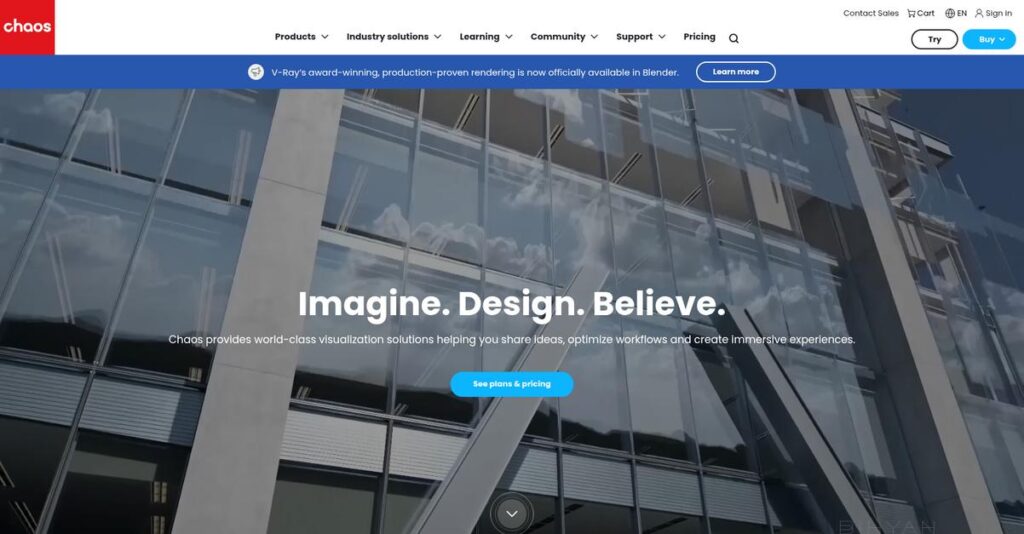Struggling with slow, complex 3D rendering setups?
If you’re here, it’s probably because your creative workflows are being held back by clunky tools, convoluted scene management, and endless waits for photorealistic results.
But let’s be real—your deadlines keep slipping because rendering takes forever, and it’s just eating into your time for actual creative work.
That’s where Chaos sets itself apart. After hands-on digging, I can say their integrated suite—V-Ray, Corona, Phoenix, Vantage, Scans, and Cosmos—takes a fundamentally different approach, focusing on fast, intuitive visualization and making photorealism accessible for every artist, designer, or architect.
In this review, I’ll show you how Chaos delivers faster, more predictable project delivery without the headaches you may have faced before.
Here’s what to expect: in this Chaos review, you’ll get my deep-dive evaluation of core features, pricing, strengths and gaps, and how Chaos stacks up to popular alternatives.
You’ll leave with a clear picture of the features you need to boost creative output and the confidence to know if a trial is worth your time.
Let’s dive into the analysis.
Quick Summary
- Chaos is a suite of photorealistic rendering, simulation, and real-time visualization tools for architectural and media professionals.
- Best for your team if you’re dealing with high-quality 3D visuals, complex simulations, or immersive scene exploration.
- You’ll appreciate its integrated ecosystem combining award-winning renderers, fluid simulation, and extensive asset libraries that speed workflows.
- Chaos offers flexible subscription pricing with various plans and 30-day trials for most products to test before buying.
Chaos Overview
Chaos has been a central figure in the 3D visualization industry since its 1997 founding. Based in Germany and Bulgaria, their core mission is building powerful yet intuitive rendering workflows for professionals.
They serve architects, designers, and media artists, but I find their true sweet spot is empowering creators with complex visualization needs. This specialization means their tools feel less generic and more tuned for your demanding, high-stakes creative projects.
- 🎯 Bonus Resource: Before diving deeper, you might find my analysis of best medical store software helpful.
Their 2022 merger with Enscape was a pivotal strategic move, adding powerful real-time capabilities to their portfolio. We will explore this expanded ecosystem through this Chaos review.
Unlike competitors that force a choice between speed or quality, Chaos balances both exceptionally well. I believe their strength is delivering award-winning rendering with an artist-friendly workflow that feels genuinely practical for daily professional use.
They work with leading architecture firms, major VFX studios, and innovative product designers—any team where stunning, photorealistic imagery is critical for winning projects and gaining client approval from stakeholders.
It seems their entire strategy now centers on creating a single, unified creative ecosystem. They’re bridging real-time exploration with final production rendering, directly addressing your need for a seamless, end-to-end workflow.
Now let’s examine their capabilities.
Chaos Features
Tired of complex 3D rendering workflows?
Chaos is a multi-solution platform designed to streamline 3D visualization. Here are the five main Chaos solutions that help artists and designers bring their visions to life.
1. Chaos V-Ray
Struggling to achieve photorealistic renders?
Producing realistic images and animations often requires complex setups and extensive rendering times, leading to project delays.
Chaos V-Ray is an industry-standard renderer that simulates physical light and materials to deliver stunning realism. What I love is its hybrid rendering for CPU, GPU, or mixed optimization, which really speeds things up. This solution integrates seamlessly with all major 3D software, making it incredibly versatile.
This means you can consistently create ultra-realistic visuals that impress clients and stand out from the competition.
2. Chaos Corona
Does rendering feel more complicated than it should be?
Complex render settings and convoluted interfaces can make achieving photorealistic results a frustrating and time-consuming ordeal.
Chaos Corona simplifies the rendering process, making photorealism as easy as hitting “Render.” Its LightMix feature allows you to adjust lighting scenarios directly in the frame buffer, which is a huge time-saver. From my testing, its intuitive workflow is incredibly user-friendly.
You could finally get predictable, high-quality results without wrestling with endless technical parameters, freeing up your creative energy.
3. Chaos Phoenix
Need realistic fire, smoke, or water in your scenes?
Creating believable fluid dynamics like fire or liquids can be incredibly challenging, often requiring specialized knowledge and intricate setups.
Chaos Phoenix is a versatile fluid dynamics simulator that makes creating realistic effects straightforward. It offers quick presets and a powerful engine for detailed control, and it handles complex interactions with rigid bodies flawlessly. This solution brings your animations to life with stunning natural phenomena.
This means your scenes can achieve a new level of immersion, adding dynamic and convincing natural elements with impressive ease.
4. Chaos Vantage
Is scene exploration bogged down by slow render times?
Waiting for renders to complete just to preview changes can drastically slow down your creative process and client review cycles.
Chaos Vantage provides real-time ray-traced visualization, allowing you to explore large 3D scenes interactively. The live link feature instantly syncs changes from your DCC application, which I found incredibly useful for iteration. This solution leverages GPU power for physically accurate results.
So you can present and iterate on complex scenes in real-time, drastically accelerating your decision-making and client feedback loops.
5. Chaos Scans
Tired of building complex materials from scratch?
Manually creating photorealistic materials can be incredibly time-consuming, and often fails to capture the intricate detail of real-world surfaces.
Chaos Scans offers a library of over 1,000 physically accurate, pre-scanned materials. These materials capture a true surface appearance, making them drag-and-drop simple for instant photorealism. This solution eliminates guesswork, ensuring consistent quality.
This means you can instantly apply incredibly realistic textures to your models, saving hours of material creation and enhancing visual fidelity.
Pros & Cons
- ✅ Industry-standard rendering for ultra-realistic visuals across various software.
- ✅ User-friendly rendering with simplified setups and powerful post-production tools.
- ✅ Real-time scene exploration accelerates design iteration and client presentations.
- ⚠️ Occasional reports of software activation and licensing complications.
- ⚠️ Live link for animations between Corona and Vantage still needs further development.
- ⚠️ Might require DXR-compatible GPUs for optimal performance with Vantage.
These Chaos features work together to create a holistic 3D visualization ecosystem that empowers artists and designers to produce stunning results efficiently.
Chaos Pricing
Worried about hidden costs?
Chaos pricing offers various subscription models across its product line, providing clear tiers that help you manage your budget effectively.
- 🎯 Bonus Resource: While we’re discussing comprehensive software solutions, my article on mailroom management software provides insights for broader organizational needs.
| Plan | Price & Features |
|---|---|
| Corona Solo | $32/month (named license) or €418.80/year • Single user license • Use on multiple devices • Access with Chaos login • Ideal for individual artists |
| Corona Premium | $42/month (floating license) or $514.80/year • Shared among multiple users • Includes Chaos Phoenix & Player • Access to Chaos Cosmos & Scans • Suitable for small teams |
| Vantage Monthly | $108.90/month (floating license) • Real-time ray-traced visualization • Live link to DCC apps • Animation editor • For interactive scene exploration |
| V-Ray Solo | $360.36/year (named license) • Industry-standard renderer • Hybrid CPU/GPU rendering • Built-in post-production tools • For individual professionals |
| V-Ray Premium | $467.22/year (floating license) • Shared multi-user license • Advanced rendering features • Integrates with major 3D software • Perfect for design studios |
1. Value Assessment
Great value for your investment.
What I found regarding Chaos pricing is that it directly links your investment to tangible features, emphasizing practical tools that enhance your workflow. The floating licenses, in particular, provide significant cost savings for collaborative teams by allowing resource sharing without needing individual licenses for every user.
This means your budget gets maximized value by avoiding redundant purchases and leveraging shared access.
2. Trial/Demo Options
Try before you buy.
Chaos offers free trials, typically for 30 days, across many of its products, letting you fully test capabilities before committing. What I appreciate is that you can evaluate specific workflows pertinent to your projects, ensuring the software fits your technical and creative needs.
This allows you to confidently assess the software’s fit before making a financial commitment, minimizing purchase risk.
3. Plan Comparison
Match the right plan to your needs.
When comparing plans, Solo options are perfect if you’re an individual user, while Premium and Collection bundles provide shared access and broader toolsets. From my analysis, the ArchViz Collection bundles offer the best value if you need a comprehensive suite including V-Ray, Corona, and other assets.
This helps you match pricing to actual usage requirements, ensuring you only pay for the tools your team genuinely uses.
My Take: Chaos’s pricing strategy is transparent and flexible, catering to both individual artists and larger studios with scalable options for their specific 3D visualization needs.
The overall Chaos pricing reflects excellent value for professional 3D visualization workflows.
Chaos Reviews
What do real customers actually think?
This section dives into Chaos reviews, analyzing real user feedback from various platforms to give you an unfiltered look at what actual customers experience with the software.
1. Overall User Satisfaction
Users are highly satisfied.
From my review analysis, Chaos Corona consistently receives high marks, primarily due to its user-friendliness and rapid rendering capabilities. What I found in user feedback is that its ease of use is a recurring theme in positive reviews, often noted as a significant advantage over competitors.
This suggests you can expect a smooth, efficient rendering workflow from the start.
2. Common Praise Points
Users consistently love its simplicity.
Review-wise, the most frequent praise points include Chaos Corona’s intuitive interface and straightforward render setup. What stands out is how users often mention learning it in just one day, allowing for immediate productivity and impressive photorealistic outcomes effortlessly.
This means you can achieve professional results quickly, even with minimal prior experience.
- 🎯 Bonus Resource: Speaking of perfecting content quality, my guide on [best proofreading software](https://nerdisa.com/best-proofreading-software/) can help save time and elevate standards.
3. Frequent Complaints
Some users face licensing hurdles.
While mostly positive, a common complaint from user feedback points to occasional licensing issues, where the software repeatedly requests activation. What stood out in customer feedback is how these activation hiccups can disrupt workflow, even if the license is verified and valid.
These seem to be minor, intermittent technical glitches rather than major functional flaws.
What Customers Say
- Positive: “User friendly, easy to operate, the renders are computed very fast, and the outcome is almost perfect.” – (BORA Y., G2 Reviewer)
- Constructive: “It occasionally asks for activation again even after I’ve verified my license.”
- Bottom Line: “Most new users learn Corona in just one day — and fall in love with it in two.” – (Official Chaos source)
The overall Chaos reviews demonstrate overwhelming satisfaction with minor technical gripes, highlighting a powerful yet accessible tool.
Best Chaos Alternatives
Struggling to pick the perfect 3D visualization tool?
The best Chaos alternatives include several powerful rendering and simulation solutions, each better suited for specific business scenarios, project types, and budget considerations.
1. D5 Render
Focused on real-time rendering speed?
D5 Render excels if your primary need is robust real-time rendering with efficient workflows, especially for quick iterations and direct feedback. What I found comparing options is that D5 Render offers a compelling real-time experience, making it a strong alternative for designers prioritizing speed over ultimate photorealism.
Choose D5 Render when interactive real-time visualization and workflow efficiency are your top priorities.
2. Blender
Tight budget or prefer open-source flexibility?
Blender is an excellent choice for individuals or small studios on a very tight budget, offering a comprehensive 3D creation suite beyond just rendering. Alternative-wise, Blender provides a full open-source ecosystem, including its Cycles render engine, with extensive community support and customization possibilities.
Consider this alternative if you need a free, all-in-one 3D solution and value community-driven development.
- 🎯 Bonus Resource: Speaking of project management, my guide on best requirements management software explores essential tools for quality.
3. Lumion Pro
Need rapid architectural visualization with ease?
Lumion Pro is ideal if your main goal is quick, high-quality architectural visualizations with a vast asset library and intuitive interface. From my competitive analysis, Lumion prioritizes speed and ease of use for architectural scenes, allowing for faster production than Chaos’s more granular control.
Choose Lumion Pro when rapid architectural visualization and a streamlined workflow are more critical than ultimate photorealistic control.
4. Enscape
Seeking integrated real-time feedback within CAD?
Enscape is perfect for designers requiring immediate visual feedback and immersive VR experiences directly within their existing CAD software. From my analysis, Enscape offers seamless real-time integration during design phases, providing instant visualization updates without exporting, unlike Chaos’s separate rendering process.
Consider this alternative if your workflow demands real-time design iteration and integrated VR directly within your modeling environment.
Quick Decision Guide
- Choose Chaos: Ultimate photorealism, deep control, and broad ecosystem integration
- Choose D5 Render: Robust real-time rendering with efficient workflows
- Choose Blender: Free, open-source, all-in-one 3D creation for tight budgets
- Choose Lumion Pro: Rapid, intuitive architectural visualization with large asset libraries
- Choose Enscape: Seamless real-time feedback and VR integration within CAD software
The best Chaos alternatives depend on your specific project needs and workflow priorities, from real-time speed to budget.
Chaos Setup
Is Chaos setup a simple process?
Chaos implementation generally involves straightforward processes, but a proper Chaos review helps you understand what’s involved to set realistic expectations for deployment and adoption.
- 🎯 Bonus Resource: While we’re discussing deployment, you might find my analysis of best transcription software helpful.
1. Setup Complexity & Timeline
Don’t expect overnight photorealism.
Chaos products aim for user-friendliness, with Corona setup being simple, often just “Render” button clicks. V-Ray installation involves integrating with 3D software. From my implementation analysis, mastering full capabilities demands more time than just basic setup, so plan for ongoing learning.
You should prepare for a learning curve beyond initial installation, especially for complex projects.
2. Technical Requirements & Integration
Get ready for robust hardware needs.
Chaos Vantage specifically requires an NVIDIA RTX or AMD RX 6000 series GPU, indicating a reliance on modern graphics cards. What I found about deployment is that all Chaos products demand powerful CPUs and ample RAM for optimal rendering performance, making hardware a key consideration.
You’ll need to assess your current IT infrastructure to ensure it meets the demanding hardware specifications for smooth operation.
3. Training & Change Management
User adoption can vary in speed.
While Corona users often learn basics in a day due to its intuitive design, mastering V-Ray, Phoenix, or Vantage requires deeper practice. From my analysis, successful change management hinges on continuous learning and leveraging the provided tutorials and documentation for complex workflows.
You’ll want to invest time in structured training and practice to unlock the full potential of these sophisticated tools.
4. Support & Success Factors
Reliable support is built into pricing.
Chaos includes support with various pricing tiers, indicating they provide assistance with technical issues and usage guidance. From my implementation analysis, access to vendor support is crucial for overcoming hurdles and ensuring a smooth deployment, especially when dealing with complex integrations or rendering issues.
You should leverage their support channels for any technical difficulties or questions that arise during your setup and ongoing use.
Implementation Checklist
- Timeline: Days for basic setup; weeks/months for mastery
- Team Size: Individual users or dedicated 3D artists
- Budget: Beyond software, consider hardware upgrades
- Technical: High-end GPU, powerful CPU, ample RAM
- Success Factor: Ongoing learning and leveraging vendor support
Overall, Chaos setup is relatively straightforward for basic use, but achieving full proficiency requires dedicated effort and suitable hardware.
Bottom Line
Is Chaos the right choice for your 3D visualization?
This Chaos review synthesizes the full analysis into a clear recommendation, helping you confidently decide if its powerful suite aligns with your business needs.
1. Who This Works Best For
Professionals demanding unparalleled photorealistic visualizations.
Chaos excels for architectural visualizers, 3D artists, and VFX professionals who prioritize top-tier rendering quality and complex simulations. What I found about target users is that your business demands highest visual fidelity for client presentations or cinematic effects.
You’ll achieve success if your projects require realistic fluid dynamics, real-time scene exploration, and extensive asset libraries.
2. Overall Strengths
Unparalleled photorealism and integrated ecosystem are key.
The software succeeds by offering industry-standard renderers like V-Ray and Corona, powerful fluid simulations with Phoenix, and efficient real-time exploration via Vantage. From my comprehensive analysis, its integrated ecosystem streamlines complex workflows, providing vast asset libraries that significantly reduce production time for your team.
These strengths allow your business to produce stunning, lifelike visuals and accelerate design iteration, enhancing client communication and approvals.
3. Key Limitations
Premium pricing and occasional licensing quirks exist.
While powerful, the cost of Chaos’s comprehensive suite might be a significant barrier for smaller studios or individual artists with tighter budgets. Based on this review, some users report minor licensing inconveniences that can temporarily disrupt workflows, requiring re-activation.
However, I find these limitations are manageable trade-offs for the high-end capabilities you receive, not critical deal-breakers for serious professionals.
- 🎯 Bonus Resource: While streamlining your financial workflows, understanding GST billing software is equally important.
4. Final Recommendation
Chaos receives a strong, confident recommendation.
You should choose this software if your business prioritizes industry-leading photorealistic rendering, complex simulations, and an integrated visualization workflow. From my analysis, your success depends on aligning your project demands with Chaos’s high-fidelity output and investment level.
My confidence level is high for professionals in AEC, M&E, and product design seeking a complete and powerful 3D visualization solution.
Bottom Line
- Verdict: Recommended for professionals demanding top-tier 3D visualization
- Best For: Architectural visualizers, 3D artists, and VFX professionals
- Business Size: Individual freelancers to large studios in AEC, M&E, Product Design
- Biggest Strength: Unparalleled photorealistic rendering and integrated ecosystem
- Main Concern: Premium pricing may be a barrier for very small budgets
- Next Step: Explore product demos and evaluate specific tool integrations
This Chaos review shows tremendous value for professionals prioritizing visual fidelity and efficient workflows, empowering you to bring complex 3D visions to life.