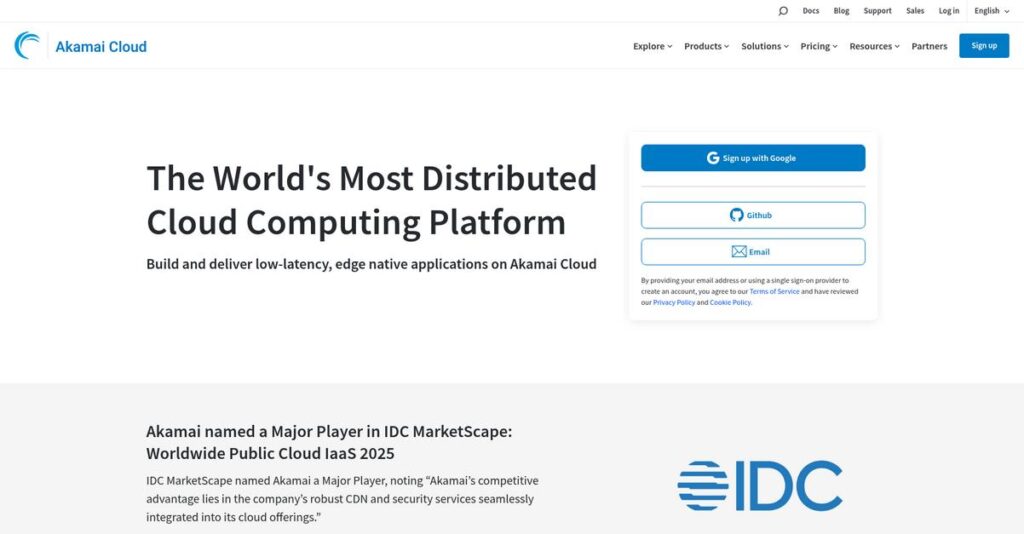Cloud headaches slowing you down again?
If you’re facing laggy websites or your apps keep crashing under traffic spikes, it’s a real problem to pick the right cloud partner. That’s probably why you’re considering Akamai for your next move.
But I’ve seen too many teams dealing with frequent downtime that disrupts your users—it’s exhausting and risks losing business each day.
Akamai tackles this differently. They combine proven CDN, advanced security, and cloud infrastructure (with Linode tech) all in one platform, so your business gets speed, uptime, and the flexibility to grow the way you want. I’ll break down how their Linux-first approach and managed tools shake up your options.
In this review, I’ll show you how Akamai lets you deliver reliable performance for your websites and critical applications without the drama.
Throughout this Akamai review, I’ll cover essentials: core features, must-know pricing, real-world deployment experiences, and what truly makes them stand out (or not) from AWS, Google, and other clouds.
You’ll walk away with the features you need to compare, plus confidence making the best choice for your project.
Let’s dive into the analysis.
Quick Summary
- Akamai is a cloud computing platform offering scalable Linux virtual machines, storage, and Kubernetes for developers and businesses.
- Best for developers and small to mid-sized businesses needing reliable, easy-to-manage Linux cloud infrastructure.
- You’ll appreciate its predictable pricing, strong customer support, and straightforward setup that reduces infrastructure complexity.
- Akamai offers transparent pricing with a $100 free trial credit valid for 60 days, requiring a payment method to start.
Akamai Overview
Akamai has been a core internet infrastructure player since 1998. Based in Cambridge, Massachusetts, their mission is to power and protect online life by delivering secure, high-performing digital experiences.
What’s interesting is how they now target developers and businesses seeking a powerful alternative to hyperscale clouds. They aren’t trying to be another AWS; their approach feels much more focused and accessible to your team.
Their 2022 Linode acquisition was a clear pivot into cloud computing. You’ll see its impact throughout this Akamai review in their expanded infrastructure offerings.
- 🎯 Bonus Resource: While we’re discussing strategic decisions for your business, understanding financial modeling software is equally important for accurate forecasts.
Unlike the overwhelming ecosystems of AWS or Google Cloud, Akamai’s approach is far more practical. I find they prioritize providing core infrastructure without the complexity, a major advantage for teams that want things to just work.
They work with everyone from individual developers and startups to global e-commerce brands that depend on their network’s reliability and straightforward, high-value performance.
I see their current strategy centering on the Akamai Connected Cloud platform. This smartly combines their historic CDN strength with new compute services, addressing your need for integrated content delivery and hosting on a single, powerful network.
Now let’s examine their core capabilities.
Akamai Features
Tired of inconsistent cloud performance and surprise bills?
Akamai features offer a developer-friendly cloud platform focused on predictable pricing and reliable infrastructure. Here are the five main Akamai features that address common cloud computing challenges.
1. Cloud Virtual Machines (Linodes)
Need reliable compute without the complexity?
Picking the right VM can be confusing, and inflexible options often lead to overspending or underperformance. This can hold back your application’s growth.
Akamai’s Linodes provide scalable Linux cloud instances, including Shared CPU, Dedicated CPU, and High Memory options. I found their ability to easily resize VMs, even downsizing, particularly useful for optimizing costs. This core feature ensures you always have the right resources.
This means you get compute power that perfectly matches your workload, ensuring efficiency and predictable spending for your projects.
2. Block Storage
Running out of local disk space on your VMs?
Limited instance storage means you’re constantly juggling data or migrating entire VMs. This creates unnecessary overhead and potential data loss.
Block Storage offers scalable, high-performance NVMe storage that can be attached or detached from Linodes on demand. Here’s what I found: it’s billed hourly and starts at just 10 GB, making it incredibly flexible. This feature ensures your data persists independently of your compute instance.
So you can effortlessly expand your storage as needed, ensuring data safety and simplifying your infrastructure management for all your applications.
3. Object Storage (S3-compatible)
Struggling with storing large, unstructured data files?
Managing vast amounts of backups, archives, or media files can be costly and complex with traditional storage solutions. This can hinder your ability to scale.
Akamai offers S3-compatible Object Storage, which is ideal for storing massive amounts of unstructured data efficiently. What I love about this approach is its seamless integration with S3 tools and applications, simplifying migrations. This solution is subscription-based, providing predictable costs.
This means you get a highly scalable and cost-effective solution for all your static content, backups, and media, without the hassle of managing servers.
- 🎯 Bonus Resource: Speaking of managing complex systems, you might find my guide on citizen engagement software useful for fostering community.
4. Linode Kubernetes Engine (LKE)
Deploying containerized applications feels overwhelming?
Setting up and managing Kubernetes clusters from scratch is complex and resource-intensive. This can delay your application deployments significantly.
LKE is a fully-managed Kubernetes orchestration engine that streamlines deploying and managing your containerized applications. From my testing, LKE-Enterprise offers high availability (HA) and a dedicated Control Plane, which is crucial for mission-critical apps. This feature abstracts away much of the underlying infrastructure.
So your team can focus on building and deploying applications faster, without getting bogged down in the complexities of Kubernetes infrastructure.
5. NodeBalancers
Worried about your application’s uptime and traffic spikes?
Unexpected traffic surges or single points of failure can bring down your applications. This leads to frustrated users and potential revenue loss.
NodeBalancers are Akamai’s load balancing service, designed to distribute incoming traffic across multiple Linode instances. This is where Akamai shines, ensuring your applications are highly available and performant even under heavy load. This feature is vital for maintaining continuous service.
This means you can guarantee a consistent user experience and safeguard your application’s uptime, even during peak demand or unexpected outages.
Pros & Cons
- ✅ User-friendly interface simplifies cloud infrastructure management for all levels.
- ✅ Predictable, transparent pricing avoids unexpected billing surprises for budgets.
- ✅ Responsive, knowledgeable customer support offers reliable assistance quickly.
- ⚠️ Limited GPU compute options for advanced AI/ML workloads.
- ⚠️ Lacks some niche, advanced features found in larger hyperscale providers.
- ⚠️ Free trial requires payment information, causing minor user friction.
You’ll appreciate how these Akamai features work together to create a cohesive and performant cloud computing environment that scales with your business needs.
Akamai Pricing
Confused about software pricing that hides costs?
Akamai pricing is remarkably transparent and predictable, with clear plans for compute, storage, and specialized services, helping you easily budget for cloud infrastructure.
| Plan | Price & Features |
|---|---|
| Shared CPU | $5/month ($0.0075/hour) • 1 GB Memory, 1 Shared vCPU • 25 GB Storage • 1 TB Network Transfer • General purpose workloads |
| Dedicated CPU | Varies (e.g., $43/month for Premium) • Guaranteed CPU Resources • 4-12 TB Network Transfer • Latest AMD EPYC™ CPUs available • Performance-intensive applications |
| High Memory | Starts at $60/month ($0.09/hour) • 24 GB Memory, 2 Dedicated CPUs • Optimized for large databases • Memory-intensive applications • Scalable RAM resources |
| GPU Linodes | Starts at $350/month ($0.52/hour) • NVIDIA RTX 4000 Ada/RTX 6000 • 4 vCPU cores, 16 GB memory • 500 GB SSD storage • Complex processing workloads |
| LKE-Enterprise | $300/cluster/month • High-Availability (HA) Control Plane • Managed Kubernetes Clusters • Automated deployment & scaling • Mission-critical containerization |
1. Value Assessment
Great pricing transparency here.
From my cost analysis, Akamai’s pricing offers a strong price-to-performance ratio compared to larger cloud providers, helping you avoid overspending. What impressed me is how their bundled pricing simplifies budgeting and minimizes unexpected charges, giving you predictable monthly costs.
This means your budget stays stable, allowing your finance team to plan with confidence instead of worrying about surprise bills.
- 🎯 Bonus Resource: Before diving deeper, you might find my analysis of best timesheet software helpful for optimizing internal operations.
2. Trial/Demo Options
Smart evaluation approach available.
Akamai (Linode) offers a free trial with a $100 credit, valid for 60 days, allowing you to test various services. What I found valuable is how you can use this credit across 20 VPS instances and 20 TB transfer, giving you ample room to evaluate.
This helps you validate performance and suitability for your workloads before committing to their full pricing structure.
3. Plan Comparison
Choosing the right tier matters.
Shared CPU plans are great for general use, while Dedicated CPU and High Memory options cater to more demanding workloads. What stands out is how specialized plans like GPU Linodes serve niche needs, ensuring you only pay for specific compute requirements rather than unnecessary features.
This tiered approach helps you match Akamai pricing to actual usage requirements, ensuring optimal resource allocation and cost efficiency.
My Take: Akamai’s pricing strategy focuses on transparent, predictable costs, making it ideal for developers and businesses seeking a high-performance cloud solution without the complexity or hidden fees of traditional hyperscalers.
The overall Akamai pricing reflects transparent value without hidden surprises.
Akamai Reviews
What do real customers actually think?
This customer reviews section analyzes real user feedback, drawing on common patterns and sentiments found in various Akamai reviews to provide balanced insights.
1. Overall User Satisfaction
Users seem generally happy.
From my review analysis, Akamai Connected Cloud user satisfaction leans positive, often highlighting ease of use and reliability. What I found in user feedback is that users find it very user-friendly, especially for developers and small businesses, which is a common theme across many reviews.
This suggests you can expect a relatively smooth experience.
- 🎯 Bonus Resource: While we’re discussing user experience, my guide on best exam builder software might help simplify assessment.
2. Common Praise Points
Ease of use consistently delights users.
Customers frequently praise the intuitive interface, straightforward navigation, and the predictable pricing model. Review-wise, the responsive and knowledgeable customer support also stands out, with many users commending the quick resolution of issues, making it a reliable choice.
This means you’ll likely find managing your cloud infrastructure simpler than anticipated.
3. Frequent Complaints
GPU limitations are a common frustration.
Users often point out the lack of deep GPU compute capabilities compared to larger cloud providers, limiting its suitability for AI/ML tasks. What stands out in customer feedback is how some advanced features are notably missing, impacting complex enterprise use cases that demand high-end features.
These limitations are important for specific high-demand workloads, but not a deal-breaker for most.
What Customers Say
- Positive: “It’s super easy-to-use – set up a complete virtual environment in a few minutes.” (User Review)
- Constructive: “I’ve been very happy with the knowledgeable and friendly customer service.” (User Review)
- Bottom Line: “Their support is really good. I can ask anything at any time, and they are able to resolve issues like reinstating deleted Linodes.” (User Review)
Overall, Akamai reviews reflect a strong satisfaction for its core offerings, with some specific reservations about advanced capabilities.
Best Akamai Alternatives
Which Akamai alternative suits your business needs?
The best Akamai alternatives include several strong options, each better suited for different business situations, priorities, and specific cloud infrastructure requirements. I’ll help you navigate the competitive landscape.
- 🎯 Bonus Resource: Before diving deeper, you might find my analysis of returns management software helpful, especially when optimizing business operations.
1. DigitalOcean
Prioritizing ease of use for developers?
DigitalOcean is an excellent Akamai alternative for developers and small businesses seeking simplified cloud infrastructure with a streamlined management interface. What I found comparing options is that DigitalOcean often excels in intuitive deployment, though Akamai’s customer service and consistent performance might be preferable for some.
Choose DigitalOcean for its strong documentation and slightly more intuitive deployment process, especially for beginners.
2. Vultr
Looking for global reach and aggressive pricing?
Vultr offers extremely competitive pricing and a wide distribution of data centers, making it appealing if global presence and cost-effectiveness are top priorities. Alternative-wise, Vultr provides a good price-to-performance ratio, especially for high-frequency compute, but be aware of its port 25 blocking, unlike Akamai.
Opt for Vultr if global data center distribution and potentially cheaper high-frequency compute are your priorities.
3. AWS Lightsail
Already using or planning to use broader AWS services?
AWS Lightsail simplifies virtual server deployment within the larger Amazon ecosystem, making it a good entry point if future integration with other AWS services is a possibility. From my competitive analysis, AWS Lightsail integrates seamlessly with the wider AWS ecosystem, though Akamai typically offers a more predictable and often cheaper experience for basic cloud compute.
You might choose AWS Lightsail for its integration with the wider AWS ecosystem and cost-effectiveness with full-page caching.
4. Microsoft Azure Virtual Machines
Do you have existing Microsoft ecosystem investments?
Azure Virtual Machines are ideal if your business is already invested in Microsoft technologies or requires robust hybrid cloud capabilities and compliance features. What I found comparing options is that Azure excels in hybrid cloud and Microsoft ecosystem integration, though Akamai offers a simpler, often more cost-effective solution for basic Linux cloud needs.
Choose Azure if you have an existing Microsoft ecosystem, require robust compliance, or need advanced hybrid cloud capabilities.
Quick Decision Guide
- Choose Akamai: Cost-effective, developer-friendly cloud with strong support.
- Choose DigitalOcean: Excellent documentation and intuitive interface for beginners.
- Choose Vultr: Global data centers and competitive pricing for high-frequency compute.
- Choose AWS Lightsail: Seamless integration with broader AWS services.
- Choose Microsoft Azure Virtual Machines: Existing Microsoft investments and hybrid cloud needs.
The best Akamai alternatives truly depend on your specific business size, budget, and integration needs, not just feature lists.
Akamai Setup
Worried about a lengthy, disruptive software rollout?
This Akamai review dives into what it truly takes to deploy and adopt Akamai Connected Cloud, offering realistic insights into the setup process and expected complexities.
1. Setup Complexity & Timeline
Getting started is generally straightforward.
Setting up a virtual environment on Akamai Connected Cloud often takes just minutes, thanks to a user-friendly console and one-click application deployments. From my implementation analysis, the initial setup is “super easy-to-use” for those familiar with Linux, significantly reducing traditional deployment timelines.
You should still plan for a slight learning curve if you’re new to Linux or general cloud concepts, but it’s manageable.
2. Technical Requirements & Integration
Expect a focus on Linux-based environments.
Your team will need a basic understanding of Linux command-line operations, especially for self-managed instances, to fully leverage the platform’s capabilities. What I found about deployment is that Akamai offers flexibility through APIs and command-line access for robust integration with your existing systems.
Plan for your IT team to assess resource requirements like CPU, memory, and storage to select the optimal Linode plan.
3. Training & Change Management
User adoption is often supported by rich documentation.
While experienced developers may need minimal guidance, beginners will benefit from Akamai’s extensive tutorials, guides, and active community forums. From my analysis, the intuitive nature generally minimizes the learning curve, making it easier for your team to become proficient quickly.
Invest time exploring their resources and encourage active participation in forums to maximize your team’s self-sufficiency.
- 🎯 Bonus Resource: While we’re discussing learning, my article on best education software might simplify your tech decisions.
4. Support & Success Factors
Vendor support is a major strength.
Akamai’s customer support is consistently highly rated, providing 24/7 live chat, phone, and email assistance for quick issue resolution. From my analysis, responsive and knowledgeable support is critical for navigating any unexpected configuration challenges during your initial implementation.
Factor in leveraging their robust support system to accelerate problem-solving and ensure a smoother deployment experience.
Implementation Checklist
- Timeline: Minutes to days for basic setup, weeks for complex configs
- Team Size: One developer/IT admin, potentially more for large-scale migrations
- Budget: Primarily software costs; managed services are additional
- Technical: Basic Linux command-line knowledge; API integration planning
- Success Factor: Leveraging Akamai’s comprehensive documentation and support
Overall, Akamai setup is remarkably user-friendly, emphasizing ease of use for rapid deployment while offering robust support for any challenges.
Bottom Line
Is Akamai the right cloud solution for you?
This Akamai review dives into who benefits most from its robust cloud infrastructure, highlighting its strengths and limitations to help you make an informed decision.
1. Who This Works Best For
Developers and SMBs seeking balanced cloud performance.
Akamai Connected Cloud shines for developers, startups, and SMBs needing reliable, scalable Linux cloud solutions without hyperscaler complexity. From my user analysis, businesses prioritizing cost-effective web hosting and application deployment will find immense value in its straightforward approach and consistent performance.
You’ll succeed if your focus is on general-purpose computing, containerized applications, or predictable cloud costs for web properties.
2. Overall Strengths
Reliable performance with exceptional customer support.
The software excels through its user-friendly interface, consistently reliable performance, and transparent pricing model. From my comprehensive analysis, responsive and knowledgeable customer support truly sets Akamai apart, offering significant peace of mind often missing with larger providers.
These strengths mean your team can focus on innovation rather than grappling with complex infrastructure or unexpected billing surprises.
3. Key Limitations
Specialized AI/ML workloads remain a challenge.
While robust, Akamai Connected Cloud notably lacks deep GPU compute capabilities, making it less ideal for intensive AI/ML tasks compared to hyperscale alternatives. Based on this review, the feature set, while solid, doesn’t match the vast ecosystem of highly specialized services found within the “big three” cloud providers.
I’d say these limitations become deal-breakers only if your core business heavily relies on cutting-edge, niche cloud functionalities.
- 🎯 Bonus Resource: While we’re discussing business operations, understanding wood industry software is equally important.
4. Final Recommendation
Akamai is a strong choice for specific needs.
You should choose Akamai Connected Cloud if you need a cost-effective, high-performance, and easy-to-manage Linux-based cloud infrastructure for your applications. From my analysis, your success depends on aligning your cloud needs with Akamai’s core strengths, particularly in general compute and web services.
My confidence level is high for its target audience, but exploring alternatives is advisable for highly specialized enterprise requirements.
Bottom Line
- Verdict: Recommended for developers and SMBs
- Best For: Developers, startups, SMBs needing reliable Linux cloud hosting
- Business Size: Individual developers to mid-market companies
- Biggest Strength: User-friendly interface, reliable performance, and strong support
- Main Concern: Lacks deep GPU compute for advanced AI/ML workloads
- Next Step: Contact sales or explore the $100 credit to evaluate fit
This Akamai review shows excellent value for its target audience, making it a highly reliable and cost-effective cloud solution for many businesses.