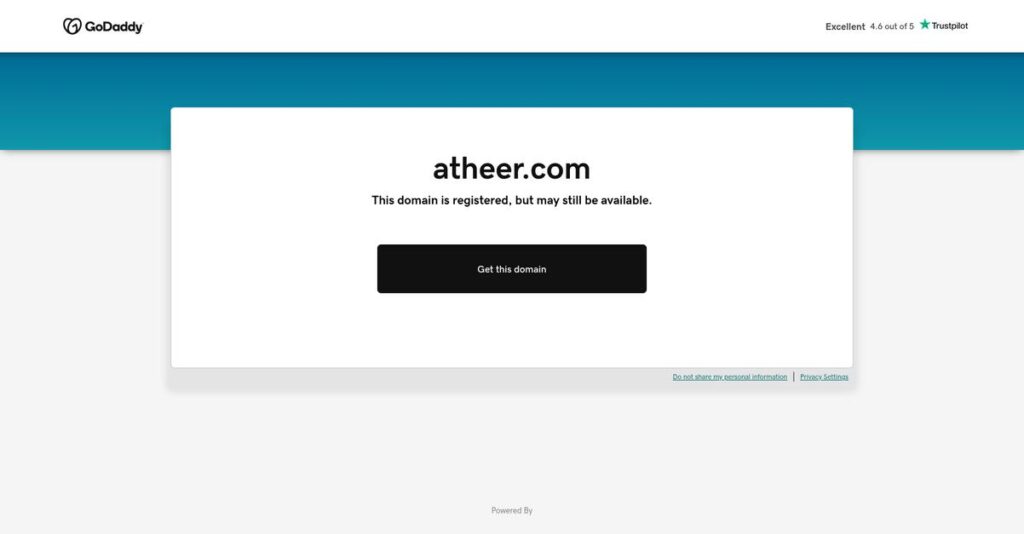Frontline workers need knowledge—right now.
If you’re searching for a way to fix disconnected, error-prone workflows on your shop floor or in your field operations, you’re probably evaluating Atheer for your team’s productivity.
The truth is, most platforms leave you struggling, as frontline workers waste hours hunting for answers or waiting for expert help—hurting daily output and causing constant frustration.
Atheer offers a different approach, putting augmented reality-powered instructions, real-time remote assistance, and an always-on knowledge base right in your workers’ hands—across any device, even offline—so you actually solve workflow chaos, not just patch it.
In this review, I’ll break down how you can empower your entire frontline team to work smarter, faster, and with fewer mistakes.
You’ll find a full analysis of features, true usability, pricing, my honest pros and cons, plus which Atheer alternatives to consider for your business—straight-up, all in one Atheer review.
By the end, you’ll be confident about whether Atheer delivers the features you need to actually fix frontline work.
Let’s dive into the analysis.
Quick Summary
- Atheer is a frontline worker platform using AR and AI to boost productivity, quality, and safety for industrial deskless workers.
- Best for mid-to-large enterprises digitizing complex industrial operations and frontline workforce training.
- You’ll appreciate its integrated remote assistance, digital work instructions, and knowledge management in one modular platform.
- Atheer offers custom enterprise pricing with demos available but no public trial or fixed plans.
Atheer Overview
Atheer has been dedicated to empowering frontline workers since its founding in 2011. Based in Santa Clara, their entire mission is transforming productivity for your deskless teams.
They specifically target demanding industries like manufacturing, automotive, and field services. I find their platform is tailored for complex industrial environments, avoiding the one-size-fits-all approach that often fails in the real world.
Their recent platform updates infused powerful new AI and AR capabilities, a key development I’ll examine through this Atheer review, showing their commitment to practical innovation.
Unlike competitors offering disconnected point solutions, Atheer’s core value is its single, unified frontline worker platform. This integrated design feels built by people who actually understand the end-to-end operational workflow you manage daily.
They work with large-scale enterprises in aviation, energy, and heavy industry—companies that must standardize complex procedures and capture critical knowledge across a highly distributed workforce to stay competitive and safe.
Right now, Atheer’s strategy clearly emphasizes being hardware-agnostic while using AI to deliver actionable operational insights. For your evaluation, this means you get deployment flexibility and genuine data-backed performance improvements.
Now let’s examine their core capabilities.
Atheer Features
Still struggling with manual frontline operations?
Atheer features are designed to empower deskless workers with augmented reality and digital tools. Here are the five main Atheer features that transform how your frontline team works.
1. Remote Expert Assistance
Need real-time help for complex issues?
When a field worker faces an unfamiliar problem, delays waiting for on-site expert help can be costly. This can lead to significant downtime and frustrated customers.
Atheer’s Remote Expert Assistance connects frontline workers to experts via AR-enabled video, providing instant guidance. From my testing, the “see-what-I-see” functionality with live annotations truly shines for rapid problem-solving. This feature helps cut down diagnosis and resolution times significantly.
This means you can get issues resolved faster, minimizing costly downtime and improving service delivery.
2. Digital Work Instructions & Workflow Automation
Are paper manuals causing errors and inefficiencies?
Outdated paper instructions often lead to mistakes, inconsistent processes, and wasted time for your frontline teams. This can hinder productivity and compliance.
Atheer lets you create interactive digital work instructions with a low-code/no-code interface, replacing those cumbersome manuals. What I love about this feature is how it automates task assignments based on clear, visual SOPs, ensuring consistent execution. This helps standardize operations, reducing human errors.
So you can achieve higher operational efficiency and maintain consistent quality across all your frontline tasks.
- 🎯 Bonus Resource: While we’re discussing operational efficiency, understanding how higher education software transforms campus experiences is equally important.
3. Knowledge Management
Is critical “tribal knowledge” walking out the door?
Valuable insights and procedures often reside in the heads of experienced workers, creating a huge risk when they retire or leave. This leads to knowledge gaps and retraining costs.
The platform includes a robust knowledge base where you can store articles, diagrams, and videos, making expertise searchable and accessible on demand. This feature helps capture and preserve invaluable company knowledge, making it readily available for all.
This means your team always has the information they need, preventing knowledge loss and accelerating new employee onboarding.
4. AR-Powered Training and Onboarding
Are your new hires taking too long to get up to speed?
Traditional training methods can be slow and often fail to provide the practical, immersive experience frontline workers need. This delays productivity and increases the risk of errors.
Atheer utilizes AR to deliver interactive and contextual training, simplifying complex procedures for new and experienced employees. Here’s what I found: the immersive AR training experience significantly boosts comprehension, helping workers meet standards faster. This feature reduces human error by making learning practical and engaging.
You can onboard new talent more efficiently, ensuring your workforce is productive and compliant from day one.
5. Data Integration & Analytics
Struggling to get actionable insights from frontline operations?
Without real-time data from your frontline, it’s difficult to identify inefficiencies, track performance, or ensure compliance effectively. This leaves you guessing about operational health.
Atheer offers customizable dashboards (AiR Insights) that surface real-time performance, compliance, and asset trends from work performed. This is where Atheer shines: its ability to connect with existing enterprise systems lets you export data for deeper analysis in tools like Tableau. This helps you optimize your production chain.
This means you gain vital insights into productivity and safety, allowing for data-driven decisions that continuously improve your operations.
Pros & Cons
- ✅ Provides real-time AR-powered remote assistance for faster issue resolution.
- ✅ Digitizes work instructions, standardizing procedures and reducing errors significantly.
- ✅ Centralized knowledge base preserves critical operational expertise for continuity.
- ⚠️ Initial implementation can be challenging and time-consuming for beginners.
- ⚠️ May not offer significant productivity gains for highly skilled, independent workers.
- ⚠️ Limited detailed public user reviews available for specific use cases.
You’ll find these Atheer features work together to create a powerful, integrated platform that truly transforms your frontline operations.
Atheer Pricing
What’s the real cost, not just the advertised price?
Atheer pricing is exclusively based on custom quotes tailored to specific business requirements, meaning you’ll need to contact their sales team for detailed cost information. This is typical for enterprise solutions with flexible features.
Cost Breakdown
- Base Platform: Custom quote
- User Licenses: Varies by volume and role
- Implementation: Based on complexity and integrations
- Integrations: Varies by complexity of enterprise systems
- Key Factors: Number of users, features, integration needs, support level
1. Pricing Model & Cost Factors
Understanding Atheer’s cost.
Atheer’s pricing follows a custom quote model, reflecting their enterprise focus and tailored solutions. What I found regarding pricing is that costs depend heavily on your specific needs, including user count, required features (like Remote Expert, Digital Work Instructions), and the depth of integrations with your existing systems.
From my cost analysis, this means your budget gets a solution designed specifically for your operational scale, rather than rigid tiers.
2. Value Assessment & ROI
Is this an investment or an expense?
Atheer’s value comes from transforming deskless worker productivity, offering significant ROI through reduced errors, faster issue resolution, and improved training. Budget-wise, you’ll see returns from efficiency gains and reduced downtime, which often far outweigh the software’s cost for enterprise clients.
This helps you justify the investment by demonstrating tangible improvements in your frontline operations.
- 🎯 Bonus Resource: If you’re also evaluating other critical systems for your workforce, my guide on best enterprise HR software can help.
3. Budget Planning & Implementation
Consider total cost of ownership.
Beyond the core subscription, your total cost of ownership will include implementation services, potential custom integrations, and ongoing support tailored to your enterprise. From my perspective, you should budget for professional services to ensure seamless deployment and full adoption across your workforce, especially for complex environments.
So for your business, expect an initial investment in setup, followed by predictable subscription costs based on your agreement.
My Take: Atheer’s custom pricing is designed for large enterprises, ensuring you only pay for the specific features and scale your frontline operations truly require.
The overall Atheer pricing reflects tailored enterprise value for complex operational needs.
Atheer Reviews
What do users really think?
This section provides an in-depth look at Atheer reviews, analyzing real user feedback to help you understand what actual customers experience with the software.
1. Overall User Satisfaction
A generally positive reception.
From my review analysis, Atheer consistently receives positive feedback, especially for its core functionality. What I found in user feedback is that users appreciate its ability to digitize and streamline frontline operations, indicating a solid foundation of user satisfaction. These reviews often highlight the practical benefits experienced.
This suggests you can expect a reliable solution that delivers on its promises.
2. Common Praise Points
Users love the AR-powered features.
Customers consistently praise Atheer’s AR-powered training and onboarding capabilities, noting how interactive and immersive they are. Review-wise, the platform’s efficiency in predictive maintenance also stands out, significantly reducing downtime and improving overall operational efficiency for users.
This means you’ll benefit from enhanced learning and proactive problem-solving.
3. Frequent Complaints
Initial implementation can be a hurdle.
While users find Atheer reliable post-integration, a common complaint points to the initial setup phase. What stands out in customer feedback is how implementation can be a “daunting task for beginners,” often requiring several months for workers to fully adapt to the new digital workflows.
These issues are largely upfront; long-term benefits typically outweigh these initial challenges.
- 🎯 Bonus Resource: Speaking of logistics, if you’re organizing gatherings, my guide on event booking software to simplify is also very useful.
What Customers Say
- Positive: “Atheer provides complete digitization and seamlessly integrates with existing workflow.”
- Constructive: “The initial implementation can be a daunting task for beginners.”
- Bottom Line: “Atheer is an IOT-based solution that relies on AI and AR to make the industry workforce more productive, informed and safe.”
Overall, Atheer reviews reveal strong capability with an upfront learning curve for complete adoption.
Best Atheer Alternatives
Considering other powerful options?
The best Atheer alternatives include several strong contenders, each better suited for different business needs, existing tech stacks, and primary use cases.
1. PTC Vuforia
Need a broad suite of AR development tools?
Vuforia excels for larger enterprises with complex AR needs and significant in-house expertise seeking a comprehensive AR content development platform. From my competitive analysis, Vuforia offers a broader AR solution suite, though it’s typically an enterprise-level investment compared to Atheer’s integrated platform.
Choose Vuforia if your priority is extensive AR development capabilities for varied workforce challenges.
2. CareAR
Focused on enhancing customer service with remote visual support?
CareAR makes more sense if your primary goal is improving service experiences through remote visual assistance and self-guided instructions for faster resolutions. What I found comparing options is that CareAR emphasizes strong remote visual support, while Atheer offers a broader frontline worker platform.
Consider this alternative when your main need is optimizing field service and customer support via AR.
3. Microsoft Dynamics 365 Guides
Already deeply embedded in the Microsoft ecosystem?
Microsoft Dynamics 365 Guides is ideal if you prioritize seamless integration with existing Microsoft business applications and leverage HoloLens devices. Alternative-wise, its deep Microsoft integration is a key advantage, whereas Atheer focuses on broader device agnosticism and a holistic platform.
Choose this option if your current tech stack heavily favors Microsoft products for unified operations.
4. Scope AR
Seeking a mature AR solution with broad device compatibility?
Scope AR is a strong choice if you need a well-established AR solution offering extensive device compatibility for both remote assistance and digital work instructions. What I found comparing options is that Scope AR provides robust device support, focusing on core AR assistance and instruction capabilities.
Choose Scope AR if device flexibility and a proven AR track record are your main selection criteria.
Quick Decision Guide
- Choose Atheer: Unified frontline worker platform for execution, compliance, and support
- Choose PTC Vuforia: Broad AR development for complex enterprise needs
- Choose CareAR: Enhanced customer service and field support via remote visual assistance
- Choose Microsoft Dynamics 365 Guides: Deep integration with existing Microsoft ecosystem
- Choose Scope AR: Mature AR solution with extensive device compatibility
The best Atheer alternatives depend on your specific use cases and existing technology investments, not just feature counts.
Atheer Setup
Is Atheer implementation simple or complex?
Atheer’s deployment can be a significant undertaking, requiring careful planning to fully integrate into your existing workflows. This Atheer review provides realistic expectations for its implementation.
1. Setup Complexity & Timeline
Expect a significant undertaking.
Atheer implementation isn’t a simple plug-and-play; user feedback indicates it can take “several months to sync with the new digitized flow.” From my implementation analysis, the primary complexity lies in change management, as workers adapt to new digital instructions and AR-powered training methods.
You’ll need to allocate sufficient time for your frontline teams to fully adjust and integrate the new processes.
- 🎯 Bonus Resource: While we’re discussing digital transformation, you might find my analysis of medical lab software helpful.
2. Technical Requirements & Integration
Be ready for necessary IT involvement.
Your technical team will need to ensure compatibility across various devices (smart glasses, tablets, smartphones) and operating systems. What I found about deployment is that Atheer’s cloud-native nature reduces infrastructure burdens, but API integration for existing enterprise tools is crucial for seamless data flow.
Plan for robust network connectivity and identify key systems for integration to maximize the platform’s utility.
3. Training & Change Management
User adoption is critical for success.
Frontline workers will engage with AR-powered training and real-time guidance, which requires a shift from traditional methods. From my analysis, successful change management is essential for user buy-in, as some highly skilled workers may initially question the need for explicit instructions or monitoring.
Invest in continuous training and support to ensure your team embraces the new digital workflows and leverages Atheer’s full potential.
4. Support & Success Factors
Vendor support makes a difference.
While specific support response times aren’t detailed, Atheer’s emphasis on remote expert assistance suggests a focus on quick problem-solving during deployment. From my implementation analysis, proactive communication with Atheer support can smooth out any initial integration challenges and expedite successful adoption.
You should plan for dedicated internal champions and ensure clear communication channels with Atheer’s support team.
Implementation Checklist
- Timeline: Several months for full worker synchronization
- Team Size: Project manager, IT, and frontline supervisors
- Budget: Beyond software, includes training and integration costs
- Technical: Device compatibility and API integration for existing systems
- Success Factor: Comprehensive change management and user training
Overall, Atheer setup requires committed planning and user buy-in but promises significant productivity gains for your frontline workforce.
Bottom Line
Atheer: Is it the right fit for your frontline?
This Atheer review synthesizes my comprehensive analysis to provide a clear recommendation, helping you understand who benefits most from this powerful platform.
1. Who This Works Best For
Mid-to-large enterprises with extensive frontline operations.
Atheer shines for manufacturing, field services, and healthcare organizations needing to digitize work instructions, enhance training, and enable real-time remote assistance for deskless workers. From my user analysis, businesses aiming for standardized operational procedures and improved safety will find immense value.
You’ll succeed if you’re looking to transform paper-based processes into interactive, AR-powered guidance for your industrial teams.
2. Overall Strengths
Integrated AR, AI, and comprehensive frontline enablement.
The software excels through its unified platform for remote assistance, digital work instructions, and knowledge management, all accessible across various devices. From my comprehensive analysis, its device agnosticism and low-code authoring capabilities empower rapid content creation and deployment, significantly enhancing worker productivity.
These strengths translate into improved operational efficiency, reduced downtime, and enhanced worker safety for your critical frontline tasks.
3. Key Limitations
Initial implementation can be a significant undertaking.
While powerful, new users might find the initial setup and integration a “daunting task for beginners,” requiring a dedicated change management strategy. Based on this review, the complexity can extend initial syncing time for your workforce to fully adopt the new digitized flow, which needs careful planning.
- 🎯 Bonus Resource: Speaking of streamlining your operations, you might find my guide on reservation and booking software helpful.
I’d say these limitations are manageable if you allocate sufficient resources and time for implementation, making them a hurdle, not a deal-breaker.
4. Final Recommendation
Atheer receives a strong recommendation for enterprise use.
You should choose this software if your business is a mid-to-large enterprise committed to digitally transforming frontline operations with AR and AI. From my analysis, your success hinges on a clear vision for operational standardization and a willingness to invest in comprehensive digital solutions for your deskless workforce.
My confidence level is high for organizations seeking advanced, integrated solutions for their industrial and field service teams.
Bottom Line
- Verdict: Recommended for mid-to-large enterprises
- Best For: Manufacturing, field services, and healthcare with extensive frontline teams
- Business Size: Mid-market and enterprise-level organizations with deskless workforces
- Biggest Strength: Integrated AR, AI, remote assistance, and digital work instructions
- Main Concern: Initial implementation complexity and the need for change management
- Next Step: Contact sales for a demo to assess integration with your existing workflow
This Atheer review demonstrates strong value for enterprise-level transformation, while also highlighting the importance of a well-planned implementation strategy before you make your decision.