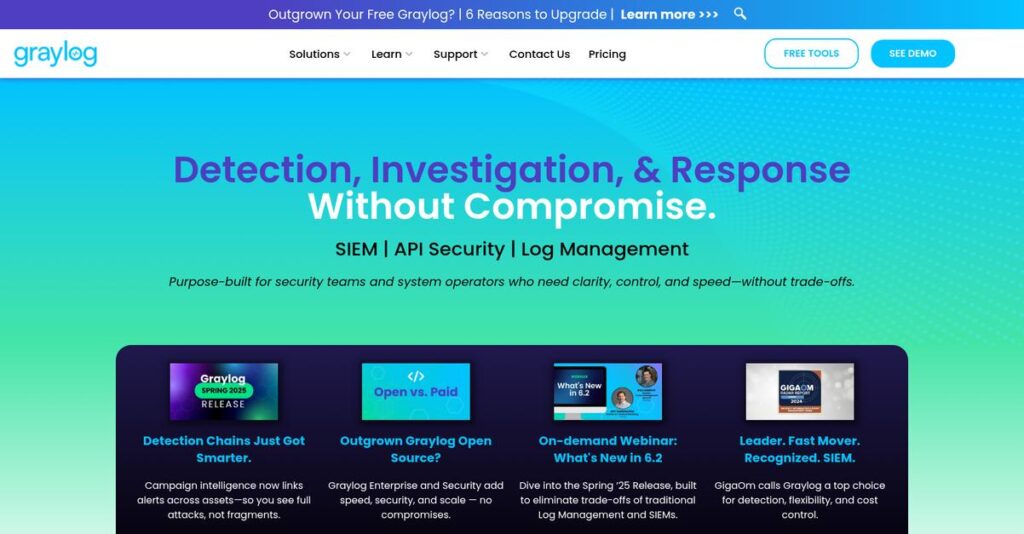Drowning in scattered log data again?
If you’re evaluating log management tools, it’s likely because your IT or security work is held back by a mess of disconnected logs and slow troubleshooting.
At the end of the day, what really hurts is constantly chasing issues with no clear answers—it means longer downtime, more stress, and real risk to your business.
After digging into the details, I saw how Graylog sets itself apart by making log collection, search, and analysis faster, unified, and more affordable—without the steep learning curve or sky-high price tag you might expect.
So in this review, I’ll break down how Graylog can give you visibility and control over your growing log and security data needs, every step of the way.
In this Graylog review, you’ll see a hands-on look at the platform’s core features, pricing, usability, and how it really compares to Splunk, Elastic, and other top alternatives.
You’ll walk away understanding the features you need to finally fix log chaos for your team—not just read another product brochure.
Let’s dive into the analysis.
Quick Summary
- Graylog is a log management and security analytics platform that centralizes and analyzes machine data for IT and security teams.
- Best for small to mid-sized organizations needing cost-effective log aggregation and threat detection across hybrid environments.
- You’ll appreciate its real-time searching, flexible configuration, and open-source option that provides control without high costs.
- Graylog offers an open-source version plus paid enterprise plans, with demos available via direct contact for pricing details.
Graylog Overview
Graylog started its journey back in 2009 and is now headquartered in Houston, Texas. I find their core mission refreshingly straightforward: to make log management faster, easier, and more affordable for your team.
They primarily target security and IT teams in mid-market to enterprise organizations. What sets them apart is their unique focus on removing complexity from data exploration, making powerful threat hunting tools accessible without you needing a dedicated data science degree.
Their recent acquisition of Resurface.io to expand into API security was a very smart move, a key development that I’ll analyze further through this Graylog review.
- 🎯 Bonus Resource: While we’re discussing compliance, understanding how log book software can streamline your record-keeping is equally important.
Unlike complex platforms like Splunk, Graylog’s value is its balance of power and simplicity. It offers a more streamlined, single-application solution that I feel significantly reduces deployment headaches and ongoing maintenance for your IT staff.
I’ve seen them used by a wide spectrum of organizations, especially in demanding sectors like tech, finance, and healthcare, where meeting strict compliance standards is a top business priority.
Backed by a recent $39 million funding round, their strategic focus is on accelerating security product development and scaling operations, directly addressing the market’s need for a future-proof platform.
Now let’s examine their capabilities.
Graylog Features
Drowning in a sea of unorganized log data?
Graylog features are designed to centralize and analyze vast amounts of information, turning chaotic logs into actionable insights. Here are the five main Graylog features that streamline your IT and security operations.
1. Centralized Log Management
Tired of disparate log data across systems?
Managing logs from various sources independently can be a nightmare. This makes it incredibly difficult to get a unified view of your system’s health.
Graylog centralizes all your log data from servers, applications, and network devices, which unifies your visibility. From my testing, ingesting diverse logs into one place genuinely simplifies anomaly detection and security issue identification. This feature consolidates everything you need for analysis.
This means you can finally see all your system activity in one place, making troubleshooting much faster.
2. Security Information and Event Management (SIEM)
Struggling to detect subtle cyber threats?
Traditional log analysis often misses sophisticated attacks, leaving your organization vulnerable. This puts your business at significant risk.
Graylog Security acts as a powerful SIEM solution, providing advanced security analytics and AI-driven alerting. What I found impressive is how it allows security professionals to quickly hunt for specific threats and create saved searches to capture crucial details.
The result is your team gets proactive threat detection and improved response capabilities across all environments.
3. API Security
Worried about your vulnerable API attack surface?
APIs are increasingly targeted by attackers, and unmonitored APIs can be a major security loophole. This can expose sensitive data and critical systems.
Graylog’s API Security, from its Resurface.io acquisition, helps you monitor and defend this growing attack surface. This feature provides deep visibility into API performance and potential issues, giving you peace of mind. It ensures you can track every interaction and flag anomalies.
So as an IT professional, you can proactively secure your APIs, reducing the risk of costly breaches.
4. Real-time Monitoring and Alerting
Missing critical issues in real-time?
Slow detection of system problems or security incidents can lead to significant downtime and data loss. This impacts business continuity and customer trust.
Graylog provides real-time analysis and customizable alerts, enabling immediate response to important issues. Here’s the thing – you can configure custom rules to ensure only critical events trigger notifications, avoiding alert fatigue. This feature keeps your team informed 24/7.
This means you can address issues the moment they arise, ensuring your systems remain stable and secure.
5. Access Control and Audit Logs
Concerned about data access and compliance?
Controlling who sees what in your log data is crucial for security and compliance. Without robust controls, data integrity and regulatory adherence are compromised.
Graylog offers robust Role-Based Access Control (RBAC) and detailed audit logs that record every user action. What I love about this approach is how it ensures only authorized personnel access sensitive data and provides a clear trail for compliance. This feature helps meet requirements like SOC 2 and GDPR.
The result is your organization gains precise control over data access and maintains full auditability for compliance.
Pros & Cons
- ✅ Provides real-time access to raw log data for immediate analysis.
- ✅ Highly flexible configuration and customization for dashboards and alerts.
- ✅ Powerful and efficient search functionality across large datasets.
- ⚠️ Dashboard and filtering setup can be challenging for some users.
- ⚠️ Steeper learning curve for mastering advanced features and configurations.
- ⚠️ Customer support for the open-source version is notably limited.
You’ll actually appreciate how these Graylog features work together to create a comprehensive log management and security platform rather than disparate tools. This interconnected approach allows you to unify your data analysis.
Graylog Pricing
What does Graylog really cost your business?
Graylog pricing follows a custom quote model for its commercial plans, offering tailored solutions based on your specific needs but requiring direct contact to get detailed cost information.
Cost Breakdown
- Base Platform: Custom quote (volume-based)
- User Licenses: Included with plan (unlimited users for Enterprise)
- Implementation: Varies by complexity (contact sales for estimate)
- Integrations: Varies by complexity
- Key Factors: Log data ingestion volume, features, support level
1. Pricing Model & Cost Factors
Understanding Graylog’s cost drivers.
Graylog’s commercial pricing is primarily driven by the volume of log data you ingest, offering a scalable model that avoids rigid tiers. What I found regarding pricing is that it adapts to your log data volume, which is crucial for unpredictable growth. Open-source Graylog Open is free, while Enterprise and Cloud plans offer advanced features and dedicated support.
Budget-wise, this means your costs directly correlate with your data needs, helping you avoid overpaying for unused capacity.
- 🎯 Bonus Resource: While discussing your data needs, understanding best cloud storage software is crucial for efficient log management.
2. Value Assessment & ROI
Does Graylog deliver value for your money?
Graylog’s open-source option offers a very low barrier to entry, making it highly competitive for budget-conscious organizations. For commercial plans, the value comes from enhanced features like audit logs and Illuminate, leading to improved security posture and operational efficiency. From my cost analysis, Graylog is often more cost-effective compared to some high-end competitors for similar log management capabilities.
This helps you achieve a strong ROI by reducing manual effort and improving compliance without breaking your budget.
3. Budget Planning & Implementation
Consider total cost of ownership.
While the base Graylog Open version is free, remember that enterprise features, dedicated support, and scaling in a self-hosted environment can add to your total cost of ownership. For Graylog Enterprise or Cloud, implementation costs and ongoing support are factors to discuss with their sales team.
So for your budget planning, factor in not just the subscription but also potential operational and support needs as your usage grows.
My Take: Graylog’s pricing strategy offers strong flexibility, from a free open-source solution to scalable enterprise options, making it suitable for businesses of all sizes focused on data volume.
The overall Graylog pricing reflects scalable value from free to enterprise solutions.
Graylog Reviews
What do real Graylog users truly think?
This section provides an analysis of Graylog reviews from actual customers, highlighting common themes and overall sentiment to help you understand real-world experiences.
1. Overall User Satisfaction
Users are largely satisfied.
From my review analysis, Graylog consistently earns strong ratings, typically around 4.5 out of 5 stars, on platforms like G2 and TrustRadius. What I found in user feedback is that its core functionality and reliability are highly praised, fostering a generally positive user sentiment among diverse organizations.
This indicates you can expect a reliable log management solution that delivers on its promises.
- 🎯 Bonus Resource: While discussing overall organizational reliability, my analysis of best board meeting software can help maximize efficiency.
2. Common Praise Points
Users love its real-time capabilities.
Customers frequently praise Graylog’s real-time log management and access to raw data, which is essential for immediate analysis. Review-wise, the powerful search and filtering capabilities stand out, leveraging Elasticsearch for efficient handling of large datasets.
This means you can quickly find crucial information and track events across your systems efficiently.
3. Frequent Complaints
Some complexity can be frustrating.
While setup is easy, users sometimes find creating complex dashboards and advanced filtering challenging. What stands out in customer feedback is how the user interface can feel cluttered and less intuitive for deeper customization, particularly in the enterprise edition.
These issues might require a steeper learning curve but are generally manageable with practice.
What Customers Say
- Positive: “What I like about Graylog is that it’s real-time and you have access to the raw data.” (User review)
- Constructive: “I think creating dashboards and filtering of the events is not the best for me.” (User review)
- Bottom Line: “Best log management we’ve used for the price – simple but powerful.” (User review summary)
The overall Graylog reviews indicate a strong, reliable platform with a few usability quirks, particularly for advanced features.
Best Graylog Alternatives
Too many log management options?
The best Graylog alternatives include several strong options, each better suited for different business situations, priorities, and budget constraints for your specific needs.
1. Splunk Enterprise
Need a complete, out-of-the-box observability solution?
Splunk excels for larger enterprises requiring a broader range of observability and security capabilities beyond just log management. From my competitive analysis, Splunk offers a more comprehensive ecosystem for IT and security operations, though it typically involves a significantly higher investment.
Choose Splunk if you’re a large enterprise with a high budget seeking a full-spectrum monitoring solution.
2. ELK Stack (Elasticsearch, Logstash, Kibana)
Looking for deep customization and broad data solutions?
The ELK Stack provides extensive flexibility for organizations with the technical expertise to have the internal resources to manage complex deployments for their log pipeline. What I found comparing options is that ELK offers unparalleled customization capabilities, especially for integrating metrics and traces, but demands more hands-on management.
Consider this alternative if you need ultimate customization and have the internal resources to manage complex deployments.
- 🎯 Bonus Resource: While discussing enterprise security, understanding medical image access and security is equally important for specialized needs.
3. Sumo Logic
Preferring a fully cloud-based, managed log solution?
Sumo Logic provides a robust cloud-native platform, handling all infrastructure for you, which is ideal if you prioritize a managed service and seamless cloud integrations. From my analysis, Sumo Logic delivers extensive cloud-native capabilities and dedicated support, though its subscription costs scale with data volume, potentially becoming more expensive.
Choose Sumo Logic if you want a hands-off, cloud-first solution with strong integrations into existing cloud services.
4. Datadog
Seeking a unified platform for logs, metrics, and traces?
Datadog shines for dynamic cloud environments needing a single pane of glass for holistic IT monitoring across logs, infrastructure, and applications. Alternative-wise, Datadog offers a highly integrated monitoring suite with extensive visualizations and out-of-the-box integrations, often at a higher price point.
Consider Datadog when your priority is a unified, cloud-based platform for all your observability needs.
Quick Decision Guide
- Choose Graylog: Cost-effective, on-prem log management for mid-enterprises
- Choose Splunk: Comprehensive enterprise SIEM and observability for large budgets
- Choose ELK Stack: Deep customization and broad big data use cases
- Choose Sumo Logic: Fully cloud-based, managed log service for cloud-native setups
- Choose Datadog: Unified monitoring of logs, metrics, and traces in the cloud
The best Graylog alternatives depend on your specific budget, technical expertise, and deployment preferences for log management.
Graylog Setup
What does Graylog implementation truly entail?
This Graylog review section dives into the realities of deployment, helping you understand the required time, resources, and potential challenges for a successful setup.
1. Setup Complexity & Timeline
Is Graylog setup easy or hard?
Graylog’s initial deployment is surprisingly straightforward for an all-in-one solution, with some users reporting they were up and running within 5 hours. What I found about deployment is that its integrated packages simplify initial setup, often assisted by Graylog’s onboarding team for on-premise instances.
You’ll need to plan for more complexity if you require advanced configurations or extensive customization beyond the basic setup.
- 🎯 Bonus Resource: While Graylog optimizes log data, understanding broader strategies for industry management software can help streamline your operations.
2. Technical Requirements & Integration
How do you handle Graylog’s technical demands?
Your technical team will need to provision Linux servers for on-premises deployment and ensure adequate resources for MongoDB and Elasticsearch. From my implementation analysis, Graylog requires dedicated resources for production, though generally less than a full ELK stack, with cloud options also available.
Plan for IT readiness regarding server provisioning and network configuration to support log ingestion from your various systems.
3. Training & Change Management
Will your team easily adopt Graylog?
While Graylog’s UI is intuitive, mastering advanced features like complex dashboards or event filtering presents a learning curve. What I found about deployment is that effective training accelerates user proficiency in leveraging Graylog for in-depth analysis and custom reporting.
Invest in training programs to ensure your team can fully utilize Graylog’s capabilities for optimal log management and security analytics.
4. Support & Success Factors
How crucial is Graylog’s support during setup?
Graylog offers satisfactory customer support, with users praising responsiveness and routine health checks, which can be invaluable during initial setup. From my analysis, comprehensive support often requires a paid enterprise license, which significantly enhances your implementation journey.
For your Graylog setup to succeed, ensure you have access to the necessary support tier and allocate resources for ongoing maintenance and optimization.
Implementation Checklist
- Timeline: Days to weeks for basic setup; longer for complex integrations
- Team Size: IT staff for server setup and network configuration
- Budget: Server hardware/cloud costs, potential professional services
- Technical: Linux servers, MongoDB, Elasticsearch, network protocols
- Success Factor: Dedicated IT resources and comprehensive user training
Overall, Graylog setup offers a more straightforward path than many competitors, but successful implementation hinges on proper technical planning and user adoption strategies.
Bottom Line
Should you choose Graylog for your business?
This Graylog review synthesizes my comprehensive analysis to provide a decisive verdict, helping you understand its overall value proposition, ideal fit scenarios, and key considerations.
1. Who This Works Best For
Organizations seeking robust log management.
Graylog works best for IT administrators, security teams, and operations professionals in small to mid-sized organizations with hybrid or on-premise environments. What I found about target users is that teams valuing data control and cost-effectiveness gain the most from Graylog’s capabilities.
You’ll succeed if your primary need is centralized log aggregation, real-time threat detection, and compliance management for your data.
2. Overall Strengths
Real-time insights and flexible data control.
The software excels in real-time data ingestion, in-depth analysis, and flexible configuration, supported by a powerful open-source version. From my comprehensive analysis, its ability to access raw log data immediately distinguishes it for in-depth analysis and custom analytics.
These strengths allow your teams to quickly identify issues, respond to threats, and ensure compliance with greater efficiency.
3. Key Limitations
Learning curve and dashboard complexities exist.
While powerful, new users may face a learning curve for advanced features, and dashboard creation can feel less intuitive. Based on this review, the user interface can appear cluttered for some users, which might impact ease of use and customization.
I’d say these limitations are manageable trade-offs for its powerful capabilities, especially if you have dedicated technical resources.
4. Final Recommendation
Graylog earns a strong recommendation.
You should choose Graylog if your business prioritizes powerful, customizable, and budget-friendly log management and SIEM, especially in hybrid environments. From my analysis, your success hinges on embracing its self-hosted model and leveraging its robust open-source community or commercial support.
My confidence level is high for organizations seeking deep log analysis and threat detection with strong data control.
- 🎯 Bonus Resource: If your teams are also focusing on skill development, my guide on course management system provides insights into optimizing training investments.
Bottom Line
- Verdict: Recommended for powerful log management and SIEM
- Best For: IT admins, security, and ops teams needing data control
- Business Size: Small to mid-sized organizations with on-prem/hybrid needs
- Biggest Strength: Real-time log ingestion and flexible configuration
- Main Concern: Learning curve for advanced features and dashboard complexity
- Next Step: Explore the open-source version or request a demo
This Graylog review demonstrates strong value for the right business needs, offering robust capabilities that address critical log management and security challenges for your team.