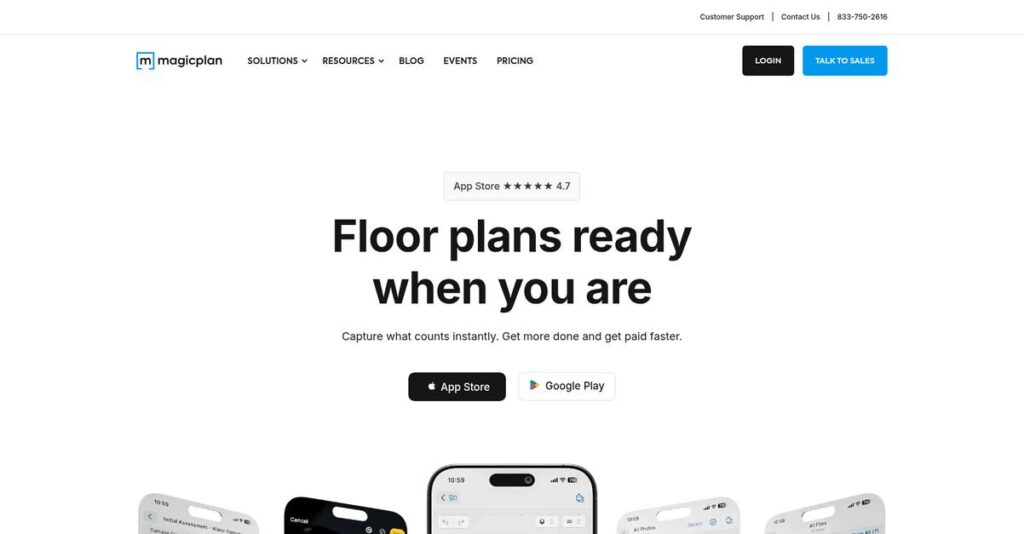Still wasting hours on manual room measurements?
If you’re researching floor plan software, you’re likely tired of juggling laser measurers, paper sketches, or lost notes when capturing field data for projects.
Let’s be honest—all that double entry and backtracking kills your productivity, leaving you frustrated and clients waiting for updates.
magicplan approaches this differently by using AR and AI so you can scan rooms and create professional floor plans with just your phone—saving hours, boosting accuracy, and streamlining everything from documentation to quoting.
In this review, I’ll break down how magicplan can shorten your workflow dramatically and what sets it apart from similar apps.
You’ll find an in-depth look at its core features, mobile usability, pricing, support, and how it compares to RoomScan, SketchUp, and other top alternatives—in this magicplan review, built to help your evaluation.
If you want the features you need to save time and avoid project headaches, you’ll get total clarity before your next move.
Let’s jump into the details.
Quick Summary
- magicplan is a mobile app that creates accurate floor plans and on-site job documentation using AR and AI technology.
- Best for contractors, claims adjusters, home inspectors, and real estate pros needing quick field data capture and estimates.
- You’ll appreciate its ability to generate instant floor plans and integrated estimates directly from your mobile device on-site.
- magicplan offers project-based pricing with a free Starter Plan for two projects and PRO subscriptions starting at $25 per project.
magicplan Overview
magicplan has been around since 2011, with roots in Montreal and Munich. Their mission is to let you create floor plans and estimates directly on your phone.
They specifically target contractors, remodelers, and inspection teams doing hands-on work. I found they are truly a tool for field professionals, not office-based designers, which makes the entire user experience feel incredibly practical.
Their 2016 merger with a German housing firm was a smart strategic move. You can see through this magicplan review how it grounded their AR innovation in practical industry needs.
Unlike complex desktop software like SketchUp that can feel overwhelming for fieldwork, magicplan’s main advantage is its mobile-first field efficiency. It feels like it was built by people who get the job.
They work with thousands of restoration companies, independent contractors, and claims adjusters who need to capture accurate site data and generate quotes without leaving the job site.
From my perspective, their entire strategy centers on leveraging your phone’s camera and AR technology to replace the traditional tape measure and notepad. This focus on immediate, on-site data capture and estimation is highly relevant for your business.
Now let’s examine their capabilities.
magicplan Features
Manual measurements slowing down your projects?
magicplan features are designed to streamline on-site documentation and estimation, all from your mobile device. Here are the five main magicplan features that transform how you manage projects.
1. Instant Floor Plan Creation with AR/LiDAR
Drawing floor plans by hand is a pain.
Traditional methods for creating floor plans are time-consuming and prone to errors. This can delay project starts and lead to costly rework.
magicplan leverages AR and LiDAR to instantly generate 2D and 3D floor plans simply by scanning a room. I was impressed by how quickly it captures dimensions, even if LiDAR sometimes struggles in tight spaces, the manual wall scan works great. This feature eliminates manual measuring, saving you significant time on site.
This means you can get accurate spatial data in minutes, allowing you to kick off projects faster and more efficiently.
2. Comprehensive Job Documentation
Struggling to keep all project info in one place?
Scattered photos, notes, and sketches make it hard to get a complete picture of a job site. This leads to confusion and miscommunication among teams.
Beyond just floor plans, magicplan allows you to embed photos, notes, 360-degree tours, and even content directly into your digital plan. From my testing, this feature is invaluable for documenting damage or progress, keeping everything tied to its exact location.
The result is your team gets a single, comprehensive record of the entire project, ensuring nothing is missed.
3. Built-in Estimating Tools
Estimates taking too long to prepare?
Manually calculating material and labor costs from floor plans is tedious and error-prone. This delays quotes and can cost you bids.
magicplan integrates estimating capabilities directly into the app, allowing instant takeoffs and material calculations. What I love about this approach is how you can customize price lists and templates, quickly generating accurate quotes. The PRO Estimator also includes Craftsman Book Price Books.
So you can provide immediate, professional estimates to clients on-site, which definitely helps you win more business.
- 🎯 Bonus Resource: While we’re discussing design tools, understanding PCB design software is equally important for specialized projects.
4. Real-time Editing and Customization
Need to make design changes on the fly?
Rigid plans that can’t be easily modified on-site hinder flexibility and responsiveness. This can slow down decision-making and project adjustments.
The app provides real-time editing of sketches, with no limits on square footage or extra fees for modifications. You can furnish rooms with over 150 objects or create custom ones, adapting plans as needed. This is where magicplan shines for interior designers and contractors.
This means you can visualize different layouts and make immediate adjustments, keeping projects dynamic and responsive to client needs.
5. Seamless Collaboration and Cloud Storage
Team members always out of sync on project details?
Sharing large files and ensuring everyone has the latest project data can be a logistical nightmare. This creates delays and version control issues.
magicplan supports multi-user collaboration, automatically uploading projects to the cloud for unlimited storage. From my evaluation, teams can access, view, and comment on project data from anywhere, ensuring everyone is on the same page.
This means your field teams and administrative staff always have access to the most current project information, improving overall coordination.
Pros & Cons
- ✅ Quickly generates detailed 2D/3D floor plans with AR/LiDAR.
- ✅ Comprehensive job documentation, including photos and notes.
- ✅ Built-in estimating tools for quick, accurate on-site quotes.
- ⚠️ LiDAR accuracy can be inconsistent in small or complex spaces.
- ⚠️ Limited editing functionality on the desktop/web version.
- ⚠️ Some users report missing calculation features compared to older versions.
You’ll appreciate how these magicplan features work together to create a cohesive on-site documentation system, making your workflow smoother and more efficient.
magicplan Pricing
Struggling to find transparent software costs?
magicplan pricing uses a clear, project-based model with transparent tiers, making it easier for you to budget for your essential on-site documentation needs.
| Plan | Price & Features |
|---|---|
| Starter Plan | Free (2 projects) • Explore all features • Create & edit floor plans • Use object library • Export sketches & reports |
| PRO Flex | $40 per project (minimum 10 projects/month, month-to-month) • Instant floor plans • Complete job documentation • Real-time sketch editing • Unlimited users & cloud storage |
| PRO 12 | $30 per project (minimum 10 projects/month, 12-month contract) • All PRO Flex features • Lower per-project cost • Automatic project top-ups • Onboarding & support |
| PRO 24 | $25 per project (minimum 10 projects/month, 24-month contract) • All PRO 12 features • Most cost-effective • FML file compatibility • Ideal for high-volume users |
| PRO Estimator Add-On | $149 per user per month (added to PRO plan) • Detailed time & materials estimates • Instant takeoff & material calculations • Customizable price lists & templates • Built-in Craftsman Book Price Books |
1. Value Assessment
Great value for professionals.
What I found regarding magicplan pricing is its project-based model directly aligns costs with your actual usage, offering a smart investment for project-heavy businesses. This prevents you from overpaying for idle licenses if your project volume fluctuates.
From my cost analysis, this means your budget directly reflects your activity, maximizing your ROI efficiently.
- 🎯 Bonus Resource: While discussing software selection, you might find my analysis of music production software helpful if you’re exploring creative tools.
2. Trial/Demo Options
Smart evaluation options available.
magicplan offers a Starter Plan, effectively a free trial, allowing you to use all features for up to two projects without time limits. This helps you explore the software’s full capabilities. What I found valuable is how you get full feature access to test everything before committing to their paid magicplan pricing structure.
This lets you fully validate the software’s fit for your workflows, reducing your financial risk significantly.
3. Plan Comparison
Choosing the right plan matters.
The PRO Flex offers month-to-month flexibility, while the PRO 12 and PRO 24 plans significantly reduce per-project costs with longer commitments. What I found helpful is how the PRO Estimator add-on boosts value for those needing detailed material and labor calculations.
This tiered approach helps you match magicplan pricing to your anticipated project volume and contract preferences.
My Take: magicplan’s pricing strategy focuses on flexibility and value by tying costs directly to project usage, making it ideal for professionals who need scalable solutions.
The overall magicplan pricing reflects transparent, usage-based value tailored to your project needs.
magicplan Reviews
What do actual customers think?
For magicplan reviews, I’ve analyzed real user feedback to understand what customers truly think, offering you balanced insights into their experiences.
1. Overall User Satisfaction
Users find it remarkably efficient.
From my review analysis, magicplan enjoys high satisfaction for its mobile floor plan creation. What I found in user feedback is how the app significantly streamlines on-site workflows, effectively eliminating manual sketching and back-office data entry for many professionals.
This suggests you can expect a more efficient and less tedious process on your projects.
- 🎯 Bonus Resource: While we’re discussing project optimization, you might find my guide on advertising agency software helpful for scaling growth.
2. Common Praise Points
Its efficiency consistently delights users.
Users repeatedly highlight how magicplan saves considerable time for floor plans and estimates. Review-wise, the ability to create documentation in the field means seamless transitions and immediate administrative work for their teams, accelerating project timelines significantly.
This means you’ll gain valuable time and boost productivity in your daily operations.
3. Frequent Complaints
LiDAR accuracy can be frustrating.
While generally praised, the LiDAR auto-scan often struggles in small or complex spaces, leading to user frustration. What stands out in customer feedback is how manual scanning or laser measurements are more reliable for consistent accuracy in certain challenging environments.
These issues are typically manageable by adapting your measurement approach, not deal-breakers.
What Customers Say
- Positive: “magicplan enables me to transmit a sketch and estimate to our office while I’m out in the field. It’s a seamless transition.” (Warren Restoration)
- Constructive: “I tried scanning a small hall way today… and spent 30 minutes doing it and the app couldn’t get it right at all.”
- Bottom Line: “Having the ability to place 360º photos in the rooms… is super huge for us on the insurance side.” (Discreet Restoration)
Overall, magicplan reviews reflect strong user satisfaction despite some specific technical challenges.
Best magicplan Alternatives
Too many floor plan options to choose from?
The best magicplan alternatives include several strong options, each better suited for different business situations and priorities in on-site documentation and design.
1. Bluebeam Revu
Need advanced PDF markup and document management?
Bluebeam Revu excels for in-depth PDF-based collaboration, detailed quantity takeoffs from existing plans, and comprehensive document management within a desktop environment. From my competitive analysis, Bluebeam offers robust desktop markup and review, making it ideal for office-based teams needing powerful annotation tools.
Choose Bluebeam for comprehensive document review and collaboration, especially when working with existing PDF plans.
- 🎯 Bonus Resource: While we’re discussing project documentation and collaboration, understanding the importance of punch list software for closing projects is equally important.
2. RoomSketcher
Prioritizing intuitive 2D/3D home design visualizations?
RoomSketcher is known for its ease of use and strong visualization capabilities, making it popular for interior design and home planning focused on aesthetics. What I found comparing options is that RoomSketcher focuses on appealing design and rendering, offering an alternative if on-site measurement automation is less critical for your use case.
Opt for RoomSketcher if your primary need is intuitive home design and creating appealing visualizations for clients.
3. SketchUp
Requiring detailed 3D modeling for complex designs?
SketchUp is a powerful and versatile 3D modeling tool, allowing for highly detailed and customized designs with extensive libraries and plugins. From my analysis, SketchUp provides advanced 3D architectural visualization, better suited for design development in an office setting where precise control over every element is paramount.
Choose SketchUp for advanced 3D modeling and intricate architectural design where meticulous detail is crucial.
4. Houzz Pro
Seeking an all-in-one business management solution?
Houzz Pro offers a much broader suite of business management tools beyond just floor plans, including CRM, marketing, and financial management. Alternative-wise, your situation calls for Houzz Pro if you need an integrated platform to manage your entire business, from lead generation to invoicing, in addition to floor planning.
You would choose Houzz Pro if you need an integrated solution to manage your entire residential construction or design business.
Quick Decision Guide
- Choose magicplan: Rapid on-site floor plans, reports, and estimates via AR/LiDAR
- Choose Bluebeam Revu: Detailed PDF markup and document management for office teams
- Choose RoomSketcher: User-friendly 2D/3D home design and aesthetic visualizations
- Choose SketchUp: Advanced 3D modeling for intricate architectural designs
- Choose Houzz Pro: Comprehensive business management including floor plans, CRM, and invoicing
The best magicplan alternatives ultimately depend on your specific workflow needs and budget, balancing on-site efficiency with design detail or broader business management.
magicplan Setup
Is magicplan setup straightforward or challenging?
This magicplan review section provides practical guidance on the deployment process, setup requirements, and adoption challenges, helping you set realistic expectations for your business.
1. Setup Complexity & Timeline
Getting started is quite simple.
The initial setup primarily involves downloading the app and creating an account, which is designed for immediate use. From my implementation analysis, most users can begin creating projects within minutes, making it highly accessible for quick deployment rather than requiring extensive configuration.
You’ll spend more time learning features than wrestling with installation, allowing rapid onboarding for field teams.
2. Technical Requirements & Integration
Consider your current device capabilities.
magicplan runs on iOS and Android, but optimal performance, especially for LiDAR auto-scan, benefits from newer iOS Pro devices with iOS 17+. What I found about deployment is that utilizing a Bluetooth laser device significantly boosts precision, though the app works on any compatible mobile device.
Your IT readiness primarily revolves around device compatibility and ensuring optimal camera and processing power for field use.
- 🎯 Bonus Resource: While discussing software readiness, understanding quantum computing software is equally important for future-proofing.
3. Training & Change Management
User adoption is supported by extensive resources.
magicplan offers a comprehensive Help Center, Academy, and webinars to guide users through its features, from basics to advanced. From my analysis, the intuitive interface reduces the learning curve, but consistent utilization relies on leveraging the available training materials.
You should plan for dedicated time for your team to explore the tutorials and webinars to fully leverage the app’s capabilities.
4. Support & Success Factors
Expect readily available guidance.
Free users access the Help Center and email support, while PRO subscribers receive “top-notch onboarding & support.” What I found about deployment is that an active community forum also provides peer-to-peer assistance, enhancing the overall support ecosystem.
For your implementation to succeed, you should proactively engage with their comprehensive support and training resources when questions arise.
Implementation Checklist
- Timeline: Minutes for initial setup; days for feature mastery
- Team Size: Individual users for basic use; small team for training coordination
- Budget: Primarily software subscription; potential mobile device upgrades
- Technical: iOS or Android device (iOS Pro for LiDAR benefits)
- Success Factor: Consistent user engagement with training resources
Overall, magicplan setup is designed for ease and rapid adoption, but maximizing its potential requires leveraging available training and device capabilities.
Bottom Line
Is magicplan your next essential tool?
This magicplan review offers a final assessment and recommendation to help you decide if it’s the right mobile solution for your on-site documentation and estimation needs.
1. Who This Works Best For
Professionals needing rapid on-site documentation.
magicplan excels for contractors, claims adjusters, home inspectors, and real estate agents who require efficient field data capture and immediate estimates. What I found about target users is that businesses heavily reliant on on-site measurements will find this software an indispensable asset.
Your team will find particular success if you aim to streamline field-to-office workflows and reduce manual data entry.
2. Overall Strengths
Unmatched speed and comprehensive on-site capture.
The software succeeds by delivering incredibly fast 2D/3D floor plan generation and integrated estimating directly from mobile devices. From my comprehensive analysis, its ability to combine plans, photos, and notes in one app significantly boosts field productivity and data accuracy for your projects.
These strengths translate into less administrative time and faster project cycles for your business.
- 🎯 Bonus Resource: While we’re discussing mobile solutions and efficient workflows, if you’re interested in creating your own applications, my article on best app builder software might be helpful.
3. Key Limitations
LiDAR accuracy can be inconsistent in certain environments.
While powerful, the LiDAR auto-scan feature sometimes requires manual adjustments, and the web/desktop version currently offers limited editing capabilities. Based on this review, you might prefer extensive desktop editing functions for complex post-capture refinements which are not available.
I find these limitations are manageable trade-offs for the field efficiency gained, rather than critical deal-breakers for most users.
4. Final Recommendation
magicplan is highly recommended for field-intensive businesses.
You should choose this software if your business prioritizes efficient, mobile-first solutions for capturing existing spaces, documenting job sites, and generating estimates on the go. From my analysis, your success depends on prioritizing field productivity and streamlined data collection over complex architectural design or broad business management.
My confidence level is high for businesses seeking to enhance on-site operations and accelerate project workflows.
Bottom Line
- Verdict: Recommended for field-intensive professionals and teams
- Best For: Contractors, claims adjusters, home inspectors, and real estate agents
- Business Size: Small to medium-sized businesses in construction, restoration, and real estate
- Biggest Strength: Rapid 2D/3D floor plan generation and on-site estimating
- Main Concern: Inconsistent LiDAR accuracy and limited web/desktop editing
- Next Step: See if magicplan offers a free trial to test its field capabilities
This magicplan review shows strong value for mobile-first field teams, while also highlighting the practical considerations for integration and specific feature needs.