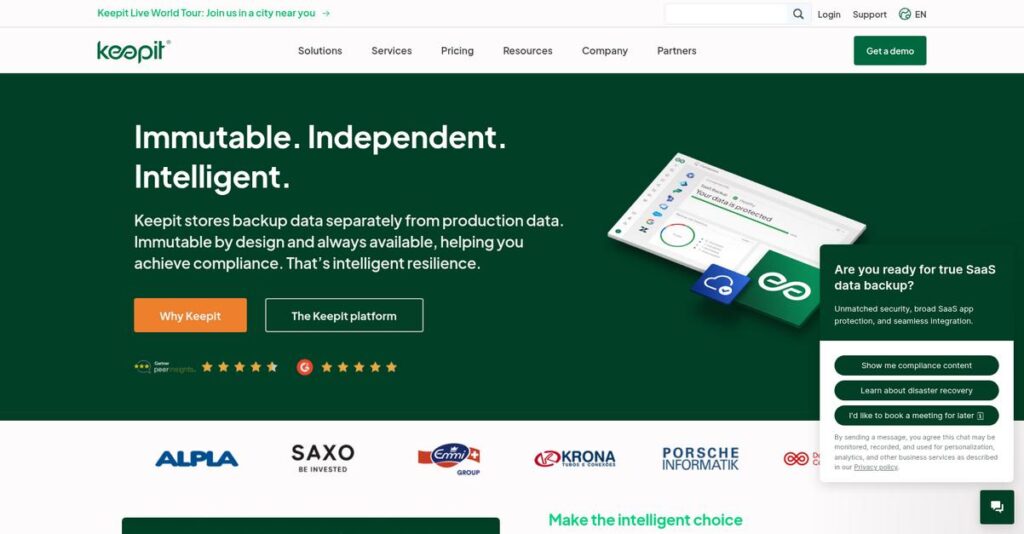Lost SaaS data is more common than you think.
If you’re here, you’re probably tired of worrying about what actually happens to your Microsoft 365, Google Workspace, or Salesforce data when something goes wrong.
No one likes to admit it, but losing key customer emails or sales records ruins your day—and worse, it can hit your business hard.
That’s why I dug into Keepit, a platform built to fix these gaps with true cloud-to-cloud backup, immutable storage, and granular recovery—all managed from one straightforward dashboard.
In this review, I’ll show you how Keepit quickly puts data recovery back in your control, giving you confidence even if a user accidentally deletes an entire project or ransomware hits.
As you read this Keepit review, you’ll see breakdowns of standout features, pricing details, unique architecture, and how it stacks up against Veeam, Druva, and others—all from a buyer’s perspective.
Spend a few minutes here and you’ll have the features you need to confidently make your next data protection decision.
Let’s get started.
Quick Summary
- Keepit is a cloud-to-cloud backup and recovery platform designed to protect SaaS application data with immutable, vendor-independent storage.
- Best for IT teams needing reliable, easy SaaS backup for Microsoft 365, Google Workspace, Salesforce, and Azure AD.
- You’ll appreciate its intuitive interface and fast, granular recovery that reduces admin effort and offers strong ransomware protection.
- Keepit offers transparent subscription pricing with unlimited storage and retention plus a free trial for evaluation.
Keepit Overview
I find Keepit’s background compelling. Based in Copenhagen, this Danish company has spent over two decades mastering data protection, now focusing exclusively on secure, cloud-to-cloud backup services for business.
They primarily serve mid-market and enterprise companies heavily invested in critical SaaS platforms like Microsoft 365 and Salesforce. What truly defines them is their dedicated, vendor-independent cloud infrastructure, giving your data a separate, secure layer.
You’ll see their forward momentum through this Keepit review. Their confirmed plan to protect essential apps like Jira, Okta, and Confluence shows they’re actively responding to how your IT stack is built.
Unlike broader platforms from Veeam or Rubrik, Keepit’s approach feels more specialized and deliberate. Their key advantage is the unique, blockchain-verified immutable storage, which gives you confidence that your backups are truly safe from ransomware.
- 🎯 Bonus Resource: If you’re also looking into market data, my article on best web scraping tools covers how to unlock valuable insights.
They work with a broad spectrum of mid-market to enterprise clients, especially those in highly regulated industries that have absolutely zero tolerance for data loss from their core SaaS applications.
From my perspective, their entire strategy is built on providing you with genuine data independence and practical cyber resilience. This focus on a separate, air-gapped architecture directly counters your biggest fears about ransomware and modern supply chain vulnerabilities.
Now let’s dive into their capabilities.
Keepit Features
Worried about losing your critical cloud data?
Keepit features provide comprehensive cloud-to-cloud backup solutions designed to protect your essential SaaS application data. Here are the five main Keepit features that deliver peace of mind and data resilience.
1. Microsoft 365 Backup and Recovery
Are Microsoft’s native backups enough?
Microsoft 365 offers limited native backup and retention, which leaves your critical data vulnerable to accidental deletion or ransomware.
Keepit provides extensive coverage for Microsoft 365, including Exchange, OneDrive, SharePoint, and Teams. What I found impressive is its ultra-fast smart search and granular restore of individual items or entire mailboxes. This feature lets you restore content with original file structure and metadata intact.
This means you can recover quickly from data loss incidents and avoid costly downtime, even for large volumes of data.
2. Google Workspace Backup and Recovery
Is your Google Workspace truly protected?
Google Workspace lacks robust automatic backup, risking data loss from user errors, overwrites, or malicious attacks. This is a common pain point.
Keepit offers complete protection for Gmail, Google Drive, Calendar, and more, ensuring 24/7 data availability. Here’s what I found: you get granular and mass restore capabilities, allowing you to recover anything from single emails to entire user accounts quickly. This solution can even work offline.
So you gain full control over your Google Workspace data and can recover lost information with confidence, even without internet access to Google.
- 🎯 Bonus Resource: While discussing data management, my guide on electronic data capture explores relevant tools.
3. Salesforce Backup and Recovery
Are you relying on Salesforce for your backups?
Salesforce, like other SaaS providers, isn’t responsible for protecting your cloud data, making a third-party backup solution crucial.
Keepit provides full and granular protection for Salesforce data, preserving all relationships between objects. From my testing, its automated regular backups and universal restore view enable quick identification and in-place restoration of critical objects without service interruptions.
This means you can safeguard your vital sales data against loss, ensuring business continuity and avoiding the impact of data corruption.
4. Azure Active Directory (Entra ID) Backup and Recovery
What happens if your core directory fails?
A downed Azure AD (Entra ID) can halt your entire business, creating significant downtime and operational chaos.
Keepit offers free, comprehensive protection for Azure AD, safeguarding users, groups, roles, and audit logs. This is where Keepit shines, as it includes difference reporting to pinpoint specific changes or deletions, and supports long-term retention for compliance needs.
This means you can eliminate downtime risks and maintain a robust, compliant identity infrastructure without additional costs.
5. Immutable and Tamper-Proof Storage
Worried about ransomware compromising backups?
Traditional backups can be vulnerable to ransomware or accidental deletion, undermining your ability to recover critical data.
Keepit’s unique architecture ensures your backups are immutable and tamper-proof using blockchain-based encryption. Data is stored in two separate, vendor-neutral data centers with four backup copies for superior resilience. This air-gapped approach is what truly sets them apart.
This means you get cyber resilience, confident recovery, and peace of mind knowing your data is safe from manipulation.
Pros & Cons
- ✅ Easy setup and intuitive interface reduce admin burden significantly.
- ✅ Reliable and fast granular data recovery for various SaaS applications.
- ✅ Immutable, air-gapped storage protects against ransomware attacks.
- ⚠️ Broad search functionality for specific email content could be improved.
- ⚠️ Some Salesforce users reported occasional API limit issues.
- ⚠️ Error messages might sometimes lack clarity for immediate troubleshooting.
These Keepit features work together to create a vendor-independent cloud data protection system, giving you complete control over your SaaS data.
Keepit Pricing
Does software pricing feel like a mystery?
Keepit pricing aims for predictable expenses with transparent pricing, though several tiers require direct contact to get specific cost information.
| Plan | Price & Features |
|---|---|
| Business Essentials | Contact sales for pricing • 1 year data retention • Single Sign-On (SSO) & Multi-Factor Authentication (MFA) • Audit log • Ideal for smaller IT organizations |
| Enterprise Unlimited | ~$42.99 USD/user/year (Microsoft 365) or from $4.95 USD/seat/month (larger orgs) • Unlimited data retention, storage, traffic • Full API support • 24/7 support • Includes all Business Essentials features |
| Governance Plus | Contact sales for pricing • All Enterprise Unlimited features • Regulatory letters & amendments • Adjusted Data Processing Agreement (DPA) |
1. Value Assessment
Value for your budget.
From my cost analysis, Keepit’s per-user pricing model with unlimited storage and retention for certain plans helps you budget predictably. Their pricing eliminates concerns about overage charges, which often surprise businesses with other solutions. What I found regarding pricing is that it’s designed to be straightforward.
This means your finance team can easily forecast backup costs without unexpected fees.
2. Trial/Demo Options
Try before you buy.
Keepit offers a free trial, allowing you to thoroughly evaluate their cloud-to-cloud data backup and recovery capabilities without any financial commitment. What I found regarding pricing is that the free trial provides crucial hands-on experience to assess suitability for your specific data environment.
This helps you evaluate performance and ease of use before committing to their full pricing structure.
- 🎯 Bonus Resource: Before diving deeper, you might find my analysis of data center management software helpful for optimizing your infrastructure.
3. Plan Comparison
Choosing your ideal plan.
For most businesses, the Enterprise Unlimited plan offers robust value with its unlimited retention and support, crucial for long-term data strategy. What I found regarding pricing is that the Governance Plus tier adds critical compliance features for highly regulated industries.
This helps you match Keepit pricing to your specific retention and governance requirements, ensuring cost-effectiveness.
My Take: Keepit’s pricing is designed for predictability, offering unlimited storage within tiers, which is a major advantage for businesses aiming to avoid variable costs and overage charges.
The overall Keepit pricing offers predictable costs with unlimited storage for strong value.
Keepit Reviews
What do real customers actually think?
These Keepit reviews analyze genuine user feedback from trusted platforms like G2 and TrustRadius, offering an unbiased look at what actual customers experience.
1. Overall User Satisfaction
Users seem very satisfied with Keepit.
From my review analysis, Keepit consistently receives high satisfaction ratings, with 94% of users recommending it. What impressed me most is how Keepit is recognized as a leader in SaaS Backup by G2, based on real customer reviews and strong satisfaction scores.
This indicates you can expect a highly positive experience overall from this platform.
2. Common Praise Points
Ease of use truly shines for users.
Users consistently highlight the platform’s intuitive interface and straightforward setup process. From customer feedback, the reliability of automatic backups is frequently lauded, allowing for a “set and forget” approach that reduces administrative burden significantly.
This means you’ll spend less time learning and more time confident in your data protection.
3. Frequent Complaints
Some search functionalities need improvement.
While generally positive, a few reviews mention that broad search functionality for specific content across all backups can be challenging. What stood out in some user feedback is how error messages could be clearer for quicker resolution, though support always helps.
These issues appear to be minor inconveniences rather than significant deal-breakers for users.
What Customers Say
- Positive: “Reliable simple SaaS backup that just works. … We find it very reliable with backups running automatically.” (TrustRadius)
- Constructive: “Some few error messages are not as clear as they could be, but the support is always vera helpful.” (G2)
- Bottom Line: “Keepit has definitely gave us a peace of mind. The power to be able to protect and recover all our cloud services using one platform is just amazing.” (TrustRadius)
The overall Keepit reviews reveal a strong pattern of user satisfaction and reliability, affirming its reputation.
Best Keepit Alternatives
Struggling to pick the right SaaS backup?
The best Keepit alternatives include several strong options, each better suited for different business situations, budget considerations, and specific data protection requirements you might have.
- 🎯 Bonus Resource: While we’re discussing different systems and data, understanding how a student information system can unlock student success data is equally important.
1. Veeam Data Cloud for Microsoft 365
Do you manage a complex hybrid IT environment?
Veeam Data Cloud for Microsoft 365 makes more sense if your organization has a mix of on-premise, hybrid, and cloud infrastructure needing a unified backup solution beyond just SaaS. What I found comparing options is that Veeam provides broader data protection capabilities across various platforms, making it a comprehensive alternative.
Choose Veeam when your backup needs span both cloud and traditional on-premises environments.
2. Rubrik Security Cloud
Is advanced ransomware protection your top priority?
Rubrik Security Cloud excels if your primary concern is a comprehensive data security platform with advanced ransomware recovery capabilities across a diverse IT infrastructure. From my competitive analysis, Rubrik focuses heavily on enterprise data security and resilience, often appealing to larger organizations with complex security needs.
Consider this alternative when extensive data security and ransomware preparedness outweigh Keepit’s SaaS-only focus.
3. Druva Data Security Cloud
Seeking a unified data security and governance platform?
Druva Data Security Cloud works best if you need a more expansive data security, backup, disaster recovery, and governance platform beyond just backup. Alternative-wise, Druva offers a comprehensive data security approach that appeals to enterprises with complex data governance requirements.
Choose Druva when your organization requires a broader data security and compliance solution.
4. Spanning Backup (by Kaseya)
Operating with a tighter budget for core SaaS backup?
Spanning Backup might be a more cost-effective alternative for smaller businesses with less complex backup needs focused primarily on Microsoft 365, Google Workspace, or Salesforce. What I found comparing options is that Spanning provides an easy-to-use, budget-friendly option without the advanced architecture of Keepit.
Consider Spanning Backup when ease of use and cost-effectiveness for basic SaaS backup are your main drivers.
Quick Decision Guide
- Choose Keepit: Dedicated, immutable cloud backup for core SaaS apps
- Choose Veeam: Unified backup across hybrid and on-premises environments
- Choose Rubrik: Comprehensive enterprise data security and ransomware resilience
- Choose Druva: Expansive data security, governance, and compliance platform
- Choose Spanning Backup: Cost-effective, simple backup for specific SaaS applications
The best Keepit alternatives depend on your specific data protection scope and budget rather than features alone.
Keepit Setup
Concerned about complicated software setup and training?
Keepit implementation offers a refreshingly straightforward approach to data protection, often described as “set and forget.” This Keepit review will help set realistic expectations for your deployment journey.
1. Setup Complexity & Timeline
Getting started with Keepit is surprisingly simple.
Keepit’s setup process is consistently reported as easy, requiring minimal administrative overhead and quick configuration. From my implementation analysis, most users describe it as “install and forget,” meaning you won’t face a lengthy, complex implementation project. You can expect rapid deployment and immediate productivity, significantly reducing the typical burdens of new software integration.
- 🎯 Bonus Resource: If you’re also looking into specialized data solutions, my article on best hedge fund software covers options for finance.
2. Technical Requirements & Integration
Minimal technical overhead is a huge plus.
Your technical requirements are remarkably low as Keepit is a 100% cloud-based SaaS solution, eliminating the need for on-premise hardware. What I found about deployment is that it eliminates the need for complex server setup or ongoing maintenance, simplifying your IT footprint considerably. Plan to leverage their public API for advanced integrations, but otherwise, expect a smooth ride with existing infrastructure.
3. Training & Change Management
User adoption happens almost naturally.
The intuitive user interface means administrators won’t require extensive training, and users can quickly grasp the basics of data recovery. From my analysis, the ease of use significantly reduces the learning curve, leading to faster acceptance across your team without major change management initiatives. Focus on familiarizing your IT admins with the recovery features, as end-user training will likely be minimal.
4. Support & Success Factors
Exceptional vendor support ensures smooth sailing.
Keepit consistently receives high praise for its customer support, especially during onboarding and any issue resolution. From my implementation analysis, their 24/7 global support (for enterprise) is a key success factor, ensuring any questions or minor hiccups are quickly addressed. Prioritize clear communication with their support team and leverage their expertise to maximize your deployment efficiency.
Implementation Checklist
- Timeline: Days to weeks for initial setup and configuration
- Team Size: IT administrator with minimal specialized training
- Budget: Primarily software subscription; low implementation costs
- Technical: Internet access and integration planning for APIs
- Success Factor: Leveraging intuitive UI and responsive customer support
The overall Keepit setup emphasizes simplicity and low maintenance, making it an excellent choice for businesses prioritizing quick, hassle-free data protection deployment.
Bottom Line
Is Keepit the right choice for your business?
This Keepit review synthesizes my comprehensive analysis to provide a clear recommendation, helping you understand precisely who will benefit most from this robust SaaS data protection solution.
1. Who This Works Best For
Organizations deeply integrated with major SaaS applications.
Keepit is ideal for businesses that heavily rely on Microsoft 365, Google Workspace, or Salesforce and need independent, robust backup. What I found about target users is that organizations prioritizing immutable, air-gapped backups for ransomware protection and compliance will find it invaluable for peace of mind.
You’ll succeed if your primary concern is securing cloud data with a “set-and-forget” solution that’s easy to manage.
2. Overall Strengths
Reliable, independent, and user-friendly data protection.
Keepit excels with its dedicated, vendor-independent cloud, ensuring immutable and air-gapped backups for critical SaaS data, alongside an intuitive interface and rapid recovery capabilities. From my comprehensive analysis, its predictable pricing with unlimited storage stands out as a significant advantage compared to many competitors.
These strengths provide your IT team with significant peace of mind, minimizing downtime and simplifying complex data protection tasks.
3. Key Limitations
Broad content search capabilities sometimes fall short.
While granular recovery is strong, some users report limitations with broad search functionality for specific email content across vast backups. Based on this review, occasional API limits with certain connectors like Salesforce have also been noted, though often resolved by support.
I find these limitations are minor areas for improvement, not fundamental deal-breakers, especially given Keepit’s strong customer support.
- 🎯 Bonus Resource: While we’re discussing data and its management, you might find my article on best test maker software helpful for robust assessments.
4. Final Recommendation
Keepit earns a strong recommendation for SaaS data backup.
You should choose Keepit if your business needs a reliable, user-friendly, and comprehensive cloud-to-cloud backup for major SaaS applications. From my analysis, this solution is best for mid-market and enterprise organizations seeking predictable costs and superior protection against data loss and ransomware.
My confidence level is high; it’s a solid investment for securing your critical cloud-based business data.
Bottom Line
- Verdict: Recommended
- Best For: Organizations heavily reliant on Microsoft 365, Google Workspace, or Salesforce
- Business Size: Small IT organizations to mid-market and large enterprises
- Biggest Strength: Dedicated, vendor-independent cloud with immutable, air-gapped backups
- Main Concern: Broad search functionality for specific content across large data sets
- Next Step: Contact sales for a demo to assess your specific SaaS application needs
From this Keepit review, I’ve seen it delivers exceptional value for SaaS data protection, providing confidence in its ability to secure your critical cloud applications.