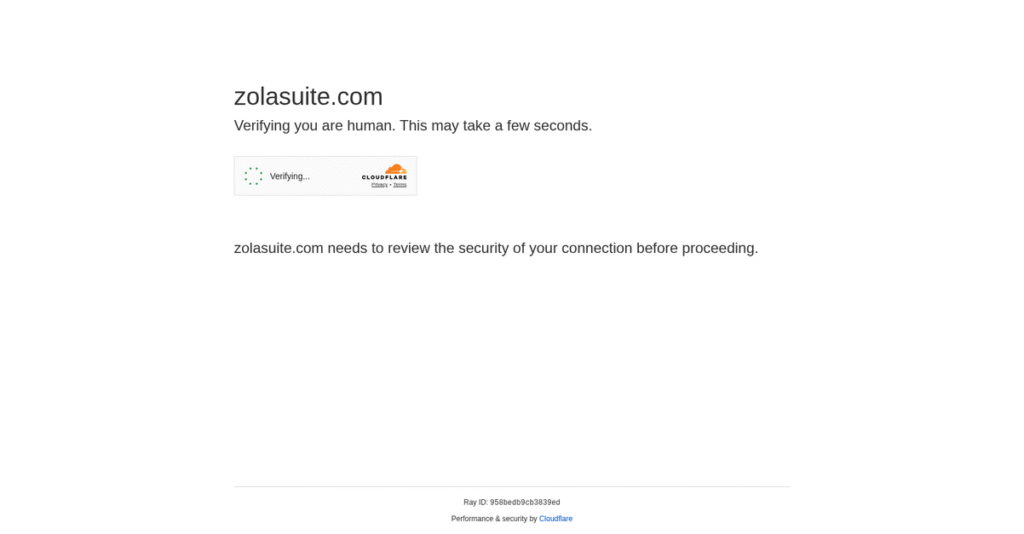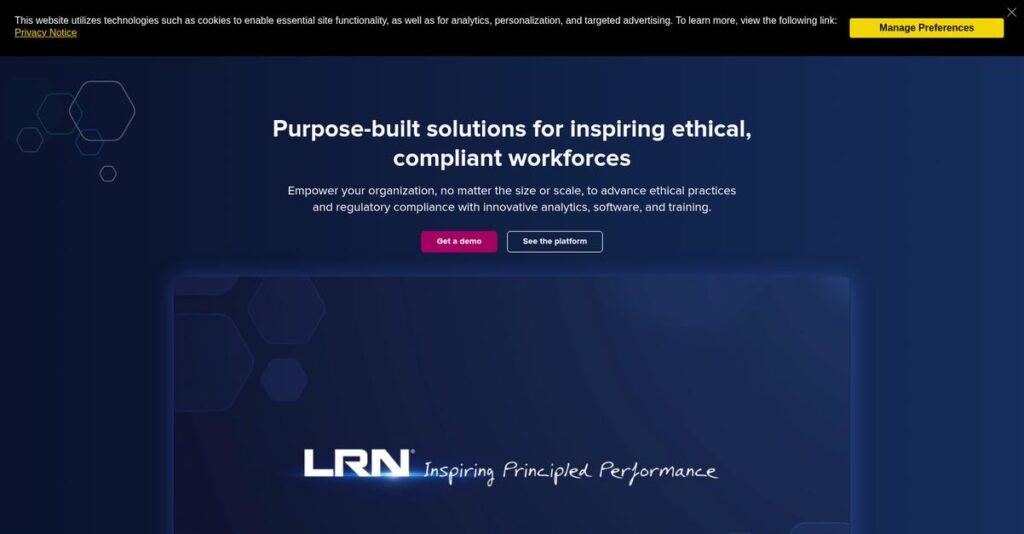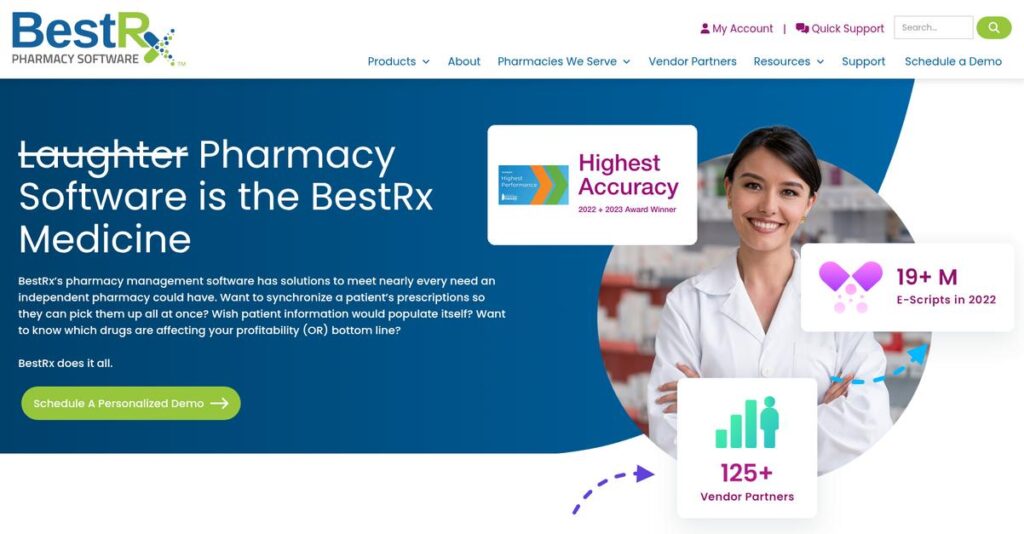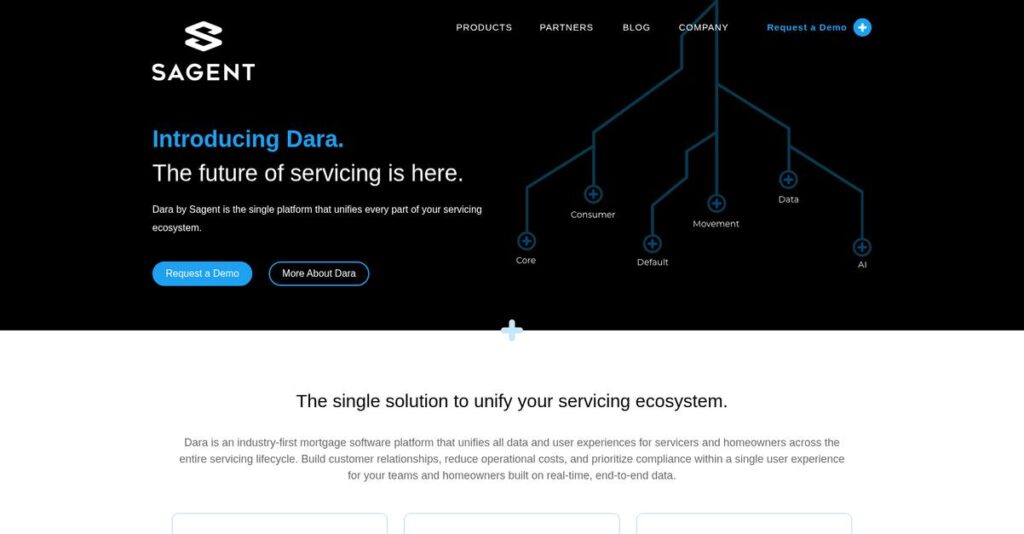Managing your law firm shouldn’t feel this scattered.
If you’re struggling to juggle disconnected tools for cases, billing, and emails, it’s no wonder you’re looking at Zola Suite.
Here’s the real pain: losing precious billable hours to mundane admin work is stopping you from actually practicing law.
That’s where Zola Suite comes in, aiming to streamline your daily grind by bringing case management, email, billing and documents into one tightly integrated system. From my deep dive, what stands out is how their all-in-one approach eliminates the back-and-forth busywork you’re probably used to.
In this review, I’ll break down how Zola Suite helps you regain valuable time—cutting through the noise so you see exactly what matters.
You’ll find an honest look at the core features, real-world workflows, pricing, support, and direct comparisons—all in this Zola Suite review to guide your evaluation.
You’ll walk away knowing the features you need to stop wasting time and finally work the way you want.
Let’s get started.
Quick Summary
- Zola Suite is a cloud-based legal practice management platform that centralizes case, billing, accounting, and client communication.
- Best for solo practitioners and small to mid-sized law firms needing an all-in-one legal management solution.
- You’ll appreciate its integrated email client and built-in accounting features that reduce the need for separate software.
- Zola Suite offers tiered per-user pricing with a free 10-day trial and requires a minimum of three users.
Zola Suite Overview
Zola Suite, now part of the CARET Legal family, offers a comprehensive cloud practice management platform. I’ve followed them since their 2015 launch out of Port Washington, New York.
From my analysis, they specifically target solo practitioners and small to mid-sized law firms. Their entire approach is built around being a truly all-in-one integrated solution, removing your firm’s reliance on separate accounting tools, CRM, or email tools.
Their 2021 acquisition by AbacusNext and subsequent rebrand to CARET Legal was a significant move. As you’ll discover through this Zola Suite review, it signals a deeper investment in platform capabilities and resources.
Unlike competitors like Clio that depend on a vast marketplace of third-party integrations, Zola’s core advantage is its native email and robust accounting suite. It feels like it was designed by lawyers who are simply fed up with switching applications.
They work with a broad range of practices, from general litigation to family law. I find their solution is especially popular with firms wanting a single, unified system to manage everything from client intake to final billing.
I think their strategic focus is crystal clear: deliver a genuine single source of truth for your entire practice. This priority on a closed ecosystem directly addresses the widespread frustration of managing multiple, disconnected software subscriptions.
Now let’s examine their capabilities.
Zola Suite Features
Still juggling multiple tools to run your law firm?
Zola Suite features offer an all-in-one approach to streamline your legal practice. Here are the five main Zola Suite features that simplify law firm operations.
1. Case Management
Struggling to keep case details organized?
Disjointed case files can lead to missed deadlines and poor client communication. This creates unnecessary stress and potential errors in your practice.
Zola Suite’s comprehensive case management provides a centralized dashboard for all matter-related activities, ensuring nothing falls through the cracks. From my testing, the ability to track real-time updates and customize matter views is incredibly powerful. This feature brings clarity to complex legal processes.
This means you can maintain tight control over every case, enhancing efficiency and reducing administrative burdens for your team.
2. Built-in Email Client
Tired of toggling between email and your practice management software?
External email integrations can be clunky, often leading to important communications being lost or misfiled. This fragmentation wastes valuable time.
Its integrated email client allows you to pull emails directly into matters, eliminating the need to switch applications. What I found impressive is how you can convert emails into tasks with a single click, automatically tracking time entries. This feature keeps all your communications organized and accessible.
- 🎯 Bonus Resource: If you’re also managing your communication costs, my guide on best call accounting software covers advanced clarity options.
This means your firm can maintain a complete record of client interactions, improving responsiveness and accountability.
3. Integrated Billing & Accounting
Is managing legal finances a constant headache?
Using separate accounting software for trust and operating accounts can be complex and error-prone, risking compliance issues. This slows down financial reconciliation.
Zola Suite offers a full, built-in accounting suite specifically for law firms, which can eliminate the need for QuickBooks. From my evaluation, its support for LEDES invoicing and contingency billing truly stands out. This feature covers everything from general ledger to client trust accounting.
This means your firm gets accurate, compliant financial management without extra software, simplifying billing and financial reporting significantly.
4. Document Management & Automation
Can’t find documents when you need most?
Scattered documents and manual filing systems waste time and introduce risks of misplacing crucial files. This slows down your case progress.
The integrated document management system simplifies creation, storage, and sharing, with secure, searchable storage. Here’s what I found: its versioning and Microsoft Word Plugin make document handling incredibly efficient. This feature ensures your files are always organized and retrievable.
This means you can automate document assembly and securely access all case files, boosting productivity and reducing manual efforts.
5. Client Portal & CRM
Struggling with transparent client communication?
Clients often demand updates, which can interrupt your workflow if information isn’t readily available. This can strain client relationships.
Zola Suite includes a secure client portal for transparent communication, allowing clients to view their files, appointments, and invoices. What I love about this approach is how the built-in CRM handles prospect and intake management from the first touch. This feature nurtures client relationships from start to finish.
This means you can foster trust through clear communication and manage client relationships efficiently, from prospect to satisfied client.
Pros & Cons
- ✅ All-in-one platform reduces need for multiple separate tools.
- ✅ Integrated accounting simplifies financial management for law firms.
- ✅ Built-in email client streamlines communication and time tracking.
- ⚠️ Initial learning curve can be steep for smaller firms.
- ⚠️ Occasional glitches reported with email and calendar functionality.
- ⚠️ Limited customization options in certain workflow areas.
These Zola Suite features work together seamlessly to create a comprehensive, integrated practice management system, simplifying daily legal operations.
Zola Suite Pricing
Hidden costs got you down?
Zola Suite pricing is transparent with clear tiers, helping you easily budget for your law firm’s practice management software needs.
| Plan | Price & Features |
|---|---|
| Core Plan | $59 per user/month (billed annually) / $69 per user/month (billed monthly) • Email & document management • Billing & accounting • Task management • Minimum 3 users |
| Enterprise Plan | $79 per user/month (billed annually) / $89 per user/month (billed monthly) • Advanced functionality • Enhanced reporting • Custom matter views • Minimum 3 users |
| EnterprisePlus Plan | $89 per user/month (billed annually) / $99 per user/month (billed monthly) • Unlimited document storage • Department-based accounting • Advanced features • Minimum 3 users |
| Enterprise Insights Plan | $119 per user/month (billed annually) / $129 per user/month (billed monthly) • Deeper analytics • Business intelligence • Strategic insights • Minimum 3 users |
| Enterprise Advance Plan | $139 per user/month (billed annually) / $149 per user/month (billed monthly) • Comprehensive capabilities • Top-tier support • Full feature set • Minimum 3 users |
1. Value Assessment
Great value for your firm.
From my cost analysis, Zola Suite’s tiered approach means you only pay for the features your firm truly needs, making it a cost-effective choice. The annual billing discount helps your budget stretch further, preventing you from overspending on unused capabilities and maintaining consistent pricing.
This means your monthly costs stay predictable as you grow, aligning your investment with the value received.
- 🎯 Bonus Resource: Speaking of general office operations, my guide on visitor management software can help fortify your security.
2. Trial/Demo Options
Try before you buy.
Zola Suite offers a free 10-day trial, allowing you to thoroughly test its features like the integrated email client and billing. What I found regarding pricing is that this trial period helps you assess ROI for your specific firm without any upfront commitment, ensuring it meets your operational needs.
This allows you to confidently evaluate the software’s fit before committing to the full pricing, minimizing risk.
3. Plan Comparison
Choose the perfect fit.
The Core Plan covers essential operations, but for more robust features like unlimited storage, the EnterprisePlus tier offers significant value. What stands out about their pricing is how each tier builds upon the last to give you more comprehensive tools.
This helps you match pricing to actual usage requirements, ensuring your firm gets the right solution for its growth.
My Take: Zola Suite’s pricing structure is straightforward and scalable, making it an excellent choice for law firms seeking transparent costs with room to grow.
The overall Zola Suite pricing reflects transparent value for your law firm’s operational budget.
Zola Suite Reviews
Do Zola Suite reviews truly reflect user experience?
I’ve dived deep into Zola Suite reviews to bring you a balanced look at what actual customers think. This section distills common feedback, helping you understand real-world user experiences.
1. Overall User Satisfaction
Mostly positive, with specific nuances.
From my review analysis, Zola Suite generally receives high marks, with many users expressing satisfaction with its comprehensive features. What I found in user feedback is that its all-in-one approach significantly streamlines operations, reducing the need for multiple disparate tools.
This indicates you can expect a consolidated and efficient workflow from this platform.
- 🎯 Bonus Resource: While we’re discussing comprehensive features, understanding church management software is equally important for diverse organizational needs.
2. Common Praise Points
Users love the integrated features.
Customers consistently rave about the integrated accounting and email management, which are often cited as major advantages over competitors. Review-wise, the built-in email client is a standout feature, making it easy to file communications directly to matters without external plugins.
This means you’ll likely find efficiency gains from having core functions in one place.
3. Frequent Complaints
Some growing pains still exist.
Despite praise, I’ve seen recurrent complaints about the learning curve for new users and occasional email integration glitches. What stands out in customer feedback is how calendar functionality sometimes presents issues, with users reporting random alert times and unreliability.
These are areas where you might encounter minor frustrations, but they aren’t necessarily deal-breakers.
What Customers Say
- Positive: “Zola Suites has been everything I need in a practice management system, and I am particularly happy with the integrated accounting function.”
- Constructive: “While it syncs with Outlook, most of the time it does not work properly and doesn’t allow folders.”
- Bottom Line: “Zola Suite’s awesome customer support team is a must! They are the reason we continue to use and enjoy Zola Suite.”
Overall, Zola Suite reviews indicate a strong, comprehensive system with minor, identifiable areas for improvement that you should consider.
Best Zola Suite Alternatives
Finding the right legal software, a tough choice?
The best Zola Suite alternatives include several strong options, each better suited for different business situations and priorities. I’ll help you decide.
1. Clio
Your firm relies on existing third-party apps?
Clio excels in its openness and ability to connect with a vast ecosystem of external tools, beneficial for firms heavily relying on automation. From my competitive analysis, Clio offers extensive integration with third-party applications, often more so than Zola Suite’s built-in approach.
Choose Clio if your firm thrives on a wide array of existing software integrations.
2. MyCase
Prioritizing an intuitive user experience?
MyCase is widely praised for its incredibly user-friendly design and strong client portal, making it ideal for firms new to practice management software. What I found comparing options is that MyCase provides an exceptionally intuitive interface, even if it lacks Zola Suite’s deep accounting features.
Consider this alternative when ease of use and client communication are your top priorities.
3. PracticePanther
Need highly customizable workflows and native payments?
PracticePanther is often highlighted for its customizable workflows and built-in online payment processing, offering flexibility for varied firm needs. From my analysis, PracticePanther provides strong workflow customization options, an advantage for firms with specific process requirements.
Choose PracticePanther if you require highly tailored workflows and integrated online payment solutions.
4. Smokeball
Automatic time tracking is your absolute priority?
Smokeball’s unique strength lies in its automatic time tracking, which captures all activities, alongside its robust document automation. Alternative-wise, Smokeball excels at capturing every billable minute automatically, providing a level of detail Zola Suite doesn’t match here.
Your situation calls for Smokeball if automatic time capture and advanced document automation are paramount.
Quick Decision Guide
- Choose Zola Suite: All-in-one with superior built-in email and accounting
- Choose Clio: Heavy reliance on diverse third-party integrations
- Choose MyCase: User-friendly interface and strong client portal
- Choose PracticePanther: Customizable workflows and native online payments
- Choose Smokeball: Automatic time tracking and advanced document automation
The best Zola Suite alternatives choice depends on your firm’s specific integration and feature priorities rather than just general capabilities.
Zola Suite Setup
Concerned about complicated software setup and training?
This Zola Suite review provides practical guidance on what it takes to deploy this legal practice management software effectively. I’ll help set realistic expectations for your implementation journey.
1. Setup Complexity & Timeline
Getting started is quite straightforward.
Zola Suite’s cloud-based nature simplifies deployment, requiring no extensive on-premise infrastructure from your side. From my implementation analysis, the setup and learning curve are not difficult, especially with their onboarding assistance, allowing for a quicker transition than many other systems.
You’ll want to plan for staff training and data migration, but the core system itself is ready to go quickly.
2. Technical Requirements & Integration
Minimal technical hurdles for your team.
Your setup primarily involves accessing Zola Suite via web browsers or dedicated mobile apps on Windows, Mac, iOS, or Android devices. What I found about deployment is that data migration services are available, simplifying the transfer of existing client information into the new system.
Plan for basic internet connectivity and ensure your devices meet standard web application requirements, not complex server setups.
3. Training & Change Management
User adoption is key for maximizing benefits.
Zola Suite offers various training resources, including remote sessions, live webinars, and documentation, with a dedicated account manager for onboarding. From my analysis, onboarding all staff members immediately is crucial for maximizing the software’s benefits and ensuring consistent usage across your firm.
Invest time in these training resources and encourage full team participation to ensure a smooth transition and user proficiency.
- 🎯 Bonus Resource: While focusing on operational setup, it’s also crucial to consider your firm’s financial management. For insights into optimizing your budget, check out my guide on best spend management software.
4. Support & Success Factors
Vendor support significantly aids your deployment.
Zola Suite’s customer support is frequently praised, offering quick responsiveness and valuable assistance throughout your implementation process. What I found about deployment is that their “superb” support team is a critical asset for navigating any initial questions or complexities that arise during your setup.
Leverage their responsive support and dedicated onboarding resources; don’t hesitate to reach out for guidance to ensure a successful rollout.
Implementation Checklist
- Timeline: Days to weeks for core setup, longer for full data migration
- Team Size: All staff for training, dedicated person for data prep
- Budget: Primarily staff time for training and data organization
- Technical: Internet access, compatible web browser/mobile devices
- Success Factor: Comprehensive staff training and utilizing vendor support
The overall Zola Suite setup is generally straightforward, making it a good choice for firms prioritizing quick deployment and comprehensive support from their vendor.
Bottom Line
Should you choose Zola Suite for your firm?
This Zola Suite review provides a clear final assessment, combining audience fit with strengths and limitations to help you decide if it’s the right legal practice management solution for your business.
1. Who This Works Best For
Law firms seeking an integrated, all-in-one solution.
Zola Suite (now CARET Legal) is ideal for solo practitioners and small to mid-sized law firms who prioritize a unified platform for managing their entire practice. From my user analysis, firms valuing built-in accounting and email will find this software particularly beneficial, reducing reliance on multiple disparate systems.
You’ll succeed if your firm aims to centralize operations, improve efficiency, and streamline client communication.
2. Overall Strengths
Integrated features offer exceptional workflow efficiency.
The software shines with its robust built-in email client and comprehensive legal and trust accounting capabilities, which often negate the need for third-party integrations. From my comprehensive analysis, its user-friendly interface enhances daily productivity and simplifies complex tasks, making it easy to adopt for your team.
These strengths mean less administrative burden and more time focusing on billable work for your firm.
3. Key Limitations
Occasional glitches impact specific functionalities.
Despite its strengths, some users have reported occasional issues with the integrated email system and find the calendar functionality less robust than desired. Based on this review, the learning curve can be substantial for smaller firms or those with less technical expertise, requiring dedicated onboarding time.
I’d say these limitations are manageable if you prioritize overall integration, but they warrant consideration for firms with highly specific needs.
- 🎯 Bonus Resource: Speaking of management tools, you might also find my guide on community management software helpful for broader business insights.
4. Final Recommendation
Zola Suite earns a solid recommendation.
You should choose this software if your firm seeks a comprehensive, cloud-based solution that centralizes core practice management, billing, and accounting functions. From my analysis, it excels for firms prioritizing a unified data source and strong native communication tools over a vast array of specialized third-party integrations.
My confidence level is high for firms valuing an integrated approach, making it a strong contender for your legal practice.
Bottom Line
- Verdict: Recommended
- Best For: Solo and small to mid-sized law firms seeking all-in-one management
- Business Size: Solo practitioners to mid-sized firms (1-50+ users)
- Biggest Strength: Integrated email and full legal/trust accounting capabilities
- Main Concern: Occasional email glitches and initial learning curve
- Next Step: Request a demo to see features in action
This Zola Suite review highlights significant value for integrated practice management, offering a comprehensive solution for your legal firm’s operational needs.