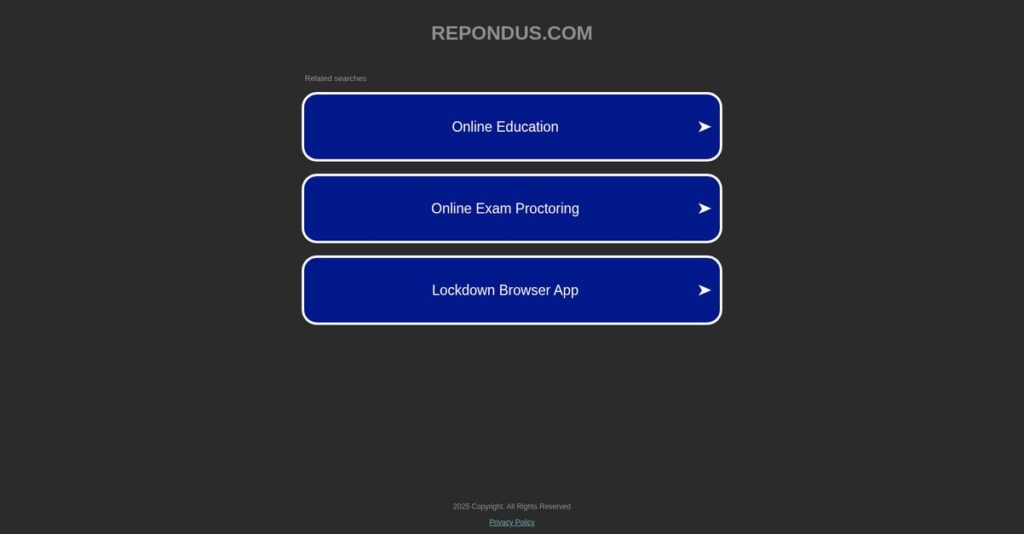Online exam security giving you headaches again?
If you’re evaluating solutions like Respondus, you’re likely worried about cheating, proctoring headaches, or just making sure online tests actually measure what students know.
But here’s the real problem—cheating and manual proctoring drain way too much bandwidth from your day, leaving you with less time for teaching and feedback.
Respondus streamlines exam security by combining a lockdown browser, AI-driven proctoring, and powerful exam authoring into an integrated package, built to stop cheating and cut down your daily oversight. Their focus on tight LMS integration and instructor controls actually makes a difference compared to basic browser blockers.
In this review, I’ll show you how Respondus helps you reclaim your time and control without adding new headaches.
You’ll get my full Respondus review, covering real exam security features, ease of use, pricing, LMS integration, and how it stacks up to top alternatives.
You’ll leave with clarity on the features you need to pick the right assessment solution—so your next exam is as fair as possible.
Let’s get started.
Quick Summary
- Respondus is a suite of tools that secure online exams and enable automated proctoring within major LMS platforms.
- Best for educational institutions needing to maintain academic integrity during online assessments.
- You’ll appreciate its deep LMS integration and scalable automated proctoring with flagged event reviews.
- Respondus offers campus-wide licenses with custom pricing and free trials for institutions, plus affordable single-user and student options.
Respondus Overview
Based in Redmond, Washington, Respondus has been around since 2000. From day one, their core mission has been to improve the integrity and efficiency of online testing.
I’ve found they specifically serve higher education and K-12 institutions, enhancing the integrity of online exams. This tight focus means their tools feel intentionally built by people who actually understand academic workflows, not just generic corporate training scenarios.
Their impressive record of 20+ profitable years without outside investors speaks volumes about their stability, a critical factor that I’ll explore in-depth through this Respondus review.
Unlike competitors focused on live human proctors, Respondus delivers its value through automated proctoring integrated with your LMS. To me, this approach makes their solution uniquely scalable and far more cost-effective for institution-wide adoption.
- 🎯 Bonus Resource: While we’re discussing scalability, understanding best cloud storage software is equally important for secure and efficient data management.
They work directly with over 2,000 colleges and universities worldwide. This is a strong signal that their platform is not just a niche tool but is robustly tested and trusted at scale.
As an employee-owned company, their business strategy clearly prioritizes long-term customer relationships and deep LMS integration. This philosophy aligns perfectly with your institution’s need for a stable, dependable assessment partner.
Now let’s examine their core capabilities.
Respondus Features
Worried about academic integrity in online exams?
Respondus features are designed to secure online assessments and enhance learning environments. These are the four core Respondus solutions that tackle common challenges in education and training.
1. LockDown Browser
Do students access unauthorized materials during exams?
Traditional browsers allow students to open other tabs or applications, which makes cheating too easy. This undermines the integrity of your online tests.
LockDown Browser creates a secure testing environment by restricting access to other programs and functions. From my testing, this feature effectively prevents students from printing or using screen capture. It’s a game-changer for maintaining exam security.
This means you can ensure a focused, cheat-proof testing experience, giving you confidence in your assessment results.
2. Respondus Monitor
Need to prevent cheating in remote, unproctored exams?
Unproctored online exams often leave instructors guessing whether students are genuinely working independently. This leads to concerns about fairness and academic dishonesty.
Respondus Monitor adds automated proctoring using a webcam to record students during the exam. What I found particularly impressive is its ability to flag suspicious behaviors for instructor review, such as looking away or having another device present.
So, you can efficiently review recordings and identify potential cheating, saving you immense time while upholding academic standards.
- 🎯 Bonus Resource: While we’re discussing software tools that boost efficiency, my analysis of financial reporting software might offer insights for your business operations.
3. Respondus 4.0
Struggling to create or import quizzes efficiently?
Manually typing questions or converting formats for online exams can be incredibly time-consuming. This can tie up valuable instructor hours.
Respondus 4.0 is a robust quiz authoring tool that simplifies exam creation and publishing. Here’s what I found: it seamlessly imports questions from Word files, and you can even pull exams from online courses into printable formats.
This means you can quickly build complex assessments offline and distribute them easily, freeing up your time for more critical tasks.
4. StudyMate Campus
Are your course materials engaging enough for students?
Static textbooks and lectures might not cater to diverse learning styles, leading to disengaged students. This can hinder effective learning and retention.
StudyMate Campus transforms course content into interactive study activities and games. This is where Respondus shines, allowing students to create flashcards, self-quizzes, and crosswords directly within your LMS.
As a result, you can boost student engagement and comprehension, helping learners master course material in a fun, dynamic way.
Pros & Cons
- ✅ Creates a highly secure and locked-down testing environment
- ✅ Automated proctoring flags suspicious activity for efficient review
- ✅ Simplifies quiz creation and import for instructors
- ⚠️ Privacy concerns from students regarding webcam monitoring
- ⚠️ Potential for false positives in AI-flagged suspicious behavior
- ⚠️ Technical issues or computer lock-ups reported by some users
You’ll appreciate how these Respondus features integrate closely with major LMS platforms, forming a cohesive assessment ecosystem that strengthens academic integrity.
Respondus Pricing
Hidden pricing stressing your budget?
Respondus pricing primarily operates on custom quotes tailored to institutions, reflecting a flexible model that necessitates direct engagement for specific cost details.
Cost Breakdown
- Base Platform: Custom quote (campus-wide licenses)
- User Licenses: Per-student FTE or seat license (K-12)
- Implementation: Included with campus license, student purchase is direct
- Integrations: Seamless with LMS (Canvas, Blackboard, Moodle, etc.)
- Key Factors: Student FTE, institution size, product combination (Monitor requires LockDown Browser)
1. Pricing Model & Cost Factors
Custom quotes are standard.
Respondus pricing uses a tiered, custom model based primarily on student FTE for higher education or seat licenses for K-12. What I found regarding pricing is it adjusts to your institution’s scale, meaning smaller schools won’t pay the same as large universities. Factors like product combination (e.g., LockDown Browser + Monitor) also influence the final quote.
From my cost analysis, this means your institution’s specific needs directly shape what you’ll pay annually.
2. Value Assessment & ROI
Is this pricing worth it?
Given the focus on exam integrity, Respondus offers substantial value by helping you reduce cheating and maintain academic fairness. While direct cost comparisons are difficult due to custom pricing, its automated proctoring provides efficient scaling compared to manual proctoring methods. This helps save faculty time and resources in the long run.
Budget-wise, you can expect the investment to support your institution’s academic reputation and online learning effectiveness.
3. Budget Planning & Implementation
Consider total cost of ownership.
For institutions, the annual license fees are the primary ongoing cost, with no major hidden fees once implemented. What stood out about their pricing is free trials and pilots are generously offered, letting your institution thoroughly test the solution before committing to the full annual pricing. Student-purchased Monitor licenses are a separate direct cost for individual students.
So for your budget, factor in the annual institutional license, and consider the potential for individual student purchases for Monitor.
- 🎯 Bonus Resource: If you’re also looking into ways to streamline operations, my article on call routing software covers important insights.
My Take: Respondus pricing is designed for institutional scale, offering custom quotes that align with student population and product usage, providing clear value for maintaining academic integrity.
The overall Respondus pricing reflects institutional-level value tailored to your specific needs.
Respondus Reviews
What do real customers actually think?
Analyzing Respondus reviews helps you understand real-world user experiences with this proctoring software. This section dives into common feedback patterns, offering balanced insights.
1. Overall User Satisfaction
Most users feel confident with it.
From my review analysis, overall user satisfaction with Respondus is generally positive, especially regarding its core function of ensuring exam integrity. What I found in user feedback is how its effectiveness in deterring cheating stands out, which is a major win for educators.
This indicates you can expect a secure environment, but prepare for some student privacy concerns.
- 🎯 Bonus Resource: Speaking of managing different types of software and improving systems, my guide on best pediatric software offers valuable insights.
2. Common Praise Points
Security and control are user favorites.
Users consistently praise LockDown Browser’s ability to create a secure testing environment, preventing access to outside resources. From the reviews I analyzed, its seamless LMS integration is frequently highlighted, making setup straightforward for instructors.
This means you’ll find it easy to implement within your existing learning systems.
3. Frequent Complaints
Privacy and technical glitches frustrate users.
Frequent complaints revolve around Respondus Monitor’s perceived intrusiveness and privacy concerns among students. What stands out in customer feedback is how false flagging by the AI causes significant stress, leading to perceived unfairness for students.
These issues are common but might not be deal-breakers depending on your institution’s policies.
What Customers Say
- Positive: “LockDown Browser prevents cheating effectively, making online exams fair.” (Educator review)
- Constructive: “Monitor can be overly sensitive, flagging innocent movements as suspicious behavior.” (Student review)
- Bottom Line: “It does its job well, but the privacy aspect needs more clear communication.” (Instructor review)
Overall, Respondus reviews reflect a product that excels at security but grapples with privacy and technical nuances from a user perspective.
Best Respondus Alternatives
Which proctoring solution is right for you?
The best Respondus alternatives include several strong options, each better suited for different institutional sizes, budget considerations, and proctoring requirements.
1. Honorlock
Need a combination of AI and human review?
Honorlock often combines AI flagging with live proctoring or human review, offering a more robust human oversight element compared to Respondus Monitor’s automated approach. From my competitive analysis, Honorlock offers more robust human review integration, though some perceive its browser plugin as more intrusive.
Choose Honorlock when you need strong human proctoring support beyond a fully automated system.
2. Proctorio
Do you require granular control over proctoring settings?
Proctorio is known for highly customizable settings, allowing instructors to choose various levels of proctoring intensity, from simple ID verification to comprehensive monitoring. What I found comparing options is that Proctorio provides granular control and extensive AI analytics for behavioral detection, exceeding Respondus’s fixed settings.
Consider this alternative when your institution needs very specific, customizable AI-driven proctoring rules.
- 🎯 Bonus Resource: Speaking of specialized platforms, you might find my analysis of profitable crypto launch platforms helpful.
3. ExamSoft
Focusing on high-stakes exams with deep analytics?
ExamSoft specializes in secure assessment delivery and comprehensive analytics, especially for high-stakes professional programs like law or medical exams. From my analysis, ExamSoft offers robust assessment management and reporting, making it a better choice for detailed psychometric analysis than just proctoring.
Choose ExamSoft when your primary need is a comprehensive assessment platform with strong analytics, not just a proctoring tool.
4. ProctorU
Is real-time human intervention a must-have?
ProctorU provides live online proctoring services where human proctors monitor students in real-time via webcam, offering immediate intervention during an exam. Alternative-wise, ProctorU excels in live human oversight and intervention, directly contrasting Respondus Monitor’s post-exam review model.
For your specific needs, choose ProctorU when live human proctoring and immediate intervention are essential for maximum exam security.
Quick Decision Guide
- Choose Respondus: Automated, scalable proctoring with seamless LMS integration.
- Choose Honorlock: Blended AI and human review for enhanced oversight.
- Choose Proctorio: Highly customizable AI proctoring with deep behavioral analytics.
- Choose ExamSoft: Comprehensive platform for high-stakes assessments and analytics.
- Choose ProctorU: Live human proctoring for immediate intervention and maximum security.
The best Respondus alternatives depend on your institution’s specific security and oversight needs rather than just features.
Respondus Setup
What does Respondus implementation truly entail?
This Respondus review dives into the practicalities of deployment, helping you understand the time, resources, and potential challenges involved in getting the software up and running.
1. Setup Complexity & Timeline
Not just a simple download.
Respondus LockDown Browser and Monitor setup involves institutional license agreements and LMS server extensions, requiring an LMS administrator. From my implementation analysis, expect the initial server setup to take some time, while student-side installation is generally straightforward and quick.
You’ll need to coordinate with your IT and LMS teams upfront to ensure a smooth server-side deployment.
2. Technical Requirements & Integration
Get your tech ducks in a row.
Your institution will need a stable internet connection, compatible operating systems (Windows, Mac, Chromebook, iOS), and webcams for Monitor. What I found about deployment is that seamless integration with major LMS platforms like Canvas or Blackboard is a key strength, simplifying technical rollout.
Plan for robust network infrastructure and ensure student devices meet the webcam and OS requirements for full functionality.
- 🎯 Bonus Resource: Before diving deeper, you might find my analysis of best solar design software helpful for boosting accuracy and saving time.
3. Training & Change Management
Adoption relies on faculty and student readiness.
Instructors require training to effectively use Respondus features, while students benefit from practice tests to resolve technical issues early. From my analysis, proactive training minimizes student stress and support tickets, fostering a more positive testing experience for everyone involved.
Invest in dedicated training sessions for faculty and strongly encourage students to complete practice exams before high-stakes assessments.
4. Support & Success Factors
Vendor support can make or break it.
Respondus offers free instructor training and 24/7 real-time chat for students, which is crucial during exam periods. What I found about deployment is that readily available student support is a significant advantage, alleviating common technical frustrations during critical testing moments.
Prioritize leveraging their robust support channels and encourage students to utilize the 24/7 chat for immediate assistance.
Implementation Checklist
- Timeline: Weeks for institutional setup; days for individual users
- Team Size: LMS administrator, IT support, and faculty trainers
- Budget: Primarily licensing fees; minimal additional setup costs
- Technical: LMS server extension and student webcam requirements
- Success Factor: Comprehensive instructor training and student practice sessions
Overall, Respondus setup requires institutional coordination and user preparation but offers robust support to ensure a successful, secure online testing environment.
Bottom Line
Is Respondus the right fit for your institution?
This Respondus review synthesizes my comprehensive analysis to help you determine if its exam security and learning enhancement tools align with your educational needs.
1. Who This Works Best For
Educational institutions prioritizing online exam integrity.
Respondus is ideal for higher education and K-12 districts seeking a robust, widely adopted solution for securing online assessments within their existing LMS. What I found about target users is that institutions needing scalable automated proctoring benefit most from its capabilities.
Your institution will succeed if you need to efficiently prevent digital cheating and provide faculty with streamlined exam management.
2. Overall Strengths
Unmatched integration and exam security prowess.
The software excels through deep integration with major LMS platforms, comprehensive exam security features like LockDown Browser, and automated proctoring via Monitor. From my comprehensive analysis, its “gold standard” secure testing environment effectively prevents unauthorized access during exams.
These strengths ensure your institution can maintain academic integrity and deliver secure online assessments at scale.
- 🎯 Bonus Resource: Speaking of maintaining complex systems, my guide on aviation maintenance solutions offers further insights.
3. Key Limitations
Privacy concerns and automated flagging issues persist.
Primary drawbacks include student privacy concerns related to webcam monitoring and occasional reports of false flagging by the automated system. Based on this review, the lack of live human proctoring might be a deal-breaker for very high-stakes exams where real-time intervention is critical.
I’d say these limitations require careful consideration but are manageable trade-offs for many institutions prioritizing automated, scalable solutions.
4. Final Recommendation
Respondus comes with a strong recommendation.
You should choose this software if your institution prioritizes automated online assessment security and seamless LMS integration over live human proctoring. From my analysis, this solution is cost-effective for campus-wide deployment and offers valuable 24/7 student support for Monitor.
My confidence level is high for institutions needing a reliable, integrated, and scalable solution for academic integrity.
Bottom Line
- Verdict: Recommended
- Best For: Educational institutions (higher education and K-12)
- Business Size: All sizes of educational institutions
- Biggest Strength: Comprehensive online exam security and LMS integration
- Main Concern: Student privacy concerns with automated proctoring
- Next Step: Contact sales for institutional pricing and demo
This Respondus review provides a clear recommendation for institutions prioritizing automated exam security within their learning management systems.