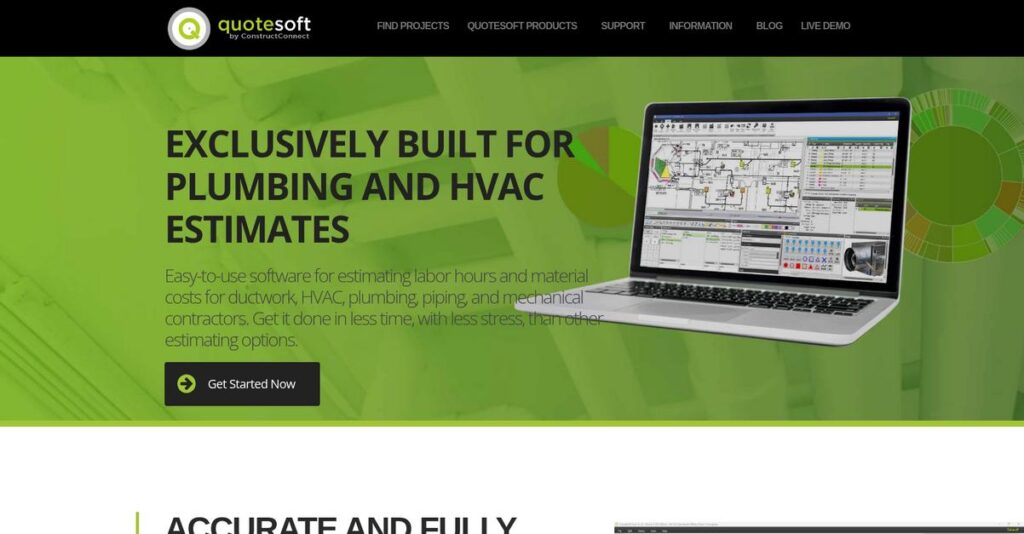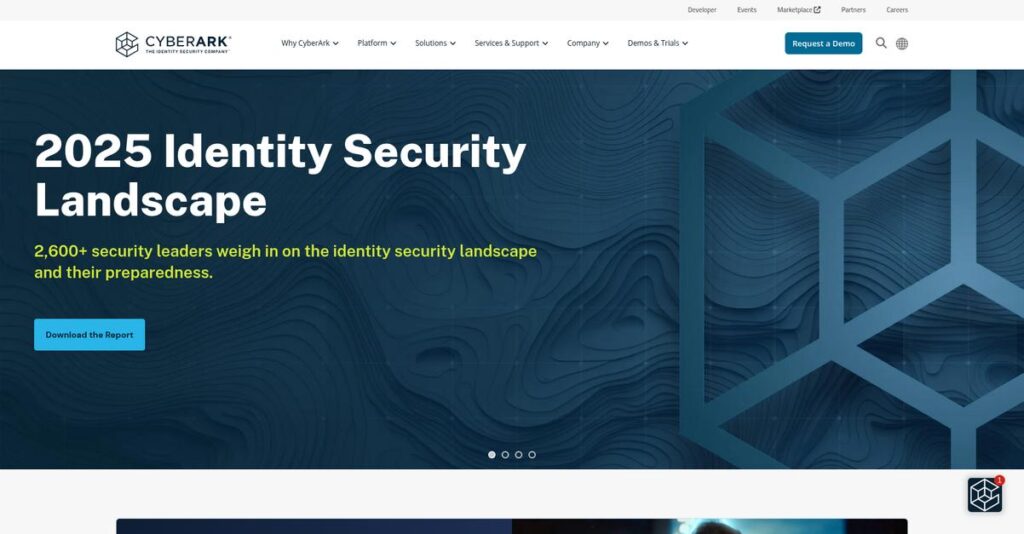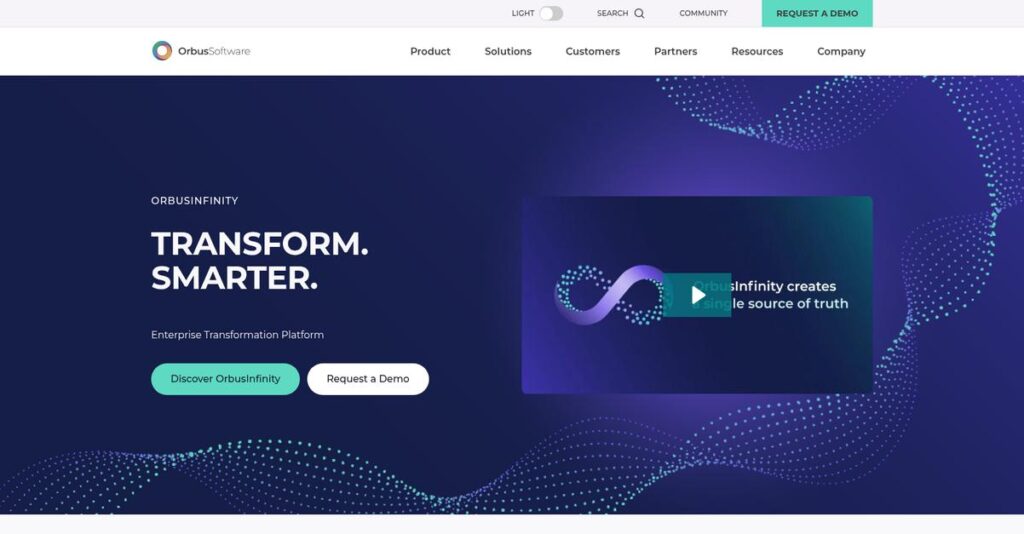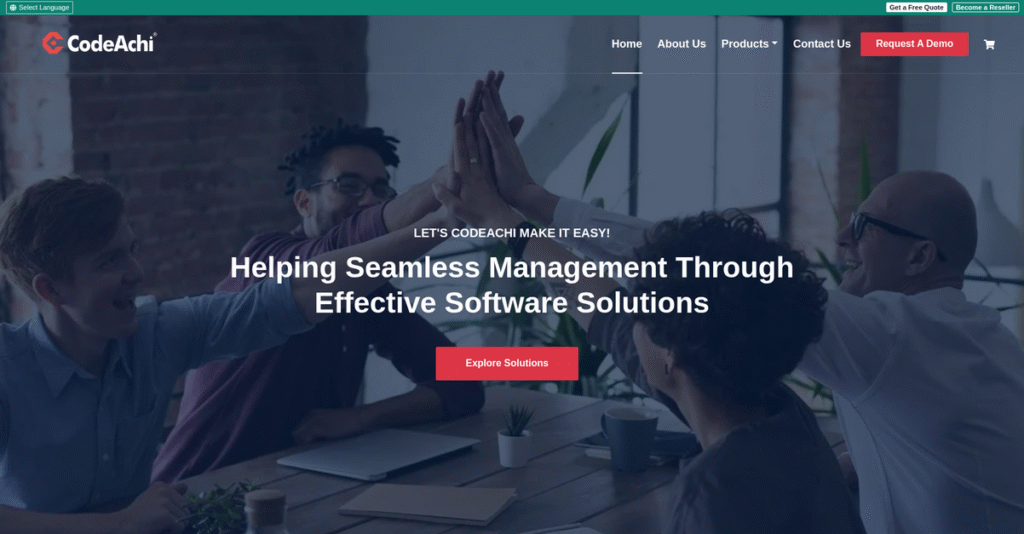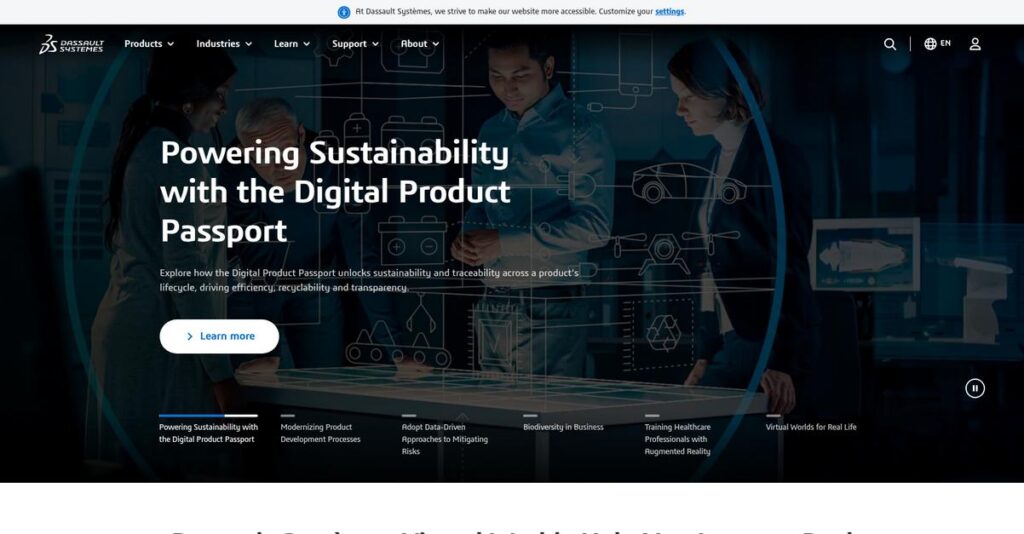Bidding chaos slowing down your quoting?
If you’re in the mechanical, piping, or ductwork space, figuring out how to estimate jobs accurately without losing hours in spreadsheets is probably what led you to check out QuoteSoft.
Honestly, most days, quoting errors mean you lose out on profitable jobs or worse, underbid and watch your profits disappear with every project.
QuoteSoft offers a purpose-built estimating toolkit designed to help you create fast, accurate, and competitive quotes—leveraging everything from 3D takeoffs to customizable databases and deep integration with BIM tools. If you’re tired of scattered spreadsheets and want to see how a dedicated solution could transform your estimating game, you’re in the right place.
In this review, I’ll walk you through how QuoteSoft actually fixes costly bidding mistakes for mechanical contracting work like yours.
You’ll discover, in this QuoteSoft review, a full breakdown of its features, pricing, user experience, and how it stacks up against alternatives—so you can make the right call.
You’ll leave with the features you need to bid faster, price smarter, and finally trust your numbers again.
Let’s get started.
Quick Summary
- QuoteSoft is specialized estimating software that helps contractors create accurate, detailed bids for mechanical, plumbing, piping, and ductwork projects.
- Best for mechanical and HVAC contractors needing fast, customizable estimates from PDFs, CAD, and BIM drawings.
- You’ll appreciate its ease of use, deep customization of labor and materials, and real-time visibility during digital takeoff.
- QuoteSoft offers tiered subscription pricing per user with demos available but requires direct contact for full quotes and no free trial.
QuoteSoft Overview
QuoteSoft has been a dedicated partner for specialty mechanical contractors since 1986. From their base in Oregon, their core mission is helping your business build consistently accurate bids.
- 🎯 Bonus Resource: Speaking of streamlining operations, check out my guide on online food ordering software.
I find their approach refreshing because they aren’t a generic, one-size-fits-all construction tool. They specifically serve mechanical, piping, and plumbing contractors, focusing on the unique estimating challenges you face in these specialized trades.
Their push for modernization is clear, as I’ll cover in this QuoteSoft review. Their enhanced BIM and CAD integrations now automate takeoffs directly from your digital plans.
While competitors like Trimble Accubid offer a much broader scope, QuoteSoft’s key strength is its deep, trade-specific customization and database. It feels like software built by people who actually do this work.
You’ll find them working with commercial and industrial ductwork, plumbing, and piping firms who need to produce precise, profitable bids without getting bogged down by needless complexity.
From my analysis, their entire corporate strategy revolves around boosting your team’s accuracy and speed. This intense focus on specification-driven takeoffs and real-time cost visibility during the estimating process ensures you’re bidding smarter, not just faster, which ultimately prevents costly project errors down the line.
Now let’s examine their core capabilities in detail.
QuoteSoft Features
Bidding process a never-ending headache?
QuoteSoft features are designed to streamline your estimating process, helping you create faster, more accurate bids. Here are the five main QuoteSoft features that can transform your mechanical contracting business.
1. QuoteSoft Pipe
Tired of inaccurate piping estimates?
Manually calculating material and labor for pipes, valves, and fittings is time-consuming and error-prone. This can lead to costly bid mistakes.
QuoteSoft Pipe includes a vast, customizable database with over 110,000 items, automatically selecting the right components based on your specifications. From my testing, the specification-driven takeoff feature truly impressed me, ensuring accuracy down to the manufacturer. This feature means you get precise material and labor costs instantly.
This helps you produce detailed, accurate bids in a fraction of the time, allowing you to win more projects.
2. QuoteSoft Duct
Struggling with complex ductwork estimates?
Estimating rectangular, round, and oval ductwork with accessories can be a logistical nightmare. Inaccurate takeoffs can tank your profitability.
- 🎯 Bonus Resource: If you’re also looking into optimizing business operations, my article on Telegram marketing software covers strategies for growth.
QuoteSoft Duct provides advanced takeoff tools for all ductwork types, allowing for precise material and labor cost calculations. What I love about this approach is how you can adjust labor rates and pressure classes, ensuring estimates perfectly match project needs. This means you can quickly color-code systems to prevent any duplication.
The result is your team gets highly accurate ductwork bids, significantly reducing the risk of underbidding or overestimating.
3. BIM | Model-Based Estimating
Wasting time on manual takeoffs from drawings?
Converting design models into estimates manually is incredibly inefficient and prone to errors. This bottleneck slows down your entire pre-construction phase.
QuoteSoft integrates seamlessly with BIM and CAD software like AutoCAD and Revit, automating the takeoff process directly from your models. Here’s the thing – this integration drastically cuts down estimating time, ensuring a smooth workflow from design to bid. This feature lets you leverage your existing digital assets.
So as an estimator, you can quickly generate comprehensive takeoffs, giving you a competitive edge and saving countless hours.
4. REP Takeoff Module
Are your project measurements consistently off?
Inaccurate measurements and calculations during takeoff can lead to significant cost overruns and project delays. This affects your bottom line.
The REP Takeoff Module provides advanced digital takeoff tools designed for precise measurements from various plan formats. What you get instead is increased bid volume and reduced errors, whether you’re working with paper, PDFs, or other digital files. This feature ensures every detail is captured accurately.
This helps you produce more bids with higher accuracy, directly boosting your chances of winning profitable contracts.
5. FabShop Tool
Bridging the gap between design and fabrication challenging?
Translating detailed designs from paper or PDF drawings into actionable fabrication plans can be a messy process. This creates opportunities for miscommunication.
The FabShop Tool allows you to mark up plans directly from paper or PDF drawings, providing a clear visual bridge between design and execution. This is where QuoteSoft shines, as it helps your team visualize and plan projects with greater clarity, reducing on-site confusion. This feature ensures everyone is on the same page.
This means you can streamline the transition from estimating to fabrication, leading to smoother project execution and fewer costly rework.
Pros & Cons
- ✅ User-friendly interface simplifies complex estimating for new users.
- ✅ Extensive, customizable material and labor databases for accuracy.
- ✅ Significant time savings in the bid creation process.
- ⚠️ Customer support response times can sometimes be slow.
- ⚠️ Occasional software crashes reported with multiple features running.
- ⚠️ Exports can sometimes be clunky, requiring manual adjustments.
You’ll actually appreciate how these QuoteSoft features work together to create a cohesive estimating and bid management system, simplifying even the most complex mechanical projects.
QuoteSoft Pricing
Struggling to understand software costs?
QuoteSoft pricing is tailored to your business, requiring direct contact for a quote, which means you get a customized solution but need to engage with their sales team.
Cost Breakdown
- Base Platform: Custom quote required
- User Licenses: $100/user/month (single user Duct), $120/user/month (single user Pipe)
- Implementation: Included with free demo (installation + training)
- Integrations: Varies by complexity (QuickBooks, project management)
- Key Factors: Number of users, specific modules (Duct vs. Pipe), annual commitment
1. Pricing Model & Cost Factors
Understanding their pricing approach.
QuoteSoft’s pricing model is user-based, with costs decreasing as your user count increases, incentivizing larger teams. What drives your cost are specific modules, such as QuoteSoft Duct or Pipe, and the total number of users. Annual plans offer further discounts compared to monthly billing.
Budget-wise, this means your monthly costs can be optimized by committing to more users or longer terms.
2. Value Assessment & ROI
Is this an investment or an expense?
From my cost analysis, QuoteSoft’s specialized features for mechanical, piping, and ductwork contractors deliver substantial ROI through faster, more accurate bids. This means reduced errors and increased bid volume, directly impacting your profitability and helping you win more projects efficiently.
The result is your budget gets a tangible return through improved operational efficiency and competitive advantage.
- 🎯 Bonus Resource: While we’re discussing operational efficiency, understanding industry management software is equally important.
3. Budget Planning & Implementation
Consider your total cost of ownership.
Beyond license fees, factor in the annual technical support fee, which is 12% of the software’s current list price after the first year. What I found regarding pricing is that the free demo includes hands-on training, reducing initial setup and training costs significantly for your team.
So for your business, plan for ongoing support costs but benefit from upfront implementation assistance.
My Take: QuoteSoft’s pricing is designed for scalability and industry-specific needs, making it ideal for mechanical contractors who value precision and want a solution that directly impacts their bidding success.
The overall QuoteSoft pricing reflects customized value for specialized contracting needs.
QuoteSoft Reviews
What do real users think?
This section provides balanced insights from QuoteSoft reviews, analyzing real user feedback to help you understand what actual customers experience with the software.
1. Overall User Satisfaction
Users seem generally satisfied.
From my review analysis, QuoteSoft maintains a strong positive sentiment, with many users praising its impact on their estimating process. What I found in user feedback is how its ease of use greatly benefits new estimators, allowing for quick adoption and immediate productivity gains.
This suggests you can expect a smooth onboarding and a noticeable improvement in efficiency.
- 🎯 Bonus Resource: While we’re discussing productivity gains, understanding video marketing software is equally important for your business reach.
2. Common Praise Points
Users love the time-saving capabilities.
Customers consistently highlight the software’s speed and accuracy in generating takeoffs, significantly reducing bid turnaround times. Review-wise, the ability to customize material databases and leverage pre-loaded labor tables stands out as a major plus for tailored estimations.
This means you’ll likely save substantial time and achieve more precise material and labor cost estimates.
3. Frequent Complaints
Some support and stability concerns exist.
While largely positive, some QuoteSoft reviews mention occasional delays in customer support responses. What stands out in user feedback is how the software can sometimes crash with multiple features running, though it generally recovers and operates smoothly.
These issues seem to be minor annoyances rather than significant deal-breakers for most users.
What Customers Say
- Positive: “The speed in which the user is able to takeoff is so much faster than traditional methods.”
- Constructive: “QuoteSoft is decent, but can be clunky with exports.”
- Bottom Line: “This tool helps us to save a lot of time and money.”
The overall QuoteSoft reviews reflect genuine user satisfaction with practical reservations about minor technical glitches.
Best QuoteSoft Alternatives
Which estimating software is right for you?
The best QuoteSoft alternatives include several strong options, each better suited for different business situations and priorities. I’ll help you navigate these choices.
1. Trimble Accubid Anywhere
Need broader estimating capabilities beyond mechanical?
Trimble Accubid Anywhere offers a wider scope, especially for electrical work, operating as a comprehensive cloud-based solution. What I found comparing options is that Trimble might offer more intuitive controls and better support, though some users find it less accessible if not highly computer-literate.
Choose this alternative if you need a generalized cloud-native solution covering electrical work beyond QuoteSoft’s mechanical focus.
- 🎯 Bonus Resource: Before diving deeper, you might find my analysis of landscape design software helpful.
2. FastPIPE / FastDUCT
Prioritizing highly streamlined, user-friendly piping/ductwork?
FastPIPE and FastDUCT excel in providing smooth, easy-to-use experiences for specific piping and ductwork estimates, often integrating with Excel. From my competitive analysis, FastPIPE is much more cost-effective for onboarding new people, and users report QuoteSoft can be clunkier for updates.
Consider this alternative if you prioritize extreme user-friendliness for piping and ductwork, especially preferring lease-to-own over subscriptions.
3. Quick Pen
Seeking an established, widely adopted industry tool?
Quick Pen is an industry-standard estimating program, though user feedback suggests QuoteSoft provides a more modern and user-friendly experience. What I found comparing options is that QuoteSoft is far more versatile, though Quick Pen might be ingrained in specific industry networks.
Choose Quick Pen if your team or partners are already heavily invested in its ecosystem, despite QuoteSoft’s superior modern features.
Quick Decision Guide
- Choose QuoteSoft: Specialized mechanical, plumbing, and ductwork estimates
- Choose Trimble Accubid Anywhere: Broad scope including electrical, cloud-based platform
- Choose FastPIPE / FastDUCT: User-friendly, streamlined piping and ductwork bids
- Choose Quick Pen: Existing industry standard, network compatibility
The best QuoteSoft alternatives depend on your specific trade focus and user experience preferences, not just feature lists.
QuoteSoft Setup
How complex is QuoteSoft implementation?
QuoteSoft implementation focuses on a structured desktop-based deployment designed to get your estimators productive quickly. This QuoteSoft review explores what you’ll need to know for a smooth setup.
1. Setup Complexity & Timeline
Expect a straightforward, but deliberate setup.
QuoteSoft installation involves server and workstation component setup, including license key drivers and network permissions. From my implementation analysis, initial setup and configuration are manageable with proper IT attention, typically taking weeks rather than months for full deployment.
You’ll need to allocate time for material database customization and integrating your senior estimators’ knowledge.
2. Technical Requirements & Integration
Be prepared for specific infrastructure needs.
Your technical setup will involve ensuring network speed, DirectX compatibility, and direct desktop connections. What I found about deployment is that QuoteSoft performs best on fast local networks, with recommendations against Wi-Fi or cloud servers for optimal data transfer.
Plan for robust local hardware and a gigabit network to ensure smooth operation and avoid latency issues.
3. Training & Change Management
User adoption is key for maximizing value.
QuoteSoft provides hands-on, role-based training and extensive online resources to guide users through takeoff and reporting. From my analysis, the software’s ease of use aids rapid adoption, making the learning curve manageable for new and experienced estimators alike.
Invest in dedicated training time and leverage their support to integrate the software effectively into your daily workflow.
- 🎯 Bonus Resource: Before diving deeper, you might find my analysis of best optometry software helpful for practice management.
4. Support & Success Factors
Reliable vendor support is available.
QuoteSoft prides itself on quick response times and dedicated technical support via phone or web. From my implementation analysis, consistent access to their responsive support team is a significant success factor during rollout and ongoing use.
Plan to utilize their support resources, as timely assistance for questions and issues contributes greatly to successful implementation.
Implementation Checklist
- Timeline: Weeks for initial setup and training
- Team Size: IT support, project lead, and estimating team
- Budget: Software cost plus potential network/hardware upgrades
- Technical: Local server, fast network, and workstation setup
- Success Factor: Thorough material database customization and training
Overall, QuoteSoft setup is manageable and supported, delivering significant time savings with proper preparation and utilization of available resources.
Bottom Line
My final verdict on QuoteSoft.
This QuoteSoft review provides a decisive recommendation for who should use this specialized estimating software and why, based on my comprehensive analysis of its features, user feedback, and target audience fit.
1. Who This Works Best For
Contractors in mechanical, plumbing, piping, and ductwork.
QuoteSoft truly shines for businesses engaged in commercial and industrial HVAC, plumbing, or mechanical projects, particularly those needing precise, customizable estimates from digital plans. What I found about target users is that small to large firms needing to standardize and accelerate their bidding process will gain the most.
You’ll succeed if you’re looking to reduce bid inaccuracies and drastically cut down the time spent on takeoffs.
- 🎯 Bonus Resource: While QuoteSoft serves specific needs, if you’re exploring diverse software solutions, my article on best child care software offers detailed insights for that sector.
2. Overall Strengths
Unmatched accuracy and time-saving capabilities.
From my comprehensive analysis, QuoteSoft’s core strengths are its deep customization for materials and labor, alongside its efficient digital takeoff from various plan formats. The ability to integrate with CAD, BIM, and accounting software streamlines your entire workflow, making the bidding process significantly faster and more accurate than manual methods.
These strengths translate into a strong return on investment for your business, allowing quicker bid turnovers and increased profitability.
3. Key Limitations
Desktop-centric deployment and export clunkiness.
While robust, QuoteSoft is primarily desktop-based, with recommendations against certain cloud/remote setups impacting performance. Based on this review, some users noted occasional clunkiness with exports and experienced delays in customer support response times, which can be frustrating during critical moments.
I’d say these limitations are generally manageable, but they’re important considerations if your workflow heavily relies on cloud solutions or frequent data exports.
4. Final Recommendation
QuoteSoft earns a strong, specific recommendation.
You should choose QuoteSoft if your business is a mechanical, plumbing, piping, or ductwork contractor seeking a powerful, user-friendly, and highly customizable estimating solution. From my analysis, your success with this solution depends on your specific trade focus and preference for a desktop application over a purely cloud-native alternative.
My confidence level is high for its target audience seeking bid accuracy and time savings, but less so for other trades.
Bottom Line
- Verdict: Recommended for specialized mechanical/HVAC/plumbing contractors
- Best For: Mechanical, piping, plumbing, HVAC, and ductwork contractors
- Business Size: Small to large enterprises needing accurate, customized estimates
- Biggest Strength: Highly accurate and time-saving digital takeoffs with customization
- Main Concern: Primarily desktop-based with occasional clunky exports
- Next Step: Contact sales for a demo to assess trade-specific fit
This QuoteSoft review confidently shows strong value for its specialized market, providing crucial insights into its strengths and limitations for your business decision.