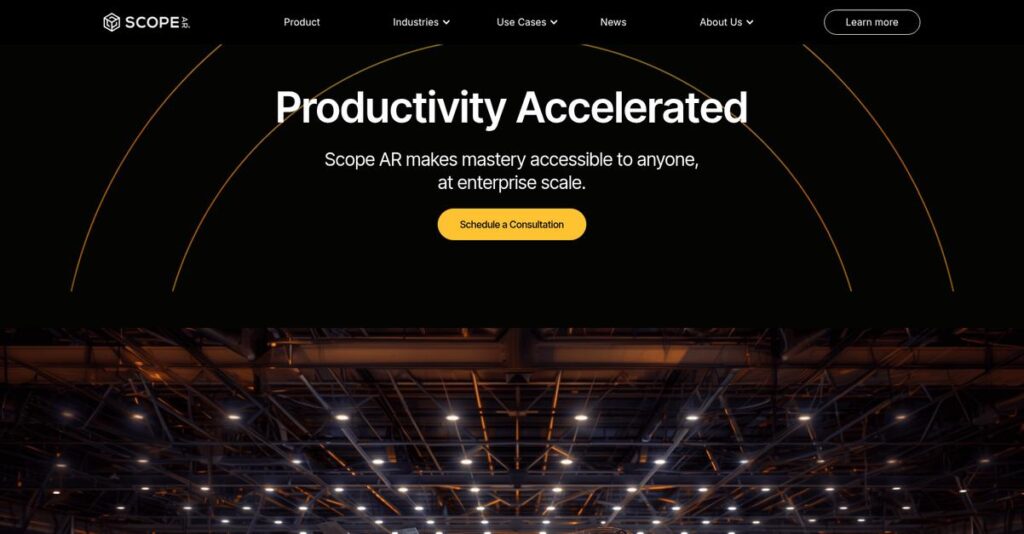Struggling with outdated work instructions?
If you’re evaluating AR software like Scope AR, there’s a good chance you’re tired of slow, outdated manuals and expensive on-site troubleshooting.
Let’s face it: the real problem is valuable expertise gets lost every day, leaving your operations open to costly mistakes and repeated rework.
Scope AR changes that with an all-in-one AR platform that puts 3D-guided instructions and live expert help directly in your team’s hands—right where the work happens. What sets Scope AR apart is how easy it is to build and deploy interactive AR content, even without coding or 3D experience.
In this review, I’ll show you how you actually get hands-on expertise, faster and what it means for daily work.
We’ll dig deep into features like WorkLink, pricing, security, and how Scope AR stacks up against other options—so you get a complete Scope AR review for your buying decision.
You’ll walk away with actionable insights and the features you need to finally fix your AR workflow headaches.
Let’s get started.
Quick Summary
- Scope AR is an enterprise augmented reality platform delivering AR-guided work instructions and remote assistance for complex industrial tasks.
- Best for large organizations needing to improve frontline worker efficiency and knowledge transfer in manufacturing and field service.
- You’ll appreciate its user-friendly content authoring that enables non-coders to quickly build AR experiences from CAD data.
- Scope AR offers custom enterprise pricing with no public trial, requiring direct contact for tailored quotes.
Scope AR Overview
Scope AR has been a true pioneer in enterprise augmented reality since 2011. Based in San Francisco, their mission is to empower your teams with instant expertise right on the job.
They specifically target heavy industries like aerospace, manufacturing, and energy, empowering frontline workers with practical AR tools. You’ll find their solution is specialized for complex equipment maintenance and assembly, not just generic remote support where other platforms dabble.
Their recent launch on the Apple Vision Pro shows a commitment to new hardware. We’ll see how this could impact your team through this Scope AR review.
Unlike competitors that often make you choose, Scope AR’s WorkLink platform combines instructions and remote assistance. I find this integrated approach feels like it was built by people who actually perform complex, hands-on tasks daily.
They work with organizations like Lockheed Martin, Johnson & Johnson, and NASA, which tells me their platform is built to handle the security and scale of global enterprises.
What really stands out is their strategic focus on making AR content creation accessible without needing developers. This priority on fast, in-house adoption and tight integration with your existing PLM or MES systems is a huge advantage.
Now let’s examine their core capabilities.
Scope AR Features
Struggling to bring AR into your daily operations?
Scope AR features focus on empowering your team with augmented reality for enhanced efficiency and expertise. Here are the five main Scope AR features that solve critical enterprise challenges.
1. AR-Guided Work Instructions
Are traditional manuals slowing down your team?
Relying on outdated paper instructions can lead to errors and inefficiencies, frustrating workers and delaying critical tasks.
This feature allows you to superimpose 3D-aware instructions directly onto real-world objects. What I found particularly impressive is how engineers can access real-time, 3D guidance on products, reducing errors and speeding up tasks. You can easily publish content from any web browser using existing CAD files, making AR project realization quick and painless.
This means you can enhance efficiency, reduce costly mistakes, and empower your frontline workers with instant, precise guidance.
2. Remote AR Assistance (WorkLink Calling)
Need an expert but they’re miles away?
Getting an expert physically on-site for every issue is expensive and time-consuming, hindering quick problem resolution.
WorkLink Calling enables real-time remote support using live video, voice, and AR annotations. Experts can instantly guide field technicians by drawing directly on their live video feed, which is incredibly useful for complex troubleshooting. Session recording also captures valuable shared knowledge for future reference.
So you can get immediate expert support, drastically cut travel costs, and resolve issues much faster, no matter the location.
3. WorkLink Create (AR Content Authoring)
Is creating AR experiences too complicated?
The complexity of developing AR content often requires specialized coding or 3D modeling skills, limiting your ability to scale.
WorkLink Create simplifies AR content authoring, making it as easy as building a PowerPoint presentation. You can import CAD files, add stock animations, and insert instructional prompts with a simple drag-and-drop interface. From my testing, this feature makes in-house AR content creation genuinely accessible, even for non-programmers.
This means you can quickly scale your creation of virtual instruction manuals, significantly reducing production costs and enhancing security.
4. Knowledge Transfer and Retention
Is vital institutional knowledge walking out the door?
The loss of experienced workers often means critical knowledge vanishes, impacting quality and consistency for new hires.
This feature facilitates capturing invaluable insights from experienced staff and transferring them to newer employees through interactive, AR-based formats. Experienced workers can create and share their insights directly in an immersive, guided instruction format. This feature ensures critical knowledge is preserved and readily accessible to your less experienced staff.
As a result, you can maintain continuity, ensure consistent quality, and reduce the learning curve for your new workforce.
- 🎯 Bonus Resource: While we’re discussing advanced technology for operational efficiency, my article on remote patient monitoring software is also worth exploring.
5. Enterprise Integration and Security
Worried about AR fitting into your existing systems?
Integrating new technology often means complex, insecure data silos that can disrupt established operational workflows.
WorkLink is built for enterprise integration, connecting with existing PLM, MES, MRO, and ERP systems via scalable APIs. This allows AR to become a fully integrated part of your operations. Scope AR prioritizes security, utilizing TLS encryption for all transmitted data, and is SOC 2 Type II and NIST certified.
This means you can streamline production workflows, ensure data protection, and integrate AR seamlessly into your existing enterprise ecosystem.
Pros & Cons
- ✅ Provides significant ROI, demonstrated by customer success stories and efficiency gains.
- ✅ Exceptionally easy to adopt and engage with, even for sophisticated AR solutions.
- ✅ Scope AR offers exceptional and proactive customer support, resolving issues effectively.
- ⚠️ The platform’s pricing model may not be optimal for smaller organizations or startups.
- ⚠️ Users have reported limitations in areas with poor or no internet connectivity.
- ⚠️ Some users desire more flexibility in customizing the AR content creation templates.
You’ll actually appreciate how these Scope AR features work together to create a comprehensive augmented reality platform that revolutionizes how your team works.
Scope AR Pricing
Navigating custom software pricing?
Scope AR pricing requires a custom quote, reflecting its enterprise-focused solution that aligns costs with your specific business needs.
Cost Breakdown
- Base Platform: Custom quote
- User Licenses: Custom quote (likely volume-based)
- Implementation: Varies by complexity (contact sales for details)
- Integrations: Varies by complexity
- Key Factors: Specific features, number of users, integration needs, deployment type
1. Pricing Model & Cost Factors
Understanding custom quotes.
Scope AR’s pricing model is entirely custom, meaning there are no public tiers or fixed monthly rates. Your final cost is tailored to your specific enterprise requirements, including the modules you select, the number of users, and your integration needs. Factors like on-premises deployment also influence the total cost.
From my cost analysis, this ensures your budget reflects the precise value and scale of the solution you receive.
2. Value Assessment & ROI
Is this an investment worth making?
While specific Scope AR pricing isn’t public, user feedback suggests the service quality generally justifies the investment, especially for large enterprises. What I found regarding pricing is that it’s designed to deliver significant ROI by improving efficiency, reducing errors, and accelerating knowledge transfer through AR.
This means your business can expect a substantial return on investment through operational improvements and expertise retention.
- 🎯 Bonus Resource: Before diving deeper, you might find my analysis of a best NFT platform helpful for exploring diverse digital assets.
3. Budget Planning & Implementation
Consider total cost of ownership.
When budgeting for Scope AR, remember that the custom quote will cover the software itself, but also factor in potential costs for implementation services, training, and ongoing support. What stood out about their pricing approach is that it includes enterprise-grade security and integration capabilities which support your long-term operational needs.
So for your business, planning for these additional components will ensure a smooth deployment and maximize your overall investment.
My Take: Scope AR’s custom pricing approach targets enterprise clients, offering a highly tailored solution that delivers significant operational value, justifying the investment for complex industrial use cases.
The overall Scope AR pricing reflects bespoke enterprise value for advanced AR solutions.
Scope AR Reviews
What do real customers actually think?
To help you understand real-world experiences, I’ve analyzed common themes and sentiments across Scope AR reviews, providing balanced insights into what users truly think.
- 🎯 Bonus Resource: Before diving deeper, you might find my analysis of NoSQL database platforms helpful for managing complex data.
1. Overall User Satisfaction
Users seem largely impressed.
From my review analysis, Scope AR generally receives positive feedback, boasting an impressive 4.3 out of 5 stars on G2. What I found in user feedback is how satisfied users often highlight its impactful solutions, particularly within manufacturing, indicating strong performance in its core applications.
This suggests you can expect a solution that delivers on its promises, especially for industrial use cases.
2. Common Praise Points
Its ease of use truly shines.
Users consistently praise WorkLink’s simplicity and how easily it facilitates sophisticated solutions, even for complex AR content creation. From the reviews I analyzed, exceptional customer support also stands out consistently, with the team frequently going above and beyond to solve issues and ensure user success.
This means you’ll find the platform accessible and receive strong backing from their support team.
3. Frequent Complaints
Pricing can be a hurdle.
The most frequent complaint I found in Scope AR reviews revolves around pricing, with users noting that “the cost is not optimized for smaller organizations.” What stands out in customer feedback is how connectivity limitations in low-internet areas also pose challenges, hindering productivity for offline use.
These points suggest it might be better suited for larger enterprises with robust connectivity infrastructure.
What Customers Say
- Positive: “It’s great how simple these sophisticated solutions are to utilized.” (User review)
- Constructive: “The cost is not optimized for smaller organizations.” (User review)
- Bottom Line: “A really impactful tool for manufacturing, but consider your budget and connectivity.” (User review analysis)
The overall Scope AR reviews reflect strong user satisfaction with enterprise-level focus, though cost and connectivity are considerations.
Best Scope AR Alternatives
What are the best Scope AR alternatives?
The best Scope AR alternatives include several strong options, each better suited for different business situations and priorities. I've analyzed the top competitors to help you <a href="https://nerdisa.com/best-technology-review-platform/">decide which one best fits</a> your specific needs.
### 1. PTC Vuforia
Are you already in the PTC ecosystem?
PTC Vuforia is often a better fit if your organization is already <a href="https://nerdisa.com/best-drawing-cad-software/">heavily invested in PTC's</a> CAD or PLM solutions. From my competitive analysis, **Vuforia offers deep integration with existing PTC software**, providing a wider suite of AR capabilities that extend beyond what Scope AR primarily focuses on for work instructions.
Choose PTC Vuforia if you need a comprehensive AR suite deeply embedded within a broader PTC enterprise environment.
### 2. TeamViewer Assist AR
Need quick, ad-hoc remote AR assistance?
TeamViewer Assist AR <a href="https://nerdisa.com/best-virtual-meeting-platform/">excels for immediate remote support</a>, especially if you're already a TeamViewer user. What I found comparing options is that **TeamViewer offers simpler, direct remote support**, making it ideal for quick troubleshooting without extensive setup, contrasting with Scope AR's more robust instructional platform.
Consider this alternative if your priority is straightforward remote AR guidance and you prefer a familiar, accessible interface.
### 3. Librestream Onsight
Is stringent security and compliance essential?
Librestream Onsight might be a better choice if your organization operates in highly regulated industries. From my analysis, **Librestream focuses on robust security and AI-powered insights**, offering advanced knowledge capture capabilities beyond standard remote assistance. This alternative prioritizes secure, detailed data analysis.
<div class="vendor-summary-box pros-cons">
<div class="summary-content">
<ul>
<li>🎯 <strong>Bonus Resource:</strong> While we're discussing business optimization, my article on <a href="https://nerdisa.com/best-asset-tracking-software/">best asset tracking software</a> can also help.</li>
</ul>
</div>
</div>
Choose Librestream Onsight when your <a href="https://nerdisa.com/best-enterprise-mobility-software/">operational environment demands strict security</a>, compliance, and advanced AI-driven knowledge.
### 4. Augmentir
Seeking AI-driven performance optimization?
Augmentir shines if you need an AR solution with advanced AI and machine learning to optimize worker performance. From my competitive analysis, **Augmentir emphasizes predictive insights and personalized guidance**, offering a different angle than Scope AR's focus on content authoring, providing data-driven recommendations.
Consider this alternative if you prioritize AI-powered performance analysis and personalized worker support for continuous improvement.
<div class="vendor-summary-box">
<h3>Quick Decision Guide</h3>
<div class="summary-content">
<ul>
<li><strong>Choose Scope AR:</strong> Intuitive AR content creation and robust work instructions</li>
<li><strong>Choose PTC Vuforia:</strong> Deep integration with existing PTC CAD/PLM systems</li>
<li><strong>Choose TeamViewer Assist AR:</strong> Quick, simple remote AR support, especially for current users</li>
<li><strong>Choose Librestream Onsight:</strong> High security, compliance, and AI-driven insights</li>
<li><strong>Choose Augmentir:</strong> AI-powered worker optimization and predictive guidance</li>
</ul>
</div>
</div>
The right choice among the best Scope AR alternatives depends on <u>your specific business requirements and strategic priorities</u> for augmented reality adoption.
<!-- wp:buttons {"layout":{"type":"flex","justifyContent":"center"}} -->
<div class="wp-block-buttons">
<!-- wp:button {"backgroundColor":"vivid-red","textColor":"white","width":100,"style":{"border":{"radius":"0px"}}} -->
<div class="wp-block-button has-custom-width wp-block-button__width-100">
<a class="wp-block-button__link has-white-color has-vivid-red-background-color has-text-color has-background wp-element-button" href="https://scopear.com" style="border-radius:0px" target="_blank">Compare Scope AR With Alternatives →</a>
</div>
<!-- /wp:button -->
</div>
<!-- /wp:buttons -->
Scope AR Setup
Is Scope AR setup complicated?
Scope AR implementation focuses on intuitive tools for content creation and broad device support, aiming for a streamlined deployment that scales with your business needs.
1. Setup Complexity & Timeline
Not a one-size-fits-all deployment.
WorkLink Create, the authoring tool, is web-based and user-friendly, supporting drag-and-drop for content creation. However, for complex projects, Scope AR offers a 3-day on-site course, indicating content authoring can require dedicated training for full utilization, impacting initial implementation.
You’ll need to assess your internal content creation capabilities or budget for professional services to build AR experiences.
2. Technical Requirements & Integration
Expect flexible infrastructure and key integrations.
Scope AR WorkLink supports major iOS/Android devices and AR wearables like HoloLens 2, ensuring compatibility with your existing tech. What I found about deployment is that it integrates with critical enterprise systems like PLM, MES, and ERP through scalable APIs for streamlined workflows.
Plan for IT readiness regarding device support and consider your required integration points with existing manufacturing or MRO systems.
- 🎯 Bonus Resource: Speaking of complex system integrations, my guide on best BIM software offers insights for large-scale project planning.
3. Training & Change Management
User adoption can be surprisingly smooth.
While intuitive, formal training maximizes WorkLink’s potential, especially for content authors. From my analysis, the learning curve for creating AR content is likened to basic presentation software, suggesting a manageable transition for your team.
Invest in focused training for content creators and provide clear guidance to ensure your field or factory teams embrace new AR workflows.
4. Support & Success Factors
Exceptional vendor support is a major advantage.
User reviews consistently praise Scope AR’s support team for being “exceptional” and willing to “go over humps to solve issues.” What I found about deployment is that this responsive support is critical for navigating any unexpected challenges during your implementation and ongoing use.
Factor in leveraging their support proactively and ensuring your internal team has clear points of contact for any questions or issues.
Implementation Checklist
- Timeline: Weeks to months depending on content creation complexity
- Team Size: Content creators, IT support, and end-user teams
- Budget: Potential for professional services and authoring courses
- Technical: Device compatibility and enterprise system integrations
- Success Factor: Dedicated content creation and strong user adoption
Overall, Scope AR setup offers a flexible deployment, but successful implementation relies on focused content development and leveraging their strong support.
Bottom Line
Is Scope AR the right AR solution for you?
This Scope AR review synthesizes my comprehensive analysis to help you understand if this augmented reality platform truly fits your business needs and objectives.
1. Who This Works Best For
Enterprise organizations with complex operations.
Scope AR excels for mid-market to large enterprises in manufacturing, aerospace, and medical devices that need robust AR for training, remote support, and work instructions. What I found about target users is that industries with high-stakes procedures and complex machinery will find the most value.
You’ll succeed if you’re looking to digitize workflows, reduce errors, and bridge expertise gaps among your frontline workforce.
2. Overall Strengths
Unmatched AR content creation and remote assistance.
The software succeeds by combining powerful AR-guided work instructions with real-time remote assistance, enabling significant efficiency gains and knowledge transfer. From my comprehensive analysis, its intuitive content authoring from CAD files stands out, making sophisticated AR experiences accessible for non-technical users.
These strengths will translate into improved operational efficiency, reduced downtime, and enhanced worker productivity for your business.
3. Key Limitations
Enterprise pricing and connectivity challenges.
The primary drawback is its enterprise-level pricing, which may be prohibitive for smaller organizations with limited budgets. Based on this review, offline capabilities present occasional productivity hurdles in areas with poor internet, despite efforts to provide some disconnected functionality.
I’d say these limitations are important considerations, but for target enterprises, they are manageable trade-offs for the robust capabilities offered.
- 🎯 Bonus Resource: While discussing complex systems, understanding smart contract audit services is equally important.
4. Final Recommendation
Scope AR earns a strong, specific recommendation.
You should choose this software if your business is a large enterprise in industrial sectors seeking a comprehensive AR platform for critical operational improvements. From my analysis, your success hinges on integrating AR deeply into workflows to maximize the proven ROI for training and support.
My confidence level is high for organizations ready to commit to an enterprise-grade AR transformation.
Bottom Line
- Verdict: Recommended for large enterprises
- Best For: Enterprise organizations in industrial, manufacturing, aerospace sectors
- Business Size: Mid-market to large enterprises with complex manual processes
- Biggest Strength: Integrated AR work instructions and real-time remote assistance
- Main Concern: Enterprise pricing and connectivity limitations in remote areas
- Next Step: Contact sales for a demo to assess enterprise-level fit
This Scope AR review demonstrates strong value for the right enterprise profile, offering powerful AR solutions for complex industrial needs.