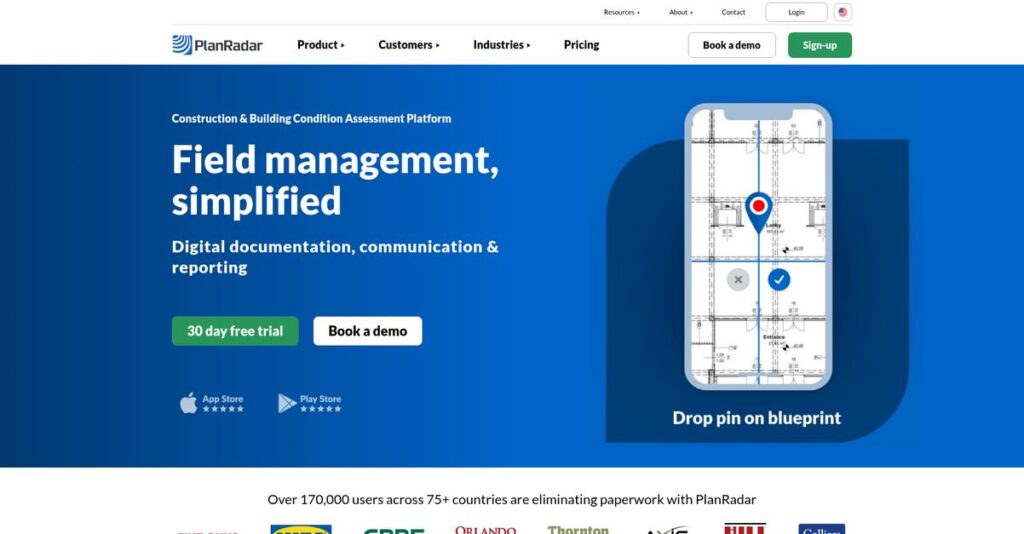Ever feel lost in a pile of site paperwork?
If you’re dealing with never-ending documentation headaches and chasing updates across emails and calls, you’re searching for a smarter way to manage construction or property projects.
The real pain is obvious: tasks and issues constantly slip through the cracks and you waste hours tracking down who did what, where, and when.
That’s where PlanRadar comes in. I’ve really dug into how PlanRadar blends digital plan management, mobile field reporting, and real-time collaboration—helping you pin tasks directly to plans, keep teams in sync, and generate instant project reports, all with less manual effort.
In this review, I’ll show you how PlanRadar actually fixes your daily project headaches using hands-on examples and research-backed insights.
You’ll get my take on the full PlanRadar review: its ease of use, critical features, pricing, and what sets it apart from rivals—so your evaluation is much smoother.
By the end, you’ll know the features you need to pick a solution with total confidence.
Let’s get started.
Quick Summary
- PlanRadar is a cloud-based platform for documenting, communicating, and managing tasks on construction and real estate projects.
- Best for teams needing mobile-friendly, real-time defect tracking and streamlined on-site communication.
- You’ll appreciate its intuitive apps that allow easy task management pinned directly on digital plans, even offline.
- PlanRadar offers tiered pricing starting around $32/month with a free trial and custom quotes for larger plans.
PlanRadar Overview
PlanRadar has been on the market since 2013, based out of Vienna, Austria. Their mission is a focused effort to digitize on-site documentation for construction and real estate projects.
They serve a wide range of professionals, from architects to facility managers. What I find compelling is their sharp focus on connecting field teams to the office. This specialization ensures your crew gets the right tools without being buried in unnecessary, complex features.
- 🎯 Bonus Resource: While we’re discussing project teams, understanding the best appointment management system is equally important for various businesses.
A recent $69 million funding round signals strong investor confidence in their vision. Through this PlanRadar review, you’ll see how this capital is fueling both global expansion and product development.
Unlike all-in-one platforms like Procore, their unique value is simplicity for on-site task management. I find it feels much faster for field teams to adopt for defect tracking, as if it were truly built by people who have actually walked a job site.
They work with a diverse set of organizations, including general contractors, engineers, and large-scale property developers, supporting both smaller firms and major enterprise-level project teams worldwide.
From my analysis, their current strategy centers on enhancing mobile-first usability and strengthening audit-ready reporting. This directly addresses your team’s need for reliable data capture and clear accountability.
Now let’s examine their core capabilities.
PlanRadar Features
Dealing with disconnected project documentation and slow communication?
PlanRadar features are designed to digitize and streamline workflows across the entire building lifecycle, from construction to maintenance. Here are the five main PlanRadar features that revolutionize project management.
1. Digital Plan Management and Task Creation
Still struggling with outdated paper plans on-site?
Inefficient, paper-based documentation creates confusion and delays, making it tough to keep everyone on the same page. This often leads to rework and missed deadlines.
PlanRadar lets you upload and manage digital floor plans, allowing you to pin tasks, defects, and observations directly with photos and notes. From my testing, this feature provides clear visual context and real-time updates for every single task.
This means you can easily track progress and assign tasks with precision, ensuring your team is always working from the latest information.
2. Real-time Communication and Collaboration
Tired of endless emails and phone calls about project updates?
Reliance on traditional communication methods often leads to miscommunications and fragmented information, slowing down critical decisions. Your team wastes precious time chasing updates.
This feature centralizes all project communication within the platform, reducing the need for external tools. What I love about this is how in-app chat and comments on tickets keep everyone informed and aligned, even external partners.
The result is seamless collaboration, allowing your teams and subcontractors to communicate effortlessly and get instant clarity.
3. Customizable Reporting and Audit Trails
Does creating project reports feel like a never-ending task?
Time-consuming manual reporting can delay client updates and compliance checks, leaving you with incomplete documentation. This can be a huge drain on your resources.
PlanRadar lets you generate high-quality, personalized reports from collected project data in just a few clicks. Here’s what I found: its watertight audit trail tracks every activity, providing comprehensive documentation for compliance and accountability.
This means you can quickly produce professional reports, saving hours of administrative work and ensuring full transparency on project progress.
- 🎯 Bonus Resource: While we’re discussing managing resources, understanding telecom expense management software is equally important.
4. Field Management and Offline Mode
Can your field teams work efficiently without internet access?
Poor connectivity on-site often means data capture delays, forcing teams to rely on manual notes that need to be re-entered later. This can seriously compromise data accuracy.
PlanRadar’s mobile applications offer an essential offline mode, allowing your teams to document and manage tasks without an internet connection. From my evaluation, data syncs automatically once connectivity is restored, preventing any loss of crucial information.
So, your field teams can continue working effectively in any location, ensuring all data is captured directly at the source, no matter what.
5. BIM Integration and SiteView
Need a richer, visual understanding of your project progress?
Relying solely on 2D plans can limit your perspective, making it difficult to fully grasp the complexities of a construction or real estate project. This means less informed decisions.
This feature provides a BIM model viewer to interact with 3D data and SiteView for 360° image capture. What I love about this approach is how it provides a detailed visual record of the site, mapped directly onto your 2D plans.
This means you can gain a deeper understanding of your project and track progress remotely, reducing the need for constant site visits.
Pros & Cons
- ✅ Intuitive interface makes it easy for on-site teams to quickly adopt.
- ✅ Significant time savings in documentation, communication, and comprehensive reporting.
- ✅ Robust mobile app with offline mode for seamless field data capture.
- ⚠️ Customization for highly niche or complex forms can be somewhat limited.
- ⚠️ Some users report a steeper learning curve for its more advanced features.
- ⚠️ Integration marketplace might not offer extensive connectors for unique needs.
You’ll appreciate how these PlanRadar features work together, creating a cohesive digital workflow that simplifies complex construction and real estate projects.
PlanRadar Pricing
Worried about unexpected software costs?
PlanRadar pricing offers a tiered model but often requires contacting sales for exact figures, blending transparency with tailored solutions. What I found regarding PlanRadar pricing is that it’s designed to scale with your project needs.
| Plan | Price & Features |
|---|---|
| Basic | Starting at $32/month (billed yearly, estimated) • Unlimited subcontractors & watchers • 10 digital plans • Basic report template |
| Starter | Contact Sales for Quote • Unlimited subcontractors & watchers • 30 plans per user • Basic report template |
| Pro | Contact Sales for Quote • Unlimited subcontractors & watchers • 100 plans per user • 1 BIM model per user • Custom template builder • Scheduling features • Project reports • PlanRadar Connect & Open API |
| Enterprise | Custom Pricing – Contact Sales • Tailored solutions for large organizations • Advanced features and integrations • Dedicated support and consulting |
1. Value Assessment
Value for your investment.
What I found regarding pricing is that PlanRadar’s tiered approach means you only pay for features you truly need, making it adaptable for various project sizes. The ability to include unlimited subcontractors helps keep project collaboration costs predictable for your team, avoiding per-user fees for external partners.
Budget-wise, this structure helps your company manage expenses by aligning costs with the actual scope of your projects.
- 🎯 Bonus Resource: While discussing project costs, understanding how tender management software can streamline initial expenses is equally important.
2. Trial/Demo Options
Try before you buy.
PlanRadar offers a free trial, which is excellent for on-site evaluation, allowing your team to test its mobile functionality in a real-world environment. This means you can assess its practical application directly within your workflow before making a financial commitment.
This lets you confirm its fit for your projects, ensuring your budget is spent wisely on a proven solution.
3. Plan Comparison
Choosing the right fit.
For basic documentation, the Basic plan is a good starting point, but the Pro plan adds significant value with BIM integration and custom reporting. What makes their pricing different is how costs can increase quickly with higher usage, so you need to estimate your plan and user requirements carefully.
This helps you match pricing to actual usage requirements rather than overpaying for unused capabilities.
My Take: PlanRadar’s pricing strategy offers tiered flexibility, making it suitable for businesses ranging from small teams with basic needs to larger enterprises requiring extensive features and integrations.
The overall PlanRadar pricing reflects scalable value for diverse project management needs.
PlanRadar Reviews
What do real customers actually think?
I’ve analyzed numerous PlanRadar reviews to give you a clear picture of user experiences, drawing insights from aggregated feedback across various platforms.
1. Overall User Satisfaction
Users seem genuinely pleased.
From my review analysis, PlanRadar consistently receives positive ratings for its intuitive interface and efficiency gains. What impressed me most is how users often highlight its immediate impact on daily operations, particularly for on-site teams aiming to reduce paperwork.
This indicates you can expect a practical, time-saving tool for field work.
2. Common Praise Points
Ease of use consistently delights users.
Users repeatedly praise PlanRadar’s intuitive design, making project setup straightforward and accessible for all team members. From customer feedback, the digital plan management and task pinning streamline workflows, significantly reducing manual documentation and improving communication efficiency.
This means your team will likely experience faster onboarding and increased productivity.
- 🎯 Bonus Resource: While project management simplifies operations, controlling finances is equally important. My guide on chargeback management software offers solutions to slash revenue loss.
3. Frequent Complaints
Some customization limits exist.
While largely positive, some PlanRadar reviews point to limitations in form customization and a one-size-fits-all approach. What stands out in feedback is how specific niche requirements might need workarounds, potentially limiting advanced specialization for unique project needs.
These issues seem minor for most, not typically deal-breakers for core functionality.
What Customers Say
- Positive: “It’s a huge time saver – we use it every day.” (User on Capterra)
- Constructive: “Some limitations in the flexibility of customizing forms.” (User on G2)
- Bottom Line: “PlanRadar saves my time, enhances the project oversight, and improves collaboration.” (User on Capterra)
The overall PlanRadar reviews reflect strong user satisfaction with practical feedback regarding customization.
Best PlanRadar Alternatives
Too many options for construction management software?
The best PlanRadar alternatives include several strong options, each better suited for different project scales, budget considerations, and specific operational needs within construction and real estate.
1. Procore
Need an all-encompassing platform for large projects?
Procore excels for large-scale, complex construction projects requiring extensive financial management, detailed field coordination, and broad integration capabilities across the entire project lifecycle. From my competitive analysis, Procore offers a broader and deeper suite of integrated tools, making it a robust, albeit typically pricier, alternative.
You should choose Procore if your projects demand a highly integrated, comprehensive enterprise solution for large-scale needs.
2. Autodesk Construction Cloud
Heavy reliance on BIM integration for your projects?
Autodesk Construction Cloud is ideal if your projects rely heavily on BIM for advanced design, modeling, and real-time collaboration with a single source of truth. What I found comparing options is that Autodesk leverages strong BIM capabilities for design, providing a premium solution for integrated design-build workflows.
Opt for this alternative when your projects require deep BIM integration and advanced design and modeling features.
3. Fieldwire by Hilti
Prioritizing simple, mobile-first field task management?
Fieldwire is best for straightforward, highly user-friendly mobile solutions focused on daily task management, punch lists, and on-site communication for field teams. Alternative-wise, Fieldwire offers remarkable simplicity and ease of use specifically for field-level task management, often at a more accessible price point.
Consider Fieldwire if your primary need is a simple, effective mobile solution for daily jobsite operations.
- 🎯 Bonus Resource: While we’re discussing software options, understanding scholarship management software is equally important for program simplification.
Quick Decision Guide
- Choose PlanRadar: Intuitive on-site documentation and defect management
- Choose Procore: Large-scale, complex construction projects with broad needs
- Choose Autodesk Construction Cloud: Projects with heavy BIM integration and design focus
- Choose Fieldwire by Hilti: Straightforward mobile task and communication on jobsite
The best PlanRadar alternatives depend on your specific project scale and operational priorities rather than just a feature checklist.
PlanRadar Setup
Worried about the PlanRadar implementation process?
This PlanRadar review dives into what it actually takes to get the platform up and running in your business. I’ll help you set realistic expectations for deployment and adoption.
1. Setup Complexity & Timeline
Getting started is surprisingly quick here.
PlanRadar implementation is known for its straightforward approach, with basic project setup taking as little as 10 minutes. What I found about deployment is that teams can be onboarded quickly, often in just one week, allowing you to realize benefits without lengthy delays.
You’ll need to plan for initial data migration and user configuration, but expect a notably fast time-to-value.
2. Technical Requirements & Integration
Your IT team will find this quite manageable.
PlanRadar is a cloud-based SaaS accessible via web browsers and native mobile apps, supporting offline mode for field teams. From my implementation analysis, it integrates well via PlanRadar Connect or Open API, though advanced integrations might require more effort.
Prepare your devices for mobile app installation and consider your specific integration needs with existing project tools.
- 🎯 Bonus Resource: While we’re discussing operational management for various projects, you might also find my analysis of best laundry management software helpful.
3. Training & Change Management
User adoption should be a smooth process.
The platform is intuitive, leading to a low learning curve for most users, which minimizes resistance to new workflows. My analysis shows that the system’s user-friendliness significantly aids adoption, though complex features may benefit from extra training.
Focus on clear communication and provide accessible resources to ensure your team fully utilizes all features.
4. Support & Success Factors
Vendor support can be a key differentiator.
PlanRadar’s customer support receives strong praise for responsiveness and expertise across multiple channels. From my implementation analysis, proactive engagement with their support team is critical for addressing any issues swiftly and maximizing your efficiency.
Leverage their comprehensive support options and prioritize strong internal communication for successful long-term adoption.
Implementation Checklist
- Timeline: 10 minutes to 1 week for basic setup
- Team Size: Project lead and IT contact for mobile setup
- Budget: Primarily software costs; minimal extra setup fees
- Technical: Web browser/mobile app compatibility, optional API integrations
- Success Factor: Quick user onboarding and intuitive project setup
Overall, PlanRadar setup emphasizes ease of deployment and rapid user adoption, allowing your teams to become productive quickly.
Bottom Line
Is PlanRadar the right construction solution for you?
This PlanRadar review provides a decisive recommendation based on who benefits most from its features, its strengths, and its limitations, guiding your software decision with confidence.
- 🎯 Bonus Resource: While we’re discussing software solutions, you might also find my analysis of best legal billing software helpful for different industry needs.
1. Who This Works Best For
Construction teams seeking streamlined on-site management.
PlanRadar excels for general contractors, project managers, and property managers in construction and real estate seeking to digitize field documentation and improve communication. From my user analysis, companies needing mobile-first defect management for daily field operations will find it indispensable for enhancing efficiency and real-time collaboration.
You’ll succeed if your current processes involve extensive paperwork and communication bottlenecks on construction sites.
2. Overall Strengths
Unmatched mobile efficiency and real-time collaboration.
The software succeeds by offering intuitive mobile applications, direct annotation on digital plans, and robust real-time communication features. From my comprehensive analysis, its ability to work offline is a game-changer for field teams, ensuring continuous documentation and task management even without internet access on site.
These strengths translate directly into significant time savings and improved project oversight for your construction and real estate projects.
3. Key Limitations
Customization flexibility might feel restrictive.
While highly effective, some users find limitations in customizing forms for unique execution preferences, potentially requiring workarounds for highly niche requirements. Based on this review, the “one-size-fits-all” approach may constrain highly specialized workflows or complex 3D model functionalities that need bespoke adaptations.
I’d say these limitations are manageable trade-offs for its core strengths, not deal-breakers, unless your needs are extremely specialized.
4. Final Recommendation
PlanRadar earns a strong recommendation for field management.
You should choose this software if your priority is digitizing on-site documentation, streamlining communication, and improving defect management in construction and real estate. From my analysis, PlanRadar offers rapid implementation and high user adoption for teams focused on enhancing daily field operations and accurate reporting.
My confidence level is high for companies seeking to boost efficiency and transparency in their construction and property management workflows.
Bottom Line
- Verdict: Recommended for construction and real estate field management
- Best For: Project managers, contractors, and property managers needing on-site digitization
- Business Size: SMBs to enterprises across construction and real estate industries
- Biggest Strength: Intuitive mobile applications with robust offline functionality
- Main Concern: Limited flexibility for highly customized forms and niche features
- Next Step: Request a demo to see its fit for your specific project workflows
This PlanRadar review demonstrates strong value for construction and real estate professionals, offering powerful tools for on-site efficiency and communication while noting minor customization trade-offs.