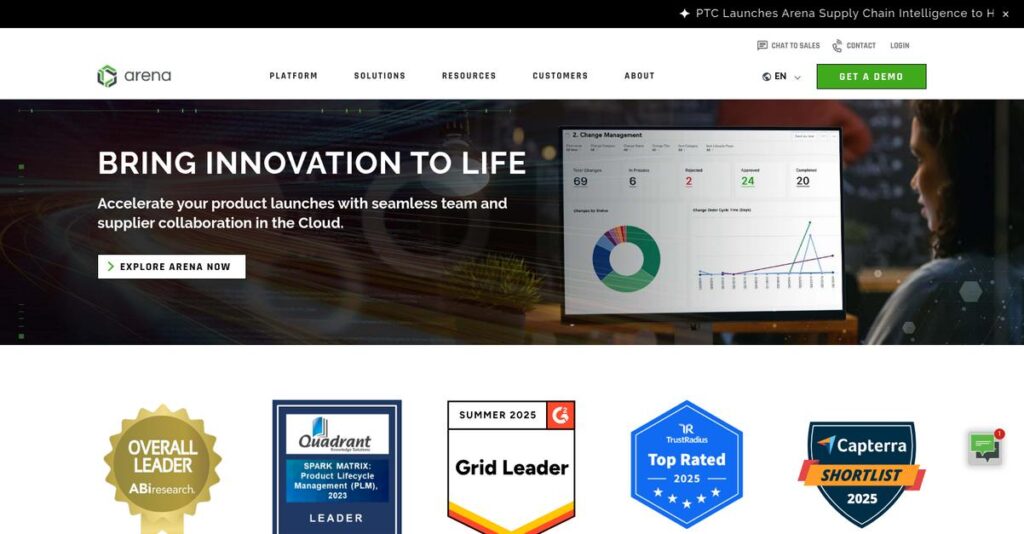Best Arena Alternatives
Too many booking options on your plate?
The best Arena alternatives include several strong options, each better suited for different business situations, priorities, and budget considerations. I’ll help you navigate them.
1. Mindbody
Are you a larger fitness or wellness studio?
Mindbody is often an industry standard for established fitness and yoga studios, boasting a larger market share and robust marketing automation tools. From my competitive analysis, Mindbody offers extensive marketing automation for attracting and retaining clients, though it generally comes at a higher price point.
Choose Mindbody if you’re a large fitness business needing comprehensive marketing and an industry-recognized platform.
2. Acuity Scheduling
Looking for straightforward, user-friendly scheduling?
Acuity Scheduling excels at intuitive online appointment booking with highly customizable pages, making it ideal for individual professionals. What I found comparing options is that Acuity prioritizes simple, client-friendly booking over extensive business management features, offering a very smooth experience for appointments.
Consider this alternative if your primary focus is easy, customizable appointment scheduling for clients.
- 🎯 Bonus Resource: While we’re discussing different management needs, my article on scholarship management software can help streamline specific programs.
3. Vagaro
Operating specifically in the salon and spa industry?
Vagaro offers strong local listing capabilities and tailored features for salons, spas, and fitness centers, helping businesses manage staff and promote services. Alternative-wise, Vagaro provides robust niche-specific marketing tools for local client acquisition, especially within the beauty and wellness sectors.
Choose Vagaro for strong local marketing and staff management if you’re exclusively in the salon or spa industry.
Quick Decision Guide
- Choose Arena: User-friendly, scalable, and comprehensive for diverse service businesses
- Choose Mindbody: Large fitness businesses needing extensive marketing and industry presence
- Choose Acuity Scheduling: Individual professionals focused on simple, customizable appointment booking
- Choose Vagaro: Salon and spa businesses needing strong local listings and niche tools
The best Arena alternatives depend on your specific business niche and feature priorities, not just a generic feature comparison.
Arena Setup
Worried about complicated software setup and training?
This Arena review covers what you need to know about getting it up and running. Here’s what you’re looking at for deployment, setup requirements, and adoption challenges.
1. Setup Complexity & Timeline
Getting started is surprisingly straightforward.
Arena implementation is generally user-friendly, with some users reporting virtual class setup within two days due to its intuitive design. From my implementation analysis, the platform is designed for quick onboarding, reducing the learning curve for staff.
You can expect to go live quickly, though the comprehensive features may require a bit more time to master fully.
- 🎯 Bonus Resource: While discussing ease of implementation, understanding how client onboarding software streamlines initial user setup is key for growth.
2. Technical Requirements & Integration
Minimal technical headaches here.
Your main technical requirement for Arena is consistent internet connectivity, as it’s a cloud-based platform. What I found about deployment is that it integrates with tools like Zoom and payment gateways such as Stripe, simplifying workflows and connecting with existing systems.
Plan for stable internet and consider how integrations will streamline your current operational flow.
3. Training & Change Management
User adoption is smooth but requires familiarization.
While easy to use, the extensive features can present a learning curve for new users, especially for smaller operations who might feel overwhelmed initially. From my analysis, successful adoption hinges on leveraging the robust support and familiarizing your team with the full suite of capabilities.
Invest time in exploring all features, and rely on their support to guide your team through the comprehensive options.
4. Support & Success Factors
Vendor support significantly eases the process.
Arena’s customer support is consistently praised for being responsive and knowledgeable during setup, available via live chat, phone, and email. From my implementation analysis, excellent customer service is a critical success factor for tailoring the tool to your specific needs.
Factor in their support as a key resource for troubleshooting and optimizing your Arena setup for long-term success.
Implementation Checklist
- Timeline: Days for basic setup, weeks for full feature adoption
- Team Size: Key staff for setup, ongoing user training
- Budget: Primarily software cost, minimal for external services
- Technical: Stable internet, integration with existing tools (e.g., Zoom)
- Success Factor: Active engagement with customer support during setup
Overall, Arena setup is designed for ease and quick onboarding, with responsive support ensuring successful deployment for various business sizes.
Bottom Line
Is Arena the right fit for you?
This Arena review offers my comprehensive analysis, guiding you through who benefits most from its features and where its limitations might require careful consideration.
1. Who This Works Best For
Service-based businesses seeking streamlined operations.
Arena excels for small to medium-sized service businesses like yoga studios, gyms, or co-working spaces requiring robust online booking, membership, and client management. What I found about target users is that companies wanting to automate administrative tasks will find it particularly effective for streamlining daily operations.
You’ll succeed if your business prioritizes seamless online bookings, recurring payments, and efficient client communication to drive growth.
2. Overall Strengths
Exceptional ease of use and comprehensive feature set.
The software shines with its intuitive interface, quick setup, and all-in-one capabilities for bookings, memberships, and client management. From my comprehensive analysis, its customer support is consistently top-notch, providing quick and helpful resolutions to user queries, which enhances your operational efficiency.
These strengths directly translate into significant time savings and an improved customer experience for your clients and staff.
3. Key Limitations
Occasional bugs and a noticeable learning curve.
While powerful, some users report minor bugs, and the extensive feature set can lead to an initial learning curve, especially for smaller teams. Based on this review, the reliance on internet connectivity limits offline utility for businesses in areas with unstable internet service, which you should consider.
I find these limitations are generally manageable trade-offs, as the responsive support team usually addresses issues quickly.
- 🎯 Bonus Resource: Speaking of comprehensive solutions for businesses, if you’re looking to expand your offerings, my guide on online course creation software explores options for growing enrollment.
4. Final Recommendation
Arena earns a strong recommendation for its target market.
You should choose this software if your service business needs a comprehensive, user-friendly platform to manage bookings, memberships, and client interactions. From my analysis, your business will greatly benefit from its automation and excellent customer support, making it a valuable investment for growth.
My confidence level is high for small to medium-sized service businesses seeking an all-in-one solution.
Bottom Line
- Verdict: Recommended
- Best For: Small to medium-sized service-based businesses
- Business Size: Small to medium (1-50+ employees)
- Biggest Strength: Comprehensive online booking, scheduling, and membership management
- Main Concern: Occasional bugs and learning curve for extensive features
- Next Step: Explore features via demo or free trial to assess fit
This Arena review concludes with high confidence in its value proposition for service businesses looking to streamline operations and enhance customer experience.
Manual scheduling just wastes your time.
If you’re running a service-based business, picking the right booking and client management system can fix tons of daily headaches and stop bookings from falling through the cracks.
But nearly every day, you probably face the same core frustration: Clients can’t easily self-serve, so you’re always fielding calls and chasing payments. That’s probably draining your time and killing your focus.
Arena aims to solve this from the ground up, combining flexible online booking, streamlined payments, and customizable memberships all in a single platform. Unlike most options, Arena tackles facility rentals and program offerings too and actually integrates with tools like Zoom and Zapier—so you can manage everything without switching tabs all day.
In this review, I’m breaking down how Arena streamlines all your client management hassles—so you get control back.
You’ll see in this Arena review how the platform stacks up with features, pricing, and some real-world alternatives, so you can make a confident decision.
By the end, you’ll know if Arena delivers the features you need to finally fix your scheduling and client management problems.
Let’s get started.
Quick Summary
- Arena is a cloud-based service commerce platform that helps manage bookings, memberships, and client interactions for service businesses.
- Best for small to medium-sized fitness, wellness, sports, and recreational businesses needing streamlined scheduling and payments.
- You’ll appreciate its user-friendly interface and responsive support that simplify managing classes, memberships, and facility rentals.
- Arena offers a free plan plus tiered pricing with a free trial and discounts for annual billing to fit growing business needs.
Arena Overview
Omnify has helped service-based businesses streamline operations since its 2016 founding. From their headquarters in Bengaluru, India, their core mission is to offer a complete commerce platform that helps you grow.
They primarily target small to medium businesses in the fitness, wellness, and recreation sectors. What I find truly sets them apart is providing a solution beyond a simple booking page, acting as a true operational backbone for their diverse clients.
- 🎯 Bonus Resource: Speaking of specialized operational needs, my guide on construction scheduling software provides essential insights for complex projects.
Their recent updates, like adding digital product sales and an improved Service Store, showcase a clear growth trajectory. You’ll see this practical innovation reflected through this Arena review.
Unlike larger competitors that can feel overwhelming, Omnify positions itself on user-friendliness and quicker setup time. My impression is their platform was built by people who understand the daily grind of running a service business, making it feel refreshingly practical.
They work with a surprisingly diverse customer base, which proves the platform’s adaptability. You’ll find them powering everything from local yoga studios and swim clubs to busy co-working spaces.
After analyzing their direction, Omnify’s strategy centers on being an adaptable, all-in-one system with strong self-service tools. This aligns with your need for an integrated platform that empowers clients and reduces your administrative burden.
Now, let’s examine their capabilities.
Arena Features
Tired of managing bookings, memberships, and payments separately?
Omnify features provide an integrated solution suite that streamlines operations for service-based businesses. Here are the five main Omnify features that solve critical service management challenges.
1. Online Booking and Scheduling
Clients can’t book outside your business hours?
Manual scheduling limits client convenience and staff efficiency. This often leads to missed opportunities and administrative overload for your team.
Omnify offers a user-friendly platform for clients to book and pay for services directly through your branded site. What I found impressive is how clients can book multiple appointments in one go, a real time-saver. This feature ensures real-time availability and reduces no-shows.
This means you can capture bookings 24/7, making it easier for clients and freeing up your staff.
2. Membership Management
Struggling to track recurring membership payments?
Manually managing memberships and payments is a huge drain on time and resources. This can lead to errors and frustrated members.
This feature allows you to create and manage various membership types with automated recurring payments and perks. From my testing, it streamlines everything from member access to automated renewals, crucial for consistent revenue. This eliminates manual tracking and provides a smooth experience.
So you can efficiently manage your loyal customers, ensuring steady income and reducing administrative headaches.
3. Client Management and Communication
Losing track of client history and preferences?
Disjointed client data makes personalizing experiences difficult. This often results in a less engaging relationship with your customers.
Omnify includes tools to maintain detailed client profiles, track history, and automate communications like reminders. This is where Omnify shines; its automated email communication reduces no-shows and helps build stronger relationships. This feature ensures you stay connected with your clientele.
What you get instead is deeper client relationships, allowing for personalized service and improved client retention.
- 🎯 Bonus Resource: While we’re discussing client relationships, understanding user behavior and conversions is equally important for optimization.
4. Integrated Payment Processing
Dealing with separate payment gateways and software?
Fragmented payment systems create reconciliation nightmares and security concerns. This can complicate financial tracking and expose your business to risk.
The platform offers integrated payment processing with PCI-compliant gateways like Stripe and PayPal. This simplifies financial aspects, allowing you to securely collect payments for all services directly within the system. This feature ensures a smooth, secure transaction experience for everyone.
This means you can easily collect payments for everything, from class packs to facility rentals, with complete peace of mind.
5. Facility Rentals and Program Offerings
Need to manage both classes and physical spaces?
Managing diverse offerings, from yoga classes to meeting room rentals, often requires multiple, disconnected tools. This can lead to double bookings and operational chaos.
Omnify supports facility rentals alongside class and event scheduling, perfect for community centers or co-working spaces. From my evaluation, this feature efficiently manages diverse bookings for physical spaces, like meeting rooms. This capability helps streamline complex scheduling needs.
The result is centralized management for all your offerings, ensuring optimal space utilization and simplified booking processes for your customers.
Pros & Cons
- ✅ User-friendly interface simplifies setup and daily operation for staff.
- ✅ Exceptional customer support provides quick and helpful assistance to users.
- ✅ Highly customizable to adapt to diverse business needs and unique requirements.
- ⚠️ Occasional minor bugs and glitches reported, though support is responsive.
- ⚠️ Extensive features can lead to a slightly steep learning curve for new users.
- ⚠️ Some users expressed concerns about rising pricing impacting profit margins.
You’ll actually appreciate how these Omnify features work together to create a comprehensive service commerce platform that manages your entire operation, not just bookings.
Arena Pricing
Is Arena pricing confusing you?
Arena pricing is transparent with clear tiers and competitive rates, making it straightforward to find a plan that fits your business needs.
| Plan | Price & Features |
|---|---|
| Free | $0 (Free Forever) • Up to 2 team members • Up to 100 clients • 5% transaction fee • Class & appointments management • Unlimited bookings |
| Growth | $99/month ($79/month billed annually) • Up to 5 team members • 2% transaction fee • All Free features • Advanced discounts |
| Accelerate | $249/month ($199/month billed annually) • Up to 10 team members • 1% transaction fee • All Growth features • Memberships & gift cards • Custom domains |
| Scale | $599/month ($499/month billed annually) • Custom team member limits (from 10) • 0.5% transaction fee • All Accelerate features • Dedicated account manager • Custom reports |
1. Value Assessment
Great pricing value on offer.
What impressed me about Arena’s pricing is how the tiered structure provides predictable costs, directly linking to team size and feature sets. The decreasing transaction fees across tiers significantly reduce your overhead as your business grows, making the investment more sustainable.
This means your budget benefits from a clear value proposition, helping you scale without unexpected cost spikes.
- 🎯 Bonus Resource: If you’re also streamlining other business operations, my article on mailroom management software covers key solutions.
2. Trial/Demo Options
Smart evaluation options available.
Arena offers a free plan and a free trial, allowing you to thoroughly test features like booking and client management. What I found useful is how the free plan is genuinely functional for small operations, providing a no-risk way to assess its fit before upgrading to a paid plan.
This helps you evaluate its effectiveness for your business before committing to any of the commercial pricing tiers.
3. Plan Comparison
Choosing the right plan is key.
The Free plan is perfect for testing the waters, while Growth and Accelerate offer balanced features for expanding businesses. What stands out is how the Scale plan optimizes costs for high-volume users with minimal transaction fees and dedicated support for complex needs.
This helps you match Arena pricing to your actual usage requirements, ensuring you only pay for what your business truly needs.
My Take: Arena’s pricing strategy is highly transparent and scales well with business growth, making it an excellent choice for service-based SMBs seeking predictable yet flexible costs.
The overall Arena pricing reflects excellent scalability and value for growing service businesses.
Arena Reviews
What do real customers actually think?
This section provides balanced insights from actual Arena reviews, helping you understand real user experiences, satisfaction levels, and common feedback patterns.
1. Overall User Satisfaction
Users seem quite pleased overall.
From my review analysis, Arena reviews consistently show high user satisfaction, averaging around 4.5 stars. What I found in user feedback is how users are largely impressed with its comprehensive nature, often praising its ability to streamline operations for service-based businesses.
This indicates you can expect a generally positive experience with its core functionalities.
- 🎯 Bonus Resource: If you’re also managing specific service operations, my article on catering management software can provide further insights.
2. Common Praise Points
Users consistently love its simplicity.
Review-wise, the most frequently praised aspects include Arena’s intuitive interface and quick setup, with many users noting its “easy-to-set-up solution.” What stood out in customer feedback was how excellent customer support is consistently highlighted, with users commending responsiveness and helpfulness.
This suggests you can anticipate a smooth onboarding and reliable assistance if needed.
3. Frequent Complaints
Some users report frustrating hiccups.
While generally positive, frequent complaints in Arena reviews include occasional bugs and a learning curve for new users, especially due to the extensive features. What stands out is how some pricing concerns arise over time, impacting profit margins for certain businesses.
These issues are typically minor, with support quickly addressing bugs, and the learning curve being manageable.
What Customers Say
- Positive: “Omnify is an easy-to-set-up solution that’s quick to understand.” (User review)
- Constructive: “The pricing has increased impacting profit margins.” (User review)
- Bottom Line: “Omnify helped them ‘transform my business into a scalable operation’ and achieve significant revenue figures.” (User review)
The overall Arena reviews highlight genuine user satisfaction despite minor issues, affirming its practical value.
Best Arena Alternatives
Too many booking options on your plate?
The best Arena alternatives include several strong options, each better suited for different business situations, priorities, and budget considerations. I’ll help you navigate them.
1. Mindbody
Are you a larger fitness or wellness studio?
Mindbody is often an industry standard for established fitness and yoga studios, boasting a larger market share and robust marketing automation tools. From my competitive analysis, Mindbody offers extensive marketing automation for attracting and retaining clients, though it generally comes at a higher price point.
Choose Mindbody if you’re a large fitness business needing comprehensive marketing and an industry-recognized platform.
2. Acuity Scheduling
Looking for straightforward, user-friendly scheduling?
Acuity Scheduling excels at intuitive online appointment booking with highly customizable pages, making it ideal for individual professionals. What I found comparing options is that Acuity prioritizes simple, client-friendly booking over extensive business management features, offering a very smooth experience for appointments.
Consider this alternative if your primary focus is easy, customizable appointment scheduling for clients.
- 🎯 Bonus Resource: While we’re discussing different management needs, my article on scholarship management software can help streamline specific programs.
3. Vagaro
Operating specifically in the salon and spa industry?
Vagaro offers strong local listing capabilities and tailored features for salons, spas, and fitness centers, helping businesses manage staff and promote services. Alternative-wise, Vagaro provides robust niche-specific marketing tools for local client acquisition, especially within the beauty and wellness sectors.
Choose Vagaro for strong local marketing and staff management if you’re exclusively in the salon or spa industry.
Quick Decision Guide
- Choose Arena: User-friendly, scalable, and comprehensive for diverse service businesses
- Choose Mindbody: Large fitness businesses needing extensive marketing and industry presence
- Choose Acuity Scheduling: Individual professionals focused on simple, customizable appointment booking
- Choose Vagaro: Salon and spa businesses needing strong local listings and niche tools
The best Arena alternatives depend on your specific business niche and feature priorities, not just a generic feature comparison.
Arena Setup
Worried about complicated software setup and training?
This Arena review covers what you need to know about getting it up and running. Here’s what you’re looking at for deployment, setup requirements, and adoption challenges.
1. Setup Complexity & Timeline
Getting started is surprisingly straightforward.
Arena implementation is generally user-friendly, with some users reporting virtual class setup within two days due to its intuitive design. From my implementation analysis, the platform is designed for quick onboarding, reducing the learning curve for staff.
You can expect to go live quickly, though the comprehensive features may require a bit more time to master fully.
- 🎯 Bonus Resource: While discussing ease of implementation, understanding how client onboarding software streamlines initial user setup is key for growth.
2. Technical Requirements & Integration
Minimal technical headaches here.
Your main technical requirement for Arena is consistent internet connectivity, as it’s a cloud-based platform. What I found about deployment is that it integrates with tools like Zoom and payment gateways such as Stripe, simplifying workflows and connecting with existing systems.
Plan for stable internet and consider how integrations will streamline your current operational flow.
3. Training & Change Management
User adoption is smooth but requires familiarization.
While easy to use, the extensive features can present a learning curve for new users, especially for smaller operations who might feel overwhelmed initially. From my analysis, successful adoption hinges on leveraging the robust support and familiarizing your team with the full suite of capabilities.
Invest time in exploring all features, and rely on their support to guide your team through the comprehensive options.
4. Support & Success Factors
Vendor support significantly eases the process.
Arena’s customer support is consistently praised for being responsive and knowledgeable during setup, available via live chat, phone, and email. From my implementation analysis, excellent customer service is a critical success factor for tailoring the tool to your specific needs.
Factor in their support as a key resource for troubleshooting and optimizing your Arena setup for long-term success.
Implementation Checklist
- Timeline: Days for basic setup, weeks for full feature adoption
- Team Size: Key staff for setup, ongoing user training
- Budget: Primarily software cost, minimal for external services
- Technical: Stable internet, integration with existing tools (e.g., Zoom)
- Success Factor: Active engagement with customer support during setup
Overall, Arena setup is designed for ease and quick onboarding, with responsive support ensuring successful deployment for various business sizes.
Bottom Line
Is Arena the right fit for you?
This Arena review offers my comprehensive analysis, guiding you through who benefits most from its features and where its limitations might require careful consideration.
1. Who This Works Best For
Service-based businesses seeking streamlined operations.
Arena excels for small to medium-sized service businesses like yoga studios, gyms, or co-working spaces requiring robust online booking, membership, and client management. What I found about target users is that companies wanting to automate administrative tasks will find it particularly effective for streamlining daily operations.
You’ll succeed if your business prioritizes seamless online bookings, recurring payments, and efficient client communication to drive growth.
2. Overall Strengths
Exceptional ease of use and comprehensive feature set.
The software shines with its intuitive interface, quick setup, and all-in-one capabilities for bookings, memberships, and client management. From my comprehensive analysis, its customer support is consistently top-notch, providing quick and helpful resolutions to user queries, which enhances your operational efficiency.
These strengths directly translate into significant time savings and an improved customer experience for your clients and staff.
3. Key Limitations
Occasional bugs and a noticeable learning curve.
While powerful, some users report minor bugs, and the extensive feature set can lead to an initial learning curve, especially for smaller teams. Based on this review, the reliance on internet connectivity limits offline utility for businesses in areas with unstable internet service, which you should consider.
I find these limitations are generally manageable trade-offs, as the responsive support team usually addresses issues quickly.
- 🎯 Bonus Resource: Speaking of comprehensive solutions for businesses, if you’re looking to expand your offerings, my guide on online course creation software explores options for growing enrollment.
4. Final Recommendation
Arena earns a strong recommendation for its target market.
You should choose this software if your service business needs a comprehensive, user-friendly platform to manage bookings, memberships, and client interactions. From my analysis, your business will greatly benefit from its automation and excellent customer support, making it a valuable investment for growth.
My confidence level is high for small to medium-sized service businesses seeking an all-in-one solution.
Bottom Line
- Verdict: Recommended
- Best For: Small to medium-sized service-based businesses
- Business Size: Small to medium (1-50+ employees)
- Biggest Strength: Comprehensive online booking, scheduling, and membership management
- Main Concern: Occasional bugs and learning curve for extensive features
- Next Step: Explore features via demo or free trial to assess fit
This Arena review concludes with high confidence in its value proposition for service businesses looking to streamline operations and enhance customer experience.