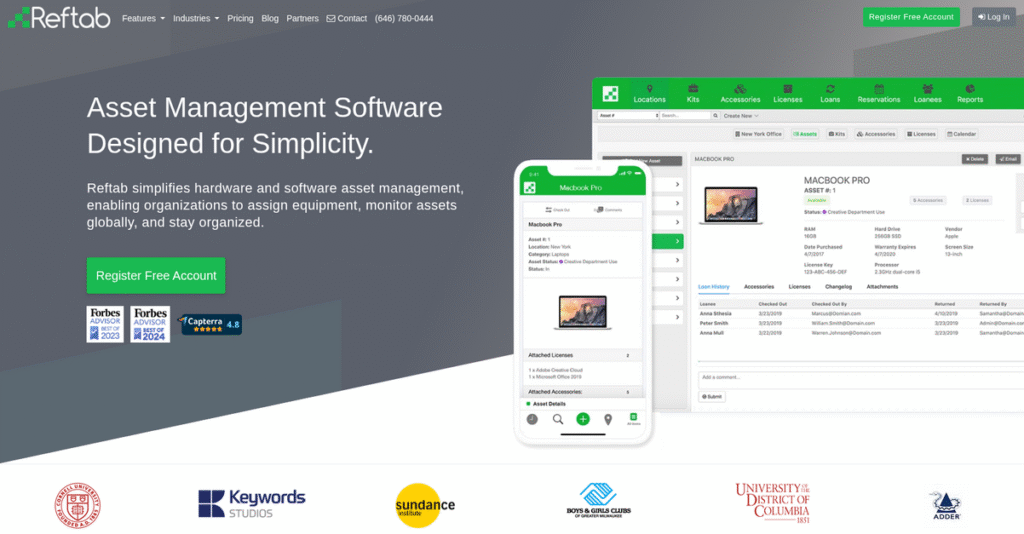Still tracking your assets in a clunky spreadsheet?
If you’re dealing with equipment or software, you know finding the right asset management software isn’t just about ticking boxes—it’s about fixing tedious tracking headaches for good.
Here’s the reality: You’re probably drowning in lost inventory reports or missing assets every month, which means constant frustration, wasted money, and time you’ll never get back.
Reftab steps in by making asset tracking stupidly easy—custom fields, mobile barcode scanning, full loan management, and even automated software license tracking set it apart if you want real control, not workarounds.
In this review, I’ll show you how Reftab can keep your assets organized and your sanity intact as you move away from messy manual tracking.
Inside, you’ll get my full assessment of features, hands-on pros and cons, pricing breakdowns, and a direct comparison to alternatives—all based on my own practical research in this Reftab review.
You’ll leave with the features you need to make smarter, more confident asset management decisions.
Let’s dive into the analysis.
Quick Summary
- Reftab is a cloud-based asset management platform that helps track physical and digital assets with customizable fields and mobile scanning.
- Best for IT managers and operations teams needing to manage equipment, loans, and software licenses efficiently.
- You’ll appreciate its user-friendly design combined with robust barcode scanning and comprehensive loan/reservation features.
- Reftab offers tiered pricing including a free plan for up to 50 assets plus a free trial on paid tiers.
Reftab Overview
Reftab makes asset tracking convenient and cost-effective. Based in New York since 2013, their mission is helping your business graduate from messy spreadsheets to a real, reliable system.
- 🎯 Bonus Resource: While streamlining your operations, understanding how best IVR software can boost clarity is equally important.
I’ve found their cloud software is especially effective for medium to large enterprises in technology, finance, and education. You get serious, granular control without the overwhelming complexity you often find in older, clunky legacy systems.
Their addition of a SaaS discovery tool was a smart move, showing innovation. You’ll see its impact on creating a complete asset picture through this Reftab review.
Unlike open-source tools that demand heavy IT involvement, Reftab delivers user-friendly and convenient cloud-based tracking. I get the impression it was built by a team that truly understands your daily operational headaches and priorities.
They work with a diverse customer base, supporting everyone from fast-growing small businesses to large enterprises in technology, finance, education, and modern healthcare facilities.
From my analysis, their strategy is laser-focused on providing a unified platform for both your physical hardware and digital software assets. This directly addresses the critical market need for a single source of truth.
Now let’s examine their capabilities.
Reftab Features
Tired of asset tracking spreadsheets and manual updates?
Reftab features focus on comprehensive asset management, helping you get a firm grip on your physical and digital inventory. Here are the five main Reftab features that tackle common asset management pain points.
1. Customizable Asset Tracking
Struggling to track diverse asset types?
Generic tracking systems often force you to fit your unique assets into predefined categories. This leads to incomplete data and frustration.
Reftab shines with its ability to create custom asset categories and fields, allowing you to define exactly what details you need for each item. From my testing, this flexibility makes tailoring the system to your inventory incredibly easy. This feature ensures all relevant data, from IT hardware specs to medical equipment condition, is captured.
This means you can finally get a truly accurate and detailed overview of all your assets, no matter how varied they are.
- 🎯 Bonus Resource: While we’re discussing asset management, you might find my guide on Best Sports League Software helpful for specific team equipment needs.
2. Barcode and QR Code Scanning with Mobile Apps
Is manual data entry slowing down inventory updates?
Typing out asset details is tedious, error-prone, and keeps your team tied to a desk. This prevents efficient on-the-go management.
Reftab’s mobile app, available on iOS and Android, lets you instantly scan barcodes and QR codes to pull up or update asset information. What I love about this approach is how it dramatically reduces manual data entry and speeds up daily asset movements. You can check items in or out, or update details right from the field.
This means your team can manage assets quickly and accurately, enhancing efficiency during audits and daily operations.
3. Loan and Reservation Management
Can’t keep track of who has what equipment?
Unorganized check-outs lead to lost items, conflicts, and frustration when equipment isn’t where it should be. This impacts operational flow.
This Reftab feature provides a robust check-in/check-out system and a user-friendly reservation portal. Here’s what I found: it simplifies asset allocation and prevents booking conflicts, ensuring equipment is available when needed. Automated alerts for overdue items also help you keep everything on schedule.
So you can efficiently manage shared resources, reduce asset loss, and ensure your team always has the tools they need.
4. Software License and SaaS Discovery
Are you overspending on unused software licenses?
Managing software licenses manually is a headache, leading to compliance risks, wasted spend, and expired services. This drains your budget.
Reftab offers dedicated features for tracking license keys, seat counts, and expiration dates, alongside a SaaS discovery tool. This is where Reftab gets it right: it helps identify unused licenses and optimize spending. You can set up alerts for expiring licenses, ensuring timely renewals and avoiding compliance issues.
This means you can ensure compliance, avoid costly penalties, and significantly reduce your software expenditures.
5. Maintenance Management and Automated Alerts
Is unexpected equipment downtime costing you money?
Lack of proactive maintenance leads to breakdowns, shortened asset lifespans, and costly emergency repairs. This disrupts your operations.
Reftab includes a full-featured maintenance module to schedule and log work, with automated reminders for routine tasks. From my testing, this ensures assets remain in optimal condition and extends their operational life. You can also get alerts for low stock or overdue items, preventing critical shortages.
This means you can prevent equipment failures, ensure peak performance, and save money by avoiding costly reactive maintenance.
Pros & Cons
- ✅ Highly customizable asset categories and fields for tailored tracking.
- ✅ Intuitive mobile app with barcode/QR scanning for efficient on-the-go updates.
- ✅ Excellent customer support, often implementing requested features quickly.
- ⚠️ Occasional UI crashes noted by some users, impacting consistency.
- ⚠️ Windows-only agent for automatic computer data upload is a limitation.
- ⚠️ May require minor workarounds for specific laptop/desktop categorization.
These Reftab features work together to create a holistic asset management system that streamlines operations, saves costs, and provides clear visibility into your entire inventory.
Reftab Pricing
Budgeting for asset management software?
Reftab pricing is quite transparent, offering clear tiers for small to mid-sized businesses and a custom quote option for larger enterprises, making it easy to see your potential investment.
| Plan | Price & Features |
|---|---|
| Free Forever | Free (up to 50 assets) • Basic asset tracking • Custom categories • Barcode/QR scanning • Mobile app access |
| Standard | ~$31/month • Increased asset capacity • Loan/reservation management • Maintenance scheduling • Standard integrations |
| Pro | ~$62.50/month • Higher asset capacity • Software license tracking • Advanced reporting • Priority support |
| Business | Custom quote (3,000+ assets) • SCIM provisioning • Jamf/Intune integrations • SaaS discovery • Dedicated account manager |
1. Value Assessment
Value for your asset management needs.
What I found regarding Reftab’s pricing is its excellent scalability, allowing you to start small and grow without overhauling your system. The tiered approach aligns costs with your asset volume, ensuring you only pay for what you truly need rather than for unused capacity.
This means your budget gets a predictable and cost-effective solution that adapts as your business expands.
2. Trial/Demo Options
Try before you commit.
Reftab offers a generous free trial across all plans, plus a “Free Forever” tier for up to 50 assets. This allows you to thoroughly test its features like barcode scanning and loan management without any upfront financial commitment, so you can see the full value first.
This helps you evaluate the system’s fit for your operations and team before investing in a paid subscription.
3. Plan Comparison
Choosing your ideal Reftab plan.
The Free Forever plan is perfect for small teams or initial trials, while the Standard and Pro plans offer progressively more features for growing businesses. What stands out is how the Business plan provides robust enterprise-grade features for larger organizations with extensive integration needs.
This helps you match Reftab pricing to your actual usage requirements and long-term asset management goals.
My Take: Reftab’s pricing structure is highly competitive for small to mid-sized businesses, offering transparent tiers and excellent value for its comprehensive asset management features.
The overall Reftab pricing strategy reflects clear, scalable value for your asset tracking budget.
Reftab Reviews
What do real customers actually think?
To help you understand Reftab’s real-world impact, I analyzed various Reftab reviews from actual users. This section provides a balanced look at what customers truly experience.
1. Overall User Satisfaction
Users seem genuinely pleased.
From my review analysis, Reftab generally receives very positive feedback, often highlighted for its intuitive design. What I found in user feedback is how its simplicity stands out prominently for ease of use and setup, making it accessible even for non-technical staff.
This suggests you can expect a smooth onboarding process and high user adoption.
- 🎯 Bonus Resource: Before diving deeper, you might find my analysis of best logo design software helpful to enhance your brand’s visual identity.
2. Common Praise Points
The support and ease of use shine.
Users consistently praise the exceptional tech support, describing it as prompt and helpful, often implementing requested features quickly. Review-wise, the intuitive interface and mobile app with barcode scanning also receive high marks for streamlining daily tasks.
This means you’ll likely find quick resolutions to issues and efficient on-the-go management.
3. Frequent Complaints
Minor UI glitches and agent limitations emerge.
Some users noted occasional UI crashes and wished for a more “hassle-free experience.” What stands out in user feedback is how the Windows-only agent is a specific limitation, particularly for users needing to separate desktops and laptops into categories.
These issues appear to be minor annoyances rather than significant deal-breakers for most users.
What Customers Say
- Positive: “Customer service is very prompt and helpful! Easy to learn and use and not difficult to implement.” (User review)
- Constructive: “The UI crashes at times and doesn’t work properly. Needs to be more hassle-free experience.” (User review)
- Bottom Line: “Reftab is very easy to use and the support is excellent.” (User review)
The overall Reftab reviews reflect strong user satisfaction driven by usability and support, despite minor technical quirks.
Best Reftab Alternatives
Navigating asset management software options?
The best Reftab alternatives include several strong options, each better suited for different business situations and priorities. I’ll help you decide which one fits your specific needs.
1. Snipe-IT
Seeking maximum customizability and cost savings?
Snipe-IT is an open-source alternative, perfect if your organization has in-house technical expertise and wants to self-host or modify the code. From my competitive analysis, Snipe-IT provides unmatched flexibility and low cost for organizations capable of managing their own infrastructure.
Choose Snipe-IT when your priority is open-source control and significant budget savings, even with some self-management.
2. EZOfficeInventory (EZO)
Need broader asset management with maintenance features?
EZO shines when your requirements extend beyond basic tracking to include comprehensive enterprise asset management and maintenance scheduling. What I found comparing options is that EZO offers extensive CMMS functionalities, making it ideal for managing asset health and preventive maintenance cycles.
Consider this alternative when you need integrated maintenance management alongside your asset tracking for diverse assets.
3. Asset Panda
Your asset tracking needs are highly unique?
Asset Panda is the go-to for unparalleled customization, allowing you to tailor fields and workflows to almost any niche requirement. From my analysis, Asset Panda offers extreme flexibility for diverse industries, though its robust customization may come with a higher price point for your unique needs.
Choose Asset Panda when your specific asset types or tracking processes demand highly specialized, adaptable software.
4. Cheqroom
Managing shared, high-value equipment with reservations?
Cheqroom focuses on optimizing shared equipment, offering specialized features for booking, check-out, and availability. Alternative-wise, Cheqroom excels in managing equipment loan pools, making it perfect for media, education, or government sectors with shared resources.
Choose Cheqroom if your primary need is robust reservation and usage tracking for a pool of shared, high-value equipment.
- 🎯 Bonus Resource: Speaking of managing various resources, understanding how to simplify your workforce management with the right tools is equally important.
Quick Decision Guide
- Choose Reftab: Comprehensive, user-friendly asset tracking with strong loan features
- Choose Snipe-IT: Open-source flexibility for tech-savvy teams on a tight budget
- Choose EZOfficeInventory: Broader scope including extensive maintenance management
- Choose Asset Panda: Unrivaled customization for highly unique asset needs
- Choose Cheqroom: Specialized in shared, high-value equipment booking and loans
The best Reftab alternatives decision depends on your specific operational scale and asset management priorities rather than features alone.
Reftab Setup
Concerned about a complex software setup?
The Reftab review shows implementation is generally straightforward for most businesses, with a low learning curve. This section will set realistic expectations for your deployment journey.
1. Setup Complexity & Timeline
Getting Reftab up and running is notably user-friendly.
As a cloud-based SaaS, there’s minimal on-premise setup, allowing for quick deployment. What I found about deployment is that most users report an easy implementation experience, often getting started independently by importing existing asset data.
You’ll want to prepare your asset data for import, but otherwise, expect a relatively rapid setup without extensive project planning.
2. Technical Requirements & Integration
Expect practical technical needs, not a heavy IT lift.
Reftab is accessible with just an internet connection, and offers integrations with IdPs like Azure AD for user management. From my implementation analysis, the Windows agent simplifies computer asset data collection considerably, though it’s currently Windows-only.
Your IT team should plan for basic configuration of user provisioning via SCIM and consider integrations with Jamf or Intune if applicable.
3. Training & Change Management
User adoption is often swift due to intuitive design.
The platform’s user-friendly interface means extensive training typically isn’t required, with ample help guides and video tutorials available. From my analysis, staff can often navigate Reftab independently, minimizing the need for large-scale training initiatives or complex change management.
Invest in familiarizing your team with the available resources to maximize self-service learning and ensure smooth adoption.
4. Support & Success Factors
Vendor support significantly eases your deployment.
Reftab’s customer support is consistently praised for being prompt, helpful, and responsive, providing quick assistance during setup. What I found about deployment is that responsive support enhances the implementation process, addressing queries and even considering feature requests promptly.
Plan to leverage their excellent support team as a key resource for any questions or specific needs that arise during your rollout.
- 🎯 Bonus Resource: While we’re discussing asset management, if you’re exploring similar client-focused solutions, my guide on social work case management software might be helpful.
Implementation Checklist
- Timeline: Days to weeks for basic setup
- Team Size: Minimal, often existing IT or operations staff
- Budget: Primarily software licensing, minimal implementation costs
- Technical: Data import, IdP integrations, optional Windows agent
- Success Factor: Leveraging Reftab’s strong customer support
Overall, Reftab setup emphasizes simplicity and user-friendliness, making for a comparatively smooth and quick deployment process for most organizations.
Bottom Line
Is Reftab the right asset management solution for you?
This Reftab review provides a clear final assessment, helping you determine if its robust features and user-friendly design align with your business’s asset tracking needs.
1. Who This Works Best For
Organizations seeking comprehensive, user-friendly asset management.
Reftab excels for IT managers, operations teams, and asset managers responsible for tracking physical or digital assets across various industries like technology, healthcare, or education. From my user analysis, businesses needing real-time tracking and inventory control find it exceptionally useful for preventing loss and optimizing resource utilization.
You’ll succeed if your goal is to move beyond spreadsheets and gain automated, insightful control over your assets.
2. Overall Strengths
Unmatched customization and efficient mobile capabilities.
The software shines with its highly customizable asset fields, efficient barcode/QR code scanning via mobile apps, and comprehensive loan and reservation management. From my comprehensive analysis, its excellent customer support consistently receives high praise for responsiveness and feature development, enhancing your overall experience.
These strengths directly translate into reduced manual work, improved accuracy, and significant time savings for your business.
3. Key Limitations
Specific agent compatibility and occasional UI glitches.
While generally robust, some users have noted the Windows-only agent for automated computer data upload, which might be a limitation for macOS environments. Based on this review, occasional UI glitches have been reported by a few users, although these seem minor and infrequent.
I’d say these limitations are manageable trade-offs for the extensive features and value Reftab delivers, not deal-breakers.
- 🎯 Bonus Resource: While we’re discussing diverse organizational needs, you might also find my analysis of church management software helpful.
4. Final Recommendation
Reftab receives a strong recommendation from my analysis.
You should choose this software if your organization needs a balanced solution offering robust asset tracking, intuitive ease of use, and responsive support. From my analysis, Reftab is a cost-effective choice for various industries, surpassing more expensive alternatives while providing essential features for asset optimization.
My confidence level is high for businesses seeking an efficient, reliable, and scalable asset management platform.
Bottom Line
- Verdict: Recommended
- Best For: IT managers, operations teams, and asset managers across various industries
- Business Size: Small to large enterprises
- Biggest Strength: Highly customizable asset fields and excellent customer support
- Main Concern: Windows-only agent for automated computer data uploads
- Next Step: Explore their free trial to test features with your asset types
This Reftab review shows strong value for diverse organizational needs, proving it’s a compelling and cost-effective choice for modern asset management challenges.