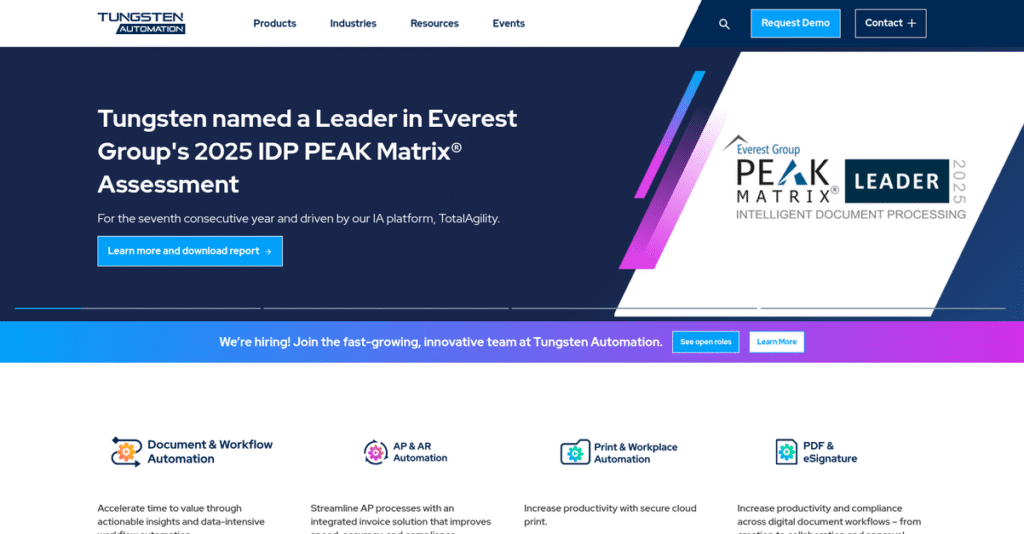Still stuck with manual document and data chaos?
If you’re evaluating automation software, it’s likely because repetitive data entry, invoice processing, or compliance paperwork is eating up hours you shouldn’t have to lose.
The real problem is that wasted time drags down every project, leading to errors, burnout, and missed deadlines that slow your business.
Tungsten Automation fixes this with tightly integrated tools for orchestrating workflows, extracting data, automating multi-step tasks, and digitizing paper-heavy routines—so you can actually see quicker turnarounds and higher data accuracy right away.
In this review, I’ll detail how Tungsten Automation helps your business cut the daily burden of manual and error-prone tasks.
You’ll find everything you need in this Tungsten Automation review, including in-depth feature breakdowns, pricing, strengths for different teams, and how it stacks up against other leading providers.
You’ll walk away with clarity around the features you need to automate real work and the confidence to choose a solution that fits your team.
Let’s get started.
Quick Summary
- Tungsten Automation is an intelligent automation software provider that streamlines document processing and digital workflows for enterprises.
- Best for mid-sized to large enterprises handling high volumes of complex, information-intensive documents.
- You’ll appreciate its comprehensive platform that reduces manual effort, improves data accuracy, and accelerates turnaround times.
- Tungsten Automation offers custom enterprise pricing with no public free trials, requiring direct contact for quotes and demos.
Tungsten Automation Overview
Tungsten Automation, which you may know as Kofax, has been around since 1985. From their Irvine, California headquarters, they help businesses automate and improve the complex, document-centric workflows that slow you down.
I’ve found they sharply target large enterprises, especially in regulated industries like finance, healthcare, and government. Their specialty is automating high-volume, content-intensive processes, a far more complex challenge than what simple task automation tools are built to handle.
The recent rebrand from Kofax is a very significant move you should be aware of. It signals their dedicated push into intelligent automation, which I will fully examine through this Tungsten Automation review.
Unlike competitors focused purely on RPA, like UiPath, Tungsten’s key advantage is its deep document intelligence heritage. You get the feeling this platform was built by people who genuinely understand your real-world complexities with unstructured data.
They work with major global organizations in demanding industries—the kind that process millions of critical documents and simply cannot afford errors. This demonstrates a proven ability to handle true enterprise scale and tough compliance needs.
I believe their current strategy is smart: provide one single, unified platform that combines capture, workflow, and RPA. This means you can avoid the considerable headache and long-term cost of stitching together multiple vendor tools.
Now let’s examine their capabilities in detail.
Tungsten Automation Features
Still dealing with manual, repetitive business tasks?
Tungsten Automation features offer a robust suite of intelligent automation solutions designed to streamline workflows. Here are the five core Tungsten Automation solutions that can transform your business processes.
1. Tungsten TotalAgility
Are your digital workflows stuck in slow motion?
Disconnected systems and manual handoffs can cripple your business processes, leading to delays and frustrated teams.
TotalAgility orchestrates digital workflows using low-code tools and document intelligence, helping you automate complex operations. From my testing, the process orchestration capabilities truly shine, allowing you to automate everything from onboarding to financial transactions. This feature cuts out repetitive tasks and improves customer experience.
This means you can achieve significant efficiency gains, freeing your team to focus on higher-value activities.
2. Tungsten RPA (Robotic Process Automation)
Tired of endless, repetitive data entry tasks?
Manual, multi-step tasks across different systems can be a massive drain on time and resources, hindering productivity.
Tungsten RPA empowers you to create a “digital workforce” by automating labor-intensive processes code-free. What I found impressive is how quickly these software robots handle high-volume steps, maximizing accuracy and timeliness across various systems. This solution significantly reduces the burden of information-intensive work.
The result is your team gets to automate mundane tasks, allowing them to focus on more strategic initiatives.
- 🎯 Bonus Resource: While we’re discussing automation, optimizing your infrastructure with network automation software can also significantly quicken response.
3. Tungsten Capture
Struggling to get physical documents into your digital workflows?
Paper and unorganized electronic files can create information silos, making it hard to access and act on critical data.
Tungsten Capture transforms paper and electronic files into actionable information, integrating content directly into your business systems. This is where Tungsten Automation shines; it rapidly digitizes documents from any location, ensuring accuracy. This feature helps government and educational institutions meet compliance standards and make faster decisions.
So you can digitize vast amounts of paperwork swiftly, gaining immediate access to crucial information.
4. Tungsten InvoiceAgility (AP Automation)
Is invoice processing bogging down your finance department?
Handling various invoice types manually—paper, email, e-invoices—is time-consuming and prone to errors, impacting your cash flow.
InvoiceAgility streamlines accounts payable using AI-powered automation for extraction and validation. From my testing, the intelligent routing of invoices through workflows is incredibly effective, halving manual effort and boosting data accuracy. This solution handles all invoice formats, ensuring smooth processing.
This means you can dramatically cut manual AP work, improving data accuracy and accelerating payment cycles.
5. Tungsten Power PDF
Are you spending too much on PDF software licenses?
High-cost PDF software licenses with steep learning curves can be a drain on your budget and productivity, especially for large organizations.
Tungsten Power PDF offers a user-friendly way to create, convert, edit, and e-sign PDF files with a familiar Microsoft Office-style interface. What I love about this feature is its enhanced security and offline installation options, making it ideal for regulated environments. It unifies users across multiple offices, simplifying training.
So you can equip your entire organization with robust PDF capabilities, reducing costs and securing document workflows.
Pros & Cons
- ✅ Comprehensive suite of intelligent automation tools streamlines diverse business processes.
- ✅ AI-powered solutions significantly reduce manual effort and improve data accuracy.
- ✅ Low-code capabilities enable rapid development and deployment of automated workflows.
- ⚠️ User interface can have a steep learning curve for advanced functions.
- ⚠️ Product development team may have slow response times to customer feedback.
- ⚠️ Some users report occasional lag times or system crashes during heavy use.
You’ll appreciate how these Tungsten Automation features often work together as an integrated ecosystem rather than disparate tools, enhancing overall platform cohesion.
Tungsten Automation Pricing
What will Tungsten Automation pricing cost your business?
Tungsten Automation pricing primarily uses a custom quote model, meaning you’ll need to contact sales directly to understand the costs tailored to your specific needs.
Cost Breakdown
- Base Platform: Custom quote (varies by deployment type)
- User Licenses: Varies by project needs
- Implementation: Significant cost factor (often requires upfront payments)
- Integrations: Varies by complexity and systems connected
- Key Factors: Document volume, features, deployment, project scope
1. Pricing Model & Cost Factors
Understanding their pricing approach.
Tungsten Automation’s pricing structure is not publicly listed, making it a custom quote model. What I found regarding pricing is it’s highly dependent on factors like document volume and the specific features you require, particularly for solutions like TotalAgility. Deployment type and overall project scope also heavily influence your final cost.
From my cost analysis, this means your budget gets a solution precisely matched to your operational scale.
2. Value Assessment & ROI
Is this an intelligent investment?
While specific Tungsten Automation pricing isn’t transparent, the value proposition lies in their intelligent automation’s ability to drive significant ROI through efficiency gains. For instance, automating complex workflows can drastically cut operational costs and reduce manual effort, often justifying the investment.
This helps your finance team see tangible returns on what you pay, improving overall budget outcomes.
- 🎯 Bonus Resource: Speaking of cutting operational costs, my guide on best call recording software explores additional efficiency strategies.
3. Budget Planning & Implementation
Prepare for comprehensive costs.
When considering Tungsten Automation pricing, remember to factor in implementation and integration services. These solutions are enterprise-grade, meaning upfront payments and professional services are typically required to ensure a successful rollout and full functionality.
So for your business, planning for the total cost of ownership beyond just software licenses is crucial for effective budget management.
My Take: Tungsten Automation’s custom pricing model makes it ideal for larger enterprises needing tailored, high-impact automation solutions, where the value from efficiency gains often outweighs the initial investment.
The overall Tungsten Automation pricing reflects customized enterprise solutions aligned with complex business needs.
Tungsten Automation Reviews
What do real customers actually think?
Analyzing Tungsten Automation reviews provides crucial insights into real user experiences, helping you understand what customers truly think about the software from various reliable sources.
- 🎯 Bonus Resource: While we’re discussing software and its impact on user experiences, my guide on architecture design software covers powerful solutions for scaling designs.
1. Overall User Satisfaction
Users report positive ROI and efficiency.
From my review analysis, Tungsten Automation products generally receive favorable reviews on platforms like Gartner Peer Insights. What impressed me about user feedback is how many customers report significant efficiency gains, demonstrating a clear return on investment.
This means you can expect tangible benefits like reduced data entry time and improved accuracy.
2. Common Praise Points
Automation features save users time.
Users consistently praise the automation capabilities, specifically highlighting how they streamline workflows and reduce manual effort. From customer feedback, the auto-population of information is super helpful and helps automate tasks that would otherwise take hours, enhancing overall efficiency.
This suggests your operations can become significantly more efficient and less labor-intensive.
3. Frequent Complaints
Learning curve and support issues.
Customers frequently mention a “quite a learning curve” for the user interface and challenges with support response quality. What stands out in user feedback is how the support model is described as slow and requiring significant effort, leading to frustration for some users.
These challenges imply you might need to allocate resources for training or expect slower support resolutions.
What Customers Say
- Positive: “My overall experience with Tungsten Power PDF has been great.” (Gartner Peer Insights)
- Constructive: “The user interface could be simplified with things being outlined a little better.” (Gartner Peer Insights)
- Bottom Line: “A brilliant product, perfectly fitted for limited cases of automation.” (Gartner Peer Insights)
The overall Tungsten Automation reviews reflect strong core functionality with noted areas for improvement in usability and support responsiveness.
Best Tungsten Automation Alternatives
Considering other options for your automation needs?
The best Tungsten Automation alternatives include several strong options, each better suited for different business situations, priorities, and specific automation requirements.
1. UiPath
Prioritizing user-friendly RPA with strong AI?
UiPath excels when you need a highly intuitive visual editor, robust workflow recording, and superior OCR performance for heavy data extraction. From my competitive analysis, UiPath offers a more user-friendly interface with extensive community support, often preferred for broader enterprise adoption than this alternative.
Choose UiPath if intuitive design and robust pre-built templates for RPA are your top priorities.
2. ABBYY FlexiCapture
Need highly precise, compliant document processing?
ABBYY FlexiCapture provides higher accuracy and stronger compliance controls, especially for complex documents in regulated industries. What I found comparing options is that ABBYY ensures precise data capture and compliance for mid-sized to large companies handling sensitive information, making it a powerful alternative.
Consider this alternative if your primary need is maximum document processing accuracy and regulatory adherence.
- 🎯 Bonus Resource: Speaking of design accuracy, you might find my guide on best thermal analysis software helpful for engineering precision.
3. Appian
Seeking a comprehensive low-code BPM platform?
Appian is ideal when you need a broader business process management suite with integrated RPA, low-code development, and workflow automation. Alternative-wise, Appian delivers rapid application development and unified process management, moving beyond just intelligent document processing.
Choose Appian if your goal is building custom applications and managing end-to-end processes quickly.
4. Klippa DocHorizon
Looking for quick, no-code document processing setup?
Klippa DocHorizon is perfect for small to mid-sized companies prioritizing rapid deployment and a no-code solution for standard document workflows. From my analysis, Klippa offers quick API-first implementation for automated data extraction and classification, making it a streamlined alternative to more complex systems.
Choose Klippa DocHorizon if you need fast, easy automation of consistent document processing without extensive technical work.
Quick Decision Guide
- Choose Tungsten Automation: Comprehensive intelligent automation and document processing platform
- Choose UiPath: User-friendly RPA with strong AI and community support
- Choose ABBYY FlexiCapture: High-accuracy, compliant document processing for complex needs
- Choose Appian: Broad low-code BPM for end-to-end application development
- Choose Klippa DocHorizon: Rapid, no-code document automation for standard workflows
The best Tungsten Automation alternatives depend on your specific business size, budget, and use cases rather than just general feature sets.
Tungsten Automation Setup
How complex is your automation project?
Implementing Tungsten Automation solutions demands careful planning, as this Tungsten Automation review reveals. You’ll want to set realistic expectations for the deployment process from the outset.
1. Setup Complexity & Timeline
Expect a significant setup undertaking.
Tungsten Automation implementation varies in complexity, from straightforward Power PDF installations to intricate enterprise workflow automation. What I found about deployment is that the learning curve for the user interface can be quite challenging, particularly for invoice creation.
You’ll need to budget sufficient time for initial setup and system configuration, depending on your solution’s breadth.
2. Technical Requirements & Integration
Be ready for substantial IT involvement.
Technical requirements differ by product; some, like Power PDF, can be installed offline, which is great for security. From my implementation analysis, integration with existing ERPs is a key capability with certified integrations and an open API for broader system compatibility.
Your IT team will need to ensure proper infrastructure and plan for potential customizations to fit your unique business processes.
3. Training & Change Management
User adoption can be a hurdle.
Staff will face a learning curve, especially with specific features and advanced functionalities, so comprehensive training is crucial. From my analysis, successful change management mitigates user resistance to new workflows and ensures your team fully leverages the automation capabilities.
You should invest in thorough training programs and establish internal champions to drive successful user adoption and efficiency gains.
4. Support & Success Factors
Vendor support can be inconsistent.
While Tungsten Automation aims to partner with clients, user feedback on support quality is mixed; some report quick, effective responses, while others describe it as slow. What I found about deployment is that proactive internal troubleshooting effort is often needed, as support can require significant time.
You’ll need a dedicated internal team to partner with the vendor, ensuring effective communication and quick resolution for implementation issues.
Implementation Checklist
- Timeline: Weeks to months, depending on solution complexity
- Team Size: Dedicated project lead, IT staff, and process owners
- Budget: Includes professional services, training, and internal resources
- Technical: ERP/CRM integrations and potentially custom API work
- Success Factor: Dedicated internal team and strong change management
The overall Tungsten Automation setup requires a committed internal team and realistic expectations but can deliver substantial ROI through automation.
Bottom Line
Is Tungsten Automation right for your business?
This Tungsten Automation review offers a comprehensive assessment, guiding you through its strengths, limitations, and ideal use cases to help you make an informed decision for your business.
1. Who This Works Best For
Large enterprises with high document volumes.
Tungsten Automation excels for mid-sized to large enterprises handling complex, document-intensive workflows, especially in financial services, healthcare, and insurance. From my user analysis, organizations prioritizing digital transformation of paper processes will find immense value in its robust capabilities and integration potential.
You’ll succeed if your business needs to significantly reduce manual effort, improve data accuracy, and accelerate turnaround times for critical document-heavy processes.
2. Overall Strengths
Unmatched document capture and process orchestration.
The software succeeds by offering a comprehensive suite for intelligent automation, particularly excelling in high-volume document capture and workflow orchestration. From my comprehensive analysis, its AI-powered automation delivers significant efficiency gains, streamlining complex processes that often cripple manual operations.
These strengths translate directly into substantial time savings and improved operational efficiency, providing a clear return on investment for your organization.
3. Key Limitations
Steep learning curve and support responsiveness concerns.
While powerful, new users may experience an initial adjustment period due to the platform’s depth, and support responsiveness can sometimes be slow. Based on this review, advanced users might find certain functionalities less flexible than desired, indicating potential areas for improvement in customization controls.
I’d say these limitations are manageable trade-offs for the comprehensive automation capabilities you gain, not fundamental barriers for committed organizations.
- 🎯 Bonus Resource: Speaking of organizational tools, if you’re looking to scale your content strategy, my article on best blogging platform covers essential options.
4. Final Recommendation
Tungsten Automation comes highly recommended.
You should choose this software if your mid-sized to large enterprise is grappling with complex, manual processes involving vast amounts of data and documents. From my analysis, this solution is ideal for robust, integrated automation that aims to revolutionize document-centric operations and achieve substantial efficiencies.
My confidence level is high for organizations prepared to invest in a powerful, transformative automation platform like this.
Bottom Line
- Verdict: Recommended for mid-to-large enterprises
- Best For: High-volume document processing and complex workflow automation
- Business Size: Mid-sized to large enterprises across various industries
- Biggest Strength: Advanced document capture and intelligent process orchestration
- Main Concern: Learning curve and occasional support responsiveness issues
- Next Step: Contact sales for a tailored demo and pricing information
This Tungsten Automation review demonstrates strong value for the right business profile, offering powerful solutions for digital transformation efforts in document-intensive environments.