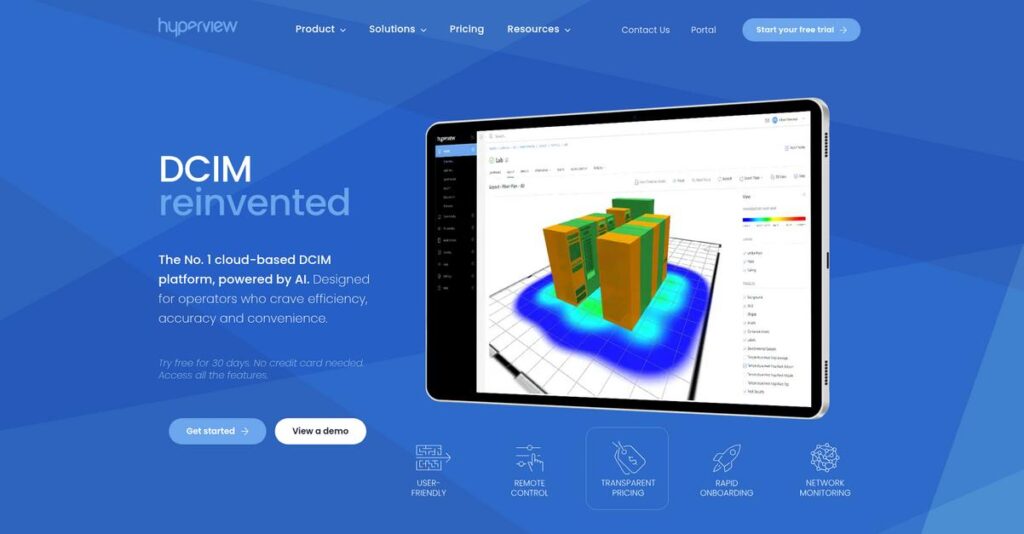Still using messy spreadsheets for your data center?
If you’re here, you’re probably struggling to keep up with asset tracking, power usage, and new infrastructure demands—all with never-ending manual work.
The real pain? Wasted hours chasing down asset info when you just need clear answers before something breaks or overheats.
Hyperview tackles this with a cloud-based DCIM platform that brings live asset discovery, 3D visualization, automated reporting, and smart capacity planning into one easy-to-use dashboard—no more outdated records or guessing on environmental health.
Throughout this review, I’ll show you how Hyperview actually simplifies your data center operations so you can reduce errors and avoid costly downtime.
In this Hyperview review, you’ll find a direct breakdown of features, pricing, usability, support, and how it compares to other top DCIM platforms—so you get real insight for your buying decision.
You’ll walk away knowing the features you need to finally run your data center with less hassle.
Let’s get started.
Quick Summary
- Hyperview is a cloud-based DCIM platform that provides real-time asset visibility, environmental monitoring, and capacity planning to optimize data center operations.
- Best for data center operators and IT teams seeking a scalable, user-friendly solution for asset and infrastructure management.
- You’ll appreciate Hyperview’s automated asset discovery and intuitive 3D visualization that simplify resource tracking and environmental monitoring.
- Hyperview offers per-asset pricing starting at $2/year, with a free trial and transparent costs suitable for small to medium data centers.
Hyperview Overview
Based in Vancouver, Hyperview has been around since 2012. Their core mission is making your critical infrastructure think—turning complex operational data into genuinely actionable insights for your data center team.
I find their market position compelling. While serving various industries, their per-asset pricing model is particularly attractive for small and medium-sized businesses that often feel priced out by the larger, more established DCIM vendors.
The company’s recent shift to a cloud platform shows strong commitment to modernizing infrastructure management. I’ll connect these key strategic developments for you through this Hyperview review.
Unlike some older DCIM platforms that can feel clunky, Hyperview’s modern cloud architecture offers greater flexibility and scalability for your team. You get the sense it was built by operators who understand daily challenges.
They work with a wide range of organizations, but I find their solution connects especially well with smaller companies needing powerful DCIM capabilities without the typical enterprise-level implementation headaches and overhead.
- 🎯 Bonus Resource: While we’re discussing business solutions, understanding the best garden center software can help other specialized operations.
From my analysis, their current strategic focus is squarely on intelligent automation and providing real-time analytics. This is crucial for helping your team move from reacting to problems to proactively optimizing your entire infrastructure.
Now, let’s dive into their features.
Hyperview Features
Overwhelmed by data center management complexity?
Hyperview features offer a comprehensive cloud-based platform designed to optimize your data center operations, bringing clarity and control. Here are the five main Hyperview features that transform how you manage your infrastructure.
1. Automated Asset Discovery and Management
Tired of manually tracking your IT assets?
Relying on spreadsheets for asset inventory is time-consuming and prone to errors. This leads to outdated information and poor decision-making.
Hyperview’s automated, agentless discovery finds all your network-connected IT assets, giving you an accurate, real-time inventory. From my testing, this feature provides immediate visibility into device details and health status without any manual intervention. It’s a game-changer for keeping track of your dynamic environment.
This means you can quickly get an accurate view of your entire infrastructure, saving hours and reducing costly mistakes.
2. Environmental Monitoring and 3D Visualization
Worried about your data center overheating?
Unmonitored environmental conditions can lead to equipment failure and inefficient energy use. This directly impacts your bottom line and reliability.
This feature offers environmental monitoring with heat maps and alerts, helping you maintain optimal conditions. What I love is the intuitive 3D visualization of your data center, which lets you identify hot spots and optimize cooling strategies visually. It’s like having a digital twin of your physical space.
So you can proactively prevent equipment damage and ensure peak performance, making your operations far more resilient.
- 🎯 Bonus Resource: While we’re discussing 3D visualization, understanding augmented reality software is equally important for future tech applications.
3. Capacity Planning and Power Management
Struggling to manage your data center’s power consumption?
Inefficient power usage wastes money and can lead to unexpected outages. This often means you’re overprovisioning or hitting unforeseen limits.
Hyperview provides robust tools for capacity planning and power monitoring, helping you pinpoint energy consumption for greater efficiency. I found that the analytics engine is specifically designed to optimize resource utilization and avoid downtime. You get precise insights to manage your budget better.
This means you can maximize your existing resources, reduce energy costs, and improve the overall sustainability of your data center.
4. Connectivity and Cable Management
Is your cabling a tangled, undocumented mess?
Disorganized cabling leads to frustrating troubleshooting delays and network errors. It’s a major headache when you need to quickly trace connections.
Hyperview’s Connectivity feature lets you document, track, and visualize network cable runs and patch panels in one centralized spot. Here’s what I found: tracing connections and understanding your network’s physical layout becomes incredibly straightforward, saving you immense time during troubleshooting.
So you can eliminate physical infrastructure chaos and ensure your network connections are always clear and easily managed.
5. Security Features and Compliance
Concerned about data security in your data center?
Protecting sensitive infrastructure data from breaches and meeting compliance standards is non-negotiable. Without robust security, you risk severe penalties.
Hyperview incorporates robust security measures including end-to-end encryption, two-factor authentication, and fine-grained access control. This is where Hyperview shines; it supports Azure Active Directory for advanced identity management and is SOC 2 Type II compliant. Your critical data is truly protected.
This means your sensitive data center information is secured against threats, ensuring compliance and peace of mind.
Pros & Cons
- ✅ Excellent visibility and 3D visualization for data center environments.
- ✅ Strong automation for asset discovery, saving significant manual effort.
- ✅ User-friendly interface with intuitive navigation and modern design.
- ⚠️ Some users may experience an initial learning curve with the platform.
- ⚠️ Occasional reports of initial alert configuration issues, quickly resolved by support.
- ⚠️ Specific third-party integration options might be limited for some users.
You’ll appreciate how these Hyperview features work together to create a unified DCIM experience that empowers your team to optimize performance, and mitigate risks.
Hyperview Pricing
Worried about unexpected software costs?
Hyperview pricing offers a transparent, asset-based model with clear annual rates, helping you budget precisely for your data center management.
| Plan | Price & Features |
|---|---|
| Standard (US/Canada) | $2/asset/year (min. 300 assets) • Automated Asset Discovery • Environmental Monitoring • Capacity & Power Planning • Connectivity & Cable Mgmt • Security & Compliance Features |
| Standard (EU/APAC/UAE) | $3/asset/year (min. 300 assets) • Automated Asset Discovery • Environmental Monitoring • Capacity & Power Planning • Connectivity & Cable Mgmt • Security & Compliance Features |
| Enterprise (10,000+ Assets) | Custom quote – contact sales • All Standard features • Scaled for large operations • Dedicated support options • Custom integrations & SLAs |
1. Value Assessment
Impressive value for your budget.
From my cost analysis, Hyperview’s per-asset pricing makes their DCIM solution highly accessible, especially for small to medium-sized data centers. This approach ensures you only pay for what you actually use, avoiding oversized license fees and making budgeting more straightforward for your finance team.
This means your investment directly aligns with the scale of your infrastructure, leading to efficient cost control and predictable expenses.
2. Trial/Demo Options
Try before you fully commit.
- 🎯 Bonus Resource: If you’re also looking into other business tools, my article on best fire department software covers essential features.
Hyperview offers a free trial that gives you access to all features, without requiring a credit card. What I found valuable is how this trial helps you assess the platform’s fit for your specific data center environment, letting you experience its capabilities firsthand before making any financial commitment.
This allows you to evaluate its impact on your operations before committing to full Hyperview pricing, ensuring it meets your needs.
3. Plan Comparison
Choosing the right plan for you.
For most businesses with under 10,000 assets, the regional Standard plans provide comprehensive DCIM functionality with clear pricing. However, for larger enterprises, contacting sales ensures tailored pricing and support for your unique requirements, especially if you have significant asset counts.
This helps you match Hyperview pricing to actual usage requirements, whether you’re a small data center or a large enterprise.
My Take: Hyperview’s transparent, asset-based pricing is particularly attractive for SMBs, offering predictable costs and clear value for comprehensive DCIM capabilities.
The overall Hyperview pricing reflects transparent, scalable value for data center management.
Hyperview Reviews
What do customers really think?
To give you genuine insights, I’ve dived deep into Hyperview reviews, analyzing real user feedback and experiences to present a balanced view of this software.
1. Overall User Satisfaction
Users seem very satisfied.
From my review analysis, Hyperview consistently receives high ratings, averaging 5 out of 5 stars on platforms like Gartner Peer Insights. What I found in user feedback is that customers consistently praise its powerful capabilities and intuitive interface, leading to strong overall sentiment.
This indicates you can expect a highly functional and user-friendly experience.
2. Common Praise Points
The platform’s intuitiveness stands out.
Users repeatedly highlight the “powerful and intuitive platform” and “user friendly and easy to navigate” interface in their Hyperview reviews. Review-wise, its ability to streamline IT infrastructure and provide excellent visibility is a major win for many organizations.
This means you’ll likely find it easy to gain insights and optimize your operations.
- 🎯 Bonus Resource: While we’re discussing insights, my article on cryptocurrency mining software covers how to amplify your yield and grow in a different domain.
3. Frequent Complaints
Learning curve and cost are noted.
While mostly positive, some Hyperview reviews mention a “learning curve involved and the overall cost.” What stands out in user feedback is how initial alert issues were quickly resolved by support, suggesting a responsive team.
These seem to be minor hurdles, often mitigated by responsive support.
What Customers Say
- Positive: “It is a very powerful platform for IT infrastructure monitoring and management. The interface is very good and easy to understand.” (Gartner Peer Insights)
- Constructive: “The learning curve involved and the overall cost is what I dislike the most.” (Gartner Peer Insights)
- Bottom Line: “It is a must solution for every organisation so that they can manage and optimize their infrastructure.” (Gartner Peer Insights)
Overall, Hyperview reviews reveal overwhelmingly positive user experiences, with any noted issues typically being quickly addressed by support.
Best Hyperview Alternatives
Struggling to find the perfect DCIM fit?
The best Hyperview alternatives include several strong options, each better suited for different business situations, budget considerations, and specific infrastructure management needs.
1. Device42
Need a broader view of your IT landscape?
Device42 excels when your priority is comprehensive discovery and dependency mapping across your entire IT infrastructure, including software and services. From my competitive analysis, Device42 offers highly detailed IT asset management, extending beyond physical data center elements, though its pricing isn’t transparent.
Choose Device42 if you require an interconnected view of your complete IT ecosystem, not just your data center.
2. ManageEngine OpManager
Is network performance your main concern?
ManageEngine OpManager is designed for broad network performance monitoring and management across your entire IT environment, including non-data center specific elements. What I found comparing options is that OpManager prioritizes extensive network health monitoring over specialized DCIM depth, making it a good Hyperview alternative for network-centric needs.
Consider this alternative if comprehensive network oversight is more critical than deep data center-specific visualizations.
3. Sunbird DCIM
Seeking straightforward DCIM simplicity?
Sunbird DCIM makes more sense if your organization prioritizes a streamlined, easy-to-deploy, and user-friendly solution primarily for core monitoring and operational tasks. From my analysis, Sunbird emphasizes simplicity for quick DCIM adoption, positioning itself as a less complex option, though Hyperview offers more advanced analytics.
Choose Sunbird when ease of use and deployment for essential DCIM functions outweigh highly granular real-time analytics.
- 🎯 Bonus Resource: Before making your final selection, you might find my analysis of best audience response software helpful for collecting real-time feedback.
4. openDCIM
Is cost your absolute top priority?
openDCIM is a compelling alternative if your budget is extremely limited and you have the technical resources to manage an open-source solution. From my competitive analysis, openDCIM is a free, self-hosted option, which contrasts with Hyperview’s managed cloud platform and professional support, though it requires significant internal effort.
Choose openDCIM if you prioritize zero licensing costs and have the internal IT team for deployment and ongoing maintenance.
Quick Decision Guide
- Choose Hyperview: Cloud-native DCIM with advanced visualization and per-asset pricing
- Choose Device42: Comprehensive IT asset and dependency mapping
- Choose ManageEngine OpManager: Broad network performance monitoring focus
- Choose Sunbird DCIM: Simple, user-friendly core DCIM operations
- Choose openDCIM: Free, open-source solution for budget-constrained teams
The best Hyperview alternatives depend on your specific infrastructure management priorities and budget, rather than generic feature lists alone.
Hyperview Setup
Ready to navigate Hyperview’s deployment?
This Hyperview review dives into what it takes to get the system up and running, helping you set realistic expectations for your implementation journey.
1. Setup Complexity & Timeline
Is Hyperview a quick flip-the-switch setup?
Hyperview implementation involves a guided onboarding project with supervision and weekly meetings, offering a structured path to deployment. What I found about deployment is that the learning curve suggests a phased rollout for your team to fully leverage its powerful capabilities beyond basic use.
You’ll want to plan for dedicated time and resources to master advanced features and optimize your data center management.
2. Technical Requirements & Integration
How challenging are the technical aspects?
Hyperview is cloud-based, securely hosted on Microsoft Azure, meaning you primarily need internet access and compatible web browsers. From my implementation analysis, this offloads significant infrastructure burdens from your internal IT team compared to on-premise solutions.
Your IT team should focus on ensuring stable internet connectivity and planning for integration with existing IT management systems via its robust API.
- 🎯 Bonus Resource: While we’re discussing comprehensive IT systems, my guide on social CRM software provides insights into managing customer relationships.
3. Training & Change Management
Will your team embrace the new system?
While Hyperview’s interface is user-friendly, there’s a learning curve to truly leverage its full power for IT infrastructure monitoring. From my analysis, successful adoption hinges on dedicated training to move beyond basic usage and optimize operations.
Invest in comprehensive training sessions and identify internal champions to smooth the transition and ensure high user engagement.
4. Support & Success Factors
How much support can you expect?
Hyperview offers responsive support, with users reporting quick resolutions for issues like email alerts and SNMP version identification. What I found about deployment is that their proactive support team aids problem-solving and ensures system stability throughout your operational lifecycle.
Prioritize clear communication with their support team and leverage their guided onboarding to maximize your implementation success.
Implementation Checklist
- Timeline: Weeks to a few months for full feature adoption
- Team Size: Dedicated project lead with IT and operations staff
- Budget: Primarily software costs, with some training investment
- Technical: Stable internet, compatible browsers, API integration planning
- Success Factor: Comprehensive user training for advanced feature utilization
Overall, Hyperview setup is manageable with their structured onboarding, but user training is critical for success in leveraging its full capabilities.
Bottom Line
Hyperview: Should you invest in this DCIM solution?
My Hyperview review reveals a robust, cloud-based DCIM platform that excels for operations teams seeking real-time visibility and intelligent automation to optimize their data centers.
1. Who This Works Best For
Data center operators prioritizing real-time visibility.
Hyperview is ideal for operations and IT teams managing data centers, whether core or edge, seeking to improve capacity utilization, reduce energy consumption, and mitigate risks. What I found about target users is that organizations valuing an intuitive, cloud-native solution for comprehensive physical and environmental monitoring benefit most.
You’ll succeed if your goal is to streamline IT infrastructure, optimize operations, and enhance sustainability through intelligent automation.
2. Overall Strengths
Unmatched real-time visibility delivers operational excellence.
The software excels in automated asset discovery, intuitive 3D visualization, comprehensive capacity planning, and robust security features, providing real-time control. From my comprehensive analysis, its powerful API automates tasks and data queries for advanced users, enhancing efficiency across the board in your operations.
These strengths translate directly into reduced operating costs, minimized outages, and improved sustainability for your data center.
- 🎯 Bonus Resource: While optimizing operations with data, you might also find my analysis of market data and insights helpful for gathering external market intelligence.
3. Key Limitations
Navigating advanced features presents a learning curve.
While user-friendly, some users have noted an initial learning curve to fully utilize all the platform’s features, and the cost can be perceived as higher depending on scale. Based on this review, some initial email alert issues were reported but were quickly resolved by responsive support.
I find these limitations are manageable trade-offs for the depth of functionality, rather than deal-breakers for the right organizational fit.
4. Final Recommendation
Hyperview earns a strong recommendation.
You should choose this software if you’re an organization looking to optimize data center operations, reduce costs, and enhance sustainability via intelligent automation. From my analysis, this solution is particularly attractive for SMBs due to its scalable per-asset pricing model, but scales for larger enterprises as well.
My confidence level is high for organizations prioritizing a cloud-native, visually intuitive interface for their DCIM needs.
Bottom Line
- Verdict: Recommended for data center operations teams
- Best For: Data center operators, managers, and IT teams seeking DCIM
- Business Size: Small to medium companies, scalable for larger enterprises
- Biggest Strength: Real-time visibility, 3D visualization, and automation
- Main Concern: Potential learning curve and perceived cost for some users
- Next Step: See if Hyperview fits your specific data center needs
This Hyperview review highlights strong value for the right business profile while outlining key considerations before your final decision.