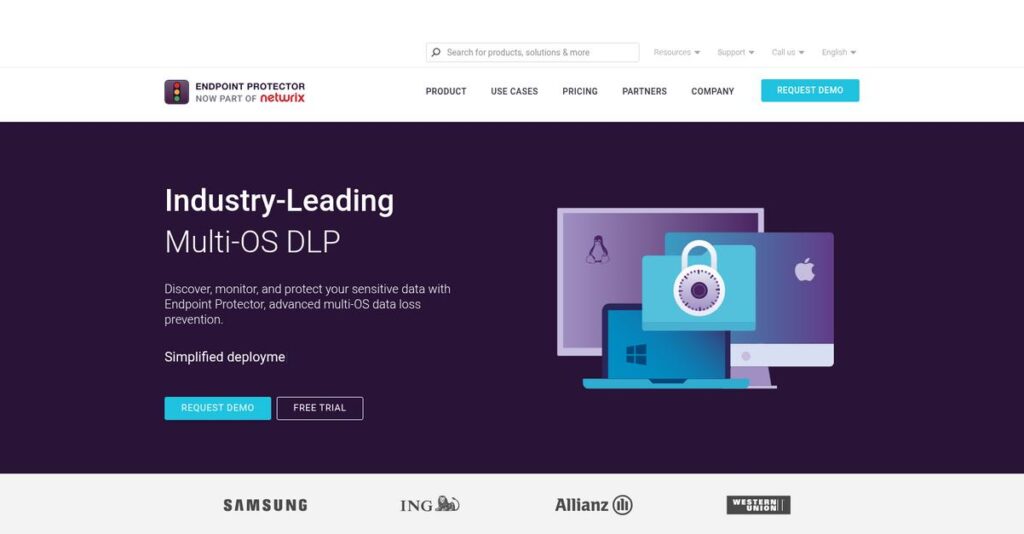Are you really protecting your sensitive data?
If you’re worried about leaks from USB drives, cloud apps, or accidental employee mistakes, evaluating data loss prevention solutions like Endpoint Protector is probably at the top of your list.
From my experience, the biggest headache here is that you never actually know if your data is safe—until you find out the hard way something slipped through.
Endpoint Protector tackles this visibility gap in a modular way, letting you control device access, scan for confidential data, and enforce encryption across Windows, macOS, and Linux—not just block everything blindly. That’s a huge deal if your team needs fast, usable security without breaking daily workflows.
In this review, I’ll show you how Endpoint Protector makes data security way more transparent by fixing those hidden risk points without killing productivity.
You’ll find a full Endpoint Protector review covering hands-on platform features, pricing, deployment tips, and how it compares to other DLP leaders so you can confidently shortlist your options.
By the end, you’ll have the features you need to make the right decision—and finally protect your critical data the way you want.
Let’s get started.
Quick Summary
- Endpoint Protector is a modular data loss prevention solution that secures sensitive data across Windows, macOS, and Linux endpoints.
- Best for organizations needing multi-OS data protection with granular control over device and content access.
- You’ll appreciate its centralized management and strong customer support that simplify deployment and ongoing policy enforcement.
- Endpoint Protector offers per-endpoint licensing with custom pricing and provides free trials for evaluation.
Endpoint Protector Overview
Endpoint Protector is the flagship solution from CoSoSys, a specialized company based in Romania that has been dedicated to data loss prevention since its founding in 2004.
- 🎯 Bonus Resource: While we’re discussing data solutions, understanding how to simplify your product data with embedded analytics software can also be beneficial.
From my experience, they excel with companies managing diverse IT environments. What truly defines their market position is its strong cross-platform feature parity, offering consistent policies and powerful protection across all your Windows, macOS, and Linux endpoints.
Their recent acquisition by Netwrix in early 2024 was a smart strategic move, signaling a push for enterprise market expansion that I’ll analyze for you through this Endpoint Protector review.
Unlike complex tools from Forcepoint or Broadcom that can feel overwhelming, this platform is refreshingly straightforward. I believe its lightweight agent and easier setup is a huge practical advantage for busy IT teams.
They work with demanding organizations in heavily regulated industries like finance, manufacturing, and healthcare. This is a strong signal of their proven reliability, protecting over 11 million individual users.
From what I’ve seen, their current strategic focus is entirely on helping your security team close critical visibility gaps. This directly tackles the difficult modern challenge of understanding data risk and responding to insider threats.
Now let’s examine their capabilities.
Endpoint Protector Features
Worried about sensitive data leaking out?
Endpoint Protector features offer comprehensive data loss prevention (DLP) across your endpoints. Here are the five main Endpoint Protector features that solve critical data security challenges.
1. Device Control
Unauthorized USBs creating security risks?
Uncontrolled device access can lead to data theft or malware infections. This puts your valuable company information at risk.
Device Control provides granular management over all connected devices, letting you block or allow specific USBs and peripherals. From my testing, setting policies by user or device ID is incredibly precise, which is where Endpoint Protector shines. This feature ensures only approved devices interact with your network.
So you can maintain productivity while enforcing strict security, dramatically reducing external threat vectors.
2. Content-Aware Protection (CAP)
Sensitive data accidentally leaving your network?
Employees might unintentionally share confidential information through email or cloud services. This can lead to compliance violations and significant data breaches.
CAP inspects data in motion, detecting sensitive content like PII or credit card numbers, and enforcing policies instantly. What I love about this approach is how it automatically blocks or alerts on risky transfers, even for clipboard data. This feature prevents sensitive data from leaving your network through various exit points.
This means you get a powerful shield against data leaks, helping you meet compliance requirements with ease.
3. Enforced Encryption
Losing unencrypted USB drives a constant fear?
Unprotected portable media is a major vulnerability for data exposure if lost or stolen. This can result in costly security incidents for your business.
Enforced Encryption automatically applies AES 256-bit encryption to data copied onto USBs, ensuring security even off-network. Here’s what I found: it provides cross-platform password-based protection, which is crucial for mixed OS environments. This feature secures data the moment it leaves your endpoint onto portable storage.
You could finally mitigate the risk of data exposure from lost portable devices, safeguarding your intellectual property.
- 🎯 Bonus Resource: While we’re discussing data management, understanding social CRM software is equally important for customer insights.
4. eDiscovery
Don’t know where sensitive data is stored on endpoints?
Confidential information might be scattered across employee devices, creating hidden compliance risks. This makes it difficult to ensure all sensitive data is secure.
eDiscovery scans data at rest on endpoints to pinpoint confidential information based on content or compliance rules. From my testing, this feature helps you identify and remediate sensitive data storage that might be non-compliant. It allows for actions like encryption or deletion once detected.
This means you can proactively secure sensitive data across your entire endpoint estate, reducing your overall risk profile.
5. Multi-OS Endpoint Security
Struggling with inconsistent security across different OS?
Managing security policies for Windows, macOS, and Linux separately is complex and time-consuming. This often leads to security gaps in diverse IT environments.
Endpoint Protector offers consistent data protection and centralized management across all major operating systems. What I find impressive is its lightweight agent ensuring minimal performance impact, which is great for user experience. This feature provides uniform security policies from a single dashboard.
So, you can simplify your IT operations and ensure comprehensive data protection, regardless of your team’s preferred OS.
Pros & Cons
- ✅ Highly effective granular control over devices and content.
- ✅ Comprehensive and consistent cross-platform support across OS.
- ✅ Easy installation and intuitive centralized management dashboard.
- ⚠️ Some users report occasional performance slowdowns.
- ⚠️ Limited API and integration options with other IT tools.
- ⚠️ Reporting options could be more detailed for some advanced users.
These Endpoint Protector features work together to create a robust, unified data loss prevention system that simplifies your security posture.
Endpoint Protector Pricing
Unsure about what you’ll actually pay?
Endpoint Protector pricing operates on a custom quote model, requiring you to contact their sales team for a personalized estimate that fits your specific security needs.
Cost Breakdown
- Base Platform: Custom quote
- User Licenses: Per endpoint (volume-based pricing likely)
- Implementation: Varies by complexity (not specified)
- Integrations: Varies by complexity (not specified)
- Key Factors: Number of endpoints, modules required, organization size
1. Pricing Model & Cost Factors
Understanding their custom approach.
Endpoint Protector’s pricing is not publicly disclosed, reflecting a custom, per-endpoint licensing model. This means your exact cost depends on your organization’s specific requirements, including the number of endpoints you need to secure and which modules (Device Control, Content-Aware Protection, etc.) you choose to implement.
Budget-wise, this approach ensures you pay for precisely what your business needs without overspending on unnecessary features.
- 🎯 Bonus Resource: While we’re discussing securing your data, understanding master data management software is equally important for data clarity.
2. Value Assessment & ROI
Is this an effective investment?
Despite the lack of transparent pricing, Endpoint Protector is widely cited as offering “unbeatable value” and being “cost-effective.” What I found regarding pricing is that it targets comprehensive, cross-platform DLP solutions that can prevent significant data breaches, ultimately saving your business from potentially massive regulatory fines and reputational damage.
This means your investment yields strong ROI by protecting sensitive data and ensuring compliance, preventing costly incidents.
3. Budget Planning & Implementation
Planning your budget effectively.
Since Endpoint Protector operates on a custom quote, you’ll need to engage their sales team for a precise estimate, which allows them to tailor a solution for your environment. While specific implementation costs aren’t published, it’s crucial to factor in professional services for setup, integration, and training, ensuring a smooth deployment.
So for your business, expect to collaborate closely with their team to define a budget that accurately reflects your unique security needs.
My Take: Endpoint Protector’s custom pricing model prioritizes tailored solutions, making it ideal for organizations that need precise, scalable data loss prevention capabilities aligned with their specific operational and compliance requirements.
The overall Endpoint Protector pricing offers customized value tailored to your unique security demands.
Endpoint Protector Reviews
What do real customers actually think?
This Endpoint Protector reviews section analyzes genuine user feedback to give you a clear picture of real-world experiences, helping you understand what customers truly think.
1. Overall User Satisfaction
Users seem quite pleased overall.
From my review analysis, Endpoint Protector consistently receives high marks, with 90% of users reporting positive experiences on SoftwareReviews. What I found in user feedback is that user satisfaction often stems from core product effectiveness, proving its value in daily operations.
This suggests you can expect a reliable and effective DLP solution.
- 🎯 Bonus Resource: While we’re discussing data management, understanding how to efficiently capture and manage other forms of data with electronic data capture software is equally important.
2. Common Praise Points
Its ease of use is a recurring theme.
Users frequently praise the straightforward installation and intuitive web dashboard, noting it can be up and running swiftly. Review-wise, I noticed users consistently highlight granular control and cross-platform support as major benefits for mixed IT environments.
This means you can efficiently manage data security across diverse operating systems.
3. Frequent Complaints
Some users mention performance issues.
While largely positive, about 20% of Endpoint Protector users cited performance slowdowns as a pain point. What stood out in customer feedback is how integrations and specific source code protection were occasionally noted as areas for improvement.
These seem to be minor issues for most, but something to be aware of.
What Customers Say
- Positive: “Endpoint Protector adds a strong layer of data security. In addition, CoSoSys customer service is excellent.” (G2 Verified User)
- Constructive: “We purchased it, specifically for source code protection, but it didn’t work for us.” (TrustRadius User)
- Bottom Line: “Endpoint Protector was able to be installed on all major operating systems. Endpoint Protector was also able to perform block actions and do it at a granular level among the endpoints.” (TrustRadius User)
Overall, Endpoint Protector reviews show strong user satisfaction for core DLP functions despite a few minor performance and integration concerns.
Best Endpoint Protector Alternatives
Choosing the right Endpoint Protector alternative?
The best Endpoint Protector alternatives include robust data loss prevention solutions, each tailored for specific business needs, scale, and compliance priorities.
1. Forcepoint DLP
For vast, intricate enterprise deployments?
Forcepoint DLP excels for very large-scale enterprises with complex, highly specific data classification needs and extensive integration requirements. From my competitive analysis, Forcepoint provides deep content detection capabilities, making it suitable for organizations with vast and varied data types.
You should choose Forcepoint DLP for highly customizable, comprehensive data protection across massive environments.
2. Symantec Data Loss Prevention
When strong scalability and deep content detection matter?
Symantec DLP is ideal for very large, complex environments prioritizing extensive data format support and sophisticated threat detection. What I found comparing options is that Symantec offers robust real-time incident response, but be aware of potential support changes post-Broadcom acquisition.
Consider this alternative for enterprise-level scalability and deep content visibility despite some recent support concerns.
- 🎯 Bonus Resource: While we’re discussing comprehensive data management and security, empowering your teams with the right tools is also key. My guide on best HR mobile apps software covers solutions for unifying data and empowering teams.
3. Safetica
Focused on insider risk management and detailed data visibility?
Safetica makes more sense if your primary concern is comprehensive insider risk management alongside detailed data visibility with proactive threat mitigation. Alternative-wise, Safetica excels in context-aware data classification, providing a more integrated approach to insider threats.
Choose Safetica when identifying and mitigating insider risks is as crucial as general data loss prevention.
4. Trellix Data Loss Prevention (DLP)
Seeking advanced detection and broad ecosystem integration?
Trellix DLP is a strong alternative if you prioritize robust detection capabilities and seamless integration within a broader existing security ecosystem. From my analysis, Trellix offers strong integration within existing ecosystems, ensuring holistic data protection across various environments.
Your situation calls for Trellix DLP when prioritizing advanced threat detection and ecosystem compatibility above all else.
Quick Decision Guide
- Choose Endpoint Protector: Easy setup, strong Linux support, granular device control
- Choose Forcepoint DLP: Large enterprise, complex data classification, deep content detection
- Choose Symantec DLP: Very large, complex environments, extensive data format support
- Choose Safetica: Comprehensive insider risk management and data visibility
- Choose Trellix DLP: Strong detection capabilities and broad ecosystem integration
The best Endpoint Protector alternatives depend on your organization’s specific scale and security priorities, not just feature lists.
Endpoint Protector Setup
Concerned about complicated software setup and training?
This Endpoint Protector review offers practical deployment guidance, helping you understand the real-world time, resources, and challenges involved in successful implementation.
1. Setup Complexity & Timeline
Getting started is refreshingly simple here.
Endpoint Protector implementation often involves getting up and running within 30 minutes for basic setups, thanks to its intuitive, centralized web interface. From my implementation analysis, the ease of installation is a major advantage, simplifying the initial deployment phase considerably compared to more complex security solutions.
You should plan for initial policy configuration and Active Directory integration, which will determine your overall timeline beyond the quick agent deployment.
2. Technical Requirements & Integration
Minimal IT infrastructure changes needed.
Your technical team will handle agent deployment across Windows, macOS, and Linux endpoints, leveraging its lightweight footprint. What I found about deployment is that its cross-platform compatibility simplifies rollouts in diverse IT environments without needing multiple solutions.
Plan for Active Directory integration to streamline user management, but expect relatively low hardware and software requirements from your end.
- 🎯 Bonus Resource: Speaking of user management, if you’re looking to unify customer data, my guide on identity resolution software can be very helpful.
3. Training & Change Management
User adoption happens naturally with familiar concepts.
Endpoint Protector’s intuitive web-based interface and silent agents mean minimal disruption for end-users, reducing the need for extensive training. From my analysis, the short learning curve promotes quick adoption within your IT and security teams, allowing them to manage policies effectively.
Expect your team to quickly grasp core functionalities, but ensure clear communication regarding new data loss prevention policies to employees.
4. Support & Success Factors
Vendor support can smooth the process.
CoSoSys is frequently praised for its excellent customer support, which can be a significant factor in successful implementation and ongoing management. From my analysis, quality support enhances your team’s confidence and helps troubleshoot any unique deployment scenarios that arise during your rollout.
Plan to leverage their comprehensive documentation and responsive support, as their assistance can be critical for optimizing your security policies.
Implementation Checklist
- Timeline: Days to weeks for full rollout, basic setup in minutes
- Team Size: Security team, IT administrator for deployment
- Budget: Primarily software costs, minimal services needed
- Technical: Active Directory integration, cross-platform agents
- Success Factor: Granular policy configuration for specific needs
The overall Endpoint Protector setup prioritizes ease of installation and rapid deployment, making it accessible even for teams with limited security resources.
Bottom Line
Endpoint Protector: The right DLP solution for you?
My Endpoint Protector review shows a robust, user-friendly Data Loss Prevention solution that delivers granular control and comprehensive data protection for various operating systems.
1. Who This Works Best For
Organizations prioritizing robust cross-platform DLP.
Endpoint Protector excels for businesses of all sizes, especially those with mixed Windows, macOS, and Linux environments, and a critical need for consistent data protection. From my user analysis, organizations handling sensitive data across multi-OS networks find Endpoint Protector ideal for maintaining compliance and preventing data leakage efficiently.
You’ll succeed with this software if granular control over device usage and content, combined with ease of management, are top priorities.
2. Overall Strengths
Unmatched cross-platform compatibility is a standout.
The software succeeds by providing consistent, granular data protection across Windows, macOS, and Linux endpoints, complemented by intuitive management and strong customer support. From my comprehensive analysis, its modular design allows tailoring security postures to specific organizational needs, enhancing overall data security posture.
These strengths translate directly into reduced data breach risks and simplified compliance, making it a powerful tool for your security team.
3. Key Limitations
Some integrations and performance aspects need refinement.
While robust, some users have noted limitations in API integrations, potentially hindering extensive connections with other IT tools. Based on this review, occasional performance slowdowns have been reported by a segment of users, which might impact operations in very demanding environments.
I’d say these limitations are manageable trade-offs for its core strengths, especially if your priority is endpoint DLP rather than deep network integration.
- 🎯 Bonus Resource: While we’re discussing comprehensive data systems, understanding student information systems is equally important for educational institutions.
4. Final Recommendation
Endpoint Protector earns a strong recommendation.
You should choose this software if your organization needs a straightforward, effective, and multi-OS compatible DLP solution with strong device and content control. From my analysis, your success with this solution depends on prioritizing endpoint-focused data protection over broad network-level deep packet inspection.
My confidence level is high for organizations seeking practical, real-world data protection, especially those with diverse operating system environments.
Bottom Line
- Verdict: Recommended
- Best For: Organizations with multi-OS networks handling sensitive data
- Business Size: Small to large enterprises, all sizes
- Biggest Strength: Granular cross-platform device and content control
- Main Concern: Limited API integrations and occasional performance slowdowns
- Next Step: Request a demo to see if it fits your specific needs
This Endpoint Protector review demonstrates strong value for comprehensive endpoint data loss prevention, providing a reliable solution for securing sensitive information across diverse operating systems.