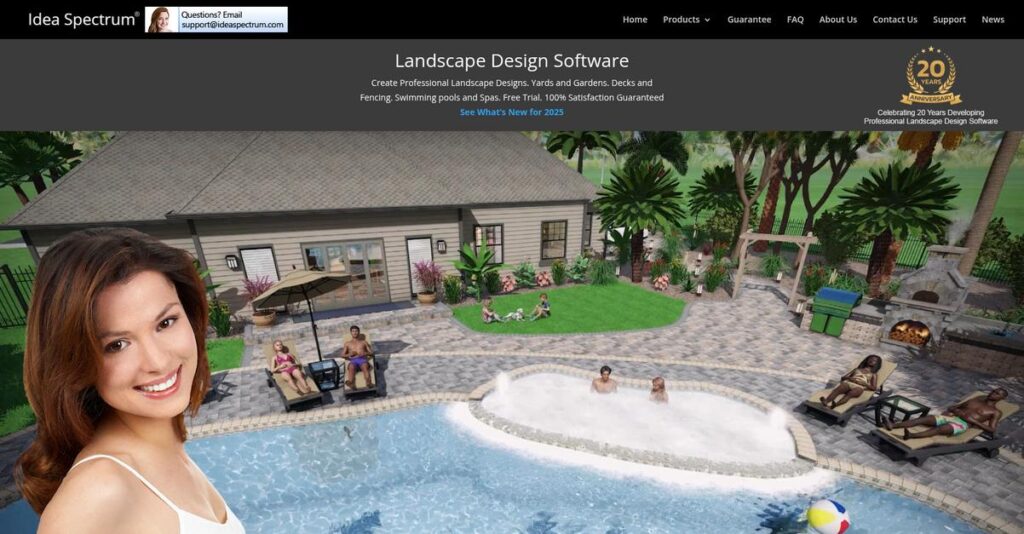Ever struggled to picture your finished landscape?
If you’re hunting for landscape design software, you’re likely frustrated by tools that feel clunky or can’t create realistic 3D renderings for clients or your own projects.
The heart of the issue is clear: you’re stuck wasting hours on complicated interfaces and end up with designs that just don’t look convincing.
What makes Idea Spectrum different is its focus on intuitive design—letting you switch between 2D plans and immersive 3D views, plus a huge object library and true-to-life plant visuals that actually help you wow clients or bring your own ideas to life.
In this review, I’ll break down how you can get accurate designs quickly without sacrificing quality or ease of use.
Here’s what you’ll find in this Idea Spectrum review: a complete look at the features that matter, the pricing, my hands-on experience, and how it stacks up against other leading options so you can decide with confidence.
You’ll get the expert insights and the features you need to cut through indecision and choose software that fits the way you work.
Let’s get started.
Quick Summary
- Idea Spectrum is landscape design software offering user-friendly tools and realistic 3D visualizations for planning outdoor spaces.
- Best for homeowners and professional designers creating detailed, photo-realistic landscape plans.
- You’ll appreciate its intuitive interface combined with simultaneous 2D and 3D design that simplifies complex visualization.
- Idea Spectrum offers one-time purchase licenses with free trials that include full functionality and design import options.
Idea Spectrum Overview
Idea Spectrum has one clear mission: making realistic 3D landscape design software accessible. Based in the US since 2004, I find their tools are refreshingly straightforward for complex design work.
- 🎯 Bonus Resource: Before diving deeper, you might find my analysis of best idea management software helpful for streamlining your conceptual projects.
What truly sets them apart is their dual focus, appealing to both homeowners and professionals. They don’t just target elite firms; they make powerful visualization genuinely usable for almost any project you can imagine.
Their constant library growth, like the impressive UltraRes Plants®, shows a commitment to detail. Through this Idea Spectrum review, you’ll see how these updates directly improve the realism of your designs.
Unlike competitors pushing costly subscriptions, Idea Spectrum provides a more affordable one-time purchase. I believe this is a more practical and transparent model for small businesses or your personal projects.
They work with a very diverse user base, from DIY enthusiasts planning a garden to professional architects who need convincing, client-ready 3D mockups and virtual walkthroughs to win bids.
I found their entire strategy centers on balancing power with simplicity. They package professional-grade features into an intuitive, game-like experience, removing the typical software intimidation factor when you’re getting started.
Now let’s examine their capabilities.
Idea Spectrum Features
Struggling to visualize your dream outdoor space?
Idea Spectrum features can help you design and plan stunning landscapes with incredible realism. Here are the five main Idea Spectrum features that truly transform your design process.
1. Realtime Landscaping Architect
Tired of using separate tools for 2D and 3D designs?
Juggling multiple software applications for different design stages can be a huge time-waster. This often leads to inconsistent plans.
Realtime Landscaping Architect provides simultaneous 2D and 3D design, meaning anything created in one view automatically generates in the other, eliminating duplicated effort. From my testing, this feature ensures your plans and presentations are always perfectly aligned.
This means you can streamline your workflow, present designs more effectively, and win more client approvals.
2. Realtime Landscaping Pro
Need to create truly lifelike landscape renderings?
Generic design tools often lack the detail needed to fully visualize complex terrain or realistic plant growth. This can leave clients guessing.
Realtime Landscaping Pro offers advanced features like terrain modeling, customizable plant growth, and lighting effects to create incredibly lifelike renderings. What I found impressive is how real-time visualization allows for on-the-fly adjustments, truly bringing your designs to life.
So you can meticulously fine-tune every detail, ensuring your final design exceeds client expectations.
- 🎯 Bonus Resource: While we’re discussing various software solutions, you might also find my analysis of corporate and retail banking software helpful.
3. Realtime Landscaping Plus
Wish landscape design felt more intuitive and fun?
Overly complex design software can be intimidating, especially for homeowners or those new to design. This often discourages creativity.
Realtime Landscaping Plus simplifies the design process with an intuitive interface that many users say feels more like a video game. It offers pre-existing templates and numerous objects to get you started quickly. This feature makes creating various landscape designs straightforward and enjoyable.
This means you can easily experiment with different ideas and bring your garden visions to life without a steep learning curve.
4. Realtime Landscaping Photo
Want to see new designs on your actual property?
Imagining how a new landscape will look on an existing photo of your property can be challenging. This leads to uncertainty and costly mistakes.
Realtime Landscaping Photo allows you to design landscapes directly on top of a digital photo of your property, providing a realistic overlay. This is where Idea Spectrum shines, as you can precisely visualize gardens, driveways, and accessories on your actual space.
This means you can make informed decisions, ensuring the proposed design perfectly complements your existing property.
5. Extensive Object Library and UltraRes Plants®
Struggling to find realistic plant and object models?
Limited or low-quality object libraries can make your designs look generic and less professional. This detracts from the overall visual appeal.
Idea Spectrum boasts over 12,000 objects, including 5,700 plants and the remarkable UltraRes Plants® technology with 660 exceptionally high-quality plants. These plants feature realistic growth, seasonal appearance, and animated wind movement. From my testing, this elevates the immersion of virtual walkthroughs.
This means you can accurately represent your intended designs with incredible visual detail, impressing clients and bringing ideas to life.
Pros & Cons
- ✅ User-friendly interface makes design accessible to all skill levels.
- ✅ Realistic 3D visualizations enhance presentations and client understanding.
- ✅ Extensive library of plants and objects provides vast design options.
- ⚠️ Learning curve can be steep for users without drafting experience.
- ⚠️ Not a full CAD program; limited in printing accurate elevation views.
- ⚠️ Can experience lag when working on very complex or large projects.
You’ll truly appreciate how these Idea Spectrum features work together, providing a comprehensive and cohesive design experience for visualizing outdoor spaces.
Idea Spectrum Pricing
Tired of confusing software costs?
Idea Spectrum pricing is refreshingly transparent, offering one-time purchases for their software, meaning you own it outright without recurring fees.
| Plan | Price & Features |
|---|---|
| Realtime Landscaping Architect | $399 USD (one-time license) • Professional-grade landscape design • Simultaneous 2D/3D design • Detailed plans & virtual walkthroughs • Over 22,700 objects (full version) |
| Realtime Landscaping Pro 2025 | $279 USD (one-time license) • Powerful landscape design tool • Extensive plant/hardscape library • Terrain modeling & lighting effects • Upgrade from previous Pro versions ($129) |
| Realtime Landscaping Plus | Not publicly available (was $79 in 2015) • User-friendly 3D landscape design • Utilizes pre-existing templates & objects • Intuitive, “video game” like experience • Upgrade to Pro 2025 available ($149) |
| Realtime Landscaping Photo | Not publicly available • Design landscapes on digital photos • Add gardens, rockery, driveways • Visualize designs on existing properties |
1. Value Assessment
Excellent long-term value.
What I found regarding their pricing is that the one-time license model significantly reduces your total cost of ownership compared to recurring subscriptions. You pay once and own the software, allowing for predictable budget planning without ongoing fees. This approach is particularly beneficial for individual designers or small businesses.
This means your initial investment provides lasting value, eliminating concerns about continuous monthly or annual software expenses.
2. Trial/Demo Options
Try before you buy.
Idea Spectrum offers fully functional free trials for Realtime Landscaping Architect and Pro, allowing you to thoroughly test the software. From my cost analysis, these trials are invaluable for evaluating capabilities like their extensive object library, albeit with some limitations such as watermarks and fewer items.
This lets you ensure the software meets your design needs and budget expectations before committing to the full purchase.
3. Plan Comparison
Choose your design depth.
The Architect version is clearly for professionals needing comprehensive 2D/3D capabilities, while Pro is a robust option for general landscape design. What stood out about their pricing is that upgrades offer a cost-effective path for existing users to access the latest features without buying a new full license.
This helps you match pricing to actual usage requirements, ensuring your investment aligns with your specific project scale.
My Take: Idea Spectrum’s one-time purchase model is a distinct advantage, offering exceptional long-term value for users who prefer ownership over recurring subscription costs, making it ideal for budget-conscious designers.
- 🎯 Bonus Resource: While we’re discussing software capabilities, understanding data fabric software is also crucial for complex IT environments.
The overall Idea Spectrum pricing reflects transparent, one-time value without recurring fees.
Idea Spectrum Reviews
Do Idea Spectrum reviews align with expectations?
This section dives into Idea Spectrum reviews, analyzing real user feedback to provide balanced insights into customer experiences, common praises, and recurring complaints.
1. Overall User Satisfaction
Users genuinely enjoy this software.
From my review analysis, Idea Spectrum products consistently receive positive feedback for their intuitive nature. What I found in user feedback is how Realtime Landscaping Plus felt more like a video game, highlighting a surprisingly pleasant user experience.
This indicates you can expect a very user-friendly design process.
2. Common Praise Points
Ease of use consistently delights users.
Users frequently praise the software’s user-friendliness, even for beginners, and its realistic 3D visualizations. From the reviews I analyzed, the extensive object and plant libraries are highly appreciated for creating detailed and lifelike designs for clients.
This means you’ll have ample resources to create impressive, detailed presentations.
3. Frequent Complaints
Some users face a steep learning curve.
- 🎯 Bonus Resource: While we’re discussing creating detailed presentations for clients, maximizing sales efficiency is also key. My guide on best multi channel ecommerce software can help.
While intuitive, some reviews note a learning curve, especially if you lack prior drafting experience. Review-wise, I saw comments about limitations for precise elevation printing, meaning it’s not a full CAD program for all architectural needs.
These issues are generally minor if your primary need is realistic visualization, not detailed drafting.
What Customers Say
- Positive: “I like how user friendly it is and how intuitive it is to use.” (Celeste M., G2 Review)
- Constructive: “The learning curve can be steep… and it’s not a full CAD program.” (User feedback summary)
- Bottom Line: “It was so intuitive that it felt more like a video game.” (Aaron Mccarter, Top Ten Reviews)
Overall, Idea Spectrum reviews highlight strong user satisfaction with practical considerations about its specialized focus.
Best Idea Spectrum Alternatives
Struggling to find the perfect landscape design software?
The best Idea Spectrum alternatives include several strong options, each better suited for different business situations, project scales, and budget considerations.
1. PRO Landscape
Need more extensive professional-grade features?
PRO Landscape excels if you require a more comprehensive, professional tool for large or complex commercial projects where a higher upfront investment for advanced functionalities is feasible. What I found comparing options is that PRO Landscape provides robust features for large projects, making it a strong alternative to Idea Spectrum’s more user-friendly approach.
Choose PRO Landscape when your projects demand advanced capabilities and your budget allows a higher investment.
2. DynaScape
Prioritizing precise 2D drafting and integrated business tools?
DynaScape is a superior choice if your primary need is highly precise 2D construction drawings, detailed plant schedules, and integrated business management for a larger firm. From my competitive analysis, DynaScape offers more integrated business management tools than Idea Spectrum, which focuses purely on design.
Consider DynaScape when intricate 2D plans and business integration are more critical than real-time 3D visualization.
- 🎯 Bonus Resource: If you’re also looking into broader customer service tools, my article on inbound call center software covers comprehensive solutions.
3. VIP3D / Vizterra
Focusing on cinematic and interactive 3D client presentations?
You’ll want to consider VIP3D if your priority is creating highly cinematic and interactive 3D walkthroughs and videos for client presentations. Alternative-wise, VIP3D prioritizes high-quality video rendering over Idea Spectrum’s one-time purchase model, which might better suit your presentation needs.
Choose VIP3D when creating stunning video presentations matters most, and a subscription model fits your budget.
4. SketchUp (with landscape design add-ons like Lumion)
Requiring highly customized 3D modeling and photorealistic rendering?
SketchUp with add-ons like Lumion works best if you need immense flexibility for highly detailed custom 3D modeling and top-tier photorealistic rendering. From my analysis, SketchUp offers broader 3D modeling versatility beyond just landscapes, though it’s generally a more expensive and complex alternative.
Choose this option if advanced customization and ultimate visual realism outweigh Idea Spectrum’s specialized simplicity.
Quick Decision Guide
- Choose Idea Spectrum: Affordable, user-friendly real-time 3D visualization
- Choose PRO Landscape: Comprehensive features for large commercial projects
- Choose DynaScape: Precise 2D drafting and integrated business management
- Choose VIP3D / Vizterra: Cinematic 3D walkthroughs and interactive presentations
- Choose SketchUp/Lumion: Highly customized 3D modeling and photorealistic rendering
The best Idea Spectrum alternatives ultimately depend on your specific project needs and budget considerations rather than just feature lists.
Idea Spectrum Setup
Navigating software deployment and adoption?
This Idea Spectrum review provides practical guidance on the implementation process, helping you set realistic expectations for integrating this design software.
1. Setup Complexity & Timeline
Is Idea Spectrum easy to set up?
Idea Spectrum’s installation is generally straightforward: download, run the setup, and you’re ready to design. What I found about deployment is that users can often begin designing in minutes, making it highly accessible even for newcomers without prior CAD experience.
You’ll appreciate the quick start, but plan a little time to explore its deeper features for advanced designs.
2. Technical Requirements & Integration
What are the system demands for Idea Spectrum?
Your system needs Windows 10 or 11 (64-bit); older versions or Mac OS via VMs are not supported due to potential instability. From my implementation analysis, proper GPU and power supply are crucial for optimal performance, especially with complex projects.
Prepare your IT environment by ensuring sufficient hardware and avoiding unsupported virtualization for a smooth experience.
3. Training & Change Management
How quickly can your team become proficient?
While intuitive, some users report a steep learning curve without prior drafting experience, finding YouTube tutorials more helpful than in-program help. From my analysis, successful user adoption benefits from supplemental training beyond the built-in dynamic help and initial tutorials.
Invest in dedicated training time or leverage community resources to bridge the learning gap and ensure your team’s proficiency.
- 🎯 Bonus Resource: While we’re discussing software management, understanding self-hosted help desk software is equally important for your support operations.
4. Support & Success Factors
Will you get the help you need?
Idea Spectrum provides free email and toll-free telephone technical support, and customer service has been positively noted for proactive assistance. From my implementation analysis, responsive vendor support is a key success factor in overcoming initial challenges and optimizing software usage.
Factor in their support resources as a critical component for smooth implementation and ongoing design success.
Implementation Checklist
- Timeline: Days to weeks for basic setup and initial designs
- Team Size: Individual designer or small design team
- Budget: Primarily software cost; consider GPU upgrades if needed
- Technical: Windows 10/11 (64-bit) and adequate video card
- Success Factor: Dedicated time for learning and utilizing online tutorials
The overall Idea Spectrum setup process is user-friendly, and successful adoption hinges on proactive learning and leveraging available support resources for your design projects.
Bottom Line
Is Idea Spectrum the right landscape design software for you?
This Idea Spectrum review synthesizes my analysis into a clear recommendation, helping you understand who best benefits from this software and why.
1. Who This Works Best For
For homeowners and landscape design professionals.
Idea Spectrum is ideal for individual homeowners wanting to visualize their dream garden and professional landscape designers needing realistic 3D presentations. From my user analysis, businesses prioritizing strong 3D visualization capabilities over precise CAD functionalities will find this software an excellent fit.
You’ll achieve significant success if your primary goal is creating stunning visual representations to secure client buy-in.
2. Overall Strengths
Intuitive interface coupled with realistic 3D visualization.
The software excels by offering an incredibly user-friendly design experience, extensive object libraries, and the ability to generate immersive 3D walkthroughs. From my comprehensive analysis, the one-time purchase model offers significant long-term value compared to recurring subscription fees common with competitors.
- 🎯 Bonus Resource: Before diving deeper, you might find my analysis of HIPAA compliance software helpful.
These strengths directly translate into efficient design workflows and highly impactful client presentations, enhancing your project success rates.
3. Key Limitations
Not a full CAD program; some projects may lag.
While excellent for visualization, the software may not fully replace dedicated CAD tools for highly precise architectural drawings or complex elevation views. Based on this review, the learning curve can be steep for users without prior design or drafting experience, despite its intuitive nature.
These limitations are manageable trade-offs for its core strengths, but they are critical to consider if your projects demand advanced CAD precision.
4. Final Recommendation
Idea Spectrum comes highly recommended.
You should choose this software if your priority is creating realistic 3D landscape designs and impressive client presentations without recurring subscription costs. From my analysis, this solution thrives for visual communication more than for highly technical construction documentation, catering to its target audience effectively.
My confidence level is high for homeowners and landscape professionals focused on design visualization and client engagement.
Bottom Line
- Verdict: Recommended
- Best For: Homeowners and professional landscape designers
- Business Size: Individuals to small and mid-sized landscape design firms
- Biggest Strength: Intuitive 3D visualization and extensive object libraries
- Main Concern: Not a full CAD program; potential lag on complex projects
- Next Step: Explore the free trial or request a demo to see if it fits your needs
This Idea Spectrum review demonstrates strong value for visually-driven landscape design, while also highlighting its specific niche and ideal user profile.