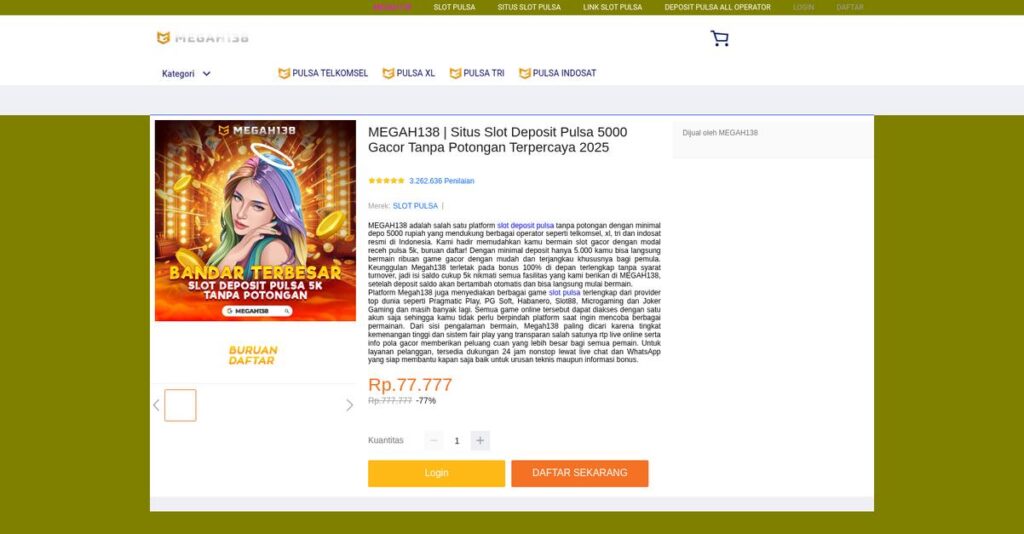Disconnected collaboration slows down your team’s progress.
If you’re here, you’re probably struggling to juggle scattered emails, documents, and project updates across different tools. You want something that actually brings everything together.
I get it—missing messages and duplicate files keep derailing your workflow. It’s frustrating to spend half your day patching gaps instead of doing real work.
That’s why I took a deep dive into HyperOffice. Their cloud suite targets the pain of fragmented collaboration by bundling business email, document management, project tools, and web forms into one place, so your team doesn’t waste time switching apps.
In this review, I’ll show you how HyperOffice brings everything into one dashboard to keep your projects and communication organized and accessible.
You’ll find out how HyperOffice stacks up on features, pricing, core use cases, and alternatives—in this HyperOffice review—so your decision is based on my real analysis.
You’ll finish with the insights and features you need to confidently decide if HyperOffice fits your workflow.
Let’s dive into the analysis.
Quick Summary
- HyperOffice is a cloud-based suite that centralizes email, document sharing, project tracking, and intranet publishing for SMBs.
- Best for small to mid-sized businesses needing an integrated, all-in-one collaboration platform.
- You’ll appreciate its unified environment that combines email, document management, and custom intranets in a single platform.
- HyperOffice offers flexible per-user pricing starting around $7.99 with a free trial and demo available.
HyperOffice Overview
HyperOffice has been a quiet pioneer in the SaaS collaboration space since 1999. From their Maryland headquarters, their core mission is giving growing businesses powerful, enterprise-level tools.
They specifically target small to mid-sized businesses, particularly in regulated industries like healthcare and the public sector. What I found is they offer a direct SharePoint alternative without the steep learning curve or heavy IT overhead.
- 🎯 Bonus Resource: If you’re managing a specialized business, you might find my comprehensive guide on best massage therapy software incredibly helpful for streamlining your operations.
Their 2015 acquisition by IP Dream was a key move, providing new resources and long-term stability. As you’ll see through this HyperOffice review, this has really solidified their platform.
Unlike sprawling ecosystems from Microsoft or Google that can feel overwhelming, HyperOffice delivers a focused, out-of-the-box solution. It feels like a platform built for business users, not IT pros.
I see them working with a broad mix of organizations, from consulting firms to educational institutions. Serving well over two million users provides strong validation for their practical approach.
Their current strategy clearly centers on being the single, integrated hub for your team’s daily work. This directly counters the modern headache of juggling multiple, disconnected apps just to stay productive.
Now let’s examine their capabilities.
HyperOffice Features
Collaboration tools causing more headaches than help?
HyperOffice offers an integrated suite of online tools designed to centralize your business operations. These are the five core HyperOffice solutions that can help streamline your daily work.
1. Business Email and Communication
Tired of fragmented communication channels?
Juggling multiple email platforms and communication apps can lead to missed messages and wasted time. This just makes collaboration feel impossible.
HyperOffice provides a comprehensive email service with webmail access and Outlook integration via HyperShare, centralizing all your communications. From my testing, the seamless Outlook sync makes managing emails and calendars incredibly efficient. This feature ensures all team members stay connected and on the same page.
You’ll find it much easier to keep all your team’s conversations in one place, boosting clarity and reducing confusion.
2. Document Management and Collaboration
Struggling with version control and scattered files?
Old versions floating around and documents saved in different places create chaos. This means your team never knows which file is the right one.
This solution allows online document storage, sharing, and real-time collaboration with HyperDrive. What I found impressive is how HyperDrive enables desktop management of online files, keeping everyone on the most current version. This helps you maintain control and easily share feedback.
This means your team can finally work together on documents from anywhere, without the constant worry of overwriting changes.
- 🎯 Bonus Resource: Before diving deeper, you might find my analysis of font management software helpful.
3. Intranet/Extranet Publishing
Need a central hub for internal or external sharing?
Manually sharing information with distributed teams or external partners can be incredibly cumbersome. This just leads to inconsistent communication.
HyperOffice provides tools for creating secure, branded intranets and extranets with a drag-and-drop publisher. This is where HyperOffice shines: quickly setting up dedicated spaces for internal teams or clients, fostering two-way communication. It makes sharing sensitive information easy and secure.
The result is you can build a centralized portal that improves information flow with both your employees and external stakeholders.
4. Project and Task Management
Projects falling behind due to disorganization?
Lack of clear assignments and progress tracking can derail projects. This makes it impossible to meet deadlines and stay on budget.
The suite includes tools for task management, project tracking, Gantt charts, and resource allocation. From my evaluation, visualizing timelines with Gantt charts helps you see project status at a glance, ensuring everyone knows their responsibilities. This feature keeps your projects moving forward efficiently.
So as a project manager, you can assign tasks, monitor progress, and keep your entire team accountable from a single dashboard.
5. Online Databases and Web Forms (HyperBase)
Still collecting data with manual forms and spreadsheets?
Manual data collection is prone to errors and incredibly time-consuming. This slows down processes and creates administrative burdens.
HyperBase offers online relational databases and web forms to manage data and automate workflows. What I love about this feature is how it enables custom web forms that automatically populate secure databases. This eliminates manual entry and reduces errors significantly.
This means you can streamline administrative tasks like patient intake or customer feedback, making your data collection much more efficient.
Pros & Cons
- ✅ Provides a comprehensive, integrated suite for business collaboration needs
- ✅ Offers dependable and simple tools that centralize business processes
- ✅ Facilitates remote work and communication across geographically dispersed teams
- ⚠️ Support issues, especially with the newer Atlas version, can be frustrating
- ⚠️ Users report glitches with Hyperdrive and HyperShare requiring frequent reboots
- ⚠️ Limited Mac compatibility, making it unsuitable for some users
You’ll actually appreciate how these HyperOffice features work together as an integrated platform, centralizing your business tools into one cohesive environment.
HyperOffice Pricing
What’s your true cost with cloud software?
HyperOffice pricing typically involves a custom quote model, making it crucial to engage directly to understand the exact investment for your business.
Cost Breakdown
- Base Platform: Custom quote (some sources indicate Core plan at $50/month)
- User Licenses: $7.99-$15.99/user/month (volume-based, with plans like Atlas at $3.33/user/month for 10+ users)
- Implementation: $1,000-$5,000 for SMBs (a few days to weeks timeline)
- Integrations: Varies by complexity (customization costs are additional)
- Key Factors: Number of users, specific plans/modules chosen, customization needs
1. Pricing Model & Cost Factors
Understanding what you pay.
HyperOffice employs a flexible pricing model, often tailored to your specific user count and desired features. What I found regarding HyperOffice pricing is that it varies significantly by the plan chosen and your team size, with lower per-user rates for larger teams. Features like custom web forms or video meetings can be added via specific plans.
From my cost analysis, this means your total cost aligns closely with the modules you actually need.
- 🎯 Bonus Resource: While we’re discussing total budget and integrated functionality, understanding warehouse management software is equally important for inventory optimization.
2. Value Assessment & ROI
How much value do you get?
HyperOffice aims to provide enterprise-level tools without the typical large enterprise price tag, making it competitive for SMBs. This means strong ROI from enhanced collaboration and streamlined workflows, allowing your team to work more efficiently. They package diverse tools to replace multiple point solutions, potentially saving you subscription fees elsewhere.
From my cost analysis, the result is your budget gets more integrated functionality for a single investment.
3. Budget Planning & Implementation
Consider all the expenses.
Beyond the monthly subscription, you’ll need to budget for initial implementation, which typically ranges from $1,000 to $5,000 for small to mid-sized businesses. What stood out is that customization costs are additional and depend entirely on your unique requirements, so plan accordingly for specific needs.
So for your business size, you can expect upfront costs to ensure proper setup and integration, impacting your total budget.
My Take: HyperOffice pricing focuses on flexibility and value for SMBs, offering tailored solutions that can scale with your needs rather than forcing a one-size-all approach.
The overall HyperOffice pricing reflects customized value for integrated business collaboration.
HyperOffice Reviews
What do customers really think?
This section dives into HyperOffice reviews, analyzing real user feedback to provide a balanced view of what customers actually experience with the software.
1. Overall User Satisfaction
Mixed feelings about newer versions.
From my review analysis, overall user satisfaction for HyperOffice Atlas shows mixed results, with G2 indicating 3.7 stars but FinancesOnline reporting 100% satisfaction. What I found in user feedback is a clear distinction between old and new version experiences, with the Atlas transition causing some friction.
This suggests your experience might vary depending on the specific HyperOffice version you use.
- 🎯 Bonus Resource: Speaking of managing business needs, you might find my guide on best business card software helpful.
2. Common Praise Points
Dependability and integration shine through.
Users consistently praise HyperOffice for providing dependable, straightforward tools like email, folders, and calendars, helping them focus on core tasks. Review-wise, I saw how the integrated suite serves as a “software backbone” for virtual teams, simplifying communication and document sharing across distributed members.
This means you can expect a unified platform for essential business operations, enhancing team collaboration.
3. Frequent Complaints
Support and glitches cause frustration.
A recurring complaint in HyperOffice reviews centers on support for the newer Atlas version, with users reporting slow response times and dissatisfaction with the portal-based system. What stood out in customer feedback was frustration over “too many glitches” in Hyperdrive and HyperShare, requiring frequent reboots.
These issues might present hurdles, especially if you rely on immediate technical assistance or use Mac devices.
What Customers Say
- Positive: “HyperOffice lets us gather all our processes within a single account.” (User review)
- Constructive: “I used to like Hyper Office support… Unfortunately, these are all things in the past with the new Atlas version.” (Office Manager)
- Bottom Line: “If you are using Mac, then this is not for you.” (User review)
Overall, HyperOffice reviews reveal a dependable core offering, but recent support and technical issues, particularly with the Atlas version, warrant consideration.
Best HyperOffice Alternatives
Too many collaboration options to choose from?
The best HyperOffice alternatives include several strong options, each better suited for different business situations and priorities, depending on your team’s existing tools and budget.
- 🎯 Bonus Resource: While we’re discussing business operations, my analysis of Court Management Software is equally important for specialized needs.
1. Google Workspace
Already deeply embedded in the Google ecosystem?
Google Workspace excels if your team heavily relies on Gmail, Google Drive, and their other productivity tools. From my competitive analysis, Google Workspace offers highly integrated real-time collaboration across its familiar applications, making it a seamless alternative if your team is already comfortable with Google’s interface.
You’ll want to consider this alternative when deep Google integration and real-time document editing are top priorities.
2. Microsoft 365
Heavily invested in Microsoft products and desktop apps?
Microsoft 365 is the go-to if your organization requires the full functionality of desktop Office applications (Word, Excel) alongside cloud services. What I found comparing options is that Microsoft 365 provides robust enterprise-grade security and compliance features, integrating deeply with the Windows environment.
Choose this option if your existing workflow is Microsoft-centric and you need comprehensive enterprise-grade solutions.
3. Zoho Workplace
Seeking an all-in-one suite at a lower price point?
Zoho Workplace is a strong contender for small to medium-sized businesses looking for a cost-effective, comprehensive suite beyond just collaboration. From my analysis, Zoho Workplace offers an extensive ecosystem of integrated business apps, including CRM and finance tools, all within a single vendor.
Consider this alternative when you need an affordable, all-in-one business suite that covers more than just collaboration.
4. ClickUp
Primary need is robust project and task management?
ClickUp works better if your main requirement is a highly customizable project management and productivity platform to replace multiple task-oriented tools. Alternative-wise, ClickUp offers extensive features for task management and workflow automation with diverse project views and high flexibility.
Choose this competitor when robust project management and highly customizable workflows are your core requirements.
Quick Decision Guide
- Choose HyperOffice: Custom intranets and online databases for workflow automation
- Choose Google Workspace: Deep Google ecosystem integration and real-time collaboration
- Choose Microsoft 365: Heavy Microsoft user needing enterprise-grade features
- Choose Zoho Workplace: Cost-effective, all-in-one suite for SMBs
- Choose ClickUp: Highly customizable and robust project management
The best HyperOffice alternatives ultimately depend on your existing ecosystem, specific collaboration needs, and budget.
HyperOffice Setup
How complicated is HyperOffice implementation?
HyperOffice setup generally involves a straightforward process, with typical timelines ranging from a few days to a couple of weeks, depending on your business’s needs. This HyperOffice review will help you set realistic expectations.
1. Setup Complexity & Timeline
Don’t expect a months-long project.
What I found about deployment is that HyperOffice aims for an “out-of-the-box” experience, designed for quick setup without extensive technical know-how. The administrative console is intuitive and easy to use, simplifying adding users and managing access.
You should plan for a few days to a couple of weeks for full implementation, accounting for your team size and customization needs.
- 🎯 Bonus Resource: If you’re also looking into optimizing your overall business operations, my article on brand management software covers key strategies.
2. Technical Requirements & Integration
Minimal technical hurdles to clear.
As a fully cloud-based SaaS solution, HyperOffice requires no additional hardware, accessible from any internet-connected device. From my implementation analysis, you’ll utilize existing PCs, Macs, or mobile devices, and a desktop sync client is available for files.
Ensure your team has reliable internet access and consider mobile app deployment for seamless on-the-go productivity.
3. Training & Change Management
User adoption has a learning curve.
While HyperOffice strives for ease of use, some training may be necessary, especially for advanced features like online databases and workflow automation. From my analysis, newer versions like Atlas may require updated training as some users reported difficulties transitioning.
Prepare to invest time in training your team to fully leverage all integrated features and ensure smooth adoption.
4. Support & Success Factors
Support quality can vary.
User experiences with HyperOffice support have been mixed, with some reporting challenges with responsiveness, particularly for the newer Atlas version. What I found about deployment is that timely support is crucial for quick issue resolution during and after setup.
Plan to utilize their various support channels, including email, phone, and live support, for any questions or issues during your rollout.
Implementation Checklist
- Timeline: Few days to a couple of weeks, depending on size
- Team Size: Administrator for setup, users for training
- Budget: Primarily staff time for setup and training
- Technical: Internet-connected devices, no new hardware
- Success Factor: Comprehensive user training for advanced features
The overall HyperOffice setup is designed for quick deployment, but user training and responsive support are key for a successful long-term experience.
Bottom Line
Is HyperOffice the right fit for your business?
This HyperOffice review shows a reliable, all-in-one collaboration suite primarily for SMBs, offering an integrated solution for communication and project management in one convenient platform.
1. Who This Works Best For
SMBs seeking an integrated cloud collaboration suite.
HyperOffice is ideal for small to mid-sized businesses with dispersed teams or those struggling with information silos, particularly in healthcare, public sector, or education. From my user analysis, your team will appreciate the centralized hub for email, document management, and intranet capabilities, simplifying operations significantly.
You’ll succeed if you need a unified platform to coordinate across locations, manage projects, and reduce reliance on multiple disparate tools.
- 🎯 Bonus Resource: While discussing overall business operations, understanding emissions management software is crucial for regulatory compliance.
2. Overall Strengths
Integrated suite simplifies diverse business operations.
The software excels by bundling essential tools like email, document management, and project tracking into one platform, reducing complexity and costs. From my comprehensive analysis, its ability to create custom intranets for employees or partners stands out, enhancing communication and data sharing.
These strengths mean your business gains efficiency and a cohesive environment, ensuring everyone is on the same page without a “hodgepodge of tools.”
3. Key Limitations
Support responsiveness and technical glitches can be frustrating.
While comprehensive, HyperOffice has faced mixed user feedback regarding support, particularly with the newer Atlas version, and reported issues with desktop sync. Based on this review, Mac compatibility also poses a reported challenge, which could be a deal-breaker for Apple-centric teams.
I find these limitations are worth considering but not insurmountable if the integrated features strongly align with your core business needs.
4. Final Recommendation
HyperOffice receives a solid recommendation with clear caveats.
You should choose this software if your priority is a unified, cloud-based platform for communication and collaboration without the higher costs of enterprise solutions. From my analysis, it works best for businesses prioritizing integration over cutting-edge specialized features found in niche tools.
My confidence is high for SMBs seeking a dependable, all-in-one solution, provided you’re prepared to navigate potential support interactions.
Bottom Line
- Verdict: Recommended with reservations for specific use cases
- Best For: Small to mid-sized businesses (SMBs) needing integrated collaboration
- Business Size: SMBs across healthcare, public sector, education, and general industries
- Biggest Strength: Comprehensive, integrated suite with custom intranet capabilities
- Main Concern: Mixed user feedback on support responsiveness and some technical glitches
- Next Step: Start a free trial to evaluate its features with your team
This HyperOffice review highlights strong value for the right business profile, while also pointing out key support and technical considerations before you make your decision.