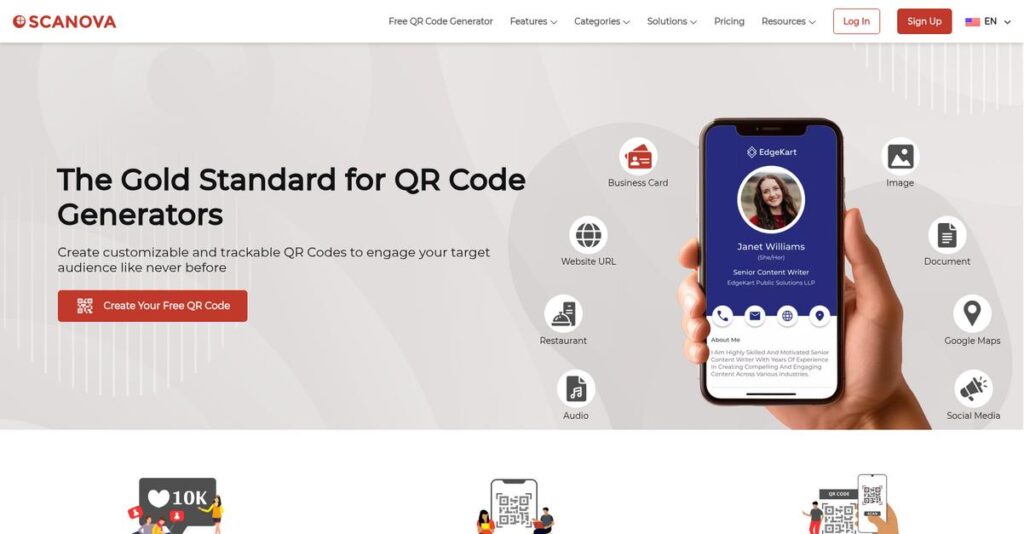QR code chaos draining your time?
If you’re searching for a QR management tool, you might be juggling endless code versions, lack of branding, and poor analytics as you try to connect offline efforts to digital leads.
Frankly, the biggest pain I see is wasted hours fixing outdated or ineffective QR codes—it makes campaigns way more stressful than they should be.
What sets Scanova apart is how it lets you instantly edit dynamic QR codes, create on-brand designs, track every scan, and even launch campaign-ready mobile landing pages—no coding headache or design team required.
That’s why in this review, I’ll show you how Scanova can simplify QR campaigns and help you actually drive results, not just create another static code.
In this Scanova review, you’ll see everything—from the nitty-gritty of their dynamic QR code features and analytics, to real-world use cases, pricing, and how it stacks up against other QR tools.
You’ll finally get the clarity and confidence to pick the features you need to boost your next campaign.
Let’s get started.
Quick Summary
- Scanova is a cloud-based platform that helps you create, customize, and track dynamic QR codes for marketing and operational use.
- Best for businesses needing flexible QR code solutions with detailed analytics and lead generation features.
- You’ll appreciate its strong customization options and in-depth tracking that help optimize campaigns and reduce printing costs.
- Scanova offers tiered pricing with a 14-day free trial and a one-time purchase option for a single dynamic QR code.
Scanova Overview
Scanova is a dedicated cloud-based QR code management platform designed for serious marketers. Headquartered in New Delhi, India, they’ve been helping businesses connect their physical and digital initiatives since 2013.
I find they specifically target marketing and operations teams who have outgrown basic generators and require robust campaign tracking. Their key market position is providing enterprise-grade tools for SMBs, making advanced features truly accessible without overwhelming complexity.
You can see their commitment to staying current with recent product updates, like the introduction of AI-generated QR code designs. Through this Scanova review, it’s clear they are actively innovating their core platform.
Unlike competitors that are often either too simple or too complex for mid-market teams, Scanova strikes a valuable balance. Their unique value proposition is offering a complete QR code management lifecycle, not just a one-off generator.
They work with a broad mix of organizations, including marketing agencies, event organizers, and retail brands that need to effectively track real-world engagement from print materials and product packaging.
To me, their entire strategy is built around empowering you with actionable data from your offline campaigns. It successfully shifts the focus from just creating a code to actively managing its performance and proving its ROI.
Now let’s examine their capabilities.
Scanova Features
QR code campaigns losing their punch?
Scanova features are designed to help you create, manage, and track QR codes effectively, bridging the gap between your physical and digital marketing efforts. Here are the five main Scanova features that transform your QR code strategy.
1. Dynamic QR Codes
Need to update your QR code content, but it’s already printed?
Static QR codes are inflexible, meaning you have to reprint materials every time content changes. This leads to frustrating costs and wasted resources.
Dynamic QR Codes let you change the linked content anytime without reprinting, which is incredibly handy. From my testing, this flexibility is a huge cost-saver for ongoing campaigns. This feature also enables robust tracking and analytics.
This means you can adapt your campaigns on the fly, ensuring your audience always accesses the latest information without extra printing expenses.
2. Customization and Branding
Are your QR codes blending into the background?
Generic QR codes are often ignored, failing to capture user attention or reinforce your brand identity. This leads to missed scan opportunities.
Scanova offers extensive customization, allowing you to add logos, brand colors, and unique patterns that grab attention. What I love about this is how easy it is to make your QR codes visually appealing and recognizable. This feature turns a simple code into a brand statement.
The result is your QR codes stand out, attracting more scans and consistently reinforcing your brand’s professional image.
3. Tracking & Analytics
Are you guessing if your QR code campaigns are working?
Without proper tracking, you lack insights into who’s scanning your codes and where, making it impossible to optimize your efforts effectively.
Scanova’s Tracking & Analytics provide in-depth data on every scan, including location, device, and time, which is invaluable. Here’s what I found: the detailed analytics help you understand user engagement and pinpoint effective strategies. This feature helps you measure your ROI.
This means you get concrete evidence of your campaign performance, allowing you to make data-driven decisions that boost future success.
- 🎯 Bonus Resource: Speaking of diagnostic precision, if you’re looking for specialized tools, my article on medical imaging software is a valuable resource.
4. Multimedia Content & Mobile Landing Pages
Struggling to share diverse content through a simple link?
Standard QR codes often just link to a single URL, limiting your ability to deliver rich, engaging content directly to your audience.
Scanova lets you link QR codes to various multimedia, and even build mobile-optimized landing pages without coding. This is where Scanova shines: you can create engaging, tailored experiences for your audience quickly. This feature broadens your content delivery options.
So, you can deliver comprehensive information, capture leads or run promotions, all through a single, versatile QR code scan.
5. Lead Generation and Enterprise Features
Is lead capture from your QR codes a manual headache?
Manually collecting lead information from QR code interactions is inefficient and prone to errors, hindering your sales pipeline growth.
Scanova includes lead generation tools and enterprise features like bulk creation, multi-user access, and API integration. For large teams, the ability to manage hundreds of codes centrally and automate lead capture is a game-changer. This feature streamlines large-scale operations.
This means your business can scale its QR code efforts efficiently, automate lead nurturing, and integrate seamlessly with existing CRM systems.
Pros & Cons
- ✅ Dynamic QR codes save reprinting costs and offer real-time content updates.
- ✅ Extensive customization options ensure brand consistency and visual appeal.
- ✅ Detailed scan analytics provide actionable insights into campaign performance.
- ⚠️ Pricing may be on the higher side for very small businesses or individual users.
- ⚠️ Free trial dynamic QR codes expire unless a paid subscription is started.
- ⚠️ Customization options can be overwhelming for users unfamiliar with design.
These Scanova features work together to create a robust QR code management ecosystem that powers impactful marketing and operational strategies.
Scanova Pricing
Struggling to decode software pricing?
Scanova pricing offers a clear, tiered structure that caters to various needs, from one-time use to extensive enterprise solutions, helping you budget effectively.
| Plan | Price & Features |
|---|---|
| Ultra Lite | $150.00 (one-time purchase) • 1 dynamic QR code (lifetime validity) • Unlimited scans • All designing features • Basic analytics • Email support |
| Basic | $5.00/month (billed annually) • Up to 3 dynamic QR codes • Unlimited scans, no ads • 15 QR code categories (no landing pages) • Basic analytics (30 days) • 24/5 chat and email support |
| Lite | $15.00/month (billed annually) • Up to 10 QR codes • All Basic features • Ready-to-use mobile landing pages • MFA • 24/5 chat and email support |
| Standard | $50.00/month (billed annually) • Up to 50 QR codes • All Lite features • Full analytics, Google Analytics integration • AI-generated QR codes • Custom form landing page components |
| Pro | $100.00/month (billed annually) • Up to 500 QR codes • All Standard features • 1 custom domain, 5 shared users • White-labeled landing pages • Analytics webhooks, exact GPS location |
| Enterprise | Custom pricing – contact sales • Unlimited QR codes & users • All Pro features • SSO, custom user permissions • Dynamic QR code APIs • Dedicated relationship manager |
1. Value Assessment
Excellent value across tiers.
From my cost analysis, what impressed me is how Scanova provides clear value at each price point, especially the Ultra Lite plan for specific, one-time needs. Their tiered pricing scales with your usage, meaning you only pay for the QR codes and advanced features your business truly requires.
- 🎯 Bonus Resource: While we’re discussing tailored software, my article on best pharmacy software covers solutions for healthcare.
This means your budget gets a predictable monthly expense while avoiding overspending on unused capacity.
2. Trial/Demo Options
Try before you buy.
Scanova offers a convenient 14-day free trial for all subscription plans, and you don’t even need a credit card to get started. What I found valuable is how the trial lets you explore dynamic QR code functionality before committing, allowing you to see their real-world application.
This helps you evaluate the platform’s fit for your campaigns before committing to any pricing plan.
3. Plan Comparison
Choosing your ideal plan.
For individuals or small businesses, Basic or Lite plans offer great starts, while Standard provides advanced analytics and lead gen. What stands out is how the Pro plan delivers agency-level tools like white-labeling and multiple users, offering significant value for serious users.
This tiered approach helps you match Scanova pricing to your actual usage requirements and long-term marketing strategy.
My Take: Scanova’s pricing strategy is transparent and highly scalable, making it an excellent choice for businesses of all sizes, from solo users to large enterprises, aiming for predictable budgeting.
The overall Scanova pricing reflects transparent, scalable value for diverse QR code needs.
Scanova Reviews
What do real customers actually think?
To help you understand real-world experiences, I’ve analyzed common themes and insights from Scanova reviews, providing a balanced perspective on what actual users are saying.
1. Overall User Satisfaction
Users seem highly satisfied with Scanova.
From my review analysis, Scanova enjoys an impressive 4.8 out of 5 stars on G2 from over 460 reviews. What I found in user feedback is that ease of use and reliable performance lead to high praise, reflecting a consistently positive sentiment about the platform’s core functionality.
This indicates you can expect a smooth, effective experience if these aspects are your priority.
- 🎯 Bonus Resource: Speaking of assessing software for business needs, my guide on best insurance policy software can help perfect your quoting accuracy.
2. Common Praise Points
Users consistently love the flexibility and support.
What stood out in customer feedback is the frequent mention of dynamic QR codes and extensive customization options. Review-wise, responsive customer support also earns high marks, with users praising their helpfulness and quick resolutions via chat and email.
This means your branding efforts will be well-supported, and campaigns remain flexible long-term.
3. Frequent Complaints
Pricing and free trial limits frustrate some.
While generally positive, some Scanova reviews highlight concerns about pricing, particularly for small businesses or those needing advanced features. What’s often mentioned in user feedback is how the free trial’s dynamic QR code expiration can be a sudden limitation for new users.
These points suggest you should carefully assess your feature needs versus budget before committing.
What Customers Say
- Positive: “Scanova’s Ease of Use with a score of 9.3, making it accessible for small businesses.” (G2)
- Constructive: “Some users might find Scanova’s services on the higher side, especially for small businesses.” (User review data)
- Bottom Line: “Streamlined operations, saved costs, made informed decisions, and enhanced customer satisfaction.” (AutoZone, via Scanova)
The overall Scanova reviews reflect strong user satisfaction with minor feature and pricing caveats for some users.
Best Scanova Alternatives
What are the best QR code generators?
The best Scanova alternatives include several strong options, each better suited for different business situations and priorities. You need to consider your budget, scale, and specific feature needs.
1. Uniqode (formerly Beaconstac)
Building large-scale, enterprise-level campaigns?
Uniqode excels if you are a large enterprise requiring highly scalable solutions, extensive integrations, and a focus on broader offline-to-online engagement strategies. From my competitive analysis, Uniqode provides more robust enterprise scaling than Scanova’s broader appeal, though its interface can feel more complex.
Choose Uniqode when your business demands extensive integrations and comprehensive campaign management at scale.
2. Flowcode
Prioritizing a free dynamic QR code solution?
Flowcode works well if you need a free plan with dynamic QR codes and unlimited scans, or if your primary need is a secure, fast, and privacy-focused solution. What I found comparing options is that Flowcode offers a truly free dynamic QR alternative with no expiration, but lacks static QR codes.
Consider this alternative when a robust free tier with dynamic codes and privacy are your top priorities.
- 🎯 Bonus Resource: Before diving deeper into QR code features, you might find my analysis of Best Locksmith Software helpful for automating scheduling and cutting costs in other business areas.
3. QR Code Generator Pro
Seeking an easy-to-use, marketing-friendly tool?
QR Code Generator Pro is a good fit if you need a reliable, easy-to-use tool with robust customization and good marketing platform integration without a steep learning curve. From my analysis, QR Code Generator Pro offers straightforward marketing integrations and user experience, though its customization is less deep.
Choose this alternative when ease of use and direct marketing integration matter more than advanced design features.
4. QR Code Monkey
Only needing free static QR codes?
QR Code Monkey is ideal if your needs are limited to static QR codes for low-stake use cases and you prioritize a free solution with good design flexibility. Alternative-wise, QR Code Monkey offers extensive free static customization, but lacks dynamic codes and advanced analytics found in Scanova.
Consider this option when your primary requirement is free static QR code generation with high design flexibility.
Quick Decision Guide
- Choose Scanova: Balanced features for SMBs to enterprises, static & dynamic
- Choose Uniqode: Large enterprises needing extensive integrations & scale
- Choose Flowcode: Free dynamic QR codes with unlimited scans & privacy
- Choose QR Code Generator Pro: Easy-to-use with strong marketing integrations
- Choose QR Code Monkey: Free static QR codes with high customization
The best Scanova alternatives depend on your business size, specific needs, and budget more than just feature lists.
Scanova Setup
Concerned about complicated software setup and training?
This Scanova review analyzes deployment ease, helping you understand what to expect from this generally straightforward SaaS solution. We’ll set realistic expectations for your implementation journey.
1. Setup Complexity & Timeline
Getting started is refreshingly simple here.
Scanova’s DIY SaaS model means basic QR code creation is very intuitive, with a consistent process across categories. What I found about deployment is that most users can begin creating codes immediately rather than facing lengthy setup phases, depending on your scale and advanced needs.
You can expect to be productive quickly, especially for basic usage, without extensive project planning or technical expertise.
2. Technical Requirements & Integration
Minimal IT infrastructure changes needed.
Scanova primarily requires an active internet connection as a cloud-based tool, making technical requirements very low for basic use. From my implementation analysis, advanced API integration will require some technical knowledge for seamless automation with other business tools, but documentation is robust.
Plan for an internet connection and consider basic technical knowledge if you aim for deeper system integrations or automation.
3. Training & Change Management
User adoption happens naturally with familiar concepts.
Given Scanova’s intuitive interface, extensive training isn’t required for core QR code creation and management. What I found about deployment is that Scanova’s knowledge base and video tutorials reduce the learning curve significantly, making it easy for your team to pick up quickly.
Expect minimal user resistance; success hinges on your team embracing the straightforward process for generating and managing QR codes.
- 🎯 Bonus Resource: While we’re discussing deployment, understanding how to [simplify your returns and cut costs](https://nerdisa.com/best-returns-management-software/) is equally important.
4. Support & Success Factors
Vendor support during implementation is strong.
Scanova offers 24/5 chat and email support across most plans, with phone support for higher tiers and dedicated managers for Enterprise. From my analysis, exceptional support quality contributes to smooth deployments, ensuring your questions are answered quickly during setup and ongoing use.
For your implementation to succeed, leverage their responsive support and dedicated resources, especially for complex or scaled needs.
Implementation Checklist
- Timeline: Days to weeks for basic use, longer for complex integrations
- Team Size: Individual users to small teams; IT for API integration
- Budget: Primarily software costs; minimal for external services
- Technical: Stable internet connection; API knowledge for advanced use
- Success Factor: Leveraging Scanova’s strong customer support
The overall Scanova setup emphasizes ease of use and rapid deployment, making it accessible for businesses of all sizes to get started quickly.
Bottom Line
Scanova offers versatile QR code management.
- 🎯 Bonus Resource: Before diving deeper into QR code applications, you might find my analysis of best PACS software helpful for managing digital assets.
This Scanova review provides a clear final assessment of the platform, combining audience fit with strengths and limitations to help you make an informed decision.
1. Who This Works Best For
Marketers and business owners bridging physical and digital.
Scanova is ideal for small to large businesses across various industries, from retail to education, needing robust, trackable QR codes for campaigns and information sharing. From my user analysis, businesses focused on enhancing print media and driving customer engagement will find this platform indispensable for their operations.
You’ll succeed if your goal is to make traditional media interactive and gain measurable insights from your QR code campaigns.
2. Overall Strengths
Extensive customization and robust analytics stand out.
The software excels with highly flexible dynamic QR codes, allowing content edits without reprinting, and providing in-depth scan analytics for campaign optimization. From my comprehensive analysis, Scanova’s strong customer support is also a major plus, ensuring smooth setup and ongoing use for your team.
These strengths directly translate into cost savings, deeper customer engagement, and data-driven marketing decisions for your business.
3. Key Limitations
Pricing structure may be a consideration for some.
While powerful, Scanova’s services might feel on the higher side for very small businesses or individual users who only need basic, free QR code generation. Based on this review, the limited free trial functionalities restrict comprehensive evaluation unless you commit to a paid plan early in your process.
I’d say these limitations are manageable trade-offs for businesses needing advanced features, rather than fundamental barriers to achieving success.
4. Final Recommendation
Scanova comes with a strong recommendation.
You should choose Scanova if your business requires a comprehensive, scalable QR code management solution with excellent customization, tracking, and support. From my analysis, this platform is a strong investment for measurable marketing efforts that bridge physical and digital interactions effectively.
My confidence level is high for businesses seeking robust QR code capabilities to enhance customer engagement and streamline information sharing.
Bottom Line
- Verdict: Recommended
- Best For: Marketers and businesses needing robust, trackable QR codes
- Business Size: Small businesses, mid-market companies, and large enterprises
- Biggest Strength: Dynamic QR codes with extensive customization and analytics
- Main Concern: Pricing may be high for very basic or individual use cases
- Next Step: Initiate a free trial to explore its capabilities for your needs
This Scanova review demonstrates strong value for businesses bridging physical and digital marketing, helping you make a confident decision.