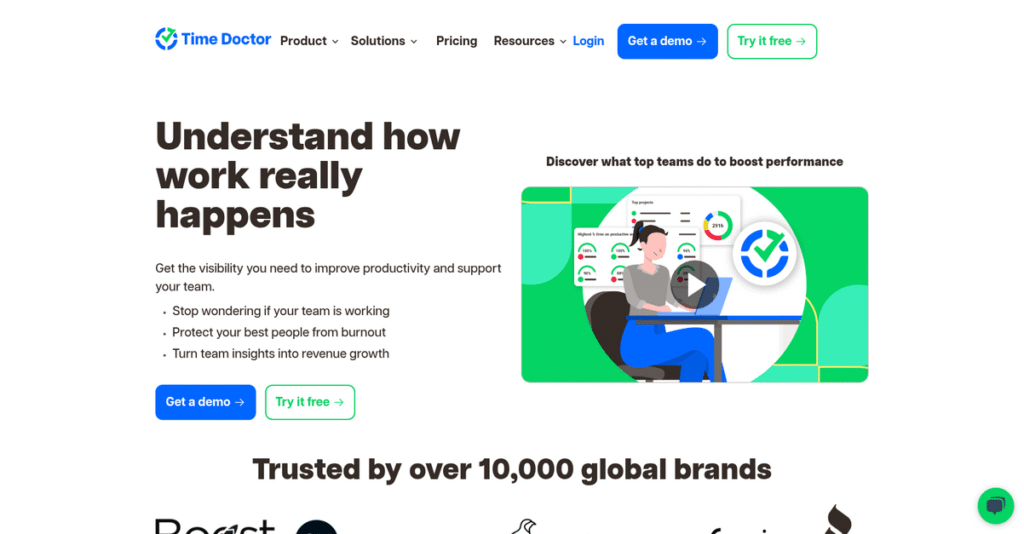Wasted hours tracking your team’s productivity?
If you’re like most managers, you’re probably frustrated with piecing together timesheets, monitoring team focus, and actually knowing how work hours get spent.
The truth is, missing visibility into team activity means lost profit—and you’re left wondering where the day actually went.
That’s exactly why I took a deep dive into Time Doctor. Unlike generic time trackers, it delivers not just clock-in/clock-out logs, but in-depth analytics, productivity ratings, and even project-level budget tracking—all in one dashboard.
In this review, I’ll walk you through how Time Doctor gives you clarity and control without micro-managing your team or drowning in admin work.
You’ll see a full breakdown of features, pricing, and supported integrations in this Time Doctor review, plus honest insights on where it fits among top competitors and who should skip it.
You’ll walk away with the features you need to finally evaluate your next time tracking tool confidently.
Let’s get started.
Quick Summary
- Time Doctor is a time tracking and workforce analytics tool that provides detailed employee productivity and activity monitoring.
- Best for managers and business owners needing visibility and accountability for remote, hybrid, or in-office teams.
- You’ll appreciate its comprehensive monitoring features and detailed reports that help identify unproductive habits and optimize workflows.
- Time Doctor offers tiered pricing starting at $6.70 per user per month with a 14-day free trial covering all premium features.
Time Doctor Overview
Time Doctor has been focused on workforce analytics since 2012. As a fully remote company, I find they bring an authentic, first-hand understanding of the challenges you face in managing distributed teams. This direct experience informs their platform’s design.
What sets them apart is their dedication to businesses where accountability is non-negotiable, delivering deep productivity and activity insights. You’ll notice their solution is clearly geared towards BPOs, agencies, and software firms that need more than a simple timer to ensure project focus.
Recent developments have focused on strengthening their analytics dashboards. It’s a smart evolution we’ll explore through this Time Doctor review, because it shows they are committed to giving managers the clear, actionable data that they consistently ask for.
- 🎯 Bonus Resource: If your business also deals with manufacturing or engineering, my article on best CAM software can help optimize your production processes.
Unlike simpler tools like Toggl, Time Doctor provides unmatched visibility into daily workflows. This intense focus on detailed, verifiable monitoring feels like it was built by managers who need to justify billable hours and ensure team focus on key tasks.
They work with a wide range of organizations, from small agencies to large enterprise teams. The common thread is always a critical business need to manage and validate remote employee productivity effectively and fairly.
I find their current strategy is squarely focused on expanding these workforce analytics. This helps your business move beyond just logging hours to truly understanding and improving how your entire team performs daily.
Now let’s examine their core capabilities.
Time Doctor Features
Worried about how your team spends time?
Time Doctor features are designed to give you precise control and insights into productivity, whether your team is remote or in-office. These are the five core Time Doctor features that will help you optimize your team’s output.
- 🎯 Bonus Resource: Before diving deeper, you might find my analysis of best proofreading software helpful.
1. Time Tracking
Is tracking hours still a manual headache?
Manually logging time can be inaccurate and time-consuming, leading to payroll errors and missed deadlines. This frustration impacts both employees and managers.
Time Doctor’s core time tracking feature allows users to log hours on tasks and projects with a single click, even offline. What I love is how it syncs data automatically once online, ensuring no time is lost. From my testing, this feature is incredibly reliable across desktop and mobile.
This means you get accurate timesheets for payroll and a clear understanding of time allocation for every project.
2. Employee Productivity Monitoring
Unsure what your team is actually doing?
Lack of visibility into employee activity can lead to decreased accountability and wasted time on non-work-related tasks. This often frustrates managers.
This feature offers optional periodic screenshots and web/app usage tracking, letting you rate sites as productive or not. Here’s what I found: inactivity alerts prompt users to refocus, which is a brilliant touch. This helps maintain accountability and curb unproductive habits effectively.
So you can easily identify where time is being wasted and help your team stay on track for better results.
3. Project and Task Management
Struggling to keep projects on budget?
Without clear task-level time tracking, projects can easily exceed their allocated budget and timelines. This often leads to financial losses and delays.
Time Doctor allows you to create projects and tasks, tracking time against specific assignments while updating budget estimates automatically. This is where Time Doctor shines: it clearly shows remaining budget, helping you monitor project costs in real-time. It integrates with popular PM tools for added functionality.
This means you can keep projects within budget and ensure tasks are completed efficiently, avoiding costly overruns.
4. Reporting and Analytics
Can’t pinpoint productivity bottlenecks?
Generic time reports don’t show you the full picture of team productivity or where improvements are needed. This makes strategic decision-making difficult.
Time Doctor generates detailed reports like Activity Summary and Poor Time Use, identifying non-work-related distractions. From my testing, the depth of insights is truly valuable, helping managers optimize workflows. These reports provide a comprehensive overview of how time is spent.
You’ll get actionable data to improve team efficiency and streamline operations, leading to better overall productivity.
5. Payroll and Invoicing
Is calculating payroll a time-consuming chore?
Manual payroll calculations based on hourly rates are prone to errors and consume valuable administrative time. This directly impacts financial accuracy.
Time Doctor streamlines payroll by automating calculations based on tracked hours, supporting various currencies and payment platforms. What I appreciate is how it sets billable rates for invoicing, ensuring accurate client billing. It truly simplifies complex financial tasks.
This means you can automate payroll and client invoicing, saving significant administrative time and ensuring precise payments.
Pros & Cons
- ✅ Accurate time tracking and streamlined payroll simplify financial operations significantly.
- ✅ Detailed reports offer deep insights into team productivity and resource allocation.
- ✅ Promotes accountability with optional monitoring features and activity alerts.
- ⚠️ Monitoring features can feel invasive to employees, impacting morale.
- ⚠️ Mobile app often has limitations and connection issues compared to desktop.
- ⚠️ Occasional software glitches and bugs are reported by some users.
You’ll appreciate how these Time Doctor features work together as an integrated system for workforce analytics rather than separate tools.
Time Doctor Pricing
Worried about surprise software costs?
Time Doctor pricing offers clear, tiered plans with straightforward per-user costs, making it easy for you to understand and budget for your team’s productivity tracking.
| Plan | Price & Features |
|---|---|
| Basic Plan | $6.70/user/month (billed annually) • Automatic time tracking • Projects & tasks reports • Screenshots • Online/offline tracking • Unlimited users & groups |
| Standard Plan | $11.70/user/month (billed annually) • All Basic features • Schedule & attendance • Time approvals • Web & app usage reporting • 60+ integrations |
| Premium Plan | $16.70/user/month (billed annually) • All Standard features • Unusual activity reports • Video screen recording • Dedicated success manager • Executive dashboard & reporting |
| Enterprise Plan | Custom pricing • Tailored solutions • Extended data history • Private cloud deployment • Customizable BI dashboards • Guided implementation & onboarding |
1. Value Assessment
Great value for your money.
From my cost analysis, Time Doctor’s tiered pricing ensures you only pay for the features your team truly needs, preventing overspending. The per-user pricing scales naturally with your team size, offering a predictable monthly expense that grows as your business does.
This means your budget gets a clear roadmap, avoiding the financial surprises often associated with software subscriptions.
2. Trial/Demo Options
Try before you buy, it’s wise.
Time Doctor offers a generous 14-day free trial that gives you full access to its Premium features, without requiring a credit card. What I found valuable is how you can fully explore the platform’s capabilities, including advanced reporting and integrations, to see how it fits your workflow.
This lets you test its productivity impact and team adoption before committing to any Time Doctor pricing plan.
- 🎯 Bonus Resource: While we’re discussing optimizing workflows, understanding how to unify your systems with electrical design software is equally important.
3. Plan Comparison
Choosing the right fit matters.
For basic time tracking, the Basic plan is sufficient, but most businesses will find the Standard plan offers significant value with scheduling and integrations. What stands out is how the Premium tier adds advanced monitoring and dedicated support for comprehensive workforce analytics needs.
This tiered approach helps you match Time Doctor pricing to actual usage requirements, ensuring you get the most out of your investment.
My Take: Time Doctor’s pricing strategy focuses on transparency and scalability, making it ideal for businesses of all sizes that want clear, predictable costs for productivity insights.
The overall Time Doctor pricing reflects transparent value without hidden surprises for your team.
Time Doctor Reviews
What do actual customers think?
I’ve dug deep into Time Doctor reviews from various platforms to give you a clear picture of real-world user experiences and what customers truly think about the software.
1. Overall User Satisfaction
Most users feel positively about it.
Time Doctor generally receives high marks, consistently averaging 4.4/5 on G2 and 4.5/5 on Capterra. From my review analysis, users often highlight its practical benefits for productivity and accountability, indicating a strong overall satisfaction with its core functionality.
This suggests you’ll find a widely appreciated tool for team management.
2. Common Praise Points
Accuracy and detailed reports are huge wins.
Users frequently praise Time Doctor’s accurate time tracking and seamless payroll features, simplifying payment processes. What stood out in customer feedback is how its detailed reports offer clear productivity insights, helping managers identify areas of improvement and maintain transparency.
This means you can expect robust tools to streamline operations and enhance accountability.
3. Frequent Complaints
Some privacy and mobile app issues exist.
A recurring concern among users is the invasive nature of monitoring features, which some employees find unsettling. What I found in user feedback is mobile app limitations are frequently cited, with reports of disconnections and a less intuitive interface compared to desktop.
These challenges seem like trade-offs for powerful monitoring features, not necessarily deal-breakers.
What Customers Say
- Positive: “Accurate time tracking and the payroll feature, which makes paying my team simple and precise.” (G2)
- Constructive: “The presence of software that sends a photo of what I’m doing every ten minutes to my employer feels invasive.” (Reddit)
- Bottom Line: “Time doctor is a great program to stay in control of your employees and ensure they are being productive.” (G2)
The overall Time Doctor reviews show a powerful tool, but user experience hinges on balancing oversight with privacy.
Best Time Doctor Alternatives
Need a better fit for your team’s tracking?
The best Time Doctor alternatives offer diverse approaches to employee monitoring and time tracking, each suited for different business sizes, monitoring preferences, and integration needs.
1. Hubstaff
Do you manage a mobile or field-based team?
Hubstaff excels when your business requires GPS tracking for field teams or prefers a less intensive monitoring approach. From my competitive analysis, Hubstaff offers stronger GPS and team-focused features than Time Doctor, making it a powerful alternative for those needs.
Choose Hubstaff if your team requires location tracking or you prefer lighter, team-centric monitoring.
2. Toggl Track
Prioritizing simple, non-invasive time tracking?
Toggl Track is ideal if your primary need is straightforward time tracking for project management and billing without extensive employee monitoring. What I found comparing options is that Toggl Track focuses on user-friendly time logging rather than deep surveillance, unlike Time Doctor’s detailed oversight.
Consider this alternative when your team values autonomy and simple project-based time tracking.
3. DeskTime
Seeking automated time tracking with clear productivity insights?
DeskTime works well if you need an automated solution that clearly categorizes time spent as productive or unproductive with minimal setup. Alternative-wise, DeskTime offers excellent automated productivity categorization for quick insights into work habits.
Choose DeskTime for straightforward, automated productivity insights with a clean interface.
- 🎯 Bonus Resource: Speaking of managing schedules and saving time, you might find my guide on best appointment reminder software helpful.
4. ClickUp
Do you need integrated project management and time tracking?
ClickUp is perfect if you need an all-in-one project management platform that includes robust time tracking capabilities within a broader suite of tools. From my competitive analysis, ClickUp provides a comprehensive work management ecosystem far beyond Time Doctor’s monitoring focus.
Choose ClickUp if your main requirement is a centralized hub for tasks, collaboration, and time tracking.
Quick Decision Guide
- Choose Time Doctor: Deep employee monitoring and productivity analytics
- Choose Hubstaff: GPS tracking for field teams and lighter monitoring
- Choose Toggl Track: Simple, non-invasive time tracking for projects
- Choose DeskTime: Automated productivity categorization with clean insights
- Choose ClickUp: All-in-one project management with integrated time tracking
The best Time Doctor alternatives depend on your specific team structure and monitoring philosophy rather than just features.
Time Doctor Setup
Worried about a lengthy, disruptive software rollout?
Time Doctor setup is generally quick and user-friendly, allowing most teams to get started in minutes. This Time Doctor review will help you understand the practicalities of deployment and what to expect.
- 🎯 Bonus Resource: While we’re discussing system integration and data flow, understanding best link tracking software can optimize broader digital initiatives.
1. Setup Complexity & Timeline
Is setup truly quick and simple?
While basic time tracking starts fast, becoming familiar with all features and customizing settings for your workflows requires initial effort. From my implementation analysis, the time investment scales with your customization needs, especially for comprehensive reporting.
You’ll need to allocate time for fine-tuning settings and integrating it into your daily operations.
2. Technical Requirements & Integration
What about your existing tech infrastructure?
Time Doctor offers desktop apps for Windows, Mac, and Linux, plus Chrome and mobile versions. What I found about deployment is that it generally integrates easily with standard setups, requiring minimal new hardware or complex configurations for basic use.
Prepare to install client applications across your team’s devices and ensure network connectivity for seamless data sync.
3. Training & Change Management
How will your team adapt to monitoring?
Employees can track time with minimal training, but adoption hinges on clear communication about privacy and benefits. From my analysis, successful change management addresses privacy concerns upfront by fostering transparency and trust within your team.
Invest in open discussions and demonstrate how Time Doctor benefits both individuals and the company to ensure smooth user buy-in.
4. Support & Success Factors
What kind of support can you expect?
Support quality has mixed feedback, but Time Doctor offers various channels like a ticket portal, live chat, and a knowledge base. From my analysis, accessing dedicated success managers on premium plans significantly improves your implementation experience, especially for complex setups.
Prioritize clear communication with your team and leverage Time Doctor’s support resources to iron out any adoption or technical issues.
Implementation Checklist
- Timeline: Minutes for basic start; days to weeks for full customization
- Team Size: Project lead, HR, and IT for initial setup and communication
- Budget: Primarily staff time for configuration and training
- Technical: Desktop/mobile app installation and internet connectivity
- Success Factor: Transparent communication with employees about usage
The overall Time Doctor setup emphasizes quick initial deployment but requires thoughtful planning for user adoption and feature customization to maximize its value.
Bottom Line
Is Time Doctor the right fit for your business?
This Time Doctor review reveals a robust solution for enhancing productivity and accountability, especially for remote and hybrid teams needing detailed insights.
1. Who This Works Best For
Remote and hybrid teams prioritizing productivity visibility.
Time Doctor excels for businesses and managers requiring granular oversight of employee activity, particularly for remote teams where visibility is crucial. What I found about target users is that agencies and freelancers billing hourly will find it invaluable for accurate client invoicing and payroll.
You’ll see significant benefits if you’re struggling with productivity visibility or need to manage project profitability effectively across dispersed workforces.
2. Overall Strengths
Comprehensive monitoring delivers unparalleled insight.
The software succeeds by providing accurate time tracking, detailed web/app usage, and optional screenshots, ensuring complete visibility into employee productivity. From my comprehensive analysis, its robust reporting capabilities empower data-driven decisions regarding resource allocation and workflow optimization, helping you manage project costs.
These strengths allow your business to gain deep insights into work patterns, fostering accountability and identifying areas for efficiency improvements.
- 🎯 Bonus Resource: While we’re discussing productivity insights, my article on eye tracking software can provide further detail on unlocking accurate insights.
3. Key Limitations
Mobile app functionality presents significant drawbacks.
While powerful on desktop, the mobile application often suffers from frequent disconnections and a less intuitive interface, impacting on-the-go tracking. Based on this review, extensive monitoring features may also raise privacy concerns among employees, potentially affecting morale if not introduced with transparency.
I find these limitations notable for highly mobile teams or companies with cultures that emphasize trust over extensive surveillance.
4. Final Recommendation
Time Doctor earns a strong recommendation for specific contexts.
You should choose this software if your business prioritizes comprehensive employee monitoring and data-driven productivity enhancements, especially for remote teams. From my analysis, your success hinges on aligning company culture with its monitoring capabilities and addressing employee privacy expectations proactively.
My confidence level is high for organizations valuing oversight, but it drops for those with strong employee privacy concerns or extensive mobile requirements.
Bottom Line
- Verdict: Recommended for businesses needing comprehensive employee monitoring
- Best For: Remote/hybrid teams, agencies, and hourly-billed service providers
- Business Size: SMBs to enterprises managing distributed or project-based teams
- Biggest Strength: Detailed time tracking with productivity insights and reporting
- Main Concern: Potential for employee privacy concerns and mobile app limitations
- Next Step: Explore a demo to assess cultural fit and feature alignment
Through this Time Doctor review, I’ve outlined strong value for the right business profile, while also highlighting crucial cultural and functional considerations for you to weigh.