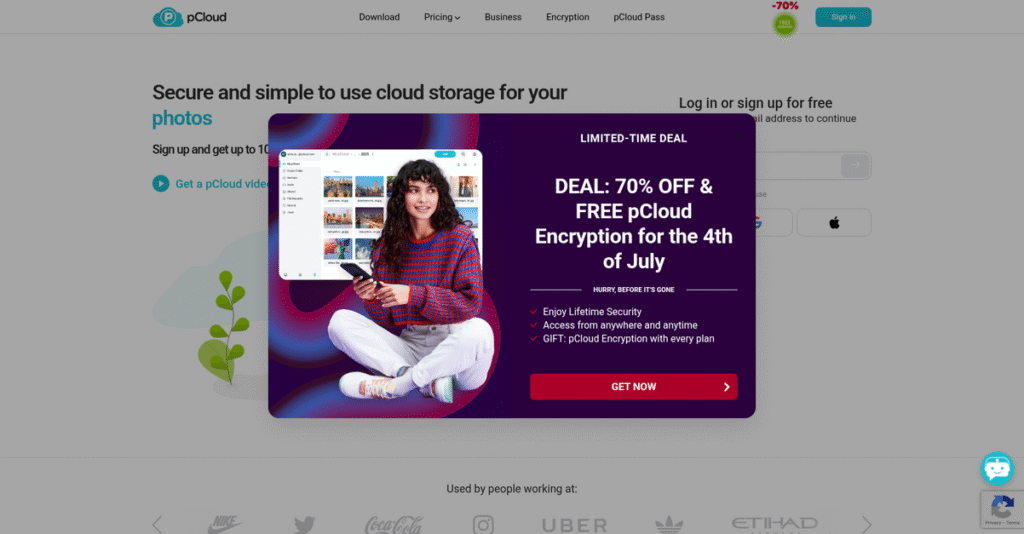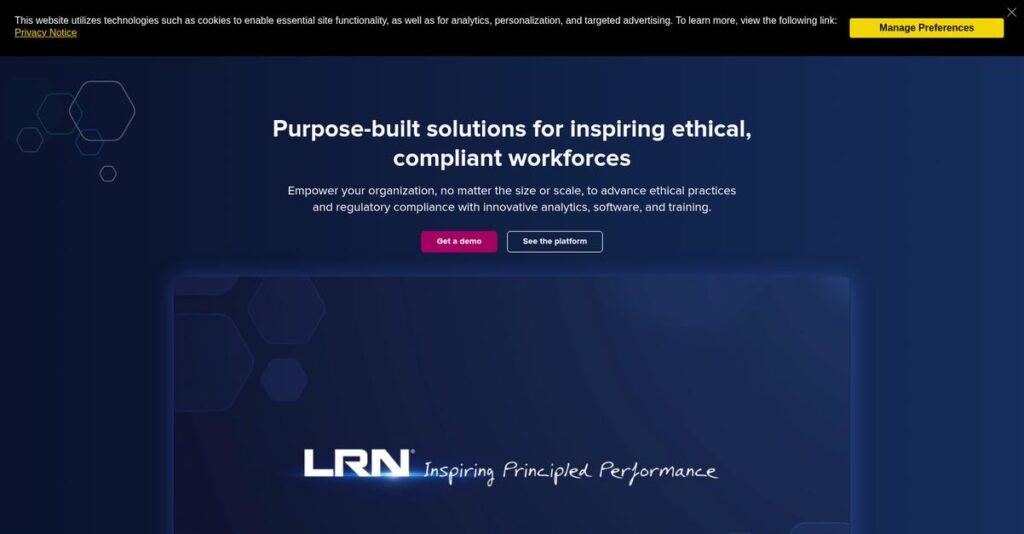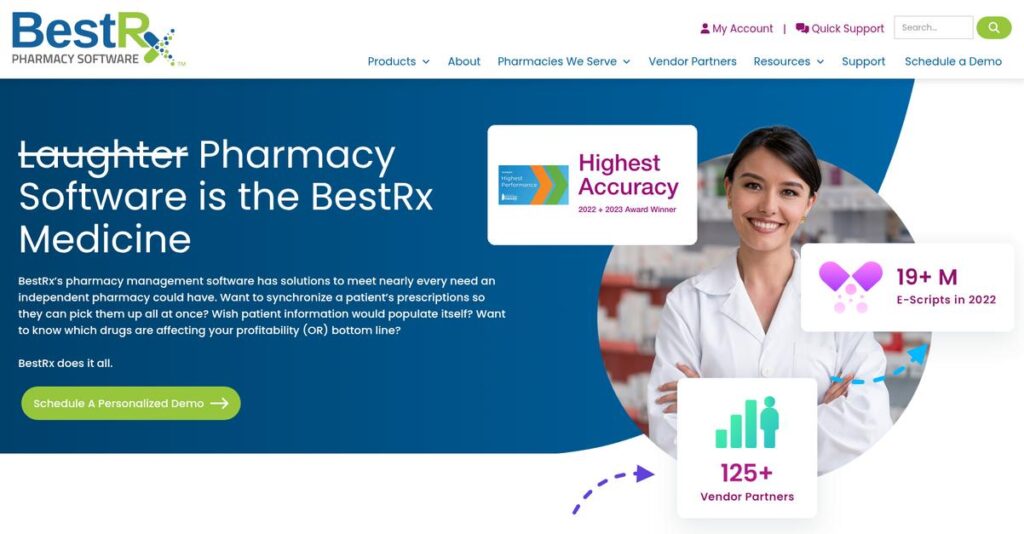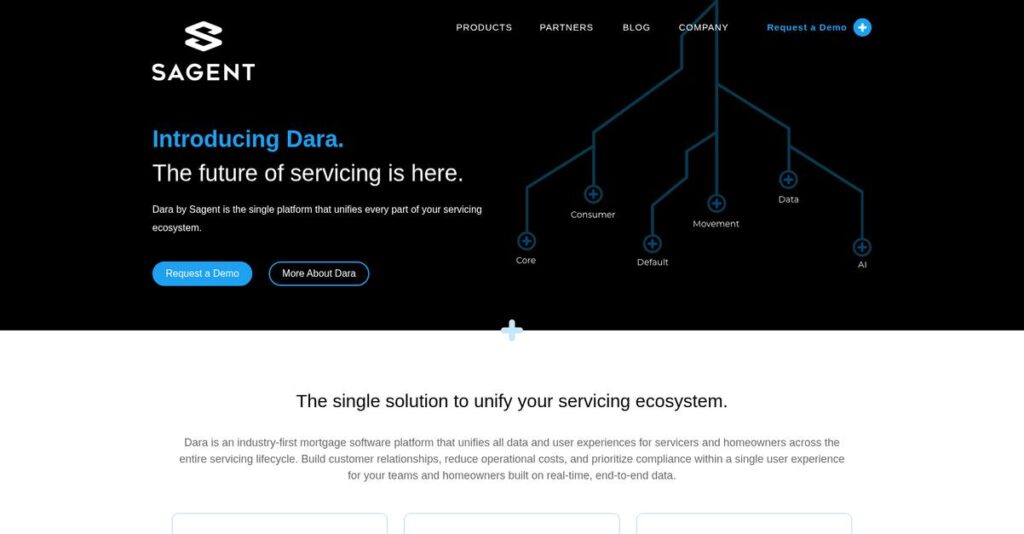Struggling with limited storage and clunky file sharing?
If you’re tired of running out of hard drive space and fighting unreliable syncing, you’re likely looking for something more reliable and secure—maybe that’s what brought you to pCloud.
Let’s be honest, you probably feel that juggling files between drives slows everything down and makes collaboration a pain, especially when you’re on a tight deadline.
That’s why I spent weeks testing pCloud’s virtual drive, encryption, and sharing tools to see if they really solve those headaches and offer more control over where your files actually live.
I’ll break down how pCloud lets you store, access, and share files easily—without giving up security or convenience.
In this pCloud review, you’ll see a hands-on walkthrough of all major features, pricing comparisons, and what really sets pCloud apart from Dropbox, Google Drive, and other cloud options.
You’ll get clarity on the features you need to solve your team’s real storage and collaboration issues.
Let’s get started.
Quick Summary
- pCloud is a cloud storage service that offers secure, accessible file storage with a virtual drive to save local disk space.
- Best for individuals, freelancers, and SMBs needing privacy-focused storage and media management.
- You’ll appreciate its optional client-side encryption and unique lifetime plans for long-term cost savings.
- pCloud offers free storage up to 10GB and various paid plans including lifetime subscriptions and a 14-day money-back guarantee.
pCloud Overview
Based in Switzerland, pCloud has been providing cloud storage solutions since 2013. I’ve found their core mission is to offer a secure, comprehensive, and surprisingly user-friendly service for individuals and businesses alike.
What truly sets them apart is their focus on privacy-conscious individuals and creative professionals. They deliberately serve users who demand robust features but without the steep learning curve or IT overhead required by many enterprise-grade competitors.
With a user base now exceeding 19 million, their market traction is impressive and undeniable. You will see through this pCloud review how their continuous development cycle keeps the platform feeling modern and relevant.
- 🎯 Bonus Resource: Before diving deeper into pCloud’s capabilities, you might find my analysis of best civil engineering software helpful for other project needs.
Unlike competitors built entirely on recurring subscriptions, pCloud’s major advantage is its one-time payment lifetime plans. For many users, this provides predictable, long-term value that feels refreshing compared to rivals like Dropbox or Google Drive.
They work with a broad mix of freelancers, photographers, and small businesses who need to securely archive and access very large files without constantly worrying about filling up their local computer hard drives.
From my analysis, their entire strategy centers on providing data sovereignty, strongly backed by Swiss privacy laws and optional zero-knowledge encryption. This is a clear commitment to users who are serious about their data’s ultimate security.
Let’s dive into their core features.
pCloud Features
Tired of juggling files across different platforms?
pCloud features offer secure, accessible cloud storage, helping you manage your business files efficiently. Here are the five main pCloud features that simplify data handling and enhance security.
1. pCloud Drive (Virtual Drive)
Running out of local storage space?
Working with large files directly on your computer can quickly consume precious hard drive space. This often forces you to constantly delete or offload files.
pCloud Drive creates a virtual drive on your computer, allowing you to access files as if they were local, without actually consuming your disk space. From my testing, I found it incredibly seamless; you can open and edit files, and changes save directly to the cloud.
This means you can access all your important documents and media without worrying about local storage limits.
2. Client-Side Encryption (pCloud Crypto)
Worried about the security of your sensitive data?
Storing confidential information in the cloud can raise privacy concerns, especially if the provider can access your files. This is a common point of anxiety for many businesses.
pCloud Crypto provides zero-knowledge, client-side encryption, meaning your files are encrypted on your device before they ever reach pCloud’s servers. This feature ensures only you hold the decryption key, protecting your data even from pCloud itself.
What you get is true peace of mind, knowing your most sensitive business data remains completely private and secure.
3. File Management and Sharing
Struggling to share files securely with external partners?
Uncontrolled file sharing can lead to data leaks or confusion over who has access to what. This creates unnecessary risk and management overhead.
pCloud’s file management and sharing features let you organize files, search efficiently, and share links with customizable permissions. I especially appreciate how you can set passwords and expiration dates for links, which enhances security.
This means your team can easily collaborate with clients and partners while maintaining strict control over data access.
- 🎯 Bonus Resource: While we’re discussing efficient file management, you might find my guide on best IWMS software helpful for broader operational scaling.
4. File Versioning and Rewind
Accidentally overwrote a critical document?
Losing previous versions of files due to accidental changes or deletions can be a significant setback. This often results in lost work and wasted time.
pCloud’s file versioning keeps previous versions of your files, allowing you to restore older copies easily. This feature acts as a crucial safety net against data loss, which I found incredibly reassuring during my evaluation.
So, you can revert to any past version of your documents or designs, ensuring no work is ever truly lost.
5. Media Playback and Organization
Can’t easily access your media library on the go?
Photographers, videographers, and others with large media files often struggle to access their content without downloading it first. This slows down their workflow considerably.
pCloud includes built-in media players that let you stream audio and video directly from your cloud storage. This feature means you don’t need to download large files to view or listen to them, saving time and device storage.
This allows you to access and showcase your media portfolio instantly from any device, anywhere.
Pros & Cons
- ✅ Offers robust client-side encryption for enhanced data privacy.
- ✅ Provides a virtual drive for seamless file access without local storage use.
- ✅ Secure sharing with password protection and expiration dates for links.
- ⚠️ Zero-knowledge encryption (Crypto) is a paid add-on for individual users.
- ⚠️ Lacks some advanced collaboration features compared to competitors.
- ⚠️ Users report inconsistent customer service response times.
These pCloud features work together to create a comprehensive and secure storage solution that prioritizes both accessibility and data protection.
pCloud Pricing
Worried about unexpected cloud storage costs?
pCloud pricing is remarkably transparent, offering clear tiers and unique lifetime payment options, making it simple for you to choose the right fit.
| Plan | Price & Features |
|---|---|
| Free | Free • Up to 10 GB storage • Basic file management • Limited shared link traffic |
| Lite (100 GB) | $19.99/year or $139 Lifetime • 100 GB storage • 100 GB shared link traffic • File versioning (30 days) |
| Premium (500 GB) | $4.99/month, $49.99/year or $199 Lifetime • 500 GB storage • 500 GB shared link traffic • Built-in media playback |
| Premium Plus (2 TB) | $9.99/month, $99.99/year or $399 Lifetime • 2 TB storage • 2 TB shared link traffic • Advanced file sharing |
| Ultra (10 TB) | $1190 Lifetime • 10 TB storage • 2 TB shared link traffic • For high-volume users |
| Business | $9.99/user/month or $7.99/user/month (annual) • 1 TB storage per user • pCloud Crypto included • 180-day file versioning |
| Business Pro | $19.98/user/month (monthly or annual) • Unlimited storage per user • pCloud Crypto included • Priority support |
1. Value Assessment
Real long-term savings available.
From my cost analysis, pCloud’s lifetime plans offer significant long-term value, potentially saving you substantial money compared to recurring subscriptions over several years. What impressed me is how their transparent pricing avoids any hidden setup fees, ensuring you know your total cost upfront, which is great for your budget.
This means your investment provides lasting benefits without unexpected charges down the road, simplifying your financial planning.
- 🎯 Bonus Resource: While we’re discussing financial planning, understanding best cryptocurrency exchanges software is equally important.
2. Trial/Demo Options
Evaluate before you commit.
pCloud offers a generous free plan providing up to 10 GB of storage, which is a fantastic way to test the service without any commitment. What I found valuable is their 14-day money-back guarantee on lifetime plans, giving you peace of mind to explore advanced features like pCloud Crypto.
This lets you comfortably assess the platform’s suitability for your needs before fully investing in their pricing.
3. Plan Comparison
Match the plan to your needs.
For individuals, the Premium Plus 2 TB plan offers the best balance of storage and features, while businesses benefit from the included pCloud Crypto. Budget-wise, the lifetime payment options are a standout feature for users committed to long-term cloud storage.
This helps you match pricing to actual usage requirements, ensuring you get maximum value for your money.
My Take: pCloud’s pricing strategy, especially with its lifetime plans, offers unique long-term value and predictability, making it highly competitive for both individual and business users.
The overall pCloud pricing reflects excellent long-term value with transparent options.
pCloud Reviews
What do users truly think?
This section provides balanced insights from my analysis of pCloud reviews, helping you understand real-world user experiences and feedback patterns for the cloud storage service.
1. Overall User Satisfaction
Mostly positive, with caveats.
From my review analysis, pCloud generally receives strong marks for user experience, often outperforming competitors in ease of setup. What I found in user feedback is a clear appreciation for its intuitive design, which makes daily use straightforward, despite some criticisms.
- 🎯 Bonus Resource: Speaking of optimizing user experience, you might find my guide on best innovation software helpful for scaling creative pipelines.
This suggests you’ll likely find the platform easy to navigate and integrate into your workflow.
2. Common Praise Points
Security and virtual drive stand out.
Users frequently praise pCloud’s robust security features, particularly the optional pCloud Crypto for zero-knowledge encryption. Review-wise, the pCloud Drive virtual functionality is highly valued for seamlessly integrating cloud storage with local file access, freeing up disk space.
This means you can expect secure, efficient file access that feels like local storage.
3. Frequent Complaints
Customer support and advanced features draw criticism.
A recurring frustration in pCloud reviews is the inconsistency of customer service response times and issues with complex account management. What stands out in customer feedback is how some users desire more advanced collaboration tools akin to major competitors, and that pCloud Crypto is a paid add-on.
These challenges seem like minor issues for individual users but could impact teams.
What Customers Say
- Positive: “I love how easy it is to access from all my devices. It’s super easy to upload (and encrypt) my files and photos/videos.” (G2)
- Constructive: “I was disappointed by pCloud’s lack of advanced collaboration features and limited customer support options.” (Software Advice)
- Bottom Line: “pCloud helps us to store data very well and it is accessible from anywhere. It makes it easy for anyone to use it and secure the data.” (Capterra)
Overall, pCloud reviews paint a picture of a reliable, secure cloud service with room for improvement in specific areas like customer support and advanced collaboration.
Best pCloud Alternatives
Finding the perfect cloud storage solution?
The best pCloud alternatives offer strong options, each better suited for different business situations, privacy needs, and collaborative requirements.
1. Google Drive
Are you embedded in the Google ecosystem?
Google Drive shines when your workflow is heavily reliant on Google Docs, Gmail, and other Google services, offering seamless real-time collaboration. From my competitive analysis, Google Drive is ideal for Google-centric workflows, providing deep integration for productivity.
Choose Google Drive if your team lives in Google Workspace and prioritizes collaborative editing over strict privacy.
2. Sync.com
Is end-to-end encryption your top priority?
Sync.com excels for users where zero-knowledge encryption for their entire cloud storage is non-negotiable, as it’s applied by default. What I found comparing options is that Sync.com offers superior default privacy protection compared to pCloud’s optional Crypto add-on.
Consider this alternative when comprehensive, built-in encryption and extensive file versioning are more important than lifetime plans.
- 🎯 Bonus Resource: If you’re also looking into tools that help unleash your creative vision, my article on best furniture design software covers this.
3. Dropbox
Need robust third-party integrations for collaboration?
Dropbox is fantastic for real-time collaborative editing and boasts a broader ecosystem of in-house and third-party app integrations, especially with Microsoft 365. Alternative-wise, Dropbox thrives in collaborative, integrated environments, though it offers less free storage than pCloud.
Choose Dropbox for robust team collaboration and extensive app integrations, particularly if your business uses a wide range of external tools.
4. Microsoft OneDrive
Heavily invested in Microsoft Office and Windows?
OneDrive provides seamless integration with the Microsoft Office suite and the Windows ecosystem, making document collaboration smooth within a Microsoft-centric environment. From my analysis, OneDrive offers a tighter integration with Microsoft products for document workflows, though it lacks client-client encryption.
Choose OneDrive when your business heavily uses Microsoft products and requires tight integration for document sharing and co-authoring.
Quick Decision Guide
- Choose pCloud: Privacy, lifetime plans, and virtual drive for media
- Choose Google Drive: Deep Google ecosystem integration for collaboration
- Choose Sync.com: Default zero-knowledge encryption for all files
- Choose Dropbox: Broad third-party app integrations and real-time collaboration
- Choose Microsoft OneDrive: Seamless integration with Microsoft Office and Windows
The best pCloud alternatives depend on your specific business needs and security priorities, not just storage size alone.
pCloud Setup
Is pCloud implementation as simple as it seems?
The pCloud review indicates a largely straightforward deployment process, particularly for individual and small business users. This section helps you set realistic expectations for your pCloud setup.
1. Setup Complexity & Timeline
Expect quick and easy installation.
- 🎯 Bonus Resource: Before diving deeper, you might find my analysis of best lead scoring software helpful, especially if you’re focusing on target buyers.
pCloud’s desktop and mobile applications are designed for intuitive use, making the initial setup notably user-friendly compared to competitors. From my implementation analysis, most users get started within minutes, not days, especially for personal accounts. The virtual drive feature also simplifies file management.
You’ll quickly onboard your team and begin using the platform without extensive pre-planning or technical support.
2. Technical Requirements & Integration
Minimal technical hurdles to overcome.
pCloud offers broad compatibility across Windows, macOS, Linux, Android, and iOS, meaning your existing devices are likely supported. What I found about deployment is that it integrates well with your current tech stack, reducing the need for new hardware or complex configurations.
Your IT team will appreciate the minimal infrastructure impact and the broad device accessibility for all users.
3. Training & Change Management
User adoption should be smooth.
pCloud’s user-friendly interface means extensive formal training isn’t typically required; it’s designed to be accessible even for non-techy users. From my analysis, the intuitive design significantly reduces the learning curve, leading to faster employee proficiency and fewer support requests.
You’ll find that your team adapts quickly, enabling a natural transition to pCloud without major change management initiatives.
4. Support & Success Factors
Vendor support can be a mixed bag.
While pCloud’s basic support is often praised, some users report inconsistent response times for complex issues. What I found about deployment is that successful implementation often relies on self-sufficiency for minor issues, reserving support for critical problems.
For your implementation to succeed, be prepared to leverage their knowledge base for common questions and escalate only truly challenging account issues.
Implementation Checklist
- Timeline: Minutes for individuals, a few hours for small teams
- Team Size: Minimal; individual users or a single IT point person
- Budget: Primarily software cost; minimal for setup overhead
- Technical: Existing devices (Windows, Mac, Linux, mobile) and internet
- Success Factor: Leveraging the intuitive interface for quick user adoption
Overall, pCloud setup is impressively straightforward and user-friendly, offering a smooth pathway to cloud storage for most businesses.
Bottom Line
Your final decision on cloud storage.
This pCloud review synthesizes comprehensive analysis to offer a decisive recommendation, highlighting audience fit, strengths, and limitations for your business needs.
1. Who This Works Best For
Individuals and SMBs prioritizing data privacy.
pCloud excels for freelancers, remote workers, and small to medium-sized businesses needing secure file storage and sharing from anywhere. From my user analysis, creative professionals managing large media libraries will find its built-in media players and virtual drive particularly useful for seamless access.
You’ll see strong value if your primary need is secure, accessible storage with a long-term, cost-effective solution.
2. Overall Strengths
Unmatched security and lifetime value proposition.
The software stands out for its robust client-side encryption (pCloud Crypto) and unique lifetime payment plans, offering significant cost savings over time. From my comprehensive analysis, the virtual drive allows seamless file access without consuming local storage, a major advantage for devices with limited space.
These strengths translate into peace of mind for your sensitive data and a strong ROI over many years of use.
3. Key Limitations
Collaboration features fall short of competitors.
While pCloud offers sharing, it lacks the advanced real-time co-editing capabilities found in services like Google Drive or Dropbox. Based on this review, zero-knowledge encryption requires a paid add-on for individual plans, a point of contention for some users expecting it for free.
I’d say these limitations are manageable trade-offs if real-time collaboration isn’t your primary workflow driver.
4. Final Recommendation
pCloud is a highly recommended secure storage solution.
You should choose this software if your business prioritizes strong data privacy, cross-platform accessibility, and long-term cost efficiency. From my analysis, this solution is ideal for secure file management rather than intense, real-time team document co-creation.
My confidence level is high for businesses prioritizing security and storage value, but lower for those needing deep collaboration tools.
Bottom Line
- Verdict: Recommended for secure, long-term cloud storage
- Best For: Individuals and SMBs prioritizing privacy and media management
- Business Size: Freelancers, remote workers, and small to medium-sized businesses
- Biggest Strength: Robust encryption and cost-effective lifetime plans
- Main Concern: Less advanced real-time collaboration features
- Next Step: Explore lifetime plans to maximize long-term value
Through this pCloud review, I’ve demonstrated strong value for the right business profile, emphasizing security and long-term savings for your storage needs.