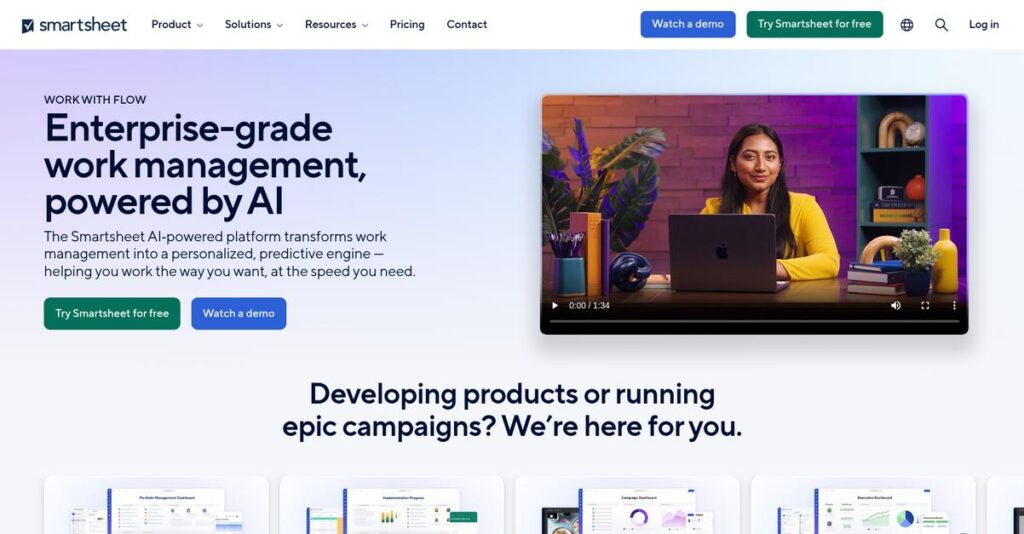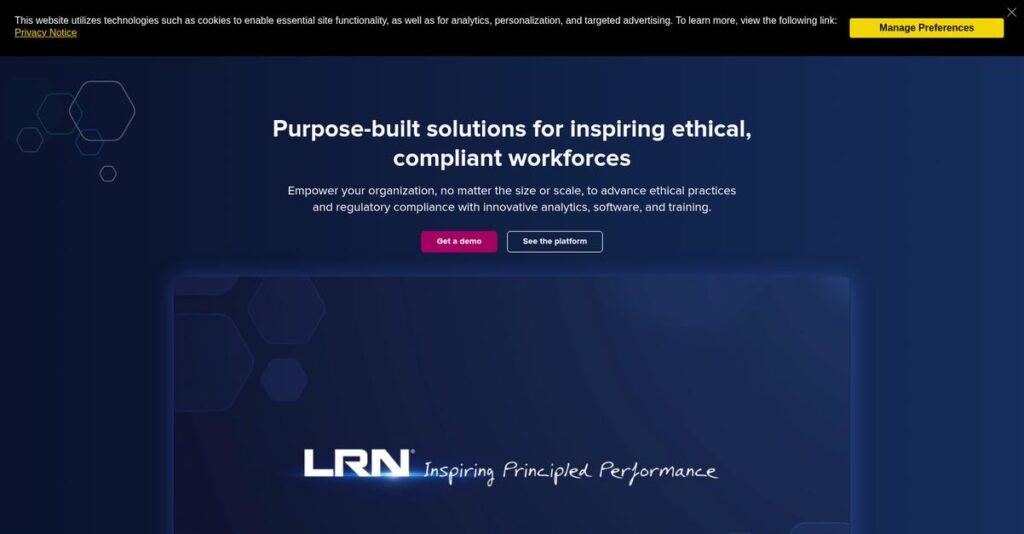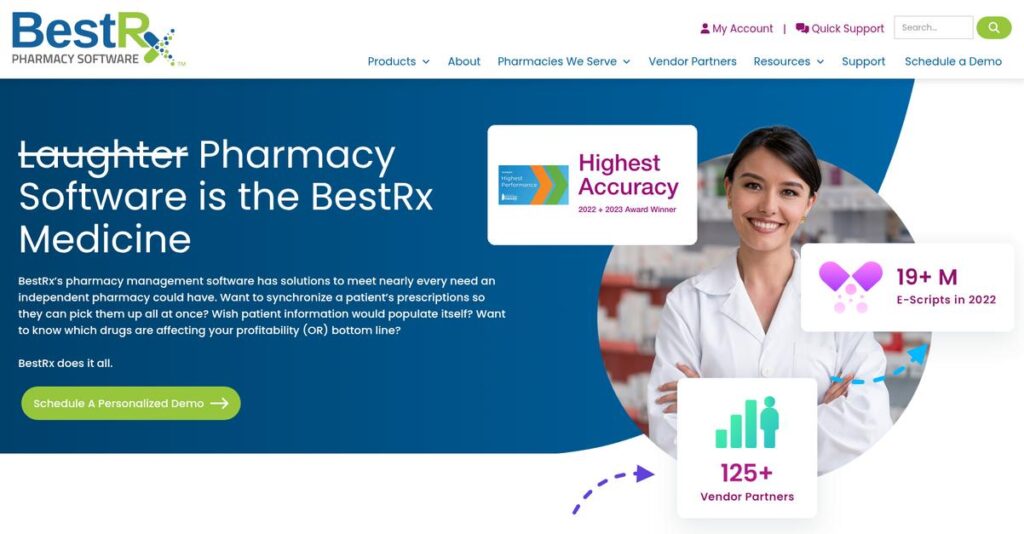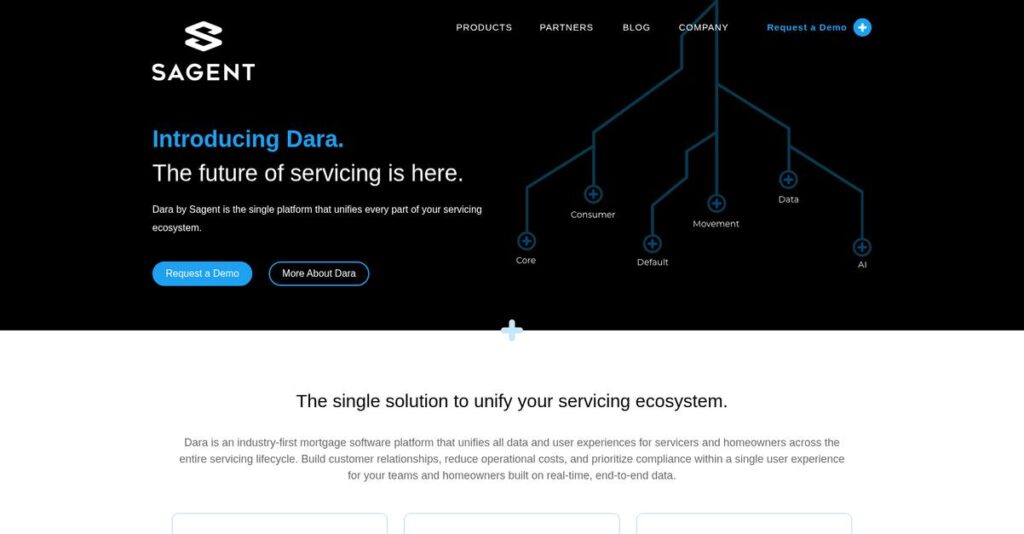Still stuck in spreadsheet chaos every day?
If you’re constantly juggling endless project updates, manual tracking, and siloed information, it’s no wonder you’re searching for a better way to manage work.
But let’s be honest—you end up buried in repetitive updates and missed deadlines if your project tool can’t adapt to how your team actually works.
Here’s where Smartsheet stands out: it merges the familiar ease of spreadsheets with robust project management, automations, and real-time dashboards—all so your team can actually work together, not just track tasks. Its intuitive automations, deep reporting, and integrations genuinely lift the grunt work off your shoulders.
In this review, I’ll show you how Smartsheet brings order and visibility to your daily projects so you can focus on outcomes, not admin.
Throughout this Smartsheet review, I’ll break down the features, automations, pricing, and real alternatives—so you can judge if it fits your use cases.
You’ll get the practical insight and feature breakdowns you need to make your project management decision with confidence.
Let’s dive into the analysis.
Quick Summary
- Smartsheet is a work management platform combining spreadsheet familiarity with advanced project tracking and automation.
- Best for teams comfortable with spreadsheets needing data-driven project oversight and scalable management.
- You’ll appreciate its flexible views, powerful automation, and customizable dashboards for real-time project insights.
- Smartsheet offers tiered pricing starting at $9/user/month with a 30-day free trial but no free plan.
Smartsheet Overview
Smartsheet has been in the work management game since 2005. Based in Bellevue, Washington, their mission is giving teams a powerful platform built on a familiar spreadsheet-style interface.
- 🎯 Bonus Resource: While we’re discussing business management, understanding how to optimize operations with food service management software is equally important.
In my experience, they cater specifically to business users needing more power than a simple task list. Their sweet spot is managing complex data-driven projects across the entire organization, from marketing and IT to professional services and finance.
Their smart acquisition of Brandfolder signals a serious move into enterprise content management. You’ll see this strategic growth firsthand as we go through this Smartsheet review.
Unlike tools like Asana that are task-centric, Smartsheet’s key differentiator is its spreadsheet interface on steroids. I find this approach feels instantly natural for teams that think in rows but need powerful automation.
They work with over 80% of Fortune 500 companies, a clear indicator that gives me confidence in their platform’s robust security, compliance protocols, and proven ability to handle enterprise scale.
Right now, their strategy is clearly focused on becoming your organization’s central work hub, a single source of truth. They are achieving this with powerful, no-code automation and deep integrations that connect your other essential business systems.
Let’s dive into their core capabilities.
Smartsheet Features
Tired of project chaos and endless spreadsheets?
Smartsheet features offer a flexible work management platform that helps you plan, execute, and report on work more effectively. Here are the five main Smartsheet features that can transform your team’s productivity.
1. Flexible Project Views
Stuck with just one way to see your projects?
Limiting project views can make it hard to adapt to different team preferences or project needs. This often leads to inefficient workflows and frustration.
Smartsheet lets you choose from Grid, Gantt, Card (Kanban), and Calendar views, so you can visualize work how you need it. What I found particularly useful is how effortlessly you can switch between views to get different perspectives on tasks. This feature means your team can work in a way that feels most natural.
This means you can easily tailor your project visibility, ensuring everyone understands progress and priorities at a glance.
2. Automation Capabilities
Are manual updates eating up your day?
Repetitive administrative tasks can consume valuable time and introduce errors. This takes away from focusing on more strategic work.
Smartsheet’s intuitive visual workflow builder allows you to automate routine actions like sending alerts or requesting updates. From my testing, setting up conditional notifications for due dates was incredibly straightforward, saving significant manual follow-up time. This feature ensures that critical information always reaches the right people.
This means you can streamline your processes, reduce human error, and free up your team for higher-value activities.
3. Customizable Dashboards and Reporting
Struggling to get real-time insights into project health?
Without clear, up-to-date reports, making informed decisions becomes challenging. This can lead to missed deadlines and poor resource allocation.
You can create custom dashboards that pull real-time data from multiple sheets, offering a comprehensive overview of projects. I found the ability to customize widgets for different metrics extremely powerful for stakeholder reporting. These reporting features help you track performance and spot trends instantly.
This means you get immediate, actionable insights, empowering you to make data-driven decisions that keep projects on track.
4. Collaboration and Communication
Is team communication scattered across too many apps?
Disconnected communication leads to missed messages and wasted time searching for context. This makes it difficult to keep everyone aligned on project goals.
Smartsheet offers built-in commenting on rows and cards, plus integrations with tools like Slack and Microsoft Teams. Here’s what I found: centralizing discussions directly within your work eliminates endless email chains. This feature ensures all project-related communication is easily accessible and linked to specific tasks.
This means your team can stay connected and informed without ever leaving their work environment, boosting productivity and clarity.
5. Integrations with Other Systems
Are your business tools working in silos?
Manually transferring data between different systems is inefficient and prone to errors. This creates data inconsistencies and operational bottlenecks.
Smartsheet boasts over 175 integrations with popular tools like Microsoft 365, Salesforce, and Jira. What I love about this is how seamlessly data flows between platforms, automating workflows across your entire tech stack. This feature connects Smartsheet to your existing CRMs, ERPs, and other critical systems.
This means you can eliminate manual data entry, ensure data consistency, and create a truly interconnected work environment.
Pros & Cons
- ✅ Highly flexible project views for diverse team preferences
- ✅ Robust automation capabilities streamline repetitive tasks and alerts
- ✅ Powerful custom dashboards provide real-time, actionable insights
- ⚠️ Steeper learning curve for users unfamiliar with spreadsheets
- ⚠️ Interface may not be as visually modern as some competitors
- ⚠️ Initial setup can be complex due to extensive customization options
These Smartsheet features work together as a comprehensive work management platform that can adapt to nearly any project or business need.
Smartsheet Pricing
Navigating software pricing can be tricky.
Smartsheet pricing features a clear tiered structure for most users, but offers custom solutions for larger enterprises, ensuring scalability for various business needs.
| Plan | Price & Features |
|---|---|
| Pro Plan | $9/user/month (billed annually) / $12/user/month (billed monthly) • Unlimited sheets, forms, reports • Gantt, grid, card, calendar views • 250 automations/month • 20 GB attachment storage |
| Business Plan | Starts at $19/user/month (billed annually) / $24/user/month (billed monthly) – minimum 3 users • All Pro features • Unlimited automations, collaborators, sheets per report, widgets per dashboard • 1 TB file storage • Document builder, proofing, Brandfolder/Adobe integrations |
| Enterprise Plan | Custom pricing – contact sales • All Business features • AI formulas, SAML-based SSO, WorkApps, Work Insights • Enterprise Plan manager • Unlimited attachment storage, enhanced security features |
| Advanced Work Management Plan | Custom pricing – contact sales • All Enterprise features • Dynamic portfolio management • Multi-system integration • Advanced security and governance |
1. Value Assessment
Great pricing value delivered.
From my cost analysis, what impressed me is how the Business plan provides comprehensive features for growing teams without jumping to enterprise-level costs. The tiered pricing helps you align features with your operational scale, preventing you from overpaying for capabilities you don’t need immediately.
This means your budget gets a predictable structure, allowing for easy planning as your team evolves.
2. Trial/Demo Options
Smart evaluation options exist.
- 🎯 Bonus Resource: Before diving deeper, you might find my analysis of font management software helpful for optimizing your design assets.
Smartsheet offers a 30-day free trial, letting you fully explore its capabilities before committing. What I found valuable is how this trial enables hands-on testing of automations and different project views, ensuring it fits your workflow.
This lets you validate the software’s fit and value before committing to any paid Smartsheet pricing plan.
3. Plan Comparison
Choosing the right plan is key.
The Pro plan is excellent for individual users or small teams, offering core features to get started with project management. What stands out is how the Business plan unlocks unlimited automations and collaboration, essential for scaling teams.
This tiered approach helps you match Smartsheet pricing to actual usage requirements, ensuring optimal budget allocation.
My Take: Smartsheet’s pricing strategy offers clear tiers for most users while providing custom enterprise solutions, making it scalable and suitable for businesses of all sizes focused on work management.
The overall Smartsheet pricing reflects scalable value that adapts to your business growth.
Smartsheet Reviews
What do real customers actually think?
This customer reviews section analyzes real user feedback, drawing insights from multiple Smartsheet reviews to offer a balanced perspective on what customers genuinely think about the software.
1. Overall User Satisfaction
Smartsheet users are generally satisfied.
From my review analysis, Smartsheet generally receives positive ratings, reflecting high user satisfaction across platforms like Capterra and G2. What I found in user feedback is how its intuitive spreadsheet-like interface makes adoption smooth for those transitioning from similar tools, which is consistently highlighted in reviews.
This suggests you can expect a relatively easy transition if you’re spreadsheet-savvy.
2. Common Praise Points
Users love its robust capabilities.
Customers frequently praise Smartsheet’s powerful data handling, flexible project views (Grid, Gantt, Card), and strong automation for complex workflows. What stood out in customer feedback is how users appreciate its versatility for diverse project types, making it a “single source of truth” for collaboration.
This means you’ll find it highly adaptable for various team needs and project complexities.
- 🎯 Bonus Resource: While discussing managing complex systems, understanding privileged access management software is equally important.
3. Frequent Complaints
Learning curve can be steep for some.
Review-wise, common complaints often center on Smartsheet’s initial learning curve, especially for new users unfamiliar with spreadsheet-based project management. What stands out is how some perceive the interface as less visually appealing or simpler than competitors, despite its powerful features.
These issues are generally manageable with Smartsheet’s free training and templates.
What Customers Say
- Positive: “It’s like the glue for what you need to do. […] It’s the single platform for collaboration.”
- Constructive: “I think I was expecting it to be a bit more pre-set, but then I figured out that it’s basically just making spreadsheets with more control.”
- Bottom Line: “Smartsheet is better for data-driven project management, while Jira is ideal for software teams.”
Overall, Smartsheet reviews reflect a highly capable tool that excels for data-driven project management, with implementation and learning being the primary hurdles.
Best Smartsheet Alternatives
Choosing the right work management platform?
The best Smartsheet alternatives include several strong options, each better suited for different business situations, team sizes, and project management approaches.
- 🎯 Bonus Resource: While we’re discussing comprehensive platforms, understanding law practice management software is equally important for specialized firms.
1. monday.com
Prioritizing visual simplicity and quick adoption?
monday.com excels when your team needs a highly visual interface with drag-and-drop ease, making onboarding significantly faster for users of all experience levels. From my competitive analysis, monday.com simplifies project setup and visual tracking more than Smartsheet’s data-heavy approach.
Choose this alternative for teams prioritizing out-of-the-box ease of use and a vibrant, intuitive interface.
2. Asana
Looking for robust task management with a strong free tier?
Asana provides a very intuitive interface focused on task and project management, perfect for teams needing a user-friendly tool to get started quickly. What I found comparing options is that Asana offers an excellent free plan for up to 10 users, which Smartsheet lacks, making it a budget-friendly alternative.
Consider this option for smaller teams or those new to project management seeking a straightforward, user-friendly experience.
3. Jira
Working in software development with Agile needs?
Jira is purpose-built for software development teams, offering deep integration with Agile methodologies, issue tracking, and DevOps tools. From my analysis, Jira delivers specialized Agile workflows and issue tracking, whereas Smartsheet is more general-purpose, spreadsheet-based.
Choose Jira if your core need is detailed issue management and Scrum/Kanban support for a dev team.
4. Wrike
Seeking a comprehensive platform with a free plan and broad integrations?
Wrike offers a versatile platform with a clean interface, extensive collaboration features, and a free plan for unlimited users. What I found comparing options is that Wrike provides a robust free plan and vast integrations, making it a strong alternative for varied team needs, especially if you prioritize widespread connectivity.
Consider Wrike for small to medium-sized teams seeking a free option, broad integrations, and a generally user-friendly interface.
Quick Decision Guide
- Choose Smartsheet: Data-driven projects and complex enterprise-wide initiatives
- Choose monday.com: Visual simplicity, fast onboarding, and light project needs
- Choose Asana: User-friendly task management, especially for smaller teams
- Choose Jira: Software development with Agile workflows and issue tracking
- Choose Wrike: Comprehensive project management with extensive integrations and free plan
The best Smartsheet alternatives depend on your team’s specific workflow, budget, and project complexity rather than feature lists alone.
Smartsheet Setup
Concerned about software setup and adoption challenges?
This Smartsheet review section dives into what it truly takes to deploy and adopt Smartsheet, setting realistic expectations for your business’s implementation journey.
1. Setup Complexity & Timeline
Is Smartsheet truly simple to deploy?
Smartsheet setup can be intuitive for those familiar with spreadsheets, but its extensive features mean a deeper learning curve for complex use cases. From my implementation analysis, your timeline depends heavily on customization needs, with simple task tracking being much quicker than enterprise-wide initiatives.
You’ll want to plan for scoping your projects and workflows carefully to set a realistic deployment schedule.
- 🎯 Bonus Resource: While we’re discussing planning and deployment, understanding court management software is equally important.
2. Technical Requirements & Integration
How heavy is the IT lift for Smartsheet?
Smartsheet is cloud-based, so technical requirements primarily involve web browser and internet access. What I found about deployment is that integrations with enterprise IT tools like Okta and Microsoft Entra ID are crucial for seamless user management and enhanced security.
Plan for your IT team to manage SSO, user provisioning, and any custom API integrations with existing systems.
3. Training & Change Management
What about getting your team onboard with Smartsheet?
User adoption is key, and while the spreadsheet interface can be familiar, its advanced features require dedicated training. From my analysis, leveraging Smartsheet University is crucial for comprehensive onboarding, especially for teams new to work management platforms.
Invest time in structured training programs and identify internal champions to foster widespread user adoption and mitigate resistance.
4. Support & Success Factors
How much help can you expect during your rollout?
Smartsheet offers comprehensive support, including a help center and responsive customer service. What I found about deployment is that proactive use of available resources like guided templates and tutorials significantly contributes to a smoother implementation experience.
You should leverage the vendor’s support ecosystem and internal project management to ensure a successful, well-supported rollout.
Implementation Checklist
- Timeline: Weeks to months depending on project scope
- Team Size: Project lead, department heads, IT support
- Budget: Beyond licensing, consider training and potential consulting
- Technical: Browser/internet access, SSO, and IT integrations
- Success Factor:1: Dedicated training and change management efforts
Overall, successful Smartsheet setup involves strategic planning, thorough training, and leveraging support to maximize its powerful capabilities for your business.
Bottom Line
Is Smartsheet right for your business?
My Smartsheet review shows a platform that excels for teams needing a powerful, flexible work management solution that scales with complex, data-driven projects.
1. Who This Works Best For
Teams comfortable with spreadsheet-like interfaces.
Smartsheet works best for growing businesses and departments managing diverse, data-heavy projects, especially those accustomed to Excel seeking advanced project and data management capabilities. From my user analysis, organizations prioritizing robust automation and detailed reporting will find Smartsheet exceptionally powerful.
You’ll see immediate benefits if your team requires a scalable platform for managing dozens of complex programs and initiatives.
2. Overall Strengths
Unmatched flexibility and data handling capabilities.
The software succeeds by offering a spreadsheet-like interface combined with powerful project management, extensive customization, and robust automation for complex workflows. From my comprehensive analysis, its ability to handle data-driven projects is a key differentiator that streamlines operations and provides real-time visibility.
These strengths allow your team to efficiently manage complex tasks and scale work management across various departments seamlessly.
3. Key Limitations
Steep learning curve for new or less tech-savvy users.
While powerful, new users might find Smartsheet’s extensive features and customization options initially overwhelming, requiring dedicated time for training and adaptation. Based on this review, the interface isn’t as visually intuitive as some competitors, which might slow initial adoption for certain teams.
I’d say these limitations are manageable if you’re prepared to invest in training, but they could be deal-breakers for teams seeking extreme simplicity.
- 🎯 Bonus Resource: If your organization handles extensive information and seeks specialized solutions, my article on best library automation software can guide you.
4. Final Recommendation
Smartsheet earns a strong recommendation for specific needs.
You should choose this software if your business prioritizes scalable, data-driven project management with strong automation and comprehensive reporting capabilities. From my analysis, it truly shines for organizations needing a centralized hub for complex workflows and data across multiple systems.
My confidence level is high for businesses with complex project portfolios, but consider alternatives for basic task management.
Bottom Line
- Verdict: Recommended for scalable, data-driven project management
- Best For: Growing businesses and teams managing complex, data-intensive projects
- Business Size: Mid-sized to enterprise organizations needing robust work management
- Biggest Strength: Powerful data handling, automation, and customization for complex projects
- Main Concern: Significant learning curve for new users, no free plan available
- Next Step: Start a 30-day trial to evaluate fit for your specific team needs
This Smartsheet review demonstrates strong value for the right business profile, offering powerful capabilities if you’re willing to invest in its learning curve.