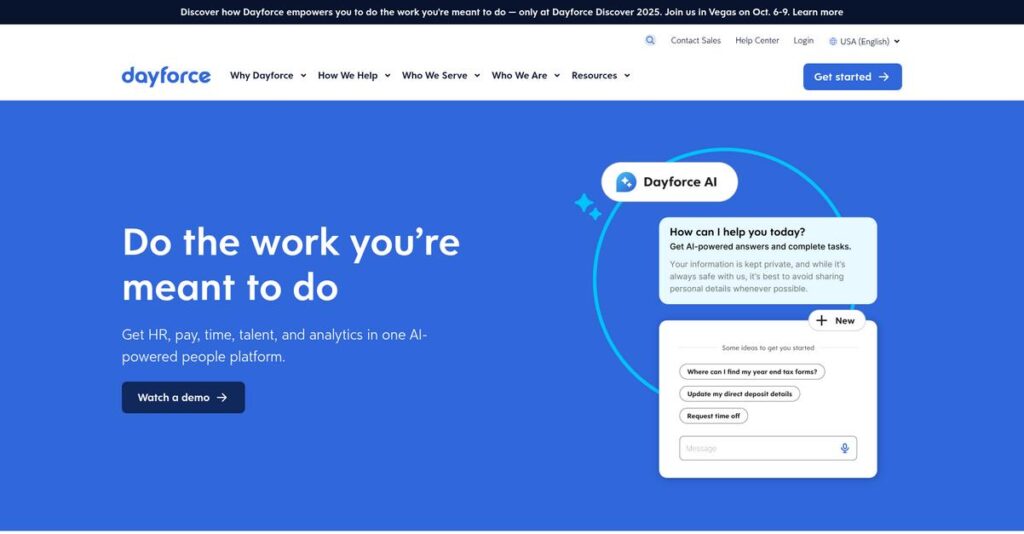Managing HR chaos shouldn’t be this hard.
If you’re reading this, your team’s probably juggling too many manual HR processes, disconnected payroll runs, and endless compliance headaches—making daily work feel more stressful than it should.
Let’s be honest, though: all those errors and delays add up fast, burning through your time and putting payroll or compliance at risk.
So here’s where Dayforce stands out. Their single, unified HCM platform was built to give you real-time payroll, workforce, benefits, and HR data—all in one place—so you can make decisions faster and leave tedious busywork behind.
In this review, I’ll break down how Dayforce can actually fix these daily HR headaches and bring everything together in one platform.
We’ll go through the platform’s core HCM features, real customer pain points, pricing, and how Dayforce really stacks up to alternatives—all in this Dayforce review.
You’ll get the features you need to decide confidently and reduce your HR headaches once and for all.
Let’s get started.
Quick Summary
- Dayforce is a cloud-based Human Capital Management platform that unifies payroll, HR, benefits, workforce, and talent management in one system.
- Best for mid-sized to large companies needing real-time payroll and comprehensive workforce management across multiple locations.
- You’ll appreciate its continuous payroll processing and integrated platform that provide real-time data for better workforce decisions.
- Dayforce offers custom pricing with demos available, requiring contact with sales for tailored quotes and implementation planning.
Dayforce Overview
Dayforce, which you might know as the long-standing company Ceridian, has roots in HR software going back to 1992. Based in the US, they are a dedicated human capital management specialist.
From my analysis, they primarily target mid-sized to large organizations that are looking for a comprehensive, cloud-native HCM platform. Their specialization is for businesses needing a single, intelligent system to manage complex global workforces.
The recent rebrand from Ceridian shows their strong commitment to this flagship product, which I’ll cover in-depth through this Dayforce review. Key acquisitions also significantly expanded their global payroll capabilities.
Unlike competitors that can feel like a collection of separate tools, Dayforce’s key advantage is its single, real-time data model. This architecture gives you an immediate, accurate view across your entire workforce.
- 🎯 Bonus Resource: While we’re discussing system architecture, my article on data center management software covers infrastructure optimization.
They work with many organizations you’d recognize in retail, hospitality, and manufacturing. These are typically large companies managing thousands of employees with very complex payroll and scheduling rules across many locations.
It’s clear their current strategy centers on improving both the employee experience and your compliance posture using one unified platform. This directly addresses the market’s demand for greater operational efficiency and proactive risk management.
Now let’s examine their capabilities.
Dayforce Features
Managing HR across fragmented systems?
Dayforce features offer a comprehensive, cloud-based platform that unifies your entire employee lifecycle. Here are the five main Dayforce features that provide a truly integrated HCM experience.
1. Payroll Management
Tired of inaccurate and delayed payroll?
Manual payroll processes lead to errors, compliance headaches, and frustrated employees waiting for their paychecks. This can cause unnecessary stress for your team.
- 🎯 Bonus Resource: While we’re discussing managing processes, understanding Advanced Distribution Management System is equally important.
Dayforce Payroll continuously calculates pay as time is captured, offering real-time visibility into costs and reducing errors. What I found most impressive is the Dayforce Wallet, allowing employees on-demand access to earned wages, a fantastic financial well-being feature.
This means you can ensure accurate, timely pay, simplify tax compliance, and boost employee satisfaction effortlessly.
2. Workforce Management (WFM)
Struggling to optimize labor costs and schedules?
Inefficient scheduling and time tracking can lead to excessive overtime, understaffing, and compliance risks. This directly impacts your bottom line.
Dayforce WFM helps you predict staffing needs and create best-fit schedules based on demand and labor budgets. From my testing, the intelligent scheduling capabilities truly shine in balancing employee preferences with business needs. It includes mobile time tracking and compliance risk management.
So you can efficiently manage labor, reduce compliance risks, and ensure your workforce is always optimally deployed.
3. Human Resources (HR) Management
Overwhelmed by scattered employee data?
Maintaining employee records across disparate systems creates administrative burdens and increases the risk of non-compliance. It’s a constant juggling act.
Dayforce centralizes all employee information, streamlining administrative tasks and ensuring compliance. This feature supports a robust self-service model for employees, empowering them to manage their own information and time-off requests. It’s incredibly convenient.
This means you get a single source of truth for all HR data, saving administrative time and boosting employee autonomy.
4. Talent Management
Having trouble developing your workforce’s full potential?
Identifying skills gaps, optimizing performance, and planning for succession can be complex and disconnected processes. This hinders long-term growth.
Dayforce’s talent features cover recruiting, performance, learning, and succession planning. It uses an AI-enhanced Dayforce Skills Engine to identify and address skills gaps, screen candidates, and suggest career paths. This helps align your workforce with organizational goals.
The result is a more engaged and skilled workforce, ready to meet future challenges and drive your business forward.
5. Benefits Administration
Is benefits enrollment a yearly headache?
The complexity of managing employee benefits, from open enrollment to compliance, often leads to errors and dissatisfaction. It’s a frustrating administrative burden.
Dayforce simplifies benefits administration with automated tools for open enrollments and life event changes. Here’s what I found: it significantly streamlines carrier connections and ACA reporting, making compliance less stressful. Employees also get self-service options and education.
This means you can manage benefits with greater accuracy and less hassle, while providing a clear, empowering experience for your employees.
Pros & Cons
- ✅ Unifies all HR, payroll, and workforce functions into a single platform.
- ✅ Offers real-time payroll calculations and advanced reporting for better insights.
- ✅ Provides robust employee self-service options, including mobile access.
- ⚠️ Users report a notable learning curve due to extensive functionality.
- ⚠️ Performance management module may have limitations for complex reviews.
- ⚠️ Some customization tasks can be cumbersome and require extra effort.
You’ll actually appreciate how these Dayforce features work together as a truly integrated HCM platform rather than separate tools that you have to stick together.
\n\n
Dayforce Pricing
Unsure what Dayforce will truly cost you?
Dayforce pricing operates on a custom quote model, which means you’ll need to contact sales but gain a solution precisely tailored to your specific organizational needs.
Cost Breakdown
- Base Platform: Custom quote
- User Licenses: Varies by number of employees
- Implementation: Significant, 12-20 weeks, up to 6-12+ months for complex projects
- Integrations: Varies by complexity and existing systems
- Key Factors: Organization size, employee count, modules, complexity, global payroll needs
1. Pricing Model & Cost Factors
Understanding Dayforce’s approach.
Dayforce’s pricing is entirely custom, based on factors like your organization’s size, number of employees, and desired modules such as payroll, workforce, or talent management. What I found regarding pricing is that it scales with your specific business requirements, avoiding generic packages that might not fit.
From my cost analysis, this means your investment aligns directly with the HR and payroll functionalities your business truly needs.
2. Value Assessment & ROI
Is this a wise investment?
Dayforce offers a unified platform that reduces data silos, potentially leading to significant ROI through increased efficiency and compliance. What impressed me is how this integration can streamline operations and reduce errors, which translates into tangible cost savings compared to managing disparate systems.
Budget-wise, this means you’re investing in a comprehensive solution designed to improve your HR and payroll processes.
3. Budget Planning & Implementation
Prepare for comprehensive costs.
Beyond the ongoing subscription, a substantial portion of your initial budget will go towards implementation, which can range from months to over a year for complex projects. What you pay for includes detailed setup and configuration to ensure the system integrates seamlessly with your existing infrastructure.
- 🎯 Bonus Resource: While discussing system integration and infrastructure, understanding application lifecycle management software is equally important.
So for your business, planning for these significant upfront implementation costs is crucial for a successful Dayforce deployment.
My Take: Dayforce pricing prioritizes a customized, comprehensive HCM solution, making it ideal for mid-to-large enterprises seeking a unified platform tailored to complex workforce management needs.
The overall Dayforce pricing reflects a strategic investment in comprehensive, tailored HCM capabilities.
Dayforce Reviews
What do customers really think?
This section dives into Dayforce reviews, analyzing actual user feedback to give you a balanced view of what customers genuinely experience with the software.
1. Overall User Satisfaction
Users seem generally satisfied.
Dayforce reviews consistently show positive sentiment, averaging 4.2-4.3 stars on G2 and Capterra from hundreds of users. What I found in user feedback is that its comprehensive nature is a major draw, making it a strong contender for businesses seeking an all-in-one solution.
This indicates you can expect a generally positive experience if you need integrated HCM.
2. Common Praise Points
The all-in-one platform is a hit.
Users frequently praise Dayforce for unifying HR, payroll, and workforce management into a single system. From my review analysis, the real-time data and reporting capabilities are also highly valued, offering critical visibility and control, which users find simplifies complex tasks.
This means you can streamline operations and get better insights into your workforce.
3. Frequent Complaints
Complexity is a common hurdle.
- 🎯 Bonus Resource: Before diving deeper, you might find my analysis of Crypto Portfolio Management Software helpful, especially if you manage digital assets.
While powerful, Dayforce reviews frequently mention a notable learning curve, especially for new users or smaller teams. What stood out in customer feedback is that some modules, like performance, receive specific criticism for perceived limitations, and customization can be challenging.
You should consider if your team has the resources for a potentially complex system.
What Customers Say
- Positive: “This platform did what it needed to do, and it was nice to have an all-in-one platform for hiring, payroll changes, and time clocks.” (Source: G2)
- Constructive: “The system can feel a bit complex at times, especially for new users or smaller teams.” (Source: G2)
- Bottom Line: “Dayforce helped streamline my payroll and HR processes by bringing everything into one platform.” (Source: Capterra)
Overall, Dayforce reviews reveal a powerful system, but success hinges on managing its inherent complexity and ensuring adequate support.
Best Dayforce Alternatives
Which Dayforce alternative is best for you?
The best Dayforce alternatives include several strong options, each better suited for different business situations and priorities, from enterprise-level integration to mid-market user experience.
1. Workday HCM
Need deep HR and financial system integration?
Workday HCM is an excellent alternative if your organization requires a unified platform for both HR and financial management, especially for large, complex enterprises. From my competitive analysis, Workday provides unparalleled financial management integration alongside HR, though it often comes at a higher premium.
Choose Workday HCM when your priority is a single, deeply integrated system for both human capital and financial operations.
- 🎯 Bonus Resource: Speaking of managing diverse operations, you might also find my guide on Food Service Management Software helpful.
2. UKG Pro (Ultimate Kronos Group)
Looking for a highly customizable global HR solution?
UKG Pro might be preferred by multinational companies and organizations with complex payroll needs that prioritize a user-friendly and highly customizable solution. What I found comparing options is that UKG Pro emphasizes a broader range of global HR functionalities, which can be critical for diverse workforces.
Consider this alternative when extensive global HR support and user interface customization are your primary concerns.
3. Paycom
Want to maximize employee self-service and reduce admin?
You might consider Paycom if your primary goal is to maximize employee self-service and reduce administrative burden through a highly intuitive and integrated system. Alternative-wise, Paycom excels in empowering employees directly, streamlining processes for mid-sized businesses looking for efficiency.
Choose Paycom when your focus is on intuitive employee self-service and minimizing HR administrative tasks through automation.
4. ADP Workforce Now
Prefer a well-known, reliable provider for mid-sized business?
ADP Workforce Now could be a good choice for mid-sized businesses looking for a well-known, reliable provider with strong support and a broad range of integrated HR services. What I found comparing options is that ADP offers established reliability and comprehensive services, which can provide peace of mind for growing companies.
Consider ADP Workforce Now when your mid-sized business prioritizes a trusted brand and broad service offerings.
Quick Decision Guide
- Choose Dayforce: Real-time payroll and advanced AI-driven workforce insights
- Choose Workday HCM: Deeply integrated HR and financial management for large enterprises
- Choose UKG Pro: Global HR with highly customizable user experience
- Choose Paycom: Maximize employee self-service and reduce administrative burden
- Choose ADP Workforce Now: Reliable, broad HR services for mid-sized businesses
The best Dayforce alternatives depend on your specific business size, budget, and functional priorities rather than just features.
Dayforce Setup
Worried about a lengthy, disruptive software rollout?
Dayforce setup involves a comprehensive deployment approach, so you’ll want to set realistic expectations for the commitment and complexity involved in this Dayforce review.
1. Setup Complexity & Timeline
This isn’t a quick setup.
Dayforce implementation typically spans 12 to 20 weeks, but for larger, more complex organizations with extensive data or multiple modules, it can easily extend 6-12 months. From my implementation analysis, data conversion and system configuration are key time factors.
You’ll need to allocate significant internal resources and project management to manage the phased rollout effectively.
2. Technical Requirements & Integration
Expect your IT team to be involved.
Since Dayforce is cloud-based, your technical focus will be on seamless integration with existing finance or benefits systems using their Integration Studio. What I found about deployment is that planning for these data flows is crucial.
Prepare your IT resources to manage API connections and ensure data cleanliness for smooth migration and ongoing operations.
- 🎯 Bonus Resource: While we’re discussing system operations and efficiency, you might also find my guide on loan management software helpful for other business needs.
3. Training & Change Management
User adoption is critical for success.
Staff will need comprehensive training on the new system, especially given its extensive functionality across HR, payroll, and workforce management. From my analysis, dedicating resources to change management prevents user resistance.
Invest in strong internal training programs and foster user champions to ensure your team embraces the new workflows and self-service capabilities.
4. Support & Success Factors
Vendor support significantly impacts your journey.
Dayforce emphasizes a standardized methodology and proprietary toolset for a smooth go-live experience. What I found about deployment is that responsive vendor support can resolve problems quickly.
Prioritize optimizing your HR data before migration and allow sufficient time for testing the configured system to ensure it meets your business needs.
Implementation Checklist
- Timeline: 12 weeks to over 12 months, depending on scope
- Team Size: Dedicated internal project manager and HR/IT staff
- Budget: Beyond software, account for professional services and staff time
- Technical: Data cleanliness, existing system integrations
- Success Factor: Strong change management and comprehensive user training
Overall, the Dayforce setup requires meticulous planning and dedicated resources to ensure a successful transition and maximize your investment.
Bottom Line
Should you choose Dayforce for your business?
My Dayforce review shows a platform that delivers comprehensive HCM solutions for organizations seeking to unify HR, payroll, and workforce management with real-time data.
1. Who This Works Best For
Mid-to-large enterprises with complex HCM needs.
Dayforce excels for companies requiring an integrated, all-in-one Human Capital Management platform to manage diverse HR, payroll, benefits, and workforce functions. What I found about target users is that organizations with intricate scheduling and global operations will find this platform particularly beneficial for centralizing their processes.
You’ll see significant value if your business struggles with disparate systems and needs unified real-time data for compliance and decision-making.
2. Overall Strengths
Unified HCM capabilities truly set Dayforce apart.
The software succeeds by offering continuous payroll calculation, advanced workforce management, and integrated talent management within a single real-time system. From my comprehensive analysis, its ability to unify all HR functions ensures data consistency and provides holistic insights into your workforce operations.
These strengths translate directly into enhanced operational efficiency and informed decision-making across your entire employee lifecycle.
3. Key Limitations
Complexity can be a significant hurdle for new users.
While powerful, new users may experience an initial learning curve due to Dayforce’s extensive functionality, with some modules receiving mixed user feedback. Based on this review, the implementation process can also be lengthy and requires dedicated resources for a successful rollout and integration.
I’d say these limitations are important considerations that demand careful planning, but they are manageable for the right business.
4. Final Recommendation
Dayforce is highly recommended for specific organizations.
You should choose this software if your mid-to-large enterprise needs a truly integrated, real-time HCM solution, especially with complex workforce management or global needs. From my analysis, your investment will be justified by streamlined operations and robust compliance capabilities.
My confidence level is high for organizations prepared for a comprehensive implementation and seeking long-term unified HR solutions.
- 🎯 Bonus Resource: If you’re also looking into comprehensive business solutions, my article on best equity management software covers vital aspects of cap table and compliance.
Bottom Line
- Verdict: Recommended for mid-to-large enterprises
- Best For: Organizations needing integrated HR, payroll, and workforce management
- Business Size: Mid-sized to large enterprises with complex, global operations
- Biggest Strength: Unified, real-time Human Capital Management platform
- Main Concern: High complexity and extensive implementation process
- Next Step: Contact sales for a custom demo and detailed quote
Through this Dayforce review, I’ve demonstrated strong value for the right enterprise profile while highlighting important implementation and complexity considerations before you make a decision.