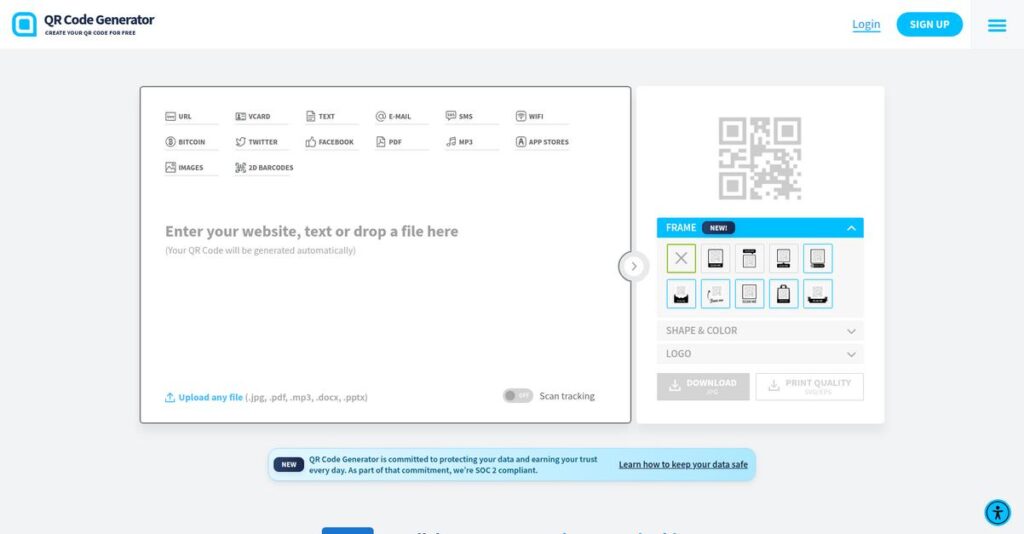Outdated QR codes can ruin your campaign.
If you’re running marketing or informational projects, picking the right QR code platform is more important than ever—especially when you need real control after launch.
Here’s the real issue: you’re wasting money and time reprinting materials every time content changes. That constant scramble is what hurts your results day after day.
QR Code Generator fixes this by letting you create dynamic QR codes you can update anytime, plus real analytics and simple branding features—all in one place. After deep research, I’ve found their approach solves the biggest headaches I see for marketers and small teams.
In this review, I’ll cover how QR Code Generator gives you editing freedom without sacrificing brand consistency or analytics.
In this QR Code Generator review, you’ll get a clear look at major features, pricing, ease of use, and how this tool compares to other leading QR code solutions, all with your evaluation process in mind.
You’ll know the features you need to streamline campaigns, impress customers, and finally stop worrying about reprinting problems.
Let’s dive into the analysis.
Quick Summary
- QR Code Generator is a platform for creating and managing both static and dynamic QR codes with customization and scan analytics.
- Best for marketers and SMBs needing flexible, trackable QR codes for campaigns and branding.
- You’ll appreciate its editable dynamic codes and easy design options that help keep QR codes up to date and on-brand.
- QR Code Generator offers a free tier with limited dynamic codes plus paid annual plans and a 14-day trial for advanced features.
QR Code Generator Overview
QR Code Generator provides a comprehensive platform built for creating, managing, and tracking QR codes. I find their core mission is making powerful customization and analytics truly accessible to all.
They specifically serve marketers and businesses who want a reliable tool without enterprise complexity. You’ll notice their feature set is a perfect fit for dynamic campaigns, from digital menus and event promotions to vCards and interactive product packaging.
A key development I’ve followed is their use of built-in, mobile-optimized landing pages. You’ll see the impact of this smart addition through this QR Code Generator review.
Unlike competitors like Uniqode or Flowcode that can feel over-engineered, their platform strongly emphasizes a more streamlined and accessible user experience. To me, it feels like it was built by people who actually use this stuff and value efficiency over endless, confusing settings.
They work with a broad mix of organizations you’d expect, including marketing agencies managing diverse client campaigns, alongside individual retailers, restaurants, and event organizers who need a dependable, everyday tool.
Their current strategy clearly prioritizes balancing robust features, like detailed scan analytics for dynamic codes, with a genuinely intuitive interface. This directly addresses your pressing need to prove campaign ROI and measure real-world engagement without a steep learning curve.
- 🎯 Bonus Resource: While we’re discussing QR code solutions, you might find my analysis of best QR code generator software helpful.
Now let’s examine their capabilities.
QR Code Generator Features
Struggling with static QR codes that break your campaigns?
QR Code Generator features focus on creating versatile and trackable QR codes that solve real-world business problems. Here are the five main QR Code Generator features that transform your marketing efforts.
1. Dynamic QR Codes with Editable Content
Tired of reprinting QR codes every time content changes?
Outdated information linked to static QR codes can lead to wasted print materials and frustrated customers. This often forces costly reprints.
Dynamic QR Codes let you update the linked content anytime, even after printing, which is a lifesaver for ongoing campaigns. From my testing, this feature makes your QR codes flexible, ensuring your information is always current. You can adjust URLs for promotions or event details without reissuing codes.
This means you save on printing costs and ensure your customers always access the correct, up-to-date information.
2. Comprehensive Customization Options
Do your QR codes look generic and off-brand?
Generic, black-and-white QR codes often blend into the background and fail to capture attention. This can make them easily ignorable.
QR Code Generator offers extensive customization, letting you add your logo, brand colors, and calls-to-action. What I found impressive is how easy it is to create visually appealing codes that match your brand identity. You can even choose frames to guide user interaction.
This means you can create professional, branded QR codes that actually attract more scans and reinforce your business’s image.
3. Detailed Scan Analytics and Tracking
Are you guessing if your QR code campaigns are working?
Without proper tracking, you have no idea who is scanning your QR codes or where, making campaign optimization impossible. This leaves you in the dark.
This feature provides crucial insights like location, unique vs. total scans, and device used, which helps you measure campaign success. Here’s what I found: these analytics are vital for optimizing strategies in real-time. You can download reports to see exactly where your audience is.
This means you can pinpoint your most effective campaigns and tailor future efforts to maximize engagement and ROI.
4. Variety of QR Code Solutions with Built-in Landing Pages
Need to share information but lack a dedicated website?
Directing users to basic URLs isn’t always ideal, especially if you need to share varied content or don’t have a specific landing page. This can limit your reach.
QR Code Generator supports diverse QR code types, including vCards, PDFs, and videos, plus offers mobile-optimized landing pages. This is where QR Code Generator shines; you can share rich content without hosting your own site. The landing pages are customizable with headlines and social links.
This means you can easily share comprehensive information directly, streamlining how customers access your content, from digital menus to app downloads.
5. High-Quality Download Formats
Worried your QR codes will pixelate when printed large?
Low-resolution QR codes can appear blurry or pixelated, especially on larger prints, making them unusable and unprofessional. This can damage your brand image.
The platform allows downloads in high-quality formats like JPG, PNG, EPS, and SVG, ensuring crispness at any size. From my testing, the vector formats (EPS, SVG) are crucial for professional printing, guaranteeing scalability without quality loss. This feature ensures your codes look sharp everywhere.
This means you can confidently use your QR codes on everything from business cards to billboards without any degradation in quality.
Pros & Cons
- ✅ Offers highly flexible dynamic QR codes for editable content.
- ✅ Extensive customization options for strong brand consistency.
- ✅ Provides detailed scan analytics for campaign optimization.
- ⚠️ Subscription plans limit dynamic QR codes access.
- ⚠️ Dynamic codes from free trials often become unusable without a paid plan.
- ⚠️ Only offers annual plans for dynamic QR code features.
You’ll appreciate how these QR Code Generator features work together to create a comprehensive QR code management system that offers flexibility and powerful insights. This platform is truly an all-in-one solution.
QR Code Generator Pricing
How transparent is their pricing?
QR Code Generator pricing offers a mix of transparent tiers and custom quotes, balancing accessibility with tailored solutions for various business needs.
| Plan | Price & Features |
|---|---|
| Free | Free • Unlimited static QR codes • 2 dynamic QR codes • Ad-free scan experience • 14 days scan data (city/country, device/OS) |
| Flex (Starter Equivalent) | ~$5/month (billed annually) • 2 dynamic QR codes • Editable QR codes • Customization options • High-quality print downloads |
| Yearly Unlimited (Advanced/Pro Equivalent) | ~$143.30/year (auto-renews) • Unlimited QR codes & scans • AI Beta QR code generation • Dynamic QR design & editing • Comprehensive analytics |
| Pro (Trial Auto-renewal) | ~$29.95/month (billed every 4 weeks) • Access to dynamic QR codes • Advanced functionalities • Full feature access • Automatic renewal after 7-day trial |
1. Value Assessment
Great value for your money.
What I found regarding QR Code Generator pricing is how the “Yearly Unlimited” option provides exceptional value for businesses with high-volume needs. You get comprehensive features like AI Beta generation and unlimited QR codes for a predictable annual cost, which helps you budget effectively without worrying about scan limits.
From my cost analysis, this means your marketing budget gets robust capabilities without unexpected overage charges.
2. Trial/Demo Options
Smart evaluation options available.
QR Code Generator offers a 14-day free trial for their Pro features, allowing you to thoroughly test dynamic QR codes and advanced functionalities. What I found valuable is that you can experience full features before committing, ensuring the software meets your specific business requirements for campaigns.
This lets you validate ROI and user experience before spending money, reducing the risk of expensive software mistakes.
3. Plan Comparison
Choosing the right plan matters.
- 🎯 Bonus Resource: If you’re also looking into business metrics, my article on best HR analytics tools covers key insights.
The Free plan works for basic, one-time needs, but for ongoing marketing, the Flex or Yearly Unlimited plans offer much more utility. From my cost analysis, the Yearly Unlimited plan provides the best long-term value with unlimited usage and advanced features for serious users.
This tiered approach helps you match pricing to actual usage requirements rather than overpaying for unused capabilities.
My Take: QR Code Generator’s pricing strategy is quite flexible, offering a free tier for basic needs and comprehensive paid plans that scale well for businesses requiring advanced tracking and high-volume usage.
The overall QR Code Generator pricing reflects transparent value with scalable options for your budget.
QR Code Generator Reviews
What do actual customers think?
This section provides a balanced analysis of QR Code Generator reviews, drawing insights from real user feedback to help you understand common experiences and overall sentiment.
1. Overall User Satisfaction
Users seem highly satisfied.
From my review analysis, QR Code Generator users consistently express positive sentiment, praising its intuitive interface and quick setup. What I found in user feedback is how “super simple to set up and use” resonates across most reviews, making it accessible for everyone.
This indicates you can expect an easy, frustration-free experience from the start.
- 🎯 Bonus Resource: Speaking of efficient systems, you might find my guide on advanced distribution management system helpful.
2. Common Praise Points
Users love the ease and customization.
Customers frequently praise the platform’s ease of use and extensive customization options, including adding logos and brand colors. Review-wise, the wide array of design possibilities stands out, allowing users to align QR codes perfectly with their brand identity, which is a major plus.
This means you can create visually appealing, branded QR codes effortlessly.
3. Frequent Complaints
Subscription plan limits cause frustration.
A recurring complaint centers on the restrictive nature of subscription plans, particularly regarding the number of dynamic code access allowed. What stands out in customer feedback is how dynamic code access after trial expires forces users into annual plans, often requiring re-doing work.
These issues are primarily about pricing structure rather than core functionality.
What Customers Say
- Positive: “I love that it’s so easy to use and there are so many design options for creating QR codes.”
- Constructive: “It’s hard to utilize this tool for the exact number of codes that you need.”
- Bottom Line: “A good tool, but be aware of the dynamic code limitations after the trial.”
Overall, QR Code Generator reviews highlight strong usability, but awareness of subscription limitations is crucial for potential users.
Best QR Code Generator Alternatives
Too many QR code options?
The best QR Code Generator alternatives include several strong options, each better suited for different business situations and priorities regarding features and budget.
1. Uniqode (formerly Beaconstac)
Prioritizing enterprise security and design freedom?
Uniqode excels if your business demands top-tier security compliance like SOC 2 Type 2 or extensive design flexibility with unique eye patterns. From my competitive analysis, Uniqode provides robust security and design customization, ideal for sensitive data or regulated industries, though often at a higher price point.
Choose Uniqode when advanced security, granular team permissions, and extensive brand design capabilities are your priority.
2. Flowcode
Need a free dynamic option with creative visuals?
Flowcode makes more sense if you’re a direct-to-consumer (DTC) company prioritizing strong privacy, free dynamic QR codes, or advanced visual customization like 3D animations. What I found comparing options is that Flowcode offers unique visual and privacy features, making it appealing for creative marketing, despite its narrower download formats.
Consider this alternative when a free dynamic option, creative aesthetics, and Google Analytics integration are critical for your needs.
- 🎯 Bonus Resource: Speaking of optimizing business operations, my guide on best yoga studio software covers how to fuel your success and free up time.
3. QR TIGER
Requiring vast QR code types and bulk generation?
QR TIGER is better if you need a wide variety of QR code types, detailed analytics, or require bulk QR code creation with API access. From my analysis, QR TIGER offers extensive QR code versatility and advanced features for large-scale operations, though its interface might be less streamlined than QR Code Generator.
Choose QR TIGER when a broad range of code types, deep analytics, or bulk generation capabilities are essential for your business.
4. QR.io
Is ease of use and superior analytics paramount?
QR.io shines when an intuitive interface, detailed analytics, and robust branding customization are your primary concerns for QR code management. From my competitive analysis, QR.io offers highly intuitive usability and deep insights, although it’s a paid-only service without a free static option.
Choose QR.io if ease of use, strong branding customization, and advanced scan data are more important than a free offering.
5. Scanova
Demanding extensive customization and data compliance?
Scanova is ideal if your business needs extensive customization options for brand consistency, combined with robust data security certifications like ISO/IEC 27001, GDPR, and SOC2. What I found comparing options is that Scanova provides comprehensive customization and security, catering to businesses prioritizing compliance and advanced tracking for campaigns.
Consider Scanova when high levels of customization, in-depth analytics, and certified data protection are critical for your campaigns.
Quick Decision Guide
- Choose QR Code Generator: Balanced features, customization, and analytics for most businesses
- Choose Uniqode: Enterprise-grade security, extensive design, and team management
- Choose Flowcode: Free dynamic codes, creative visuals, and strong privacy
- Choose QR TIGER: Wide variety of code types, bulk generation, and API access
- Choose QR.io: Intuitive interface, superior analytics, and branding customization
- Choose Scanova: Extensive customization, in-depth analytics, and certified data security
The best QR Code Generator alternatives depend on your specific business requirements and budget priorities rather than features alone.
QR Code Generator Setup
Worried about complicated software setup and training?
Implementing QR Code Generator is surprisingly straightforward, and this QR Code Generator review aims to set realistic expectations for your deployment, minimizing surprises and maximizing success.
1. Setup Complexity & Timeline
Getting started is refreshingly simple here.
QR Code Generator setup is “super simple” and can often be completed in minutes, offering clear instructions and guiding you through the creation process. From my implementation analysis, this indicates a low barrier to entry, even for those without extensive technical knowledge or extensive project planning.
You can expect to create and customize QR codes quickly, making it ideal for rapid campaign deployment.
- 🎯 Bonus Resource: If you’re also looking into business growth strategies, my article on best online CRM software covers essential tools.
2. Technical Requirements & Integration
Minimal IT infrastructure changes needed.
As a web-based tool, QR Code Generator primarily requires an internet connection and a modern web browser. What I found about deployment is that no complex hardware or software installations are needed, simplifying your technical footprint significantly compared to traditional software.
Plan for seamless integration if you utilize their API for bulk creation, allowing you to embed QR generation into existing applications.
3. Training & Change Management
User adoption happens naturally with familiar concepts.
The intuitive nature of the platform means minimal training is required; your team can quickly grasp QR code creation and customization. From my analysis, the user-friendly interface supports self-service learning, reducing the need for extensive formal training sessions or large change management efforts.
Expect high user acceptance since the platform guides users naturally, minimizing resistance and maximizing quick productivity gains.
4. Support & Success Factors
Reliable support streamlines your journey.
Customer support is generally well-regarded, with users highlighting “excellent service and a quick response” to their needs via chat, phone, and email. What I found about deployment is that responsive support significantly contributes to successful adoption and quick issue resolution, ensuring smooth operation.
Plan to leverage their 24/7 help center and direct support channels for any queries, facilitating a smooth and efficient implementation experience.
Implementation Checklist
- Timeline: Minutes to hours for basic setup
- Team Size: Individual user or small marketing team
- Budget: Primarily software subscription, minimal other costs
- Technical: Internet connection, modern web browser, optional API integration
- Success Factor: Leveraging dynamic codes and customization for branding
Overall, QR Code Generator setup is remarkably straightforward and quick, allowing you to deploy QR code campaigns with minimal technical overhead and fast adoption.
Bottom Line
Is QR Code Generator the right fit for you?
My QR Code Generator review synthesizes its strengths, limitations, and ideal user profiles to help you confidently decide if this platform meets your business needs.
- 🎯 Bonus Resource: Before diving deeper, you might find my analysis of best commercial insurance software helpful.
1. Who This Works Best For
Marketers and SMBs seeking enhanced digital engagement.
QR Code Generator excels for businesses like retailers, event coordinators, and hospitality venues needing to enhance customer interaction or streamline operations. From my user analysis, companies valuing ease of use for marketing campaigns will find this platform particularly effective for their digital initiatives and customer reach.
You’ll see success if your goal is to provide quick, scannable access to digital content, surveys, or interactive experiences with minimal effort.
2. Overall Strengths
Intuitive design and extensive customization options.
The software succeeds by offering an intuitive interface, diverse QR code types, and deep branding customization, alongside critical scan analytics. From my comprehensive analysis, its dynamic QR codes offer invaluable flexibility for content updates and campaign tracking, eliminating the need for costly reprints.
These strengths translate directly into enhanced customer engagement and streamlined information accessibility for your digital marketing efforts.
3. Key Limitations
Subscription plan structure presents specific challenges.
While robust, the platform’s primary limitation involves its subscription model, specifically the lack of monthly dynamic code options and trial access restrictions. Based on this review, dynamic codes created during a trial require an annual plan for continued use, which can be a point of frustration for some users.
These limitations are manageable if you plan for annual commitments, but they might be deal-breakers if you need short-term flexibility.
4. Final Recommendation
QR Code Generator earns a strong recommendation.
You should choose this software if your business prioritizes user-friendly QR code creation with robust customization and comprehensive analytics for marketing. From my analysis, this solution is ideal for most general QR code needs, offering excellent value for enhancing digital interactions and streamlining operations.
My confidence level is high for businesses seeking reliable, versatile QR code management with impactful analytics.
Bottom Line
- Verdict: Recommended
- Best For: Marketers and SMBs focused on digital engagement and analytics
- Business Size: Small to mid-sized businesses and individuals
- Biggest Strength: Intuitive interface, customization, and dynamic QR code features
- Main Concern: Subscription model limitations for dynamic codes and trial access
- Next Step: Explore features and pricing plans to assess long-term fit
This QR Code Generator review highlights its strong value for enhancing digital engagement, while also pointing out important considerations for subscription plans and trial use.