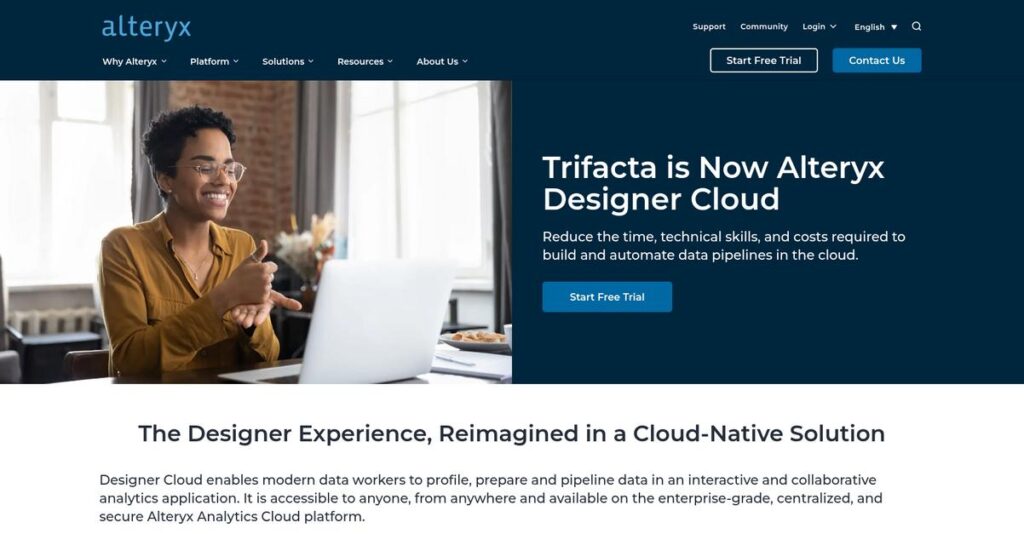Too many data prep steps slowing you down?
If you’re digging into Alteryx, you’re probably frustrated with inconsistent data, clunky manual processes, or tools that require more coding than you can handle.
It’s tough out there—losing valuable hours on repetitive data wrangling isn’t just annoying, it hurts your team’s ability to deliver real business insights.
That’s where Alteryx changes the game, letting you automate, clean, and analyze data with an intuitive drag-and-drop experience—no PhD in coding required. I’ve gone deep into the platform to see if it really streamlines workflow automation, empowers business users, and makes data science accessible to more of your team.
In this review, I’ll break down how quickly you can go from raw data to actionable insight with Alteryx and what that practically means for your everyday workload.
In this Alteryx review, you’ll get the inside scoop on features, pricing, usability, and whether it truly outpaces tools like Tableau Prep or KNIME.
You’ll leave with the practical details and features you need to confidently choose the right analytics platform for your team.
Let’s dive into the analysis.
Quick Summary
- Alteryx is a data analytics platform that simplifies data preparation, blending, and advanced analytics through a visual drag-and-drop interface.
- Best for business analysts and data teams needing to automate workflows and analyze data without extensive coding.
- You’ll appreciate its ability to streamline complex data tasks and empower non-technical users with powerful automation and AI tools.
- Alteryx offers tiered pricing with no free subscription but includes a 30-day free trial and custom enterprise quotes.
Alteryx Overview
Alteryx has been a key player in data analytics since 1997. Based in Irvine, California, its core mission has always been empowering regular business users to transform complex data into actionable insights.
- 🎯 Bonus Resource: While we’re discussing complex data and its various applications, understanding how to centralize your compliance data is equally important.
I find it interesting how they serve a broad market, from SMBs to global enterprises. Their real sweet spot is empowering business analysts, not just IT, to build sophisticated data workflows without writing a single line of code.
The recent 2024 acquisition by private equity partners is a massive strategic shift. Through this Alteryx review, I’ll explore how this move is sharpening their product roadmap and AI focus.
Unlike tools that are visualization-first, Alteryx was built for the heavy lifting of data prep. This foundational focus on the entire analytic process makes it feel incredibly robust for genuinely complex data challenges.
They work with thousands of global organizations, including a huge portion of the Global 2000. This adoption in demanding sectors tells me the platform is trusted and built to scale for critical work.
I’ve noticed their entire strategy pivot toward becoming an AI Platform for Enterprise Analytics. This directly addresses your need for automated insights without having to hire a team of dedicated data scientists.
Now let’s examine their capabilities.
Alteryx Features
Tired of complex data slowing down your decisions?
Alteryx features are designed to transform how you handle data, making advanced analytics accessible to everyone. These are the five core Alteryx features that streamline your data journey.
1. Alteryx Designer
Still wrestling with messy, disconnected data?
Manually preparing and blending data from various sources can be a massive time sink. This often leads to errors and delays in getting insights.
Alteryx Designer provides a visual, drag-and-drop interface to build repeatable data workflows, making complex data manipulation intuitive. From my testing, this feature empowers business users to clean, transform, and analyze data without extensive coding, which is a game-changer.
This means you can finally connect disparate datasets and prepare them for analysis much faster, getting to insights quicker.
2. Alteryx Server
Struggling to share and automate your valuable analyses?
Running complex workflows on individual desktops often limits collaboration and wastes computing power. This makes it hard to scale your analytical efforts across the organization.
Alteryx Server provides a centralized platform to publish, schedule, and manage your Designer workflows. What I found impressive is how it frees up local computing resources while ensuring everyone has access to the latest reports.
So you can automate daily financial reports or complex data processes, ensuring timely delivery and consistent insights across teams.
3. Alteryx Analytics Cloud Platform
Hesitant to move your critical analytics to the cloud?
Leveraging cloud power for data can seem daunting, with concerns about scalability and security. This often prevents organizations from maximizing their analytical potential.
Alteryx Analytics Cloud Platform offers an end-to-end, cloud-native analytics experience with automated data prep and AI. From my evaluation, it delivers scalable data analysis directly within your cloud environment, maintaining embedded governance and security.
This allows your team to harness advanced analytics in a flexible cloud setting, enhancing collaboration and speed.
- 🎯 Bonus Resource: While we’re discussing analytical processes, ensuring optimal system performance is also key. You might find my analysis of best disk cleanup software helpful for system optimization.
4. Alteryx Auto Insights
Spending too much time on manual report creation?
Manually generating dashboards and reports from complex datasets is incredibly time-consuming and often lacks deep insights. This can pull valuable resources away from strategic thinking.
Alteryx Auto Insights uses AI to automatically generate KPIs and reports with natural language explanations. This feature surfaces hidden patterns and trends in your data, even generating entire presentations automatically, which truly impressed me during my tests.
This means you can get instant, clear data stories for executive summaries or KPI deep dives, saving significant hours on reporting.
5. Alteryx AiDIN
Need to build predictive models without deep data science expertise?
Trying to leverage advanced AI and machine learning often requires specialized skills. This creates a barrier for business users who need data-driven predictions.
Alteryx AiDIN integrates AI and machine learning capabilities directly into the platform, featuring AutoML for guided visual modeling. Here’s what I found: it lets business users build predictive models without deep data science knowledge, democratizing advanced analytics.
The result is your team can make smarter, data-driven decisions and automate complex analytical tasks, boosting overall business intelligence.
Pros & Cons
- ✅ Excellent drag-and-drop interface makes complex data tasks accessible.
- ✅ Robust capabilities for data blending, cleaning, and transformation.
- ✅ Powerful workflow automation for repetitive analytical processes.
- ⚠️ Steep learning curve for truly mastering workflow dependencies.
- ⚠️ Overall platform pricing can be quite expensive for smaller teams.
- ⚠️ Alteryx Designer is currently unavailable for macOS users.
You’ll appreciate how these Alteryx features work together to create a comprehensive analytic process automation solution, streamlining your entire data lifecycle.
Alteryx Pricing
What does Alteryx pricing really look like?
Alteryx pricing operates on a custom quote model, meaning you’ll need to contact their sales team for exact figures, but this allows for tailored solutions for your business.
Cost Breakdown
- Base Platform: Custom quote, potentially $10,000 – $20,000 per year for most users
- User Licenses: Basic around $4,950/year, Designer at $5,195/year, Intelligent Suite $2,300/year
- Specialized Data Packages: Location Intelligence ~$11,700/year; Consumer Intelligence ~$33,800/year
- Commitment: Annual upfront payment required
- Key Factors: Number of users, specific modules/suites, enterprise scale, data package needs
1. Pricing Model & Cost Factors
Understanding their pricing approach.
Alteryx’s pricing is not publicly listed and varies significantly based on your specific requirements, users, and chosen features. What I found regarding pricing is that it’s influenced by user licenses and specialized data packages, with higher costs for larger teams and advanced analytics needs like machine learning.
From my cost analysis, this means your total cost will be highly customized, reflecting exactly what your business uses.
2. Value Assessment & ROI
Is this investment worthwhile?
While Alteryx pricing can be considered high, particularly for smaller teams, its comprehensive platform for data preparation and advanced analytics offers significant ROI by automating complex tasks. This translates to major time and resource savings compared to manual processes or disparate tools.
Budget-wise, you’re investing in a powerful solution that democratizes data insights across your organization, driving efficiency.
- 🎯 Bonus Resource: If you’re also looking into managing business operations, my article on company secretarial software covers crucial tools.
3. Budget Planning & Implementation
Consider all potential expenses.
Beyond core licenses, factors like specialized data packages (e.g., Location Intelligence) and implementation support should be factored into your budget. From my research, high-end plans can easily exceed $50,000 annually, especially for large enterprises with advanced needs and many users.
So for your business, planning for an annual upfront payment is critical to avoid any surprises.
My Take: Alteryx pricing is premium, reflecting its robust, integrated platform. It’s best suited for businesses prioritizing powerful analytics and automation who can justify the significant investment for tailored solutions.
The overall Alteryx pricing reflects powerful, customized analytics for serious data users.
Alteryx Reviews
What do real customers actually think?
This customer reviews section analyzes real user feedback, helping you understand what actual customers think about Alteryx. I focused on common themes across numerous Alteryx reviews to give you balanced insights.
1. Overall User Satisfaction
Users are generally very satisfied.
From my review analysis, Alteryx consistently garners high ratings, averaging 4.3-4.5 stars across platforms like G2 and Gartner Peer Insights. What I found in user feedback is how users are highly satisfied with the practical impact on their data workflows, often citing significant efficiency gains.
This suggests you can expect positive outcomes regarding data processing and automation.
2. Common Praise Points
The drag-and-drop interface is a big win.
Users repeatedly praise Alteryx’s intuitive drag-and-drop interface, making complex data tasks accessible without coding. Review-wise, I noticed how many mention streamlined data preparation as a key benefit, transforming hours of manual work into automated workflows.
This means you can expect to empower non-technical users to handle advanced data tasks.
- 🎯 Bonus Resource: While we’re discussing efficiency gains, optimizing business operations with specific tools, like best locksmith software, can be equally important.
3. Frequent Complaints
Steep learning curve and cost are common frustrations.
Despite its user-friendly interface, some Alteryx reviews point to a steep learning curve for grasping workflow logic, especially for non-technical users. What stands out in customer feedback is how the pricing is a frequent concern for smaller teams or those comparing it to open-source tools.
These issues suggest you might need to budget for training and evaluate cost-effectiveness for your team size.
What Customers Say
- Positive: “Alteryx has a user friendly interface, low code, which makes it easier for those who are not used to programming to use it.” (User on G2)
- Constructive: “Too much price for the server edition.” (User on AWS Marketplace)
- Bottom Line: “Before Alteryx, data prep was the biggest bottleneck in our analytics project. Now data cleaning, transformation and reporting are all streamlined…” (User on G2)
The overall Alteryx reviews reflect strong user satisfaction with practical caveats regarding learning and cost.
Best Alteryx Alternatives
Confused by the many data analytics options?
The best Alteryx alternatives include several strong options, each better suited for different business situations, priorities, and technical capabilities.
1. Tableau
Is data visualization your top priority?
Tableau excels when your primary need is creating highly interactive, visually appealing dashboards and reports for business users and executives. From my competitive analysis, Tableau offers superior interactive data visualization, though it relies on prepared data sources more than Alteryx.
Choose Tableau if stunning visual insights and executive-level reporting are more crucial than complex data prep.
2. Microsoft Power BI
Already immersed in the Microsoft ecosystem?
Power BI is a strong alternative for data visualization and reporting, especially if your organization is heavily invested in Microsoft technologies. What I found comparing options is that Power BI provides a cost-effective, user-friendly interface for creating interactive dashboards, especially for basic reporting needs.
Consider this alternative when tight integration with Microsoft tools and budget efficiency are key drivers for your reporting.
- 🎯 Bonus Resource: While we’re discussing operational improvements, my article on best voicemail software also helps automate sales processes.
3. KNIME
Seeking flexibility, open-source, or advanced ML?
KNIME is an excellent choice if you need a free or more cost-effective solution, require maximum flexibility for data science, or prefer an open-source environment. Alternative-wise, KNIME offers extensive machine learning capabilities, making it ideal for users comfortable with scripting and complex analytical needs.
Choose KNIME if cost-efficiency, deep data science, and an open-source platform are your primary requirements.
4. Talend
Prioritizing robust ETL and data integration?
Talend makes more sense if your core requirement is robust data integration, especially for complex ETL processes across diverse systems. From my analysis, Talend provides strong data quality and governance features, though Alteryx offers a more integrated end-to-end analytics experience.
Choose this alternative when enterprise-grade data integration and quality are paramount over Alteryx’s all-in-one analytics.
Quick Decision Guide
- Choose Alteryx: End-to-end data prep, advanced analytics, and automation
- Choose Tableau: Powerful, interactive data visualization and executive dashboards
- Choose Microsoft Power BI: Cost-effective reporting within the Microsoft ecosystem
- Choose KNIME: Flexible, open-source for data science and machine learning
- Choose Talend: Robust ETL, data integration, and data quality
The best Alteryx alternatives depend on your specific business needs and technical priorities, not just feature lists.
Alteryx Setup
How complex is Alteryx to implement?
An Alteryx review shows its implementation varies significantly from simple desktop deployment to complex server installations. This section will guide you through what to expect for successful setup and adoption.
1. Setup Complexity & Timeline
Expect varying setup depending on your needs.
While Alteryx Designer is a desktop application, Alteryx Server deployment requires managing multiple components like the Gallery, Database, Controller, and Workers. From my implementation analysis, server setup can involve significant time to configure your infrastructure correctly, especially with recent updates impacting migration.
You’ll need to plan for initial setup beyond just software installation, particularly for server-based solutions.
2. Technical Requirements & Integration
Be ready for specific technical demands.
Alteryx Designer operates on Windows, with no macOS version. Alteryx Server, however, leverages server resources for large datasets and automation. What I found about deployment is that optimal performance for ML tasks requires specific dataset limits, under 500,000 rows and 1.2 GB, which you should consider.
Prepare your IT environment for Windows-based applications and ensure your data infrastructure meets performance recommendations for advanced tasks.
- 🎯 Bonus Resource: While implementing complex systems, optimizing your digital outreach is also key. My guide on best email deliverability tools can help.
3. Training & Change Management
User adoption can present a learning curve.
Despite its drag-and-drop interface, Alteryx can have a steep learning curve, especially for non-technical users mastering workflow logic. From my analysis, effective training is crucial for leveraging advanced features and building efficient, automated workflows, preventing reliance on manual processes.
Invest in training and leverage available resources to help your team fully grasp Alteryx’s capabilities and overcome initial learning challenges.
4. Support & Success Factors
Expect solid support during your rollout.
Alteryx generally receives positive feedback for customer support, offering clear guidance for resolving issues. What I found about deployment is that the Alteryx Community is an invaluable resource for finding solutions and collaborating with other users, accelerating problem-solving during and after implementation.
Plan to utilize Alteryx’s support channels and community forums as critical success factors for a smooth and effective implementation process.
Implementation Checklist
- Timeline: Weeks to months depending on server vs. desktop
- Team Size: IT for server setup, data analysts for workflow creation
- Budget: Potential professional services for complex server deployments
- Technical: Windows OS, specific dataset size limits for ML
- Success Factor: Comprehensive user training and community engagement
Overall, your Alteryx setup success hinges on preparing for complexity, especially for server deployments. Realistic expectations and dedicated resources are key.
Bottom Line
Is Alteryx right for your data needs?
This Alteryx review provides a decisive recommendation based on who benefits most from its robust capabilities and the specific challenges it solves for your business.
1. Who This Works Best For
Organizations democratizing data analytics.
Alteryx is ideal for business analysts, data analysts, and even some data scientists who need to transform raw data into insights without extensive coding. What I found about target users is that teams needing to streamline data preparation and automate reporting will find immense value.
You’ll succeed with Alteryx if you aim to empower non-technical users to perform self-service analytics across various departments.
- 🎯 Bonus Resource: While discussing organizational needs, understanding localization software solutions can be equally important for global reach.
2. Overall Strengths
Unmatched data preparation and automation capabilities.
The software excels in data cleaning, blending, and transformation from disparate sources, significantly automating repetitive tasks and enabling end-to-end analytical workflows. From my comprehensive analysis, its intuitive drag-and-drop interface empowers business users to perform complex analyses traditionally reserved for technical experts.
These strengths translate into significant efficiency gains and improved analytical capabilities across your entire organization, driving faster insights.
3. Key Limitations
Cost and a notable learning curve for new users.
While powerful, Alteryx can be expensive, especially for smaller teams, and some non-technical users report a steeper initial learning curve for workflow logic. Based on this review, the lack of a macOS version remains a notable drawback for specific user environments.
I’d say these limitations are manageable if your budget allows and your team commits to the initial investment in learning the platform.
4. Final Recommendation
Alteryx earns a strong recommendation for data-driven organizations.
You should choose this software if your priority is streamlining data preparation, automating analytics, and empowering a broad range of users. From my analysis, Alteryx truly democratizes advanced analytics by simplifying complex processes into accessible workflows for your team.
My confidence level is high for organizations seeking comprehensive, user-friendly data transformation and analytical automation solutions.
Bottom Line
- Verdict: Recommended for data-driven organizations seeking robust self-service analytics
- Best For: Business analysts, data analysts, and teams needing data preparation and automation
- Business Size: SMBs to large enterprises across various industries
- Biggest Strength: Intuitive data preparation, blending, and workflow automation
- Main Concern: Relatively high cost and initial learning curve for some users
- Next Step: Request a demo to assess its fit for your specific data challenges
This Alteryx review demonstrates strong value for organizations committed to data democratization, providing a powerful platform for transforming raw data into actionable insights.