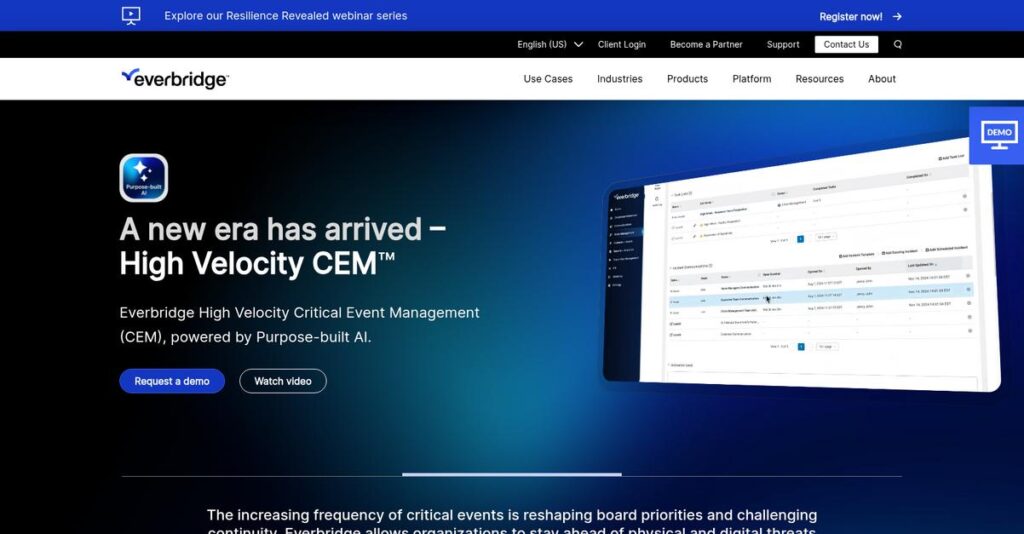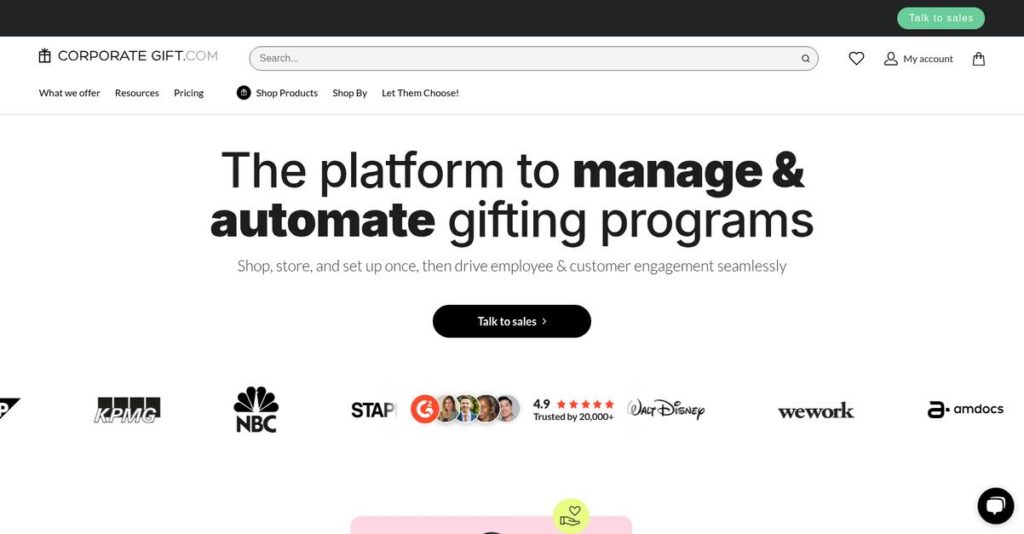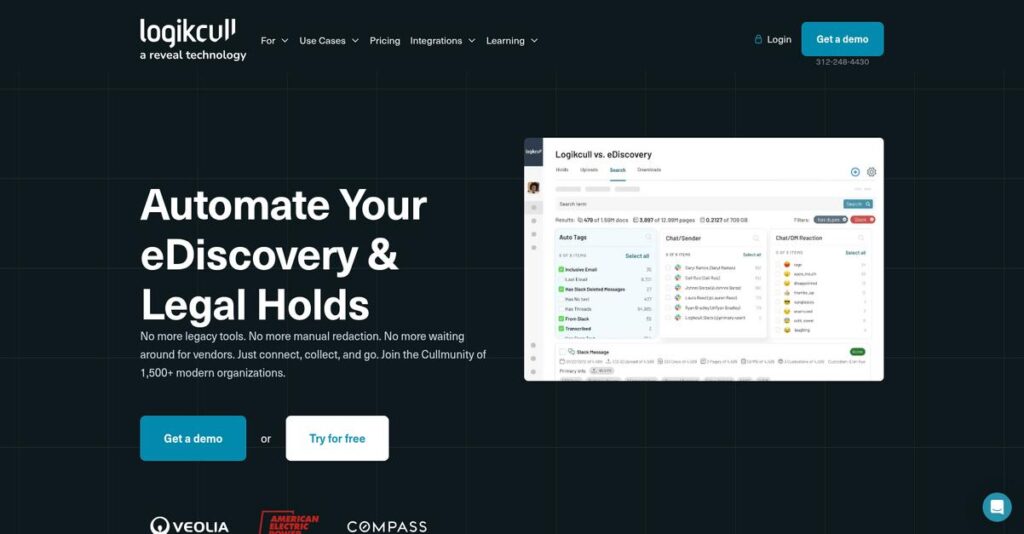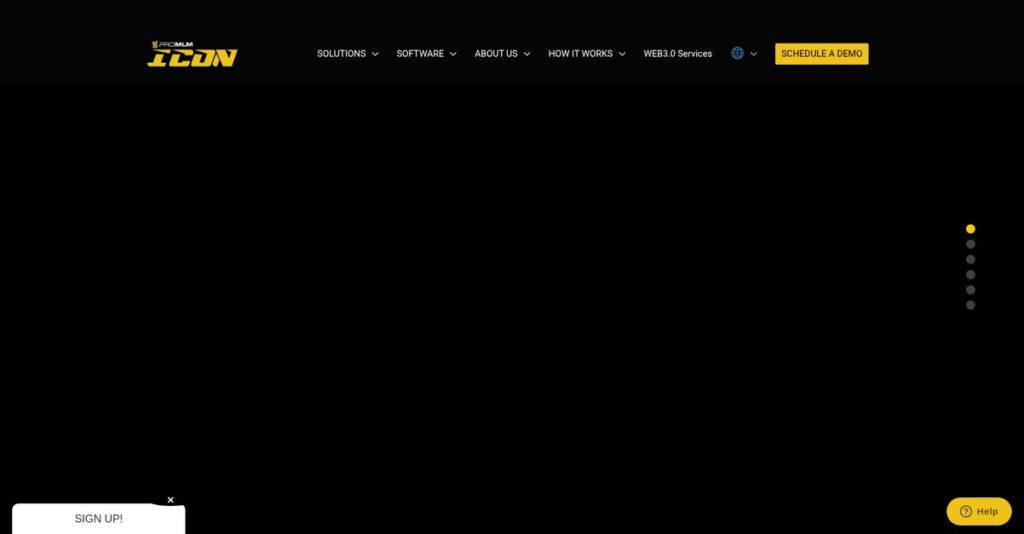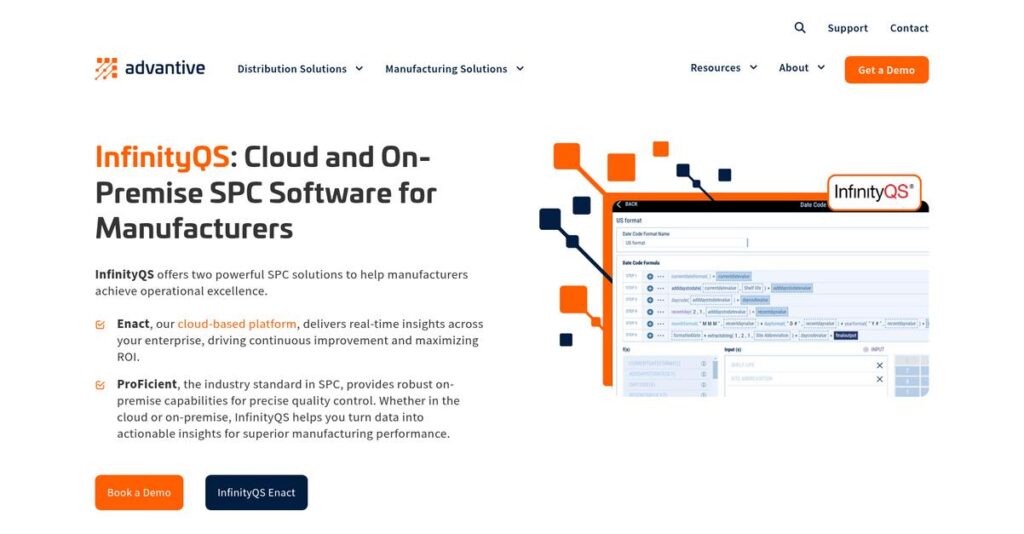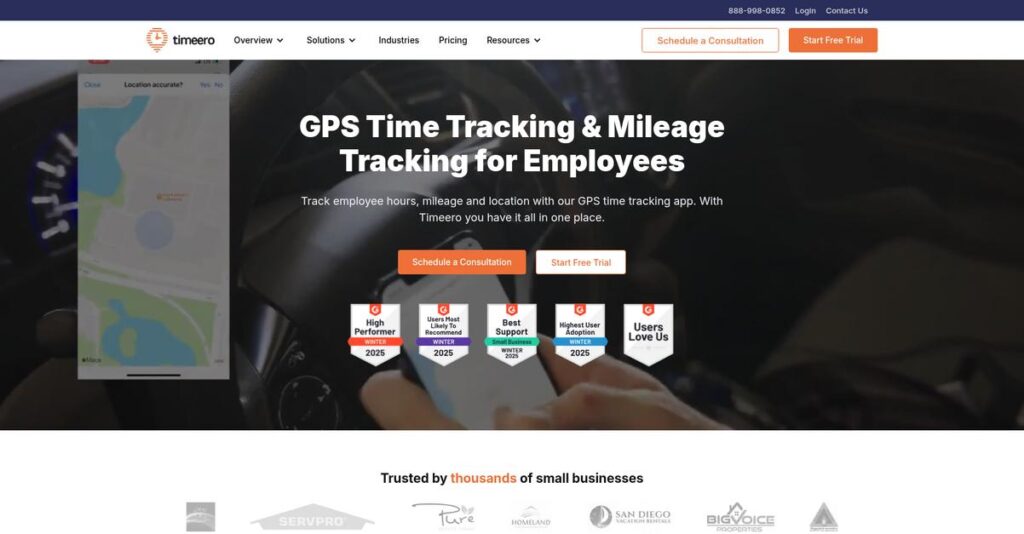How fast can you reach your people?
If you’re thinking about critical event management software, you probably need to fix slow, unreliable mass communications or clunky coordination when every second counts.
But here’s the reality—missed messages mean your people feel unprotected and exposed. That frustration adds stress and risk into their everyday routines.
I’ve spent serious time digging into how Everbridge tackles these gaps. Their Critical Event Management platform stands out with tight integration, real-time risk intelligence, and AI-powered automation that promises faster response and real peace of mind.
In this Everbridge review, I’ll show you how the platform can protect your people, data, and operations—and help you avoid those big operational headaches.
You’ll see hands-on insights covering Everbridge’s core features, how pricing works, strengths versus competitors, and what actually matters most if you’re evaluating critical event software in 2025.
You’ll come away with the features you need to confidently choose or skip Everbridge for your own team.
Let’s get started.
Quick Summary
- Everbridge is an enterprise platform that manages critical events through multi-channel alerts and AI-driven risk intelligence.
- Best for mid-market to large organizations needing integrated emergency and IT incident management.
- You’ll appreciate its comprehensive platform that combines mass notification, IT alerting, and predictive crisis response features.
- Everbridge offers custom pricing based on selected solutions, with demos available but no free trial.
Everbridge Overview
Everbridge has focused on critical event management since its 2002 founding. Based in Burlington, MA, their mission is keeping your organization running and your people safe during any critical event.
They primarily serve large-scale enterprises and public sector agencies, from global corporations to entire state governments. I find their true value extends beyond simple mass notification, tackling the messy, interconnected reality of achieving full-scale operational resilience.
Their recent acquisition by private equity firm Thoma Bravo in 2024 was a major development. Through this Everbridge review, you can see how this investment is accelerating their AI-powered product innovation.
Unlike competitors who often feel siloed with separate tools, Everbridge’s strength is its unified critical event management platform. This feels like it was built by people who actually understand how complex your response plans work.
- 🎯 Bonus Resource: While we’re discussing critical events and their management, you might find my guide on best registration software helpful for streamlining event logistics.
They work with thousands of global organizations, including many Fortune 500 companies, major airports, and entire countries. This gives me confidence their solution performs reliably under extreme pressure and at immense scale.
I see their current strategic focus is heavily centered on AI-driven resilience, helping your teams shift from a purely reactive posture to one of anticipation. It’s a forward-thinking vision that addresses modern threats.
Now let’s examine their core capabilities.
Everbridge Features
Critical events always create chaos, right?
Everbridge offers a comprehensive suite of solutions designed to manage the full lifecycle of critical events, leveraging its Critical Event Management (CEM) platform. These are the five core Everbridge solutions that help organizations stay safe and operational.
1. Mass Notification
Trying to reach everyone during a crisis?
Sending critical information quickly across various channels can be a nightmare. You might struggle to ensure everyone gets the message.
The Mass Notification solution allows you to send urgent communications to individuals or groups via phone, SMS, email, and social media. From my testing, its multi-channel reach is incredibly effective for ensuring timely information dissemination during emergencies. This solution helps you cut through the noise.
This means you can ensure your entire community or team is instantly informed, boosting safety and response coordination significantly.
2. Critical Event Management (CEM) Platform
Is your crisis response reactive, not proactive?
Managing critical events often feels like piecing together fragmented data. This can lead to slow, disorganized responses that compound problems.
- 🎯 Bonus Resource: While managing complex information and preparing official communications, you might also find my guide on best grammar checker software helpful.
The CEM Platform provides a unified view for managing critical events from anticipation to recovery, integrating threat data and automating communication. What I love about this approach is how it enables a proactive and resilient strategy, helping you move beyond just reacting. This solution centralizes everything.
So as a decision-maker, you get comprehensive situational awareness to confidently guide your organization through any crisis.
3. IT Alerting
Are IT incidents taking too long to resolve?
Disconnected IT systems and manual alerting can delay problem resolution. This often leads to frustrating downtime and operational inefficiencies.
IT Alerting automates communication, collaboration, and orchestration for IT incidents and cybersecurity threats. Here’s the thing – it connects insights from various systems to the right personnel, optimizing operations through smart automation. This feature ensures faster issue resolution.
This means your IT team can resolve disruptions quicker, reducing impact on your business and improving overall system uptime.
4. Risk Intelligence
Are unforeseen risks constantly catching you off guard?
Monitoring the global threat landscape manually is overwhelming and inefficient. This leaves your organization vulnerable to sudden disruptions.
Risk Intelligence proactively monitors and visualizes risks by leveraging tens of thousands of constantly updated data elements. In my evaluation, this provides real-time alerts and situational awareness, which is crucial for anticipating and mitigating potential disruptions effectively. This solution acts as your early warning system.
This means you can anticipate threats before they escalate, protecting your assets, personnel, and operations from unexpected impacts.
5. Business Continuity (BC in the Cloud)
Is your organization prepared for the worst-case scenario?
Developing robust resilience plans can be a complex, time-consuming task. You might worry about your ability to recover from unexpected events.
BC in the Cloud helps organizations develop resilience plans for both business and IT operations. This feature allows you to plan, anticipate, mitigate, respond to, and recover from critical events, ensuring operational resilience. It provides a structured framework for continuous preparedness.
This means your business can withstand unforeseen challenges, maintaining operations and minimizing losses even in the face of significant disruption.
Pros & Cons
- ✅ Centralizes critical communications for rapid, multi-channel alerting.
- ✅ Provides a unified platform for proactive critical event management.
- ✅ Automates IT incident resolution, boosting operational efficiency.
- ⚠️ Some users report occasional message delivery inconsistencies.
- ⚠️ Interface can have minor quirks, especially with large datasets.
- ⚠️ Public documentation sometimes lags behind the latest updates.
You’ll actually appreciate how these Everbridge features integrate seamlessly, creating a comprehensive ecosystem for critical event management that provides end-to-end coverage for any crisis.
Everbridge Pricing
What will Everbridge really cost you?
Everbridge pricing is not publicly disclosed, reflecting a custom enterprise-level model that requires direct engagement to receive a tailored quote for your specific needs.
Cost Breakdown
- Base Platform: Custom quote
- User Licenses: Varies by organization size and usage
- Implementation: Likely significant (for enterprise solutions)
- Integrations: Varies by complexity and number of systems
- Key Factors: Solutions chosen, users, message volume, support level
1. Pricing Model & Cost Factors
Understanding their cost structure.
Everbridge operates on a custom pricing model, meaning your final cost depends heavily on the specific solutions you choose (e.g., Mass Notification, CEM, IT Alerting), your organization’s size, and usage volume. What I found regarding pricing is that factors like the number of users, messages sent, and required support tiers all influence your final quote.
From my cost analysis, this ensures you only pay for what your organization truly needs, avoiding unnecessary expenses.
- 🎯 Bonus Resource: While we’re discussing business efficiency, understanding best cold email software is equally important for modern outreach.
2. Value Assessment & ROI
Is this an investment or an expense?
While Everbridge is perceived as a premium solution, its comprehensive CEM platform, including AI-driven insights, aims to deliver significant ROI by minimizing critical event disruptions and enhancing safety. Its robust features justify the investment by enabling proactive crisis management, potentially saving lives and protecting assets.
Budget-wise, this means your organization gains resilience, which can prevent far more costly incidents in the long run.
3. Budget Planning & Implementation
Prepare for total cost of ownership.
Beyond the core subscription, expect costs for implementation, integration with existing systems, and ongoing support. What stood out about their pricing approach is that the total cost includes tailored service, which is crucial for complex enterprise deployments that your finance team needs to approve.
So for your business, plan to engage deeply with sales to get a precise quote and understand all potential associated costs.
My Take: Everbridge’s custom pricing is geared towards large enterprises needing a robust, highly customizable critical event management solution, making it a significant but justifiable investment.
The overall Everbridge pricing reflects a tailored enterprise solution designed for complex needs.
Everbridge Reviews
What do real Everbridge users say?
I’ve analyzed numerous Everbridge reviews to bring you a balanced perspective on what actual customers think about the software, helping you understand real-world experiences.
1. Overall User Satisfaction
Highly positive user sentiment.
From my review analysis, Everbridge consistently earns high satisfaction, averaging 4.7 out of 5 stars on G2 and TrustRadius. What I found in user feedback is how consistently users praise its effectiveness in critical event management, particularly for its ability to centralize communication.
This indicates you can expect a reliable and highly effective tool for critical situations.
2. Common Praise Points
Its speed and multi-channel reach impress.
Users frequently highlight Everbridge’s ability to send critical communications rapidly across various channels like SMS, email, and voice. Review-wise, its efficient and powerful nature stands out, especially when seconds matter during emergencies, improving safety and continuity.
This means you can count on swift and broad dissemination of vital information.
- 🎯 Bonus Resource: While we’re discussing operational improvements, understanding inventory management is equally important. My guide on inventory management software can help streamline processes.
3. Frequent Complaints
Some minor interface quirks emerge.
While largely positive, I found recurring feedback about message delivery issues for “some people” and a desire for improved reporting mechanisms. What stands out in customer feedback is how public documentation needs more frequent updates, which can be a minor annoyance for users.
These seem to be more minor inconveniences rather than significant deal-breakers for most users.
What Customers Say
- Positive: “With Everbridge, we were able to centralize our emergency operational communication… significantly improving safety and operational continuity.” (G2 review)
- Constructive: “One of the issues that we’ve been dealing with recently… is that some people don’t get the message.” (DialMyCalls)
- Bottom Line: “I liked how easy the integration was and how quickly it scaled, and the support was quick and flexible.” (G2 review)
Overall, Everbridge reviews reveal strong performance with minor interface suggestions, showing high user confidence.
Best Everbridge Alternatives
Exploring Everbridge alternatives?
The best Everbridge alternatives include several strong options, each better suited for different business situations and priorities. I’ve analyzed the competitive landscape to help you decide.
1. AlertMedia
When your primary need is mass notification simplicity?
AlertMedia shines for organizations prioritizing user-friendliness and straightforward emergency communication without the extensive CEM platform complexity. From my competitive analysis, AlertMedia offers more competitive pricing for core needs, making it a budget-conscious alternative for mass alerts.
Choose AlertMedia if your main focus is reliable, easy-to-use mass notification and cost is a significant factor.
2. OnSolve
Need highly customized communication groups and integrations?
OnSolve excels at setting up diverse communication groups and creating robust interfaces with multiple existing platforms simultaneously. What I found comparing options is that OnSolve provides strong customization for messaging groups, a key strength if your organization has specific, varied communication needs.
Consider this alternative when your organization requires highly tailored communication and deep integration with diverse systems.
- 🎯 Bonus Resource: While we’re discussing organizational management, understanding the importance of [accounting practice management software](https://nerdisa.com/best-accounting-practice-management-software/) is equally important for financial health.
3. Rave Mobile Safety
Prioritizing extreme ease of use and rapid alert deployment?
Rave Alert is noted for its exceptional simplicity in sending alerts, often requiring only three clicks across all communication modes. Alternative-wise, Rave Alert simplifies rapid mass notifications, making it ideal for situations where speed and ease are paramount, like public safety.
Choose Rave Alert for organizations, especially in public safety or education, that value extreme ease of use for quick mass notifications.
4. InformaCast
Does your internal communication rely on on-premises systems?
InformaCast shines in sending notifications to a wide range of devices, particularly integrating well with existing on-premises infrastructure. From my competitive analysis, InformaCast excels with on-premises device integration, which is crucial for large facilities needing internal mass communications via IP phones or paging systems.
Choose InformaCast if your organization needs robust internal mass notifications that leverage your current on-premises communication systems.
Quick Decision Guide
- Choose Everbridge: Comprehensive CEM with advanced risk intelligence and AI.
- Choose AlertMedia: User-friendly, cost-effective mass notification primary.
- Choose OnSolve: Highly customized communication groups and robust integrations.
- Choose Rave Mobile Safety: Extreme ease of use and rapid mass alert deployment.
- Choose InformaCast: Strong internal notifications with on-premises system integration.
The best Everbridge alternatives depend on your specific critical event management priorities and budget rather than features alone.
Everbridge Setup
The Everbridge review reveals that while powerful, its setup and adoption require careful planning. This section provides realistic expectations for your Everbridge implementation.
1. Setup Complexity & Timeline
Don’t expect overnight deployment.
Everbridge implementation, especially its CEM platform, can be complex, often requiring a dedicated team for optimization. From my implementation analysis, the timeline depends on your use cases and desired integrations, so plan accordingly rather than expecting quick wins.
You’ll need to allocate significant internal resources or budget for professional services to ensure a smooth setup.
2. Technical Requirements & Integration
Prepare for essential IT involvement.
Your technical team will assess existing IT infrastructure for seamless connectivity, as Everbridge integrates with over 100 communication devices. What I found about deployment is that its cloud-based SaaS is generally flexible, but specific integration points with current systems need attention.
Plan for seamless connectivity and data flow, ensuring your IT resources are ready for integration tasks.
- 🎯 Bonus Resource: If you’re also managing complex operational systems, my article on ecommerce inventory management software covers related optimization strategies.
3. Training & Change Management
User adoption needs proactive effort.
New users will encounter a learning curve, given Everbridge’s extensive features and powerful capabilities. From my analysis, successful change management ensures widespread user adoption, leveraging resources like Everbridge University to familiarize your team.
Invest time in training programs and encourage self-service learning to maximize your team’s comfort and proficiency.
4. Support & Success Factors
Vendor support is key during rollout.
Everbridge’s support quality is generally well-regarded, with quick turnaround and knowledgeable personnel providing useful suggestions and guides. What I found about deployment is that proactive engagement with support ensures smooth progress, though initial issues might require escalation.
Factor in dedicated time to analyze use cases and determine credit needs, as these are critical for successful platform utilization.
Implementation Checklist
- Timeline: Weeks to months depending on complexity and integrations
- Team Size: Dedicated internal resources or professional services
- Budget: Beyond software, consider professional services and training
- Technical: Integration with existing systems and communication devices
- Success Factor: Dedicated project management and user adoption strategy
The overall Everbridge setup requires dedicated resources and careful planning but provides significant safety and operational improvements.
Bottom Line
Everbridge offers a powerful solution for critical event management.
This Everbridge review provides a comprehensive final assessment, helping you understand who should use this software and why, based on my detailed analysis and insights.
1. Who This Works Best For
Large enterprises needing comprehensive critical event management.
Everbridge excels for mid-market to enterprise-level organizations with complex operations, multiple locations, and a need for integrated risk intelligence and crisis communication. What I found about target users is that organizations prioritizing proactive safety and resilience will find this platform indispensable for managing diverse critical events.
You’ll succeed with Everbridge if your business requires robust, centralized communication and coordination during disruptions.
2. Overall Strengths
Unparalleled critical event management capabilities stand out.
- 🎯 Bonus Resource: While we’re discussing comprehensive management, understanding leave management systems is equally important for any organization.
The software succeeds with its robust multi-channel mass notification, AI-powered Critical Event Management (CEM) platform, and specialized solutions for IT alerting and risk intelligence. From my comprehensive analysis, its integrated platform unifies diverse crisis responses, significantly improving safety and operational continuity for your organization.
These strengths directly translate into faster response times and enhanced organizational resilience during unforeseen challenges.
3. Key Limitations
Complexity can require significant implementation resources.
While powerful, Everbridge’s extensive feature set can lead to a notable learning curve, potentially requiring dedicated internal teams for optimal setup and ongoing management. Based on this review, initial setup and configuration demand careful planning, especially for integrating with existing systems and workflows.
I’d say these limitations are manageable if you have the resources, but they are crucial considerations for smaller teams.
4. Final Recommendation
Everbridge earns a strong, albeit specialized, recommendation.
You should choose this software if your organization is a large enterprise, government agency, or has complex, high-stakes critical event management needs. From my analysis, your business will benefit from advanced automation and predictive analytics offered by this comprehensive and highly reliable solution.
My confidence level is high for organizations with significant budgets and complex needs, but it’s not for small operations.
Bottom Line
- Verdict: Recommended for large enterprises with complex critical event management needs
- Best For: Mid-market to enterprise organizations, public sector, and large corporations
- Business Size: Large enterprises, government agencies, and organizations with multiple locations
- Biggest Strength: Integrated AI-powered critical event management and multi-channel notifications
- Main Concern: Platform complexity and significant investment required
- Next Step: Contact sales for a tailored demo to assess your specific needs
This Everbridge review demonstrates strong value for the right enterprise-level organization, making it a powerful choice for those prioritizing comprehensive safety and resilience.