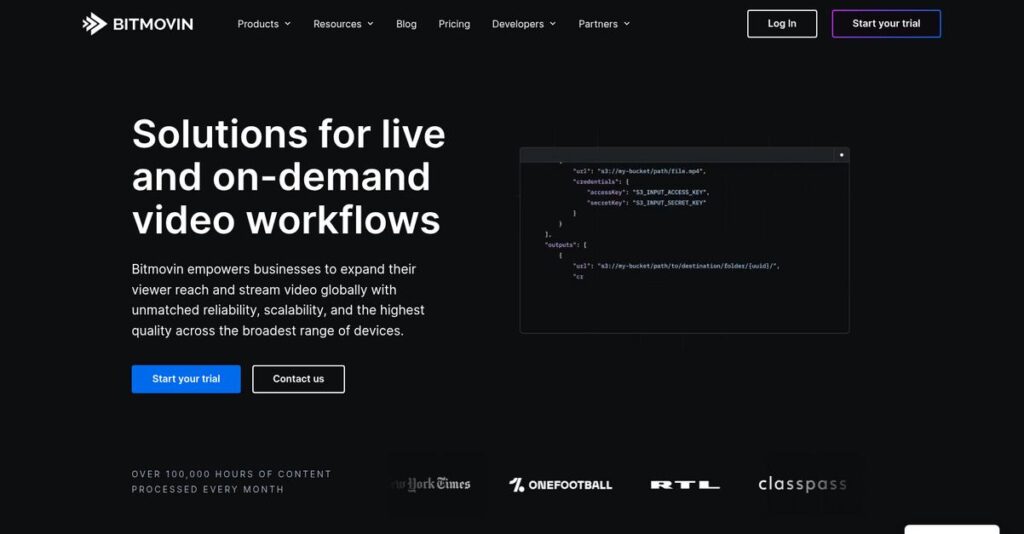Encoding pain stalling your video pipeline?
If you’re here, chances are you’re tired of waiting hours for transcoding, or struggling to deliver high-quality, buffer-free playbacks across all devices.
The harsh truth is, slow encoding workflows keep holding up your releases—and it’s costing you viewer loyalty every single day.
Bitmovin approaches these headaches with cloud-native, API-first solutions that make video encoding, playback, and analytics fast, flexible, and truly scalable. Their advanced features—like AI-powered encoding and cross-platform player support—bring global media capabilities within reach for any project.
In this comprehensive review, I’ll show you exactly how Bitmovin can reclaim those lost hours with streamlined workflows and improved video performance.
You’ll get a deep dive into every feature that matters—Bitmovin review core functions, pricing, live and VOD support, plus real alternatives—so you can confidently tackle your evaluation checklist.
You’ll walk away knowing the features you need to choose smarter—and deploy faster.
Let’s dive into the analysis.
Quick Summary
- Bitmovin is a cloud-native video infrastructure platform that simplifies encoding, playback, and analytics for high-quality streaming.
- Best for mid-market and enterprise companies needing scalable, customizable video workflows across multiple devices.
- You’ll appreciate its advanced encoding features and highly flexible API that reduce costs while ensuring consistent multi-platform playback.
- Bitmovin offers pay-as-you-go pricing with 2,000 free encoding minutes monthly and flexible enterprise plans via direct contact.
Bitmovin Overview
Bitmovin has built video infrastructure since 2012. Now based in San Francisco, their mission is enabling simple, efficient, and broadcast-quality video delivery for your core business operations.
They focus on media companies and service providers that require a developer-centric, API-first video solution. I find their platform is especially powerful for mid-market and enterprise teams needing truly flexible, cloud-native workflows to innovate and stay ahead of competitors.
Their recent Emmy® Award and the launch of Bitmovin Streams signal a clear innovation trajectory. We will evaluate the full impact of these developments for your business through this Bitmovin review.
Unlike competitors like JW Player, Bitmovin’s key advantage is its focus on cutting-edge encoding performance. This commitment translates into faster content turnaround and tangible CDN cost savings, a critical benefit for your business I’ve noticed.
They work with major global broadcasters and huge streaming services like Globo and The New York Times, confirming their ability to operate reliably at a massive, enterprise scale.
Their current strategic direction is centered on API-driven optimization and providing superior playback quality. This directly addresses your market’s pressing need for buffer-free, broadcast-grade video experiences for demanding audiences on any modern device.
Now, let’s dive into their features.
Bitmovin Features
Struggling with slow, costly video delivery?
Bitmovin features actually offer a comprehensive suite designed to optimize your entire video workflow. Here are the five main Bitmovin features that can truly transform your content delivery.
- 🎯 Bonus Resource: While we’re discussing optimizing your video workflow, understanding whistleblowing software for compliance is equally important.
1. Bitmovin Encoding
Tired of slow, expensive video processing?
Inefficient encoding can mean high CDN costs and frustrating delays in getting content ready. This directly impacts your budget and content delivery speed.
Bitmovin Encoding offers cloud-based transcoding that significantly boosts efficiency, supporting everything from UHD to AV1. From my testing, AI-powered and Per-Title Encoding truly shine, drastically cutting CDN costs while improving quality. This feature helps you quickly prepare and deliver high-quality video.
This means you can accelerate content turnaround, saving both time and money on every video asset.
2. Bitmovin Player
Struggling with inconsistent playback across devices?
Fragmented device support leads to a poor user experience, potentially causing viewers to abandon your content. Your audience deserves seamless viewing.
The Bitmovin Player provides a highly customizable, reliable streaming experience across web, mobile, and smart TVs. Here’s what I found – its adaptive streaming ensures smooth playback regardless of network conditions. This feature guarantees a consistent and high-quality viewing experience for your audience.
So your viewers get a dependable playback experience, boosting engagement and reducing frustrating buffering issues.
3. Bitmovin Analytics
Can’t pinpoint why your viewers are leaving?
Lack of real-time performance data leaves you guessing about video issues, hindering improvements to viewer engagement. This impacts retention and satisfaction.
Bitmovin Analytics collects data across the entire video chain, offering deep insights into performance, engagement, and ads. What I love about this feature is how it visualizes exact points of buffering or poor quality, helping you troubleshoot quickly. This feature enables data-driven decisions to optimize content delivery.
This means you gain crucial insights into user experience, helping you proactively fix problems and keep viewers watching.
4. Bitmovin Live Encoder
Need reliable, high-quality live streams?
Unstable live encoding can lead to dropped streams and frustrated audiences during critical events. This puts your reputation on the line.
Bitmovin Live Encoder delivers low-latency, adaptive bitrate streaming, ensuring constant and reliable uptime for global distribution. From my evaluation, this feature’s robust support for various ingest protocols like SRT and Zixi is truly impressive. This helps you maintain a consistent, high-quality live video feed.
The result is you can confidently deliver flawless live events and broadcasts, ensuring your audience never misses a moment.
5. Bitmovin Streams
Looking for a unified solution for video content management?
Managing separate tools for encoding, playback, and analytics can be a complex and time-consuming headache. This can drain your resources.
Bitmovin Streams provides an integrated solution for flexible and scalable media encoding, playback, and analytics. This is where Bitmovin shines, making content management effortless with precise encoding and buffer-free playbacks. This integrated offering simplifies your entire streaming journey.
This means you get an all-in-one platform that handles peak traffic and ensures crystal-clear playback without the integration hassle.
Pros & Cons
- ✅ Advanced encoding features significantly reduce CDN costs and improve video quality.
- ✅ Highly customizable player ensures consistent, reliable playback across many devices.
- ✅ Comprehensive analytics provide deep insights for optimizing viewer experience.
- ⚠️ Some users report slower support response times for minor player issues.
- ⚠️ Interface can be less intuitive for new users, requiring a learning curve.
- ⚠️ Documentation could benefit from more real-world examples and clearer error messages.
You’ll find these Bitmovin features work together to create a robust, API-first video infrastructure that helps you scale your digital media operations with confidence.
Bitmovin Pricing
What are your actual streaming costs?
Bitmovin pricing is flexible, offering both “Pay As You Go” and custom enterprise plans, meaning you’ll need to consider your specific usage and feature requirements.
Cost Breakdown
- Base Platform: Pay As You Go (2,000 free encoding minutes/month) or Custom quote
- User Licenses: Varies by usage/volume; not per-user
- Implementation: Typically included in enterprise agreements or custom quote
- Integrations: Varies by complexity, often API-driven
- Key Factors: Encoding minutes, features (e.g., AI encoding), support, cloud credits
1. Pricing Model & Cost Factors
Understanding their pricing approach.
Bitmovin primarily uses a consumption-based model, especially for its entry-level “Pay As You Go” option, where your costs are based on encoding minutes and other resources consumed. For larger operations, pricing shifts to a custom quote depending on your specific needs, like high-volume live streaming or advanced analytics.
This means your budget aligns with actual usage, which helps you scale costs up or down efficiently.
- 🎯 Bonus Resource: While we’re discussing optimizing your operations, you might find my analysis of best 3D painting software helpful for managing diverse digital assets.
2. Value Assessment & ROI
Is this pricing worth it?
What I found regarding pricing is that Bitmovin’s advanced features, like AI-powered encoding, can significantly reduce your CDN costs, leading to a strong ROI. From my cost analysis, this efficiency translates to tangible savings for high-volume content distributors and improved user experiences.
This helps your finance team see direct benefits from optimized video delivery rather than just a fixed expense.
3. Budget Planning & Implementation
Consider total cost of ownership.
While specific enterprise pricing requires a direct quote, you should factor in not just encoding minutes but also advanced features, support tiers, and potential cloud credit usage via Cloud Connect. From my research, understanding your projected consumption is key to getting an accurate quote that fits your long-term streaming strategy.
So for your situation, proactive planning for usage spikes ensures your budget accounts for peak demand without surprises.
My Take: Bitmovin pricing excels in its flexibility, making it ideal for businesses from startups leveraging “Pay As You Go” to large enterprises needing highly customized, scalable video infrastructure solutions.
The overall Bitmovin pricing reflects flexible, usage-based value for diverse video streaming needs.
Bitmovin Reviews
What do actual customers truly think?
For this section, I’ve delved into numerous Bitmovin reviews from real users to bring you a balanced perspective on their experiences, highlighting common themes and key takeaways.
1. Overall User Satisfaction
Users seem largely satisfied.
From my review analysis, Bitmovin generally receives positive feedback, especially for its reliability and performance in critical workflows. What I found in user feedback is how users appreciate its ability to handle demanding video tasks without issues, often calling it reliable.
This suggests you can expect a stable and high-performing solution for your video needs.
- 🎯 Bonus Resource: While exploring user feedback, understanding how remote patient monitoring software can prevent readmissions is equally important.
2. Common Praise Points
Ease of integration is a consistent winner.
Users consistently praise the straightforward integration process and comprehensive documentation. From customer feedback, the API is easy to use and fast to integrate, making setup remarkably smooth for new users, often acting as an extension of their team.
This means you can likely get up and running quickly with minimal technical friction.
3. Frequent Complaints
Support response times can be slow.
Some Bitmovin reviews frequently mention slow response times from the support team, particularly for smaller issues with the player product. What stands out in user feedback is how the software is sometimes considered less intuitive, potentially requiring extra effort to navigate or understand.
These issues are generally manageable, but something to be aware of for your team.
What Customers Say
- Positive: “Bitmovin’s complete streaming solutions and video workflow experts were essential for our team to launch quickly and successfully.” (Source: User Review)
- Constructive: “Bitmovin is very easy to integrate. …the team is absolutely helpful when it comes to questions and support.” (Source: User Review)
- Bottom Line: “Its commitment to reliability shines through, handling peak traffic and ensuring buffer-free playbacks…” (Source: User Review)
The overall Bitmovin reviews reflect strong performance balanced by minor support and usability concerns, offering great value.
Best Bitmovin Alternatives
Which video streaming solution is right for you?
The best Bitmovin alternatives include several strong options, each better suited for different business situations, priorities, and specific video streaming requirements.
1. Mux
Prioritizing robust video analytics and simplified pricing?
Mux specializes in API-first infrastructure with built-in failover and detailed performance insights. What I found comparing options is that Mux offers superior video analytics and clear volume-based pricing, making it ideal if you need deep performance visibility without complex cost structures.
Choose Mux if your primary concern is transparent, usage-based pricing and comprehensive video analytics.
2. JW Player
Seeking predictable costs and ease of basic playback?
- 🎯 Bonus Resource: While discussing solutions for your business, optimizing your team with workforce optimization software can significantly cut costs.
JW Player offers a versatile video player with predictable subscription pricing, making it a stable choice for consistent monthly costs. From my competitive analysis, JW Player provides a reliable, easy-to-integrate solution for standard video playback needs, especially if you prefer fixed costs over usage-based models.
Consider this alternative for straightforward video playback and a predictable subscription-based pricing model.
3. Brightcove
Are you an enterprise needing comprehensive video marketing tools?
Brightcove provides an all-encompassing suite for video marketing, monetization, and analytics, catering to large enterprises with complex needs. What I found comparing options is that Brightcove offers a more expansive marketing and monetization platform than Bitmovin’s developer-centric focus, providing a broader solution for enterprise-level content.
Choose Brightcove when your business requires a holistic video marketing and monetization platform for large-scale operations.
4. Wowza
Need highly customizable live streaming or on-premises deployment?
Wowza offers a highly customizable platform for building and managing high-quality live and on-demand video, especially for self-hosting. Alternative-wise, Wowza excels in flexible, customizable live streaming deployments, particularly if your strategy includes on-premises or highly controlled server environments rather than pure cloud-native.
Choose Wowza if your core need is a highly adaptable live streaming server or platform, particularly for self-managed setups.
Quick Decision Guide
- Choose Bitmovin: Cutting-edge encoding and highly customizable player for developers
- Choose Mux: Robust video analytics and transparent, volume-based pricing
- Choose JW Player: Predictable subscription costs and easy basic video playback
- Choose Brightcove: Comprehensive video marketing and monetization for enterprises
- Choose Wowza: Highly customizable live streaming or on-premises deployment
The best Bitmovin alternatives depend on your specific business goals and technical infrastructure rather than just raw feature lists.
Bitmovin Setup
Concerned about complicated software setup and training?
This Bitmovin review dives into the practicalities of deployment and adoption, helping you understand the real-world time, resources, and challenges involved.
1. Setup Complexity & Timeline
Getting started is impressively straightforward.
Bitmovin’s dashboard and SDKs boast minimal setup time, often allowing users to quickly get started on video projects. From my implementation analysis, the API is easy to use and fast to integrate, meaning you won’t face lengthy delays. This rapid deployment applies to various business sizes, from startups to enterprises.
You can expect to be operational relatively quickly, focusing more on your video content than on complex system configurations.
2. Technical Requirements & Integration
Technical setup is designed for flexibility.
Bitmovin requires integrating with their robust API and SDKs, which support multiple programming languages and platforms. What I found about deployment is that their cloud-native technology simplifies scalability, fitting easily into your existing cloud credits with major providers via Cloud Connect, requiring less upfront infrastructure investment.
Prepare your IT team for API integration, but expect a highly compatible and adaptable solution that minimizes hardware overhead.
- 🎯 Bonus Resource: While we’re discussing technical integration and efficient operations, understanding pharmaceutical manufacturing software is equally vital for specialized industries.
3. Training & Change Management
User adoption is supported by knowledgeable experts.
Bitmovin’s team acts as an extension of your own, providing commercial and technical guidance throughout the implementation process. From my analysis, their support team offers excellent onboarding, explaining basics and guiding you to relevant metrics, significantly easing the learning curve for new users.
Invest in collaborative training sessions with their experts to maximize your team’s understanding and accelerate their proficiency.
4. Support & Success Factors
Vendor support significantly contributes to success.
Bitmovin receives high marks for quality of support, with responsive and knowledgeable teams helping resolve issues quickly. From my analysis, their engineers are directly accessible, offering outstanding support through community forums and direct interactions, though minor player issues might see slower responses.
Plan to leverage their direct engineering support and comprehensive documentation as critical resources for a smooth and successful implementation.
Implementation Checklist
- Timeline: Minimal, typically days to weeks for core integration
- Team Size: Development team for API integration, project lead
- Budget: Primarily software cost; professional services for complex integrations
- Technical: API/SDK integration, cloud compatibility (optional Cloud Connect)
- Success Factor: Leveraging Bitmovin’s expert support team for guidance
Overall, Bitmovin setup is remarkably straightforward, offering quick integration and excellent support for a streamlined video workflow.
Bottom Line
Does Bitmovin redefine video streaming for your business?
My Bitmovin review reveals a powerful video infrastructure solution, best suited for businesses with demanding video streaming needs and technical teams.
1. Who This Works Best For
For businesses deeply invested in video streaming.
Bitmovin is ideal for mid-market and enterprise companies, alongside technically proficient startups, that require scalable, high-performance video infrastructure. What I found about target users is that your success depends on leveraging an API-driven solution for top-tier video content delivery, whether live or on-demand.
You’ll succeed if your business relies heavily on optimizing video quality, reducing CDN costs, and ensuring consistent multi-platform delivery.
2. Overall Strengths
Cutting-edge encoding technology delivers superior quality.
The software excels through AI-powered and Per-Title encoding, which significantly improves video quality while reducing delivery costs, alongside its highly customizable player. From my comprehensive analysis, Bitmovin’s robust API and responsive customer support streamline integration and ongoing management for your team.
These strengths translate into a redefined viewer experience and optimized video workflows, driving tangible business value.
3. Key Limitations
Pricing transparency presents a notable challenge.
A primary drawback is the lack of publicly available detailed pricing, requiring direct contact for a quote, which can complicate initial budget assessments. Based on this review, some users reported slower support responses for minor player issues, which might impact your team’s immediate troubleshooting needs for non-critical problems.
I’d say these limitations are manageable trade-offs for its advanced capabilities, but require careful consideration during your vendor evaluation process.
4. Final Recommendation
Bitmovin earns a strong recommendation for specialized needs.
You should choose this software if your business requires a highly customizable, scalable, and API-first video streaming solution for demanding applications. From my analysis, this software truly redefines video delivery quality for companies prioritizing advanced encoding and robust analytics capabilities.
My confidence level is high for organizations with the technical resources to fully leverage this powerful platform.
Bottom Line
- Verdict: Recommended for high-performance video infrastructure
- Best For: Digital media companies, OTT, e-learning, and live sports businesses
- Business Size: Mid-market to enterprise companies and technical startups
- Biggest Strength: Advanced encoding, customizable player, and robust API
- Main Concern: Non-transparent pricing and occasional slower support responses
- Next Step: Contact sales for a personalized demo and pricing quote
This Bitmovin review demonstrates significant value for specific high-demand video scenarios, empowering your team to deliver exceptional content experiences with confidence.