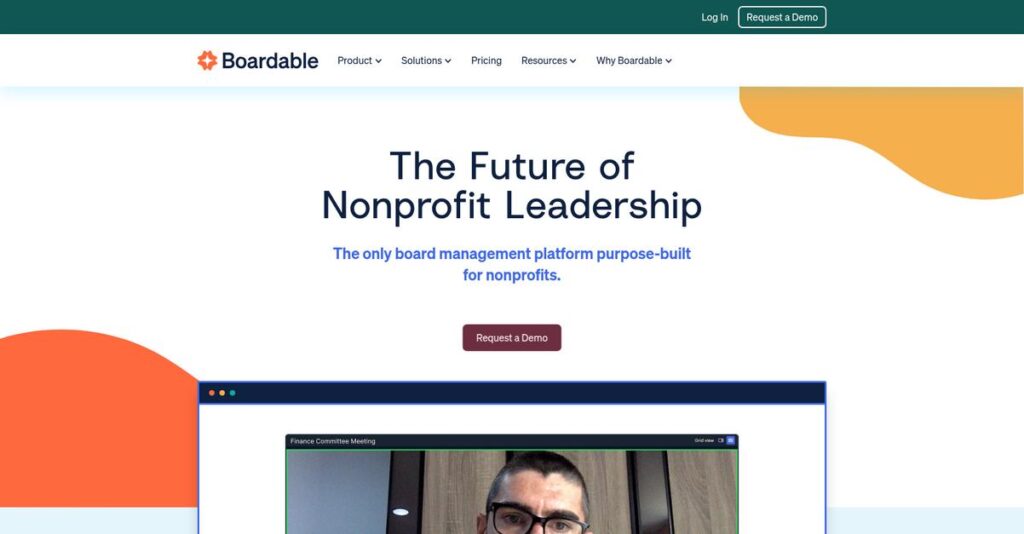Board meetings don’t have to be this chaotic.
If you’re constantly juggling scattered emails, last-minute agenda changes, and missing documents, it’s no wonder you’re searching for a better board management tool.
I’ve seen firsthand how endless admin work eats away your day—leaving you burned out and your board frustrated by confusion or delays.
That’s where Boardable comes in with a centralized platform made for nonprofits like yours, combining meeting planning, document storage, e-signatures, and powerful AI tools under one, easy-to-use roof. From my research, Boardable really stands out with integrated video conferencing, smart document management, and committee collaboration – all designed to end the scramble before every meeting.
In this review, I’ll break down how Boardable helps you regain control of your board process with clear insights from my hands-on testing.
You’ll find everything you need in this Boardable review—from must-have features, real pricing details, and pros and cons, to key alternatives you might want to consider.
You’ll walk away knowing the features you need to choose confidently, without any second guessing.
Let’s get started.
Quick Summary
- Boardable is a cloud-based platform that streamlines board meeting management and document sharing, focused on nonprofit governance.
- Best for nonprofit organizations needing an easy way to organize meetings, centralize documents, and boost board engagement.
- You’ll appreciate its intuitive interface that reduces administrative tasks while improving collaboration and access to key board materials.
- Boardable offers tiered pricing starting at $71.10/month with a free trial and discounts available for nonprofits.
Boardable Overview
Boardable has been around since 2016, based in Indianapolis. From what I’ve seen, their mission is refreshingly straightforward: to improve the experience of serving on a board.
What really sets them apart is their specific focus on the nonprofit sector. They aren’t trying to serve huge, complex for-profit enterprises, instead tailoring features for the unique governance and engagement challenges that mission-driven organizations like yours face.
The recent launch of Boardable AI was a smart move. You’ll see through this Boardable review how it aims to automate tedious meeting tasks like transcription and summarizing key action items.
Unlike competitors like Diligent that can be overwhelming, Boardable prioritizes usability. Their key differentiator is an accessible and intuitive platform that feels built by people who understand the frustration of getting non-technical members up to speed.
They work with thousands of nonprofits—from small community groups to larger foundations—that all need a central, secure hub for their most important governance activities and documents.
I found Boardable’s strategy centers on centralizing key functions to reduce administrative burnout. This directly aligns with your need to keep volunteers effective and focused on the mission, not paperwork.
Let’s dive into their feature set.
Boardable Features
Tired of board meeting chaos and endless email threads?
Boardable features tackle common governance pain points, helping you streamline everything from meeting prep to secure document sharing. Here are the five main Boardable features that significantly improve board operations.
1. Meeting Management
Struggling to organize effective board meetings?
Disjointed scheduling and clunky agenda creation can make meeting prep a huge headache. This often leads to wasted time and less productive discussions.
Boardable’s Meeting Management feature provides robust tools for planning and conducting meetings, including an online agenda builder and scheduling polls. From my testing, the built-in Boardable Video tool with AI summaries and transcription is a standout feature, simplifying post-meeting tasks.
This means you can easily organize, conduct, and document all your board discussions efficiently.
2. Centralized Document Storage & Sharing
Is finding board documents like a treasure hunt?
Scattered files across emails and cloud drives make it nearly impossible to find the latest version of important documents. This creates confusion and security risks.
The secure document center centralizes all organizational documents, with intuitive folder structures and robust search functions. What I found impressive is how Boardable automatically tracks document changes and secures confidential information with encryption and MFA.
So you get a single, secure source of truth for all board materials, improving transparency and accessibility.
- 🎯 Bonus Resource: Speaking of managing digital resources, if you’re exploring ways to scale content, my guide on best headless content management system is a great resource.
3. E-Signatures
Wasting time chasing down signatures for approvals?
Manual signature collection for resolutions and agreements can significantly delay critical board processes. This often creates unnecessary administrative bottlenecks.
Boardable’s e-signature feature allows for quick and convenient digital approvals of important documents like Conflict of Interest Disclosures. What I love about this feature is how it streamlines the entire approval process, saving valuable time and effort for both staff and board members.
This means you can finalize agreements faster and keep important decisions moving forward without delay.
4. Committee Management & Collaboration
Are your committees working in silos?
Lack of dedicated spaces for committees can hinder collaboration and make tracking progress difficult. This often leads to disengaged members and inefficient work.
Boardable facilitates efficient committee work by allowing you to create dedicated group workspaces for different committees. Here’s the thing – members can assign and track discussions and share information directly within these spaces, fostering transparent communication.
This helps foster better collaboration and engagement among all your board’s working groups and sub-committees.
5. Polls and Voting
Need a quick way to get board consensus?
Getting minor decisions approved often requires extra meetings or lengthy email chains, which eats into valuable time. This can slow down your organizational processes.
The platform includes tools for creating and conducting online polls and digital voting, allowing boards to vote digitally on minor decisions. From my testing, members receive clear notifications and can easily submit their answers within the platform, boosting efficiency.
This means you can quickly gather input and make decisions without the need for additional formal meetings.
Pros & Cons
- ✅ Centralizes all board materials and communications in one secure location.
- ✅ Streamlines meeting preparation with intuitive agenda builder and minute-taking.
- ✅ Enhances board engagement and collaboration through dedicated workspaces.
- ⚠️ Some users desire more advanced features beyond core board management.
- ⚠️ The interface could be more agile for certain power users.
- ⚠️ Occasional reports of excessive notification volume for users.
These Boardable features work together seamlessly to create a unified board management system that eliminates administrative burdens. Now, let’s look at Boardable’s pricing structure.
Boardable Pricing
What’s the real cost of streamlined governance?
Boardable pricing offers clear tiered plans, making it easier for you to budget for your board management needs with predictable annual costs.
- 🎯 Bonus Resource: Speaking of management tools, you might find my analysis of best font management software helpful for branding compliance.
| Plan | Price & Features |
|---|---|
| Essentials | $71.10/month (billed annually, for 10 users) • Centralized communications • Basic meeting management • Secure document storage • 10 user base |
| Professional | Custom pricing (for 10-300 users) • All Essentials features • E-signatures • Document annotation • Committee management |
| Enterprise | Custom pricing – contact sales • All Professional features • Custom reporting • Third-party integrations • Multiple account instances |
1. Value Assessment
Great pricing value delivered.
From my cost analysis, what impressed me is how Boardable’s Essentials plan offers a solid base for smaller non-profits to centralize communications. Their pricing approach for this tier provides a predictable cost for core board management, helping you avoid unexpected expenses.
This means your budget gets a clear starting point for board governance, aligning costs with essential needs.
2. Trial/Demo Options
Smart evaluation options available.
Boardable offers a free trial, letting you explore the platform’s features and user experience before committing. What I found valuable is how this trial helps you assess feature fit for your specific board management requirements without any upfront financial pressure.
This lets you evaluate the platform’s utility before committing to full pricing, ensuring it meets your organization’s needs.
3. Plan Comparison
Choosing the right tier matters.
While the Essentials plan is great for getting started, the Professional tier scales better by including e-signatures and expanded user capacity. What stands out is how the Enterprise tier unlocks custom integrations and reporting for complex organizational needs, giving you more flexibility.
This tiered approach helps you match pricing to actual usage requirements, preventing you from overpaying for unused features.
My Take: Boardable’s pricing strategy provides clear entry points, especially for non-profits, offering scalable solutions that grow with your organization while emphasizing core governance value.
The overall Boardable pricing reflects predictable tiered value for streamlined board management.
Boardable Reviews
What do real customers actually think?
Analyzing Boardable reviews helps understand genuine user experiences, drawing insights from real feedback to present a balanced perspective for you.
1. Overall User Satisfaction
User sentiment is largely positive.
From my review analysis, Boardable generally garners high satisfaction, particularly among nonprofit organizations. What stood out in user feedback is how minimal training is required for onboarding board members, which significantly boosts overall user sentiment.
This suggests you can expect a smooth adoption process for your team.
- 🎯 Bonus Resource: If your organization also handles numerous agreements, exploring best contract management software might streamline your operations.
2. Common Praise Points
Users consistently love the centralized hub.
Users repeatedly praise Boardable for organizing all board materials, documents, and communications in one secure location. Review-wise, the hassle-free meeting management features are frequently highlighted, especially the intuitive agenda builder and in-platform minute-taking.
This means you can expect significant time savings and improved efficiency.
3. Frequent Complaints
Some users mention interface quirks.
While generally user-friendly, some reviews indicate the interface could be more agile or that certain features are hard to locate. What stood out in customer feedback is how notification overload can occasionally be an issue, impacting the user experience for some.
These seem to be minor annoyances rather than significant deal-breakers.
What Customers Say
- Positive: “I am so happy with Boardable because all board materials are arranged in a single safe location.” (User Review)
- Constructive: “Sometimes I feel like it makes me run around more than I need to.” (User Review)
- Bottom Line: “I think it is a great program for nonprofit organizations to save time, money, and keep their records in one place.” (User Review)
The overall Boardable reviews reflect genuine user satisfaction with practical benefits, especially for nonprofits seeking efficiency.
Best Boardable Alternatives
Which board management solution truly fits your needs?
- 🎯 Bonus Resource: Before diving deeper, you might find my analysis of revenue management software helpful.
The best Boardable alternatives include several strong options, each better suited for different organizational sizes, specific governance requirements, and budget considerations.
1. Diligent Boards
Prioritizing enterprise-level security and features?
Diligent Boards excels for large, security-conscious enterprises, particularly for-profit organizations, with its comprehensive document management and extensive features. What I found comparing options is that Diligent offers more stringent security and compliance, though it can have a steeper learning curve and higher cost.
Choose Diligent Boards if your large organization has stringent security and compliance requirements and prioritizes robust features.
2. OnBoard Board Management Software
Need exceptional user-friendliness and support?
OnBoard is a strong alternative, often praised for its intuitive interface and highly rated support with quick response times. From my competitive analysis, OnBoard prioritizes a seamless user experience for all stakeholders, making it ideal if ease of use is your primary concern.
Consider OnBoard when user-friendliness for both administrators and end-users is your top priority.
3. BoardPro
Seeking a straightforward, highly intuitive platform?
BoardPro is known for its exceptional ease of use and comprehensive features for board management, including robust roles and permissions. Alternative-wise, BoardPro offers a clear, efficient solution if simplicity and intuitive role-based access control are what you value most in a platform.
Choose BoardPro if you prioritize a simple, intuitive platform with clear role-based access for your team.
4. Nasdaq Boardvantage
Are you a public or highly regulated company?
Nasdaq Boardvantage is a sophisticated board portal used by larger corporations and public companies, emphasizing high-level security and compliance. What I found comparing options is that Nasdaq Boardvantage provides advanced enterprise-grade security, ideal for highly regulated industries needing secure governance.
Choose Nasdaq Boardvantage if your organization requires enterprise-grade security and advanced compliance features.
Quick Decision Guide
- Choose Boardable: Nonprofit-focused solution with intuitive meeting and document tools
- Choose Diligent Boards: Large enterprises needing extensive features and high security
- Choose OnBoard: Organizations prioritizing user-friendliness and strong support
- Choose BoardPro: Simple, intuitive platform with clear role-based access
- Choose Nasdaq Boardvantage: Public or highly regulated companies needing enterprise security
The best Boardable alternatives ultimately depend on your organization’s specific size, budget, and governance needs.
Boardable Setup
Worried about a lengthy, disruptive software rollout?
This Boardable review will analyze implementation from a practical business perspective, helping you understand the Boardable setup process, requirements, and what it takes for successful adoption.
- 🎯 Bonus Resource: While we’re discussing improving organizational efficiency, you might find my guide on clinic management software helpful for specific operations.
1. Setup Complexity & Timeline
Getting started is refreshingly simple here.
Boardable setup is genuinely straightforward, with many users reporting an easy process often completed without extensive customer support. What I found about deployment is that minimal training is required for quick onboarding, which is a huge advantage for organizations with limited IT resources.
You can expect board members and staff to onboard quickly, focusing more on utilizing the platform than lengthy setup.
2. Technical Requirements & Integration
Minimal IT infrastructure changes needed.
Your technical requirements for Boardable are low, as it’s a web-based platform accessible across various devices. From my implementation analysis, it integrates seamlessly with common existing tools like calendars, email, Google Drive, Dropbox, and OneDrive, centralizing all content.
Plan for simple access setup and integration with your current communication and document storage platforms without major IT overhauls.
3. Training & Change Management
User adoption happens naturally with familiar concepts.
While the platform is intuitive, Boardable provides ample resources like a board member academy and video tutorials. From my analysis, the intuitive design reduces the learning curve, though some members might still need encouragement to fully embrace new software for maximum efficiency.
Invest in gentle encouragement and leverage Boardable’s training materials to ensure all users feel comfortable and engaged with the platform.
4. Support & Success Factors
Vendor support during implementation is a key benefit.
Boardable’s support team is well-regarded for being responsive and helpful, available 24/7 through multiple channels. From my implementation analysis, their commitment to user feedback fosters continuous improvement, directly impacting your success and ongoing satisfaction with the platform.
Plan to leverage their responsive support and ongoing platform enhancements to maximize your team’s efficiency and engagement from the start.
Implementation Checklist
- Timeline: Days to weeks for most organizations
- Team Size: Minimal; key administrator plus board members
- Budget: Primarily software cost; minimal setup fees
- Technical: Internet access, basic integrations with existing tools
- Success Factor: Encouraging user adoption and leveraging training resources
Overall, the Boardable setup emphasizes simplicity and quick adoption, making it highly accessible for organizations, especially nonprofits, to streamline their board management.
Bottom Line
Is Boardable the right fit for your organization?
This Boardable review provides a final assessment of who should use this software and why, helping you decide with confidence if it aligns with your specific needs.
1. Who This Works Best For
Nonprofits seeking streamlined board management.
Boardable excels for nonprofit organizations of all sizes, from community groups to foundations, needing to centralize communications, documents, and meeting processes. From my user analysis, organizations prioritizing board engagement and efficiency will find this solution particularly effective for their mission-driven work.
You’ll see immediate benefits if your current board operations suffer from disorganization or inefficient meeting preparations.
2. Overall Strengths
Unmatched efficiency in board operations.
The software succeeds by centralizing critical board functions like agenda building, secure document sharing, and e-signatures into one intuitive platform. From my comprehensive analysis, Boardable significantly reduces administrative burdens and saves time for both staff and board members, streamlining complex processes effortlessly.
These strengths translate directly into improved board member engagement and smoother, more productive governance for your organization.
3. Key Limitations
Occasional interface complexity for some users.
While generally user-friendly, some users may find the interface could be more agile, or that certain desired advanced features are absent. Based on this review, new users might experience a slight learning curve when first exploring the platform’s full capabilities beyond basic functions.
- 🎯 Bonus Resource: While we’re discussing organizational efficiency, understanding [credit management software](https://nerdisa.com/best-credit-management-software/) is equally important for financial health.
However, I find these limitations are typically minor trade-offs, manageable with use, and rarely act as significant barriers for the target audience.
4. Final Recommendation
Boardable receives a strong recommendation.
You should choose this software if you’re a nonprofit or similar mission-driven organization seeking an accessible, efficient, and engaging platform for board management. From my analysis, this solution provides compelling value for fostering board engagement and simplifying your governance tasks.
My confidence level is high for organizations prioritizing an intuitive, purpose-built solution for their board needs.
Bottom Line
- Verdict: Recommended
- Best For: Nonprofit organizations of all sizes
- Business Size: Small to enterprise-level nonprofits, businesses, healthcare, schools
- Biggest Strength: Centralized, intuitive, and efficient board management
- Main Concern: Minor learning curve for some features
- Next Step: Request a demo to see features in action
This Boardable review confirms that it delivers significant value for nonprofit and mission-driven organizations seeking to enhance board efficiency and engagement.