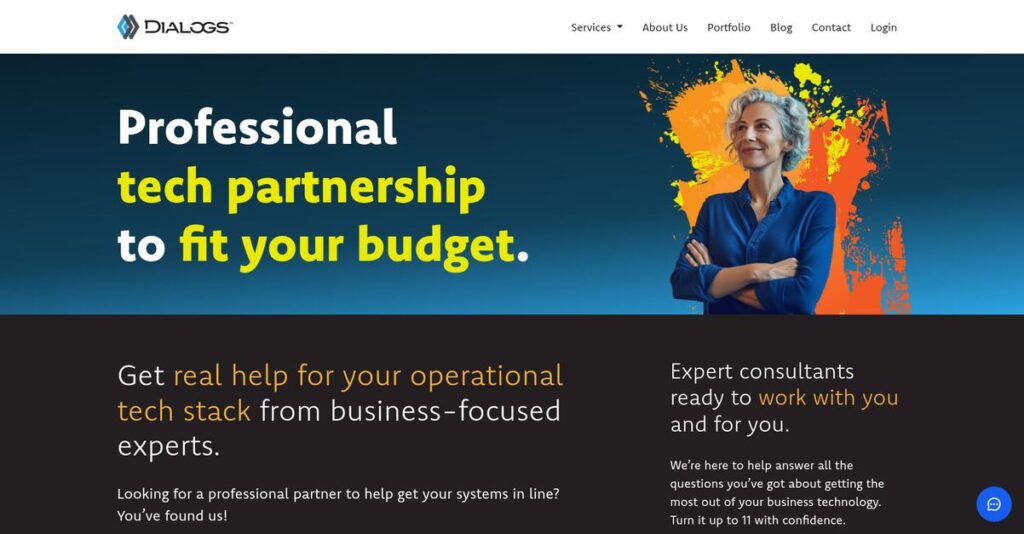Access control headaches slowing your team down?
If you’re looking at Kisi, you’re likely tired of lost keycards, clunky on-site panels, and struggling to grant or revoke facility access for hybrid teams.
Honestly, the biggest problem is that you’re left scrambling anytime access needs change, which just leads to security risks and constant interruptions in your day.
Here’s why Kisi stands out: they offer a seriously modern, cloud-based system that lets you manage, monitor, and automate access to your spaces right from your phone or laptop. With robust integration options, visitor tools, strong mobile credentials, and real reporting, Kisi flips access control into something you can actually trust—and handle remotely.
In this review, I’ll break down how Kisi simplifies remote access management so you get back control and peace of mind.
We’ll cover in detail where Kisi delivers, everything you get with their features, real-world use cases, pricing, and how they stack up against major alternatives—in this Kisi review built for buyers comparing real options.
You’ll leave knowing the features you need to make the right call, feeling confident in your next access control investment.
Let’s get started.
Quick Summary
- Kisi is a cloud-based access control system combining hardware and software for flexible remote facility entry management.
- Best for businesses needing secure, mobile-friendly access control across multiple sites or hybrid work environments.
- You’ll appreciate its mobile credentials and automation features that simplify user onboarding and remote permissions management.
- Kisi offers hardware plus software starting around $99/month with a free trial, though enterprise pricing requires a quote.
Kisi Overview
I’ve been watching Kisi since they started modernizing physical security back in 2012. Operating from Brooklyn, their core idea is simple: connect people and spaces securely.
They serve many sectors, but what sets them apart is their focus on cloud-native access control for businesses that value flexibility. You can see this in their tools, which feel designed for modern, hybrid workforces.
Their recent launch of the Open Access Platform shows a strong commitment to innovation. I’ll explore the real-world impact of these updates through this Kisi review.
- 🎯 Bonus Resource: Before diving deeper, you might find my analysis of lead scoring software helpful for understanding how modern businesses engage customers.
Unlike competitors that often push proprietary systems, Kisi was built with integration with your existing hardware in mind. I find this open approach gives your business more freedom and helps avoid vendor lock-in.
They work with over 1,000 organizations worldwide. You’ll find their solution securing everything from commercial real estate portfolios to multi-site manufacturing and tech company campuses.
It’s clear their strategy centers on bringing physical security up to modern IT standards. They prioritize deep software integrations, robust remote management, and auditable security that your IT team will actually trust.
Let’s dive into their feature set.
Kisi Features
Tired of fumbling for keys or forgotten access cards?
Kisi features deliver modern, cloud-based access control, bringing physical security up to current IT standards. Here are the five main Kisi features that transform your facility access.
1. Cloud-Based Access Control & Remote Management
Managing access across multiple locations is a nightmare.
Traditional access systems often mean local servers and limited visibility. This makes remote management incredibly difficult.
Kisi’s cloud-based access control eliminates on-premise hardware, offering a centralized web dashboard and mobile app for complete control. From my testing, granular permissions by user or doorway simplify managing hybrid workforces. This feature means you can grant or revoke access instantly, from anywhere.
- 🎯 Bonus Resource: While we’re discussing comprehensive security and remote access, understanding best VPN software is equally important.
This means you get unprecedented flexibility and control, allowing you to manage all your spaces with ease.
2. Diverse Access Credentials
Still relying on easily lost key cards?
Physical keys and cards are a security risk and a hassle to manage. They can also create significant inconvenience for users.
Kisi moves beyond traditional credentials, offering secure mobile access via the Kisi app, including Apple Watch. What I love about this approach is how users can unlock doors with their phone, eliminating physical keys. You can still use key cards, but the mobile option is incredibly convenient.
This means your team and visitors can enjoy seamless, secure entry without carrying extra hardware.
3. Advanced Security Features
Worried about your physical security being breached?
Outdated access systems often lack robust encryption and modern security protocols. This leaves your facility vulnerable.
Kisi is ISO 27001 certified, using HTTPS and encrypted local communication, secure boot, and per-device key storage. This is where Kisi shines, offering two-factor authentication (2FA) and SSO integrations for enhanced protection. Hardware even includes tamper detection, which adds another layer of security.
So you can rest assured that your facility’s access points are protected with enterprise-grade security.
4. Integrations and Ecosystem
Is your access control isolated from other systems?
Disconnected security tools create operational silos and manual workflows. This means your data isn’t synchronized across systems.
Kisi integrates with a wide range of third-party systems, from security cameras to identity providers like Okta and Azure AD. From my testing, integrating with camera systems for visual audits is incredibly powerful. This feature helps centralize your security operations and automate user provisioning, linking access to existing HR or CRM tools.
This means you can streamline operations, enhance security visibility, and reduce manual administrative tasks significantly.
5. Granular Control and Automation
Struggling with complex access schedules and manual user provisioning?
Setting specific access times for different groups can be tedious. Manually adding and removing users is a time sink.
Kisi provides granular control over access permissions, including time-based access and “first to arrive” schedules. What I found impressive is how automation capabilities simplify user provisioning, connecting groups to your existing directories. This feature ensures access rights are always current, whether it’s for a new hire or a departing employee.
This means you can automate user management, save administrative hours, and ensure compliance with access policies effortlessly.
Pros & Cons
- ✅ Excellent remote management and cloud-based accessibility from anywhere.
- ✅ Diverse and convenient mobile access credential options for users.
- ✅ Robust, enterprise-grade security features and data encryption.
- ⚠️ Software pricing can be opaque, requiring a direct quote.
- ⚠️ Dashboard user-friendliness could be improved for navigation.
- ⚠️ No built-in keypad for PIN code access on the reader.
These Kisi features work together to create a comprehensive, integrated access control platform that helps you modernize physical security.
Kisi Pricing
Struggling to decode access control costs?
Kisi pricing involves a mix of hardware and software, with software costs varying significantly based on your organization’s specific needs, making a direct quote essential.
Cost Breakdown
- Base Platform (Standard Plan): Starts at $99 per month
- Enterprise Plan: Custom quote
- Door License: $20 per door
- Hardware: $599-$899 per device (e.g., Kisi Reader Pro, Controller Pro)
- Visitor Management: Basic (Free), Plus (Quote), Pro (Quote)
- Key Factors: Building size, usage, number of doors, plan features
1. Pricing Model & Cost Factors
Understanding Kisi’s cost structure.
Kisi’s pricing combines hardware purchases with recurring software subscriptions. What I found regarding pricing is that the software costs are influenced by your chosen plan, building size, and usage, with a per-door license fee also applied. This means you’ll pay for the physical devices upfront, then a monthly fee for the cloud-based system and per-door access.
From my cost analysis, this ensures your overall budget reflects your actual physical security footprint and desired feature set.
2. Value Assessment & ROI
Is this an investment worth making?
- 🎯 Bonus Resource: Before diving deeper, you might find my analysis of churn prediction software helpful for understanding revenue retention.
Kisi’s cloud-based system and remote management capabilities offer substantial operational savings by reducing on-site IT needs and streamlining access. What makes their pricing valuable is how it provides modern security and management efficiency, potentially lowering your total cost of ownership compared to traditional, complex legacy systems.
This helps you justify the expense through improved security, streamlined operations, and reduced administrative burden.
3. Budget Planning & Implementation
Don’t forget the full picture.
Beyond the monthly software and hardware costs, remember to factor in third-party installation fees, as Kisi doesn’t include these. From my research, your total cost of ownership needs to include installation, any training for your team, and potential add-ons like visitor management if purchased separately or higher-tier plans.
So for your budget, you can expect an upfront investment for hardware and installation, followed by predictable monthly software costs.
My Take: Kisi’s pricing model is tailored for modern businesses seeking scalable, cloud-first access control, making it ideal for organizations prioritizing remote management and integrated security solutions.
The overall Kisi pricing reflects scalable, modern access control with clear recurring costs.
Kisi Reviews
What do real customers actually think?
To help you understand what real users think, I’ve analyzed numerous Kisi reviews to provide balanced insights into user satisfaction, praise points, and common complaints.
1. Overall User Satisfaction
Users seem genuinely satisfied.
- 🎯 Bonus Resource: Speaking of optimizing operations, my guide on best arborist software explores specialized tools.
From my review analysis, Kisi maintains strong overall satisfaction, averaging 4.6 out of 5 stars on platforms like G2, with a high likelihood to recommend. What impressed me about user feedback is how most users highlight ease of use and reliable performance, suggesting a generally positive experience.
This indicates you can expect a reliable and user-friendly access control system.
2. Common Praise Points
Its ease of use is consistently loved.
Users frequently praise Kisi’s intuitive web-based software and mobile app, finding it “really easy to use.” From customer feedback, the simple setup and responsive customer support are recurring highlights, making initial deployment smooth.
This means you’ll likely appreciate the straightforward installation and helpful support.
3. Frequent Complaints
Pricing concerns often emerge.
While generally positive, several Kisi reviews mention pricing transparency and cost as a pain point, finding it “a bit pricey.” What stands out in user feedback is how some wish for more direct support options, beyond just phone assistance, and highlight the lack of a keypad on the Reader Pro.
These issues might be minor for you, depending on your budget and specific needs.
What Customers Say
- Positive: “Kisi is really easy to use; it’s like your door knows you’re coming.” (G2 Reviewer)
- Constructive: “The dashboard could be more user-friendly; sometimes it’s tricky to find what I need.” (G2 Reviewer)
- Bottom Line: “Excellent product and customer service. Always very quick and accurate.” (G2 Reviewer)
The overall Kisi reviews reflect strong user satisfaction with practical feedback on pricing and minor feature gaps.
Best Kisi Alternatives
Which access control solution is right for you?
The best Kisi alternatives include several strong options, each better suited for different business situations and priorities, depending on your budget and specific security needs.
1. Openpath
Is touchless mobile access your top priority?
Openpath excels if you prioritize a fully mobile-first, touchless entry experience where doors unlock as users approach. From my competitive analysis, Openpath provides a highly refined mobile-centric system design, though Kisi offers broader third-party integrations.
Choose Openpath if touchless mobile access is paramount for your facility and you want a holistic, mobile-first system.
- 🎯 Bonus Resource: Speaking of access, if you’re looking for ways to boost your rewards, my guide on crypto credit cards software offers valuable insights.
2. Brivo
Seeking robust visitor management with video integration?
Brivo might be preferred if your business needs seamless integration with video surveillance and sophisticated visitor management alongside access control. What I found comparing options is that Brivo offers intuitive mobile access and video linking, potentially making it a strong alternative to Kisi for those specific needs.
Consider Brivo when robust mobile access, video integration, and visitor management are your primary concerns.
3. Honeywell
Preferring on-premise solutions for large enterprises?
Honeywell is a strong choice for large enterprises that prefer traditional on-premise security systems and have existing infrastructure. From my analysis, Honeywell offers a vast array of integrated security products, extending beyond simple access control, unlike Kisi’s cloud-native approach.
Choose Honeywell if your large enterprise requires an on-premise solution with a wide range of integrated security hardware.
4. Genea Security
Are detailed analytics and streamlined visitor check-in critical?
Genea Security is a better fit if robust visitor management and data-driven insights from detailed analytics are essential for your operations. Alternative-wise, Genea excels in visitor check-in and advanced analytics which can save property teams significant time.
Choose Genea Security when comprehensive visitor management and strong analytical insights are more crucial for your business.
Quick Decision Guide
- Choose Kisi: Broad integrations and flexible remote cloud management
- Choose Openpath: Mobile-first, touchless entry for ultimate convenience
- Choose Brivo: User-friendly interface with strong video integration
- Choose Honeywell: On-premise enterprise solutions for vast systems
- Choose Genea Security: Robust visitor management and detailed access analytics
The best Kisi alternatives depend on your specific business size and operational priorities more than features alone.
Kisi Setup
Will Kisi implementation be a headache?
For your Kisi review, understanding its setup and deployment is key. This section offers practical guidance to set realistic expectations for the entire implementation journey.
1. Setup Complexity & Timeline
Getting Kisi set up isn’t overly complex.
Kisi’s setup is generally straightforward, with users often reporting it “extremely easy to setup” thanks to detailed instructions. From my implementation analysis, many businesses achieve basic functionality within days for simple deployments, though larger sites will take longer to coordinate hardware installation.
You’ll need to coordinate with a third-party installer for physical hardware setup, as this is not included.
2. Technical Requirements & Integration
Infrastructure and integration are manageable.
Your team will need to manage the installation of Kisi’s proprietary hardware – the Controller Pro and Reader Pro – and ensure stable internet connectivity for cloud communication. What I found about deployment is that successful integrations align with existing tech stacks and identity providers, which requires some configuration effort.
Prepare your IT team to handle network considerations and potential configurations for robust third-party integrations.
3. Training & Change Management
User adoption is typically smooth.
The intuitive web dashboard and user-friendly mobile app contribute to a reduced learning curve for both administrators and employees. From my analysis, the system’s simplicity saves time for administrators by minimizing training needs and reducing interruptions to daily operations.
Invest time in familiarizing users with the mobile app’s remote access features to maximize their convenience and efficiency.
4. Support & Success Factors
Vendor support is a clear strength.
Kisi receives high praise for its customer support, frequently described as “exceptionally customer service oriented, always quick and accurate.” From my analysis, responsive and helpful support is a critical success factor for navigating any questions during your initial setup or ongoing operations.
Plan to leverage their prompt support for any hiccups, although direct chat or email options are less common than phone support.
Implementation Checklist
- Timeline: Days for simple setups, weeks for larger facilities
- Team Size: IT contact, facilities manager, third-party installer
- Budget: Hardware costs, third-party installation fees
- Technical: Internet connectivity, hardware installation, integration planning
- Success Factor: Engaging a reliable third-party installer for hardware
Overall, Kisi setup is quite manageable, focusing on ease of deployment for practical business use and strong ongoing support.
Bottom Line
Is Kisi the right access control solution for you?
This Kisi review synthesizes my comprehensive analysis, offering a clear recommendation based on who benefits most, its strengths, and crucial limitations, helping you decide with confidence.
- 🎯 Bonus Resource: While we’re discussing operational efficiency, understanding how self hosted help desk software can streamline support is also key.
1. Who This Works Best For
Modern businesses seeking flexible, remote access management.
Kisi is ideal for SMBs to enterprise-level organizations, particularly those with multiple locations or hybrid work models, prioritizing cloud-based access and mobile convenience. What I found about target users is that IT and facility teams will find significant value in its remote management and robust integrations.
You’ll see great success if you’re looking to eliminate physical keys and streamline user onboarding/offboarding processes.
2. Overall Strengths
Unmatched remote management and mobile flexibility.
The software excels in its intuitive mobile app for keyless entry and comprehensive remote administration, alongside deep integrations with identity providers. From my comprehensive analysis, its cloud-based architecture offers unparalleled accessibility, allowing management from anywhere.
These strengths mean your team gains significant operational efficiency and enhanced security oversight, adapting to modern work demands.
3. Key Limitations
Pricing transparency and specific hardware features.
A primary drawback is Kisi’s opaque software pricing, which requires a direct quote, and the standard reader lacks a keypad for PIN access. Based on this review, some users also desire more direct support channels beyond phone options, which could be an inconvenience for quick queries.
These limitations are manageable trade-offs for its powerful cloud capabilities, but you should consider if these specific features are deal-breakers for you.
4. Final Recommendation
Kisi earns a strong recommendation for most modern businesses.
You should choose Kisi if your business prioritizes a secure, flexible, and remotely managed access control system with strong mobile capabilities and robust integrations. From my analysis, this solution is perfect for cloud-first organizations looking to modernize their physical security infrastructure.
My confidence level is high for businesses seeking advanced, integrated access control for streamlined operations.
Bottom Line
- Verdict: Recommended
- Best For: Businesses prioritizing cloud-based, remote access control and mobile convenience
- Business Size: SMBs to enterprise-level organizations across various industries
- Biggest Strength: Remote management, mobile access, and extensive IT integrations
- Main Concern: Opaque software pricing and lack of keypad on standard reader
- Next Step: Request a demo to discuss pricing and specific needs
This Kisi review ultimately confirms its strong value for modern, cloud-centric businesses, offering a powerful solution despite minor considerations to weigh before your final decision.