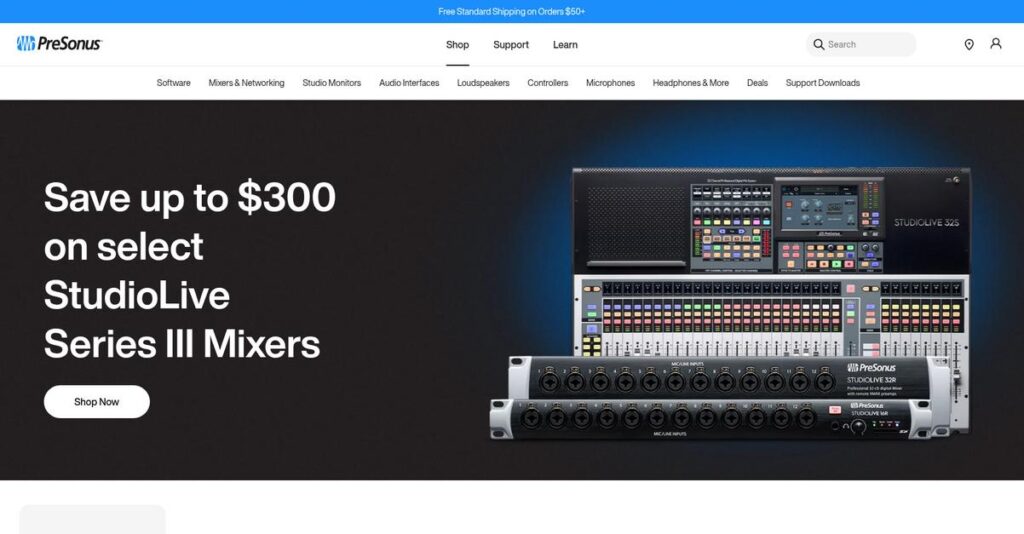Audio workflow mess slowing you down again?
If you’re searching for the tools to bring your music production together, chances are you’re feeling the pain of disconnected hardware and complicated DAW setups.
The real struggle? Losing creative momentum every time you jump between apps or untangle gear just to lay down a track.
That’s why I took a close look at PreSonus—because they promise a tightly integrated audio production ecosystem, from recording to mastering, without forcing you to juggle separate products or interfaces.
In this review, I’ll show you how PreSonus keeps your workflow in one place and what that means for your creative process and productivity.
You’ll get a hands-on analysis of Studio One, Notion, their hardware lineup, pricing, and how PreSonus compares with other options you might be weighing.
You’ll walk away with the features you need to make the right call—without second guessing your setup.
Let’s dive into the details.
Quick Summary
- PreSonus is an integrated audio production suite combining DAW software, notation tools, and hardware for music creation and mixing.
- Best for musicians, producers, and home studio users seeking an intuitive, all-in-one recording and mastering environment.
- You’ll appreciate its tight hardware-software integration and streamlined drag-and-drop workflow that simplify complex productions.
- PreSonus offers perpetual licenses and a subscription model with a free trial option for software and hardware priced separately.
PreSonus Overview
Since 1995, PreSonus has been a key player in professional audio. From their headquarters in Baton Rouge, they have always focused on creating integrated software and hardware for musicians.
They serve a broad audience, from artists in home studios to professional engineers. What I find unique is their commitment to an all-in-one production ecosystem, where their software and hardware are meticulously designed to work together from the start.
Their 2021 acquisition by industry giant Fender was a significant move. You’ll see through this PreSonus review how that backing seems to fuel their unified product development.
- 🎯 Bonus Resource: Before diving deeper, you might find my analysis of best Pilates studio software helpful for managing other types of creative or wellness businesses.
Unlike Pro Tools, which can feel technically overwhelming, PreSonus prioritizes a more approachable user experience. To me, their tools feel intentionally built for creators who value a linear recording and mixing workflow.
You will find their gear in a wide range of settings, from independent artists and podcasters in home studios to educational institutions and full-scale commercial recording facilities.
From my analysis, their strategy centers on ultimate workflow efficiency. This intense focus on a smooth path from creative idea to final mastered track within one application directly addresses your need for speed and simplicity.
Let’s dive into their core features.
PreSonus Features
Struggling to integrate your audio production tools?
PreSonus features offer a comprehensive audio ecosystem that blends hardware and software, designed to streamline your music creation process. These are the five core PreSonus features that transform your audio workflow.
1. Studio One
Are you bouncing between different applications for music production?
Switching DAWs for recording, mixing, and mastering can break your creative flow. This often results in frustration and lost time.
Studio One serves as an all-in-one hub for music creation, recording, mixing, and mastering within a single application. From my testing, its intuitive single-window interface makes the entire process incredibly smooth, eliminating frustrating workflow jumps. This feature really shines for its comprehensive capabilities.
This means you can take your musical ideas from concept to final album without ever leaving the software, dramatically boosting your productivity.
- 🎯 Bonus Resource: While we’re discussing optimizing your studio, understanding the best yoga studio software is equally important.
2. Notion
Need to compose and score music, but struggle with complex notation software?
Creating professional-looking scores and playing them back realistically can be a painful, time-consuming process. This can hinder your composition efforts.
Notion provides a powerful music composition and performance environment, making it easy to enter, edit, and play back music. What I love about this approach is its high-quality playback engine with professional samples, offering incredibly realistic sound. This feature empowers you to bring your musical ideas to life vividly.
So you can compose, arrange, and even score to picture with realistic orchestral sounds, giving your music a professional edge.
3. FaderPort
Tired of mixing with just a mouse and keyboard?
Relying solely on a mouse for mixing lacks the tactile feel and precision needed for effective automation. This can make fine-tuning your tracks tedious.
The FaderPort series gives you hands-on control with a touch-sensitive, motorized fader and transport controls for your DAW. From my testing, the responsive fader and Session Navigator streamline real-time automation and navigation, making mixing much more intuitive. This feature truly enhances your mixing experience.
This means you get tangible control over your mix, allowing for more expressive automation and a more engaging production process.
4. Eris Studio Monitors
Can’t trust what you’re hearing in your studio mixes?
Inaccurate studio monitoring can lead to poor mix decisions that sound bad on other playback systems. This can cause frustrating revisions.
Eris studio monitors deliver clear, accurate, studio-quality sound, ensuring your mixes translate well everywhere. Here’s what I found: the custom-designed EBM waveguide creates a wider sweet spot, giving you consistent sound across your listening area. This feature helps you mix with confidence.
So you can achieve precise, balanced mixes that sound great not just in your studio, but also on consumer speakers, headphones, and car stereos.
5. AudioBox Audio Interfaces
Struggling to get clear, professional-quality recordings from your mics and instruments?
Poor-quality preamps and limited connectivity often result in noisy or weak recordings. This can compromise your entire production.
AudioBox interfaces provide a clean connection for your microphones and instruments, featuring PreSonus XMAX-L preamps. This is where PreSonus shines; the zero-latency monitoring and pristine 24-bit/96 kHz recording ensure your takes are always clean and articulate. This feature is fundamental for high-quality audio capture.
This means you can capture studio-grade vocals and instruments with clarity, laying down a solid foundation for all your music projects.
Pros & Cons
- ✅ Studio One offers a highly intuitive, all-in-one music production workflow.
- ✅ Deep integration between PreSonus software and hardware creates a cohesive system.
- ✅ High-quality audio components ensure professional-grade sound for recording and mixing.
- ⚠️ Some users report a learning curve for new features if coming from other DAWs.
- ⚠️ Optimal performance for Windows users may require specific driver installation.
- ⚠️ The most advanced features often require the higher-tier Studio One Professional.
You’ll actually appreciate how these PreSonus features work together to create a comprehensive and cohesive audio production environment. They really make your creative process more efficient.
PreSonus Pricing
Decoding music software costs?
PreSonus pricing offers a mix of perpetual licenses and subscription models, providing flexibility for different user needs.
| Plan | Price & Features |
|---|---|
| Studio One Professional 7 (Perpetual) | $199.99 (one-time purchase) • Current version of Studio One Pro • One year of feature updates • Unlimited audio/MIDI tracks • Advanced mixing & mastering tools |
| PreSonus Sphere (Monthly) | $14.95/month • All PreSonus software (Studio One Pro, Notion) • 100+ sample/loop libraries • Cloud collaboration & 30GB storage • Expert chat & exclusive content |
| PreSonus Sphere (Annual) | $164.95/year • All PreSonus software (Studio One Pro, Notion) • 100+ sample/loop libraries • Cloud collaboration & 30GB storage • Expert chat & exclusive content |
| Studio One Pro+ (12-month Subscription) | $179.99/year • Studio One Professional (latest version) • All PreSonus Sphere benefits included • Ongoing software updates & upgrades • Enhanced cloud storage options |
1. Value Assessment
Great value for creators.
From my cost analysis, PreSonus pricing provides strong value, particularly with PreSonus Sphere, giving you access to their full software suite at a predictable annual or monthly rate. What impressed me is how the total value included significantly exceeds individual purchases, offering a robust ecosystem.
This means your budget gets a comprehensive set of tools for a fraction of what separate licenses would cost.
- 🎯 Bonus Resource: Speaking of creative tools, you might find my analysis of hardware and paint software helpful for other digital projects.
2. Trial/Demo Options
Try before you buy.
While specific trial periods aren’t always explicitly advertised for every product, PreSonus often bundles Studio One Artist with hardware, letting you experience their ecosystem. What I found regarding pricing is that the perpetual license offers a clear upfront cost without ongoing commitments for essential functionality, allowing you to try it out long-term.
This helps you evaluate software performance and feature sets before committing to a full subscription or upgrade.
3. Plan Comparison
Choosing the right approach.
For those preferring ownership, the Studio One Professional perpetual license is a solid choice, while PreSonus Sphere offers everything for a subscription. What stands out is how Sphere delivers incredible value through constant updates and access to all software, making it ideal for active users.
This helps you match PreSonus pricing to your workflow, whether you prefer ownership or an all-inclusive subscription.
My Take: PreSonus pricing caters to various budgets, offering both a traditional perpetual license and an extensive, high-value subscription, making it versatile for individual artists and studios.
The overall PreSonus pricing reflects versatile and strong value for audio professionals.
PreSonus Reviews
What do customers truly think?
My analysis of PreSonus reviews dives into real user feedback and experiences, offering balanced insights into what customers actually think about this music production software.
1. Overall User Satisfaction
Users seem quite pleased overall.
From my review analysis, PreSonus products, particularly Studio One, consistently receive positive ratings. What I found in user feedback is how users appreciate its intuitive workflow and the comprehensive features that simplify music production from start to finish.
This indicates you can expect a generally smooth and satisfying user experience.
- 🎯 Bonus Resource: While we’re discussing software analysis, understanding nutrition analysis software is equally important for different fields.
2. Common Praise Points
Workflow efficiency consistently stands out.
Users repeatedly highlight Studio One’s drag-and-drop functionality and seamless integration with PreSonus hardware. From the reviews I analyzed, its efficient CPU usage is frequently lauded, allowing for complex projects without system slowdowns.
This means you’ll likely find your production process becomes more streamlined and fluid.
3. Frequent Complaints
Minor implementation nuances emerge.
While major complaints are rare, some reviews mention that initial setup for Windows users, especially with older AudioBox interfaces, isn’t always plug-and-play. What stands out in feedback is how specific driver installation is occasionally required for optimal performance.
These issues are typically resolved by visiting the support page and aren’t deal-breakers.
What Customers Say
- Positive: “Studio One’s drag-and-drop workflow makes creating and editing so incredibly fast and intuitive.” (User Forum)
- Constructive: “For the AudioBox on Windows, you sometimes need to manually install the universal driver for best results.” (User Forum)
- Bottom Line: “PreSonus Studio One is my go-to DAW; it just works beautifully from start to finish.” (User Forum)
Overall, PreSonus reviews reveal strong user satisfaction rooted in workflow and integration, with minor setup notes.
Best PreSonus Alternatives
Struggling to pick your perfect audio production software?
The best PreSonus alternatives include several strong options, each better suited for different business situations and priorities in audio creation and production.
1. Avid Pro Tools
Working in a professional studio environment?
Pro Tools is the industry standard for professional audio production, particularly for large-scale studios and post-production. From my competitive analysis, Pro Tools offers robust audio editing capabilities and extensive third-party plugin support, crucial for high-end work.
Choose Pro Tools if industry-standard file compatibility and advanced audio manipulation are paramount for your collaborations.
2. Apple Logic Pro X
Are you a Mac user focused on composition?
Logic Pro X, a Mac-exclusive alternative, boasts a comprehensive sound library and powerful MIDI capabilities, making it ideal for electronic music production and songwriting. What I found comparing options is that Logic Pro X offers excellent value for Mac users, especially for MIDI-centric work.
Consider this alternative when you prioritize extensive built-in instruments and a vast sound library on a Mac.
3. Ableton Live
Need a DAW for live performance or looping?
Ableton Live excels in live performance, electronic music production, and loop-based composition with its unique Session View. Alternative-wise, your situation calls for Ableton Live’s real-time manipulation and creative sound design tools if you’re into improvisation.
Choose Ableton Live if your primary focus is live performance, DJing, or creating music through looping.
- 🎯 Bonus Resource: Before diving deeper, you might find my analysis of 3D scanning software helpful.
4. Cockos Reaper
Prioritizing budget and extreme customization?
Reaper is known for its extreme customization, lightweight footprint, and highly affordable price point, providing a flexible audio environment. From my analysis, Reaper is significantly cheaper than Studio One, making it excellent for tight budgets or less powerful systems.
Choose this alternative when you prioritize customization and cost-efficiency over out-of-the-box polish.
Quick Decision Guide
- Choose PreSonus: Integrated ecosystem, intuitive workflow, mastering, live features
- Choose Avid Pro Tools: Industry-standard for professional studios and advanced editing
- Choose Apple Logic Pro X: Mac user focused on MIDI composition and vast sound libraries
- Choose Ableton Live: Live performance, looping, and electronic music production
- Choose Cockos Reaper: Tight budget, extreme customization, and lightweight operation
The best PreSonus alternatives depend on your specific production needs and budget considerations rather than just raw features.
PreSonus Setup
Worried about PreSonus deployment complexity?
A PreSonus setup, especially combining software and hardware, is generally straightforward due to tight integration. This PreSonus review section analyzes what to expect for successful implementation.
1. Setup Complexity & Timeline
Is setup truly plug-and-play?
PreSonus offers simple hardware connectivity, like USB-powered interfaces, often requiring no driver installation. From my implementation analysis, Windows users might need driver downloads for optimal performance, which adds a minor step to “plug and play.”
You’ll need to confirm specific driver needs for your OS to ensure a smooth, low-latency experience right out of the box.
2. Technical Requirements & Integration
Consider your current IT infrastructure.
PreSonus software is cross-platform compatible, working with macOS, Windows, and even iOS devices. What I found about deployment is that hardware like AudioBox offers professional-grade recording that seamlessly integrates into your existing setup without major upgrades.
Plan for adequate computing power and USB connectivity, ensuring your system meets the software’s performance requirements for smooth operation.
- 🎯 Bonus Resource: Before diving deeper into implementation costs, you might find my analysis of best spend management software helpful.
3. Training & Change Management
Prepare for a learning curve, even with intuitive tools.
While PreSonus Studio One boasts an intuitive drag-and-drop workflow, leveraging its extensive features requires dedicated training. From my analysis, PreSonus Sphere offers excellent training resources that significantly reduce the learning curve for new users.
Invest time in PreSonus’s tutorials and community resources; this proactive approach ensures your team maximizes the software’s potential quickly.
4. Support & Success Factors
How well will PreSonus support your transition?
PreSonus offers robust support through various channels, including live chat for Sphere members and active community forums. What I found about deployment is that their commitment to users fosters smooth adoption through consistent updates and responsive expert assistance.
Engage with their support channels and community early on; this access to expertise is critical for resolving any implementation challenges efficiently.
Implementation Checklist
- Timeline: Days to weeks for core setup and basic user proficiency
- Team Size: Individual users or small audio production teams
- Budget: Primarily software and hardware costs; minimal setup services
- Technical: Compatible OS (Mac/Win), USB ports, optional driver downloads
- Success Factor: Leveraging PreSonus Sphere training and support resources
Overall, a PreSonus setup is generally accessible, emphasizing tight integration and user-friendly design for successful adoption across various business sizes.
Bottom Line
PreSonus offers a compelling audio production solution.
My PreSonus review shows a suite of tools that delivers genuine value for individual creatives and small studios seeking an integrated, user-friendly music production ecosystem.
1. Who This Works Best For
Musicians and home studio owners ready to create.
PreSonus works best for aspiring and seasoned musicians, home studio enthusiasts, and small to mid-sized production houses. What I found about target users is that teams valuing an integrated hardware-software ecosystem will find PreSonus highly beneficial, streamlining their entire workflow from recording to mastering.
You’ll succeed if you prioritize a cohesive, intuitive environment for all stages of music creation and audio production.
2. Overall Strengths
Integrated workflow creates an incredibly cohesive experience.
The software succeeds by offering a user-friendly interface, efficient performance, and robust features across recording, mixing, and mastering. From my comprehensive analysis, tight integration between hardware and software is key, especially with Studio One and PreSonus interfaces, creating a seamless production environment.
These strengths translate directly into faster, more fluid creative processes, saving your team time and effort in production.
3. Key Limitations
Specialized studios may prefer industry-standard alternatives.
While Studio One is powerful, some high-end professional studios might still lean towards DAWs like Pro Tools for very specific workflow or broad compatibility needs. Based on this review, the initial learning curve requires dedicated effort to fully master the extensive features beyond basic functions.
I find these limitations are manageable trade-offs for the vast majority of users, not deal-breakers for typical creative projects.
4. Final Recommendation
PreSonus earns a strong recommendation for creatives.
You should choose this software if your priority is an all-in-one, integrated, and user-friendly solution for music creation and audio production. From my analysis, PreSonus Sphere enhances value for full ecosystem immersion with continuous updates, content, and community support for your creative endeavors.
My confidence level is high for musicians and small studios seeking a robust, cohesive production environment.
Bottom Line
- Verdict: Recommended for integrated music production and audio creation
- Best For: Individual musicians, home studio owners, and small production houses
- Business Size: Individuals and small to mid-sized teams in music/audio industries
- Biggest Strength: Seamless hardware-software integration and intuitive workflow
- Main Concern: Learning curve for advanced features; niche professional studio needs
- Next Step: Explore Studio One demo and PreSonus Sphere subscription options
This PreSonus review shows strong value for creative audio professionals seeking an integrated and efficient production solution.