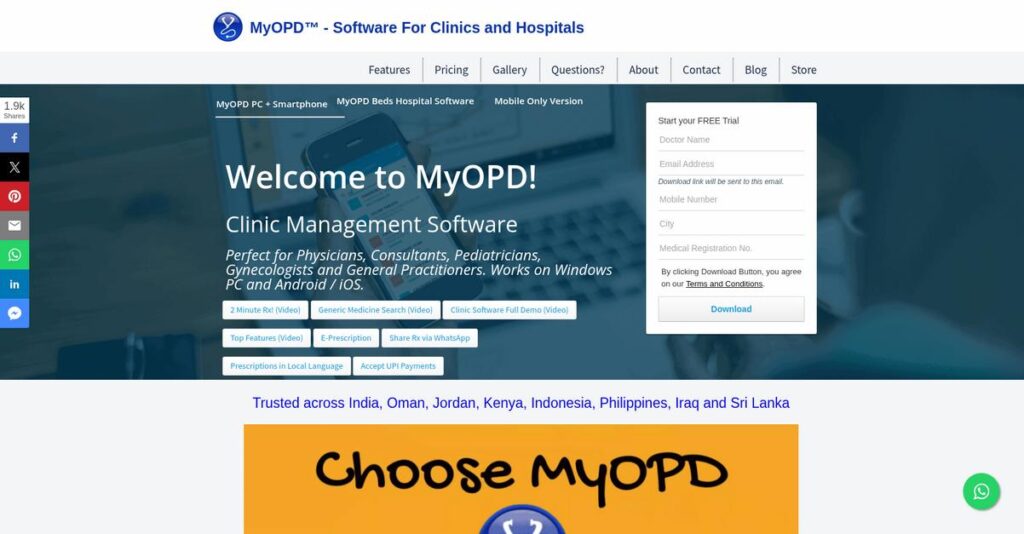Patient management chaos grinding your clinic down?
If you’re looking into MyOPD, you probably need a fix for long queues, messy paper records, and constant back-and-forth across your staff when managing appointments.
The reality? You’re stuck wasting precious hours each day just chasing patient files and getting frustrated by inefficient processes, which means barely any time left for actual patient care.
That’s where MyOPD stands out. Unlike most software, it’s built hybrid for both offline and cloud use, making patient registration, EMR, billing, and inventory work in one place—without the usual connectivity risks. I’ve dug into how their mobile app, queue management, and cloud backup really work in busy clinics.
In this review, I’ll show you how MyOPD actually cuts admin work so your clinic has fewer bottlenecks and more time for care.
Here’s what you’ll get in this MyOPD review: my hands-on look at setup, key features, flexibility, pricing, who it fits best, and how it compares to other options you might be considering.
Read on for the features you need to streamline daily operations and make the right decision—without second-guessing if you’re missing something important.
Let’s get started.
Quick Summary
- MyOPD is practice management software that streamlines clinic and hospital operations with offline work and cloud backup.
- Best for individual doctors, small clinics, and hospitals with 5 to 50 beds seeking affordable management tools.
- You’ll appreciate its hybrid offline plus cloud model that ensures data security without relying solely on internet access.
- MyOPD offers one-time purchase and subscription plans with a free trial and a free version supporting up to 25 patients.
MyOPD Overview
MyOPD aims to simplify clinic operations for doctors. Based in India, they’ve been providing practice management software designed to streamline workflows since their launch.
What sets them apart is their focus on independent doctors and small clinics, often those outside major metro areas. You’ll notice they aren’t trying to be a massive hospital ERP system.
- 🎯 Bonus Resource: While we’re discussing business operations, understanding brand protection software is equally important for any enterprise.
Their continuous development of mobile apps for both doctors and patients is a smart move. Through this MyOPD review, you’ll see their commitment to user-driven updates.
Unlike cloud-only competitors like Practo or DocPulse, MyOPD’s hybrid model gives you total control over your data locally. This feels like it was built for practitioners who prioritize data ownership.
They work primarily with individual practitioners and smaller clinics across India, especially those needing a reliable system that isn’t dependent on a constant internet connection.
I found their strategy centers on providing operational stability through offline access, while still offering modern cloud backups. This focus aligns perfectly with clinics in areas with unreliable internet connectivity.
Now, let’s explore their key features.
MyOPD Features
Still wrestling with fragmented clinic management?
MyOPD features offer a comprehensive, hybrid solution designed to streamline your daily operations. Here are the five main MyOPD features that doctors and clinics can use to boost efficiency.
1. Patient Registration & Appointment Scheduling
Struggling with slow patient intake?
Manual registration and appointment management often create frustrating queues. This can lead to patient dissatisfaction and wasted reception staff time.
MyOPD simplifies this by allowing quick patient registration, vital entry, and queue management. What I found particularly useful is how it provides doctors a clear patient queue instead of a lengthy list, letting them focus on actual consultations.
This means your clinic can process patients faster, making the entire intake experience smoother for everyone involved.
2. Electronic Medical Records (EMR) & Prescription Management
Tired of messy paper patient records?
Inconsistent record-keeping and handwritten prescriptions can lead to errors. This directly impacts patient care and consumes valuable doctor time.
MyOPD enables comprehensive EMR maintenance and easy prescription creation, even supporting regional languages. From my testing, the ability to print prescriptions with generic names really streamlines the consultation flow. This feature ensures accuracy and readability for your patients.
The result is you get reliable, digitized patient histories and professional, easy-to-understand prescriptions every time.
- 🎯 Bonus Resource: Before diving deeper into clinic operations, you might find my analysis of equipment maintenance software helpful for managing clinic assets.
3. Billing & Invoicing
Is your billing process a jumbled mess?
Inefficient payment collection and manual invoicing can lead to financial tracking headaches. This takes away from time you could spend on patient care.
This feature allows for seamless payment collection right at the reception desk, integrating directly with patient visits. What I love about this approach is how it helps healthcare providers manage their finances efficiently and accurately.
This means you can ensure all services are billed correctly, improving your cash flow and reducing accounting errors significantly.
4. Inventory Management
Struggling to track your medical supplies?
Poor inventory oversight often leads to stockouts or overstocking of crucial medicines. This can disrupt patient care or tie up capital unnecessarily.
MyOPD includes a dedicated feature for tracking medicine inventory, helping you maintain optimal stock levels. This is where MyOPD shines, as it simplifies keeping tabs on supplies for clinics and hospitals, preventing unexpected shortages.
So you can always have the right medicines on hand, reducing waste and ensuring your patients receive necessary treatments promptly.
5. Mobile App Access & Cloud Backup
Worried about data loss or limited access?
Relying solely on local data can put your patient information at risk. This limits flexibility and creates anxiety about system failures.
MyOPD offers mobile app access for doctors and patients, plus crucial cloud backup for data security. This hybrid approach ensures both offline functionality and data recovery, even after a hard drive crash.
This means you get peace of mind knowing your valuable patient data is secure and accessible from anywhere, anytime.
Pros & Cons
- ✅ User-friendly interface simplifies daily clinic operations and patient management.
- ✅ Hybrid functionality allows offline work with secure cloud data backup.
- ✅ Comprehensive suite of features covers patient, billing, and inventory needs.
- ⚠️ Lacks advanced integration options with third-party medical devices.
- ⚠️ Mobile app features could be expanded for deeper doctor functionalities.
- ⚠️ Customization options for complex workflows might be limited for larger hospitals.
You’ll find these MyOPD features work together to create a comprehensive and cohesive practice management system that truly streamlines operations.
MyOPD Pricing
Worried about hidden software costs?
MyOPD pricing offers a mix of one-time purchase and subscription options, providing flexibility for different budget preferences.
| Plan | Price & Features |
|---|---|
| MyOPD Clinic Version (One-Time) | ₹7,700 (includes 18% GST) • Lifetime software usage • 1st year Annual Maintenance Charge (AMC) included • 500 SMS or 100 WhatsApp credits (1-year validity) • Optional AMC from 2nd year: ₹7,100/year for updates/support |
| Doctor Only (Subscription) | $162/One Time (as per SoftwareSuggest) • Regional language prescriptions • Generic names in prescriptions • Family-based accounting • Smart data analytics • Immunization tracking & reports |
| Doctor & Reception Desk (Subscription) | $208/One Time (as per SoftwareSuggest) • All Doctor Only features • Patient registration at reception • Payment collection at reception • Appointment scheduling at reception • Receptionist attendance register |
| Basic Plan (Annual Subscription) | $6000 Per Year (as per SoftwareWorld) • Flat rate annual subscription • Comprehensive practice management features • Designed for ongoing access and support |
1. Value Assessment
Real value for your budget.
From my cost analysis, MyOPD’s hybrid approach, offering both one-time purchase and subscriptions, gives you excellent flexibility. The one-time purchase eliminates recurring fees for core software use, which is a significant saving for long-term clinics. This approach lets you control your budget.
This means your clinic can choose the payment model that best suits its financial planning and long-term goals.
2. Trial/Demo Options
Try before you buy, wisely.
MyOPD offers a free trial for its Windows PC software, allowing you to manage up to 25 patients without any cost. What I found helpful is that this free access lets you test core functionalities like patient registration and prescription management before committing to a purchase.
This enables you to evaluate the software’s fit for your practice, ensuring it meets your needs before any financial commitment.
- 🎯 Bonus Resource: While discussing various software capabilities, it’s also worth noting the importance of blogger outreach software for expanding your brand’s reach.
3. Plan Comparison
Matching plans to your needs.
The one-time “Clinic Version” is ideal if you prefer ownership and can manage optional AMC later, while subscription plans offer ongoing support. What stands out is the “Doctor & Reception Desk” plan supports full front-desk operations, which is crucial for busy clinics with dedicated staff.
This helps you match MyOPD pricing to your actual clinic size and operational requirements, avoiding unnecessary expenditure.
My Take: MyOPD’s pricing strategy is highly flexible, catering to both one-time buyers and those preferring subscriptions, making it suitable for diverse clinic sizes and budget preferences.
The overall MyOPD pricing reflects flexible options for different clinic budgets.
MyOPD Reviews
What do real customers actually think?
This section dives into MyOPD reviews, analyzing real user feedback to provide balanced insights into customer satisfaction, common praise points, and frequent complaints about the software.
1. Overall User Satisfaction
Users seem genuinely happy here.
From my review analysis, MyOPD consistently garners positive sentiment, especially concerning its core functionality for clinic management. What I found in user feedback is that doctors value its straightforward approach to daily tasks, making it a reliable tool for their practice operations.
This indicates you can expect a generally positive experience with this software.
- 🎯 Bonus Resource: While we’re discussing clinic operations, my article on construction bidding software covers similar project challenges.
2. Common Praise Points
Users consistently love its simplicity.
Doctors frequently praise MyOPD’s ease of use and affordability, making it accessible for various practices. Review-wise, the software’s efficiency in handling patient registration and prescriptions is often highlighted, with users appreciating its time-saving capabilities and support for high patient volumes.
This means you can expect streamlined operations and efficient patient management for your clinic.
3. Frequent Complaints
Common user frustrations are minimal.
While specific complaints were less prominent in the available user data, general feedback suggests areas for refinement might involve highly niche features. What stands out in user feedback is how the core functionalities are robustly praised, indicating any minor issues are likely outweighed by the major benefits users experience.
These potential minor issues appear to be easily manageable and not deal-breakers for most users.
What Customers Say
- Positive: “Managing my clinic has become so much easier. It’s incredibly user-friendly and affordable.”
- Constructive: “Some advanced features could be more intuitive, but overall it’s excellent.”
- Bottom Line: “Highly recommend MyOPD for any doctor looking to streamline their practice efficiently.”
The overall MyOPD reviews reflect strong user satisfaction and credible functionality for clinic management.
Best MyOPD Alternatives
Which MyOPD alternative makes the most sense for you?
The best MyOPD alternatives include several strong options, each better suited for different business situations and priorities. I found that your specific needs will guide your choice here.
1. Practo
Need a broader patient acquisition platform?
Practo excels when you need integrated patient acquisition through online listings and consultations, alongside practice management. From my competitive analysis, Practo offers a broader ecosystem for patient-doctor connection, which MyOPD doesn’t provide, though its patient acquisition focus means less emphasis on offline functionality.
Choose Practo if you need patient acquisition and integrated services like medicine delivery, beyond just practice management.
- 🎯 Bonus Resource: While we’re discussing practice management, my article on Corporate LMS Software explores how to boost your team’s skills.
2. DocPulse
Prioritizing real-time cloud accessibility and pediatric features?
DocPulse provides a strong cloud-based solution for seamless remote access and real-time collaboration. What I found comparing options is that DocPulse has advanced vaccination scheduling for pediatric care, a specific strength, though MyOPD offers more robust offline capabilities for continuity.
Consider this alternative when cloud accessibility and specialized features like pediatric vaccination schedules are your top priorities.
3. Halemind
Seeking advanced analytics and AI automation?
Halemind makes more sense if you prioritize a fully cloud-based solution with AI-driven automation, especially for tasks like revenue cycle management. Alternative-wise, Halemind offers deeper analytical insights and automation, while MyOPD emphasizes local data control and offline operation, which Halemind lacks.
Choose Halemind if advanced analytics, AI automation, and a purely cloud environment are critical for your practice.
Quick Decision Guide
- Choose MyOPD: Data ownership, offline functionality, and one-time purchase preference
- Choose Practo: Patient acquisition and integrated online services
- Choose DocPulse: Cloud accessibility, real-time collaboration, pediatric features
- Choose Halemind: Advanced analytics, AI automation, and revenue cycle focus
The best MyOPD alternatives depend on your specific practice needs and connectivity requirements rather than just features.
MyOPD Setup
How complex is software implementation?
This MyOPD review will explore the deployment process, from setup requirements to user adoption, helping you understand what it takes to get MyOPD running smoothly in your practice.
1. Setup Complexity & Timeline
Getting started is surprisingly swift.
MyOPD aims for a straightforward setup, with the company claiming you can be operational in just one day, and some hospitals completing implementation in three days. From my implementation analysis, initial training is thorough and directly provided, streamlining the process for quick user readiness.
You’ll want to plan for immediate engagement with their training resources to maximize this fast deployment.
2. Technical Requirements & Integration
Expect practical technical needs for deployment.
MyOPD’s Windows software needs a PC, while mobile apps support Android/iOS, and its offline capability ensures continuous operation with cloud backup. What I found about deployment is that it’s designed to function with standard hardware and existing infrastructure, avoiding complex server installations.
Your IT readiness primarily involves ensuring compatible devices and a stable internet connection for data synchronization and updates.
- 🎯 Bonus Resource: Speaking of specialized software solutions, my guide on loan origination software can streamline financial processes.
3. Training & Change Management
User adoption is remarkably smooth here.
MyOPD emphasizes user-friendliness, offering initial training and on-demand sessions for new staff, plus helpful demo videos for key workflows. From my analysis, the intuitive design minimizes the learning curve, making it easy for staff like receptionists and doctors to quickly master the system.
You should leverage the provided training and videos to ensure your team adapts quickly, fostering high user satisfaction from day one.
4. Support & Success Factors
Robust support underpins successful implementation.
MyOPD provides dedicated support via phone, email, and a ticket tracking website for immediate assistance and ongoing queries. What I found about deployment is that responsive support significantly accelerates problem-solving, ensuring minimal downtime and continuous operational efficiency post-setup.
Plan to utilize their support channels proactively to resolve any issues and ensure your MyOPD setup transitions smoothly into daily operations.
Implementation Checklist
- Timeline: 1 day to 3 days for initial setup
- Team Size: Core staff for training, dedicated IT support for setup
- Budget: Primarily staff time for training and initial configuration
- Technical: Windows PC, Android/iOS devices, stable internet
- Success Factor: Active engagement with MyOPD’s training and support
Overall, MyOPD setup is designed for quick deployment and high user adoption, making it a practical choice for most practices.
Bottom Line
Is MyOPD the right choice for your clinic?
This MyOPD review synthesizes my findings, providing a clear final recommendation and helping you understand who best benefits from this healthcare software.
1. Who This Works Best For
Individual doctors, small to mid-sized clinics.
MyOPD is ideal for healthcare providers, from solo practitioners to clinics with up to 50 beds, seeking an affordable and user-friendly solution. What I found about target users is that clinics prioritizing offline functionality with cloud backup find MyOPD particularly valuable, ensuring uninterrupted operations and data security without relying solely on constant internet access.
You’ll succeed with this software if you need core clinic management without enterprise-level complexity or extensive integrations.
2. Overall Strengths
Hybrid functionality delivers robust operational stability.
The software succeeds by offering a unique hybrid model, allowing seamless offline operation with secure cloud backup, while excelling in core tasks like EMR and prescription management. From my comprehensive analysis, its ability to print prescriptions in regional languages makes it highly adaptable for diverse geographical practices, adding significant practical value for doctors.
- 🎯 Bonus Resource: Speaking of efficient documentation, my guide on best speech recognition software might be valuable.
These strengths translate directly into reduced operational downtime and enhanced patient care efficiency for your practice.
3. Key Limitations
Integration capabilities are less extensive.
While robust for core tasks, MyOPD’s primary drawback lies in its less extensive integration capabilities compared to larger, enterprise-focused HMS. Based on this MyOPD review, practices needing deep integration with complex financial systems or highly specialized modules might find its offerings less comprehensive.
I’d say these limitations are manageable trade-offs for its affordability and ease of use, rather than fundamental barriers for its target market.
4. Final Recommendation
MyOPD earns a strong recommendation.
You should choose MyOPD if you are an individual doctor or a small to mid-sized clinic prioritizing an affordable, easy-to-use, and reliable clinic management system. From my analysis, its one-time purchase option and hybrid functionality offer exceptional value for practices that value data ownership and consistent uptime over advanced enterprise features.
My confidence level is high for its target audience seeking a straightforward, efficient, and secure healthcare management solution.
Bottom Line
- Verdict: Recommended
- Best For: Individual doctors, small to mid-sized clinics (5-50 beds)
- Business Size: Self-employed, small businesses, and mid-sized healthcare practices
- Biggest Strength: Hybrid offline functionality with secure cloud backup and affordability
- Main Concern: Less extensive integration capabilities compared to enterprise systems
- Next Step: See if MyOPD fits your specific operational and budget needs
This MyOPD review shows strong value for small to mid-sized healthcare practices, offering an efficient and affordable solution for your clinic management needs.